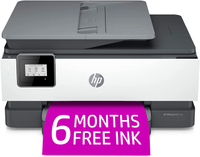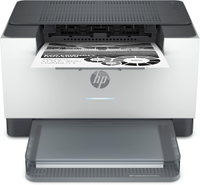- Black Friday and Cyber Monday sales are over
- One last price-check then I'll no longer be updating this page
- But I'll be back again covering Prime Day deals as soon as they're live
And just like that, the Black Friday and Cyber Monday printer deals are coming to an end. That means, I'll be running one final price-check to find any deals still available. After that, this page won't be updated until next year.
However, I'll be back covering all the biggest discounts in our Prime Day printer deals and 3D printer deals hub. In the meantime, if you're looking for a new printer, don't forget to visit my guide to all the best home printers and the best small business printers.
For a few more savings still to be had, visit my Cyber Monday 3D printer deals round-up, and for more tech, check out our Cyber Monday deals hub.
Recent updates
December 3: With Black Friday and Cyber Monday sales now over, I've checked for any remaining deals you can still get - you'll find them all below, but you'll need to hurry. I doubt these prices will stay this low for long.
Top Cyber Monday printer deals in the US
- Amazon: Save up to 53% on printers
- Best Buy: Up to $220 off printers
- Walmart: Printer sales from $39
- HP: Deals on home and business printers
- Canon: Save on printers, ink, and toner
The Epson EcoTank ET-2850 is a refillable printer that even includes bottled ink in the box that Epson reckons should last you an entire year. I generally recommend ink tank printers for those looking for economical models - they're cheaper to run long-term than traditional inkjet units, and the ET-2850 is a great example (see our review here).
You can't really go wrong with the Brother laser printer for business document printing. This wireless model boasts auto-duplex printing, 250-sheet paper tray and 36ppm - ideal for high-volume print runs in home offices and small businesses.
The Canon Color imageCLASS LBP632Cdw is a wireless color laser printer with a fair 22ppm print speed in both mono and color. Features here include two-sided printing, a 250-sheet tray capacity, and a small footprint for small business or home office use.
This wireless mono laser printer is designed for home and small office environments that require a no-frill workhorse. And the LBP122dw delivers it in spade: duplex printing, cheap running costs and a tiny footprint. Click the 'See All Buying Options' to get this deal at the right price.
This is one of the cheapest color laser all in one printers on sale right now in the Cyber Monday sales. Its feature set makes it ideal for small and medium-sized businesses; it has a 3-year warranty, duplex printing, an automatic document feeder and a tray capacity of up to 250 sheets. Canon says it can print at up to 22 pages per minute regardless of whether it’s color or mono. Connections include wireless, USB and Ethernet; all accessible via the large 5inch touchscreen.
Epson has a good reputation here at TechRadar Pro, and this is a great three-in-one ink tank (EcoTank) model for those looking to save some money on running costs. This printer comes with up to two years ink in the box, copier and scanner, but the print speeds aren't the fastest at 10ipm (black) and 5ipm (color). I'd still choose the ET-2850, but if you're looking to save a little more, this is a good alternative.
As its name suggests, the all-in-one HP OfficeJet 8015e is a good choice for home office or small business printing. Highlight features include duplex printing, while print speeds are a respectable 18ppm (mono). This offer also includes six months' free ink.
This is the cheapest laser printer I've found so far. It may lack features like scanning, copying, and fax, and at 19ppm print speeds aren't super-fast, but it boasts a compact footprint, making it highly suitable for the home office.
This printer is simple, but it does the basic printing, copying, and scanning. It is ideal for casual home printing, with speeds of 8.5ppm mono, 5.5ppm color, with a 60-sheet paper tray capacity. Best for printing at home, in my opinion, but you could use it in the home office if you don't need regular print-outs.
A traditional budget multi function printer, the HP DeskJet 2855e is a classic wireless model suitable for most general home printing needs. Three months' ink is included right out of the box, too.
Packed with features including AirPrint, a copier and scanner, and even fax, this Canon model is designed to cater to home office setups, where it can tap into your smart home. Link it to Alexa and it can order ink for you before you run out without the hassle of a monthly ink subscription, so you never have to wait for a delivery again.
I'm a big champion of ink tank printers, and this MegaTank model from Canon delivers high-volume, low-cost printing, with p to 6,000 black and white copies, and 7,700 color copies (see our review here). You'll find a few features missing to keep the price low - but if you don't need auto-double-sided printing or a touchscreen interface, that won't be an issue. Ideal for a home office setup.
This HP refillable ink tank printer gets a $100 discount for Cyber Monday, making it one of the cheapest I've seen yet. Print speeds are an average 10ppm (color), with a 100-sheet paper capacity, and no auto-duplex printing mode, so this is best for homes and home offices. The deal even includes two years' of ink in the box.
This 10 page per minute Inkjet printer is compatible with both Windows and macOS, and you can even print hands free thanks to support for Alexa and Siri. The ScanSmart software can help create searchable PDFs, and automatic 2-sided printing will help you reduce paper waste. The printer is designed for efficient and affordable printing, and ideal for home offices.
The Canon Image Class D570 mono laser printer offers printing, scanning, and copying. Printing at 28ppm, and with a 250-sheet paper tray capacity, this is a good option for home offices and small business use.
The HP LaserJet M209dw is monochrome laser printer designed for small business and home office use. Top features here include an automatic document feeder and auto-duplex for printing on both sides without manually turning over the paper. 30ppm single-sided printing is decently quick, too.
This wireless label printer will let you print from just about any mobile device or desktop computer with a simple app. That makes it an ideal choice for ecommerce-focused solopreneurs and SMBs. This thermal printing is rated at up to 72 4x6” labels per minute, while the 203 DPI quality makes it suitable for both shipping labels and custom stickers. Tick the coupon box for the full discount.
If you want to print onto fabrics, the Procolored F13 Panda L1800 DTF printer is an excellent choice (check out our review here). My printer specialist found it offered an affordable and fun way to print to fabrics, and this Black Friday and Cyber Monday printer deal also bundles in ink, powder, and roll film among other essentials.
Even though this is a budget-friendly model, it can still create borderless prints and supports auto duplex printing. Choose from a range of Epson ink subscriptions or go contractless and order your own. It’s best suited to casual users who won’t be limited to its maximum printing speeds of 10 and 5 ppm for monochrome and color, respectively.
This mini printer includes a roll of stickers that let you print barcodes, promo deals, and labels quickly and efficiently. As a thermal printer, there's no additional ink required, keeping running costs low. And you can print via Bluetooth or USB, depending on what device you're using. Prime required for discount.
A step up from the MF654CDw is the MF753CDw with significantly enhanced features. That includes a faster printing speed (35 pages per minute), a faster Ethernet connection, fax capabilities (yes, that’s still useful for some), a heavier duty cycle (the amount of recommended prints per month) and surprise, surprise, duplex scanning. You can also add an extra cassette to boost the paper capacity to 850 sheets.
I cannot stress enough how good of a deal this is. This is a photo printer that can print pages up to A3+ (that’s 13 x 19-inch) using Epson’s ink tank technology, at a price that doesn’t break the bank. The ET-8550 got an editor’s choice from us. Our reviewer said, that it succeeds on all fronts. The ink tanks integrate perfectly in this refined, low-profile design and you have great ease of use thanks to the touchscreen. Buy it if you want to print a lot of photos or high quality posters.
I like ink tank models for their cost efficiency - and running costs don't get much cheaper than with the ET-15000 from Epson. This 4-in-1 ink model boasts the cheapest ink in the world, letting you print in tabloid (A3+) at low costs. Extra features include a 250-sheet tray capacity, duplex printing, and a 35-sheet ADF.
Cheaper for Cyber Monday than I saw this over Prime Day (only by $3 though), this Canon three-in-one - features print speeds of up to 13ppm, alongside other absolute essentials as far as I'm concerned, like the auto-duplex printing and dual 100-sheet trays at both the front and rear. I also appreciate the small OLED screen for taking more control over your prints without using an app.
Not the cheapest ink tank printer I've placed on this page, but still a good saving for the Canon Pixma G6020. This model can print, copy, and scan, while features include an auto-document feeder, 250-sheet front tray, and 100-sheet rear tray. At up to 13ipm (color), it’s not got super-fast print speeds, but will be enough for the home, home office, or casual small business use.
I really like Epson's line of ink tank printers, and while it's not as cheap as the ET-2850 above, it still boasts great specs, including print, scan, copy, and fax capabilities, a 30-page automatic document feeder, and 100-sheet rear paper tray. Wireless printing from your phone is supported, and I especially like the good-sized LCD screen for managing print runs. Three years' ink is included to sweeten the deal.
Brother printers are a staple in my mind, and for the price, this is a great unit for general printing. It's not the fastest I've ever covered, at just 9.5ppm, but it does have auto-duplex mode, a 150-sheet tray capacity, and loads of buttons that give you real control over printing tasks. This model will also copy and scan.
The HP SmartTank Plus 651 is an ink tank model that, while not the fastest to print or most attractive in design, will be suitable for most home printing needs. it prints, scans, copies, features ADF, and includes two years' of ink. A solid alternative to the ET-2850 for the same price.
I'd recommend the Canon Pixma TR4720 to those who need good home office printing solution, since it lets you print, scan, copy, and fax. The design is compact, while it ticks off all the core features despite the low price. That means auto-duplex printing and ADF. However, at 8.8ppm (mono) it's not quick, and the 100=-sheet tray capacity isn't ideal for busier business environments.
Top Cyber Monday printer deals in the UK
- Amazon: Save up to 49%
- Argos: Top printers from £29
- John Lewis: Home printers from £40
- HP: Black Friday and Cyber Monday offers on printers
- Canon: Save on inkjet printers and ink
- Epson EcoTank ET-2850: was £300 now £250 at Amazon
- HP Plus Envy 6022e: was £80 now £50 at Argos
The Epson EcoTank ET-2850 ink tank printer is a stellar option for most people looking for vivid print quality and accuracy, while staying economical to run (check out our review here). This model features wireless printing, scanning, and copying.
If you want a cheap laser printer deal for Cyber Monday, this is about as low as I've seen so far (currently cheaper on Amazon than Currys, for instance). It's a basic model, so print-only, but speeds of 20ppm make it good for home office use or with small teams. The design is also compact, so it won't dominate the workspace.
Epson is a big name in printers for a reason, and the ET-4850 delivers strong print quality and has low running costs, so is a great choice for anyone who gets frequent use out of their printers, check out our review here. This model features wireless printing, scanning, and copying.
The Epson WF-7310DTW has impressive capacity, and great print quality - but the ink is on the expensive side, and it doesn't have a fancy touchscreen. For the basics, this is a great pick. Take a look at our full review here. This is a fantastic deal if you need to print at A3+ sizes, and the two trays mean you won't have to waste time constantly refilling the sheets.
This versatile three-in-one PIXMA wireless printer is designed for easy use and efficiency. It features a 100-sheet rear paper tray and a print speed of up to 13 ipm. You can print stickers, magnets, and iron-on transfers. With Wi-Fi connectivity, simple setup, and a 3.7cm OLED display, it supports Canon’s PIXMA Print Plan and automatic ink delivery service. Not the cheapest I've seen it in the Cyber Monday deals, but alas it's out of stock at John Lewis.
With the HP OfficeJet Pro A3 wireless printer, you can easily handle all your printing needs, from standard documents to A3 prints. You can print, scan, and copy directly from cloud storage like Google Drive using the HP Smart app. The print speed is up to 18 ppm (black) and 12 ppm (color) and it can connect seamlessly via USB, Wi-Fi, Ethernet, or VPN. Plus, being HP+ enabled and compatible with HP Instant Ink, you never have to worry about running out of ink—it's delivered straight to your door.
The HP LaserJet M234dw is a three-in-one mono laser printer that lets you print, scan, and copy for a reasonable price. It features auto-duplex printing, with print speeds of 30ppm single-sided and up to 19ppm double-sided.
The HP OfficeJet Pro 8122e is a good option for small businesses or home offices, where features like the automatic document feeder and a well-sized 225-sheet paper tray capacity are essential to maintain productivity. Mono print speeds are a fair 20ppm (10ppm for colour). This model can also scan and copy, and includes 3-months' of ink.
The HP Plus Envy 6022e printer is a fantastic machine for everyday documents. It comes with a simple and fast setup that guides the user through each step, self-healing Wi-Fi and 6 months of HP’s Instant Ink service.
This is the second-cheapest ink tank printer I could find in the UK, but for the sake of £2, I'd choose this over the HP Smart Tank 5106 below. It's well worth the money if you plan to print a lot. Epson gives up to 72 cartridges in one set of bottled ink and offers free extended warranty (up to 5 years). If that wasn’t enough, there’s also a £50 cashback promotion that makes this deal even sweeter.
This four-in-one refillable ink tank printer from Epson may not be quite as cheap as the ET-2850, but it still packs plenty of features here for those that need them. As an all-in-one, it will print, scan, copy, and fax, and I like the inclusion of a built-in LCD screen, 30-page ADF, and support for wireless printing. The 100-sheet paper tray is fine, although I like larger capacities, especially for business use. Three years' ink is included, too.
This is the cheapest ink tank printer deal I've found so far for Cyber Monday. The HP Smart Tank 5106 comes with spill-free resealable bottles, which are a move away from traditional cartridges, and are designed to make refilling easier and cleaner. With 12ppm and 4800x1200dpi resolution, I think this is a great price for a solid printer.
This is one of the top-rated laser printers we've tested (see our review here), and it gets a big price-cut for Black Friday and Cyber Monday. Ideal for small businesses and home offices, this printer boasts a scanner, copier, and fax machine, 35ppm print speeds, and a well-sized 300 sheet capacity total.
This is the cheapest printer I know that does automatic duplex printing. With the 6020e, you get free 3-month access to Instant Ink, HP’s pay-per-print subscription and an extra 1-year warranty. Opt for the business plan, which allows you to print 700 pages per month and you can save nearly £77, which means you get the printer essentially for free.
This is an upgrade on the 1810 listed elsewhere on this page. It not only prints but can also scan with an auto-document feeder and duplex printing capabilities. Epson includes free extended warranty and the same set of ink bottles that should keep you going for ages. I have a similar model and its footprint is absolutely tiny, great for tight spaces and small work desks.
There's plenty to like about the Canon PIXMA TS7450i all-in-one inkjet printer, from the ability to wirelessly print, scan, and copy to the addition of an automatic document feeder (less time waiting by the printing refilling the paper tray) and accepting a range of paper formats for printing documents and images. It's not the smallest or fastest, but good for home printing. Click 'See All Buying Options' to get this discount price.
One of the most affordable refillable ink tank printers I've seen so far, the HP Smart Tank 5105 is an all-in-one model that prints, scans, and copies. At 12ppm colour, it's not the speediest model out there, but the lower long-term running costs and the bundled 3 months' of ink make this an attractive offer.
The Canon PIXMA TS5150 inkjet printer offers the ability to print, scan, and copy at an absolutely bargain price this Cyber Monday. Best for casual or home printing, speeds reach 13ppm in mono (6.8pp mono), and features an LCD screen for control over your prints - although you can also use an app. I particularly like the compact design, giving it a small footprint in the home or home office.
The HP DesKet 4220e comes with a 5.5ppm print speed (colour) and 8.5ppm (mono), which is fine for home printing or general use. You can stay connected with Bluetooth technology and Wi-Fi, and enjoy 3 months of instant ink - and the smart ink delivery service can make sure you’re never caught running low.
For a strong photo print quality, I like a good inkjet like the the HP Envy Inspire 7920e. The ink cartridges are admittedly quite small and expensive, but the high-resolution document scanner and colour touchscreen are impressive. It’s not the fastest printer in the world, but for a budget printer, its specs are pretty good.
This super-compact printer comes with impressively high print quality, and a print speed of 18ppm. For its size, it's quite heavy at almost 3kg, so I wouldn’t quite call it ultra-portable. But, for printing in the office and on the go, it is a solid machine with a great discount.
The Envy 6032e is a great budget choice that supports wireless printing and scanning via the HP Smart App. It also comes with HP+, so you can use the machine's automatic connection issue detection and fixing if you like that sort of thing. The printer includes 6 months of HP Instant Ink, so you can save up to 70% your first few rounds of prints.
This Epson XP-2205 inkjet printer is at its lowest ever price - but beyond the scanner and copier, what stands out to me with this unit is the speedy print times for this type of printer. According to Epson, it hits 27ppm (mono) and 15ppm (colour), which is about double what I've seen other similarly priced inkjets deliver. If it has a flaw, it's the low 50-sheet paper tray capacity. Not one for a busy office, that's for sure.
Another Epson printer at its lowest ever price, the WF-2935 is a more feature-rich unit compared to the Epson XP-2205. As a Workforce printer, it's designed for small businesses, and features a printer, scanner, copier, and fax machine. And it boasts some decent specs for the price. Chief among these is the print speeds, which reach up to 33ppm - not bad for an inkjet.
A professionally styled 4-in-1 printer, the Brother MFC-J4340DW offers good print speeds (up to 20ipm), automatic double-sided printing, 20-sheet ADF, and 150 sheets in the front tray. The 4.5cm colour LCD screen is a welcome touch, too,
Need a large paper tray? The Brother MFC-J4540DW has a 400-sheet capacity, making it highly suitable for home office and small business use. Having tested this one out, my reviewer said "this feature-rich 4-in-1 has everything you need to work at home, including plenty of ink" (see the full review here). This model is also available with 3 years' of ink included for £221 at Amazon, which will be a good investment for some.
Black Friday and Cyber Monday printer deals: Buying advice
Should I buy a Black Friday printer deal or wait for Cyber Monday?
In the same vein as "Is Black Friday a good time to buy a printer?", in my experience covering Black Friday and Cyber Monday events, prices don't tend to dip too much lower on Cyber Monday - we're talking changes of pennies here. The only real risk of waiting for Cyber Monday is stock levels running out. So, if you spot a printer you like at a price that's right any time over the shopping weekend, my advice is to buy it. Once the sales start, I'll be tracking all the best Cyber Monday printer deals on this page.
When do Cyber Monday printer deals start and end?
Right now - the Black Friday and Cyber Monday sales have started, with the cyber shopping event running between November 29 - December 2.
I've found plenty of Black Friday printer deals already, since retailers launch their sales early this year. But I'm expecting to see even more now we've reached the 'official' start.
Most deals I've seen stretch though until the end of of Cyber Monday (or 23:59 on December 2).
What kind of printer should I buy on Black Friday or Cyber Monday?
There's no denying it: the printer market is complex. But happily, there are rules of thumb to follow if you want to plan what printer to buy on Black Friday and Cyber Monday.
Two kinds of printers dominate the market: inkjet and laser. Inkjet printers are ideal all-around options if you need to print documents, photos, and web pages from home. They produce good-quality prints in a small package, so they're ideal for homes and home offices. They are slower and more expensive to run than laser devices, however.
The best laser printers have the speed edge, so they're ideal for the workplace and great for churning through documents - but they're not great with photos, and they're larger and louder than inkjets. If you are primarily printing images, it's a good idea to opt for any of the best photo printers instead for finer levels of detail.
We're also seeing a lot of eco-tank variants coming to the market. These models let you re-fill your ink tanks, which could offer even more value for money in the long-term.
Once you've decided if you need an inkjet or laser device, it's time to consider the finer details. You'll have to consider whether you need a conventional device or the best all-in-one printer to handle scans and copies. Once that's done, you need to consider its speed and if you need wired or wireless connectivity alongside smartphone apps. If you want those improved connectivity features, it'll cost more, but you could also save cash if you're willing to compromise in those areas.
Consider a cheaper monochrome device if you want to churn out pages full of text. And also think about running costs - it's no good buying a cheap printer if you have to take out a loan every time you need more ink. There are more refillable devices these days, and they're great for reducing running costs and improving your environmental impact.
Finally, make sure the print speeds are up to scratch - remember, inkjets are slower than laser printers. Manufacturers and our expert reviewers always test print speeds. Always check a printer's estimated pages per minute (ppm) or images per minute (ipm). If speed is a serious factor, make sure you have a printed with wired connectivity, as even the best wireless printers struggle to match wired printing speeds.

There are a few key things to know before looking for Black Friday and Cyber Monday printer deals – and if you prepare properly, you'll be in a better position to save money.
The printer market doesn't have to seem daunting, though, and we're here to help point you in the right direction so you get the best value for your money.
1. Do your research
This is one of the most important bits of buying advice you'll ever hear: know what you want before you go shopping for it.
Take some time before Black Friday to examine what kind of printer you need, what you can afford, and where you could compromise on features and cost.
If you just needs to print documents or web pages, a cheap inkjet will serve you well and save you money. If you're running a business and need to print out hundreds of pages, then a laser printer is definitely the way to go. If you are going to be working from home and need a scanner, copier, and old-school fax, then all-in-one printers are perfect.
Once you know the type of printer you need, research your options around and above your price range – early sales and Black Friday deals could drop many of these into your budget.
When you find a handful of great printers that you'd be happy to own, monitor their prices and set up alerts so you'll be notified of immediate price drops – that way you won't get lost amid loads of other deals.
2. Stay patient
Once you've figured out what printer you'd like to buy it can always be tempting to make the purchase as soon as you see it on sale – especially because companies tend to start dropping prices a long way before Black Friday.
Don't grab your wallet as soon as you see a good deal, though. You may find your preferred printer at a reduced price in the middle of November, but Adobe's data shows that the best discounts are unveiled on Black Friday and Cyber Monday. If you want until those days, you'll likely save even more cash.
3. Consider all the costs
When you buy a printer, your investment doesn't end there. You'll need ink or toner to print anything, and depending on the type of printer, you might even need special paper for photos, labels or other workloads.
Ink, cartridges and special kinds of paper will all add cost over the life of your printer, so do some maths and work out the running costs before you buy. After all, it's no good saving money on the initial purchase if you'll wipe out that cash in six months because the machine churns through ink surprisingly quickly.
4. Check in with TechRadar Pro to find the best Black Friday and Cyber Monday printer deals
Trying to monitor millions of Black Friday deals is hard work, and you'd be hard-pressed to keep your eye on every deal around – so you may miss out on a brilliant price for the printer you'd love to buy.
We have an expert team of writers, editors, and reviewers dedicated to testing, reviewing, and rating the best printers for home and office, and which ones you should consider on Black Friday and Cyber Monday – so bookmark this page and you won't miss any key deals.
Black Friday and Cyber Monday printer deals: Glossary
When scouring printer deals the Black Friday and Cyber Monday sales, you're bound to come across a few acronyms. Here's what the most popular ones mean, so you can b4e sure you're getting the model that's right for you.
- ADF: Automatic document feeder
- All-in-one: Printer with scan, copy. and occasionally fax capabilities
- Auto-duplex: Automatic double-sided printing (and scanning)
- Ink tank: Printer type that uses refillable ink bottles
- Inkjet: Printer type that uses liquid ink cartridges
- IPM: Images per minute
- Laser: Printer type that uses toners and heat-transference
- PPM: Pages per minute
- Sheet capacity: Maximum number of pages to fill paper tray
Are you a pro? Subscribe to our newsletter
Sign up to the TechRadar Pro newsletter to get all the top news, opinion, features and guidance your business needs to succeed!

Steve is B2B Editor for Creative & Hardware at TechRadar Pro. He began in tech journalism reviewing photo editors and video editing software at Web User magazine, and covered technology news, features, and how-to guides. Today, he and his team of expert reviewers test out a range of creative software, hardware, and office furniture. Once upon a time, he wrote TV commercials and movie trailers. Relentless champion of the Oxford comma.
- Desire AthowManaging Editor, TechRadar Pro