The best free iPhone apps of 2023
The best free iPhone apps you can download today
The best free iPhone weather and travel apps
Why you can trust TechRadar
Our favorite free iPhone apps for mapping, sat-nav, translation, learning languages, weather forecasts, currency conversion and holiday planning.
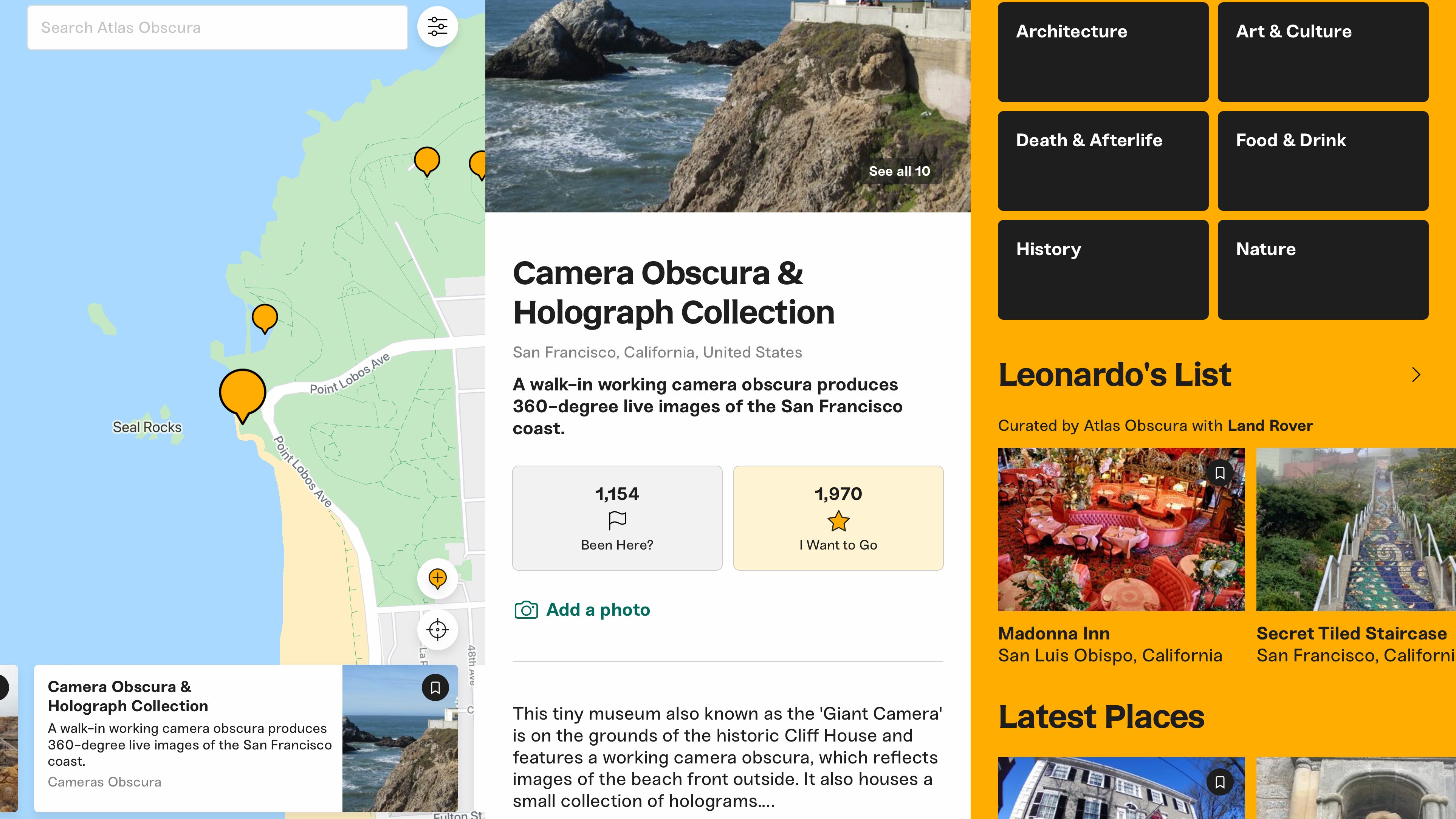
Atlas Obscura Travel Guide
Atlas Obscura Travel Guide flips the idea of a conventional travel guide on its head. Whereas most such tomes – digital or otherwise – guide you toward the most famous places and sights within your vicinity, Atlas Obscura is more interested in surprising stories and interesting curiosities.
Give the app location access and it’ll quickly point you at nearby locations with interesting things to see. Tap one and you can peruse more details, check out images and a map, and bookmark the place. By default, there’s a wish list and a log of visited places, but you can also make your own custom lists.
Add in the friendly browsing view you can use instead of the map and a means to submit your own entries, and you’ve got a great travel guide when you want to move off the beaten track.
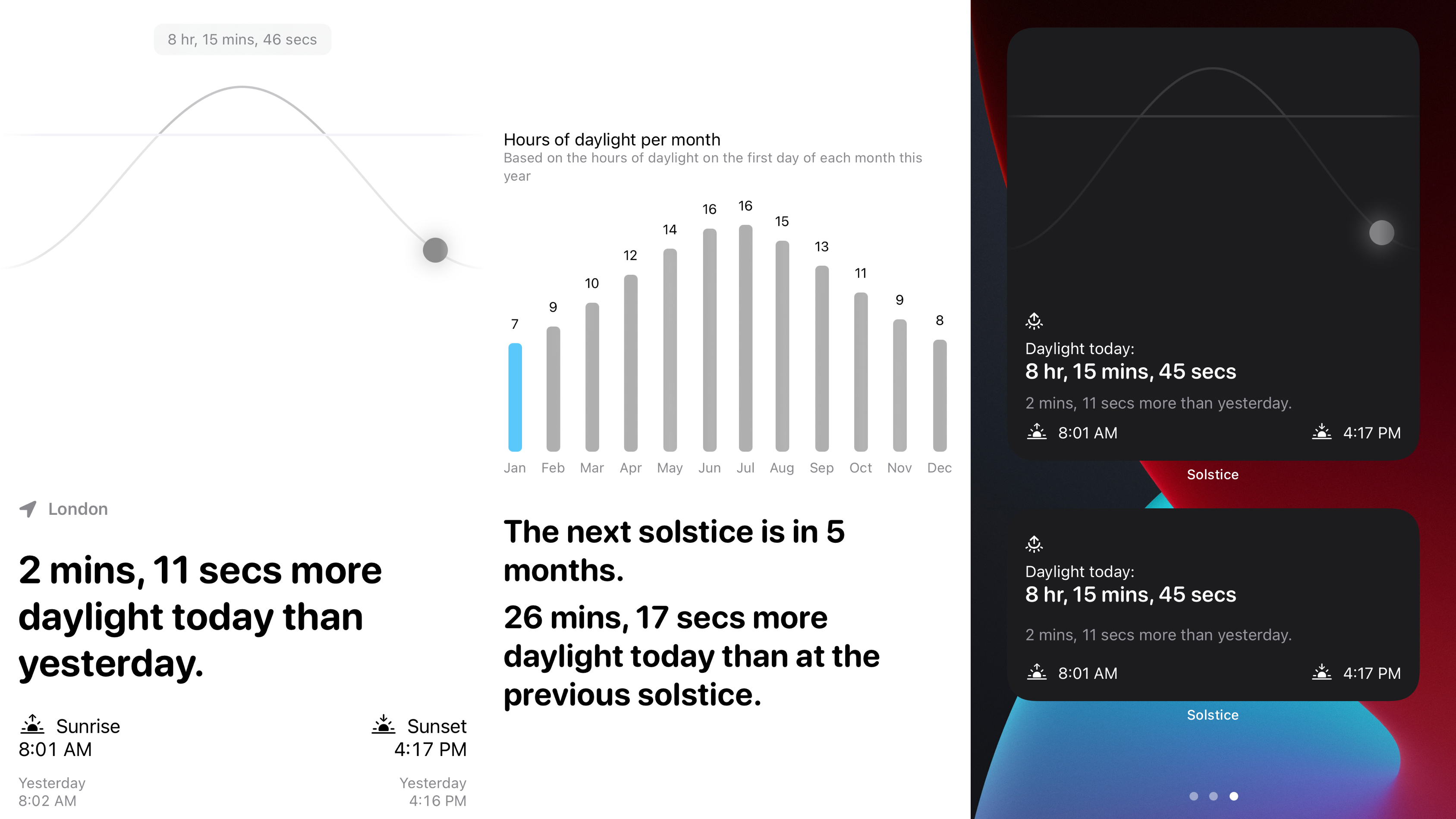
Solstice
Solstice is a weather app purely interested in daylight, and it presents its information in a minimal and readable manner. Give it your location and you’ll see sunrise and sunset times, a graph showing the sun’s position compared to the horizon, and a block of text that details how much more – or less – light there will be today compared to yesterday.
Flick to the second page and you can check out the average daylight hours for your location, along with how far away the next solstice is. Beyond that, there are widgets you can add to your home screen. In all, this is a tasteful, focused app, and a perfect freebie for anyone who needs to track daylight hours for health or professional reasons.
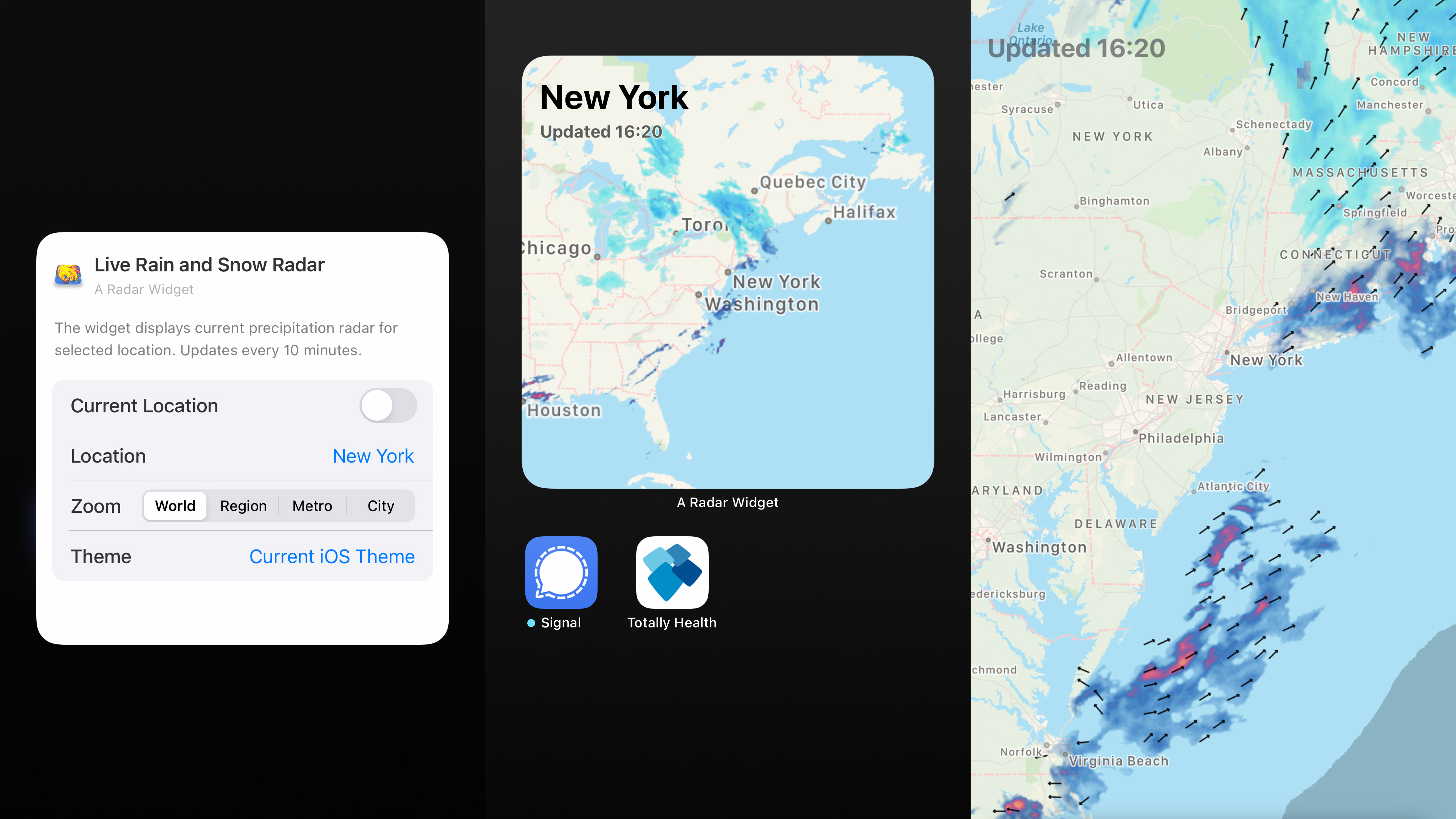
Weather Radar Widget
Weather Radar Widget bucks a common trend in weather apps: hiding a rainfall radar behind payment or IAP. Here, you can put one right on your home screen.
Once the app’s installed, you add a widget like any other (being mindful that it’s called A Radar Widget, rather than Weather Radar Widget). Long-press and you can define a location and zoom level. The standalone app gives you a full-screen alternative should you want that.
There’s a premium tier too if you want to support the developer and unlock customization options. In its free incarnation, though, this is a zero-risk and smartly designed app for anyone who likes to avoid getting soaked when venturing outside.
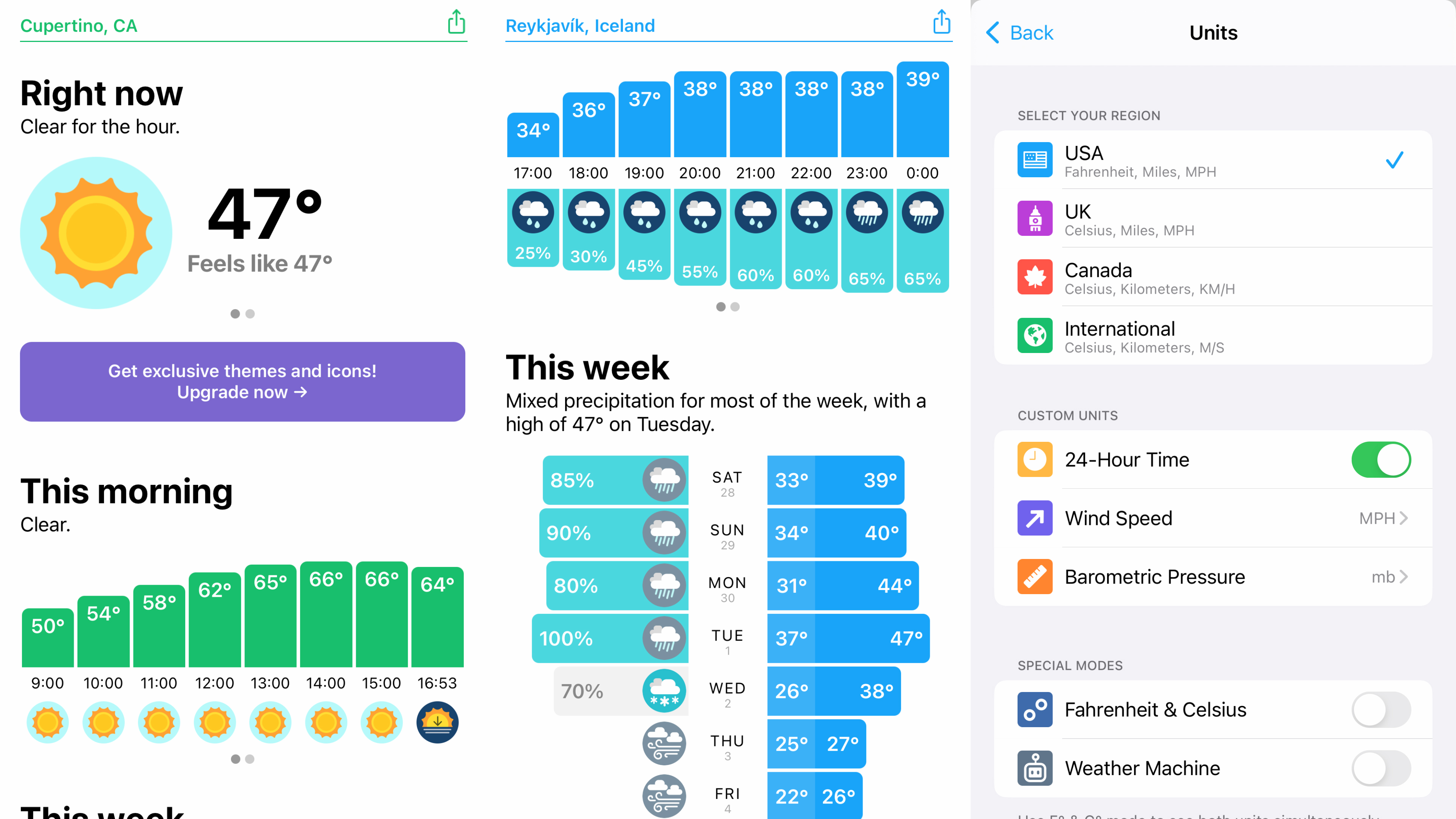
Hello Weather
Hello Weather avoids the two most common problems with weather apps for iPhone: clutter and trying far too hard to be stylish. Both of those issues erode clarity - but clarity is something Hello Weather has in spades.
Launch the app and you’ll see vibrant, colorful bar charts and icons outline current conditions and the day’s forecast. Scroll down and you’ll find out what’s going on this week. Multiple locations can be saved, and the app provides a range of superb weather widgets.
Naturally, there’s an upgrade path, which for a very reasonable $0.99/99p/AU$1.49 per month adds a radar, rainfall warnings, themes, and alternate source options. Whether you pay or not though, Hello Weather is a weather app that should brighten your day - even when it’s gray and drab outside.
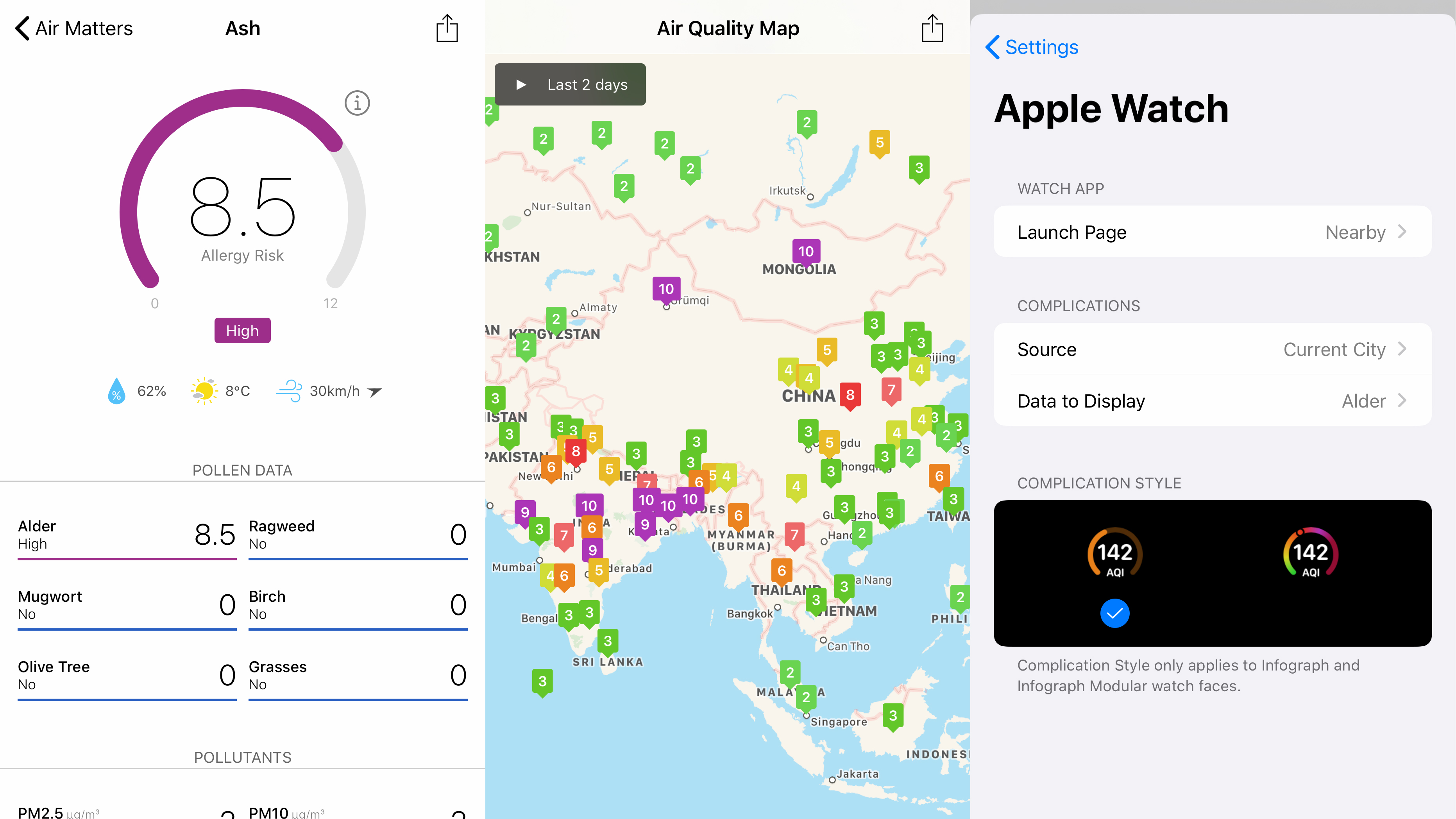
Air Matters
Air Matters differentiates itself from other weather apps by zeroing in on pollution and allergens. Although it does outline current conditions, chance of rainfall and wind speed, most of the main display is dedicated to pollen and pollutant data. The same is true of the world map, with layers for things like the Air Quality Index rather than cloud cover.
The free iPhone app also offers useful context for data and quick access to important figures. Every saved location’s page provides health advice for mask usage and outdoor activities, along with a data history and upcoming forecast.
Air Matters offers Today view integration as well, and an Apple Watch complication that can display any available data point. So if you’re allergic to grasses specifically rather than ‘pollen’ generally, you’ll be better served by Air Matters than an app with a generic global pollen count.
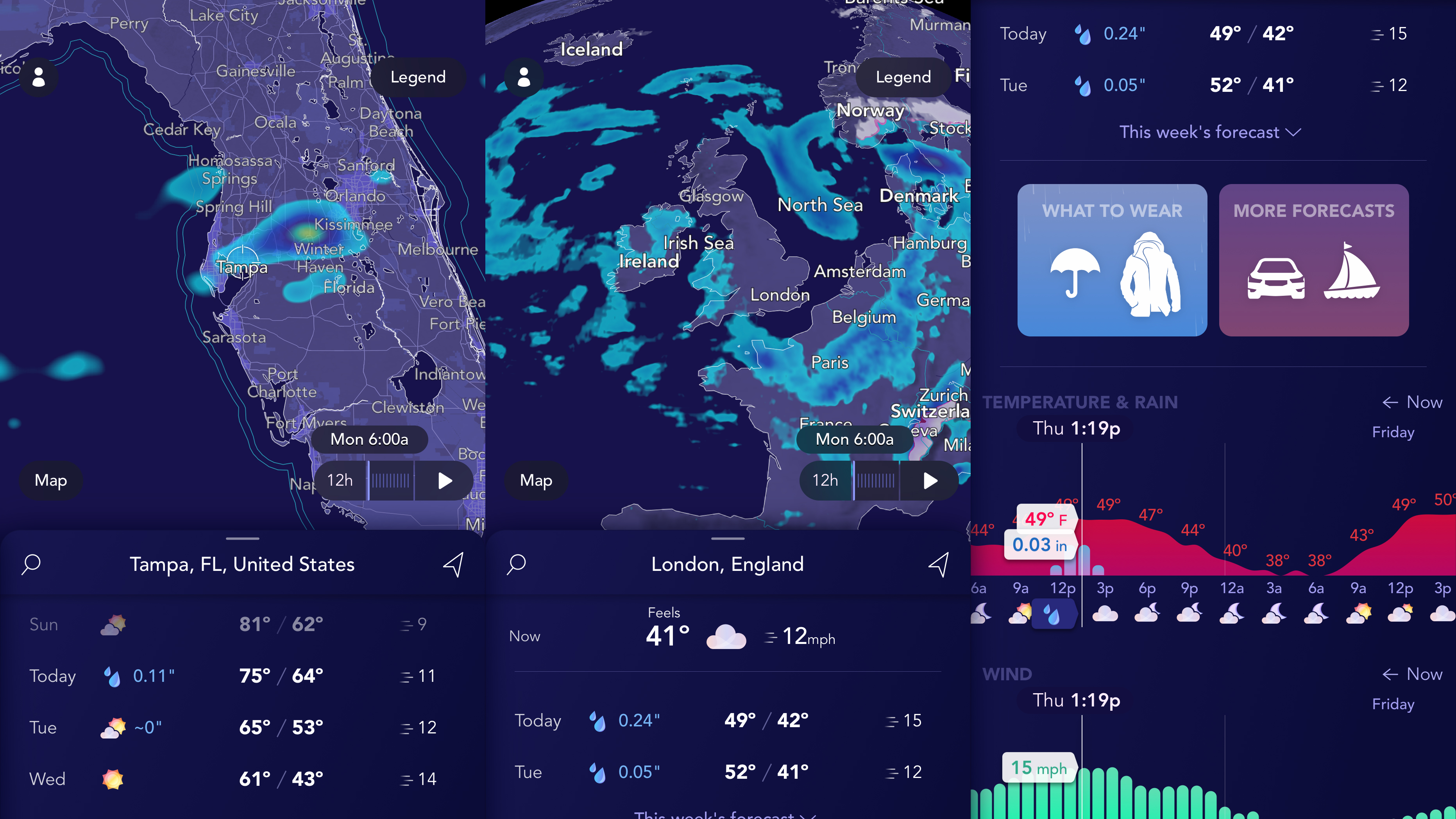
Saildrone Forecast - Weather
Saildrone Forecast - Weather is gunning to be the most beautiful weather app on your iPhone. Its dark interface is arresting, not least when vibrant clouds billow over the landscape, forecasting whether you’re due for a soaking. With the means to add an animated wind layer, it feels a lot like Ventusky or Dark Sky, albeit without the price tags those apps command.
Everything outside of the map is pretty great too. The upcoming forecast is clear and readable; a glanceable ‘what to wear’ graphic is amusing and useful; and there are temperature, rain, and wind graphs for weather geeks who like delving into detailed data.
There’s the odd quirk, and the omission of an imminent rainfall graph is a pity. But given how great it looks and works (no ads!), Saildrone is well worth installing.
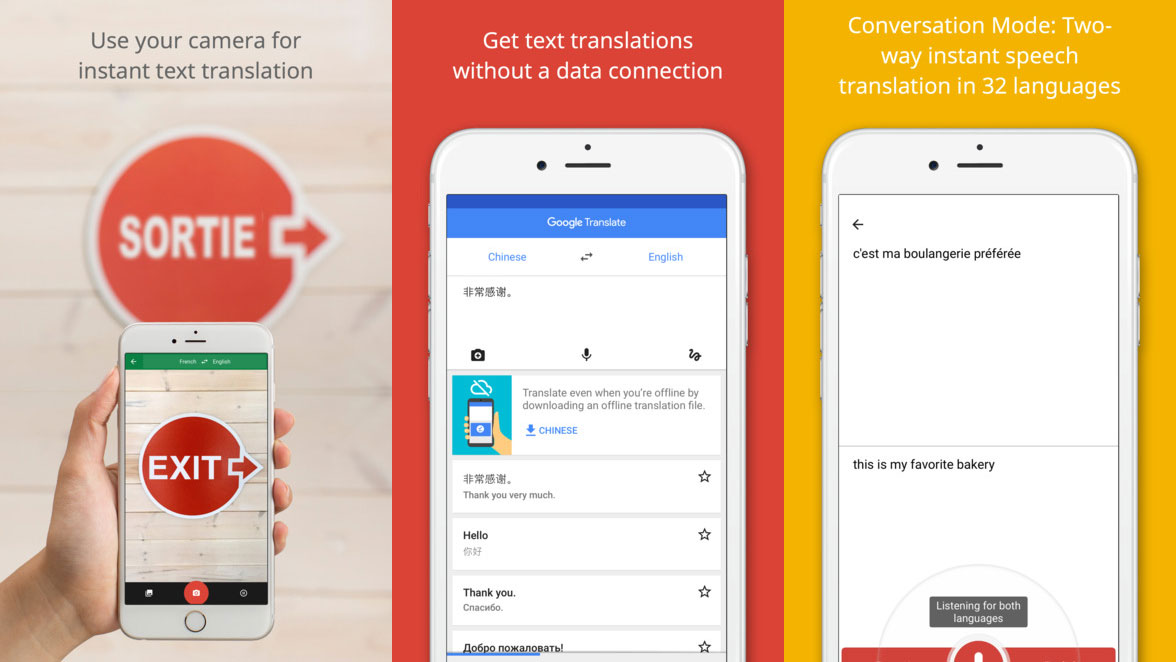
Google Translate
Google Translate is like having an entire crew of translation staff in your pocket. When online, it can translate text and conversations between dozens of languages, giving you a fighting chance at a to-and-fro in a foreign tongue when you’re stuck for other options. Favorite words and phrases can be saved, to build up a personalized phrasebook.
But the real magic comes by way of the camera. Point Google Translate at some text and as long as it’s reasonably legible, it will attempt to translate it live, into your chosen language. You’re not going to be reading a book in this manner, but when you’re abroad and staring quizzically at a menu or the ingredients on a food packet, Google Translate can be a life-saver.
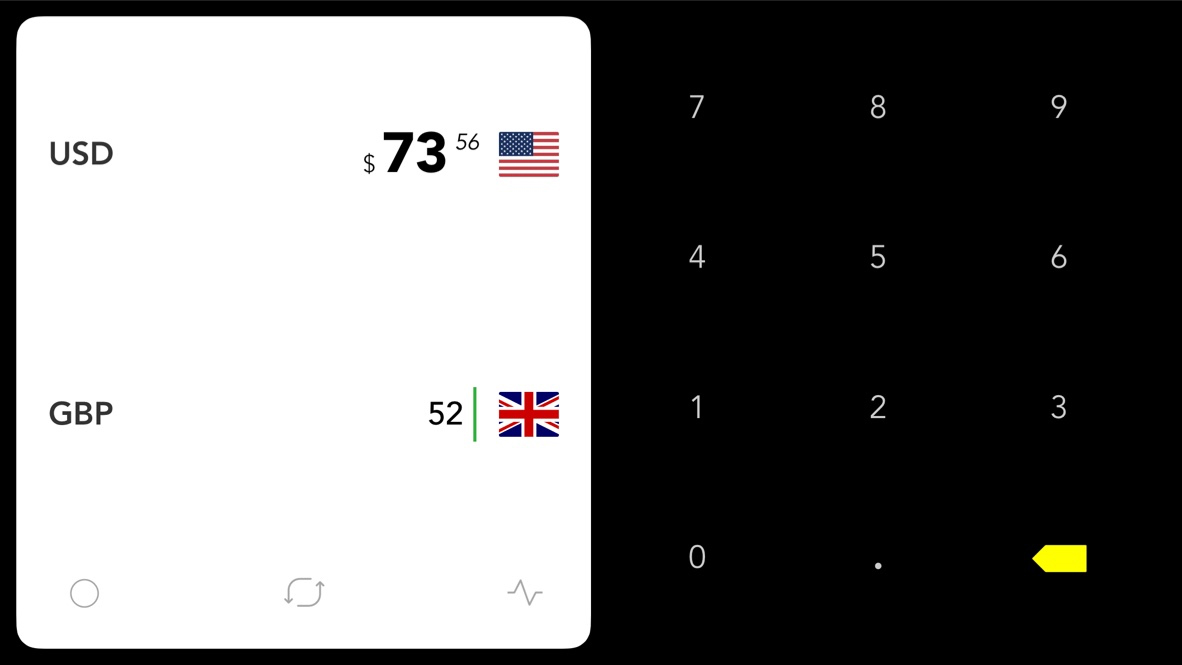
Koins
Koins is a rare currency converter that appears to have been designed with humans in mind. Rather than you dealing with a utilitarian ‘afterthought’ interface, you instead get something akin to a futuristic, playful calculator.
Yes, we know, playful isn’t usually a word you’d associate with this kind of app, but it’s fun to hear the bloops and bleeps as you tap out numbers and choose your currencies.
Naturally, Koins has more serious features, too: you can squish the keyboard for one-sided use (or use the app in landscape), and sync data via iCloud. However, if you want to check out how currencies have performed over time, you’ll need to unlock the premium version with IAP.
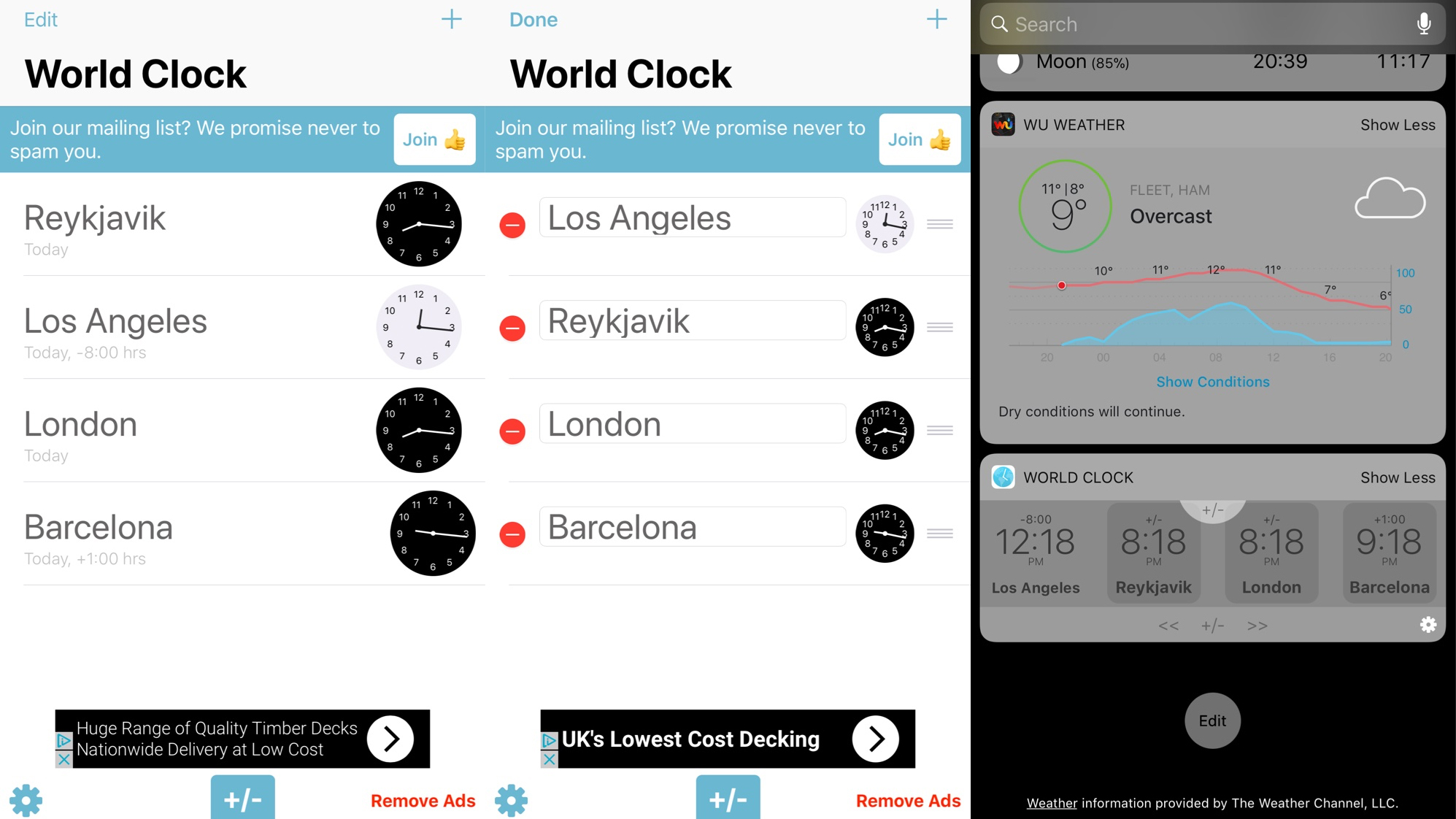
World Clock Time Widget
World Clock Time Widget does what you’d expect from its name, enabling you to set up a world clock that’s visible at a glance in Today view.
Setup is straightforward. Tapping a + button gives you a list of locations. You can type a place name to rapidly filter the list, then tap an item to add it to your clocks. Locations appear in order from west to east, although you can rearrange them manually.
The widget shows your first four clocks in Today view, but can be expanded to show more. Neatly, you can also move the clocks forward and backward by hourly increments. It’s a pity you only get a digital view – analog clocks are only available within the app – but otherwise this is a solid freebie.
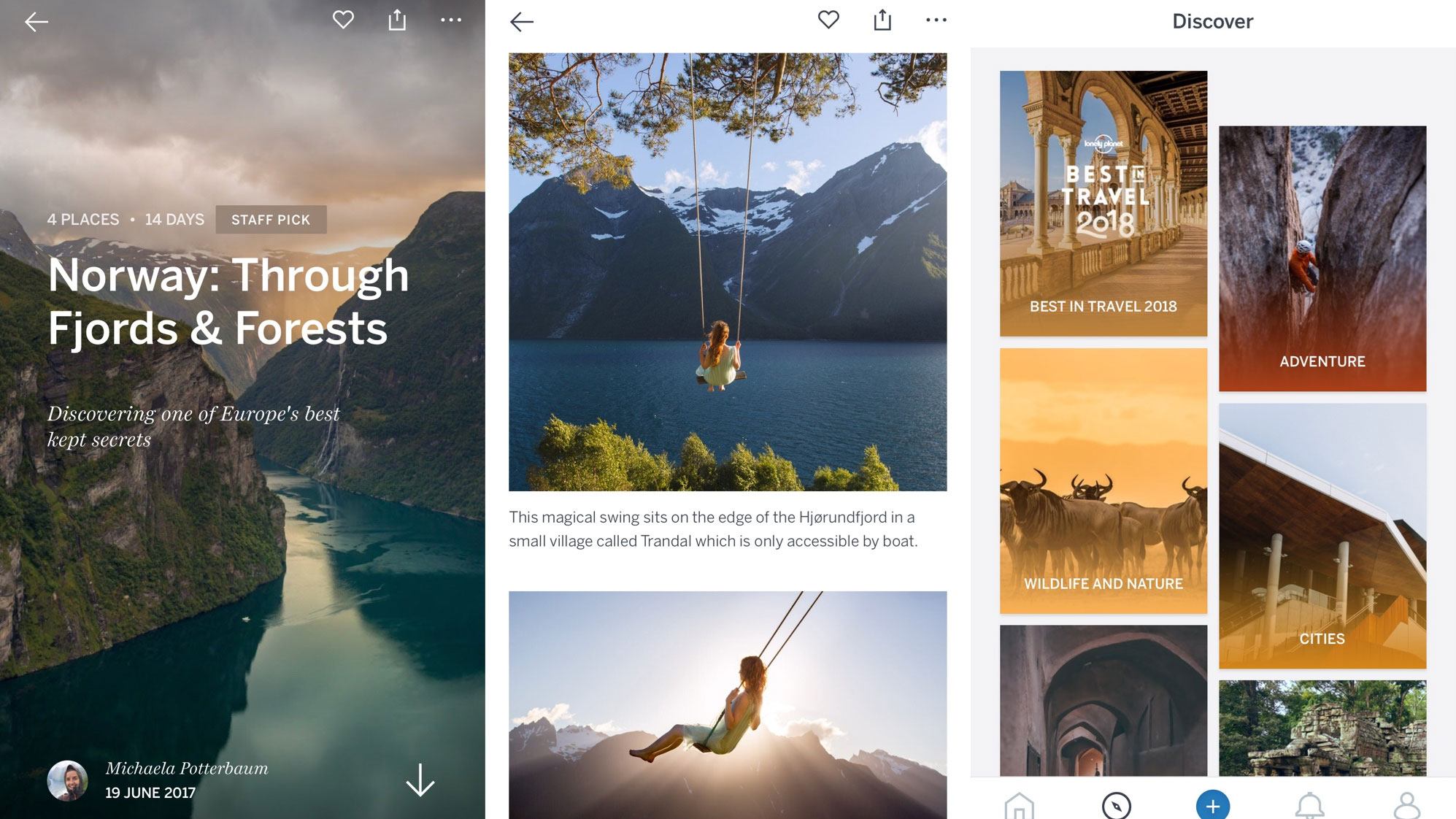
Trips by Lonely Planet
Trips by Lonely Planet is an app for sharing travel experiences – or just reveling in the journeys made by others. It’s a bit like a travel-oriented Instagram mixed with a smattering of travel guide and blog. If you like gorgeous photography and a touch of commentary for context, it’s a must-have install.
New top picks are regularly showcased on the app’s Home tab, and you can favorite those you like, and/or follow the authors. Annoyingly, there’s no search, but you can delve into themed categories, such as ‘cities’ and ‘adventure’. (Think of it more like a magazine than a website and you should be fine.)
When you have an adventure of your own, you can upload your own story. The layout options are a bit basic, but the app is really easy to work with, making for stress-free sharing.
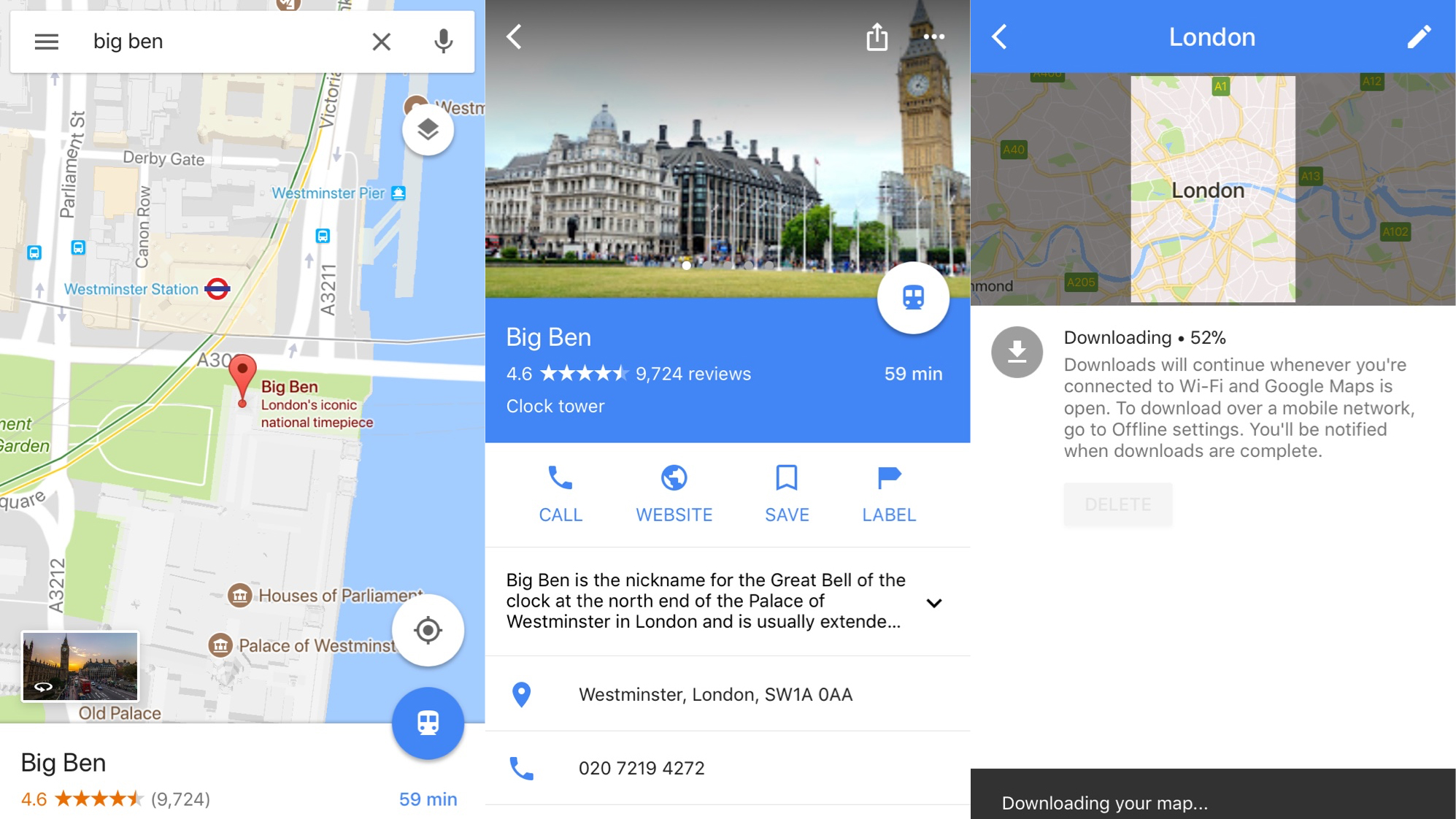
Google Maps
Google Maps is an app that’s been a mainstay in this list for years – and it’s easy to see why. Although Apple’s own Maps app has hugely improved since launch, Google Maps retains the lead in almost every way. It’s superb at locating points of interest –whether you’re looking for a distant town or local restaurant – and offers robust public transport suggestions.
Beyond that, it just proves handier than Apple’s app. Street View is great for virtually scoping out a location, looking for landmarks that might prove handy during a drive. You can draw a route to measure the distance between two places.
And best of all, you can download maps to your iPhone, transforming Google Maps into a free sat-nav equivalent that works entirely offline.
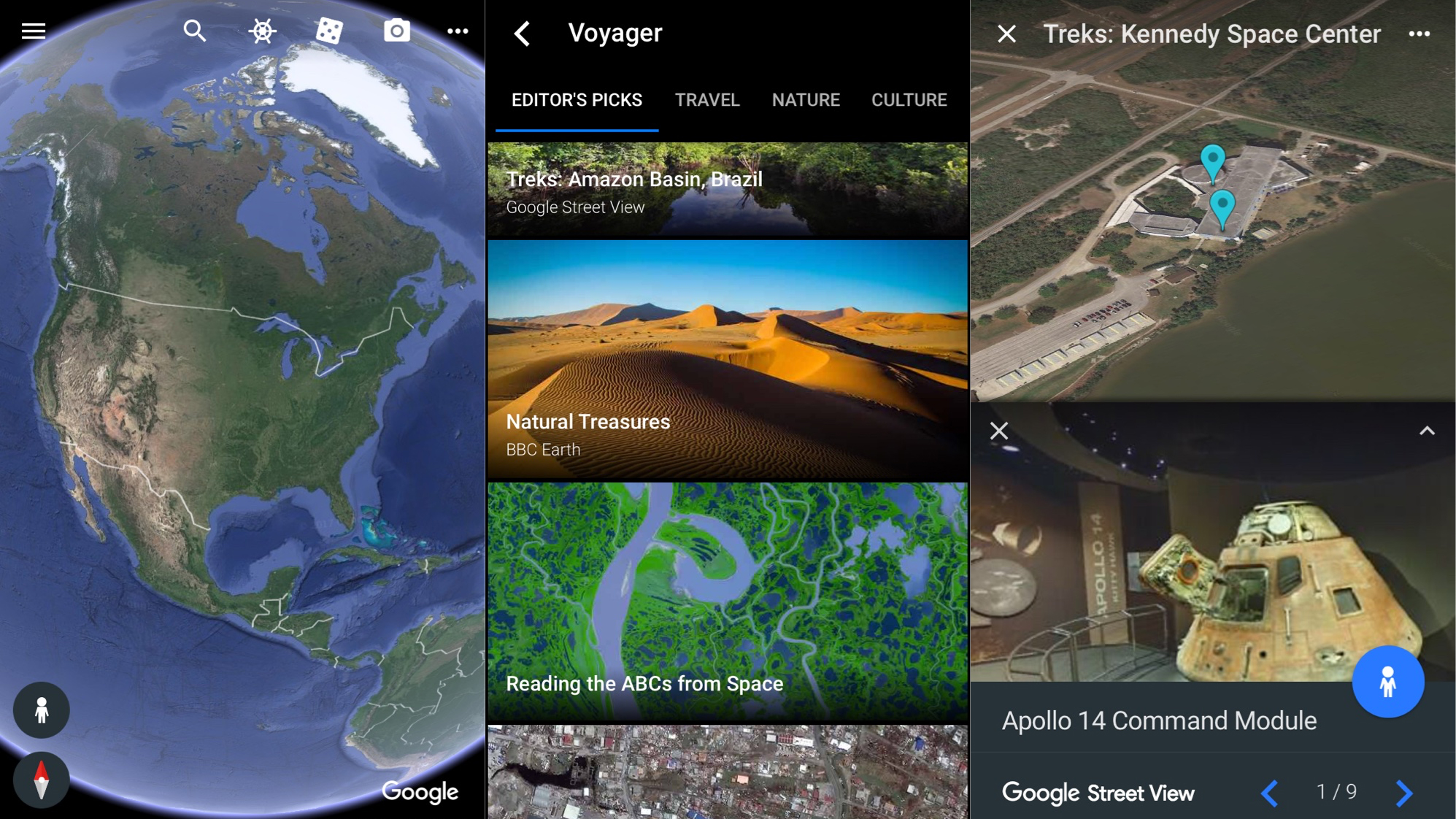
Google Earth
Google Earth simply gives you our planet in the palm of your hand, and encourages you to explore. You can manually rotate and zoom, search for specific locations, or take your chances with the dice icon, to check out somewhere random.
Wherever you end up, Google Earth provides local photography and information, becoming something of a virtual tour guide. Places others have explored nearby are provided as cards, which prove genuinely useful for giving crowdsourced points of interest or recommendations.
This concept reaches its logical conclusion with Voyager – a selection of journeys you can take to some of the world’s most amazing sights, from ancient wonders to modern ones like Kennedy Space Center.
Google Earth’s visual majesty is lessened on the smaller screen, but it’d be churlish to scoff at an app that in an instant provides access to so much of our planet.
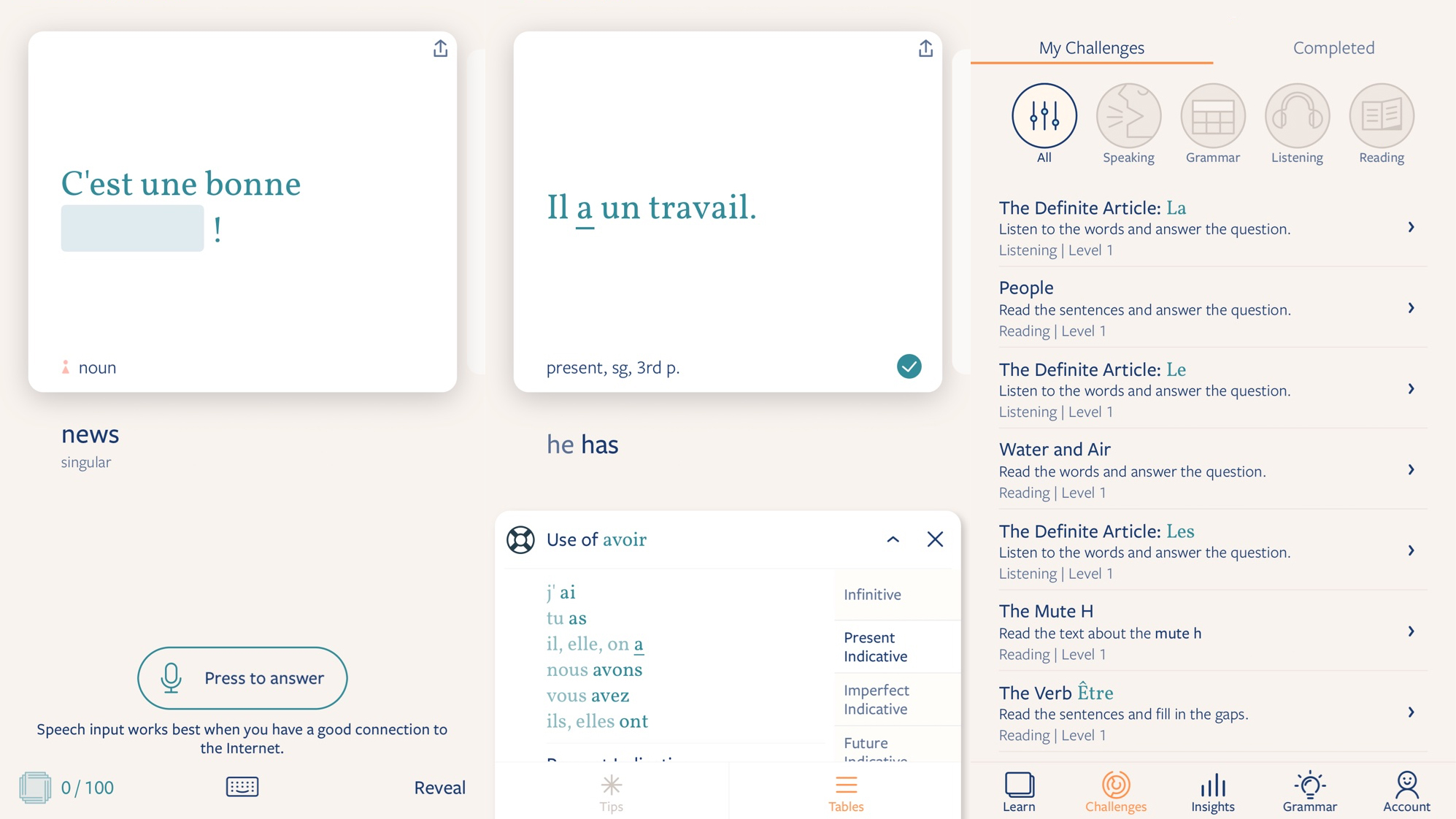
Lingvist
Lingvist is a language-learning app that claims to be able to teach you at light speed. Naturally, that’s hyperbole, but Lingvist nonetheless has a methodology and interface that gets you going in your chosen language (French, Spanish, German, and Russian are supported) at serious speed.
Mostly, it’s about plugging words into sentences, in a drill-like fashion. Imagine interactive flash cards thrown your way in quick-fire fashion and you’re there. The underlying algorithm tracks words you’re finding tricky, and in-context explanations for things like verbs pop up as and when they’re needed.
Will Lingvist make you fluent in hours? Probably not. But as a refresher, or even a first step in learning a foreign tongue, it’s the best freebie around on iPhone.
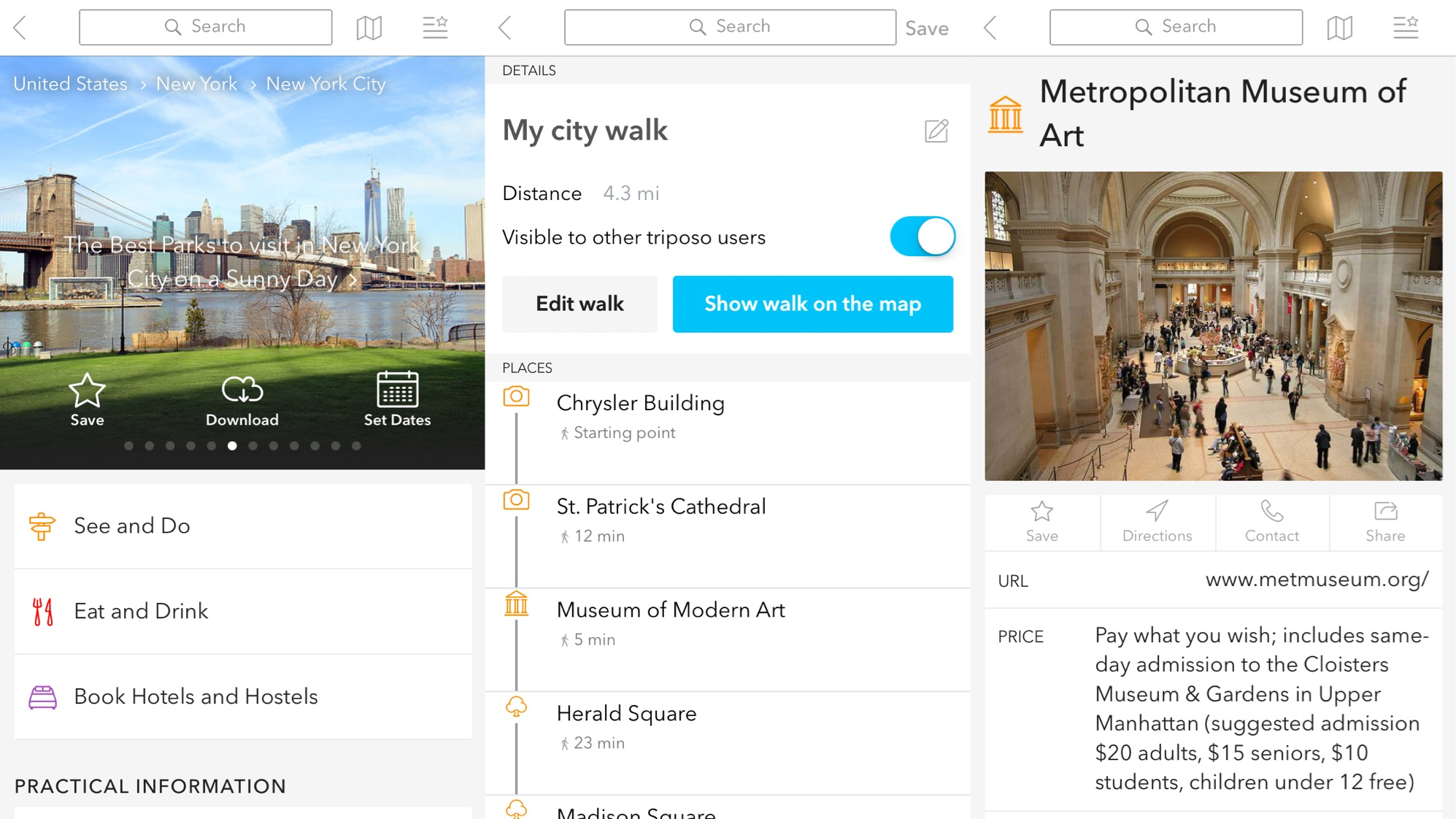
Triposo
Billed as ‘your smart travel guide’, Triposo elevates itself above the competition. First and foremost, it’s comprehensive. Whereas other guides typically concentrate on a few major cities, Triposo drills down into tiny towns and villages as well, helping you get the best out of wherever you happen to be staying.
50,000 destinations worldwide are included, complete with information on bars, restaurants, hotels, tours and attractions.
Beyond that, the app is easy to use, and it optionally works offline, enabling you to download guides on a regional basis. This is perfect for when you’re ambling about somewhere new, without a data connection. And if you’re unsure where to head, Triposo can even build an editable city walk for you too.
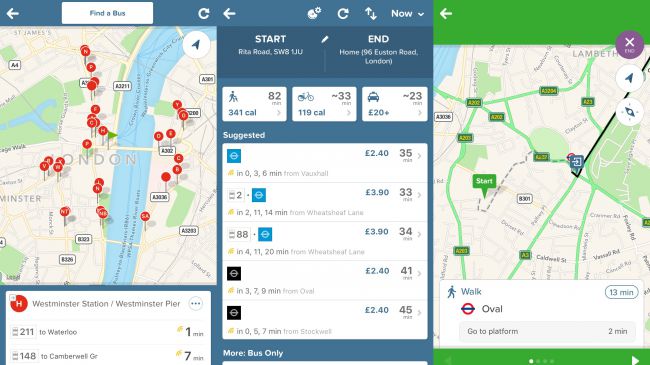
Citymapper
Citymapper is a travel aid that wants to help you get around big cities more easily. Unlike Google Maps, it doesn’t work worldwide, instead carefully selecting places that get coverage. But if you live in or visit one of the supported cities – which include London, Paris, Berlin and New York – Citymapper is an essential download.
The app will quickly zero in on your location. When you need to get somewhere else, Citymapper makes it easy to compare all of your options in real time.
But it’s the smaller features that properly cement its place on your iPhone: watching buses move about a live map; advice about the best train carriage to take; and real-time alerts when you should get ready to disembark – great when you’re dozing at the end of a busy day.
Current page: The best free iPhone weather and travel apps
Prev Page The best free productivity apps for iPhoneGet daily insight, inspiration and deals in your inbox
Sign up for breaking news, reviews, opinion, top tech deals, and more.