The best gaming TV in Australia 2025: the top TVs for PS5 and Xbox Series X
Find your console's perfect match and elevate your gameplay

Searching for the best gaming TV to pair with your console, or perhaps even a hardcore PC, requires a bit of thought. You need to consider your budget, firstly, and then figure out which TV will give you the best image quality for the room it's placed in, and whether it comes with specific gaming features.
For example, both the PS5 and Xbox Series X are designed with HDMI 2.1 connectivity in mind, meaning you’ll need a TV that supports this standard via its HDMI ports to experience the full capabilities of either console. Fortunately, the vast majority of the best TVs today do support this standard, although the exact number of a TV's HDMI inputs that support it can vary. Some will have just two supporting ports while others offer a greater selection of four.
Here at TechRadar, when we're reviewing TVs, we also test their gaming credentials to see which ones make for great gaming TVs as well as great options for everyday TV and movie viewing. We measure input lag, for example, where a lower figure is better as it means there's less of a delay between you pressing a button on your controller and what you see on your screen. Input lag of under 15ms is great, and under 10ms provides the best results.
We expect this list to change over the coming year following new releases from the likes of LG, Samsung, Hisense and TCL to name a few. LG and Samsung's new flagship screens will be of particular interest to PC gamers, with both the G5 OLED and S95F QD-OLED, respectively, claiming to support 165Hz refresh rates. For now, the list below remains unchanged.
The quick list
Below you can find our top choices for the best gaming TV in Australia right now along with our summarised opinion. You can jump to a more detailed review of each pick, and compare prices for each to help ensure you find the best deals.

The best gaming TV for most people
The LG C4 has every gaming feature imaginable, and comes in more sizes than any other TV here, from 42 inches to 83 inches. A brightness boost makes it great for everyday viewing, too.

The best budget gaming TV
Dolby Vision gaming, 4K 120Hz (up to 144Hz) refresh rate, VRR and ALLM - the U7N has them all without breaking the bank.

The best gaming TV for PS5
This a beautiful (though not super-bright) OLED with 'Perfect for PS5' tech, including 4K 120Hz and VRR support, plus a special HDR mode for PS5 unique to Sony TVs.

The best TV for lighter rooms
If you do your gaming during the day in a bright room, this Samsung screen is ideal, being capable of going brighter than the other TVs on this list.

The best budget OLED
The LG B4 is one of the cheapest OLED TVs you can currently buy, yet still offers the full spectrum of gaming features, including 4K 120Hz support. It's not as bright as other LG OLEDs, but you do get four HDMI 2.1 ports, and for great performance to value ratio, it's a solid choice.

Best OLED for brightness
The S95D continues to push the boundaries of brightness levels achievable by TVs. Thanks to its QD-OLED, anti-reflection technologies and suite of gaming features, this is hands down one of the best OLED TVs for gaming money can currently buy.
Load the next products...

The best elite gaming TV for PS5
PS5-centric features inside one of the most sophisticated and stunning mini-LED TVs we've seen, with OLED-like contrast and stunning brightness. But it comes at a price.
Best gaming TVs in Australia in 2025
Why you can trust TechRadar
The best gaming TV overall

1. LG C4
Our expert review:
Specifications
Reasons to buy
Reasons to avoid
The LG C4 is an excellent all-around TV for gaming, movies, and just about anything else. It has a new Brightness Booster feature that vastly improves image quality over its C3 predecessor and, depending on the size you opt for (of which there are many) it can now be picked up for a truly attractive price.
Brightness Booster on the LG C4 is made possible by a new Alpha 9 AI Processor 4K Gen7 processor that also improves audio from the TV’s built-in 2.2-channel speakers with virtual 9.1.2-channel upmixing. The Dolby Vision, HDR10, and HLG HDR formats are all supported, and there’s a new Dolby Vision Filmmaker Mode preset that gives you an accurate Dolby Vision HDR picture without having to muck with picture settings and menus.
LG’s 2024 TVs including the C4 are the first models to be 144Hz-certified by Nvidia, which is great news for PC gamers. Xbox Series X and PS5 console owners will appreciate the C4’s four HDMI 2.1 ports with 4K 120Hz support, along with VRR, and ALLM. Cloud gaming is also well represented on the LG C4, with GeForce Now, Amazon Luna, Utomik, Blacknut, and Boosteroid apps available in the Games Quick Card on the TV’s webOS 24 smart interface.
Read the full LG C4 review
The best gaming TV for PS5
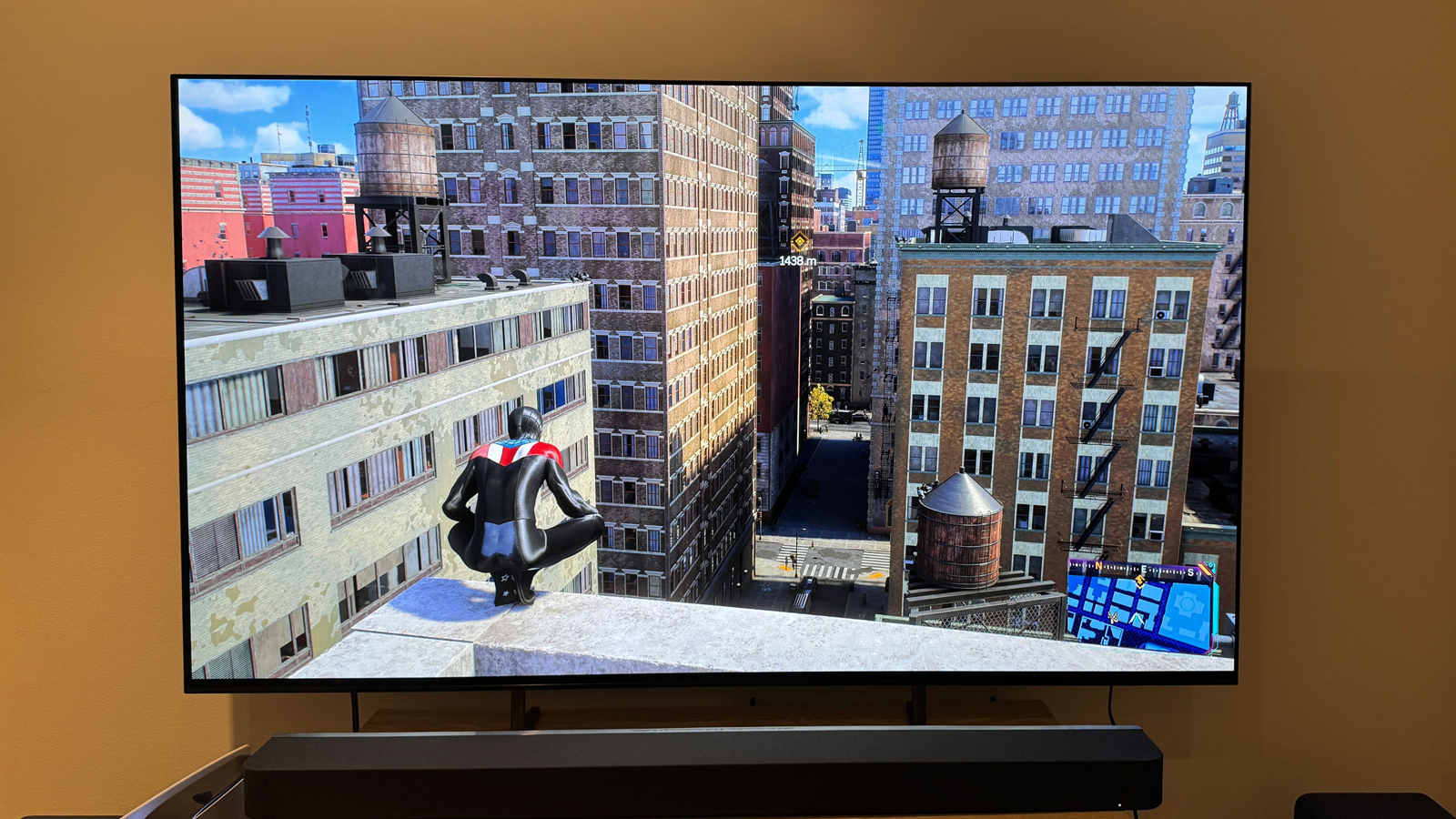
Specifications
Reasons to buy
Reasons to avoid
Sony's mid-range OLED TV may not have a screen that's quite as advanced the likes C4 above, but it does still benefit from Sony's best image processing and – above all – gaming features.
You've got 4K 120Hz and VRR support, although only over two of the four HDMI 2.1 ports. We measured latency of 12.8ms, a huge improvement over its A80L predecessor (which used to occupy this spot) although still a way off the best on this list. This might not be reading like a glowing review, so why have we picked the Bravia 8? Well, it's part of Sony's Perfect for PS5 TV line-up, which means it includes Auto HDR Tone Mapping support when the console is plugged in. This means the PS5 adjusts its HDR output to match the exact capabilities of the screen, so you always get the best-looking image. Pretty clever.
It's list of useful gaming features isn't the only reason we gave it a spot on this list, either. As an everyday TV, it has much to love. While it maintains the use of a standard WOLED panel, Sony's new XR Processor enables it to reach a slightly higher peak brightness (around 10%). We already loved the A80L's picture, but this boost ensures the Bravia 8 remains a fierce contender amongst 2024's other top screens. We said in our Bravia 8 review that the TV delivered "beautiful, natural image[s] with great depth."
Sony's Acoustic Surface Audio+ built-in audio system also delivers excellent object-tracking sound, meaning you don't need to immediately invest in a soundbar.
If you've got a PS5 in particular and want an OLED that gets that absolute best out of it without paying a super-premium price, this is an excellent choice.
Read the full Sony Bravia 8 review
The best budget gaming TV

3. Hisense U7N
Our expert review:
Specifications
Reasons to buy
Reasons to avoid
The Hisense U7N's stacked suite of gaming features is ideal for PS5 and Xbox Series X owners and it has a great quality mini-LED picture, all for significantly less than the other TVs on this list.
With 4K 120Hz (with 144Hz option), Dolby Vision gaming, VRR including AMD FreeSync Premium and Nvidia G-sync, ALLM and a Game Bar menu, the U7N has a near-complete list of gaming features you'd expect to find on more premium gaming TVs.
The U7N's picture has bright, bold colours but with no sacrifice of contrast and black levels, which is an impressive accomplishment for a budget mini-LED TV. Textures and details are refined and accurate, giving the picture plenty of depth. The U7N suffers from some backlight blooming and its contrast fades when viewed off-axis, but overall the U7N's picture is great and adds an extra layer to gaming.
Sadly, the U7N's sound quality doesn't quite match its picture, but its directional sound, solid bass, and clear dialogue will suit a lot of games, as we discovered testing with Battlefield V. Ultimately though, its narrow soundstage means a soundbar may be required.
Bang for your buck is at the core of the U7N. With prices sitting roughly at $800 for a 65-inch screen size, it is hard to argue against the performance and features it delivers for the price.
Read our full Hisense U7N review
The best gaming TV for bright rooms

Specifications
Reasons to buy
Reasons to avoid
Whether your gaming room is flooded by natural light during the day, or you like to have the overheads on during your sessions, your TV needs to be able to counteract it with a bright screen of its own. Fortunately that's exactly what the Samsung QN90D has, along with a wealth of gaming features to boot.
Those features include 4K 144Hz support, VRR (AMD FreeSync Premium Pro and HGiG are both on the menu) and ALLM across all four of its HDMI 2.1 inputs. Samsung's Gaming Hub is also here, providing an easy-to-access space for all gaming-related apps and services.
As for brightness, the QN90D performs incredibly well with high peak and full-screen figures. It means the TV's picture is vivid and colourful, but also means it can comfortably compete with any other bright lights in your room. It's also an anti-glare screen, which means not only can it compete comfortably against other bright lights in your room, but that reflections are kept to a minimum, too. And whether you're gaming or watching everyday content, we found textures and details are lifelike, and, as we found in our testing, pictures with HDR have a well-defined, but natural look.
Read the full Samsung QN90D review
The best budget OLED gaming TV
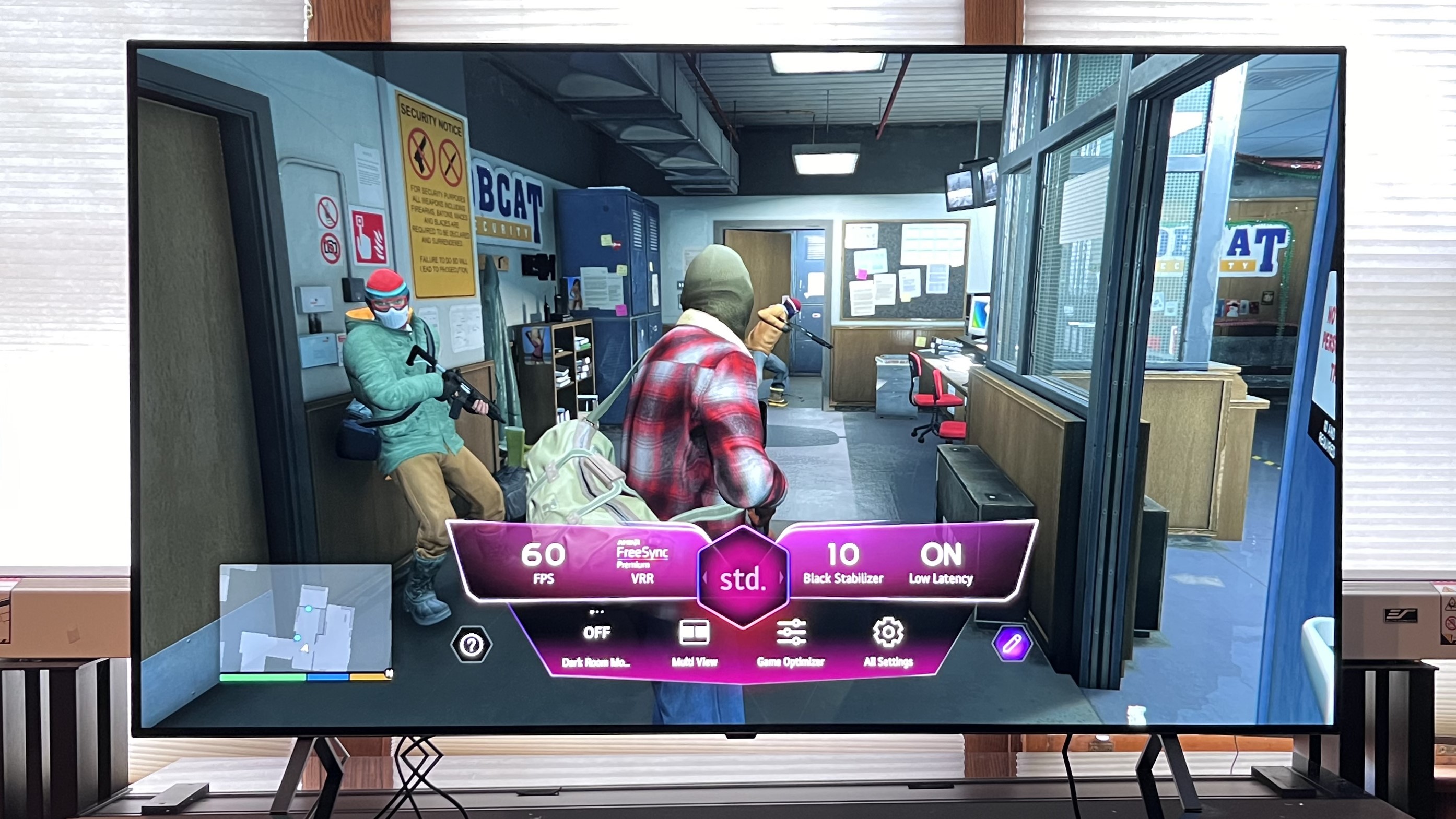
Specifications
Reasons to buy
Reasons to avoid
If you want the perfect contrast and rapid response times of OLED, but for a lower price this is your option. It isn't the brightest OLED ever as it makes do with a WOLED panel (the LG C4 and flagship G4 get brightness-boosting evo technology) but it still delivers all the wonderful qualities inherent to OLED, namely deep blacks and excellent contrast.
The headline feature this time around is that LG has now integrated four HDMI 2.1 inputs with 4K 120Hz support. Previously on the B3 support was limited to just two of the inputs, so this is a major upgrade that will make gamers incredibly happy. And while it doesn't get any significant brightness boost over its predecessor, it does gain a new processor which ushers in a number of overall picture improvements.
All four HDMI inputs also support VRR (with Nvidia G-Sync and AMD FreeSync) and 4K Dolby Vision gaming. LG's gaming menu makes an appearance once again too, making it easy to tweak settings as needed to and you can even choose a preset depending on game genre.
Response time is very low at 9.1ms with Boost turned on, and it'll auto switch to gaming mode when it detects you've fired up a console.
For movies and TV, it's great there too – it has a less advanced image processor than the C4, but it's still great for a mid-range TV. Vivid colours, deep black levels and excellent motion handling make the B4 a winner when it comes to picture quality. The audio isn't that impressive, but we can live with that, especially if using a gaming headset.
Read our full LG B4 review
The best gaming TV for brightness

6. Samsung S95D
Our expert review:
Specifications
Reasons to buy
Reasons to avoid
Thanks to new anti-reflection tech, the Samsung S95D drastically reduces reflections in bright viewing environments, meaning you can get QD-OLED quality picture during any daytime gaming. Black levels and colors are still rich even in the brightest of rooms, giving you the best possible graphics available.
In terms of gaming features, the S95D is stacked. Four HDMI 2.1 ports carry 144Hz refresh rate, VRR including FreeSync Premium Pro, ALLM and HGiG support. There's also the Game hub for any cloud gaming services from Luna, Xbox and more, which serves as a handy tool for gamers.
Gaming performance is also a highlight of the S95D, with a super low 8.9ms input lag time (sub 15ms is considered professional). It's effortlessly smooth and free-flowing gameplay, even in the most graphically intense moments. The S94D's built-in audio is also impressive enough, particularly with object tracking, to complete the overall gaming experience.
The S95D does come at a premium price that some may find too rich, but for those who can stretch their budgets, it's a premium OLED option that is ideal for those with a bright gaming environment.
Read our full Samsung S95D review
The best elite gaming TV for PS5

7. Sony Bravia 9
Our expert review:
Specifications
Reasons to buy
Reasons to avoid
The Sony Bravia 9 uses Sony's XR Backlight Master Drive with High Peak Luminance, which is a new twist on mini-LED tech that encompasses custom 22-bit LED drivers to offer significantly more refined local dimming, meaning best-in-class contrast for a mini-LED, and it's a fantastic improvement to pictures for both movies and gaming.
The Bravia 9 features PS5-exclusive features including Auto HDR Tone Mapping and Auto Genre Picture Mode when it detects a PS5, displaying the best picture possible. It also comes with 4K 120Hz, VRR (including Nvidia G-Sync but sadly not AMD FreeSync), Dolby Vision gaming and a Game Bar to make easy settings adjustments while gaming. While we did measure a higher-than-expected 17ms input lag time (most premium sets around this price have been sub-10ms), combining the Bravia 9's features with its picture quality makes for an excellent gaming experience as long as you're not a literal pro gamer.
Speaking of picture quality, the Bravia 9's is simply stunning. The sophisticated mini-LED tech means OLED-level blacks with rich contrast and exceptional brightness - 2,280 nits in standard mode in fact - that will be perfect for daytime viewing. Crucially, there's also little-to-no light bleed in high contrast images, something that is a regular issue for other mini-LED TVs.
In terms of built-in audio quality, the Bravia 9 follows in a long line of Sony sets that prioritize sound as well as picture. Acoustic Multi Audio+ creates an excellent sense of space and immersion and Voice Zoom 3 boosts dialogue levels during intense scenes. There's also even more unlocked when the Bravia 9 is paired with a Sony soundbar, including Acosutic Center Sync (using the Bravia 9's speakers as a bonus centrE channel) and 360 spatial audio mapping (creating phantom speakers for even more sound).
The Bravia 9 is undoubtedly pricey and is available in more limited sizes in the UK (75 and 85-inch only) but for those looking to go big with their gaming (especially PS5 owners), this is one of the best premium options you can get.
Read our full Sony Bravia 9 review
Best gaming TVs: FAQs
What makes a quality gaming TV?
If you’re seeing terms like Variable Refresh Rates, Auto Low Latency Mode and HDMI 2.1, you’d be forgiven for wondering just what it all means. So to help you better understand what it is and why it matters when selecting a gaming TV, we’ve defined the relevant terms for you below:
Frames per second (FPS):
Video as a technology works through the capture and display of still images at various rates per second, with frame rates, or FPS, a measure of how many times the image is updated each second on screen. As a general rule, the greater the FPS, the smoother a game will play. But not every TV is able to match the FPS your console or PC may be able to generate, making understanding them particularly important when it comes to gaming. It is also important to note that frame rates are not the same as refresh rates, which we’ll explore below.
Variable Refresh Rate (VRR):
Before the days of variable refresh rates, games were usually locked at a maximum of 60Hz - or the equivalent of 60 FPS. That not only hindered the performance capabilities of your gaming machine, which may well be powerful enough to reach much frame rates than 60, but it also meant the image itself might occasionally show glitches known as ‘tearing’ as the console and TV struggled to sync the signal.
VRR came first to the PC, where it’s known as G-Sync (Nvidia’s tech), or Adaptive Sync (an open standard which AMD also brands as ‘FreeSync). It allows the output of the console - which can vary immensely, often dipping down to below 60 FPS, and as high as a few hundred FPS - to be matched exactly by the TV. So - every single frame your console generates is displayed at that same moment on your TV, instead of being forced into 60 FPS on the TV, which results in the aforementioned glitching.
If your TV has VRR, it may well be marketed as AdaptiveSync, FreeSync, or even G-Sync. If you have any of these you’re good to go, and just need to make sure this feature is enabled on your TV’s menu (usually in Game Mode).
The end result is gaming that’s buttery smooth even during fast-paced movement, free of graphical glitches, and is much less likely to induce motion sickness.
Auto Low Latency Mode (ALLM):
The moment you press a button on your pad, or turn the wheel of your sim car, or make any input - that signal has to travel from the controller to the TV, be processed by the TV, and translated to a response on-screen. That delay (which we call lag, or latency) is tiny - a few dozen milliseconds at most - but it’s enough to sometimes make you feel an odd disconnect with the game and what you’re doing.
ALLM solves that by automatically switching to a low-latency mode when gaming where the lag is reduced to an absolute minimum, making you feel more in control, and the gaming experience more natural.
The fancy name obscures what is actually just a feature indicating that your TV has the ability to recognise when it’s being asked to pair up with a gaming console and adapt its output to the demands of gaming and ensure best possible performance.
High Dynamic Range (HDR):
Believe it or not, there is a whole new world of colours and colour variations beyond the colours of the rainbow, with variations of white (light) and black (darkness) being relevant to video content including video games. HDR is simply an indication that a TV boasts the ability to display a wider range of colours and shades, allowing it to display your games at their best through clearer, more dynamic colours and brightnesses as well as deeper shadows.
The two most common HDR formats are either HDR10 or HDR10+, with HDR10+ considered to be the superior of the two as its name would suggest.
If your game supports HDR, and it will need to, then your HDR-capable TV will look absolutely gorgeous, with sunlight so bright you almost feel your eyes burn, and colours so rich and beautiful the game world becomes stunningly real.
HDMI 2.1:
HDMI is simply the designation for the connection technology responsible for transmitting from Point A (your console) to Point B (your TV), with this HDMI technology offering superior integration with VRR, ALLM and the frame rate demands of your favourite video games.
2.1 is the very latest HDMI standard, and it allows higher resolutions at higher frame rates, with HDMI 2.1 able to display a 4K picture at over 60Hz. HDMI 2.1 is a very new standard, and it’s only starting to appear on devices now. Much more common is the older HDMI 1.4a standard, which limits 4K gaming to just 30Hz (or FPS). So, getting a TV for gaming with HDMI 2.1 is an absolute must. Note you will need an HDMI 2.1 compatible cable for the magic to happen, and your console or PC must also be able to output a HDMI 2.1 signal.
Do I need an 8K gaming TV?
On paper, 8K sounds pretty good, and with the power of the latest games consoles surely they must demand the latest resolution technology, right? Not quite. While the PS5 and Xbox Series X do have compatibility support with 8K and the power to output 8K content built-in, neither demand this resolution. In fact, game developers themselves generally aren’t working with 8K resolution in mind.
By all means, in 3-4 years time we could be seeing games demanding 8K, but it’s very much a non-essential right now that you’d be paying more for unnecessarily.
New gaming TVs for 2025
At CES 2025, several brands revealed their TV lineups for 2025 and among them were a few TVs that may well make their way onto this list, either alongside or replacing their predecessors.
From Samsung, we have the Samsung S95F, its flagship 2025 OLED and successor to the Samsung S95D at #6 on this list. It ushers in improved gaming features including 165Hz refresh rate for PC gaming, but the real headline feature is its second-generation OLED Glare Free tech to help banish reflections. We loved the first-gen iteration on the S95D and from what we've seen of the second-gen version on the S95F, it's just as effective and maintains more accurate black levels.
Also from Samsung is the Samsung QN90F, the successor to the best TV for bright rooms on this list, the Samsung QN90D. The QN90F also gets the Glare Free screen technology and combined with an expected increase in overall brightness, it could well make the QN90F unrivalled for gaming in bright environments.
The new LG G5 OLED will also feature a 165Hz refresh rate for PC gaming, and it will use a new four-stack OLED panel (replacing micro-lens-array or MLA OLED from the G4) that LG says delivers much-improved peak and fullscreen brightness. This could make the G5 a serious competitor for Samsung's title of best super-bright OLED on this list.
The LG C5, the successor to the LG C4 that sits at the top of this list, doesn't benefit from any real improvements to its gaming credentials, but that's not necessarily a bad thing. While its specs-list reads virtually the same, the TV itself is brighter and has a faster processor, resulting in a gaming performance that is still exemplary. We need to conclude our testing of 2025's other new screens first, but there's a good chance the LG C5 will soon take the number one spot on this list.
We've yet to hear about new gaming TVs from Hisense, Sony and TCL, and we're still waiting for more details on the LG B5 OLED, but we expect there'll be other competitive TVs to follow in the footsteps of the Hisense U8N, Sony Bravia 8 and more in 2025.
How we test the best gaming TVs
Read the specs and marketing claims of TV makers and they often over promise on what the TV can really do. That's why we've extensively tested all of the best gaming TVs in this list to ensure they work well and deliver on their next-gen gaming specs.
What that means is we'll publish the official specs from the TV manufacturer, like the input lag or refresh rates on offer, then tell you ourselves whether the TV lived up to them in practice.
To do this, we tend to review TVs with a range of different content. Of course, next-gen gaming takes priority in this guide, but we imagine you'll also want to know what movies and TV shows are like to watch as well.
That means as well as testing for all of the key specs you need in a gaming TV, like refresh rates and HDMI connections, we're also looking for good picture quality, vibrant colours and viewing angles to suit all kinds of rooms.
Sound is less of a priority with most gaming TVs as you'll get the best experience from gaming headphones or a soundbar, but it's always good to know you'll get a decent built-in experience. Which is why we've also detailed what it was like to listen to these TVs without additional devices, too.
As we've reviewed many TVs over the years – and many of the best gaming TVs – all of our testing isn't done in isolation, but takes into account the performance and specs of every TV that's come before it.
You can read about how we test, review and rate any product on TechRadar if you'd like to know more.
Get daily insight, inspiration and deals in your inbox
Sign up for breaking news, reviews, opinion, top tech deals, and more.

Max is a senior staff writer for TechRadar who covers home entertainment and audio first, NBN second and virtually anything else that falls under the consumer electronics umbrella third. He's also a bit of an ecommerce fiend, particularly when it comes to finding the latest coupon codes for a variety of publication. He has written for TechRadar's sister publication What Hi-Fi? as well as Pocket-lint, and he's also a regular contributor to Australian Hi-Fi and Audio Esoterica. Max also dabbled in the men's lifestyle publication space, but is now firmly rooted in his first passion of technology.