Best printer for students of 2024
Top picks for printing coursework and more

We list the best printers for students, to make it simple and easy to print out your coursework, using good quality yet reliable, efficient, and cost-effective printers.
Whether for a color presentation or a term paper, and as we approach the end-of-year deadlines looming, the best printer a student can afford is still a necessity, not just a convenience. Moreover, for students, finding a printer that offers good value is as important as investing in the best student laptop.
The market is filled with various printers, ranging from budget to premium models. But when considering the best printer for students, it's not just about the upfront cost. The ongoing expense of replacement ink and the number of printouts per cartridge are crucial factors, as ink is often the most significant long-term expense.
Additionally, the printer should deliver high-quality printouts, with sharp and clear results for different types of documents. Given the typically limited space in student accommodations, compactness is another key consideration.
Our comparison of the best printers for students covers various aspects, including printing speed, pricing, build quality, size, connectivity options, user interface, and print quality. We've curated this list from the best inkjet printer, best All-In-One printer, best laser printer, and best printer for Mac offerings to bring you comprehensive insights to complement your academic setup.
Reader offer: Get 10% off on Brother Wireless HL-L2460DWF Laser Printer
This brand-new printer from Brother includes up to 1 year of toner with a refresh subscription meaning you never run out of it. Designed to produce high-quality print copies, this Brother Laser printer can print with a speed of up to 36ppm and holds 250 sheets in the paper tray. This printer supports the Brother app so you can print from anywhere. To get 10% off on this printer, use code TAKE10NOW.
Preferred partner (What does this mean?)
The best printers for students of 2025
Why you can trust TechRadar
The best printer for students overall

1. HP DeskJet 2755 printer (2710 in UK)
Specifications
Reasons to buy
Reasons to avoid
The HP DeskJet 2755 is an affordable color inkjet aimed at the home office and comes with key features such as auto duplex printing and dual-band Wi-Fi built-in.
It can print on photo paper, envelopes, and any size of plain paper up to A4. With AirPrint and Google Cloud Print compliance, it’s easy to print via your smartphone, and HP’s companion app for iOS/Android is particularly strong.
There’s not much room for paper in the main tray (just 60 sheets of A4), but the conveniently compact design goes a long way to make up for that. There is a flatbed scanner at the top to convert documents and photos, but the print quality of pictures is not great. Although the ink cartridges are cheap, their yield is fairly low, so the running costs are bound to increase.
The best supertank printer for students
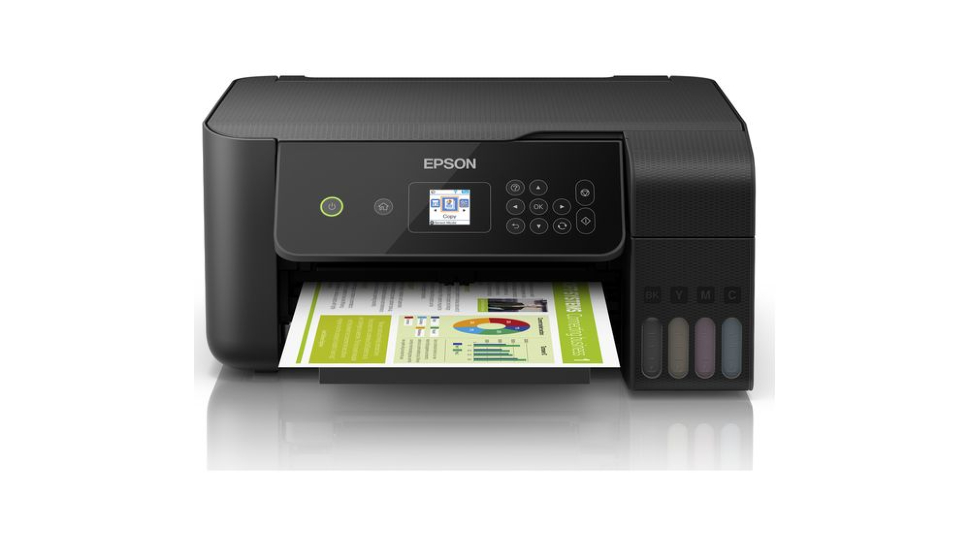
2. Epson EcoTank ET-2720 (ET-2715 in the UK)
Specifications
Reasons to buy
Reasons to avoid
Epson’s supertank range proved that cartridge-free printing is the way forward for inkjets, though they were somewhat expensive. Thankfully the prices have come down and the Epson EcoTank ET-2720 is both cheap to run and relatively cheap to buy.
It’s also well-equipped with scanner bed, a color LCD screen and inbuilt Wi-Fi including Wi-Fi Direct. The main attraction for students will be its low running cost and the generous amount of ink included in the box — enough to keep printing through three years of study (or 4500 color pages).
Since bottled ink is around 80% lower than cartridge ink, you can rest assured knowing that the running costs won't be too high — perfect for students that need to print color photos often. The image resolution is also high, making this printer good for printing on glossy photo paper.
The best budget supertank printer for students

3. Canon PIXMA G1220
Specifications
Reasons to buy
Reasons to avoid
This print-only device is the simplest and cheapest model in Canon’s current MegaTank lineup, making it ideal for students who want to print a lot and not worry about ink.
You get enough bottled ink in the box for 6,000 mono A4 pages and 7,700 color, which may well see you through to graduation. It can print crisp coursework on plain paper and high-resolution photos on glossy photo paper.
There’s no auto-duplex mode, scanner, display, or Wi-Fi, and the print rate is slow (9 pages per minute), but if you’re in no hurry, this simple supertank will deliver high quality prints at the lowest per page cost. Along with regular plain paper, it can print on envelopes, glossy photo paper, and print banners too.
The printer isn't cheap, but by purchasing inexpensive bottled ink instead of cartridges, you can reduce costs by 80 to 90%.
The best all-in-one printer for students

4. Epson Expression Premium EX-6100 (XP-6105 in the UK)
Specifications
Reasons to buy
Reasons to avoid
As the smallest member of Epson’s Premium range of home printers, the XP-6105 is well suited to student accommodation. Apart from a fax facility, it is fully featured with Wi-Fi, auto duplex printing, USB and SD card slots all built in, and the ability to print on any kind of media from blank CDs up to A4 photo paper.
Along with Wi-Fi, it has Wi-Fi direct and AirPrint to make it hassle-free to connect to Apple devices without the need for Ethernet or USB cables. It lacks a touchscreen display, but there's a large color display (with buttons) that's easy to use, and for the money, the performance is impressive.
It's not the cheapest printer to run because of the ink costs, but the print quality's great and the printing speed is good even over wireless connections.
The best portable printer for students

5. HP Tango
Specifications
Reasons to buy
Reasons to avoid
Thanks to its two-way cloud-based network connection, you can operate this ‘smart printer’ from your mobile device with or without a Wi-Fi network. It has no USB or Ethernet ports and no scanner either.
Instead it relies on wireless connectivity while the Tango companion app harnesses your smartphone’s camera to scan and straighten images for printing. All this allows the Tango X to be smaller than other inkjets and cheaper too. It’ll print on envelopes or photo paper of any size up to A4 and turn out pages at a reasonable rate of 11ppm.
It is particularly user friendly, thanks to the excellent app, and can even be voice controlled with the assistance of Alexa. Replacement ink cartridges are rather costly, but you can sign up for HP’s Instant Ink program to make some saving while having replacements sent in the mail.
The best photo printer for students

6. Canon Pixma MG3650S
Specifications
Reasons to buy
Reasons to avoid
Not all students are studying the same thing and some need the ability to print high-quality photos and images for their classes. While that generally doesn’t come cheap, the Canon Pixma MG3650S is more than capable at giving you high-quality prints without breaking the bank.
This printer does more than that however, as it offers both scanning and copying features and can be used wirelessly for easy and cord-free printing. Its color print speed of almost 10 pages a minute as well as a resolution of 4800 x 1200dpi is impressive in this price range.
Unfortunately, it’s not ideal for anyone who also needs to knock out large printouts of text documents as the black ink cartridge is spendy. And, for a printer as solid for printing photos as this one, it’s surprising that there’s no memory card slot or LCD screen. Considering the price though, the Canon Pixma MG3650S has to come with a few compromises. However, if you want to bring that price down even further, then be sure to check out our Canon voucher codes for the latest savings and deals.
The best laser printer for students
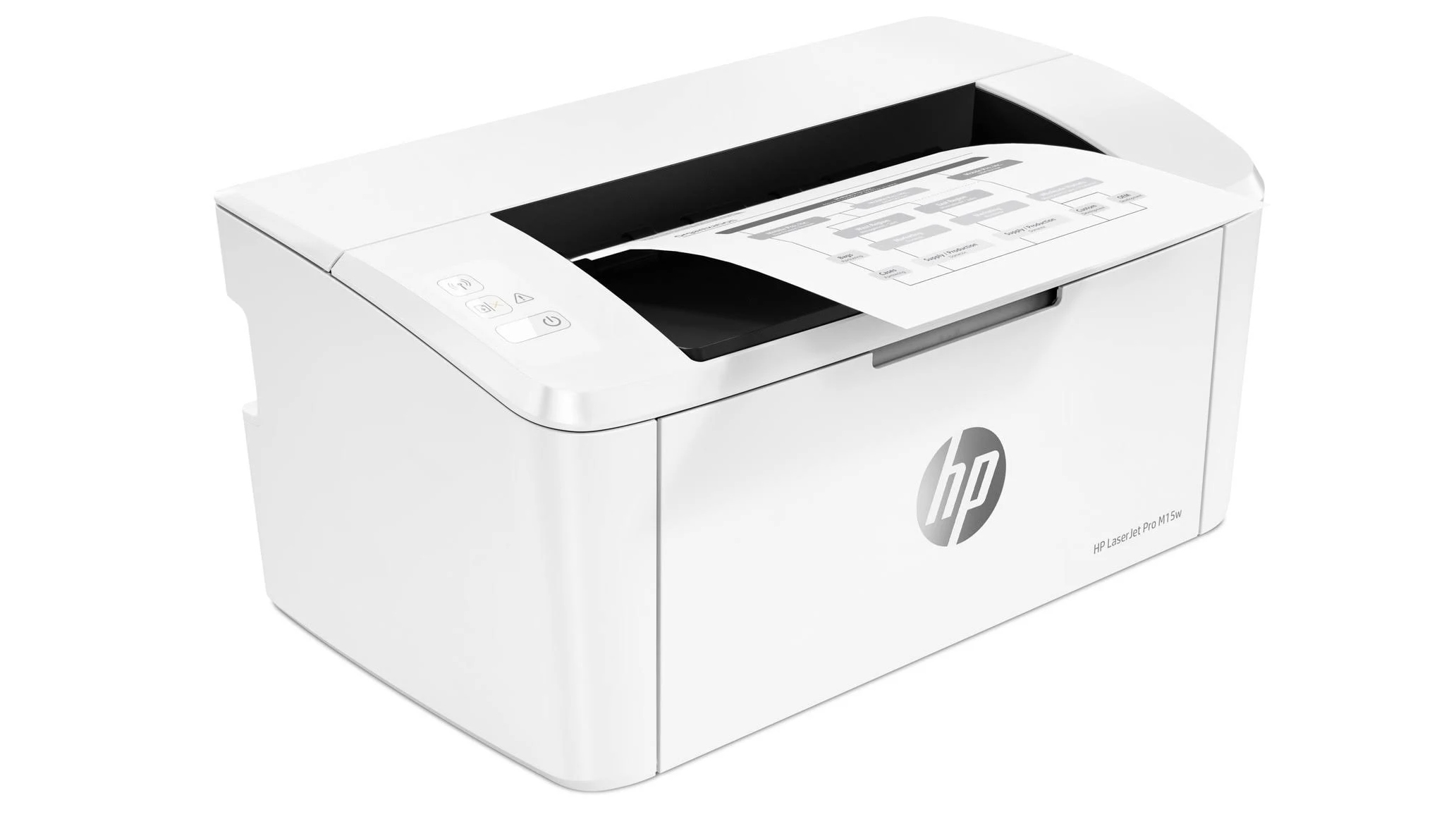
Specifications
Reasons to buy
Reasons to avoid
When we tested it, we were impressed by the size of this printer. It stands at a little over six inches and is barely larger than a sheet of A4 paper, making this ideal for those with little space. But, there’s more to this printer than being able to fit comfortably into a dorm room setup.
It offers the benefits of a laser printer, even though it’s priced like an inkjet, with its speedy and consistent printing, though we weren’t so impressed by its limited 600 x 600 dpi. At least it can print a thousand documents from a single cartridge.
Just be aware that this is fairly barebones. There’s no scanner, no display, and no duplex printing. And, there’s no color available as this is monochrome only. However, if you need fast and cheap printing, the HP LaserJet Pro M15w will not disappoint.
Read the full review: HP LaserJet Pro M15w
Find the best deals on HP printers with our HP discount codes.
Best printer for students FAQs
How to choose the best printer for students for you?
The best printers for students have lots to offer to their users, but you'll want to keep some critical considerations in mind to select the right printer for your needs.
First, you'll want to assess your printing needs based on your course. You'll want to select a heavy-duty printer that can churn out plenty of prints every month for intensive printing.
You'll then want to consider whether your printing is primarily text or image-oriented. If your photo prints need to be detailed and precise, you'll want a high-resolution color printer with low ink costs. Your running costs will be much lower if you primarily print the black and white text.
Make sure to evaluate other aspects of the printer that enhance convenience, like the printer's speed, multi-function capabilities, connectivity options, control panel, and pricing.
How we tested the best printers for students
We test all our printers on our test bench and compare the findings against the other printer we've reviewed.
To examine the printer's performance, we use a standard ten-page document. We print the same documents across all the printers to analyze their speed, quality, vibrance, sharpness, color fidelity, and contrast. These test pages have fonts of different sizes and colors, mixed texts and images, and just photos.
We also check the printer's build quality, size, design, connectivity options, interface, and importantly, the running costs and pricing.
For more on how we test printers at TechRadar Pro, check out our guide on How we Test: Printers
Today's best deals
Get in touch
- Want to find out about commercial or marketing opportunities? Click here
- Out of date info, errors, complaints or broken links? Give us a nudge
- Got a suggestion for a product or service provider? Message us directly
- You've reached the end of the page. Jump back up to the top ^
Are you a pro? Subscribe to our newsletter
Sign up to the TechRadar Pro newsletter to get all the top news, opinion, features and guidance your business needs to succeed!
Former TechRadar Pro B2B Hardware Editor, Collin has been in journalism for years, with experience in small and large markets, including Gearadical, DailyBeast, FutureNet, and more.
- Matt HansonManaging Editor, Core Tech
- Michelle Rae UyContributor
- John LoefflerComponents Editor

