Best wireless printer of 2025
I tested all the best wireless printers for print-outs over Wi-Fi and Bluetooth
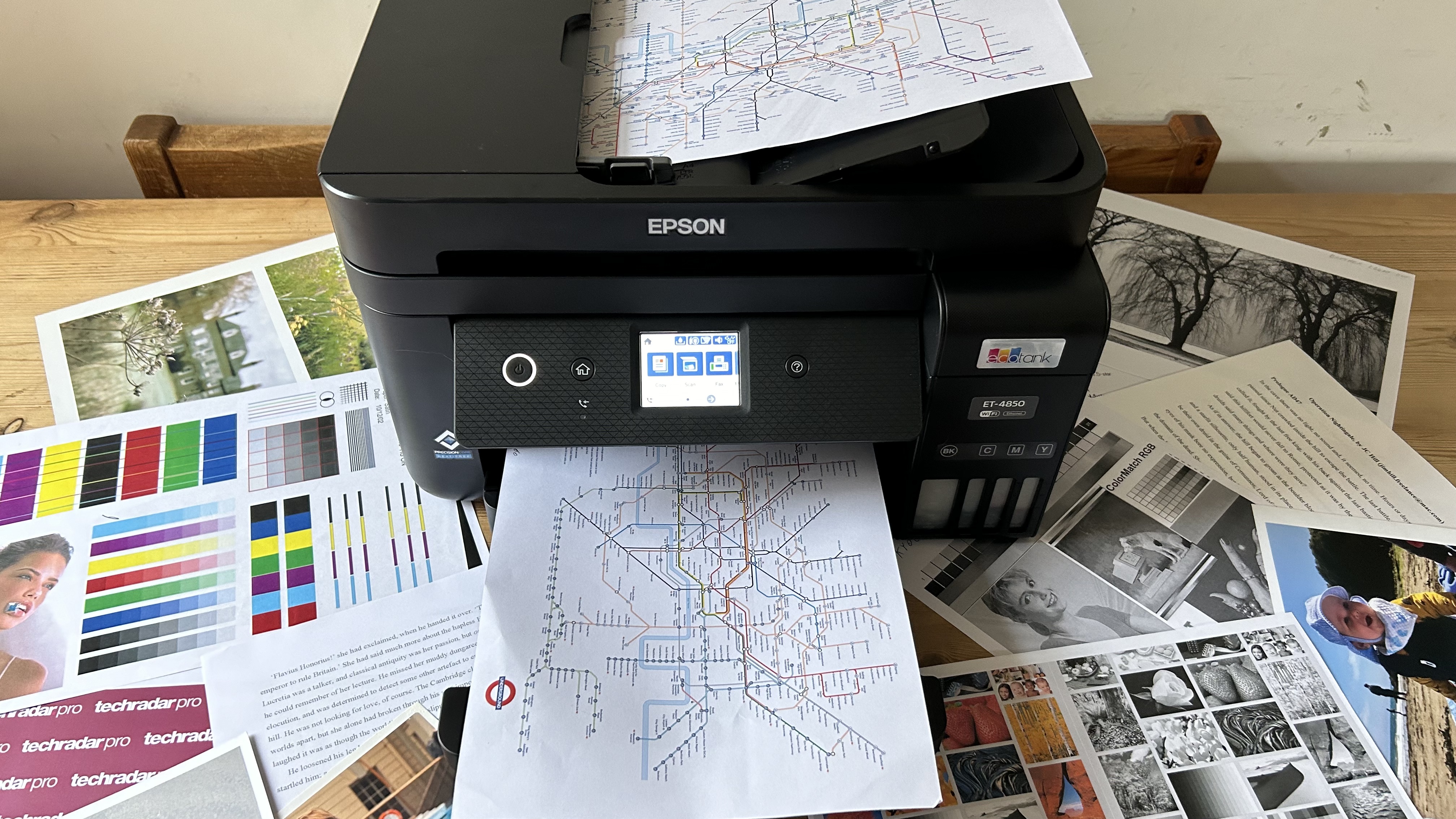
Prefer to print without cables? Then you'll want the best wireless printer you can get. These excellent inkjet and laser printers are especially good at connecting wirelessly over Wi-Fi with your laptop or smartphone.
As senior printer editor at TechRadar Pro, I’ve tested over two hundred of the best home printers and and best small business printers, and the majority are Wi-Fi equipped. The best wireless printers have sixth generation dual-band Wi-Fi 6 modules with AirPrint and Chrome compatibility built in. Some printers add Bluetooth to make it even easier to connect wirelessly with your smartphone, while others offer NFC (near-field communication) to let you pull down a print job by simply touching the printer with an NFC-enabled ID card.
You’ll find all three wireless protocols featured among our top-rated wireless printers, plus the key facts and a brief review for each entry. You can click through to the full reviews for more. For my in-depth evaluations, I’ll spend around eight hours comparing everything from design and build, to usability and, of course, price and print quality, before giving each product its overall rating. My pick for the best wireless printer overall is the Brother MFC-L8395CDW (also called MFC-L8390CDW). This feature-rich four-in-one has everything the busy office could ask for with its rapid print rate, super high yield toner cartridges and Wi-Fi 6, while the addition of NFC is perfect for printing securely and wirelessly.
Reader offer: Get 10% off on Brother Wireless HL-L2460DWF Laser Printer
This printer from Brother includes up to 1 year of toner with a refresh subscription meaning you never run out of it. Designed to produce high-quality print copies, this Brother Laser printer can print with a speed of up to 36ppm and holds 250 sheets in the paper tray. This printer supports the Brother app so you can print from anywhere. To get 10% off on this printer, use code TAKE10NOW.
Preferred partner (What does this mean?)
Best wireless printer overall






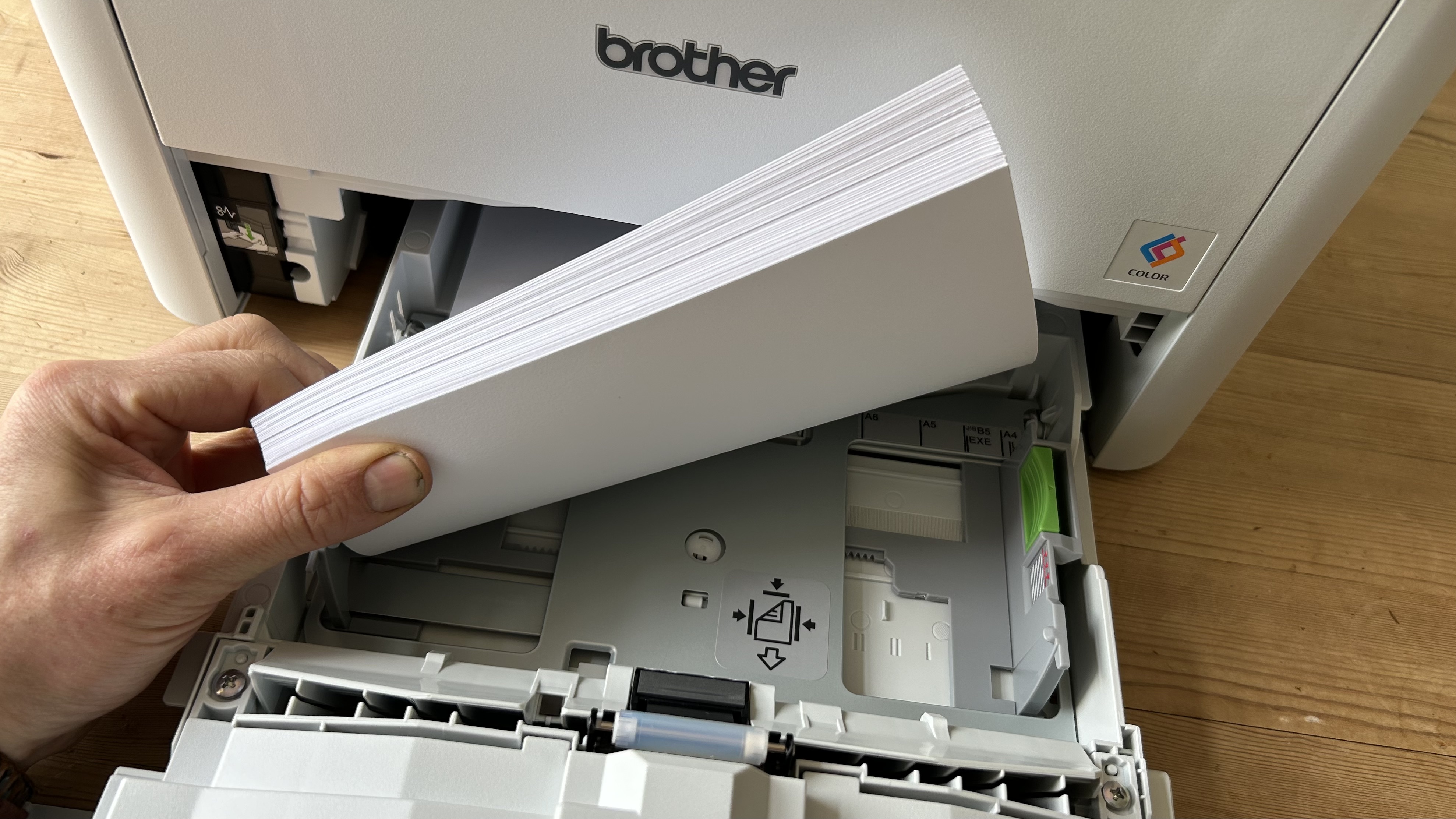
Specifications
Reasons to buy
Reasons to avoid
✅ You’re looking for a workgroup printer. This is a fast, hardworking printer with the added benefit of NFC for picking up private printouts in a shared office.
✅Your business is growing. With additional paper trays available for this model at a reasonable cost, it can increase its capacity as your workload increases.
❌ You print photos as well as documents. This LED printer cannot handle coated photo paper, whereas any business inkjet printer can.
❌ You need to print larger tabloid-size documents. This one can handle anything up to Letter or A4 paper.
The Brother MFC-L8395CDW (MFC-L8390CDW in Europe) is an expandable four-in-one business printer that comes loaded with enough features to satisfy almost any SMB (small to medium-sized business) including Wi-Fi with Wi-Fi Direct and AirPrint.
It’s a fast-printing LED device that passed all of my print tests in record time. Brother’s LED printers are similar, but slightly smaller than its more traditional laser printers, but there’s still room for 250-sheets of paper in its main tray. You also have the option to add a second tray and it’s well equipped to handle a heavy workload.
A user-friendly touchscreen interface and strong security features, such as an integrated NFC module for reading NFC-enabled ID cards, make this a suitable printer for a shared office. You get a decent amount of toner in the box and if you switch to Brother’s super high yield cartridges, the CPP (cost per page) is reasonable, though not the lowest. The all-round print quality is good enough for me to give this capable printer a hearty recommendation.
Read our full Brother MFC-L8395CDW (MFC-L8390CDW) review
Best wireless printer for wide formats


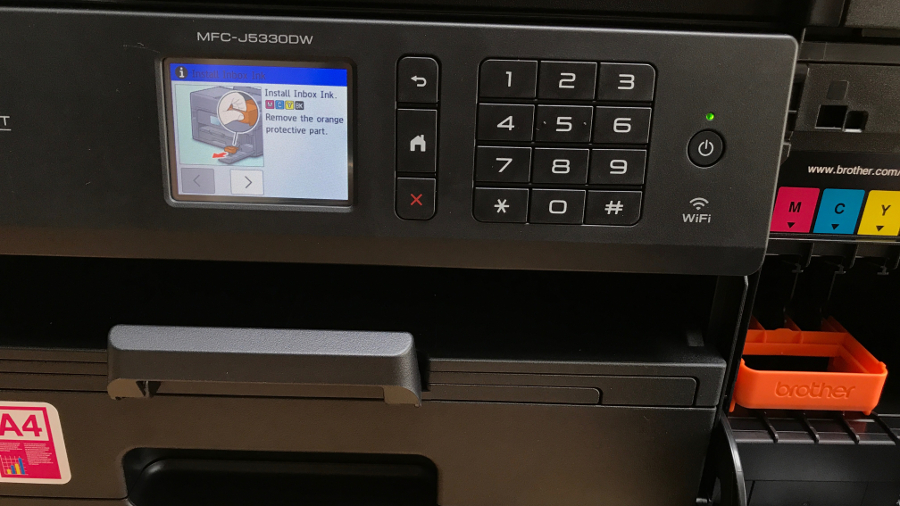
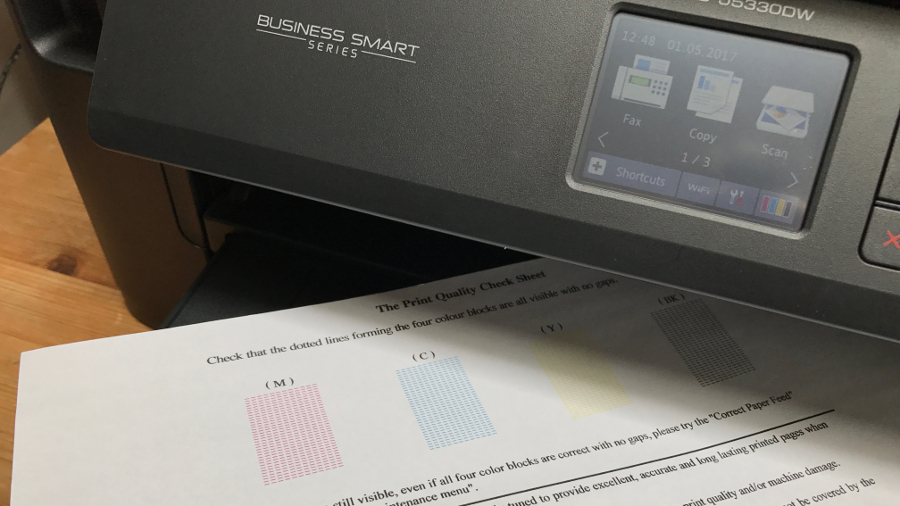

Specifications
Reasons to buy
Reasons to avoid
✅ You print glossy brochures and photos. This inkjet can handle any kind of coated paper and gives a professional-looking finish to photographs
✅ You print on paper of different sizes. With two deep paper trays, you can load up with both A3 and A4 paper and remotely switch sizes without going near the printer.
❌ You print very high volumes. The CPP (cost per page) is not bad thanks to the high-capacity inkjet cartridges, but it’s significantly higher than a laser or supertank printer.
❌ You are pushed for space. This large-format printer is not small and it weighs a considerable 37lb or 17kg.
With all the functionality a small business could need, this feature-packed wireless inkjet can do anything from sending a fax to saving a scan to the cloud. Most surprisingly, given its A4-size footprint, it can print on tabloid and A3 paper.
The Brother MFC-J5330DW has a deep 250-page A4 paper tray, a rapid 22 ppm churn rate, and duplex printing capabilities—all within a reasonable budget. Wi-Fi is built in, and Brother’s companion iOS/Android app makes wireless printing a breeze. It prints clearly in monochrome, while color photos look vibrant on photo paper.
The touchscreen is rather small and it’s not quite as quick as Brother’s laser printers, but it balances performance and features well. And for those who like everything neat and tidy, this printer comes with internal cable management.
Read our full Brother MFC-J5330DW review
Best wireless printer for refills
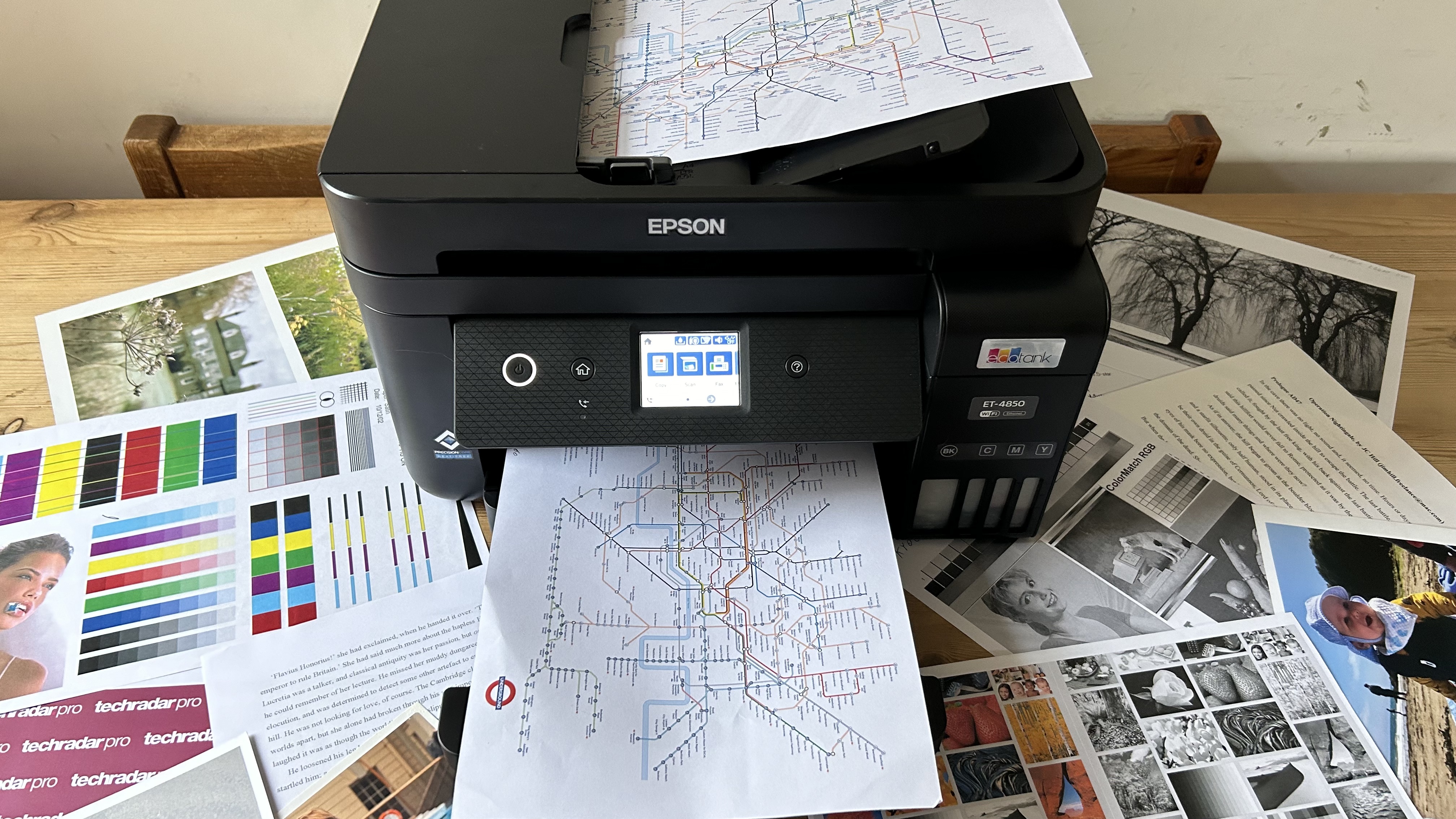


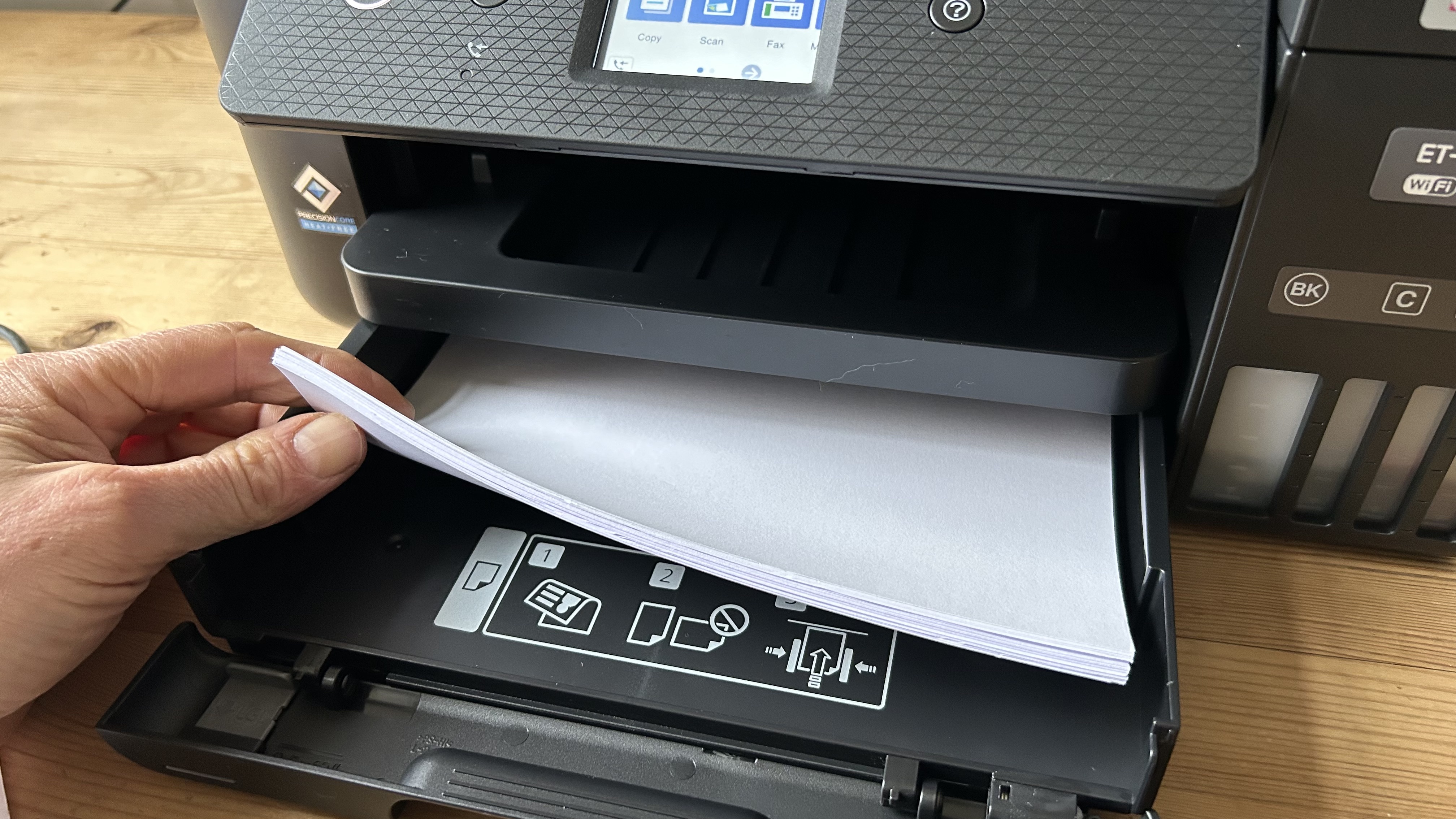


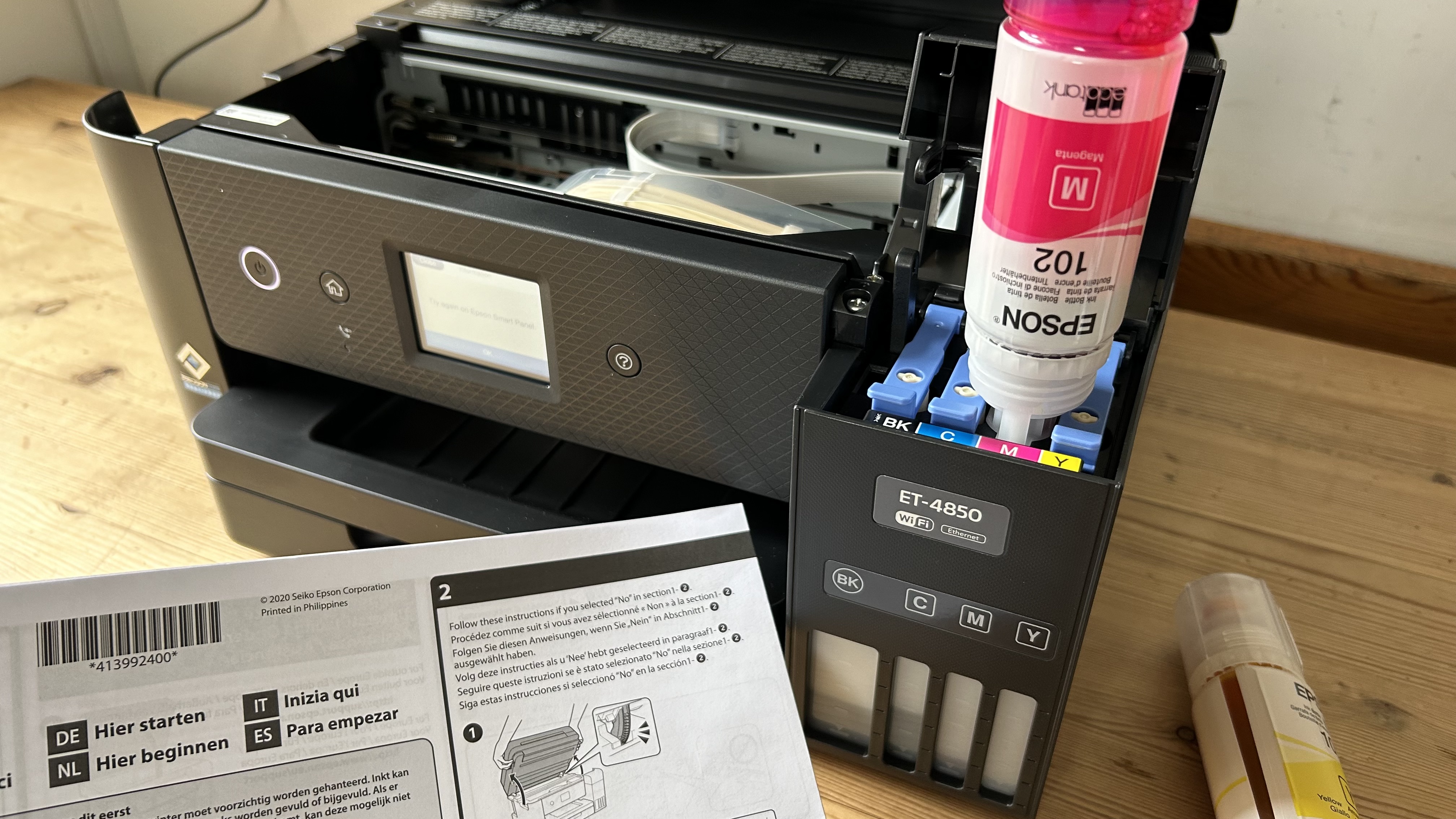
Specifications
Reasons to buy
Reasons to avoid
✅ You print a lot. Compared to cartridges, Epson’s bottled ink is 85% cheaper so you’ll soon make back the premium you paid for this supertank printer.
✅ You print wirelessly. With dual-band Wi-Fi 6 built in this printer connects readily with Apple, Windows or Chrome devices.
❌ Your local Wi-Fi network is unreliable. There’s no Ethernet port, so connecting by Ethernet cable is not an option.
❌ You scan a lot. This printer is OK at simplex scanning, but it can’t dual scan with a single pass, so you have to turn the page over yourself each time.
The mid-range Epson EcoTank ET-4820 (ET-4850 outside the US) strikes the perfect balance between price and performance. It has the features essential for a small office printer, such as an ADF, auto duplex, a touchscreen and a fax, without the premium extras such as NFC or single-pass dual scanning.
I’d like to have seen a multimedia tray in addition to the 250-sheet main tray, but it makes up for this absence with excellent print quality in nearly all categories. The only area with room for improvement is photo printing, where the colors lacked accuracy. It’s easy to use, thanks to a touchscreen interface and is reasonably quick to print.
The real selling point, though, is the very low running cost thanks to Epson’s inexpensive bottled ink being around 85% cheaper than cartridges. What’s more, you get five bottles in the box, which could yield almost 20,000 pages.
Read the full Epson EcoTank ET-4820 (ET-4850) review
Best wireless printer for the home office

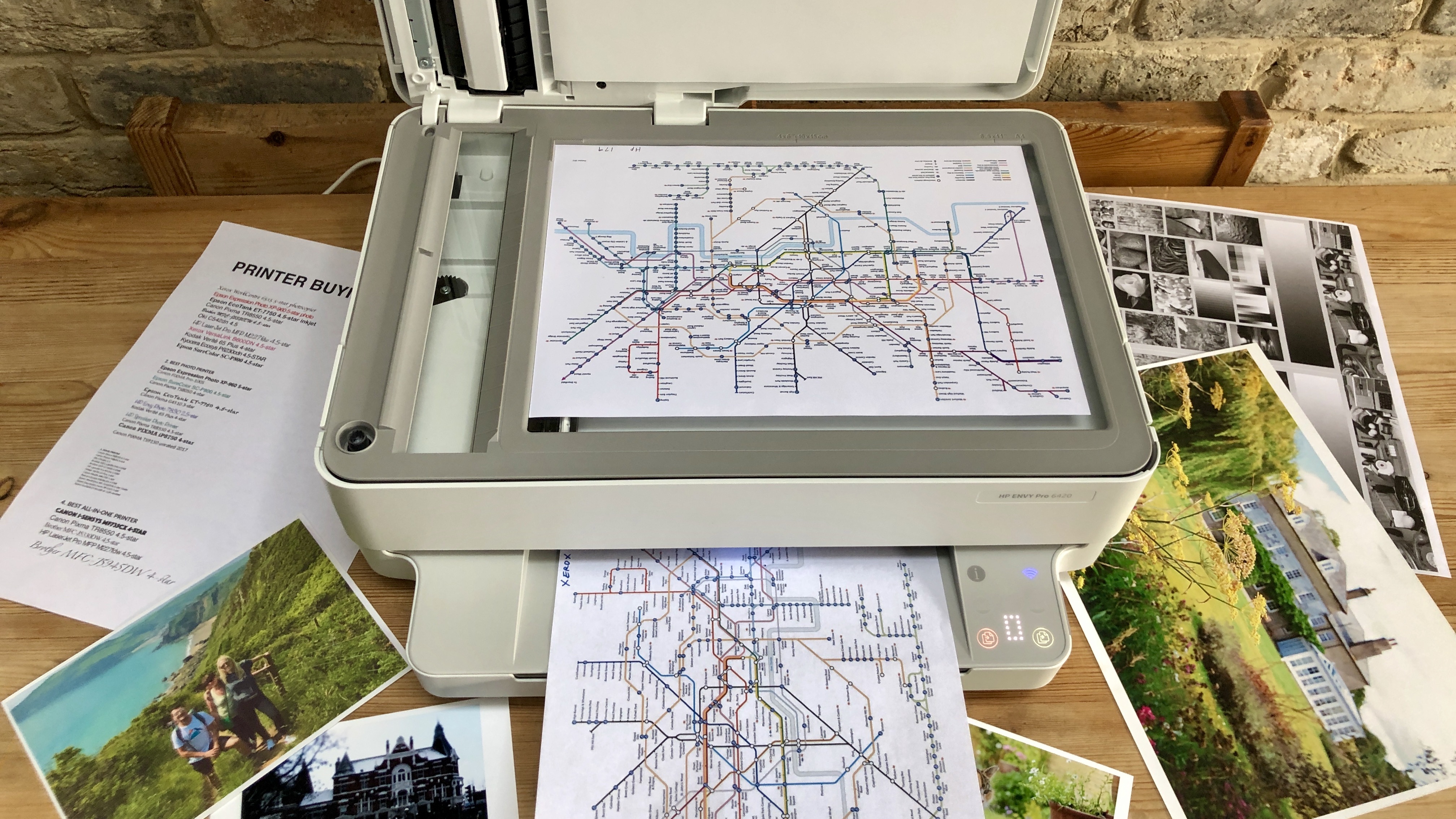
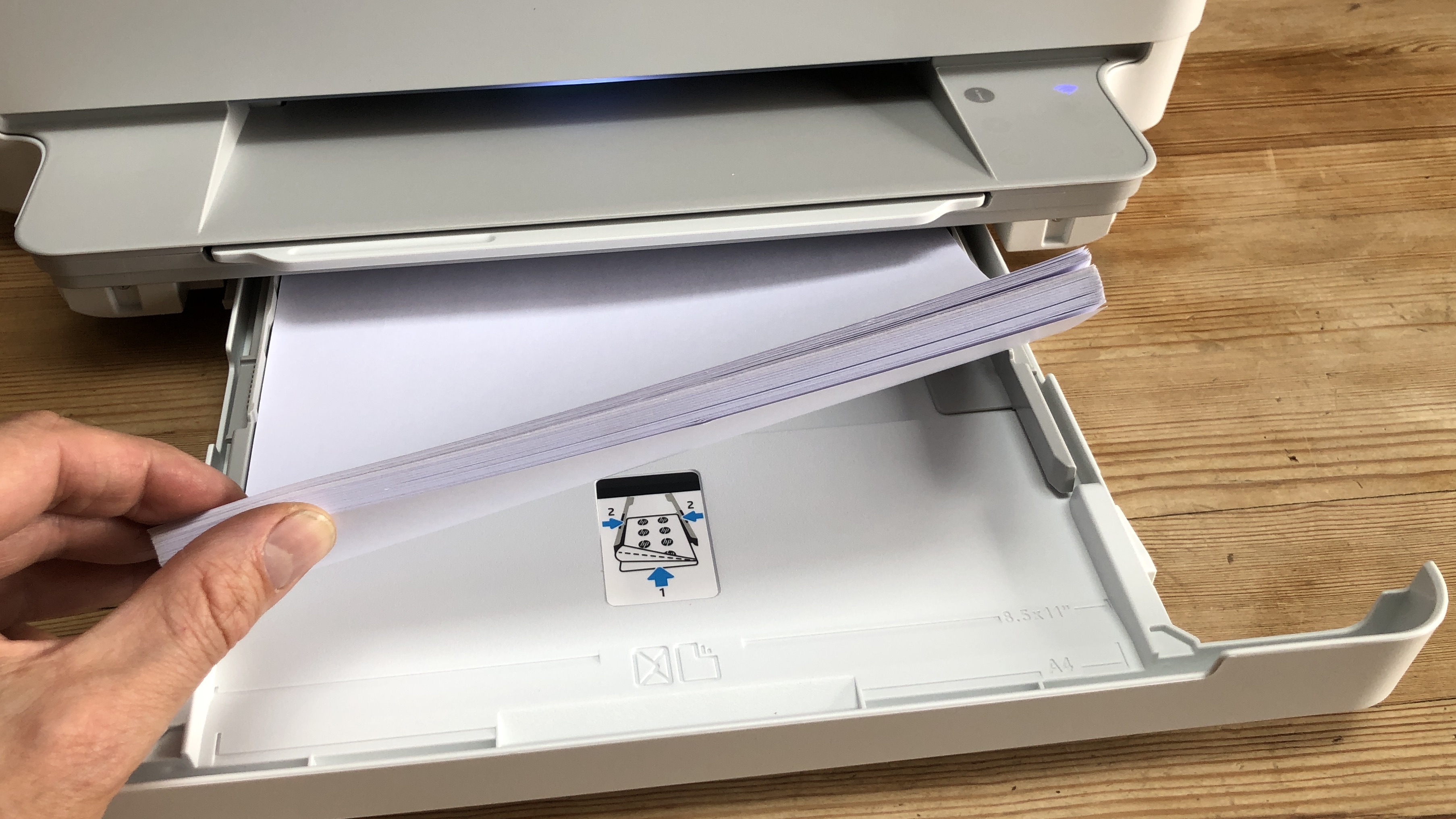

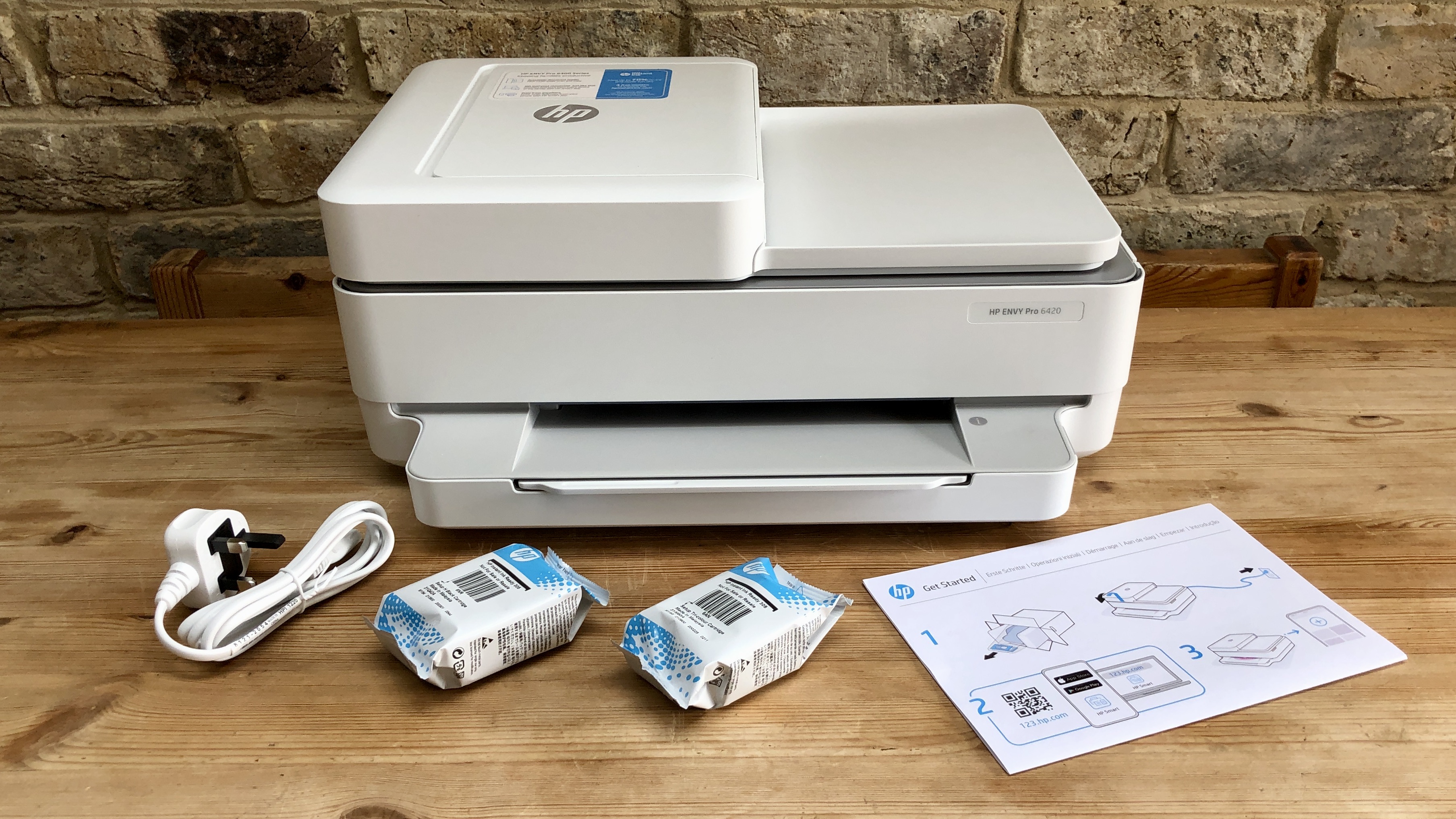

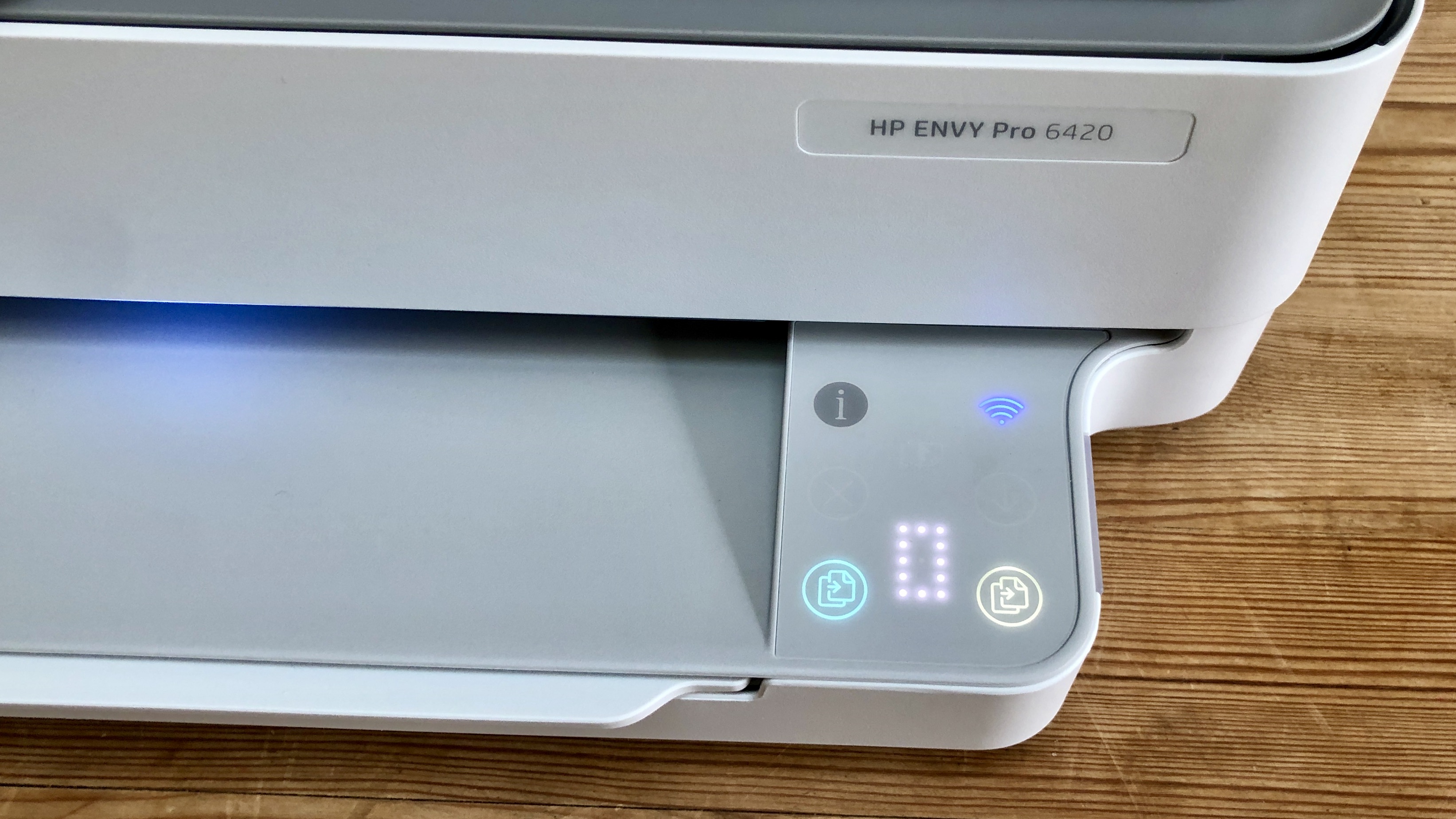
Specifications
Reasons to buy
Reasons to avoid
✅ You like mobile printing. The HP Smart app for iOS and Android makes it very easy to print from a smartphone.
✅ You print photos as well as documents. This printer can handle any kind of coated paper and produces vibrant photos.
❌ You use a lot of one particular color when you print. HP uses a tricolor cartridge for all three CMY inks and if you run out of any one, you’ll need to replace the whole cartridge.
❌ You need to print quickly. No matter if you’re printing black and white pages, or color photos, this printer has a slow print rate.
The HP Envy Pro 6420 is a compact and inexpensive inkjet with all the features you could ask for from a home office printer. It can print, scan, copy, and even fax via your smartphone.
The print speed is slow, but it can auto-duplex print or photocopy a stack of up to 35 pages with its inbuilt ADF (automatic document scanner). Instead of an Ethernet port, you have Bluetooth and self-healing Wi-Fi, making mobile printing via HP’s iOS/Android app particularly easy.
During my test, the HP Envy Pro 6420 printed quietly and reliably and scored well on overall print quality. The main input tray has a paper capacity of 100 sheets of plain paper, 40 sheets of photo paper, or ten envelopes. But the output capacity is limited to just 25 sheets.
Read our full HP Envy Pro 6420 review
Find the best deals on HP printers with our HP discount codes.
Best wireless printer for small businesses
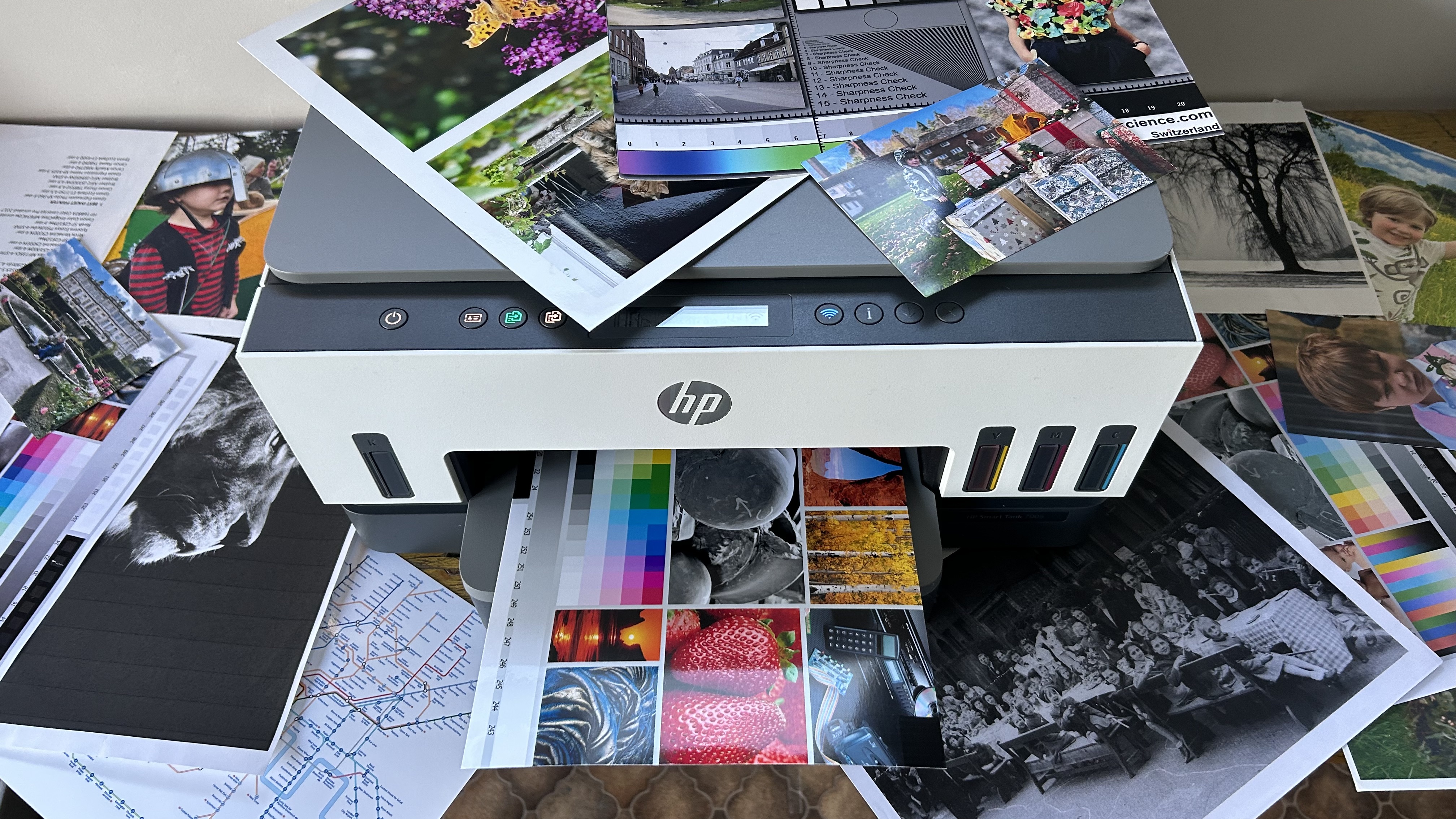
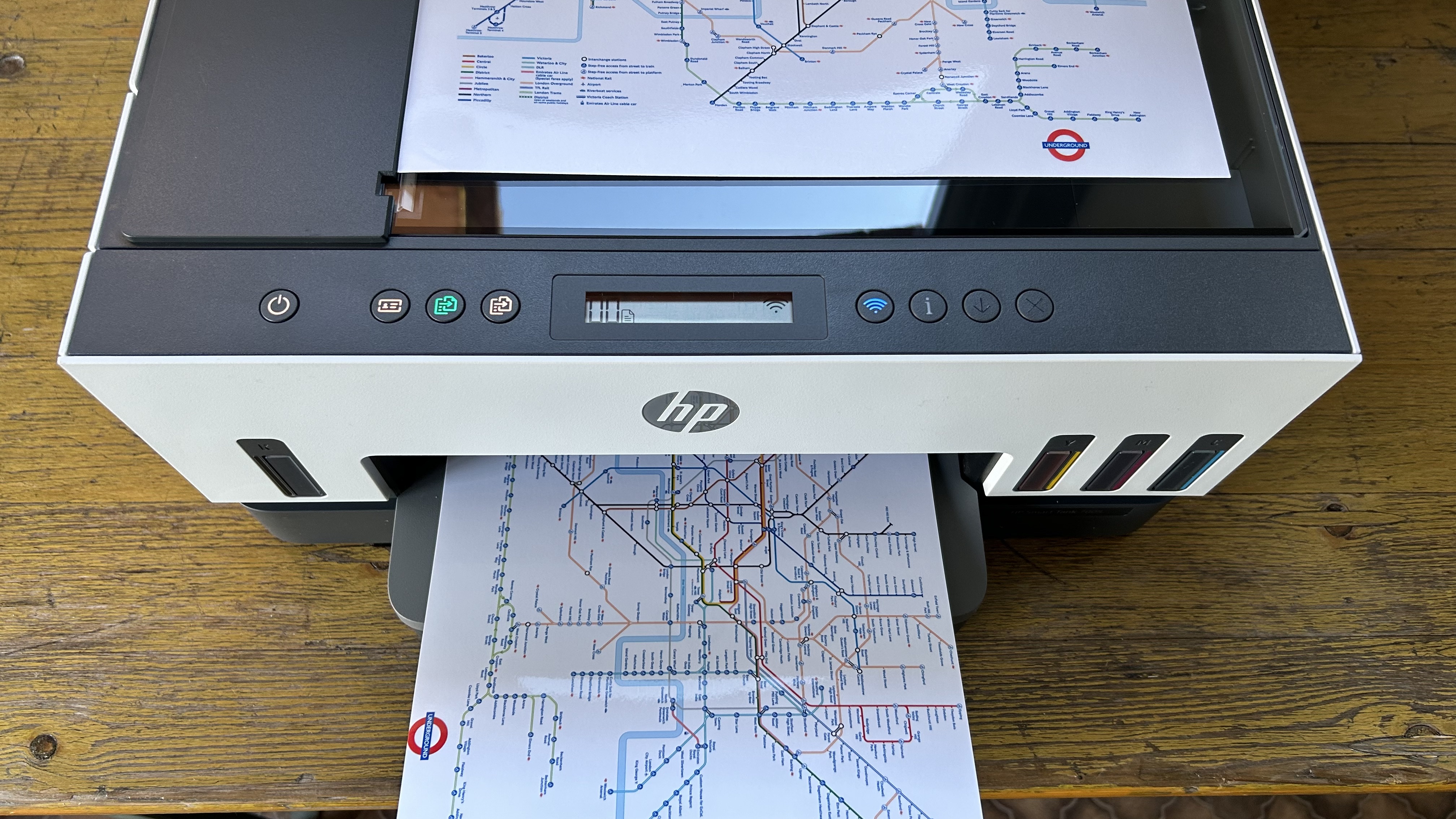

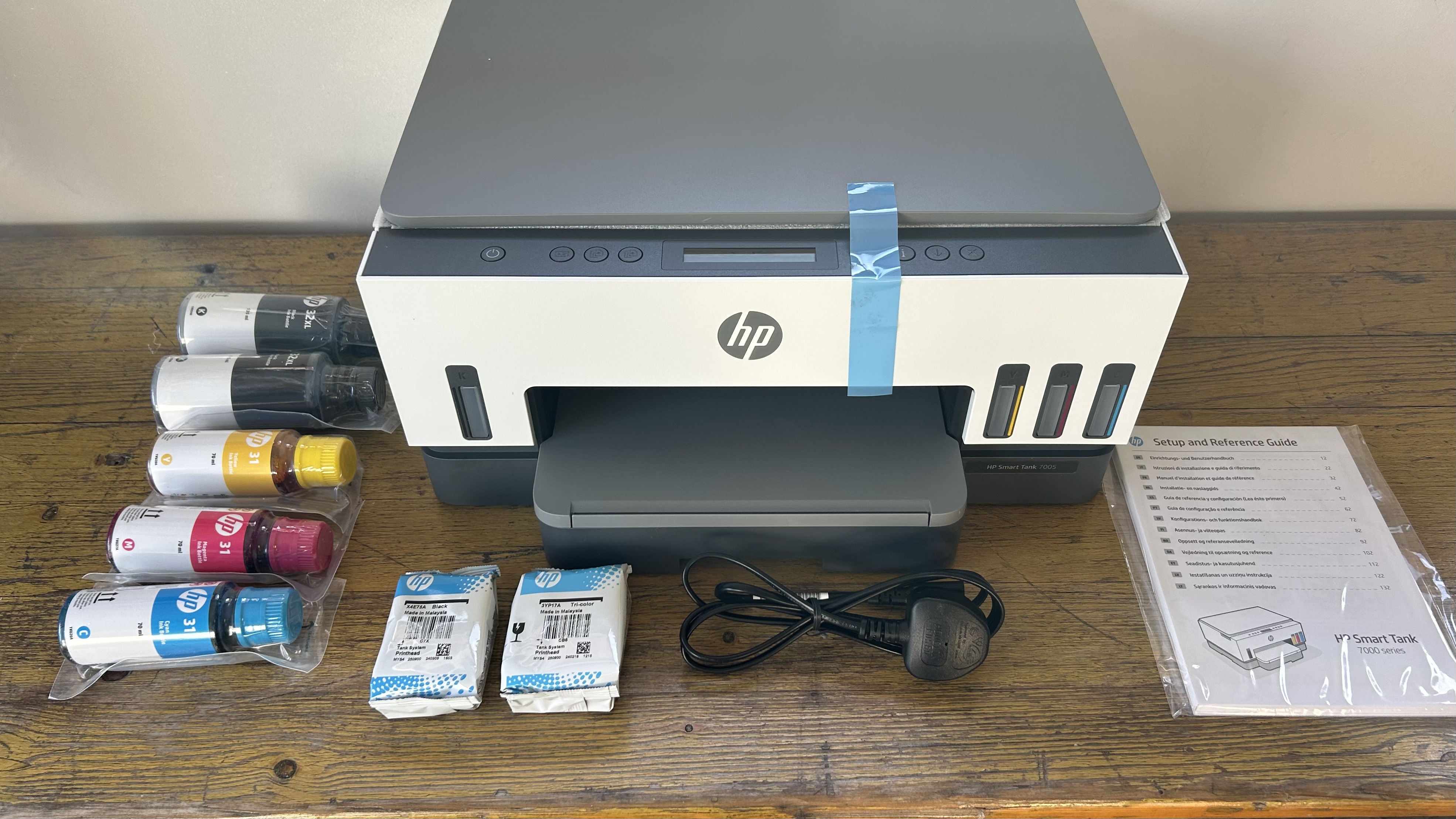

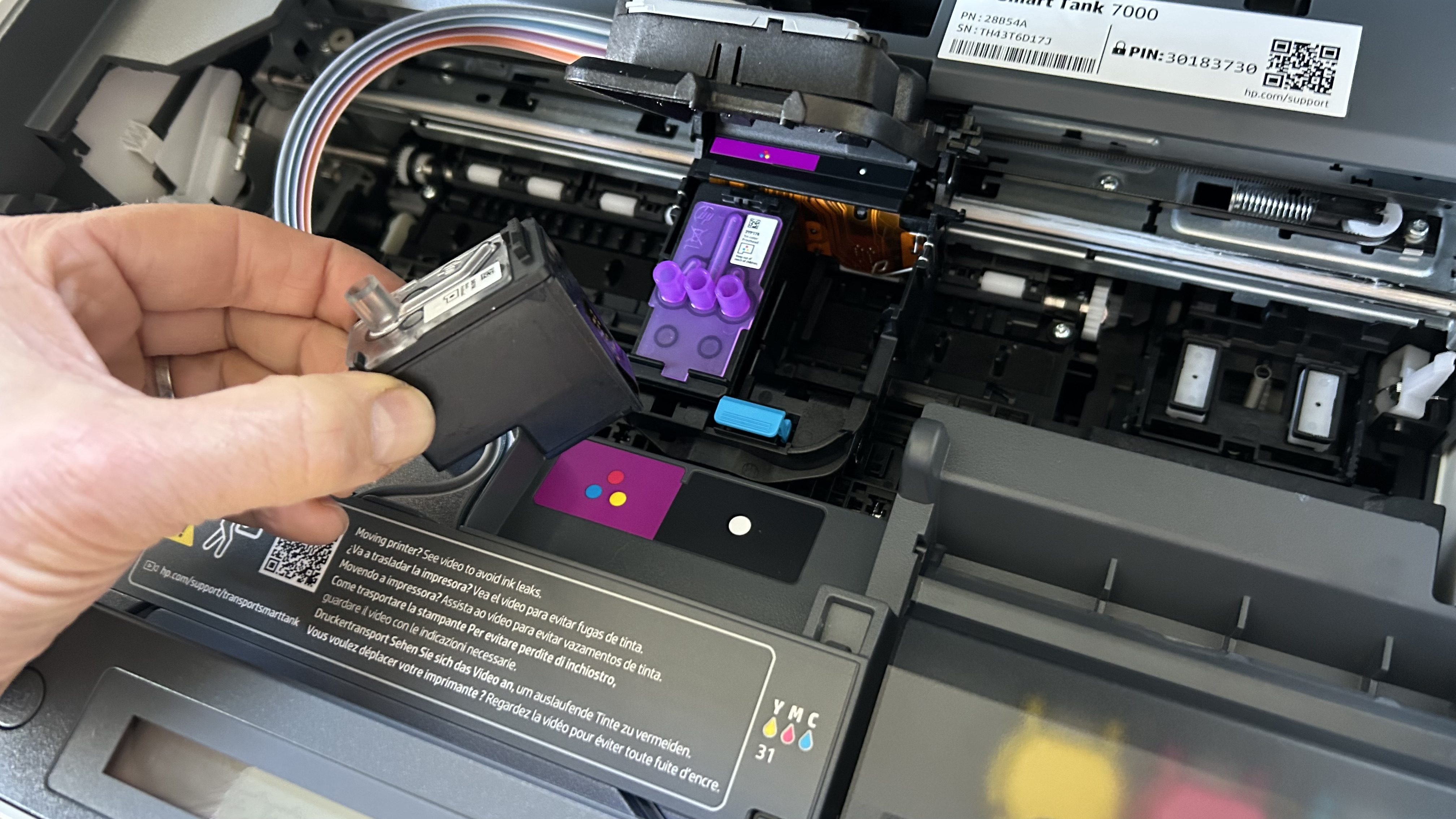
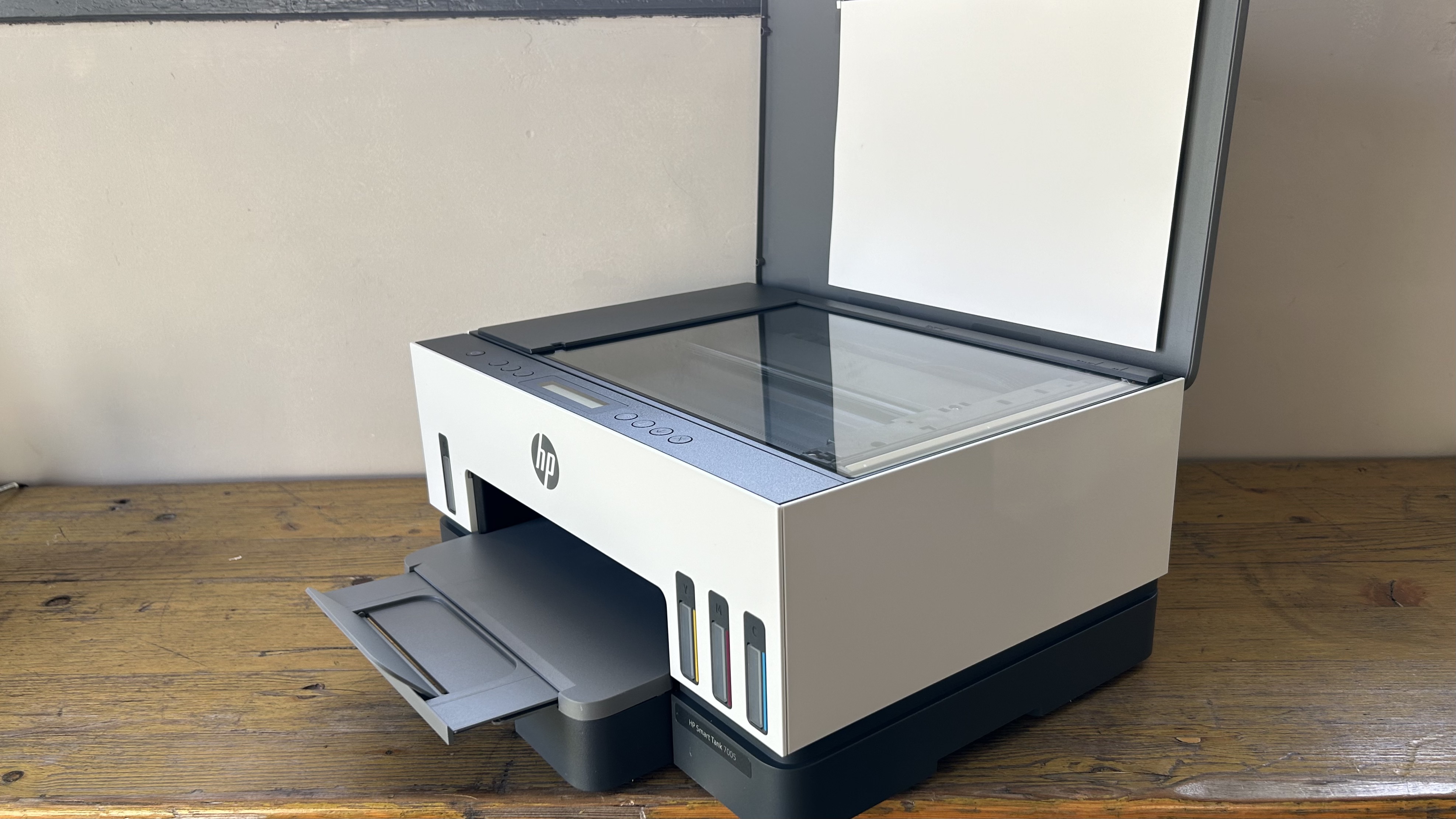
Specifications
Reasons to buy
Reasons to avoid
✅ You print a lot and your print budget is limited. HP’s bottled ink is a lot cheaper ink cartridges, bringing down the cost of your consumables.
✅ You print a variety of documents including photos at irregular intervals. Inkjets have a tendency to clog if unused for some time - but here, you can flush clean the nozzles with HP's cheap bottled ink.
❌ You copy lots of documents. The scanner is good, but there’s no ADF on this model so you’d need to manually scan each side of each document.
❌ You like to print to, or scan from a USB thumb drive. This printer lacks a front-facing USB Host port that would let you do that.
The HP Smart Tank 7001 (known as the 7005 outside the US) is a relatively affordable refillable inkjet all-in-one aimed at small business, or a home office. It’s quite basic, in that there’s no touchscreen, USB Host port, NFC or ADF (automatic document feed).
However, it can scan Letter-sized documents, auto-duplex, and has a decent 250-sheet paper input tray. It also has dual-band wi-fi and Bluetooth which really speeded up the setup procedure. In the test, it printed quite quickly at 15ppm (pages per minute) in simplex mode and worked smoothly in duplex mode. Pages of black text look sharp and bold, while photos looked especially bright, sometimes garishly so.
On the whole, my test pages printed satisfactorily across the board. I experienced paper jams any time I asked the printer to duplex with imperfect paper, so it needs to be treated carefully. It’s not the strongest supertank in its class, but breaking away from cartridges makes it an economical and a worthy choice for the small office.
Read our full HP Smart Tank 7001 (7005) review
Best wireless laser printer
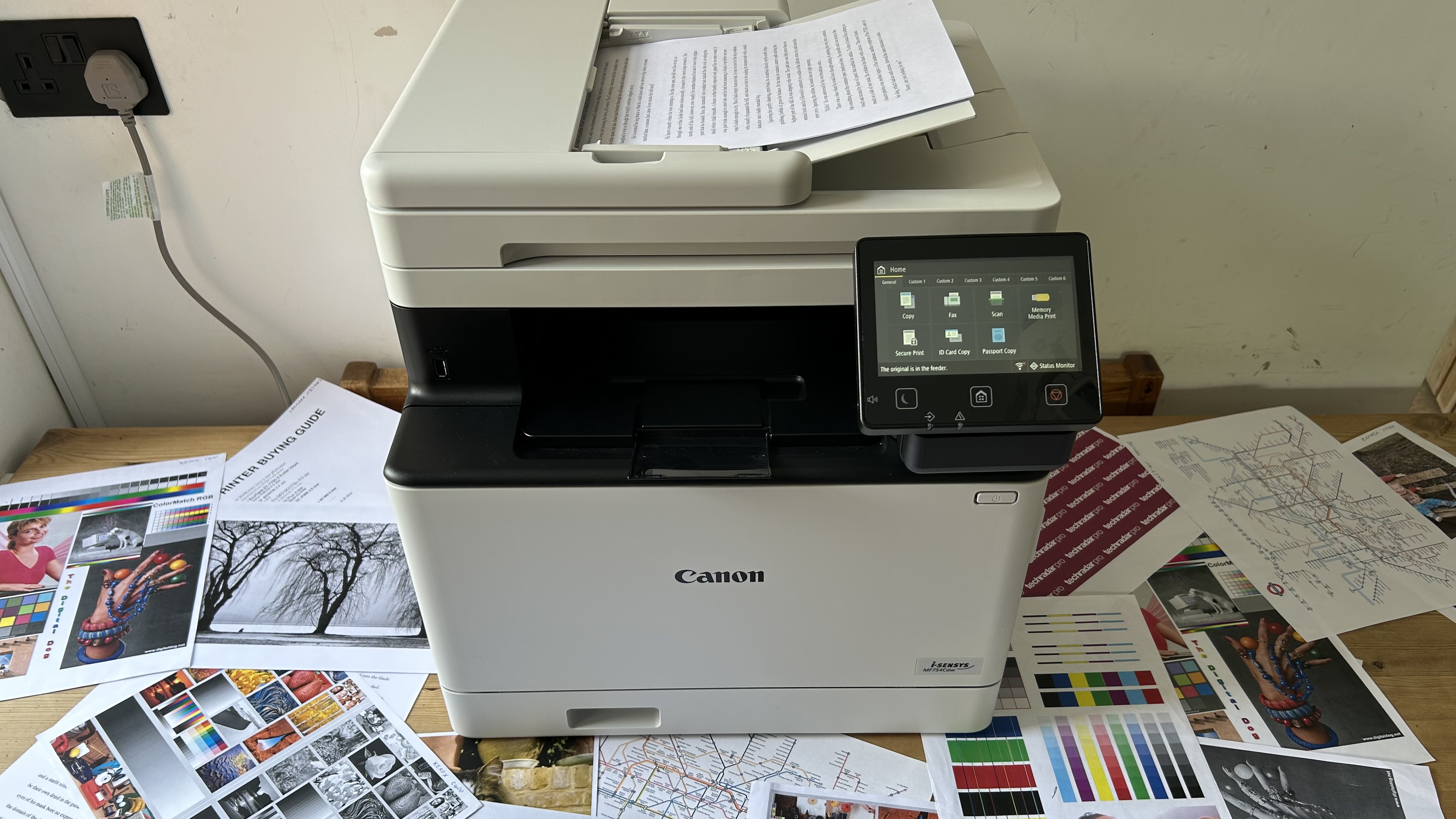
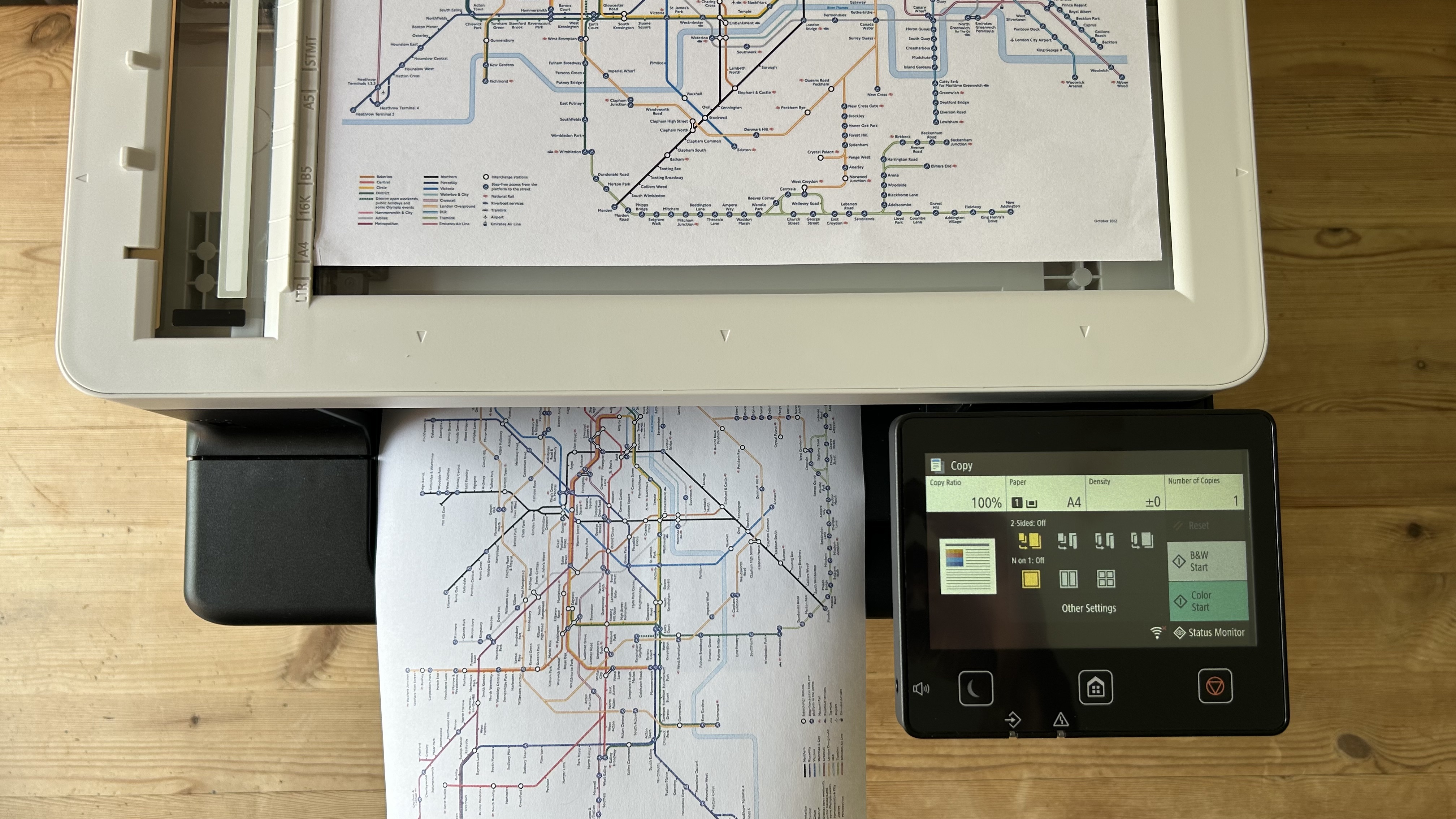
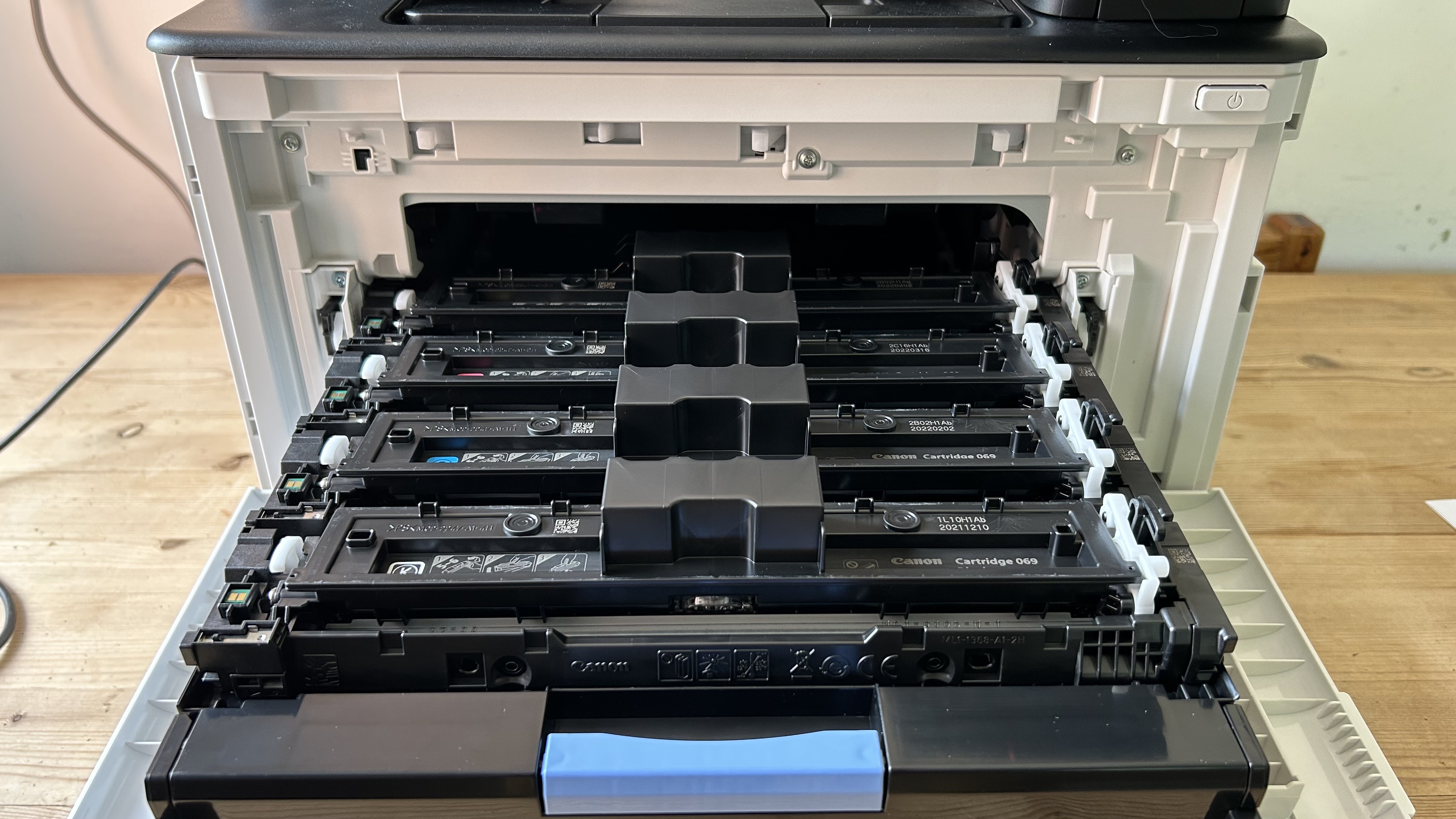
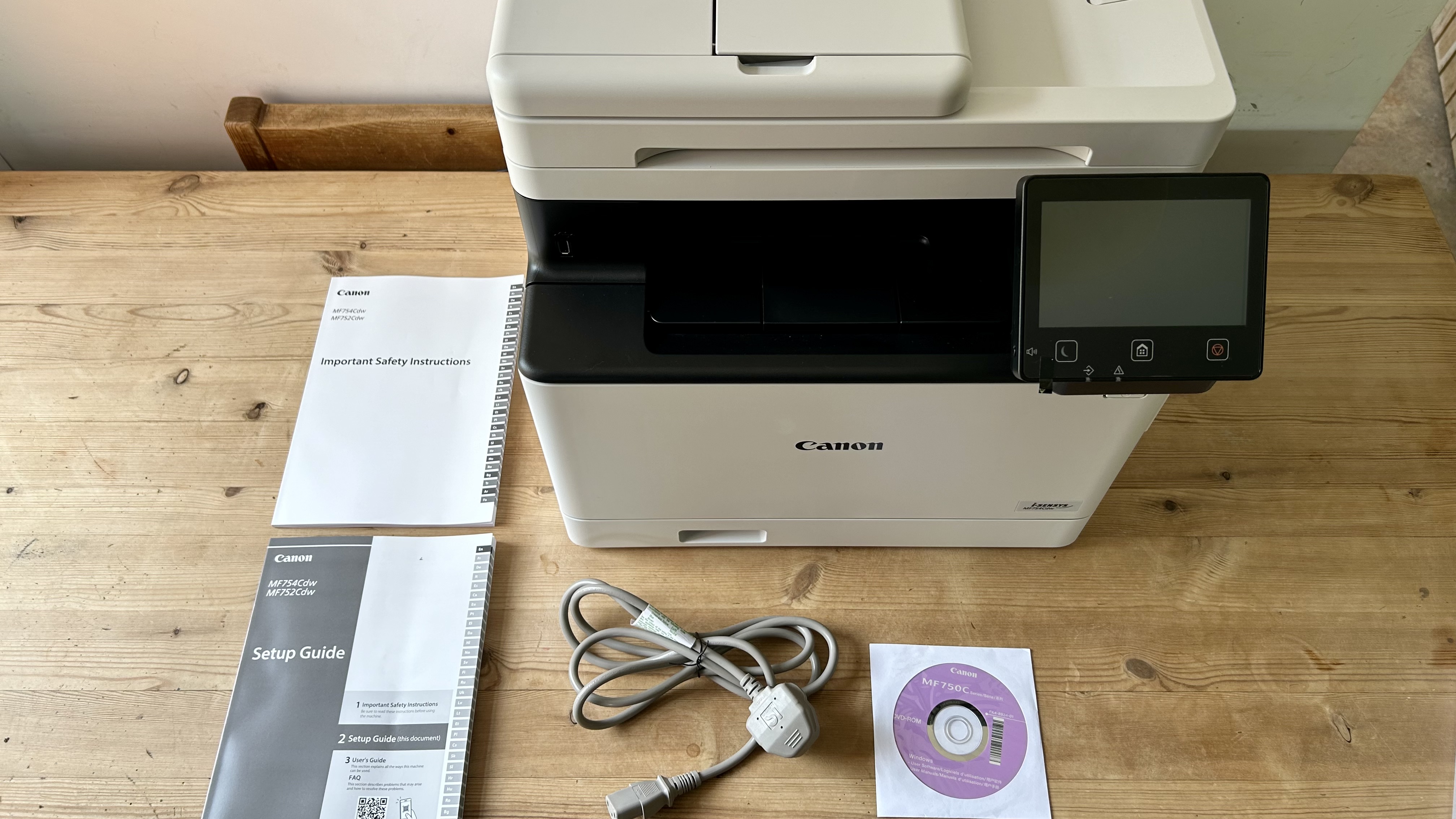

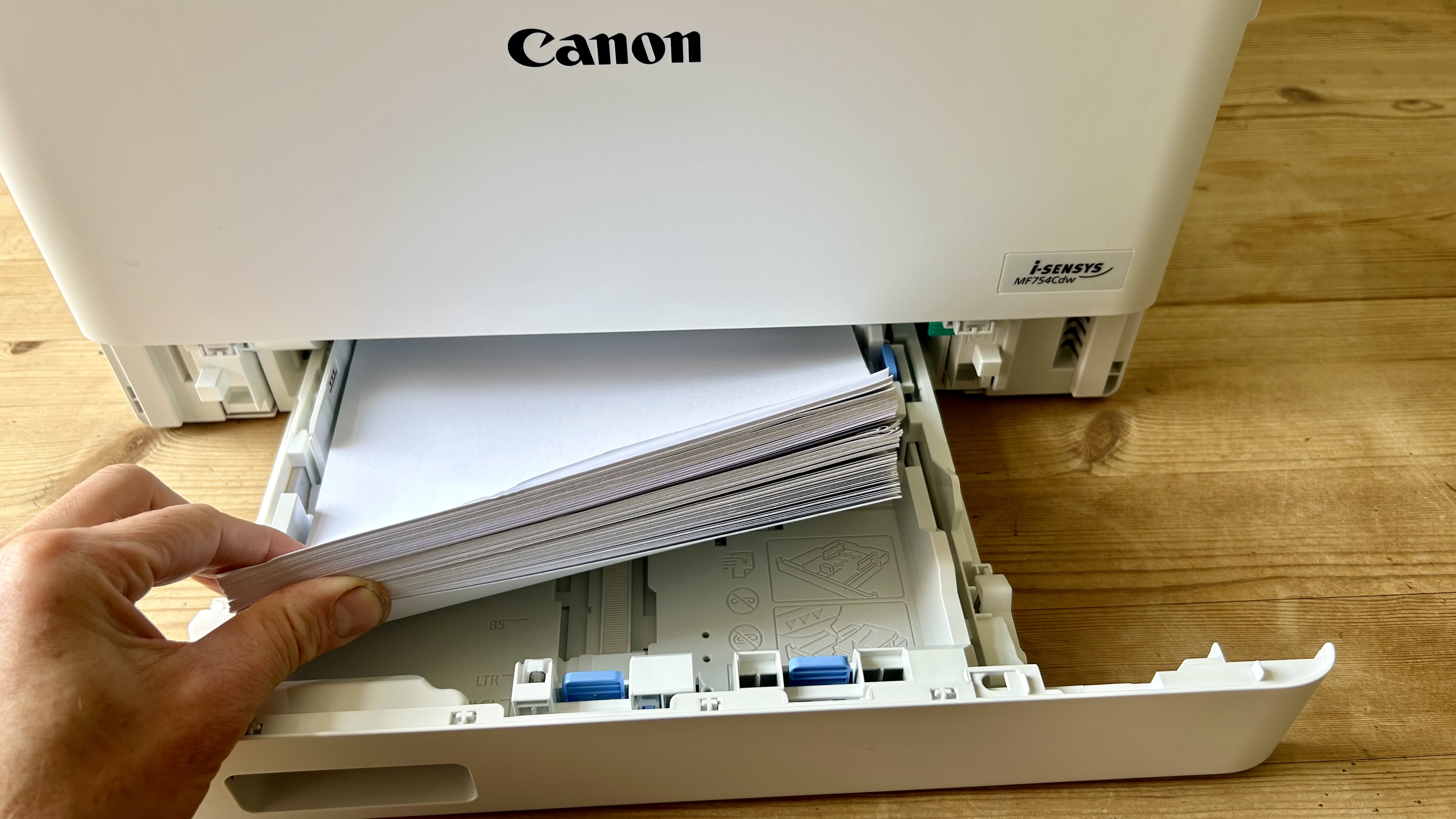

Specifications
Reasons to buy
Reasons to avoid
✅ Your business has high print demands. This fast-printing laser can churn out pages without breaking a sweat and it can be expanded to hold up to 800 sheets of paper.
✅ You have varied print demands. This printer has all the features you could ask for including duplex scanning.
❌ Your print budget is small. This is a premium laser printer so the initial cost is quite high, while the ongoing cost of the toner is also somewhat expensive.
❌ You need to print photos. This laser printer cannot handle coated paper, so you’d be better off with an inkjet for photo printing.
The Canon Color imageCLASS MF753Cdw (Canon i-SENSYS MF754Cdw outside the US) is a compact AIO laser printer with the speed and functionality to suit a busy workgroup, but it’s also small enough to slot nicely into a home office.
The design looks good and specifications are great. It prints at a nifty 35ppm in simplex mode and duplexes quickly too. There’s room for 250 sheets of paper in the main tray and 50 more in both the multi-purpose tray and ADF. You can also buy a second paper cassette to add a further 550 sheets. The impressive feature list includes automatic duplex scanning and a customizable 5-inch touchscreen.
Canon sells high yield cartridges for this model, although the cost-per-page is still not the most competitive in its class. I should warn you that the bundled setup cartridges don’t contain much toner. When it comes to print quality, however, this MFP is hard to fault.
Read the full Canon Color imageCLASS MF753Cdw review
Best portable wireless printer

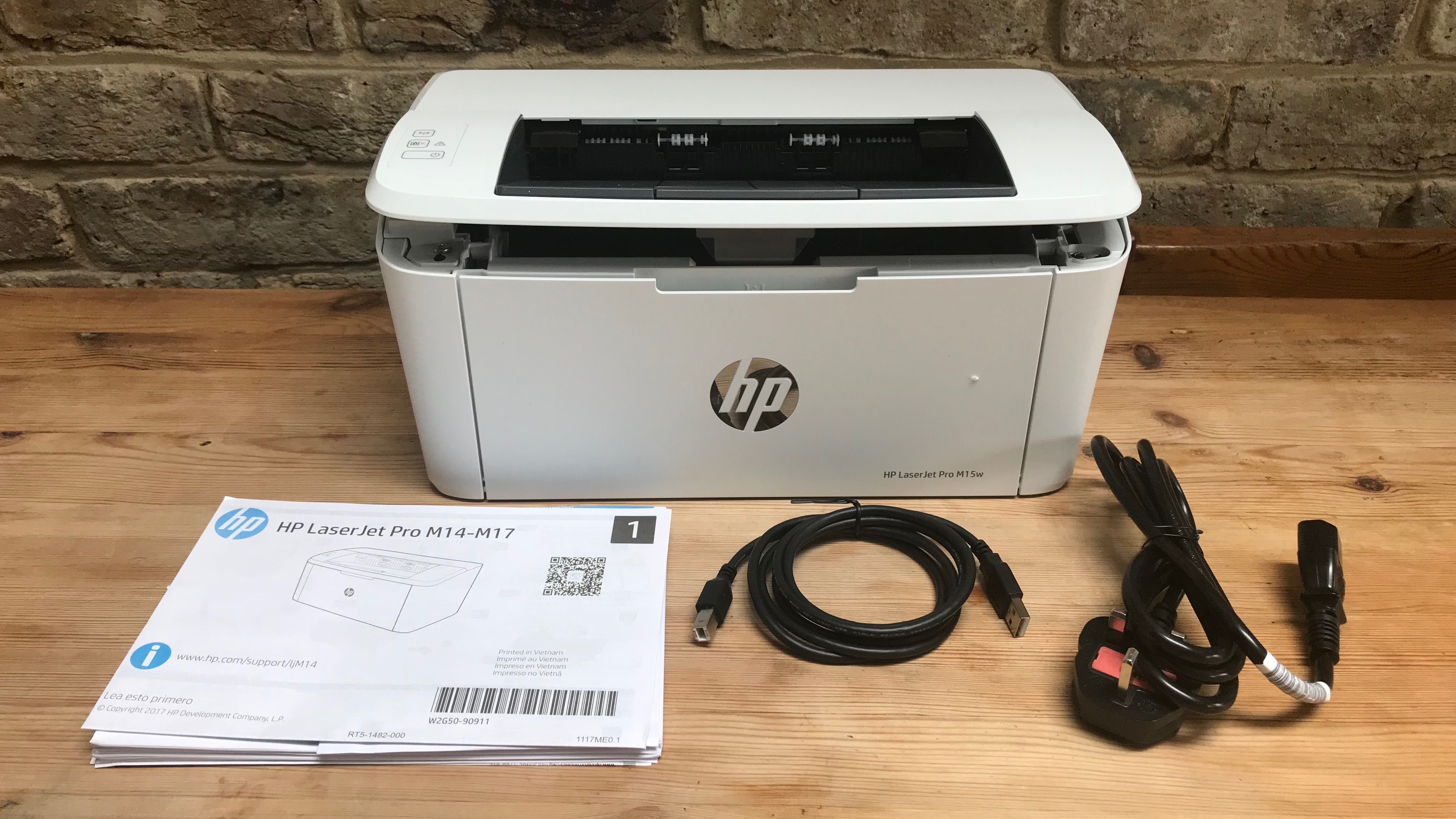
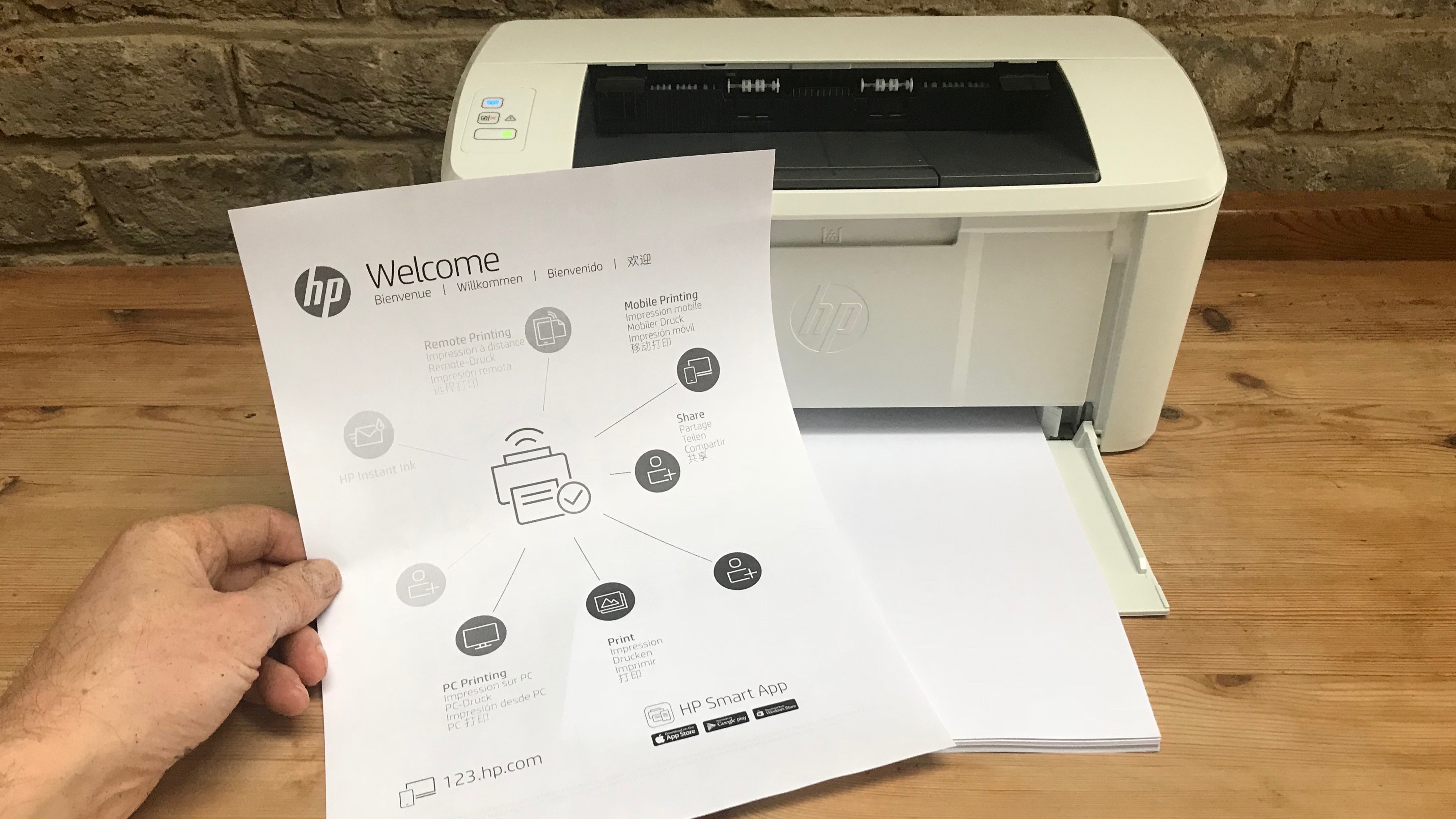

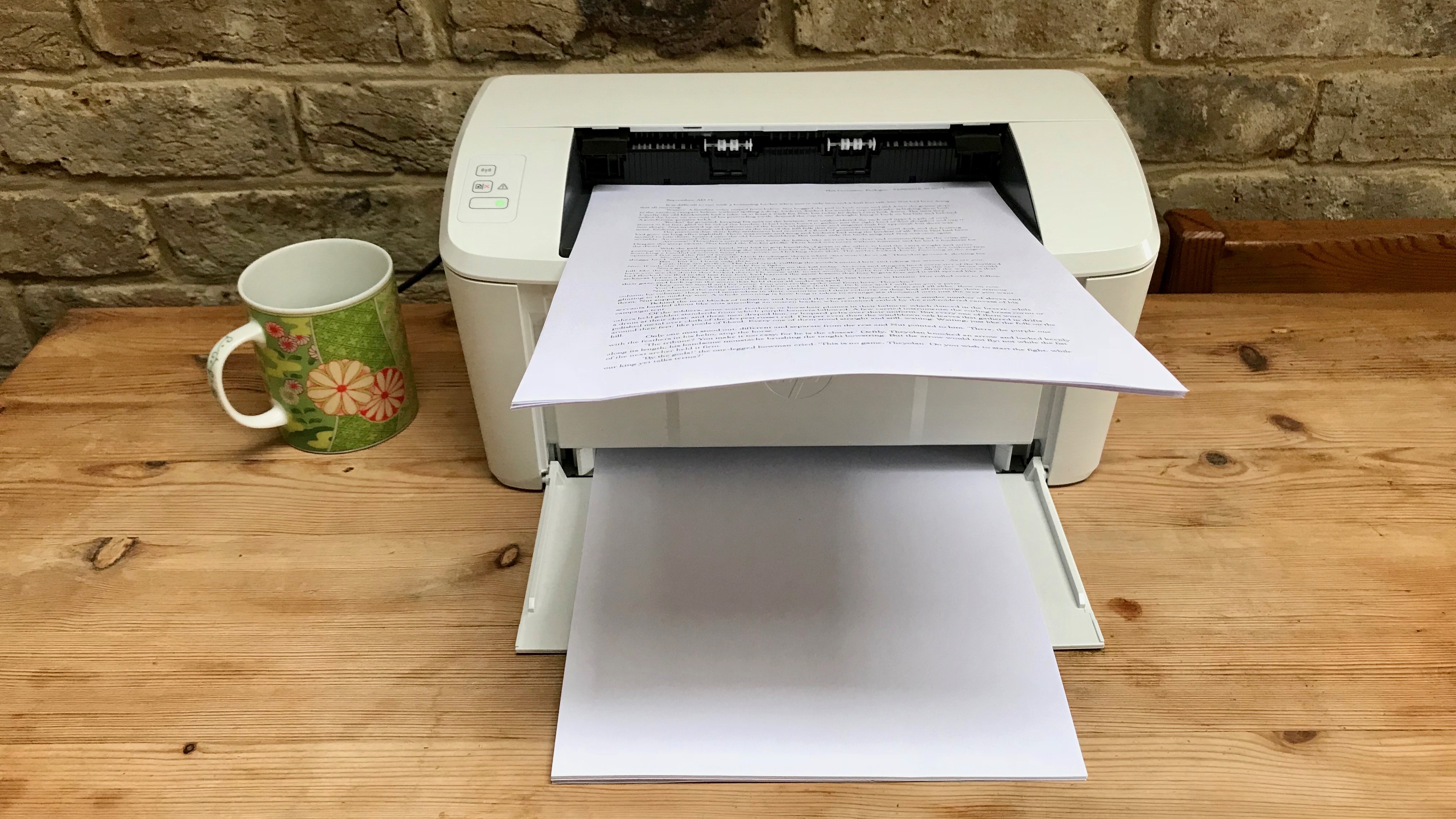


Specifications
Reasons to buy
Reasons to avoid
✅ You work in multiple locations. This printer is small enough to take with you. It’s not battery powered, but it has inbuilt Wi-Fi and it’s the most portable laser printer available.
✅ You print a lot of text documents. Text is this mono printer’s speciality and being a laser, it’s more efficient in terms of CPP (cost per page) than an inkjet.
❌ You also print color documents. HP were able to shrink this laser printer by giving it only one toner cartridge and that’s black.
❌ You print long double-sided documents. With no auto duplex mode, you’ll need to turn each sheet of paper over by hand to print the reverse side.
Laser printers tend to be much larger than their inkjet cousins, but HP has turned that on its head with this toaster-sized device. It can only print single-side mono pages, but it can do so more quickly and economically than most inkjets, and it’s small enough to carry around with you.
It printed my test pages with satisfying precision and no paper jams. I was able to connect very quickly via Wi-Fi and AirPrint, while HP's slick iOS/Android app made mobile printing a pleasure.
HP has aimed this compact printer for the micro home office. The input and output trays fold away to make the printer's footprint no larger than a sheet of letter paper, and its height is around the same as an average smartphone. The HP LaserJet Pro M15w printed quickly and reliably during the test and HP reckons it can manage a thousand pages on a single-toner cartridge.
Read our full HP LaserJet Pro M15w review
Best wireless color laser printer







Specifications
Reasons to buy
Reasons to avoid
✅ You need to print quickly. This laser printer can turn out pages at 31ppm and it doesn’t slow down much in auto-duplex mode.
✅ You work in a shared office. This robust printer is built to last and it can handle a heavy workload, has built-in security features, and the option to add NFC so that each user can use personal ID card to collect their own printouts.
❌ You’re pushed for space. For a regular A4 or letter-sized printer, this is a big and heavy unit that will need its own table.
❌ You also print photos. Laser printers can’t print on coated paper, so you should consider an inkjet for photo printing.
Brother has endowed this hefty laser printer with all the features the busy SMB might need. It can hold 300 sheets of paper and turn out mono or color pages at an impressive 31 pages per minute. There’s a fax facility and electronic document feed for automated scanning that’s almost as fast.
I found wireless printing from a mobile device or scanning documents to the cloud was especially easy thanks to the inbuilt Wi-Fi with AirPrint and Chrome compatibility covered plus a slick iOS/Android companion app. It can also be upgraded to include NFC connectivity, although you’ll need to buy the extra dongle for that.
You have touchscreen control via a large 9.3cm LCD, duplex printing, and pretty big toner cartridges, which manage to keep your ongoing consumables cost quite low. The bundled carts should give you 3,000 mono pages and 1,800 color.
Read our full Brother MFC-L8690CDW review
Best budget wireless printer
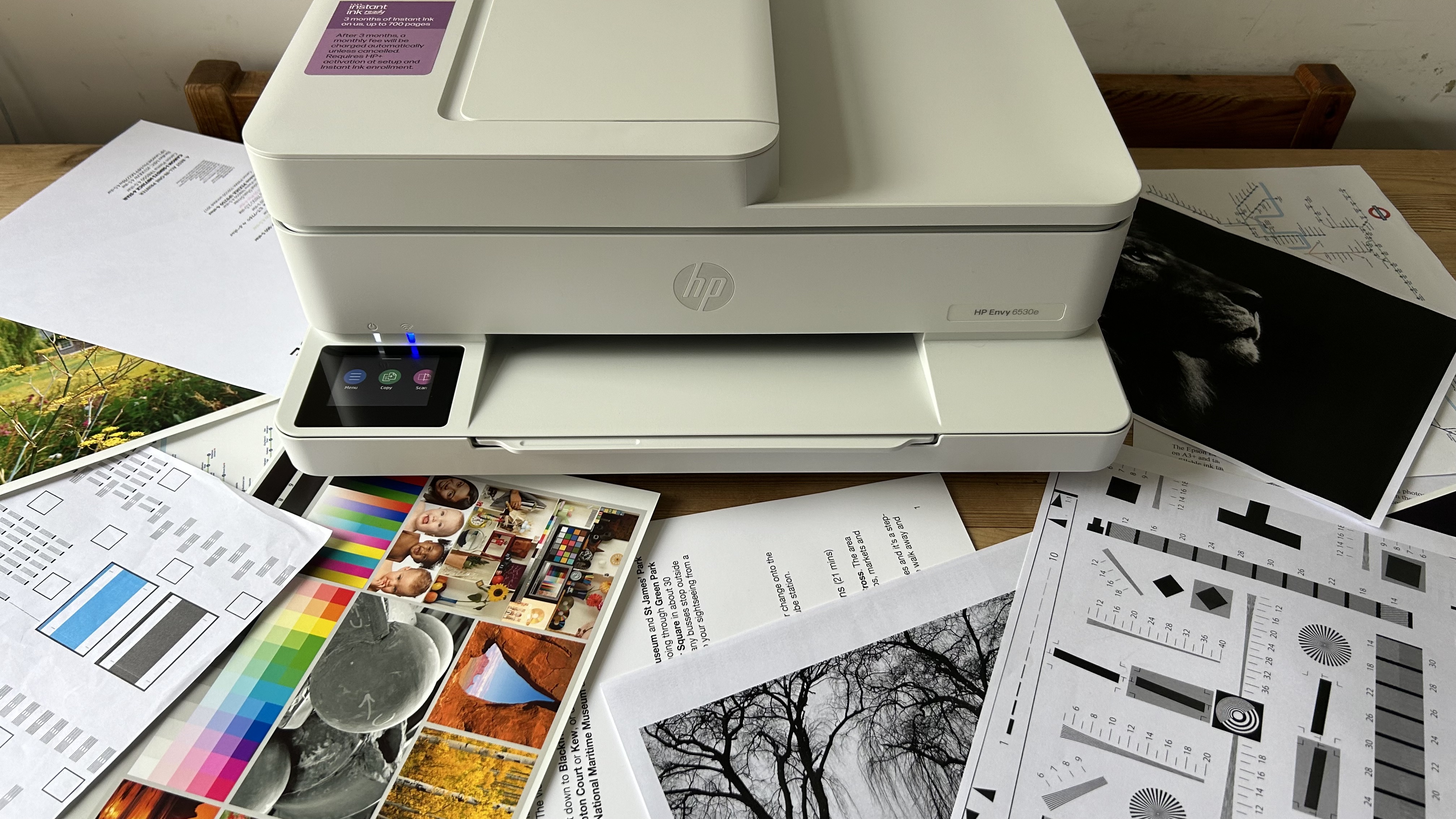
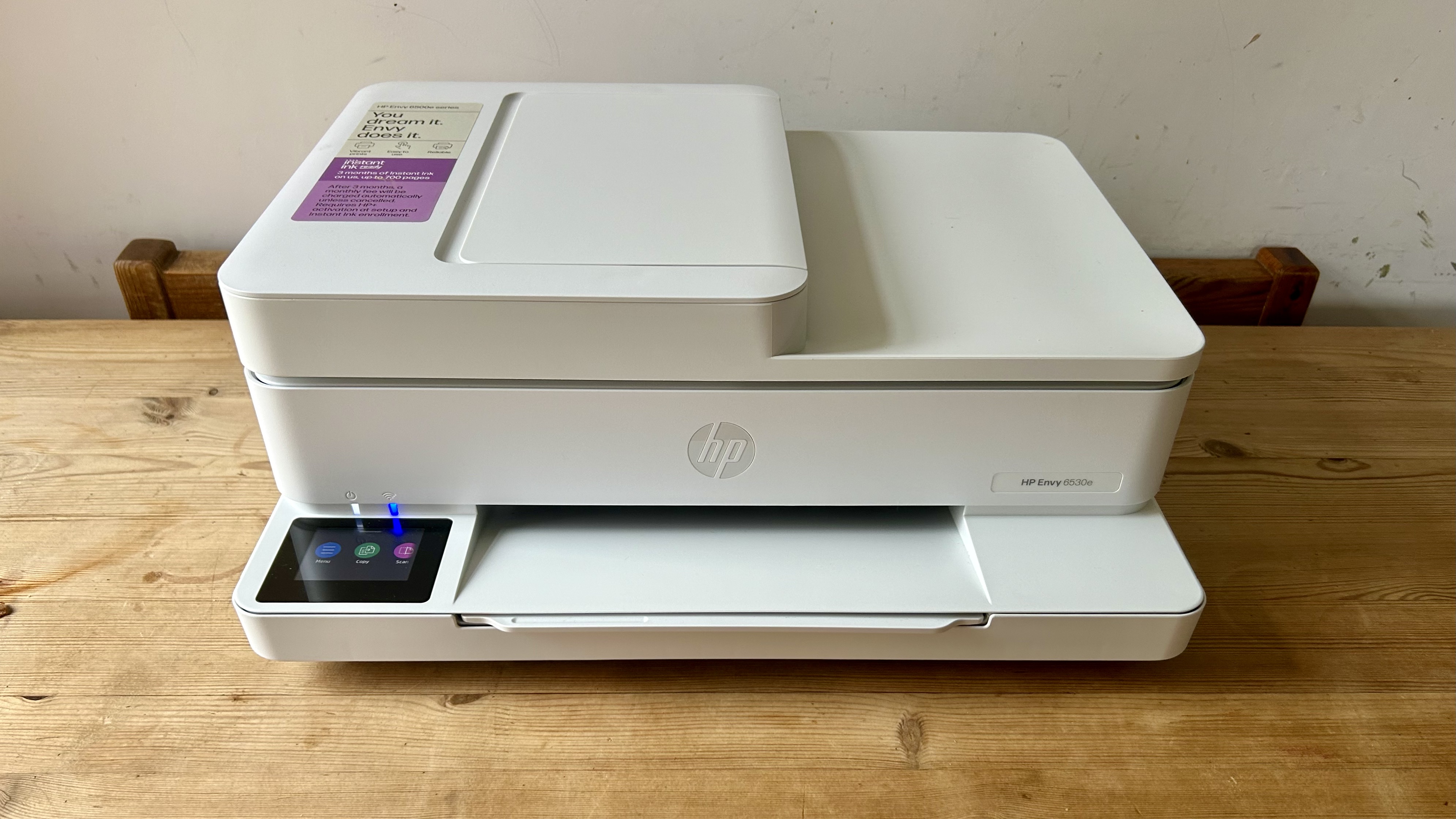

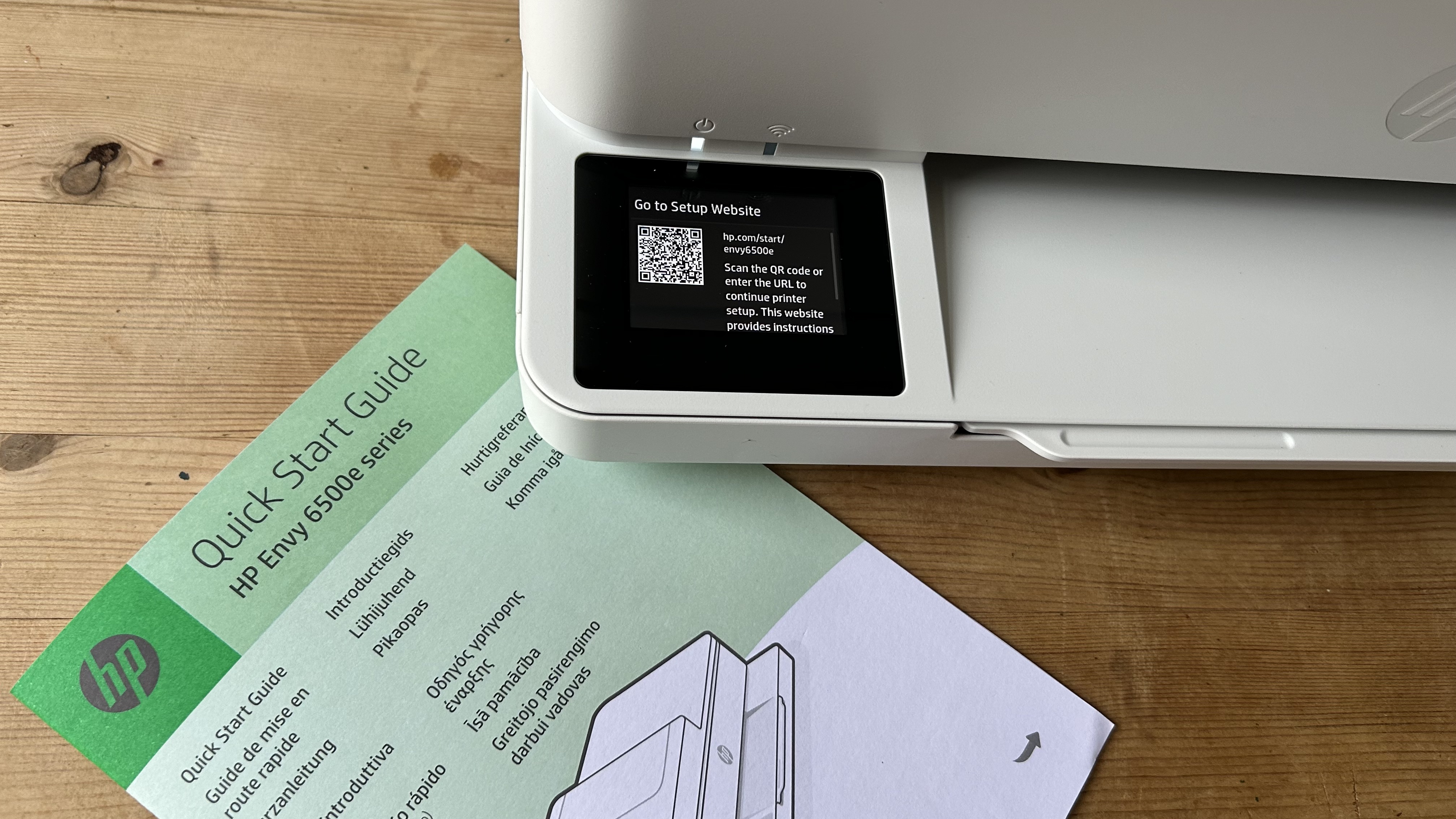

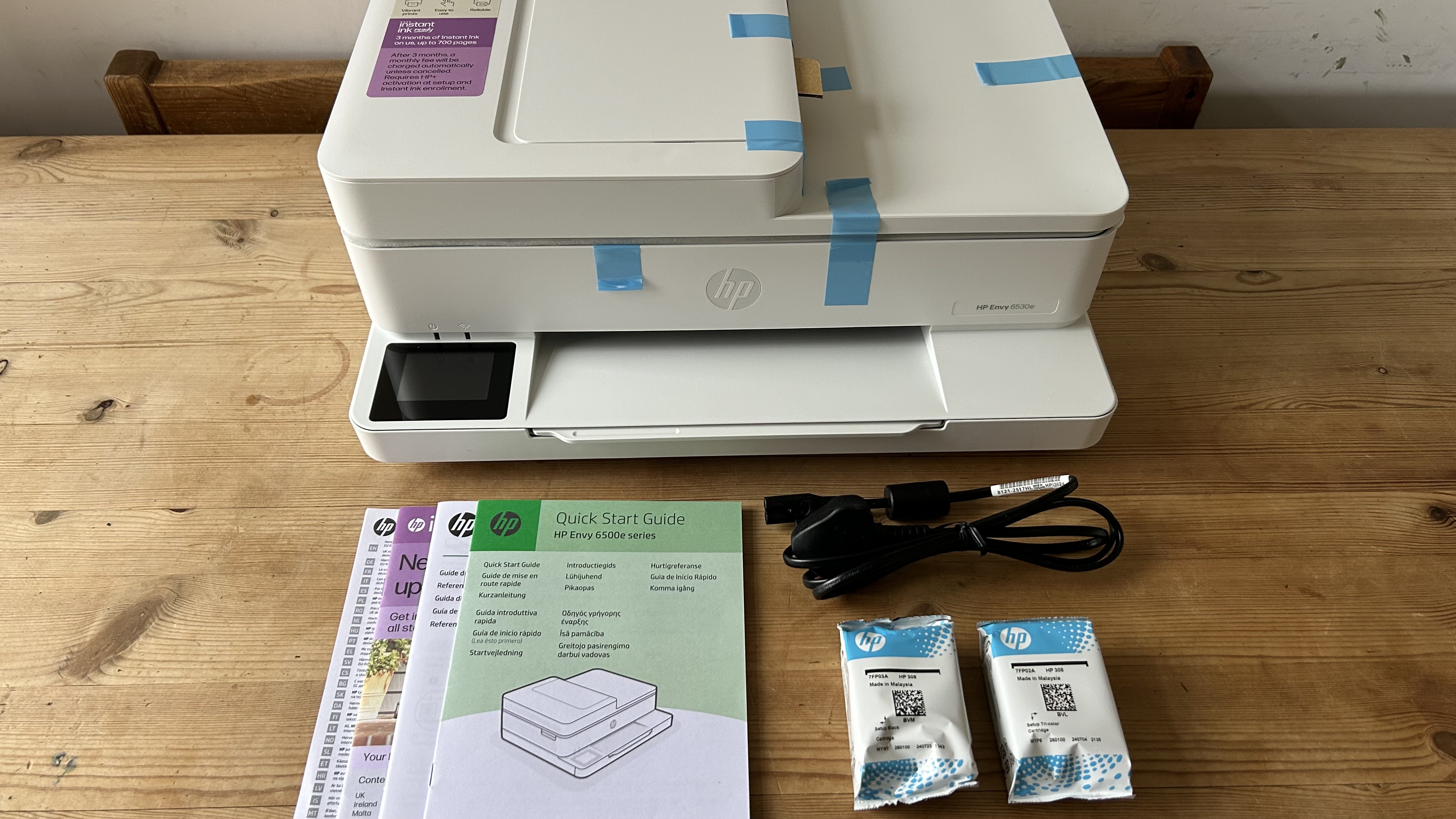
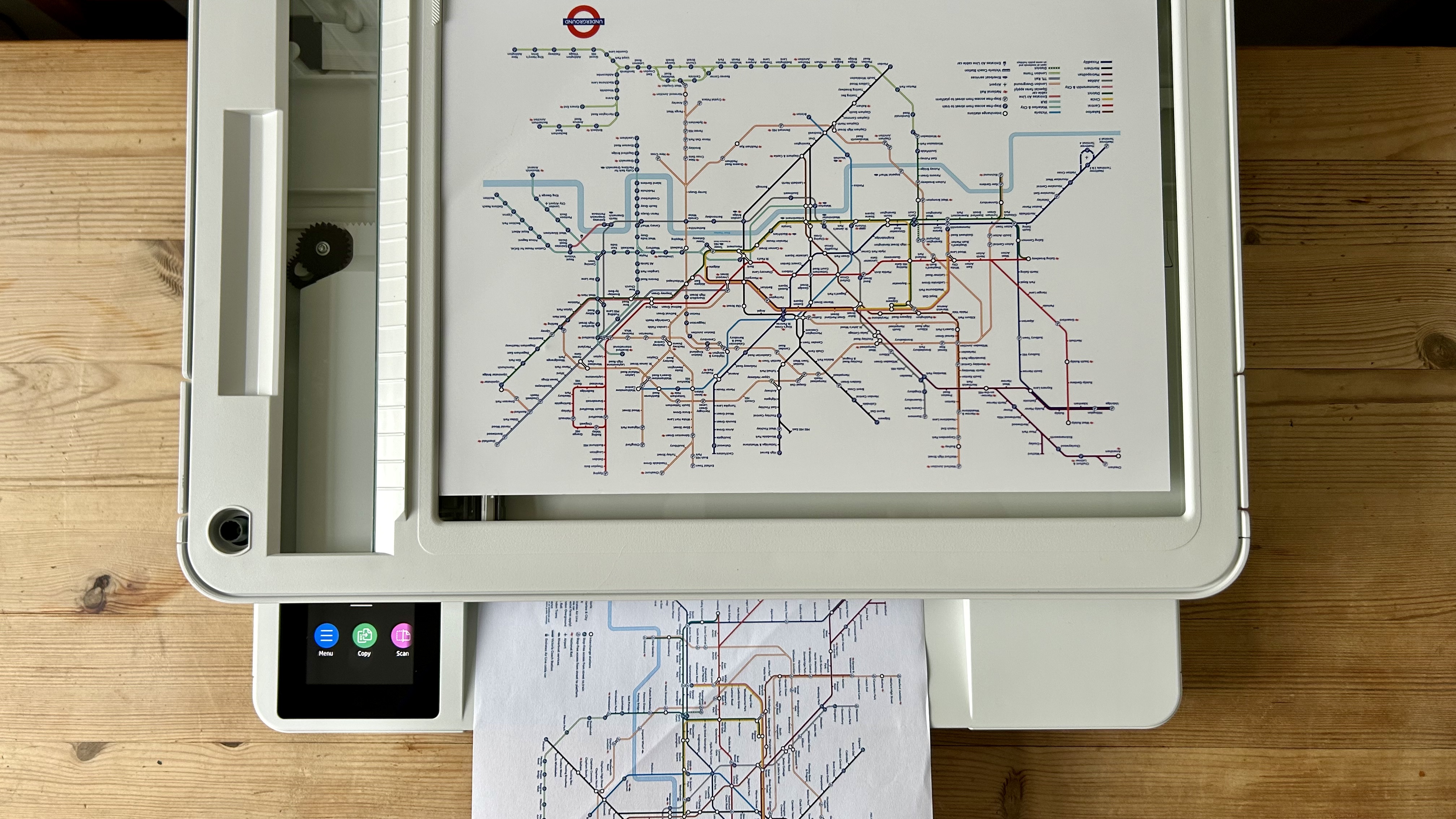
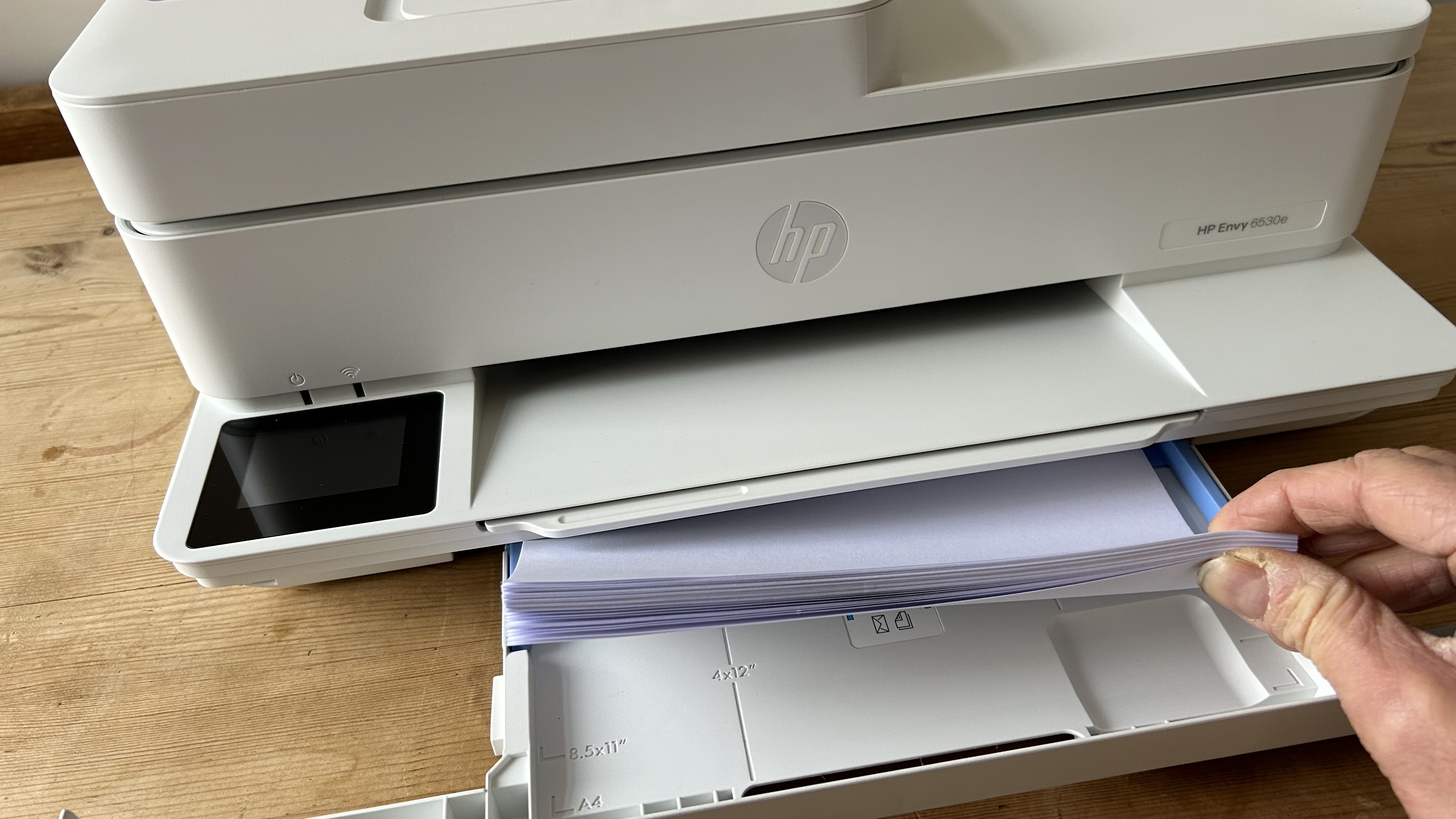
Specifications
Reasons to buy
Reasons to avoid
✅ You work from home and have varied print demands. This compact all-in-one has all the features you might need in a home office, including a fax facility.
✅ You’re a technophobe. This is just about the easiest printer I have ever set up thanks to the helpful Bluetooth connectivity which lets you use HP’s helpful app to get started wirelessly.
❌ You print a lot. The two cartridges are small so they run out quickly and replacements are expensive.
❌ You have a habit of dropping crumbs on your printer. I found that the protruding paper tray tended to catch dust and debris and channel it inside the printer.
The HP Envy 6555 (known as the 6530e outside the US) is an affordable all-in-one inkjet targeting the home office. With its 100-sheet paper capacity and small ink cartridges, it’s not geared up for a shared office, but it does have the Wolf security software, fax and ADF (automatic document feed) to suit business use. It also comes with self-healing wi-fi, auto duplex and the ability to print on any size and type of paper up to letter or A4.
The feature I appreciated most was its ability to automatically duplex print text on the reverse side of 4x6-inch matt photo paper. It’s a great way to produce your own postcards. It prints frustratingly slowly, but the quality is above average. Black text on white paper looks bold and sharp and because HP is using a pigment black, it’s smudge-resistant too. The dye-based colors are bold and bright, so you get pleasingly vivid photographs on coated paper.
I found that the unusual design, with the protruding paper tray, took up more desk space and tended to catch dust and funnel it into the printer. But a bigger problem is the cost of the consumables. While the printer is undoubtedly cheap for what you get, replacement cartridges are small and expensive and there’s very little ink in the bundled setup cartridges.
Read the full HP Envy 6555e (6530e) review
Best wireless printers: FAQs
What are the advantages of using a wireless printer?
Wireless printers offer several advantages, including the ability to print from anywhere in the room, eliminating the need for cables and cords, and allowing multiple users to print to the same device. Additionally, many wireless printers have mobile printing capabilities, allowing users to print from their smartphones or tablets.
Can I print from my smartphone or table to a wireless printer?
Yes, many wireless printers now have mobile printing capabilities, allowing users to print from their smartphones or tablets. This can be done through the use of mobile printing apps or by connecting to the printer's wireless network. Some printers also support cloud-based printing services such as Google Cloud Print or AirPrint.
How do I connect a wireless printer to my home network?
Connecting a wireless printer to a home network typically involves a few simple steps:
1. Turn on the printer and put it in pairing mode (consult the printer's manual for instructions on how to do this)
2. Connect your computer or mobile device to the same wireless network as the printer
3. Use the printer's companion application or step by step process to connect to your home network.
- If you experience problems, consult the printer's manual for further instructions
Do wireless printers require special software to be installed on my computer?
Some wireless printers may require special software to be installed on your computer in order to print. This software is usually provided on a CD or can be downloaded from the manufacturer's website. Other printers, however, will work with the standard drivers built into your computer's operating system and don't require any special software installation.
How to choose the best wireless printer for you
When choosing the best wireless printer for yourself, begin with evaluating where you’ll be using the printer — office or home. If you're printing while on the go, for more flexibility check out the best portable printers we've tried.
You’ll want to consider what kind of printing you primarily need — is it image oriented or text-heavy? Generally, if you're printing images, we recommend opting for the best inkjet printers or even the best photo printers for crystal-clear pictures. If you're chiefly printing documents, particularly at high volume, it's best to choose from the best laser printers, which are fast and produce the fine detail needed for text files. They also tend to be faster, making them the preferred choice for business use.
Cost is a factor here, as inkjet printers tend to be cheap to buy, but ink cartridges cost more, especially over the long-term. Laser printers, on the other hand, are expensive to buy but are cheaper to run using toners. For a middle-ground between these, with the benefits of an inkjet printer and the sustained economy of a laser model, you may find the best ink tank printers are ideal for refilling and topping up ink at less long-term cost.
Functionality is important. Not all printers are equal, with three-in-one and four-in-one models letting you print, scan, copy, and fax from a single device. For larger-scale printing, try the best A3 printers or best sublimation printers,
Other than assessing the print speed and auto duplex functionality, you’ll also want to look at the printer’s connectivity options, control panel usability, and Wi-Fi functionality.
Have a preferred brand? We’ve tested, reviewed, and rated the best HP printers, the best Epson printers, the best Canon printers, and the best Brother printers.
How we test the best wireless printers
I’ve been the senior printer editor at TechRadar Pro long enough to have tested hundreds of printers and the vast majority have Wi-Fi built in. My methodology follows a series of repeatable tests and comparisons and the process starts right from the unboxing and initial set-up, which is timed. If there’s a problem with unsustainable packaging or a baffling user manual, I’ll call it. If it’s a pleasure to use, that’ll be reflected in the final score too. I always test both wired and wireless connections and explore the various remote printing companion apps as these often enhance the user experience.
For the performance tests, I have a folder of test cards, photos and text documents designed to assess detail resolution, contrast, color accuracy and gamut. Some test images are particularly good for spotting feathering and smearing among inkjets. A ten-page text document is useful for measuring print rates because I never take manufacturer's claims at face value. Having said that, the quoted print and scan speeds are usually accurate enough that I rarely contradict them.
I print each test page on a range of standard paper stock from cheap 75gsm sheets to 600gsm card, as every printer has its limits and preferences when it comes to paper quality. And if the manual claims you can print on envelopes, labels or t-shirts, I test that too.
Features such as auto-duplex scanning or copying multi-page documents via an ADF (automatic document feed) are evaluated, and an assessment of build quality and design contributes to the overall rating. I pay particular attention to the COO (cost of ownership) because cheap printers can often give lower value for money when you calculate the ongoing consumables cost.
Find out more about how we test, review, and rate printers on TechRadar Pro.
Are you a pro? Subscribe to our newsletter
Sign up to the TechRadar Pro newsletter to get all the top news, opinion, features and guidance your business needs to succeed!

Jim has been evaluating printers for more than twenty years and has, to date, written over a hundred reviews for TechRadar Pro. From pocket printers to industrial dye sublimation, Jim has been there, run the tests and printed the t-shirt. His expertise extends to consumables (paper, ink, toner) and his printer buying guides make it easy to compare these essential peripherals.
- Steve ClarkB2B Editor - Creative & Hardware
