How to watch Toronto Raptors: live stream 2020/21 Raptors NBA games online anywhere
Catch all the NBA action from Toronto this season

The wait is finally over and Raptors fans in Toronto can now watch their favorite team play basketball again, as the NBA has released its schedule for the 2020/21 season and action is now under way. Keep reading as we have all the details on how you can watch a Toronto Raptors live stream - catch Raptors games online or on TV wherever you are in the world right now.
As is the case with the rest of the teams in the league, the Raptors will play 72 games this season and while the schedule for the first half of the 2020-21 regular season has been released, the schedule for the second half will be released in early 2021.
Everything you need to watch the Toronto Raptors online for the 2020/21 NBA season is below, from TV channel details to Raptors live stream options - and you can take your preferred coverage with you wherever you are by drafting a rock-solid VPN.
Last season the Raptors finished in second place in the Easter Conference with 53 wins and 19 losses. In the postseason, Toronto defeated the Brooklyn Nets in the first round before losing to the Boston Celtics in the conference semifinals in game seven. Will the Raptors be able to advance farther in the postseason this year and possibly go all the way?
The 2020-2021 NBA season is just beginning and what better jumping off point to start keeping track of your favorite team. Lucky for you, you won’t have to miss a single Raptors game - just follow our guide to watch the Raptors online and get an NBA live stream from anywhere in the world, even during NBA blackouts.
- Related: how to watch an NCAA college basketball live stream

How to watch a Toronto Raptors live stream from outside your country
You may not be able to watch the Toronto Raptors play using your cable TV or streaming service subscription due to coverage blackout rules in the US or international geo-blocking restrictions.
When this is the case, the simplest and most reliable solution is to use a VPN service, which masks your IP address - and therefore your location - when you visit a website. On top of that, it gives you the ability to reroute your device's internet connection through a server in a different country or state, thereby getting you access to coverage that might not otherwise be available - even though you probably pay for it.
Use a VPN to get a Raptors live stream from anywhere
ExpressVPN is the world's top VPN right now
We've taken the time to try out all the biggest VPN providers and we found ExpressVPN to be the pick of the bunch. It works with lots of devices and offers super fast connections across its many servers.
Throw in its robust set of security features and ExpressVPN is the best all-round VPN for streaming - and perhaps best of all, it has a 30-day money back guarantee plus 3 months FREE when you subscribe for a year.
Access ExpressVPN via your laptop, iPhone, tablet, Android phone, PlayStation, Xbox and plenty more. Express is a do-it-all service that also benefits from 24/7 customer support.

How to watch a Toronto Raptors live stream in Canada
Raptors fans in Toronto and throughout Canada wanting to catch every single game this season will need either a cable package or a subscription to a streaming service that gives them access to all SportsNet and TSN channels - as well as NBA TV Canada.
Although you could add these channels to your existing cable package, this can be quite costly as many of this season’s games will be shown on premium channels.
If you’d prefer to stream basketball online, you can subscribe to SportsNet Now for $19.99 per month and this will allow you to live stream Raptors games. The service also offers a 7-day pass for $9.99 - or alternatively, a TSN streaming-only subscription will also set you back $19.99 per month.
Coverage is mostly split between SportsNet Now and TSN, while NBA TV Canada carries a handful. All of these networks also air other NBA games, for general fans of the sport.
An NBA League Pass allows you to stream one team, or all the teams in the league - even without commercials depending on which package you choose - but local games are subject to blackout meaning it's not really a viable option of fans in Canada - the Raptors tending to fall foul of blackout rules across the entire country.

How to watch the Raptors in the US: live stream Toronto Raptors NBA games in 2020/21
Raptors Fans in the US that want to catch every single game this season will need either a cable package or a subscription to a streaming service that gives them access to ESPN, ESPN 2, ESPN 3, ABC, TNT, NBA TV - plus Fox Sports and NBC Sports regional sports networks (RSNs) as some Raptors games air locally in select US markets.
For this reason, we recommend getting a subscription to a streaming service that gives you access to ESPN, ESPN 2, ESPN 3, ABC, TNT, NBA TV, Fox Sports and NBC Sports.
The cheapest way to live stream Raptors games
If you only want to watch the biggest games, you can watch the NBA online for less with great value OTT streaming service Sling TV.
Its Orange package costs just $30 a month and gets you ESPN and TNT, while a $10 p/m Sports Extra add-on nets you NBA TV. This combo will give you an NBA live stream for many nationally televised games, with ABC the only channel not on offer.
Plus, Sling offers a FREE TRIAL period so you can check it out for yourself - and unlike cable, cancel your subscription at any time. The downside is it's not great for RSNs, but then outside of a handful of games in select markets, this might not be an issue for some Raptors fans in the US.
Other ways to watch the Raptors online in the US
Of all the streaming services currently available, FuboTV is generally the best option for most NBA fans - including Raptors fans in the US.
In order to watch most Raptors games this season, you’ll need to sign up for FuboTV’s Family Plan for $64.99 per month. The service’s Family Plan gives you access to almost all of the channels you’ll need to watch the NBA live this season as it includes ABC, ESPN, ESPN2, Fox Sports, NBC Sports, NBA TV - though not TNT.
How to watch Toronto Raptors games out of market
The NBA has its own streaming service called NBA League Pass that will allow you to follow either your favorite team or teams all season long. With NBA Team Pass, you get access to every live game for one team with full replays for $119.99 a year. NBA League Pass gives you the same coverage but instead of having access to just one team’s games, you can watch live games for every team in the NBA for $199.99.
Basketball fans who want the complete package though will have to sign up for NBA League Pass Premium which gives you access to all teams and in-arena streams for $249.99 a year. NBA League Pass offers the most content by far but there is a catch - NBA blackouts still apply so you won’t be able to view local games live, making this really just a viable option for out of market fans.
How to watch Toronto Raptors blackout games
If blackouts have become an issue for whatever reason, remember that having a good VPN on your software roster can help you get around this - just follow the guide above.

Toronto Raptors live stream UK: how to watch NBA basketball online
If you’re in the UK, then your best option if you're a die-hard Raptors fan is the league's own solution, NBA League Pass, which offers live and on-demand coverage of the team throughout the season.
Unlike in the US, the International NBA League Pass doesn’t have any blackouts or other restrictions so you’ll be able to watch every Toronto Raptors game this season live as it happens or on catch-up.
The NBA's UK broadcast partner, Sky Sports, also offers a handful of games each week and the Raptors sometimes feature - but it's a bit of a crap shoot compared to the total coverage you enjoy with a UK League Pass.
Whichever option you go for as a UK-based Raptors fan, remember that you can enjoy each and every game wherever you are in the world - all you need is a good VPN.
- More sports action: how to watch an NFL live stream

How to watch Toronto Raptors online and live stream NBA games in Australia
Toronto Raptors fans in Australia have a few options to watch the NBA this season as Foxtel, SBS and Kayo Sports will all broadcast live games.
Foxtel will broadcast live NBA games via ESPN but you will need to add the network’s Sports Package for $25 per month on top of the Foxtel Plus Pack at $49 per month to watch making it a hard option to recommend. While you won’t be able to watch every game on SBS, the network will show basketball games on Saturday and Sunday this season.
If you’ve already cut the cord, then the excellent value streaming service Kayo Sports also has you covered for all things ESPN and can be cancelled at any time - so we'd recommend looking into this option first. It costs either $25 or $35 per month depending on which package you choose but it’s still far cheaper than Foxtel and you can grab a 14-day FREE TRIAL to test it out. Perhaps best of all, a single Kayo Sports subscription can be used simultaneously across multiple devices, meaning you can share one with family or friends and pay less.
Don’t forget that you can also grab a good VPN to ensure you can access your preferred streaming coverage from anywhere in the world, while NBA League pass is available in Australia for those who don’t want to miss a single Raptors game this season - blackout restrictions not applying Down Under as they do in the US and Canada.
Toronto Raptors: 2020/21 season team news
Ahead of the start of the 2020-21 season, the Raptors have released forwards Oshae Brissett, Henry Ellenson and Alizé Johnson. At the same time though, Toronto has elevated forward Paul Watson from a two-way contact to a full two-year NBA deal. 11 members from last year’s roster and seven members from 2018-19’s championship roster will be on the team this year along with new additions Alex Len, Henry Ellenson, Aron Baynes and DeAndre’ Bembry.
- Can't-miss TV: how to watch Grey's Anatomy season 17 online
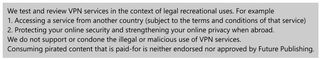
Get daily insight, inspiration and deals in your inbox
Sign up for breaking news, reviews, opinion, top tech deals, and more.
After working with the TechRadar Pro team for the last several years, Anthony is now the security and networking editor at Tom’s Guide where he covers everything from data breaches and ransomware gangs to the best way to cover your whole home or business with Wi-Fi. When not writing, you can find him tinkering with PCs and game consoles, managing cables and upgrading his smart home.
Most Popular






