Keep prying eyes off your Google search history with this new account tweak
New password-protection feature has arrived

It's no secret that Google tracks your activity when you use its hardware and software – whether it be an Android device, smart speaker or even just Google Chrome – but how secure is this activity log?
At present, anyone with access to a logged-in device can view this log, but as discovered by Android Police, Google has recently introduced a way to password protect the 'My Activity' page.
This makes it particularly useful for those that share devices within households or other groups (a shared computer or smart speaker, for instance) to ensure their web, app and location history can't be viewed or deleted by any others.
- Google just broke the internet for some Chrome users – but there’s a fix
- This new Google Photos tool will help you prep for the end of free storage
- How to delete your Google location data on Android and Chrome
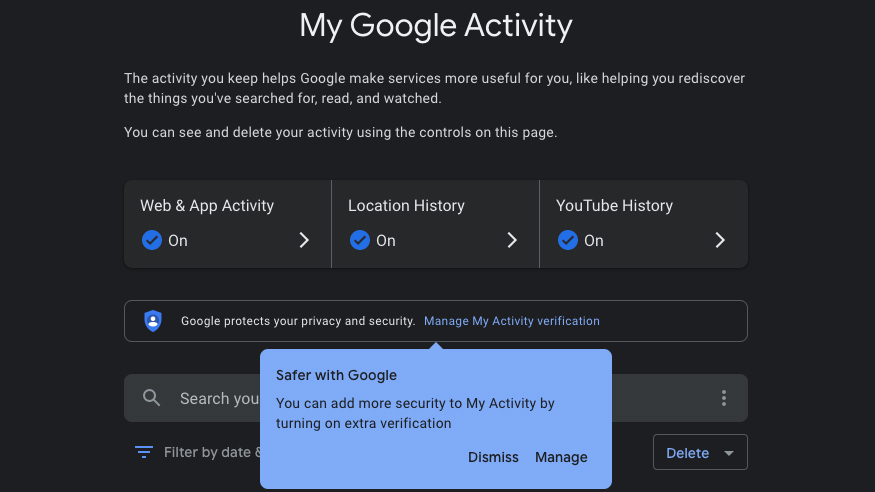
To enable this extra security measure, simply visit the My Activity page while logged into your Google account, click 'manage my activity verification' and choose the option to 'require extra verification'.
With this enabled, you'll see a lock icon and a button to 'verify' your identity with a password when visiting this page, blocking off the details of the activity-tracking to anyone without it.
Interestingly, the options that allow the enabling or disabling of tracking (web and app activity, location history and YouTube history) is still accessible, even without a password – so Google might still have some fine-tuning to do.
Get daily insight, inspiration and deals in your inbox
Sign up for breaking news, reviews, opinion, top tech deals, and more.
