The apps that should be pre-installed on every smartphone
Perfect apps for a perfect phone
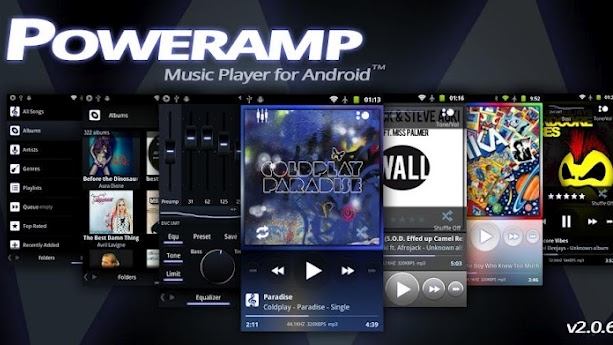
Smartphones are amazing tools that have revolutionised our ability to communicate, work and play on the move, but out of the box they can be somewhat lacking. Essential apps that most people use will often be absent and in their place there will be bloatware that only ever gets launched by accident.
The blank slate model of phones like the Google Nexus 5 at least avoid the latter problem, but on the flip side they're less likely to have the apps you do want, with the stock options bringing less than optimal functionality.
We've been into our greenhouse and drawn up the ultimate selection of apps that either fill major holes in functionality, are used by a majority of people or are just far and away the best at their given job.
But what are these optimal pre-installs we hear you ask? Well, we gave it some thought and came up with a selection for each of the three major mobile platforms: Android, iOS and Windows Phone 8.
The optimal Android setup
The wealth of customisation options for Android is both a blessing and a curse. If you put the time in it's possible to get an Android phone set up more or less exactly how you want. But it takes some effort and it helps if you have a knowledge of what apps are already out there.
Media
Music and video are both widely used on phones, but you really only need a few apps to get the most out of them both. If you're watching web videos then odds are you're watching YouTube, so the official YouTube app is a pretty essential addition to your handset - but don't worry, it's mostly on there already.

There are a number of good options for watching locally stored media on your phone, but it's rare that any of them will come pre-installed on a handset. While it's debatable which the best really is we'd give the edge to VLC for Android.
Get daily insight, inspiration and deals in your inbox
Sign up for breaking news, reviews, opinion, top tech deals, and more.
It will play pretty much any file type you can throw at it and also supports multi-track audio and subtitles. Technically it's still in beta but that hasn't stopped it rendering most other Android video players almost obsolete - although MX Player gets a tip o' the TechRadar cap.

Moving on to audio, Poweramp Music Player has an almost unreasonable number of features, making it easy to play, organise and customise your music to your exact requirements.
Finally, no phone is complete without Shazam. Its music identification magic will mean you're never again left wondering what a song's called or who it's by.
Social
Getting the social side of a phone right should be easy. While there are dozens of social networks out there arguably only two are used by enough people to be considered essential inclusions.
If you haven't guessed we're talking about Facebook and Twitter, so the apps for each of them should be pre-installed on every Android phone.
You can also pop on SnapChat for the fun of it. Kids are into it. Best to look current.
Messaging
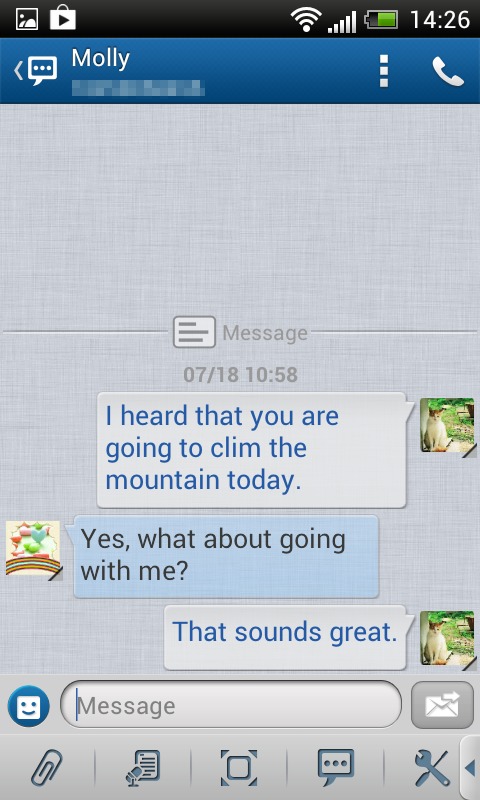
Along with calls, messaging is an activity carried out by just about every smartphone owner, but the stock messaging apps aren't always up to much.
In fact Handcent SMS puts most of them to shame, with advanced features like the ability to lock or hide messages as well as the standard functionality you'd expect from an SMS app.
For text messaging Handcent SMS is great, but Skype is all but essential too as it allows you to have free video chats, plus you can have free text or voice conversations too, as it uses an internet connection to send messages.
Getting a good email experience on your phone is almost as vital as a good SMS experience and to be fair most Android handsets do a pretty decent job of it, as Google's stock email app is certainly no slouch.
But for the versatility it gives you K-9 Mail is just that little bit better. With support for IMAP push email, multi-folder syncing, flagging, filing, signatures, saving email to your micro SD card and more it's seriously powerful.
Keyboard
With all that texting and emailing you're going to want a good keyboard. Most manufacturers include their own keyboards with Android phones and some do a better job of them than others, but you can't go wrong with SwiftKey.
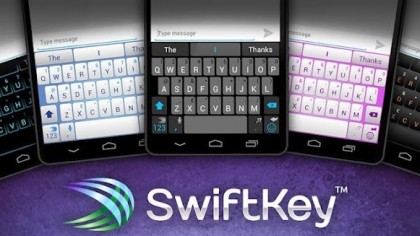
Multiple layout options ensure an optimal experience whatever size device you're using, but the real magic comes in SwiftKey's ability to learn from you. The more you use it the better it gets at predicting what words you want to use and when. Before long it will know what you want to say before you do.
Productivity
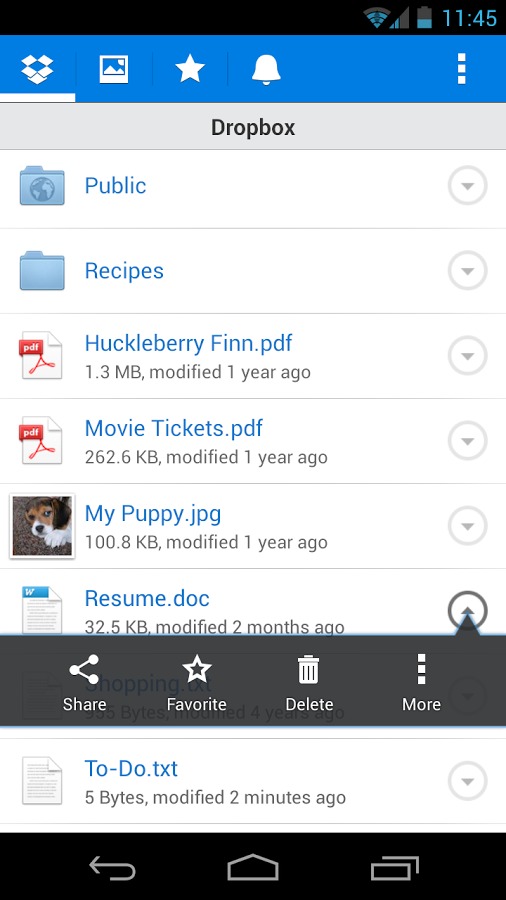
With the limited space available on smartphones cloud storage can be key and with that in mind Dropbox should come pre-installed on every handset.
Sure, not everyone uses Dropbox, but it is one of the most popular cloud storage services around and is integrated with a lot of other apps. Plus, the app itself is slick and easy to use.
Adobe Reader is also pretty essential for productivity. You may not use it much but the day you want to view a PDF on your phone you'll be glad you have it.
Finally, because Android phones are basically mini computers, a file manager can become vital. There are a number of these around but ES File Explorer gets the job done and then some.
As well as being able to manage your files and folders you can also use it to compress and decompress ZIP files, kill unwanted tasks and upload or download from cloud storage.
Entertainment / news
Everyone has different go-to sites and sources for their news and entertainment, so recommending one specific website or newspaper wouldn't do much good.
But Flipboard pulls content from hundreds of sources and you can tailor it to what you're interested in for a curated and beautifully laid out news magazine. It's so good that HTC Has Tried Copying it, and Samsung has baked it right into the Galaxy Note 3.
Security

With people increasingly using their phones for shopping and banking it's important to make sure you keep your information secure and there are two sides to that.
The first is keeping it safe from remote threats such as viruses and malicious apps and the easiest way to do that is with an antivirus such as avast! Mobile Security. That or another antivirus should come as standard on all Android phones.
The second aspect is keeping it safe from thieves or anyone else who gains physical access to your handset.
Cerberus anti theft does a fairly comprehensive job of that, by allowing you to remotely locate and track your device, wipe it, sound an alarm, lock it, record audio from the microphone, get a list of sent and received calls and more, maximising the chance of you getting your phone back and ensuring that if it comes to you can at least wipe it.
Shopping
If you shop online then you probably use Amazon and eBay at least some of the time, so the apps for both of these should be included on phones as standard as they make the experience so much smoother than attempting to use their mobile sites - although that's probably anti-competitive or something.
Bah, damn you legislation!
Widgets

Widgets help set Android apart from the competition, but while they're often just a handy window into your favourite apps, some take on a life of their own.
WidgetLocker Lockscreen for example transforms your lockscreen into, well, whatever you want it to be.
Want the weather displayed front and centre? You can. Want a shortcut to an app or function on your phone? You can have that too and it can all be implemented in a variety of styles to ensure it looks the part.
Other essential widgets include Elixir 2, which has custom widgets for just about every setting or action imaginable and allows you to stick the shortcuts on your homescreen or even on your notifications shade.
Other
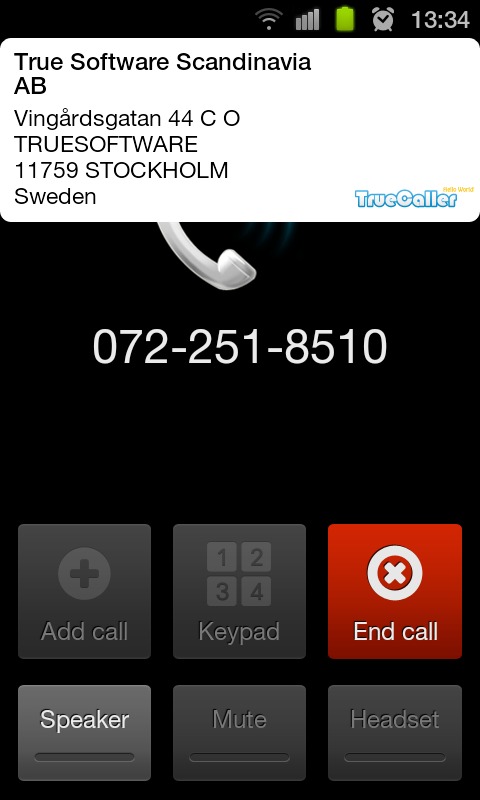
By having these apps installed as standard any Android phone could be better equipped to serve the needs of most users, but there are still a few holes to fill.
Tiny Flashlight for example will turn your phone into a torch at the touch of a button. Useful for anyone drawn to the dark.
Then there's thetrainline, which details train times, lets you buy tickets and provides station information, making it an essential tool for any rail traveller.
Last but not least, Android phones should come with Truecaller. It's a collaborative phone directory which in many cases will be able to tell you who's calling, even if the number isn't in your phone book - mimicking some of the functionality of Android KitKat. It also allows you to block nuisance callers.
James is a freelance phones, tablets and wearables writer and sub-editor at TechRadar. He has a love for everything ‘smart’, from watches to lights, and can often be found arguing with AI assistants or drowning in the latest apps. James also contributes to 3G.co.uk, 4G.co.uk and 5G.co.uk and has written for T3, Digital Camera World, Clarity Media and others, with work on the web, in print and on TV.