TechRadar Verdict
The Surface Book 3 is an extremely premium piece of kit, with one of the best displays and keyboards we've used in a laptop to date. However, the high price tag and weak processor hold it back from true greatness.
Pros
- +
Beautiful design
- +
Comfortable keyboard
- +
Gorgeous screen
Cons
- -
Weak U-series processor
- -
Tiny trackpad
- -
Lackluster speakers
Why you can trust TechRadar
Two minute review
The Surface Book 3 is proof of how far laptops have truly come over the last few years. Its predecessor, the Surface Book 2, was not only a strong contender to the MacBook Pro, but also practically unrivaled in its elegance and quality.
The laptop market has changed since then, with quite a number of premium machines with impressive components and cutting-edge features vying for attention. However, the Surface Book line has managed to stay competitive thanks to the Book 3.
Although it has massive shoes to fill and a lot of ground to cover – Book 2 came out in 2017 – it’s managed to pack in the kind of generational upgrades and specs to put it on par with its contemporary competitors. Couple that with its portability, a stunning display, and a keyboard that easily puts even Apple’s new Magic Keyboard to shame, and the Surface Book 3 is nearly there.
However, in this day and age, many premium portables could easily leave it in the dust when it comes to specs and price. Unfortunately, much like the Surface Pro tablet, it doesn’t quite meet expectations.
At $2,799 (₤2,699, AU$4,439), the Surface Book 3 we reviewed here is fitted with a U-series Ice Lake Core i7 processor, 32GB of RAM and a 512GB SSD. That kind of pales in comparison to the 16-inch MacBook Pro, which you can get at the same price point with comparable specs – but with a full-fat H-Series Intel Coffee Lake Refresh processor. That gets you two more processor cores, along with higher clock speeds. This makes the MacBook Pro the better choice when it comes to creative workloads.
That makes the Surface Book 3 a bit hard to recommend, especially to creators who require a powerful machine. Hopefully, the newly-announced Surface Laptop Studio, which follows directly in the footsteps of the Book line, will give consumers a much better-valued prospect.

Price and availability
Here are the specs of the Microsoft Surface Book 3 sent to TechRadar for review:
CPU: 2.3GHz Intel Core i7-1065G7 (4-core, 8MB cache, up to 3.9GHz)
Graphics: Nvidia GeForce GeForce GTX 1660 Ti
RAM: 32GB LPDDR4x (3,733MHz)
Screen: 15.6-inch 4K (3,240 x 2,160) PixelSense, 60Hz
Storage: 512GB SSD (PCIe)
Ports: 1 x USB 3.0 Type-C, 2 x USB 3.1 Gen 2 Type-A, 2 x Surface Connect ports, 1 x SDXC reader, 1 x 3.5mm audio combo
Connectivity: Wi-Fi 6 (Gig+), 802.11 ax 2x2
Weight: 3.35 pounds (1.5kg)
Size: 13.98 x 8.94 x 0.59 inches (355 x 227 x 15 mm); W x D x H
The Surface Book 3 is available right now, and starts at $1,599 (£1,599, AU$2,649). For that price, you'll get the 13.5-inch model with an Intel Core i5 processor, 8GB of RAM and a 256GB SSD. To put that into perspective, the new 13-inch MacBook Pro with 10th Gen processors starts at $1,799 (£1,799, AU$2,999) and comes with double the RAM and SSD storage. The only difference is the lack of a removable display on Apple's device.
You have to add an extra $200 (£200, AU$750) if you want to get a 13.5-inch Surface Book 3 with the Core i7 and 16GB of RAM, which makes it a worse value than the latest MacBook Pro – which is kind of an achievement if you think about it.
If you want to get the model we reviewed (listed to the right), you're looking at a price tag of $2,799 (₤2,699, AU$4,439). This is probably in the realm of what most creatives will be going for, but if you don't quite need 32GB of RAM – and most people don't – the $2,299 (£2,199, AU$3,699) model will be sufficient, even if you have to go down to 256GB of storage.

Design
It shouldn't come as too much of a surprise that the Surface Book 3 is a beautiful device. Everything about it screams quality, from the rigid feel of the keyboard half of the laptop, along with the chrome Microsoft logo on the back of the device.
This is the flagship product in Microsoft's Surface lineup after all, so a certain level of quality is to be expected. The best part of the Surface Book 3 design however, stemming from the fact that it hasn't changed much from last time, is the availability of ports on offer.
The keyboard deck of the Surface Book 3 has two USB 3.1 Gen 2 Type-A ports, a USB 3.1 Gen 2 USB-C port, a Surface Connect port, which is used for charging and connecting an expensive dock, and if you disconnect the Surface Book 3 from the keyboard dock, you'll find another Surface Connect port on the side of the device, along with a 3.5mm jack on another side of the Surface Book 3. What's really nice to see, however, is the full-sized SDXC card reader – something you can never take for granted in 2020.
On the top of the screen, or the side of the device when in tablet mode, you'll see two buttons. The smaller of which is a power/lock button and the long button is simply a volume rocker.
If you want to remove the screen from the keyboard, there's a dedicated button for doing so right next to the delete key. Thankfully, a quick accidental press of the button won't disengage the tablet, but instead you'll have to hold it down for a couple of seconds until you get the message telling you the device is ready to be removed.
In fact, it's actually very impressive how solid the Surface Book 3 feels when in laptop mode. There is some screen wobbling, like in any 2-in-1 laptop, but unlike say, the Samsung Galaxy Book Flex, the screen won't move too drastically if you move the device. The fact that it's able to do this at all with a removable display just speaks to the quality of Microsoft's engineering.
The keyboard is without a doubt one of the highlights of the Surface Book 3, and is far and away one of the most comfortable keyboards we've used on a laptop. The spacing is on point, and the actuation and travel make for an extremely comfortable typing experience. However, we would have liked to see a numpad. There is so much empty space, that we feel like a numpad would be a no-brainer. Especially because Microsoft didn't capitalize on this empty space with better speakers.
That brings us to the tiny trackpad. We get that a lot of things on the Surface Book 3 can be done with the touch screen, but the size of the trackpad here reminds us of a laptop from 2009. Maybe we've been spoiled with the MacBook Pros and Razer Blades of the world, but this is a laptop that is directly going up against those laptops. Microsoft should have been able to do better here.
Don't get us wrong, the trackpad gets the job done, and is smooth and responsive, but when you're paying this much for a device, nitpicking is definitely called for.
Perhaps the best part of the Surface Book 3, however, is the PixelSense display. We reviewed the 15-inch model, which comes in with a 3,240 x 2,160 display resolution. This 3:2 aspect ratio is a godsend for working, and even when you're consuming 16:9 video in your off-time, it still looks fantastic, though you will have to live with some pesky black bars.
And, with an average screen brightness of 402 nits and covering 100% of the sRGB color gamut, everything looks amazing on this device. We stayed up late several nights and binged some Sailor Moon Crystal, and we can attest that colors just pop on this display.
We can't say the same about the speakers, though. They're adequate to watch some Netflix on your break, or the odd YouTube video, but the bass doesn't live up. Listening to Sisters of Mercy's This Corrosion, the iconic bassline is nearly inaudible, even with the volume all the way up. Again, this would be an easy inclusion in the keyboard, just add a subwoofer that will add dimension to the music when the tablet is connected, and have the standard tablet speakers take over when in tablet mode.
For as big as it is, the Surface Book 3 is more portable than we initially thought. When in tablet mode, the Surface Book 3 we reviewed here weighs just 1.8 lb (0.8kg), making it a breeze to carry around your apartment to watch media when you're restless and need to pace around. When you attach the keyboard to the device, however, the weight more than doubles, coming in at 4.20 lbs (1.9 kg).
The difference in weight is a bit staggering at first, but it falls within what you can expect from a 15-inch laptop in 2020. You'll definitely feel it in your backpack, but it's not so much that you're going to injure yourself on your daily commute.

Performance
Here's how the Microsoft Surface Book 3 fared in our suite of benchmark tests:
3DMark Sky Diver: 22,574; Fire Strike: 11,141; Time Spy: 4,840
Cinebench R20: 1,697 cb
Geekbench 5 Single-Core: 1,142; Multi-Core: 4,350
PCMark 10 Home: 4,314
PCMark 10 Battery Life: 7 hours 9 minutes
Battery Life (TechRadar movie test): 7 hours 15 minutes
The Surface Book 3 is held back, unfortunately, by the lack of H-series processors. Instead, it's equipped with an Intel Core i7-1065G7 that you'd typically find in something like the Dell XPS 13.
And, for the most part, in CPU-heavy workloads, that's exactly how it performs. For instance, in Cinebench R20, the Surface Book 3 got 1,697 points, which is within margin of error of the Dell XPS 13's 1,700 points. Keep in mind, that the Surface Book 3 is a much more expensive device.
A large part of that increase in pricing, however, comes from the discrete GPU. The model we reviewed features an Nvidia GeForce GTX 1660 Ti. Now, this is definitely a gaming-capable GPU, but not really something we'd recommend for gaming at the native resolution. The GTX 1660 Ti, paired with the low-power U-series processor, only manages 36 fps in Metro Exodus at 1080p, let alone what gaming at the 4K native resolution would require.
Microsoft does claim that this is a gaming-ready device, and for the most part it's not wrong. There's a caveat though - you're going to have to lower resolution to 1080p to get a good experience, unless the games you're playing were all released a decade ago.
Meanwhile, the Surface Book 3 is strapped with 32GB of RAM, which is absolutely overkill for most everyday users. However, photo and video editors will absolutely eat that memory up - something that the included GTX 1660 Ti will also undoubtedly help with.
It's just unfortunate that the Surface Book 3 is stuck with a U-series processor. It's likely that including a more beefy chunk of silicon would call for a more robust (and heavy) cooling solution, but this is ultimately a device aimed at creative professionals, so more power would definitely be worth the extra heft.

Battery life
The Surface Book 3 has one battery in the tablet itself, and another battery in the keyboard base. Microsoft claims that when the tablet is connected to the keyboard it will get 17.5 hours of continual use, but the laptop doesn't quite make it that far.
In the PCMark 10 battery test, which measures battery life in a series of different workloads like word processing and video calling, the Surface Book 3 lasted about 7 hours and 9 minutes - just shy of a full work day.
In our movie test, where we loop 1080p video until the laptop dies, we got about 7 hours and 15 minutes.
No matter how you look at it, if you're looking to spend an 8-hour workday with the Surface Book 3, you're likely going to have to pack your charger. The 4K display and the GTX 1660 Ti are definitely what causes battery life to fall behind comparable laptops, but you should be aware of it.
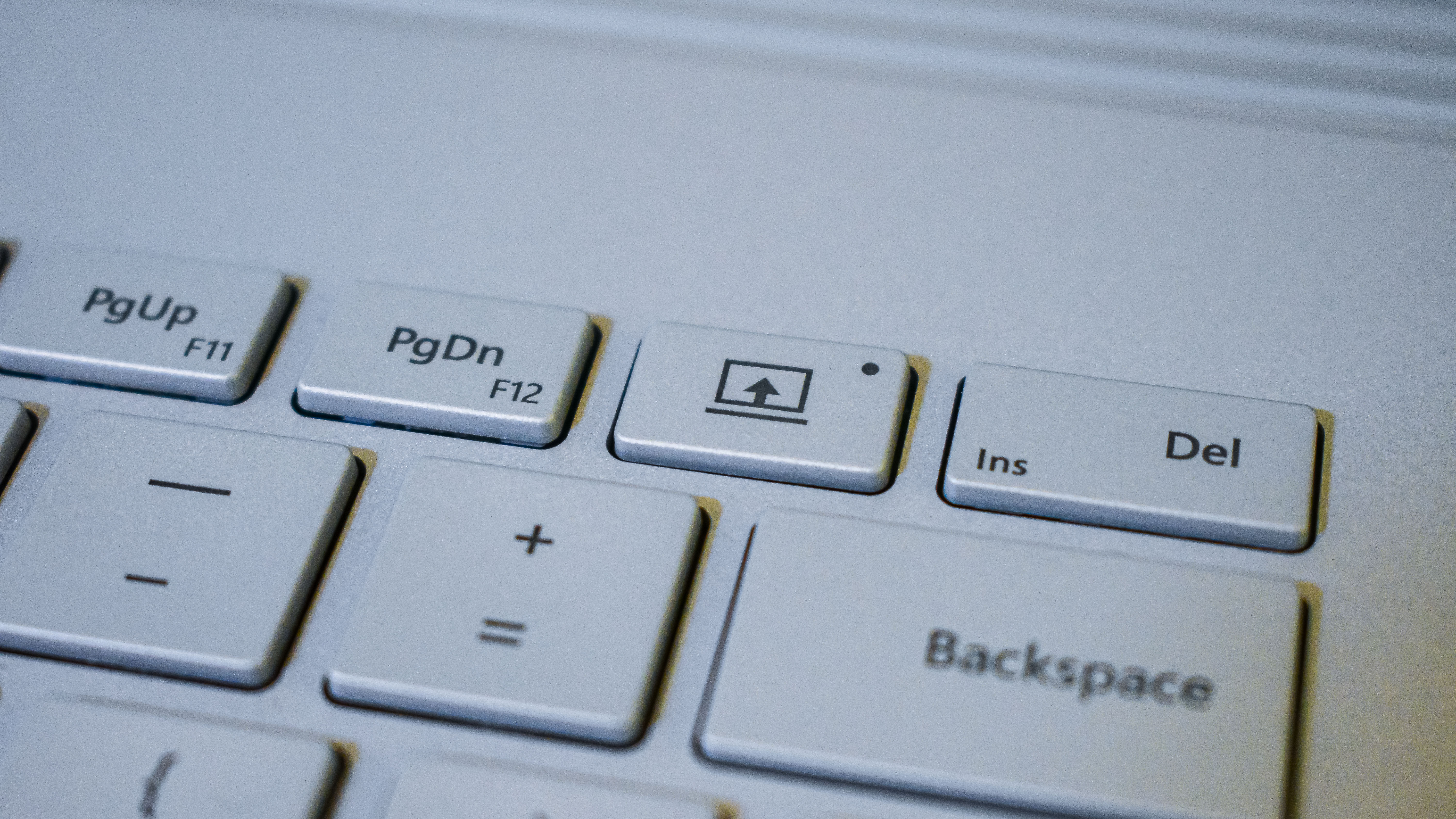
Software and features
One of the biggest benefits of buying a Surface device like the Surface Book 3 is that you get a completely pure version of Windows 10. No bloatware, no weird update tools, nothing. You get Windows 10 as it is when you install it on a computer you build yourself.
Beyond that, the Surface Book 3 also has a Windows Hello-ready webcam. And, while having this form of biometric login is definitely nice, Microsoft's facial login doesn't work well enough, especially for anyone with glasses or even people who wear makeup. With a flagship device like the Surface Book 3, and again, one with a ton of empty space around the keyboard, it would have been nice to see a fingerprint scanner.

Buy it if...
You want a premium device
While it isn't the most powerful laptop on the market, no one can deny that the Surface Book 3 is a svelte piece of kit. Everything about the design and build of this laptop exudes quality.
You want to consume a lot of media
The Surface Book 3 display is by and large one of the best on the market, making this device an easy choice if you like to watch your favorite shows and movies in your downtime.
You want to create media
Thanks to the inclusion of a discrete GPU and more RAM than everyday consumers will ever need, the Surface Book 3 is an amazing choice for content creators. It would have been nice to get an H-series chip here, but the Surface Book 3 can definitely get some work done.

Don't buy it if
You like large trackpads
The trackpad on the Surface Book 3 is seriously tiny. It's sufficient to get the job done, but with a device of this caliber, a larger trackpad should be a given.
You need a powerful processor
In many creative workloads, you'll probably be fine, but there are certain people out there that need raw CPU performance, and the low-power U-series chip in the Surface Book 3 will likely not be enough for those folks.
You like good speakers
If you're like us and like to jam out to your favorite music while you work, the speakers in the Surface Book 3 leave a lot to be desired. They're decent for watching a quick YouTube video, but the lack of low-end sound make them a non-starter for listening to music.
- These are the best laptops of 2020
- Get the best deal on you next Microsoft product with our Microsoft coupon codes.
Jackie Thomas is the Hardware and Buying Guides Editor at IGN. Previously, she was TechRadar's US computing editor. She is fat, queer and extremely online. Computers are the devil, but she just happens to be a satanist. If you need to know anything about computing components, PC gaming or the best laptop on the market, don't be afraid to drop her a line on Twitter or through email.

