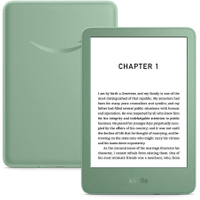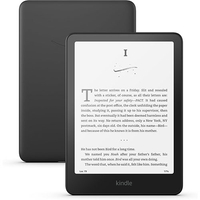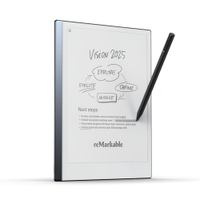The best ereader for 2025: top ebook readers from Kindle, Kobo and more
The best ereaders are perfect for reading and productivity too
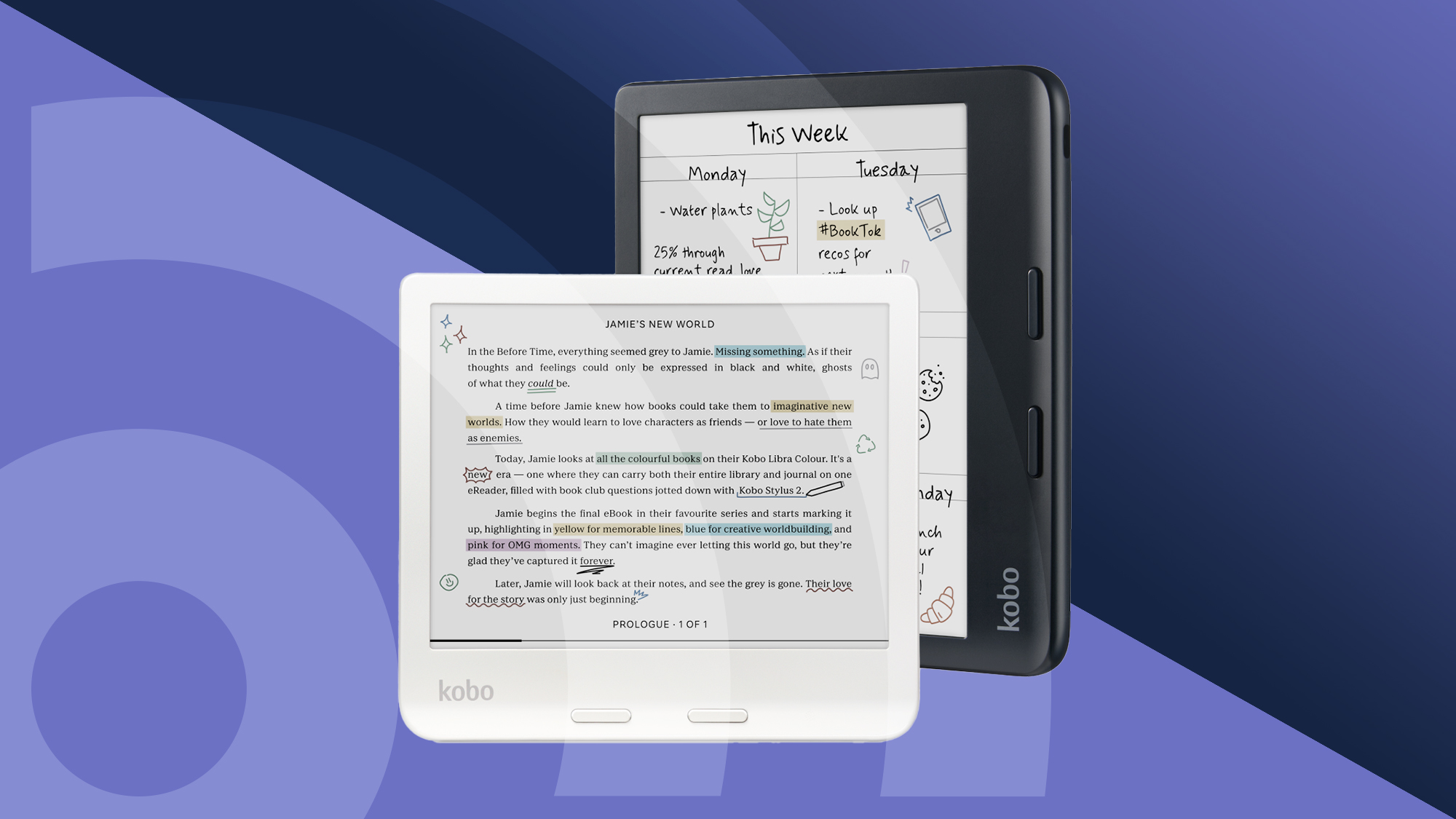
It's been an interesting time for me testing some of the best ereaders in 2025 – I got to try out new Kindle features on my Scribe and, more importantly, I tested an updated version of my favourite compact ereader.
Speaking of Kindles, if you still use an 10th generation model or newer, check if you can download the latest 5.18.1 firmware update. This will add a double-tap feature that will allow you to, well, double tap the frame of the Kindle to turn a page forward. It's a fantastic addition that makes using Kindles without physical page-turn buttons easier and I'd love to see this adopted by other brands (ahem, Kobo) for their ereaders too.
While this new feature doesn't change anything when it comes to picking the best Kindles, me testing a new model from Onyx means there's a change in my list of the best ereaders.
Why should you trust me on this? Because I've personally tested about 30 different ereader models in the past eight years, and TechRadar has over a 100 ereader reviews from the past 16 years. That's given my colleagues and me a lot of knowledge on what to look for when it comes to e-paper tablets, no matter their size and functionality.
Kindles might still be ubiquitous, but I would encourage you to look beyond – there's plenty of competition out there and the best ereader overall isn't a Kindle at all. Other big players in the ereader market include Kobo, Onyx Boox, PocketBook and Barnes & Noble, just to name a few.
So, how do you choose the best ereader? In my opinion, you need to figure out your own personal use case and your budget, then make the best choice possible. Do you need waterproofing? Would you prefer one-handed use? Do you need to jot notes? Is a color screen important to you?
Whatever your needs, be sure to look for an ereader with the E Ink Carta 1300 display as it's the latest and best grayscale screen available. If color is important to you, you'll find the E Ink Kaleido 3 being widely used on the current crop of color ereaders, although don't expect this screen to display colors as brightly as an LCD panel would – there are limitations to this technology.
Once you've figured out what exactly you want from your ebook reader, you can use my list of the best ereaders below to find what's right for you and your budget. Every single one below has been tested thoroughly – I wouldn't recommend something that wasn't reviewed on TechRadar.

I'm a voracious reader, which is what got me interested in ereaders in the first place. I bought my first one back in 2008 – a Kobo Glo – and haven't looked back. I've even appeared on Singaporean radio twice to talk about ereaders. Other than models from Barnes & Noble, I've tried and tested most other brands. In fact, I recently found out that I've personally reviewed 27 ereaders in the last eight years, and that number is going to climb in 2025 as new models are bound to be released.
The quick list
Want to cut to the chase and find out which ereaders I think are the absolute best? Take a look below. You can also jump to a more detailed review of each ereader further down the page, and our price comparison tool will help you find the best deals.
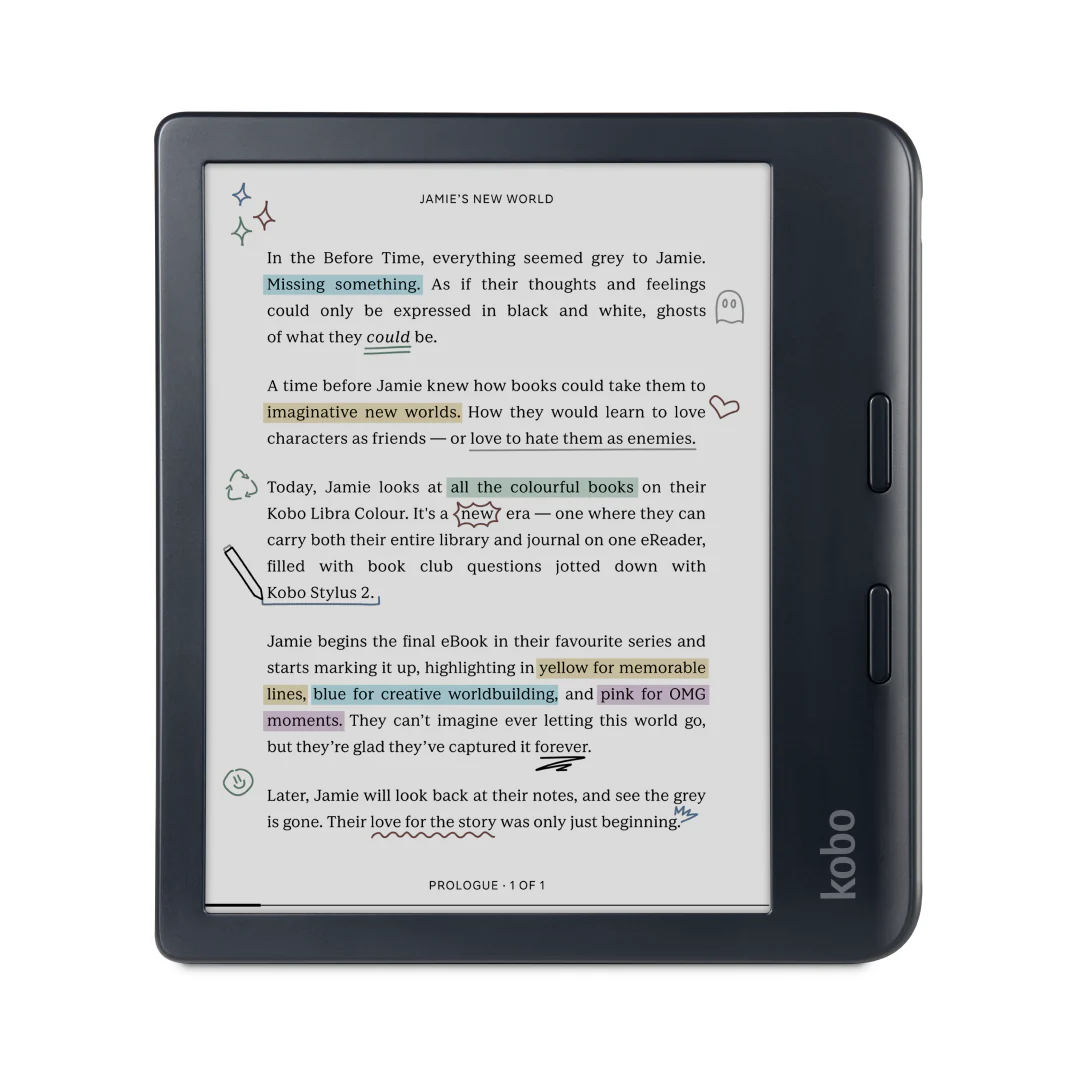
Best for most people
Keeping everything that made the Kobo Libra line our pick of the best ereader for years, the Libra Colour adds a color screen and stylus support. And at a price not too much more than its predecessor, it's excellent value for a full-featured 7-inch ereader.
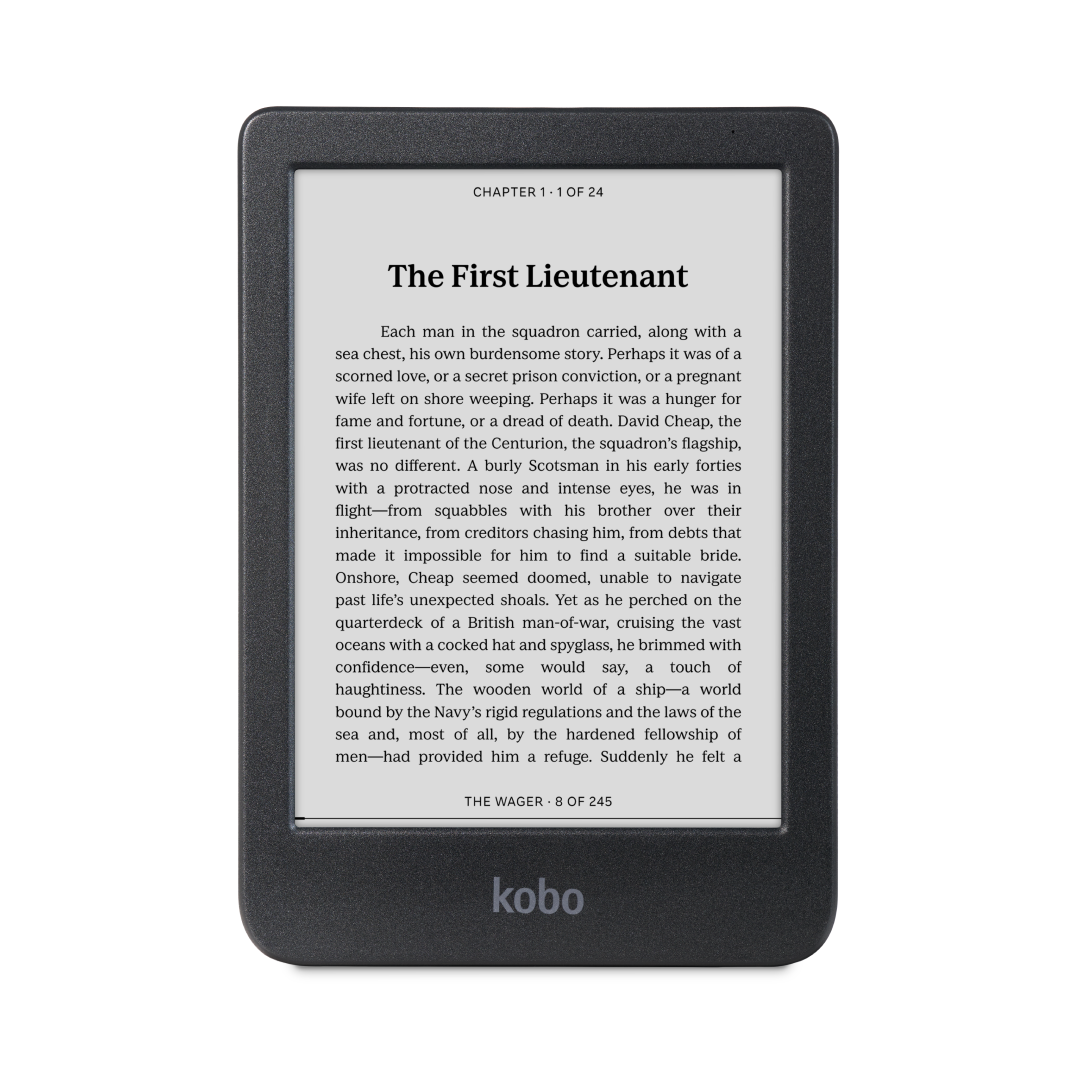
Best budget ereader
Costing a little more than the base 2024 Kindle but getting you the latest screen tech and IPX8 waterproofing, Kobo's entry-level ereader takes over as the budget option. It's not 'cheap', but there's bang for buck here.
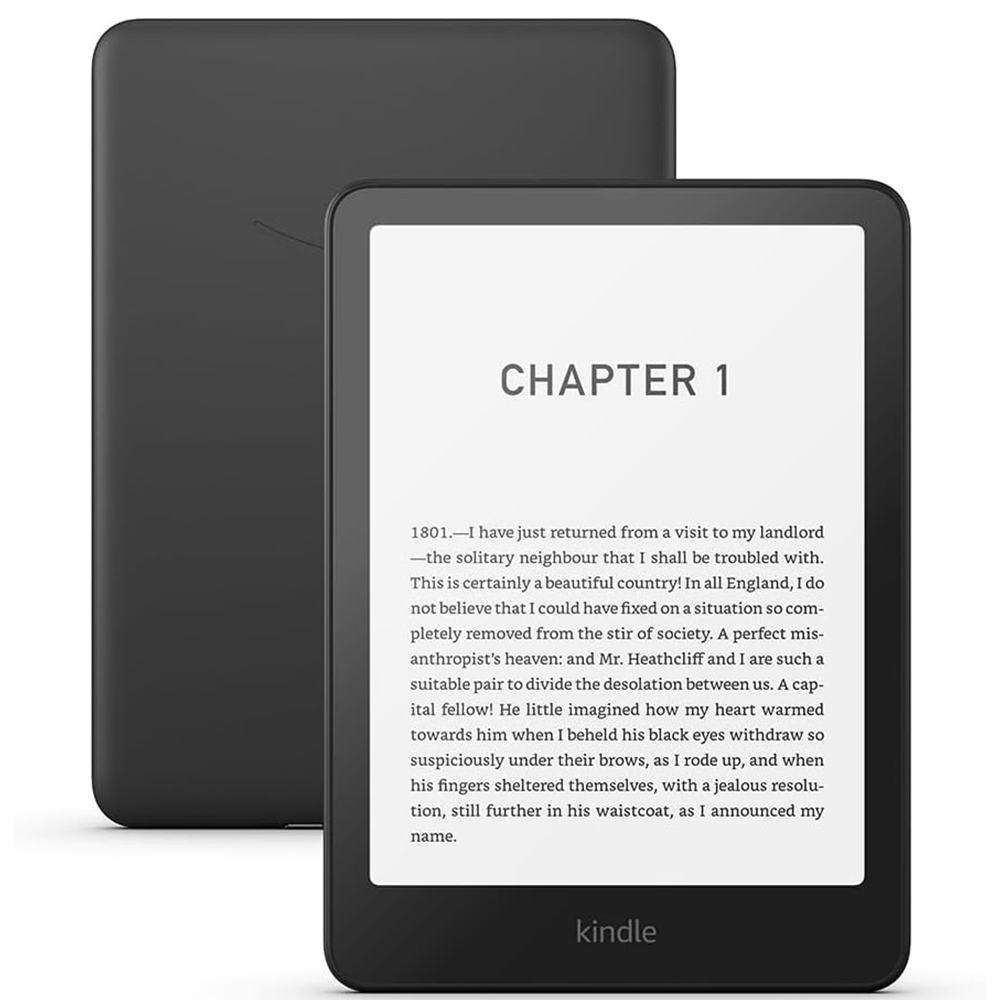
Best mid-range ereader
Sporting the latest grayscale e-paper screen and a slightly bigger 7-inch screen, Amazon has managed to make the 2024 Paperwhite a touch faster too. The plastic body looks cheap, but it's hard to fault its performance as an ereader.
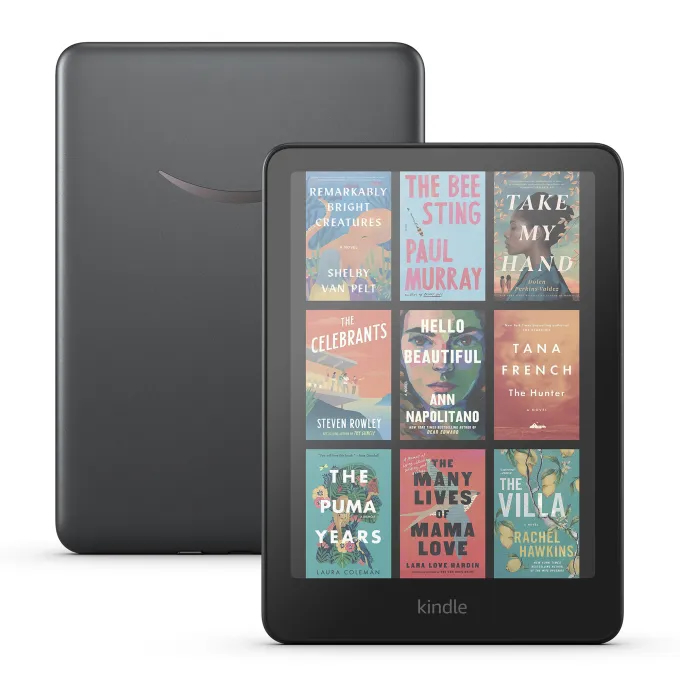
Best Kindle
It's the only color Kindle to be had and that's precisely what makes it the best Kindle too. Sure, it's expensive compared to other 7-inch color ereaders, but if you're already part of the Amazon ecosystem, this is one heck of an upgrade.

Best ereader for students
A 10.3-inch note-taking ereader is expensive, but a large screen is not just great for reading, but writing on as well. You'll find it useful if you're a student, researcher or do a lot of journaling – not only can you scribble in margins of books, there are advanced writing tools too.
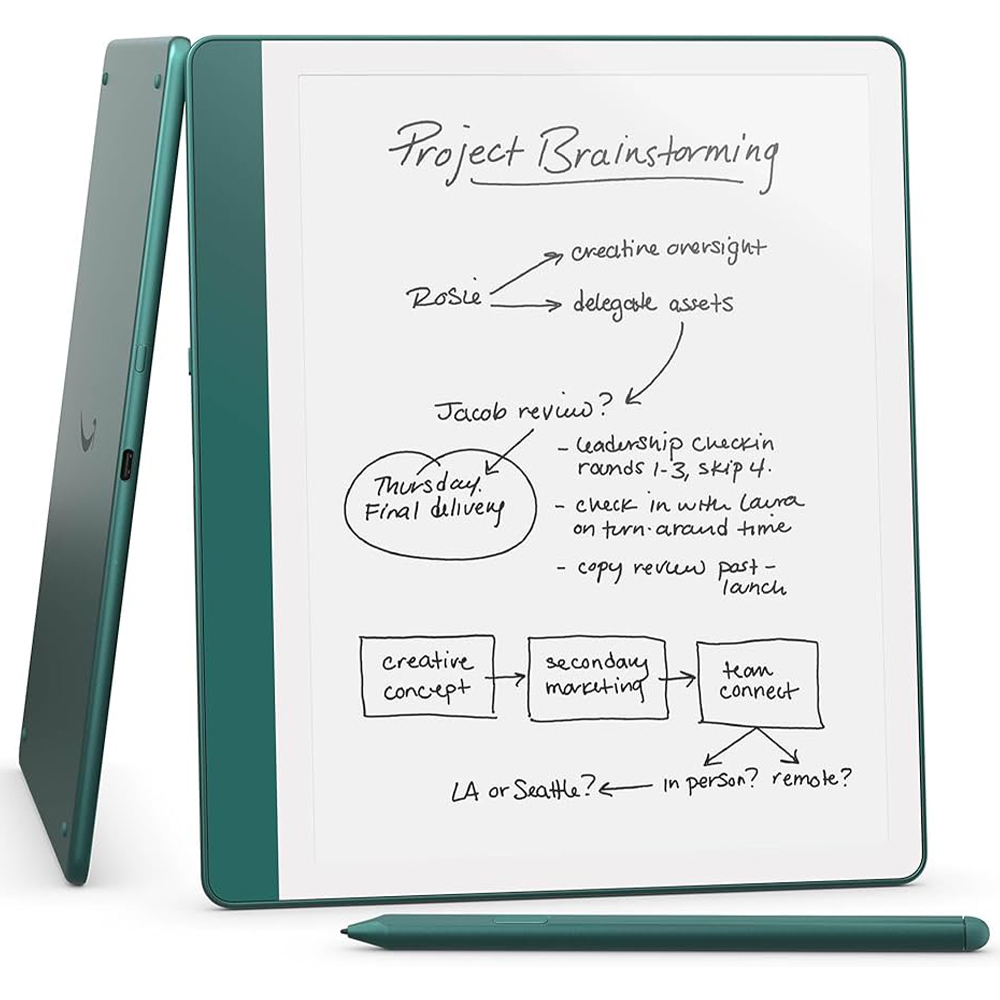
Best premium ereader
Brighter even than the previous Kindle Scribe, the 2024 edition continues to impress not just as a writing tablet, but also with its useful AI features. There's a new colorway to choose from, although the white bezels aren't quite doing it any design favors.
Load the next 3 products...
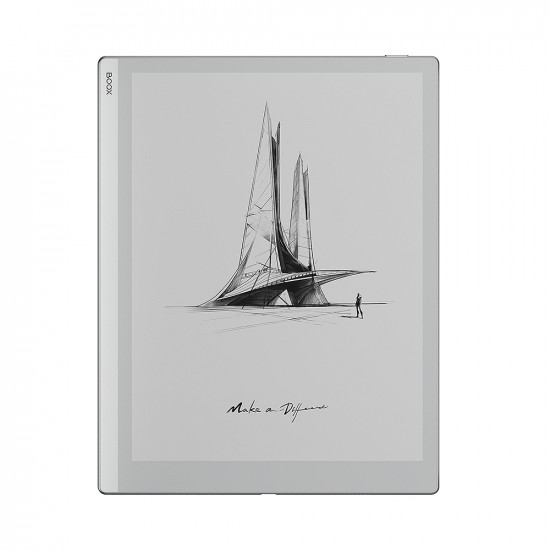
Best for writing
The Boox Go 10.3 can double up as as an ereader but where it shines is its writing features. It's a lot more versatile than the reMarkable 2 that it resembles, and costs about the same. You'll need to make do without a screen light though.
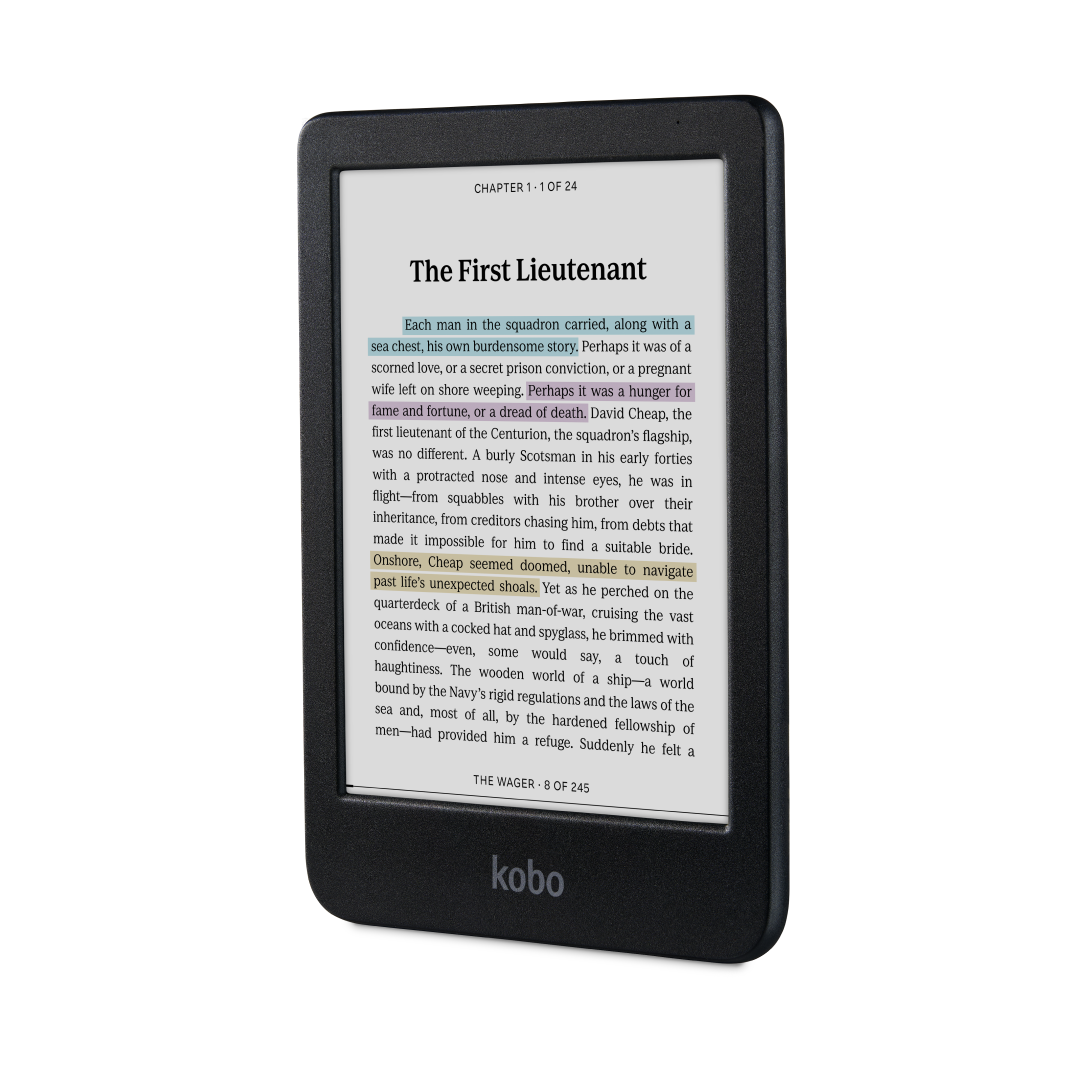
Best color ereader
It may not have all the bells and whistles of some of the other ereaders on this list, but if it's a color screen on a budget you're after, the Kobo Clara Colour is it. It's got a smaller 6-inch screen compared to the Kindle Colorsoft, but it's also a whole lot cheaper too.
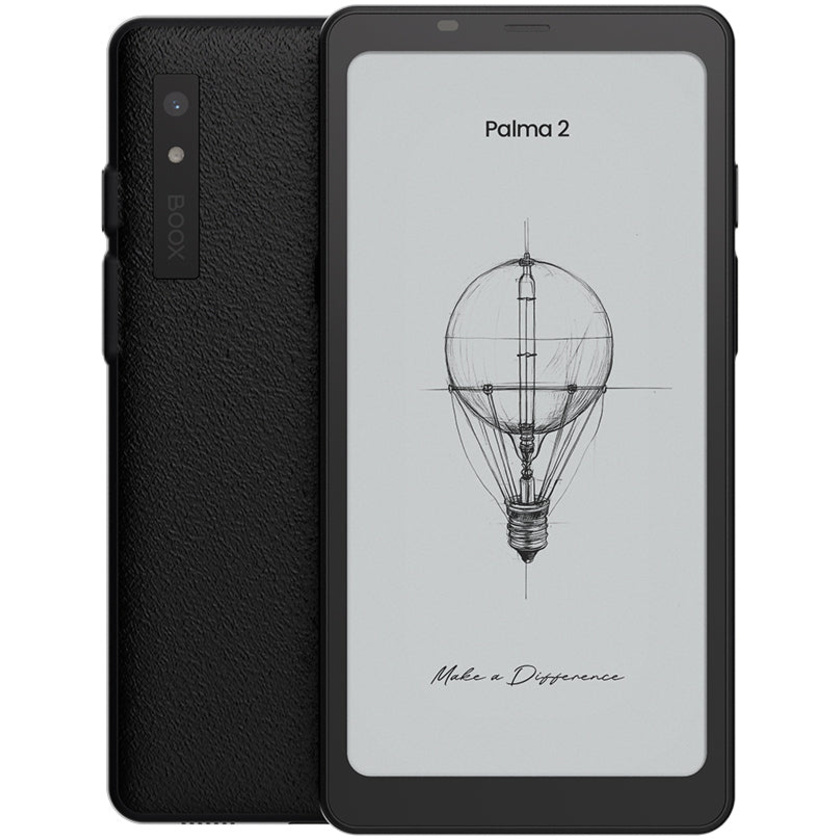
Best compact ereader
The second-gen Palma gets a couple of superfluous updates, but its cleaner, more modern interface makes it one of my favourite Boox devices. It retains the unique 2:1 aspect ratio, mimicking a phone, making it the best compact ereader, just like its predecessor.
The best ereader for 2025
Why you can trust TechRadar
Below you'll find full write-ups for each of the best ereaders in our list. We've tested each one extensively, so you can be sure that our recommendations can be trusted.
The best ereader overall
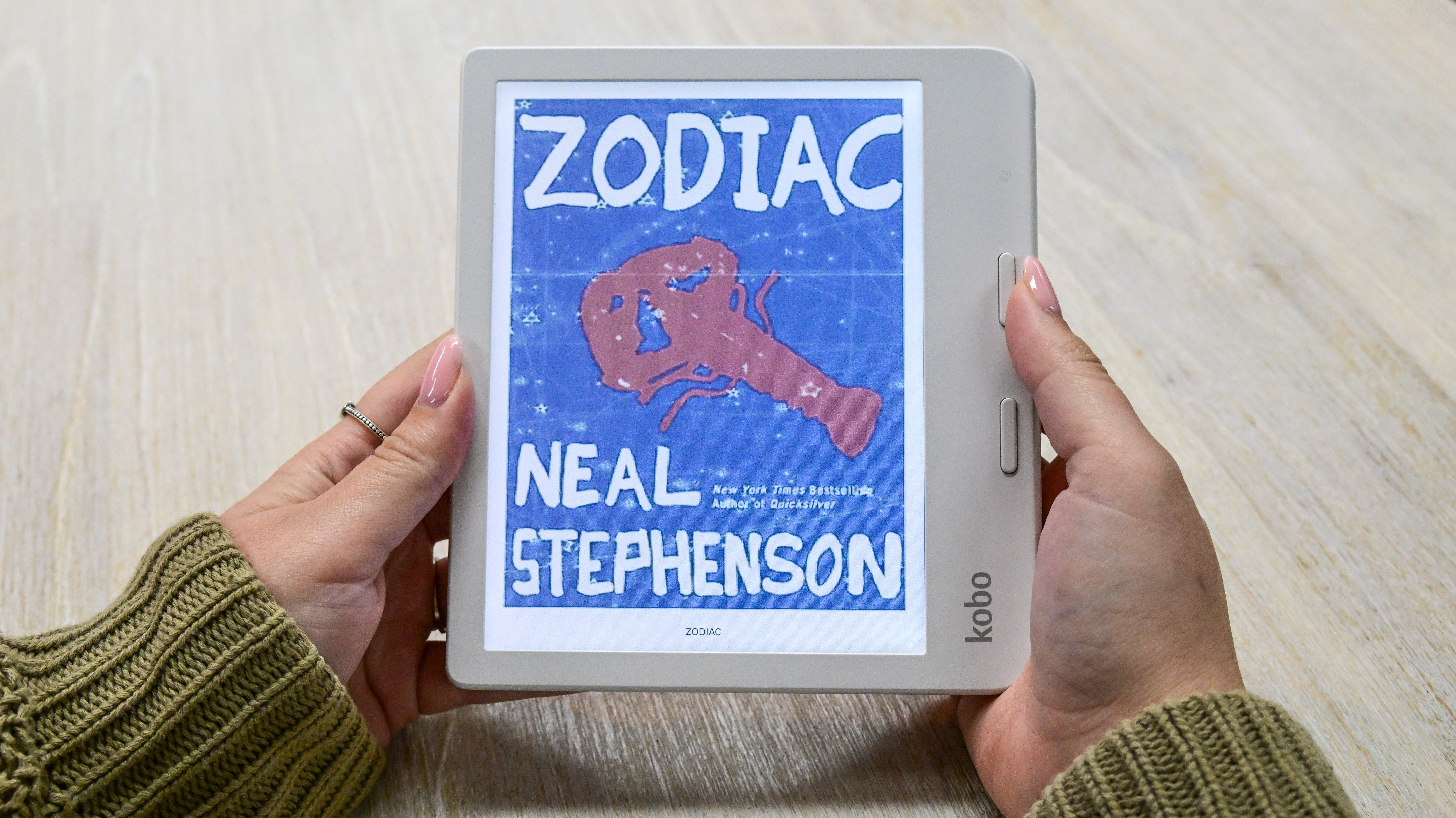
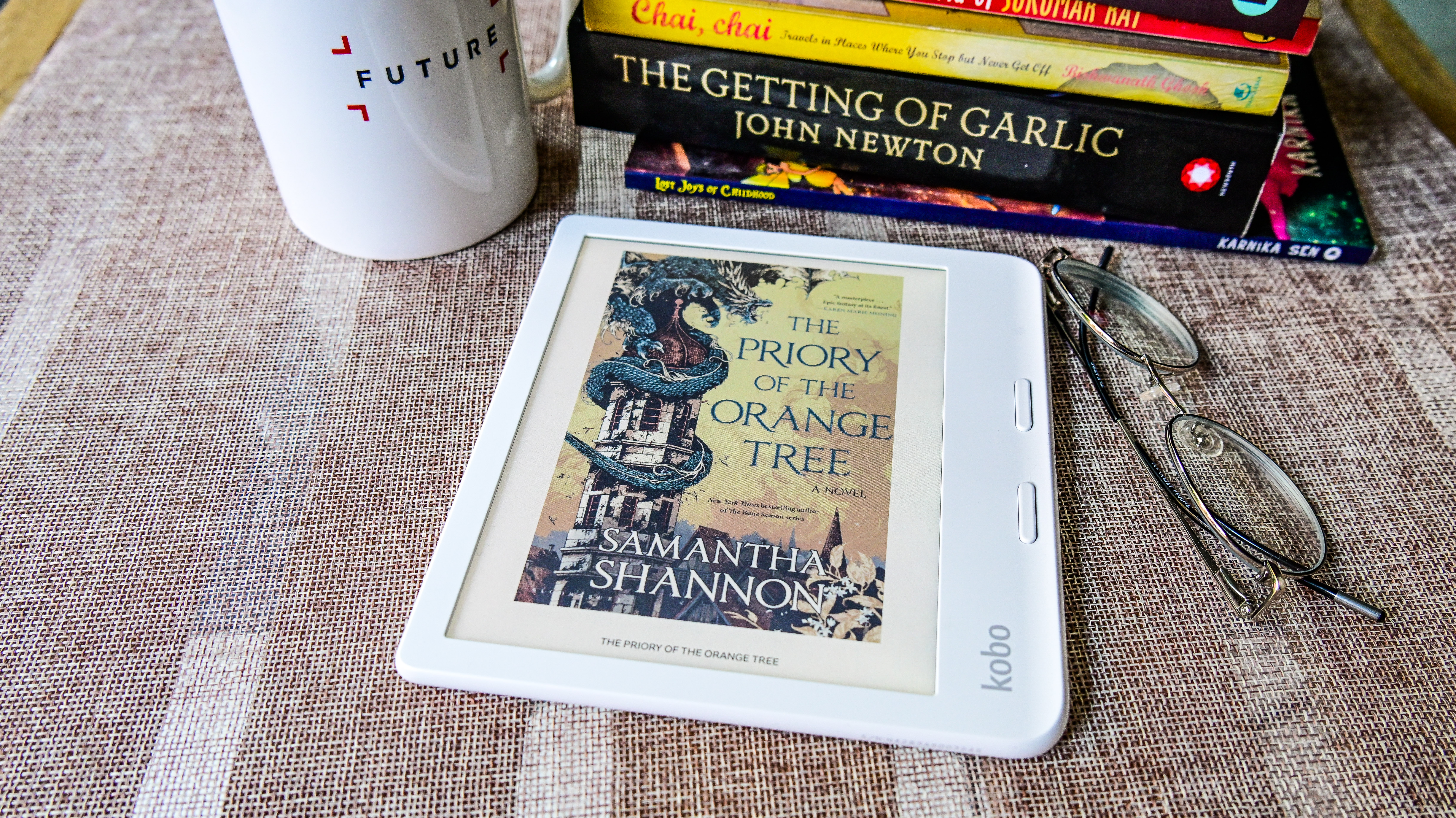
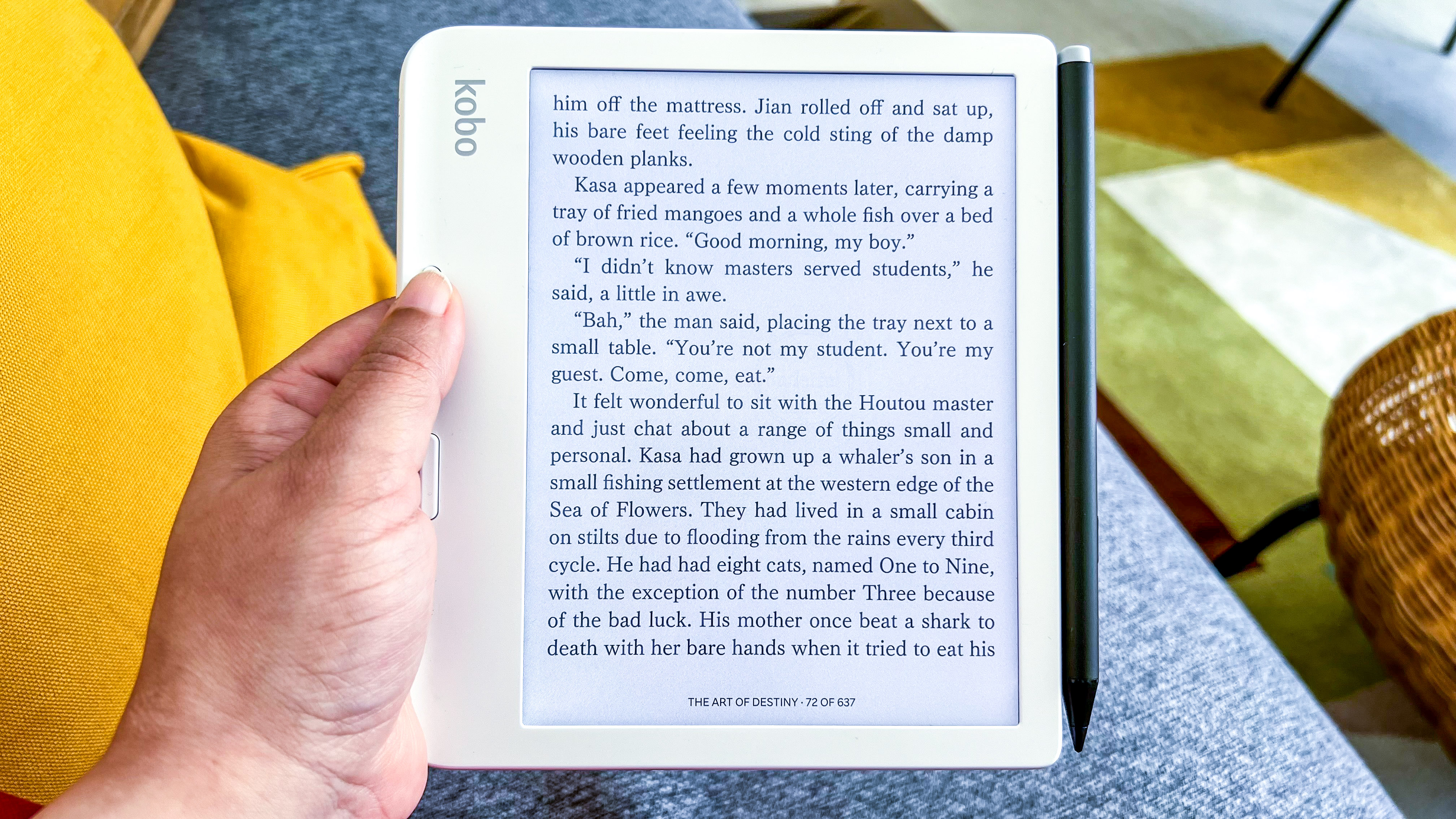

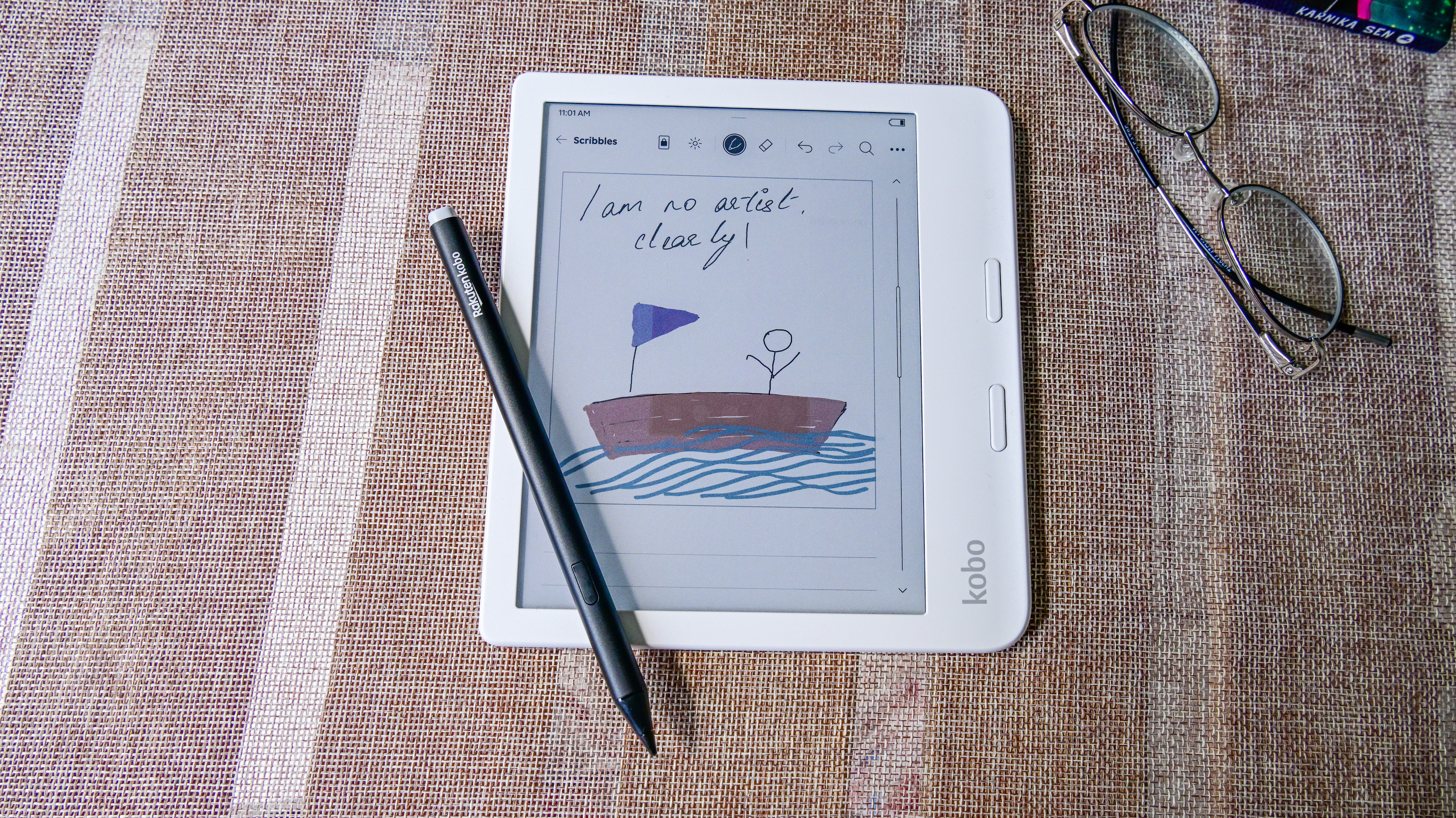
Kobo Libra Colour
Our expert review:
Specifications
Reasons to buy
Reasons to avoid
✅ You want a mid-range ereader with plenty of features: The balance between price and feature set is really good, offering good bang for buck.
✅ You want to operate your ereader in one hand: The page-turn buttons and asymmetrical design makes it easy to hold and use the Libra Colour in one hand.
✅ You want a relatively open ecosystem: Other than its audiobooks, Kobo doesn't lock you into its own platform, allowing you to easily sideload files or borrow from a library.
❌ You plan to make a lot of notes: The 7-inch screen feels too small to take full advantage of Kobo's Advanced Notebooks. A larger screen would be better for that.
❌ You don't need a color display: You can save money by opting for a grayscale ereader if color content isn't important to you.
I've always been a fan of Kobo's Libra range because of the page-turn buttons and relative affordability, but I couldn't be happier with the Libra Colour.
While I was initially disappointed by the dated design, Kobo has done a very good job of optimizing the E Ink Kaleido 3 screen to make sure reading in both color or black-and-white is as good as it can be. Furthermore, that fact that Kobo has added stylus support to a device that doesn't cost all that much more over its predecessor is, in my books, fantastic value for money. Sure, you need to buy the Kobo Stylus 2 separately if you want to write on the Libra Colour, but its still good bang for buck – and that's why it's my pick of the best ereader overall.
Like the previous two Libra ereaders before it, I found the Libra Colour's 7-inch display to be just the right size for the average reader – not too small, not too large – and it retains the asymmetric design that makes it handy to use single-handed. In fact, it's a touch lighter than its predecessor, coming in at 199.5g compared to the Libra 2's 215g. It's also IPX8-rated waterproof.
The color screen is the headline here, though. Even if you don't read much color content like comics or graphic novels, I thought the reading experience was enhanced when I could see a book cover displayed the way it's meant to be – in color.
I appreciate the eco-friendly build too – the body is 85% recycled plastic and the packaging is 100% recyclable, with the ink being biodegradable.
What impressed me the most, though, was that Kobo's 2024 ereaders are repairable, which can save you money on the long run. A partnership with iFixit ensures you get spare parts and step-by-step guides to change out battery packs, the screen, even the motherboard, which should extend the life if your ereader.
Everything else I love about the more premium Kobo devices is here – 32GB of storage, access to OverDrive, Pocket and Kobo Plus directly from the tablet, plus cloud file transfer via Google Drive and Dropbox. File and font support is also still pretty good.
Read my full Kobo Libra Colour review
The best budget ereader
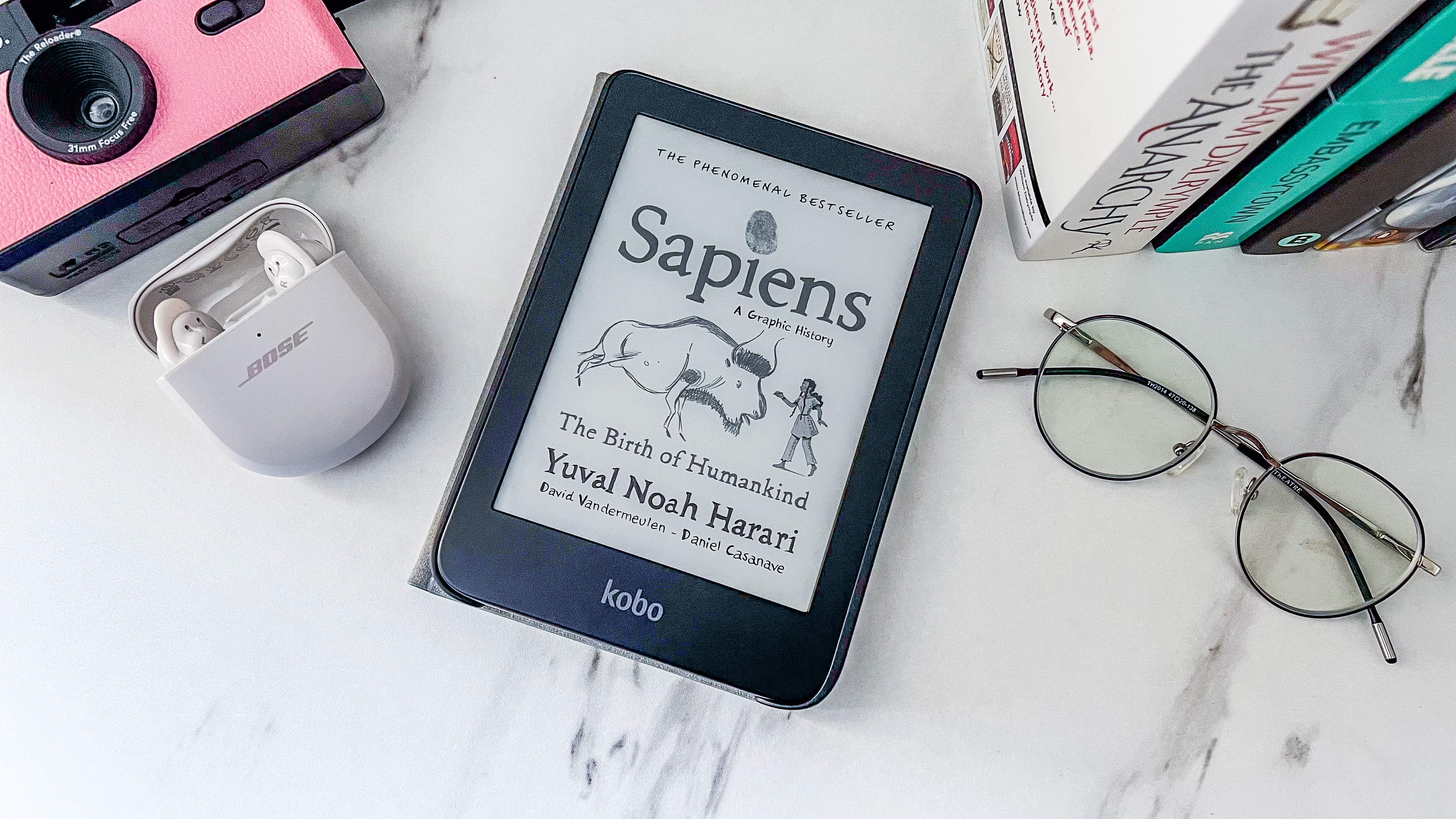
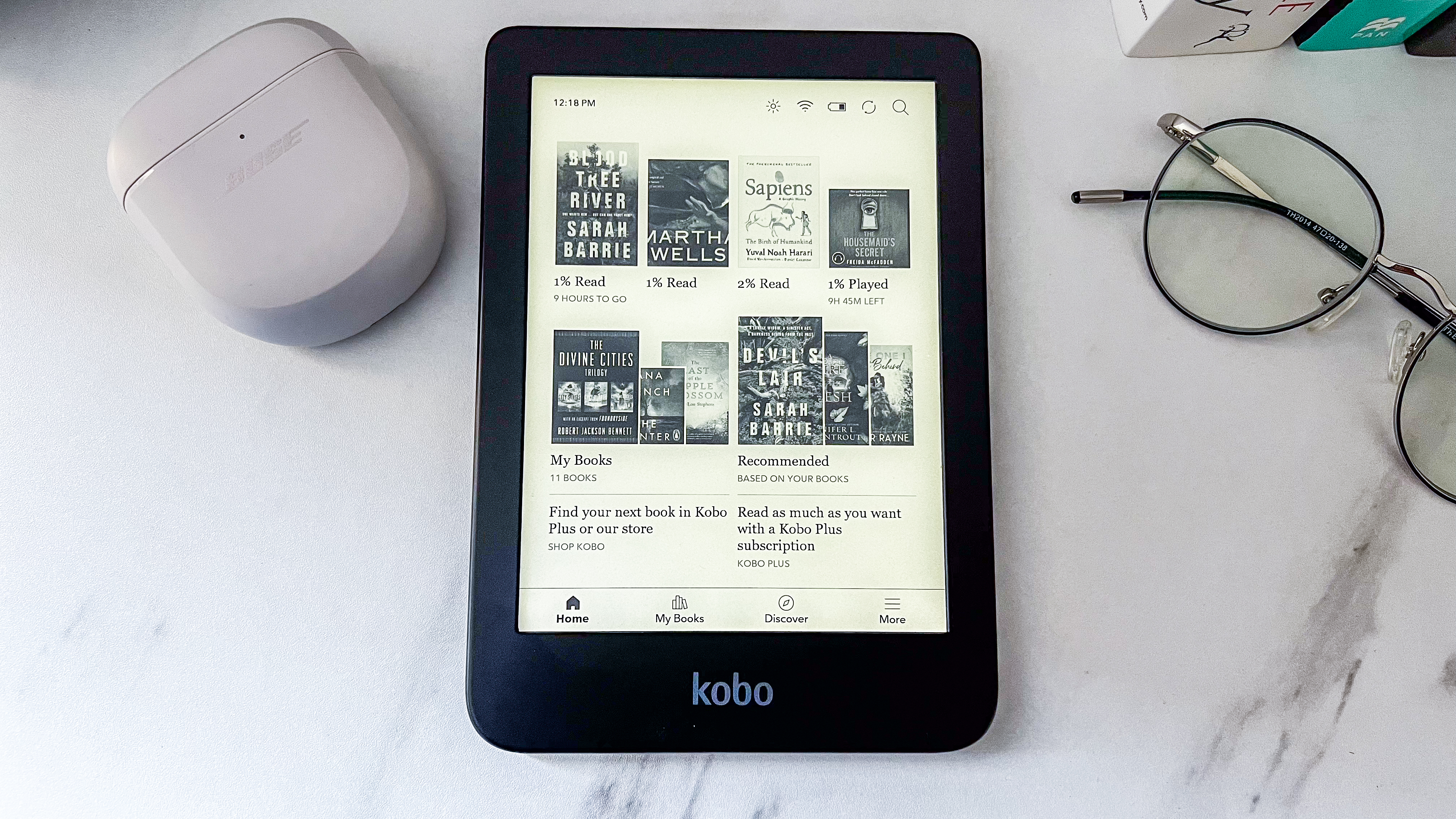
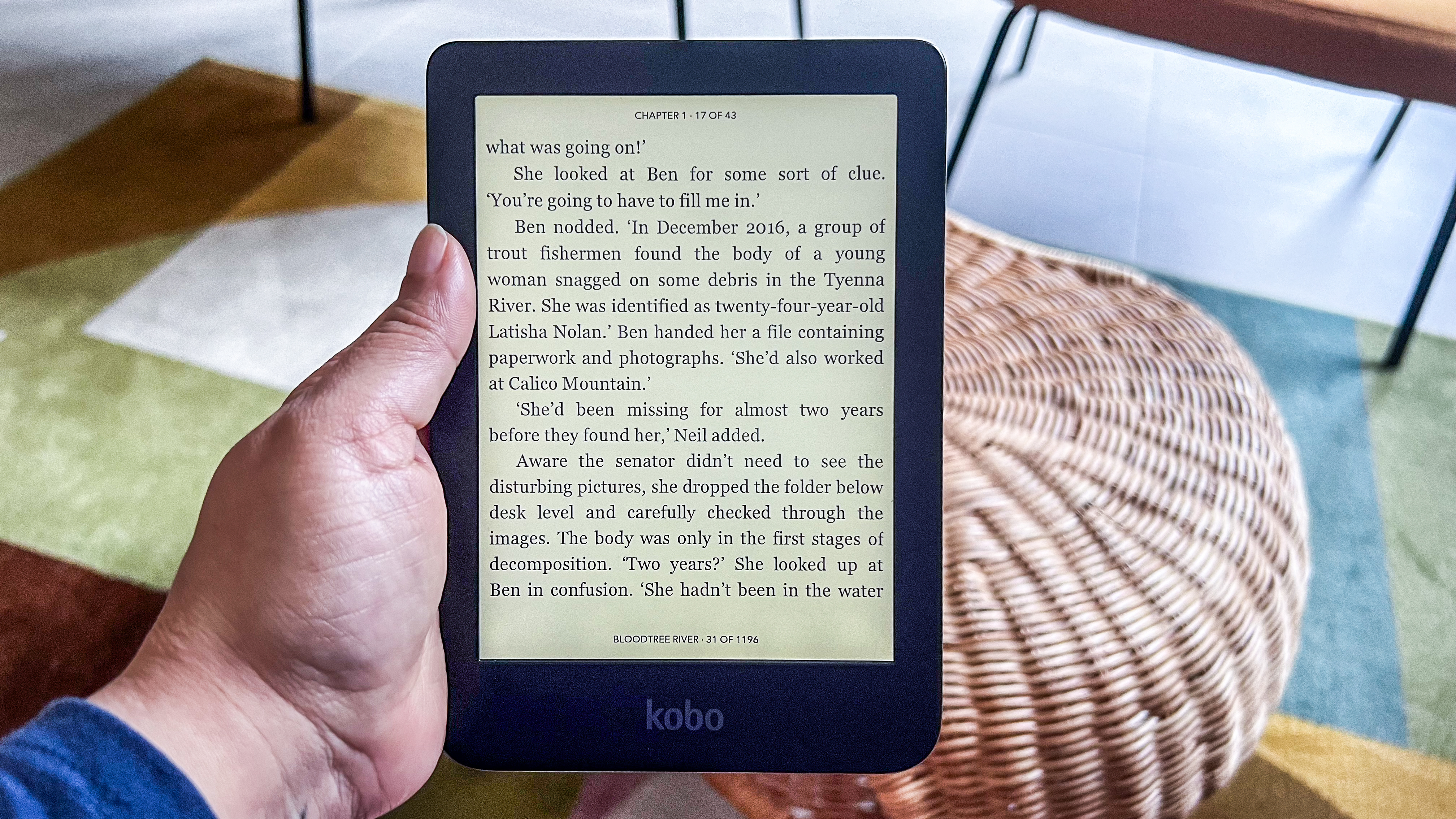
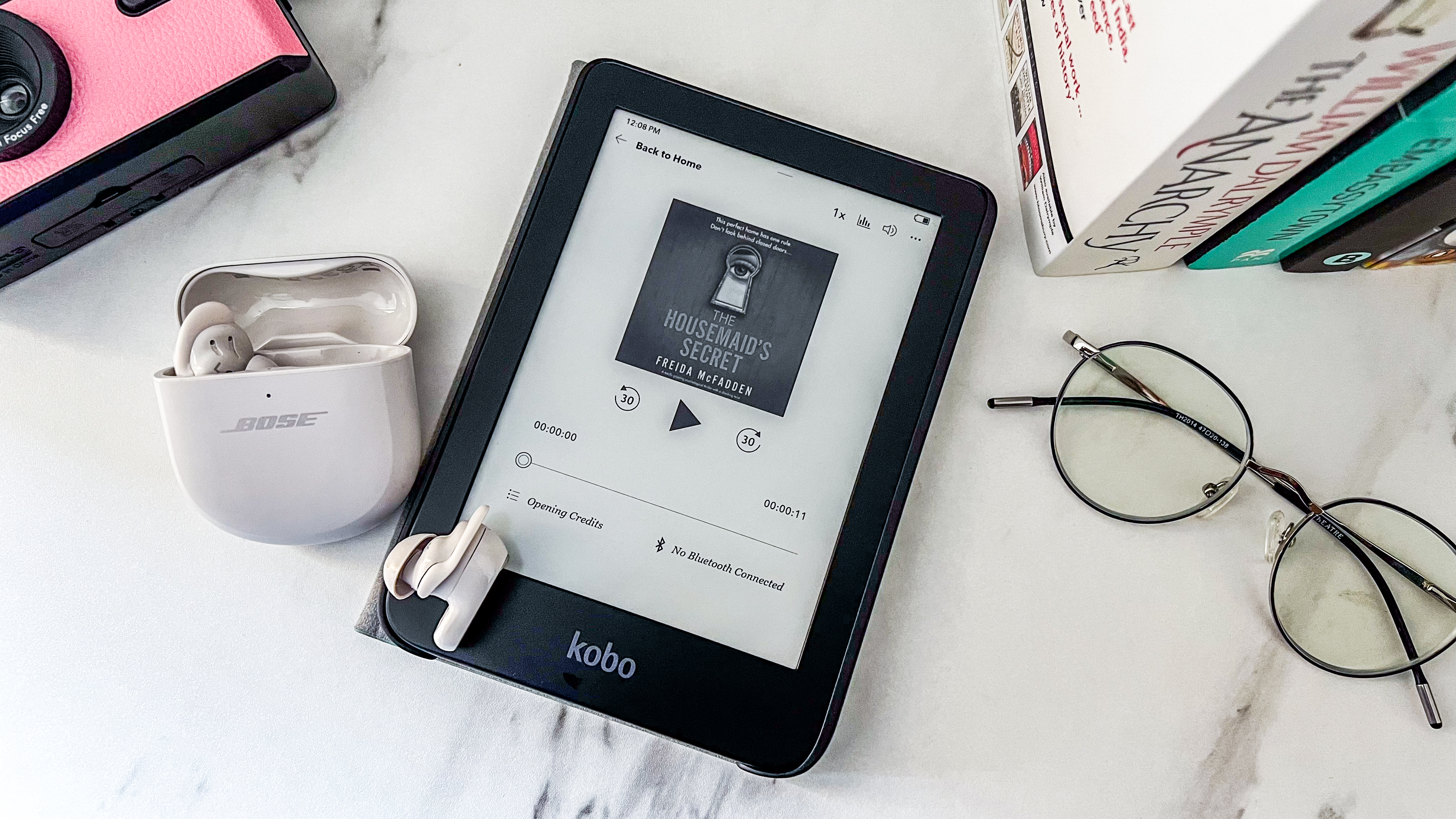
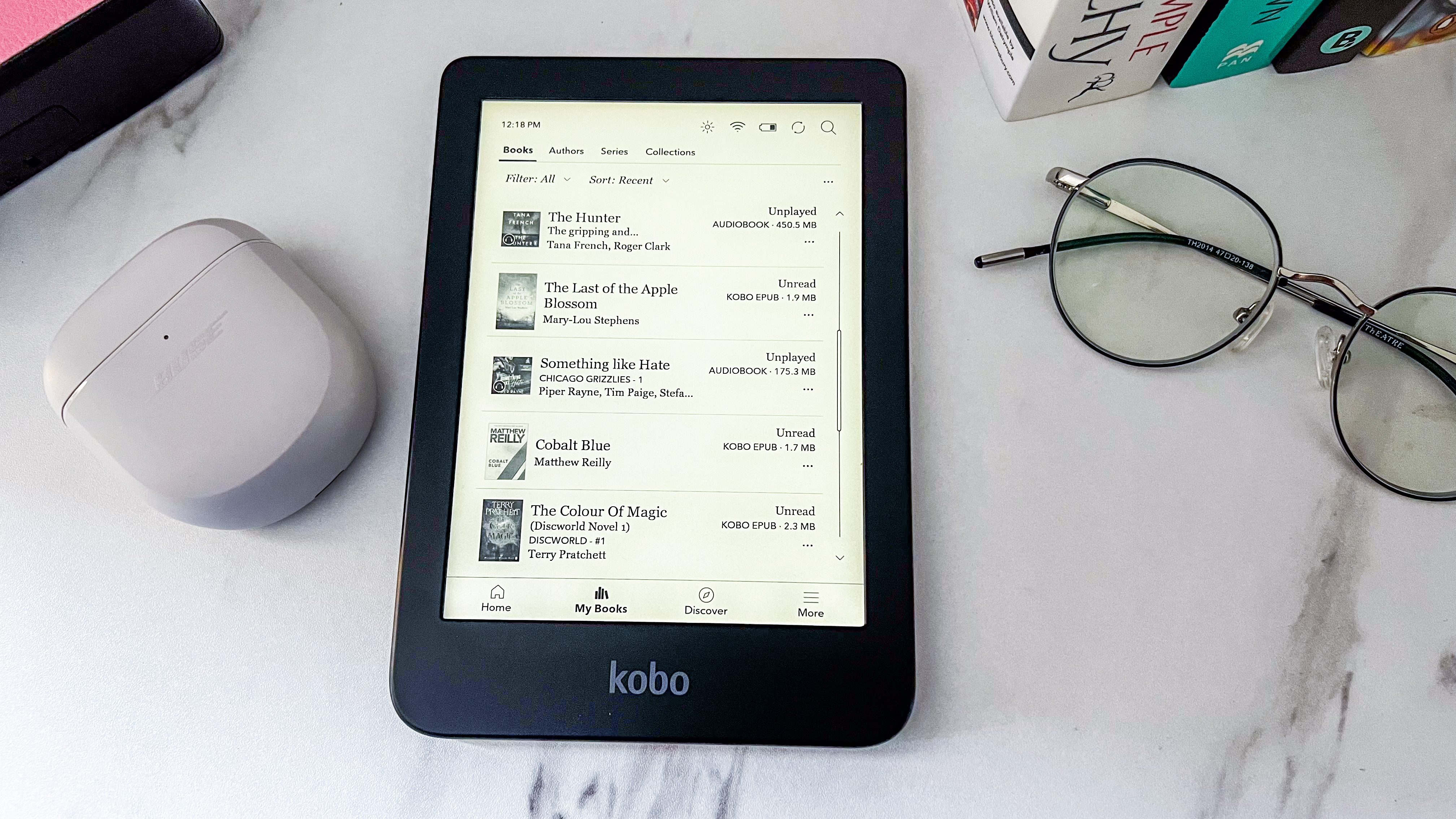
Specifications
Reasons to buy
Reasons to avoid
✅ You want the latest E Ink screen: The E Ink Carta 1300 makes it mainstream debut on the Clara BW and it's the best we've seen to date.
✅ Repairability matters to you: It's perhaps one of the few ereaders models that have official spare parts available via iFixit, with detailed guides on how to repair it.
❌ 6 inches is too small a screen: While many readers would prefer the compact size of the Clara BW, several others would find it too small a display.
❌ You want more features: This is a dedicated ereader – you'll need to look elsewhere if you want stylus support and other features.
I might sound biased but I think Kobo has outdone itself with the Clara BW. Adopting the latest generation E Ink display was a brilliant decision because the screen on the Clara BW is not just snappy, I found it to be the sharpest e-paper display I've tested to date (although I am yet to compare it directly with Amazon's 2024 range).
And while that's the only major upgrade over the Clara 2E, Kobo has added repairability to its latest range of devices. Thanks to a partnership with iFixit, spare parts are available to purchase alongside repair kits and step-by-step guides and, to me, that's a positive step towards sustainability. Whether your ereader will need a new screen at some point or a new battery – you're sorted. This extends the life of the device, keeping it out of landfills.
Its eco-friendly credentials don't stop there – like its predecessor, most of its body is recycled plastic, and the packaging is also fully recycled and recyclable too. Even the ink used to print on the boxes is soy, so biodegradable.
That's where the changes stop – you still get only 16GB of onboard storage and the same 1,500mAh battery. That said, I found the battery life to be a lot more consistent now as compared to what we experienced with the Kobo Clara 2E when a colleague tested the older model. Waterproofing has also been inherited.
While you get all the other Kobo trappings here – OverDrive and Pocket support – there's no way to easily transfer files via the cloud, like there is on the more expensive Kobo ereaders. With no Google Drive or Dropbox support, I had to resort to sideloading books via a wired connection to a laptop or PC during our testing, although it really is very easy to do by dragging and dropping.
Audiobook playback is still there but, again, only the ones purchased from the Kobo Store or downloaded as part of a Kobo Plus subscription will play.
Overall, it's a fantastic entry-level ereader that, despite costing more than the basic Amazon Kindle (2024), is actually better value and hence my pick of the best budget option.
Read my full Kobo Clara BW review
The best mid-range ereader
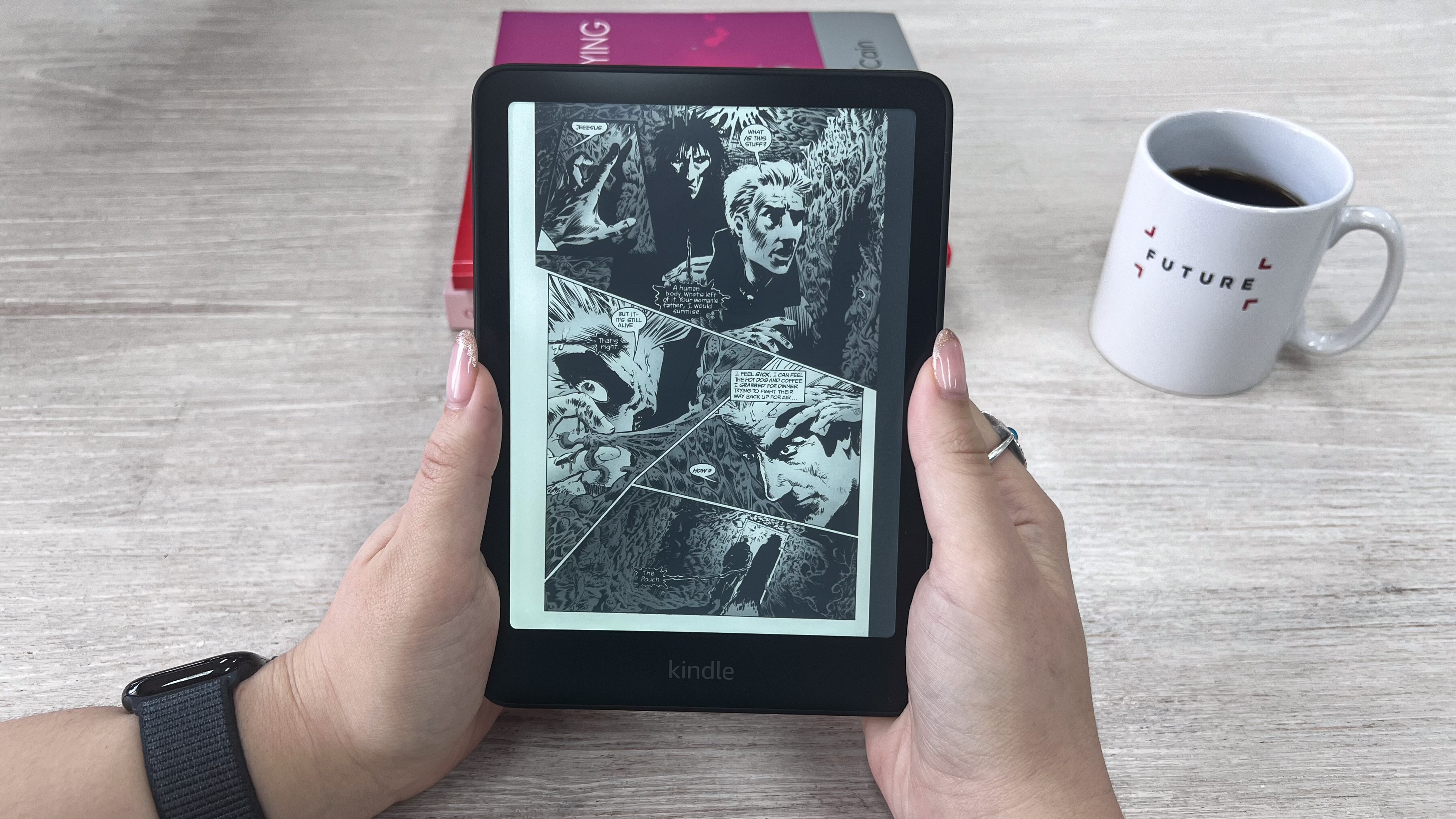
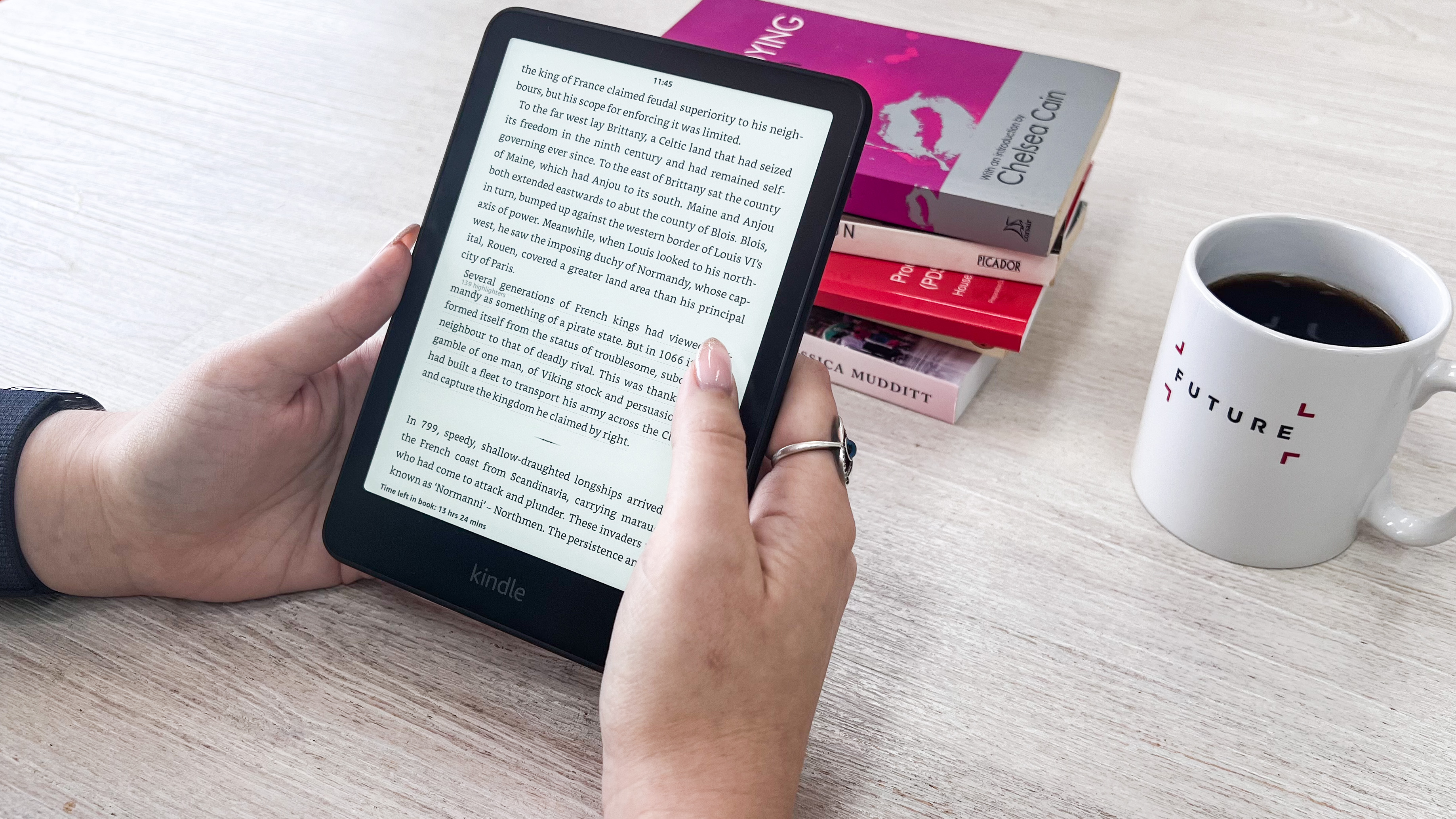

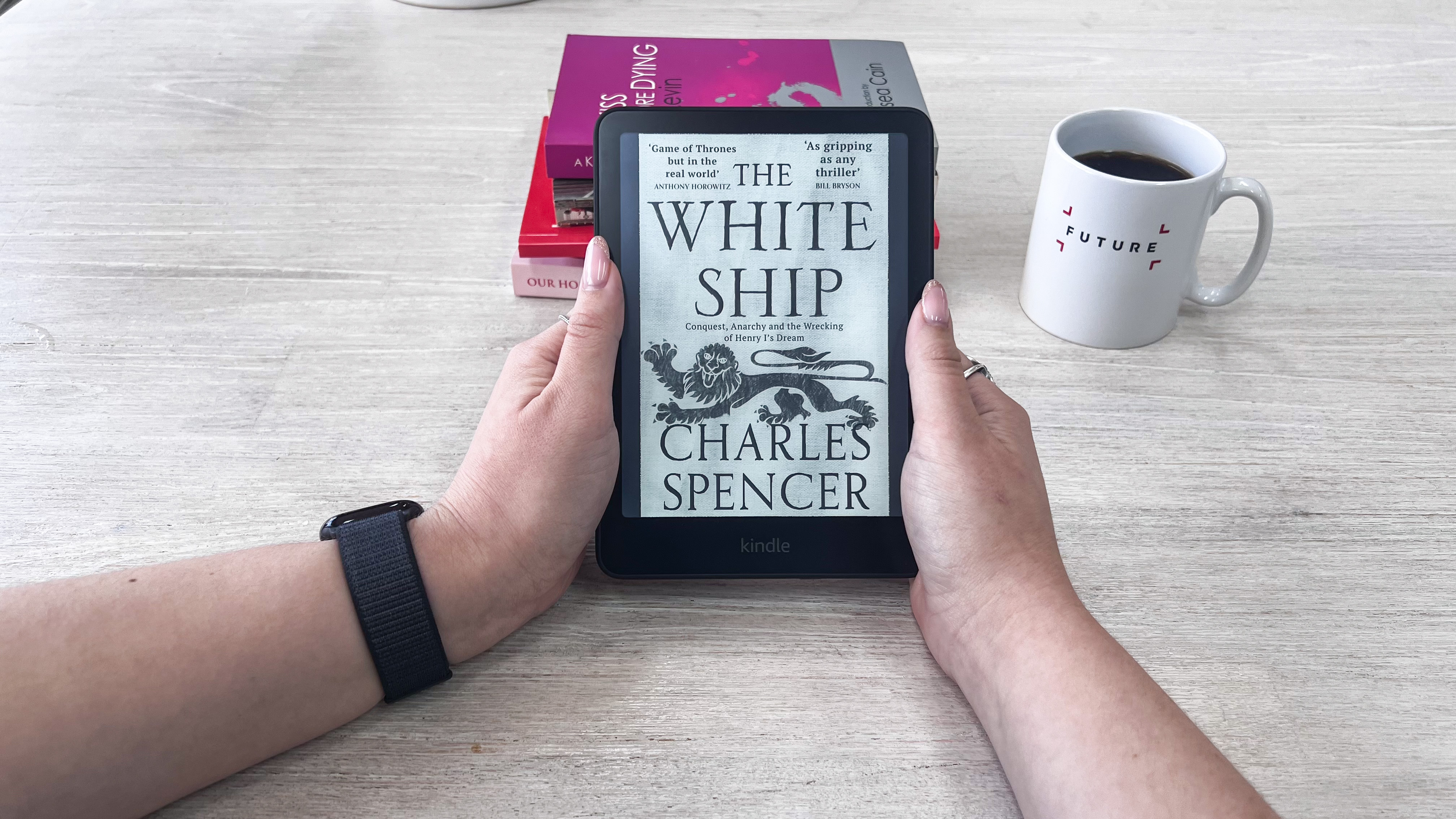

Specifications
Reasons to buy
Reasons to avoid
✅ You want to upgrade from an old Kindle: If you're still holding on to an old model like the Voyage, the upgraded screen and performance enhancements are well worth it.
✅ You read a lot of graphic novels: The Frame View feature on a Kindle shows one frame at a time to make reading speech bubbles easy. And the 7-inch screen size is just right too.
❌ You don't want to source your content from the Kindle Store: You'll need to use the Send to Kindle platform to sideload content and you'll constantly be pointed towards the Kindle Store while on the Home screen.
❌ You want more features: This is a dedicated ereader – you'll need to look elsewhere if you want stylus support and other features.
The Kindle Paperwhites have been popular with readers for years as they've always managed to provide a good balance between price, features and performance. The 2024 Paperwhite breaks this mold a little by being expensive, but it's still a very good ereader, especially with its upgrades.
The headline here is the E Ink Carta 1300 display, which has darker blacks to make reading on a white (or warmer) background easier. It's also slightly larger now (7 inches compared to the previous 6.8 inches) and a much more responsive screen, so page turns are practically instantaneous.
It's even had a slight performance enhancement which, in my opinion, is all software driven, but therein lies one of my little niggles with the 2024 Paperwhite – there's only 11.5GB of usable storage out of the full 16GB. It's still a lot, but if you're paying a large sum, you should be able to get more. Sadly, the operating system is just that big and there's nothing you or I can do about it.
What I loved about the Paperwhite is the absolute lack of ghosting, which typically plagues e-paper displays. I did have the ereader set to refresh with every page turn, which could have something to do with it, but I'm still mightily impressed.
I'm not a fan of the design though: the slim side bezels don't provide enough surface area for a good grip, which is needed as the rear panel is a touch too smooth and slippery. That plastic panel also attracts dust and smudges – much more than any other ereader I've tested – and I found my Black model looking scruffy within minutes of taking it out of the box. So it's a good thing it's still retains an IPX8 waterproof rating as I'm constantly tempted to wash it.
Other than that, it's a "perfectly adequate" ereader, doing what it does very well indeed. There's just not a whole lot of value here when purchased at full price, so wait for a sale.
Read my full Amazon Kindle Paperwhite (2024) review
The best Kindle
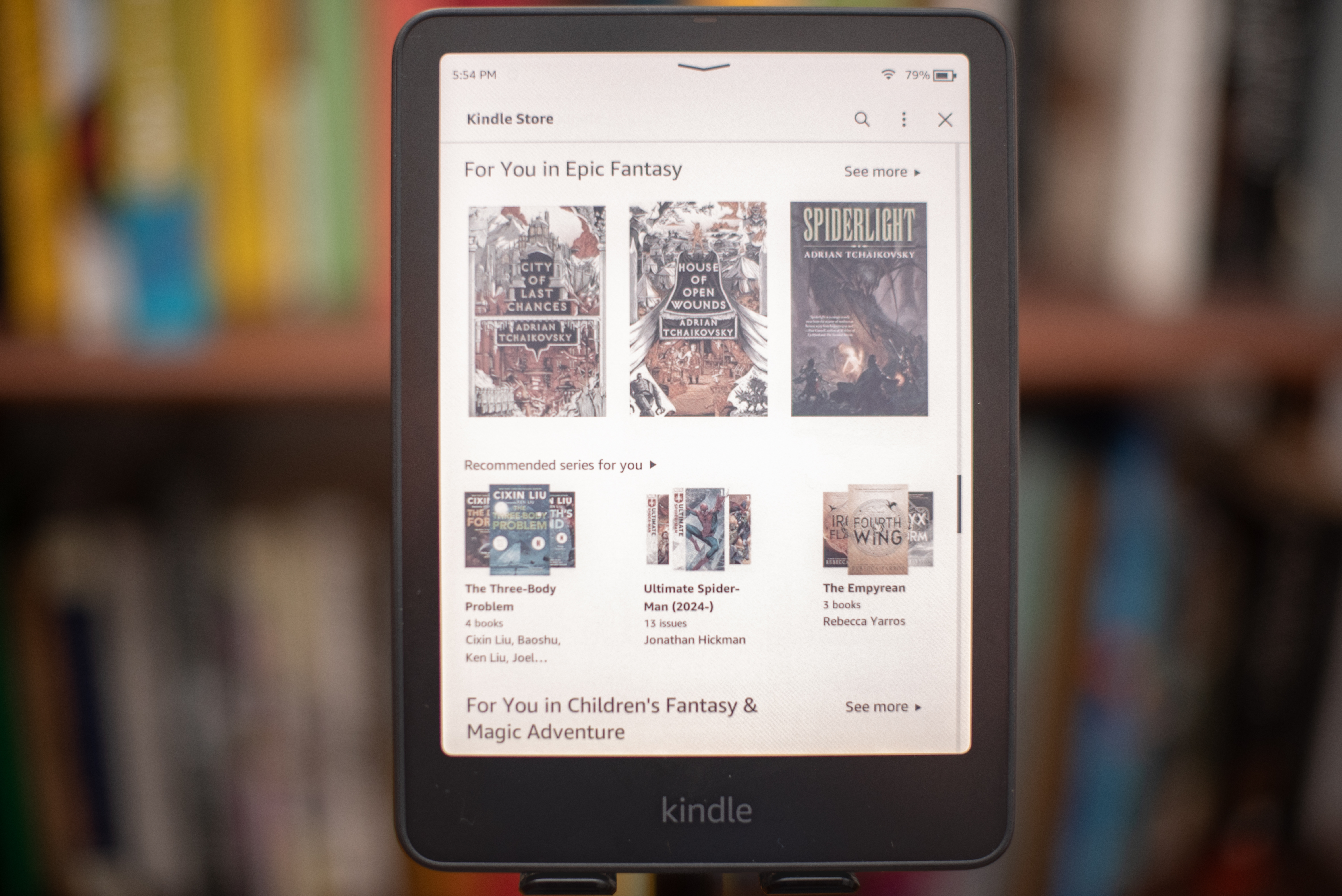
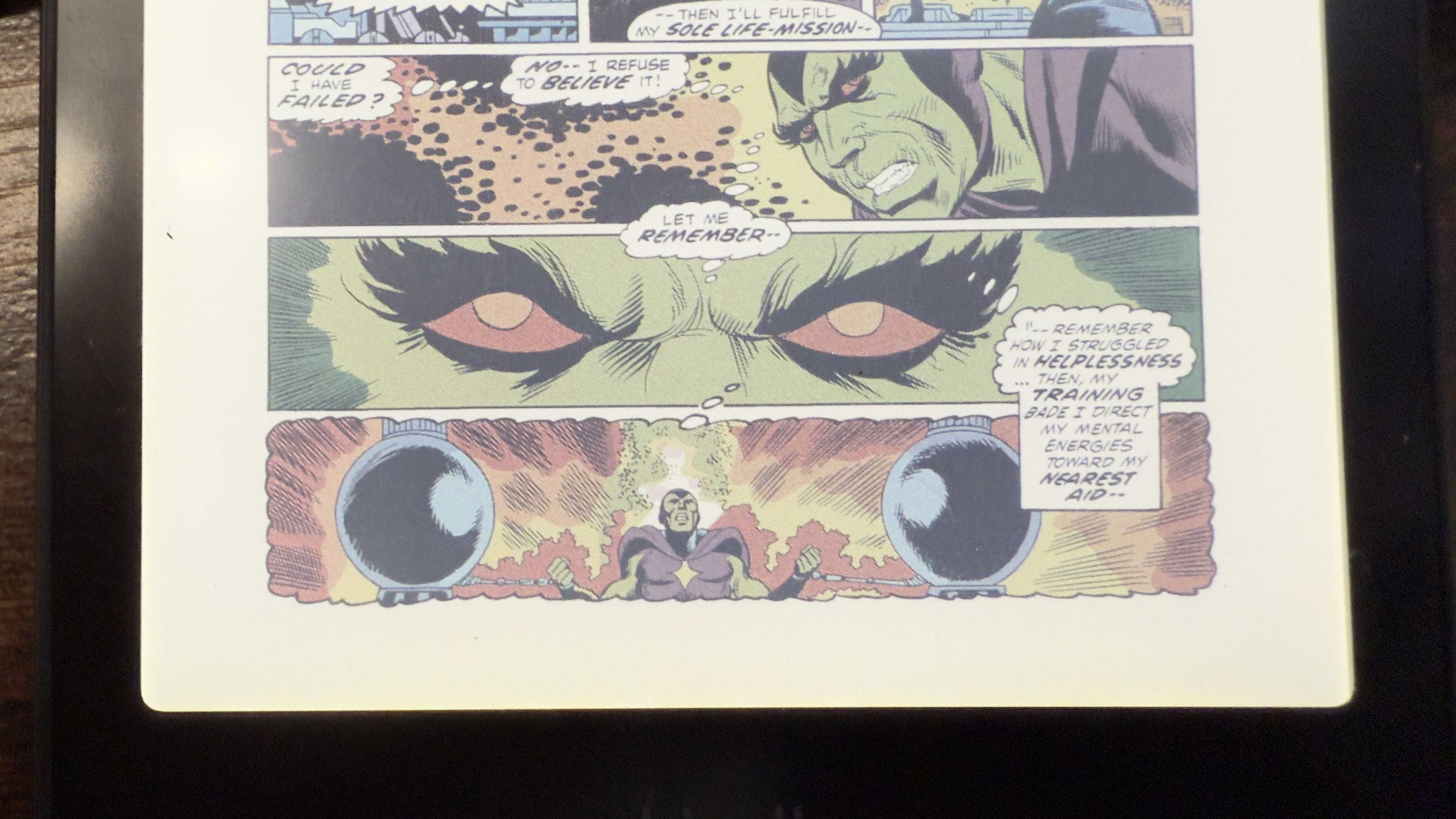
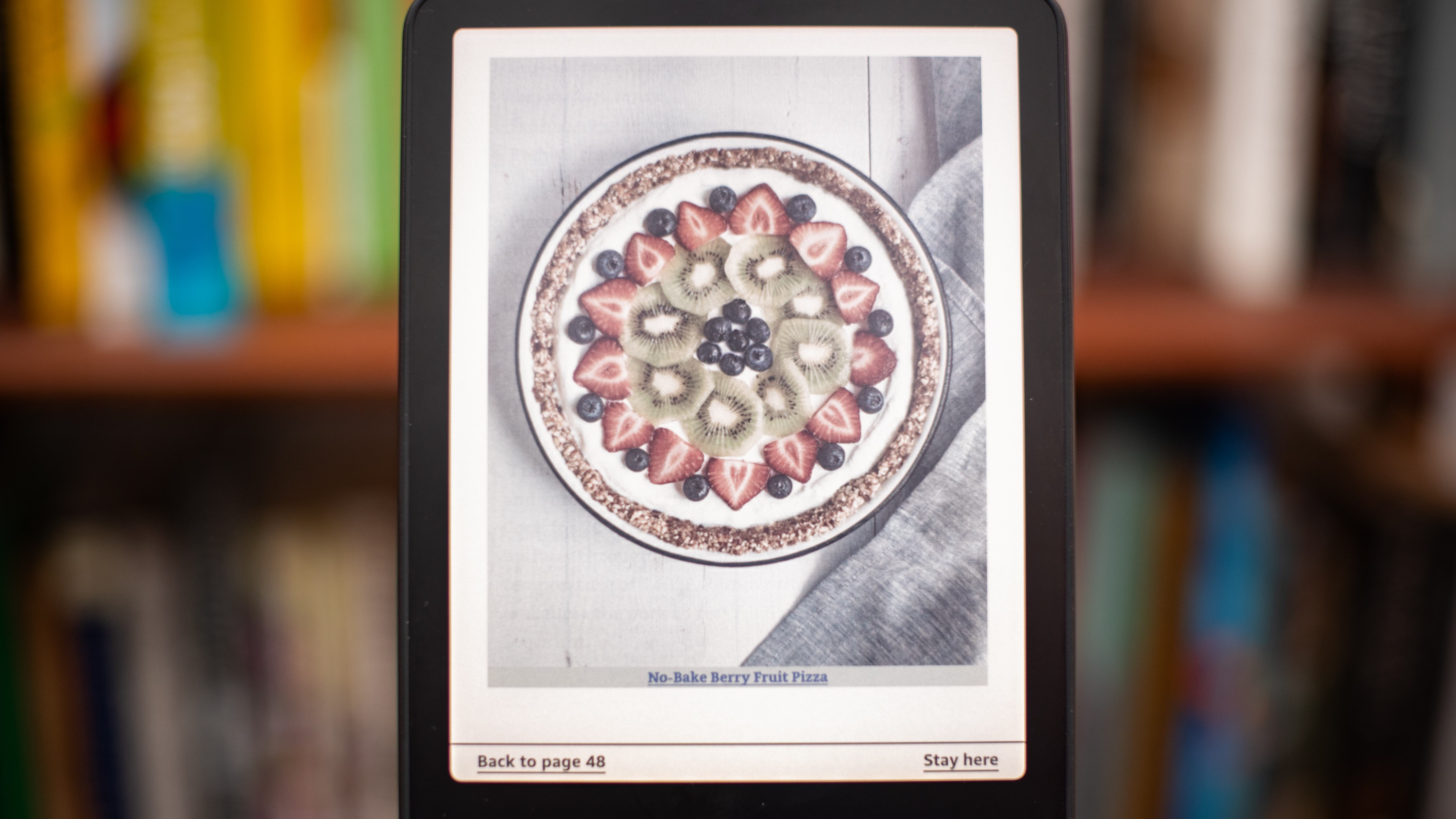
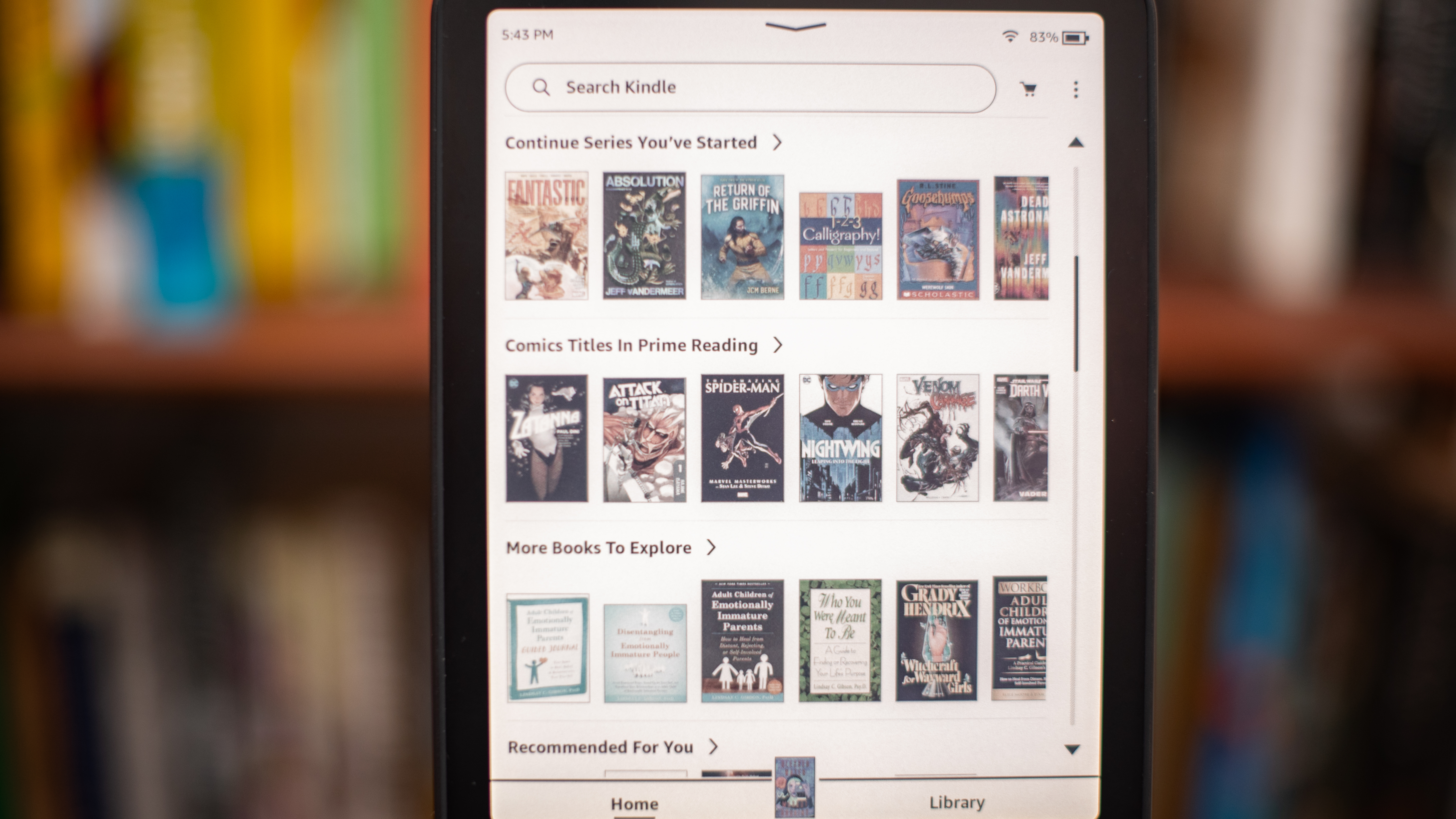

Specifications
Reasons to buy
Reasons to avoid
✅ You're a Kindle fan who wants to read in color: If you're already locked into Amazon's ecosystem, the Colorsoft is arguably the best upgrade you can make from an older Kindle.
✅ Screen size matters: A bright and larger 7-inch screen means your reading experience is better any time and anywhere.
❌ You want more bang from your buck: While a color screen and good performance is great, you can get more from your money from other similar models.
❌ You don't care about reading in color: A monochrome display on an ereader is always cheaper, so you can save cash by opting for the Paperwhite or another brand.
It might have taken Amazon quite a while to join the color ereader bandwagon, but I'm glad it did. As someone who lives in Australia, I won't get my hands on the Kindle Colorsoft until some time in 2025, but my colleague based in the US has already tested it thoroughly and was impressed.
Despite facing a teething problem (discoloration on the screen), he found the Kindle Colorsoft to be one of the best ereaders he's tested, particularly when it came to the device's performance. Scrolling was a pleasure and, during his testing, he found that it was snappy with practically no ghosting to speak of. That alone makes me eager to try the Colorsoft out for myself – I can't wait!
Admittedly he wasn't enthused by the Kindle Colorsoft's design, saying it looked "cheap", but it is waterproof thanks to an IPX8 certification, which means it will withstand being submerged in no more 2 meters of fresh water for up to an hour. And 'fresh' is the operative word here – salt water will corrode the USB-C port first and, if any enter the device's motherboard, will begin to eat that up too.
The Colorsoft is also quite expensive for a color ereader with a basic design and no other features, which is probably its biggest drawback. However, if you don't need to scribble notes or annotations, and you really want a new Kindle (not another brand), I will admit that this one is easy to recommend if money is no object.
Read our in-depth Amazon Kindle Colorsoft review
The best ereader for students
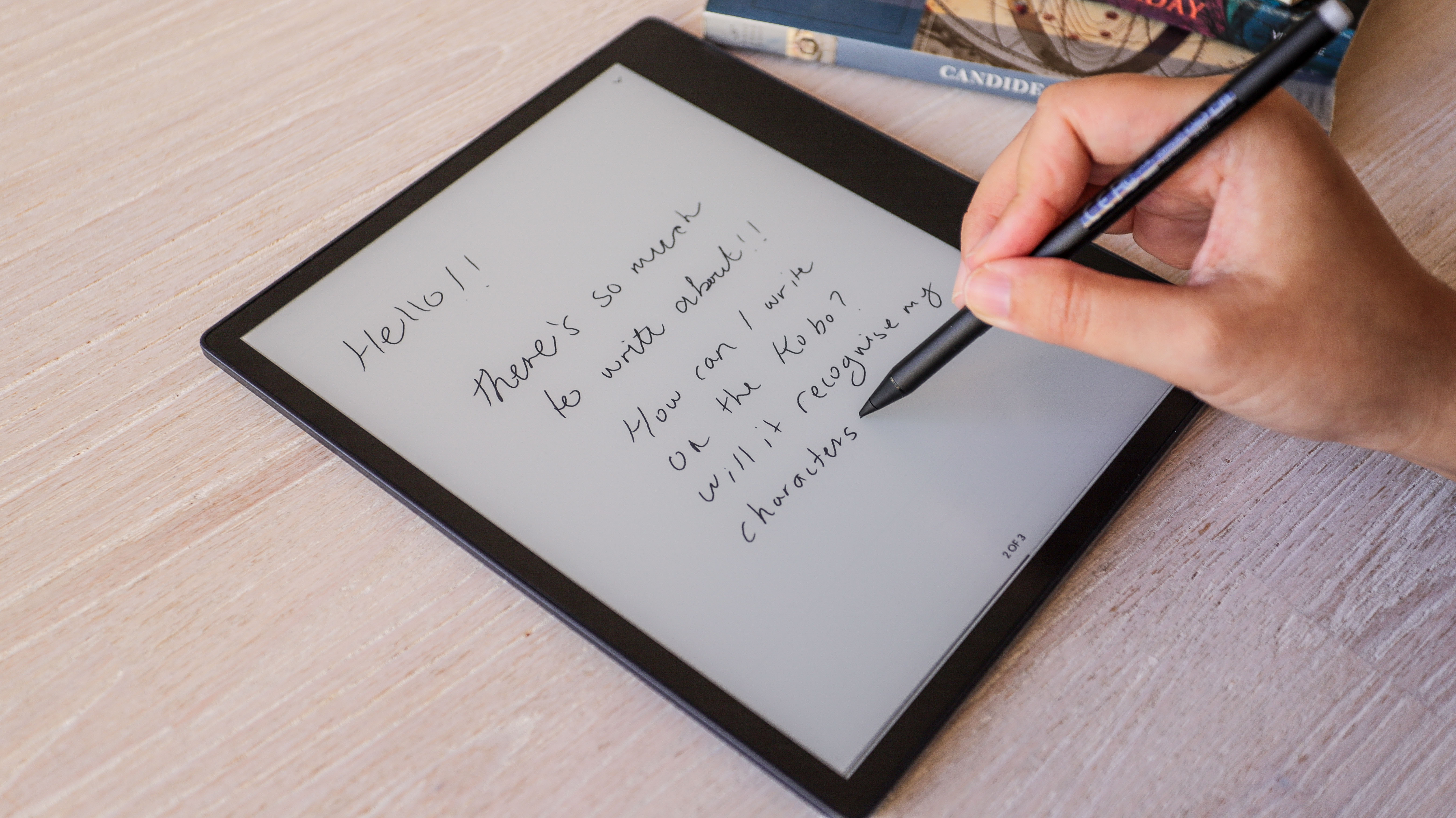
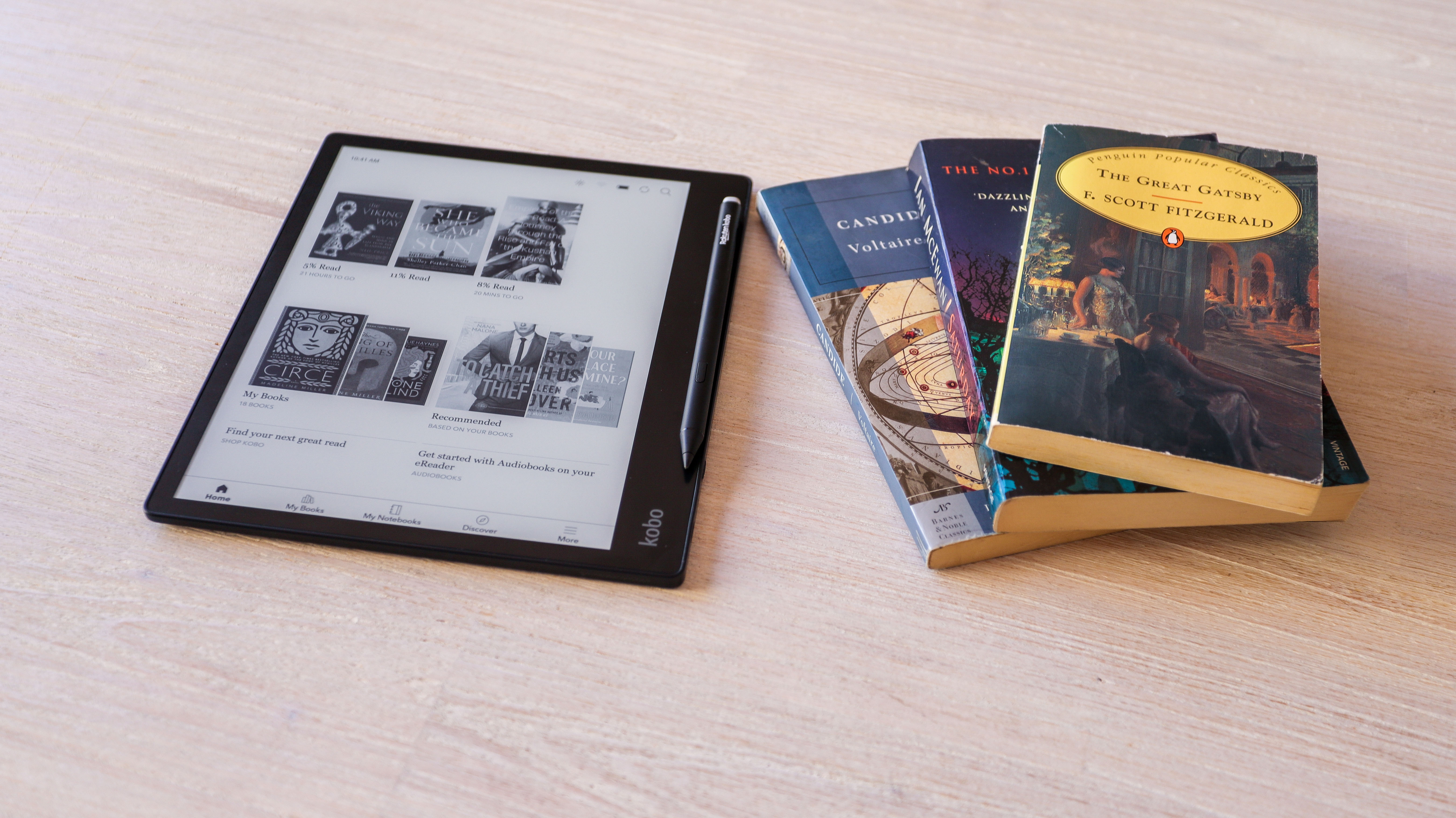

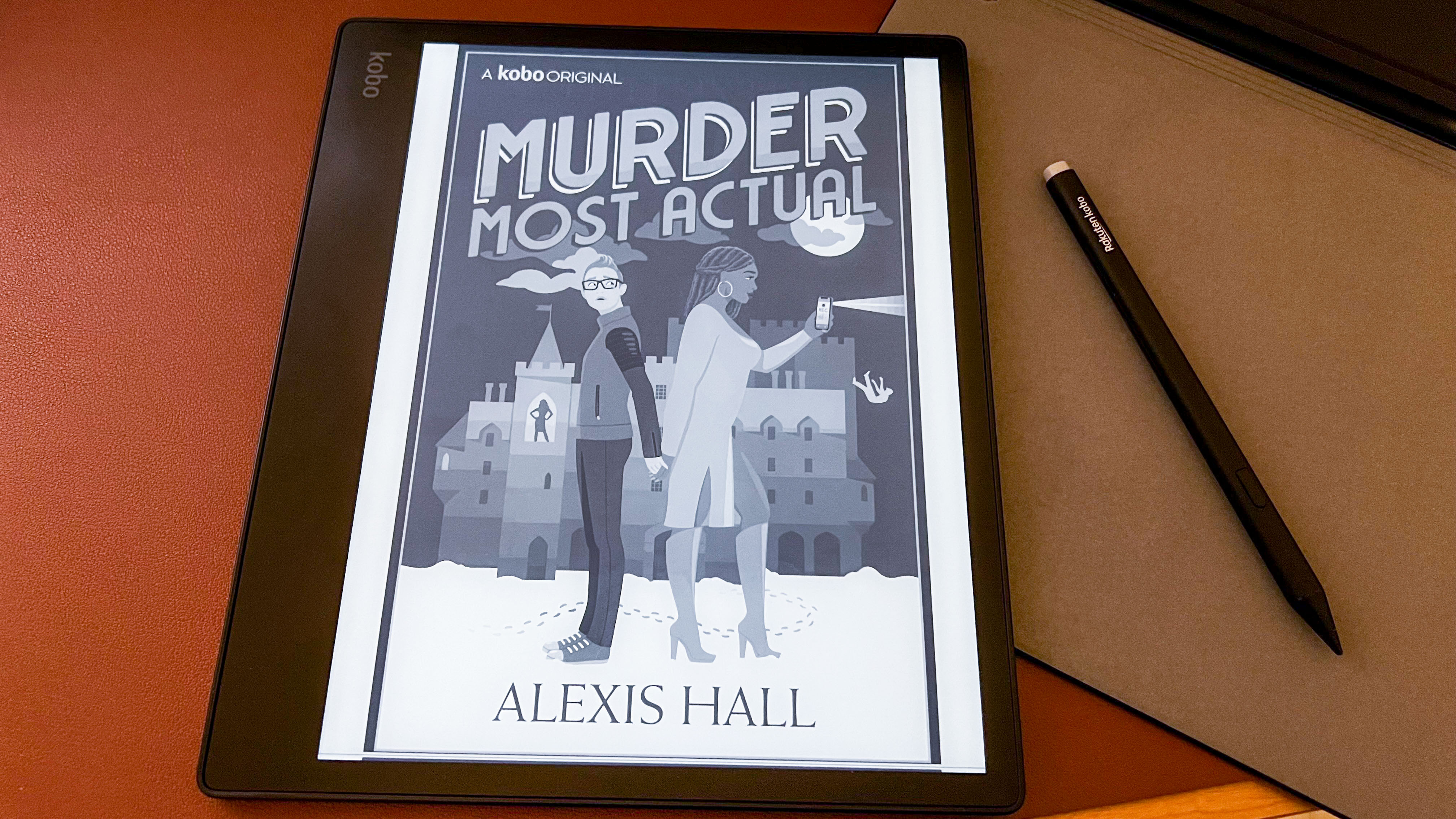
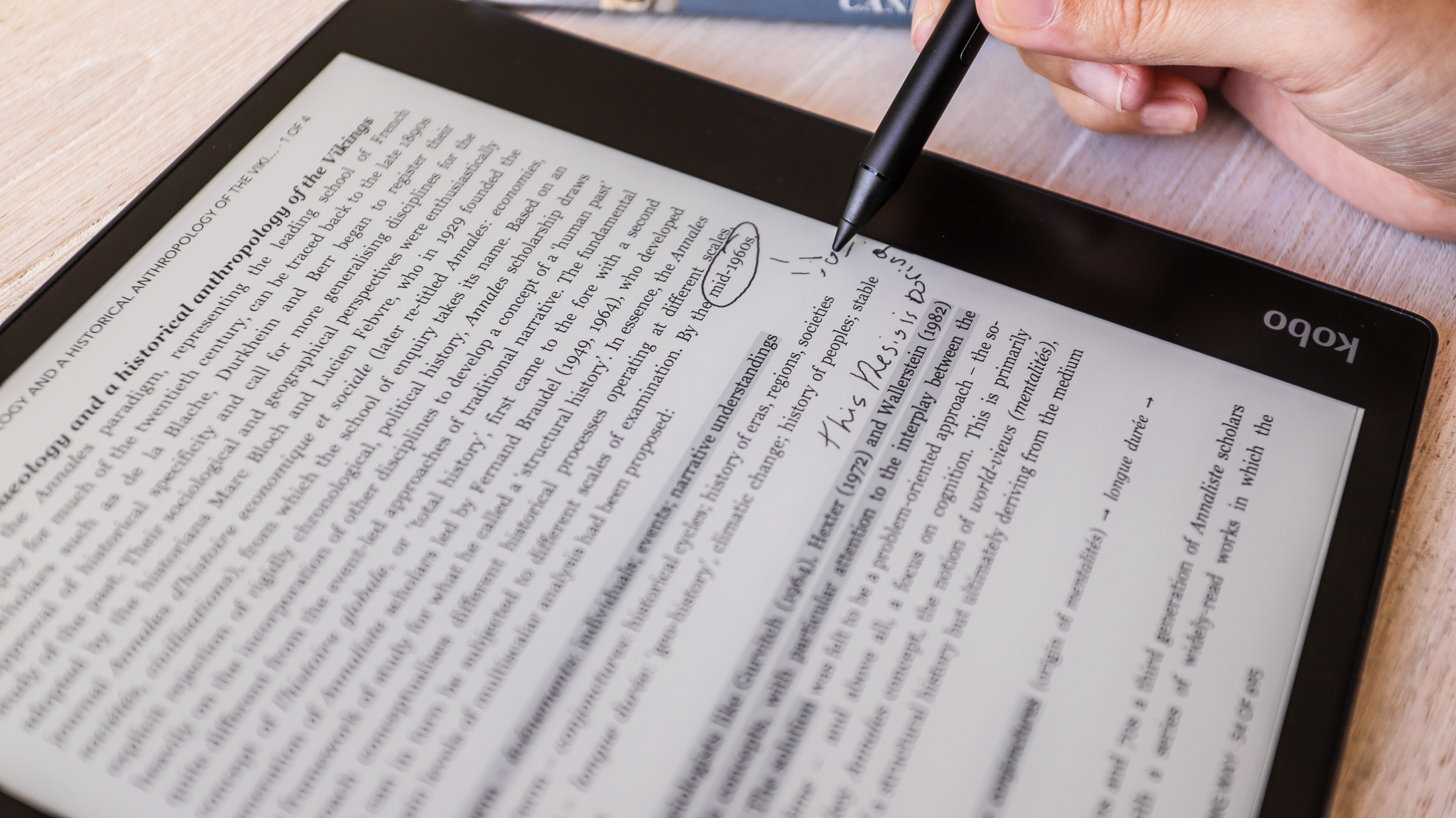
Specifications
Reasons to buy
Reasons to avoid
✅ You're a student, teacher, researcher or are into journaling: The note-taking features here are par excellence, particularly the Advanced Notebook option, which makes it the perfect replacement for pen and paper.
✅ You want your scribbles exported as typed text: While handwriting recognition is available on other models, Kobo does it well... as long as your scribbles aren't too bad.
✅ You want a rechargable stylus: Kobo's updated stylus can be charged via USB-C, making it lighter and longer lasting.
❌ Writing is a superfluous feature: Considering its feature set, the Elipsa 2E offers good value for money, but only if you will make full use of its writing capabilities.
❌ Looks matter: It might have great features, but the Elipsa 2E is just another plastic tablet.
If you can't decide between a tablet or an ereader, the Amazon Kindle Scribe might be a tempting option, but the Kobo Elipsa 2E wins here for a few simple reasons.
It offers a bit more open ecosystem than a Kindle, with plenty of file and font support, plus the usual Kobo perks of Dropbox and Google Drive connectivity (to transfer your notes and ebooks wirelessly), OverDrive support (to borrow library ebooks) and the baked-in Pocket app to read long-form web articles offline.
And, if you will make full use of its extensive writing tools, I think there's a lot more value for money here than the Kindle Scribe or the Onyx Boox Note Air series tablets, particularly for students, teachers or researchers. I'm a big fan of Kobo's writing features – the Advanced Notebooks allow you to insert flowcharts, drawings, formulae and much more into the notes and, heck, some simple mathematical equations will even be solved for you.
Its 10.3-inch screen is great for reading, particularly if you're into comics and graphic novels (albeit displayed in black and white), and an upgraded processor means it's a lot faster and more responsive than its predecessor (although it's possible the 2024 Kindle Scribe might outperform the Elipsa 2E on account of being newer, but I am yet to test it).
My only gripe with the new Elipsa 2E is that it doesn't ship with a sleepcover like the older model did, meaning you're spending a little extra to ensure the redesigned Kobo Stylus 2 – which is also better than the older pen Kobo made – is stowed away securely at all times. In fact, the Elipsa 2E is my daily digital notebook and ereader.
Read our full Kobo Elipsa 2E review
The best premium ereader
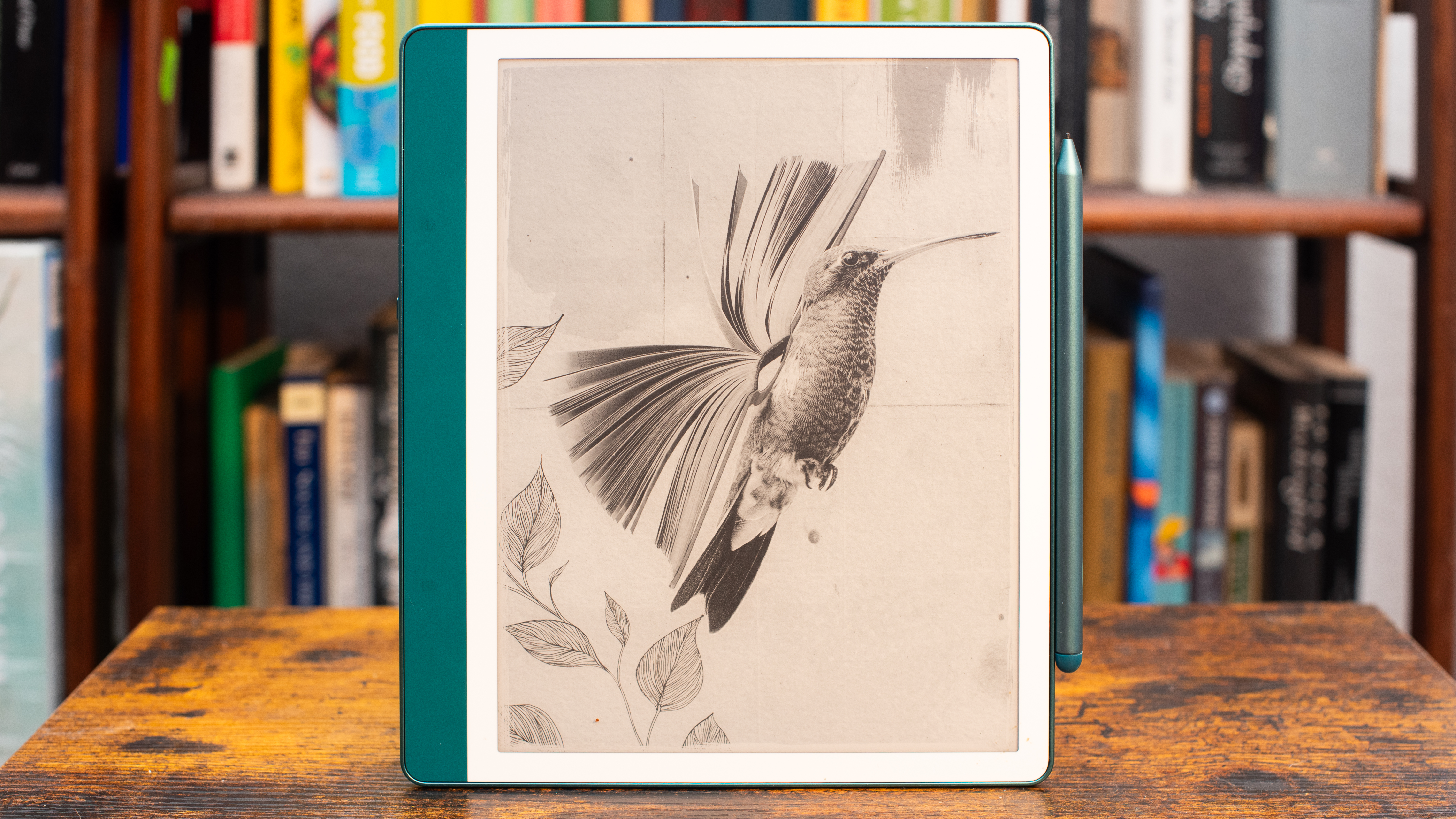
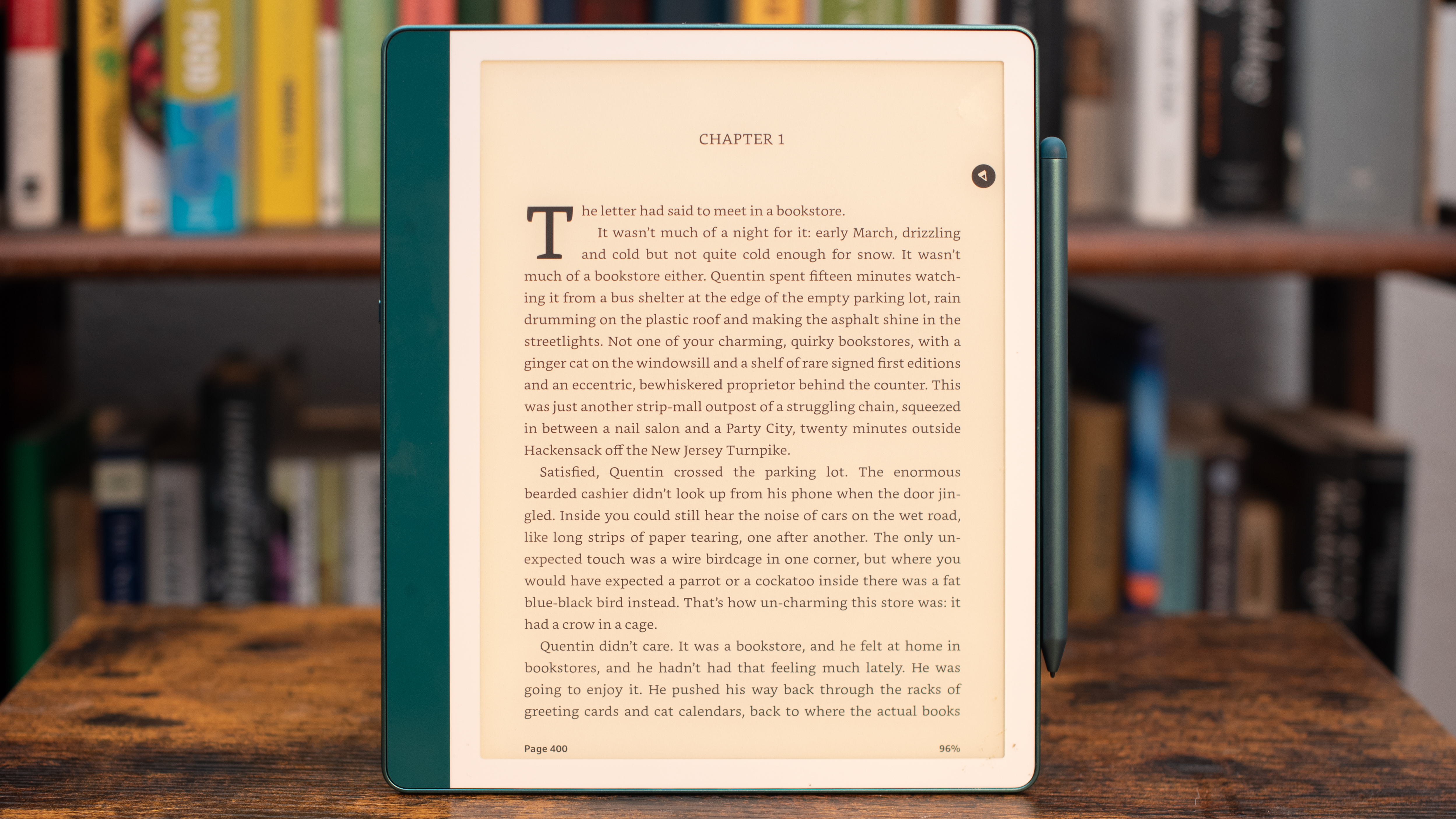
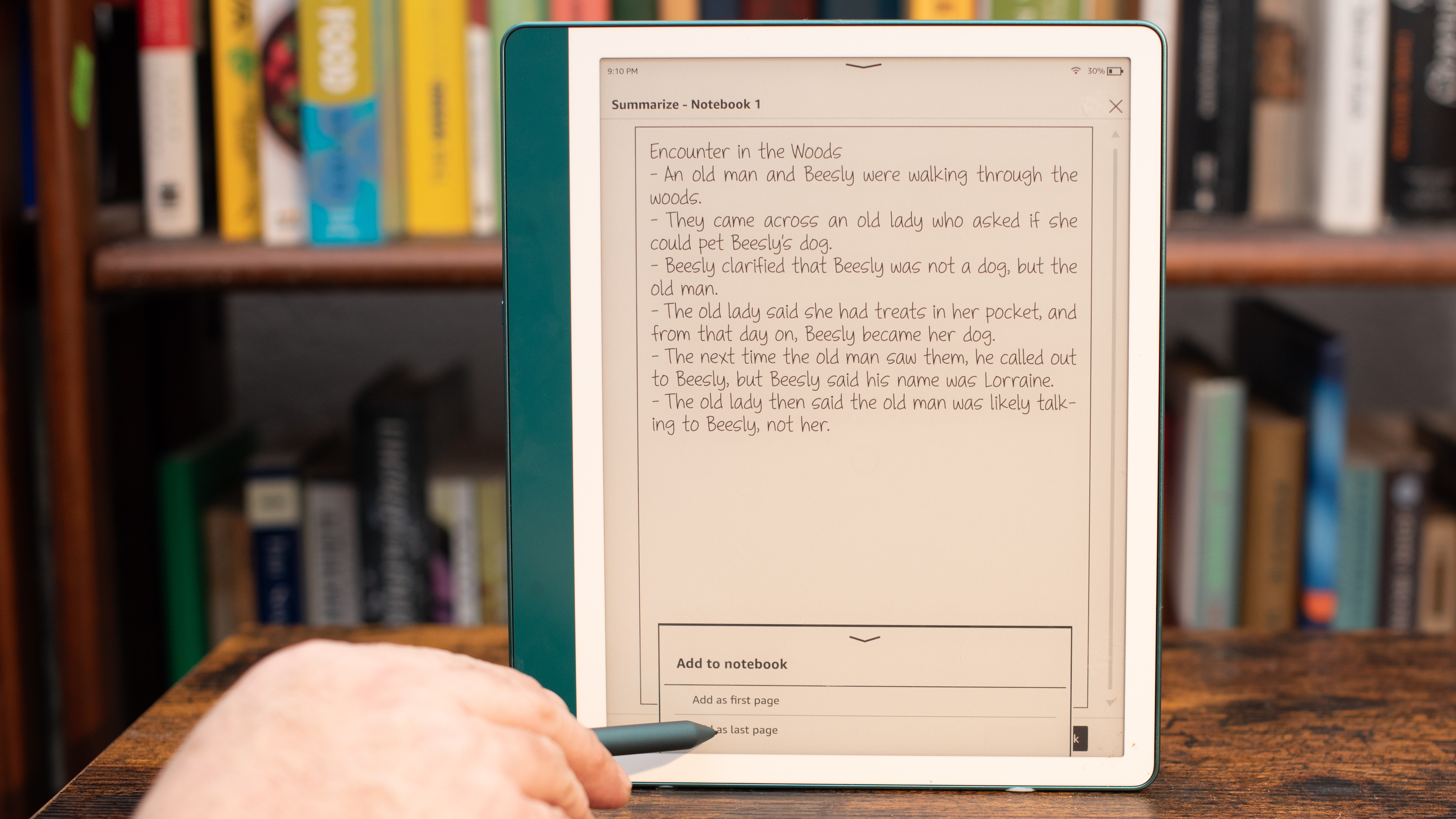
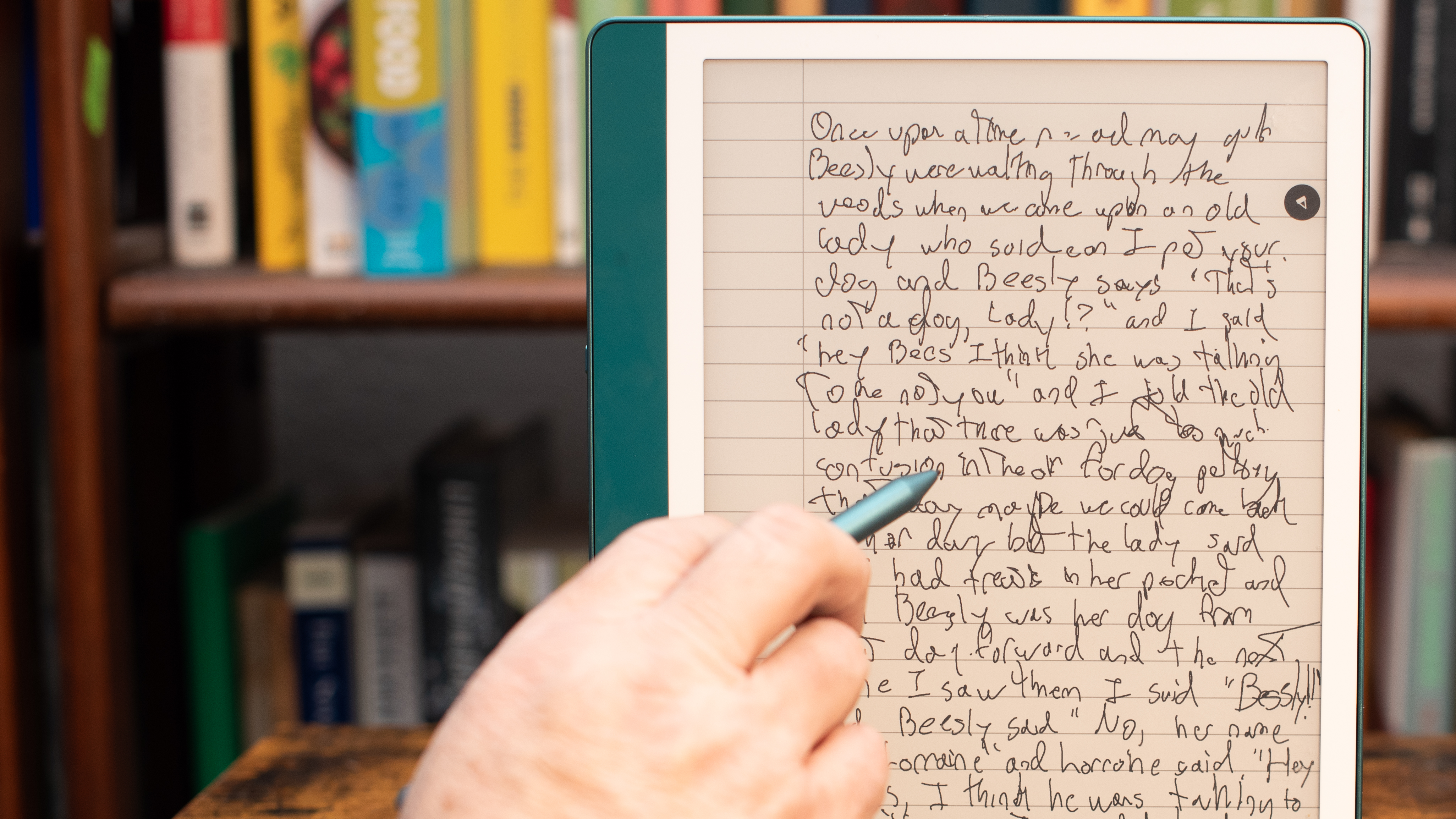
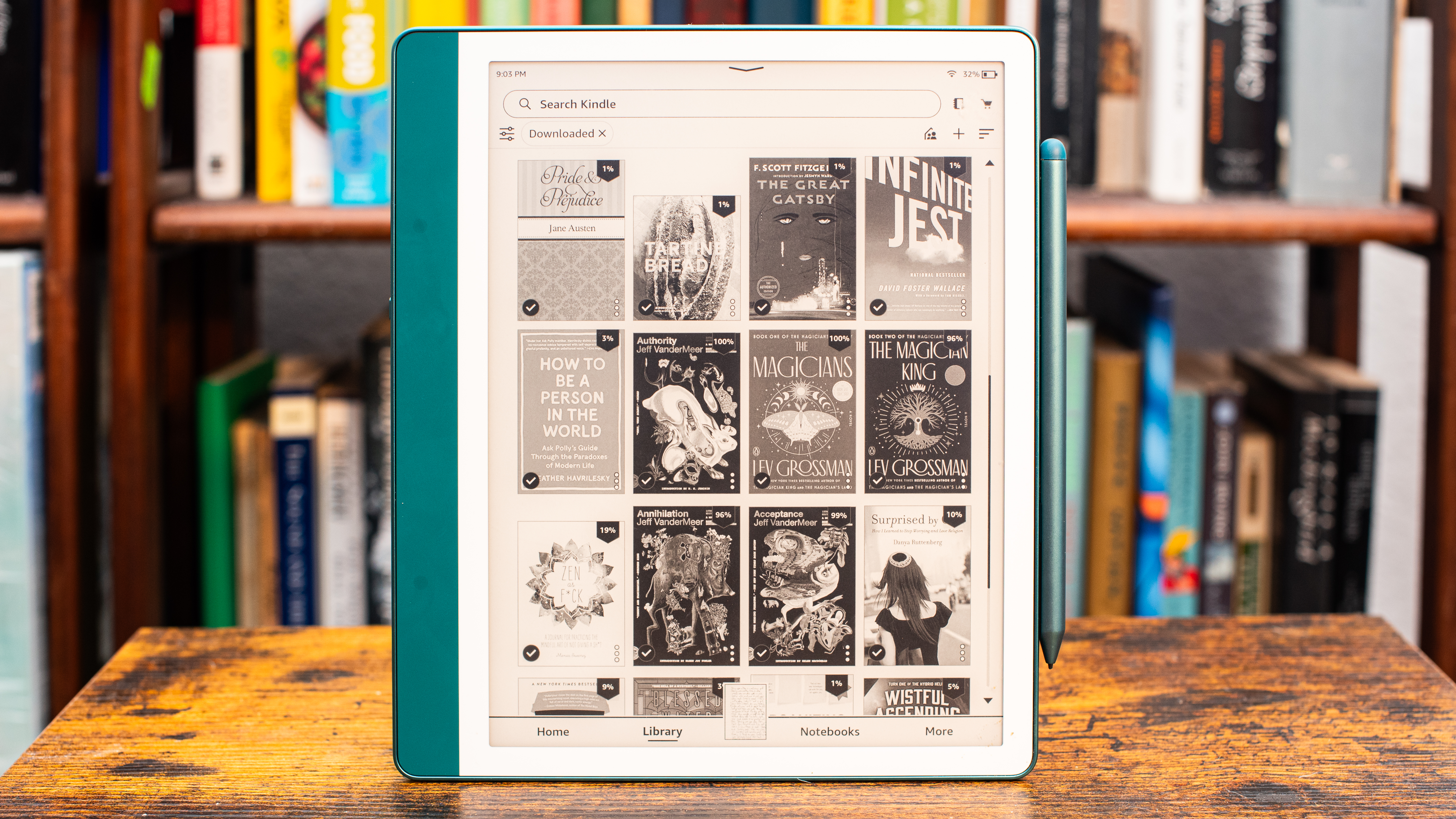
Specifications
Reasons to buy
Reasons to avoid
✅ You want a bright screen: With an ambient light sensor on board, the Scribe's screen is hands-down the best ereader display on the market.
✅ You need AI to decipher your handwriting: If your scribbles look like chicken scratchings, the AI handwriting recognition is likely going to be a boon here.
❌ You need a full writing suite: As lovely as the screen is to write on, the Scribe's writing features are limited compared to what you get on Kobo or Boox.
❌ Money is tight: Getting the best reading experience possible means shelling out a decent chunk of change, especially if you throw in the optional sleepcover too.
If money is no object and you want the most luxurious reading experience a digital ebook reader can give you, then the Amazon Kindle Scribe (2024) takes over from the previous model. I absolutely love how bright that screen is now – at max brightness, it looks so much better than what I experienced with the 2022 Kindle Scribe. I'm not a big fan of the white bezels around the display on the Tungsten colorway, but they're not too bad on the Jade Green model.
The screen tech used here seems to still be the E Ink Carta 1200, but I could be wrong; Amazon isn't revealing which display is used here, but a direct side-by-side comparison with the previous Kindle Scribe shows no extra contrast. That's not to say it's a bad thing: the Scribe screen is sharp as and looks so darn clean in that 10.2-inch size.
The only annoyance is that if you opt for the Premium Pen, be ready to expect the eraser to actually feel like rubber on glass. It's not a big deal but I'm not a fan of how much friction there is.
The headline act, of course, are the AI features. My colleague who tested them has been quite impressed with them and, for once, is convinced that they're actually useful. I always thought Kobo's handwriting recognition was the best I'd tested, but I think the 2024 Kindle Scribe might well have surpassed the competition.
The writing experience remains the same – beautifully smooth and a pleasure to use. I'm not entirely sure I like the new Active Canvas feature, where a section of a book's page realigns to add your scribbles in a box alongside. Print does wrap around the boxout with your notes, but it might take a little getting used to with how the layout of the page changes. The good news is that it works for sideloaded books too, not just those available through the Kindle Store.
I still think that Kobo's Advanced Notebooks and the Notes app on Boox tablets offer far more in terms of writing features, but there's no denying that 2024 Kindle Scribe has the most premium feel about it.
Read our in-depth Amazon Kindle Scribe (2024) review
The best ereader for writing
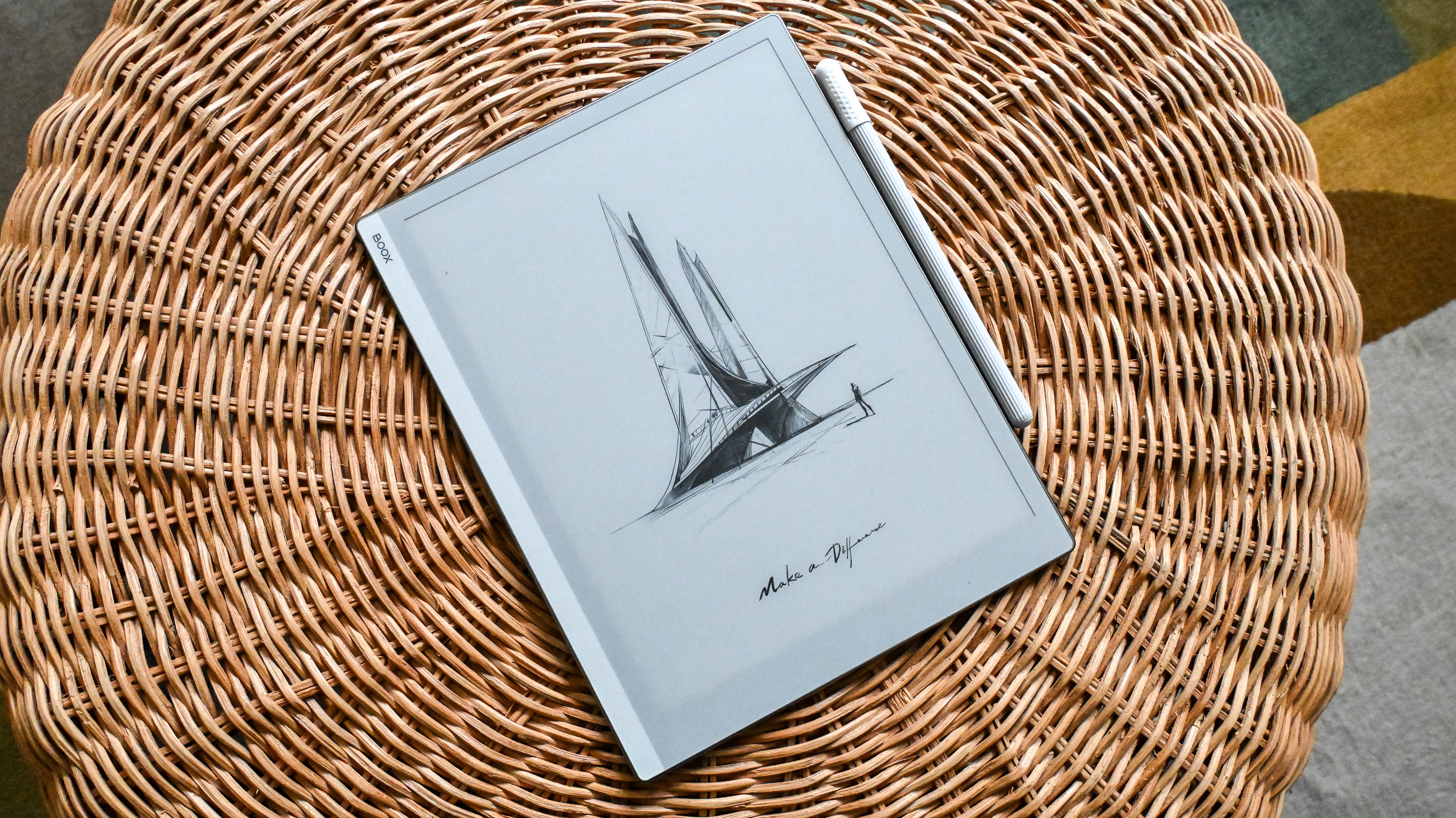
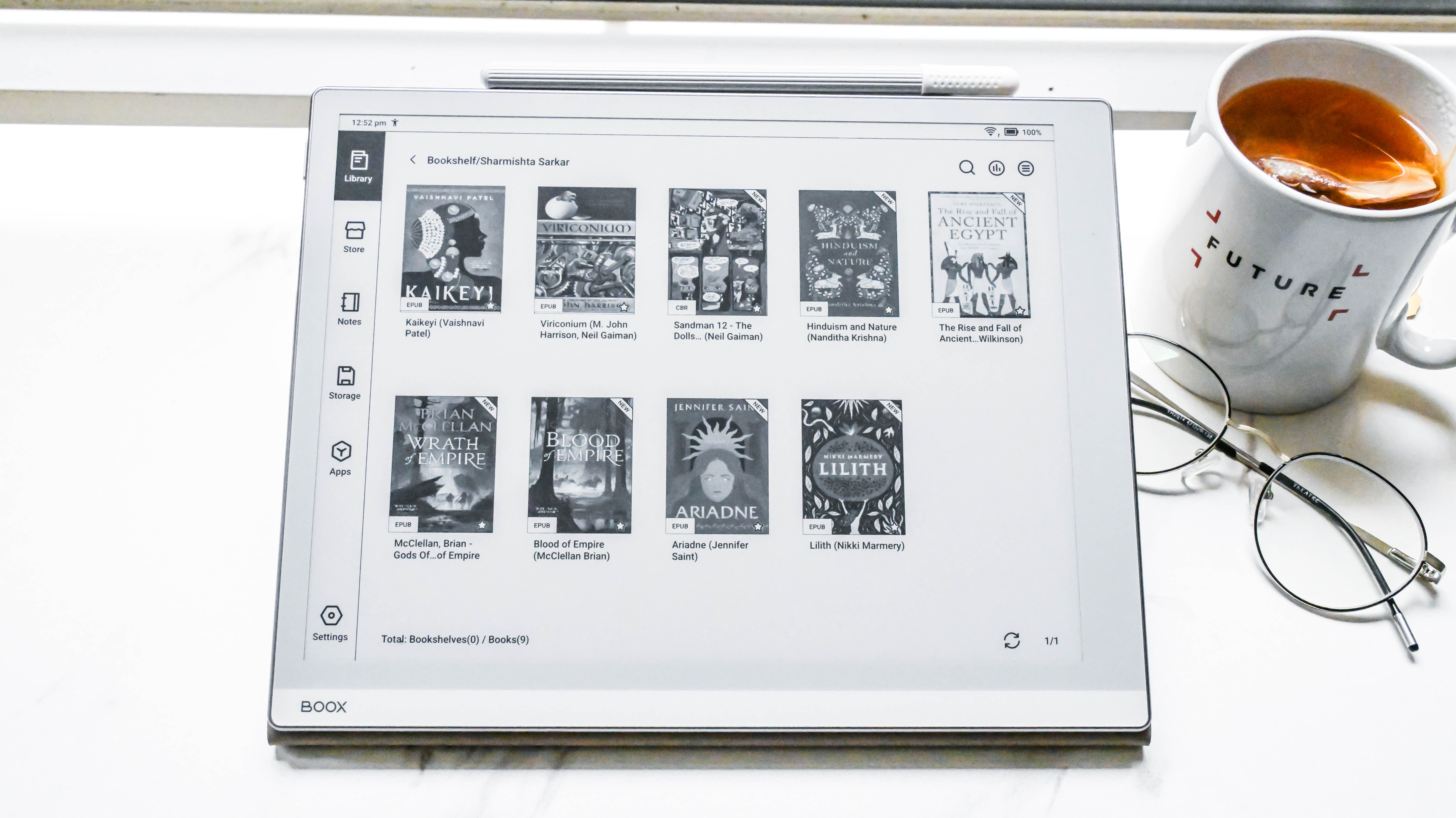
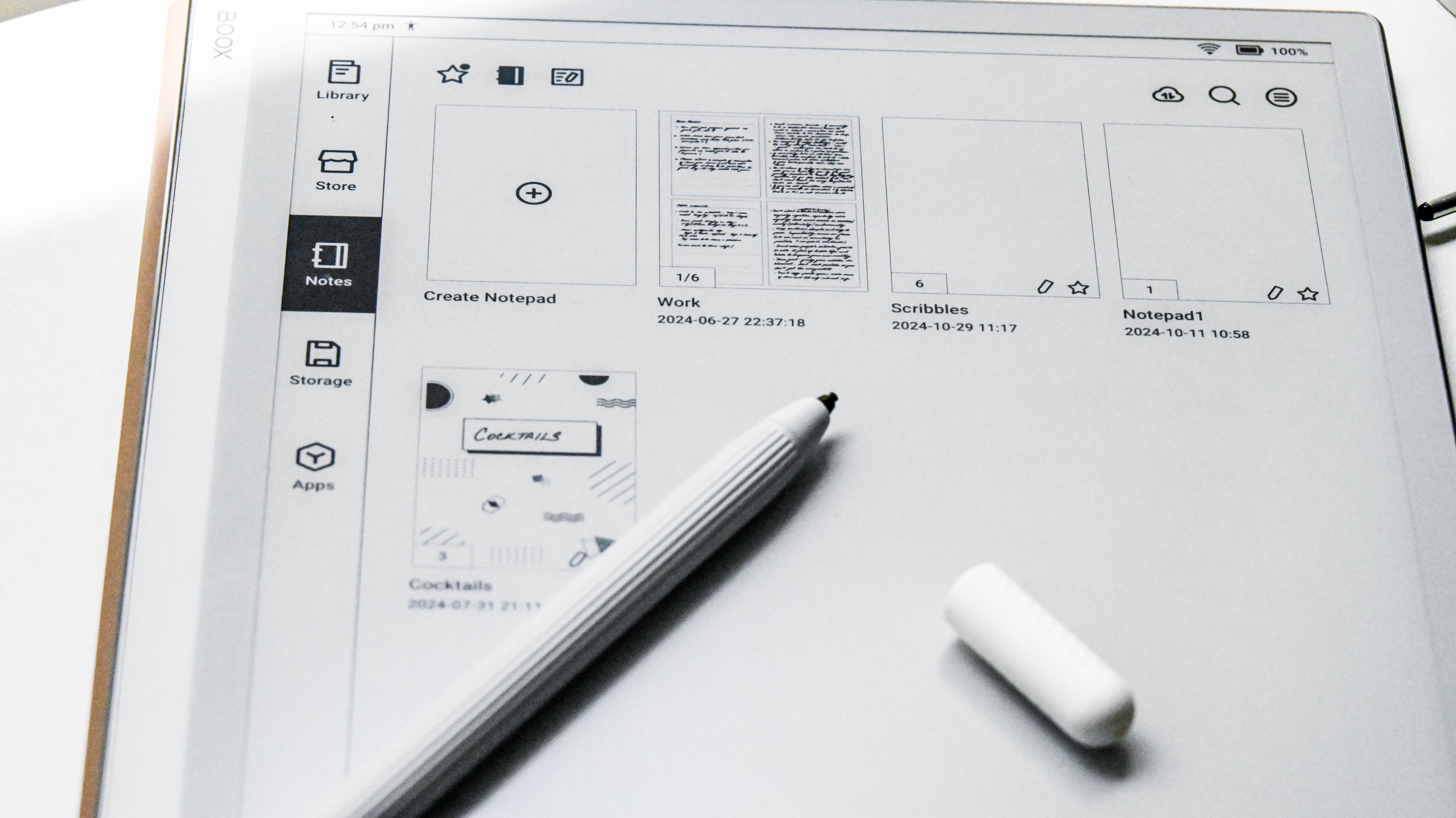
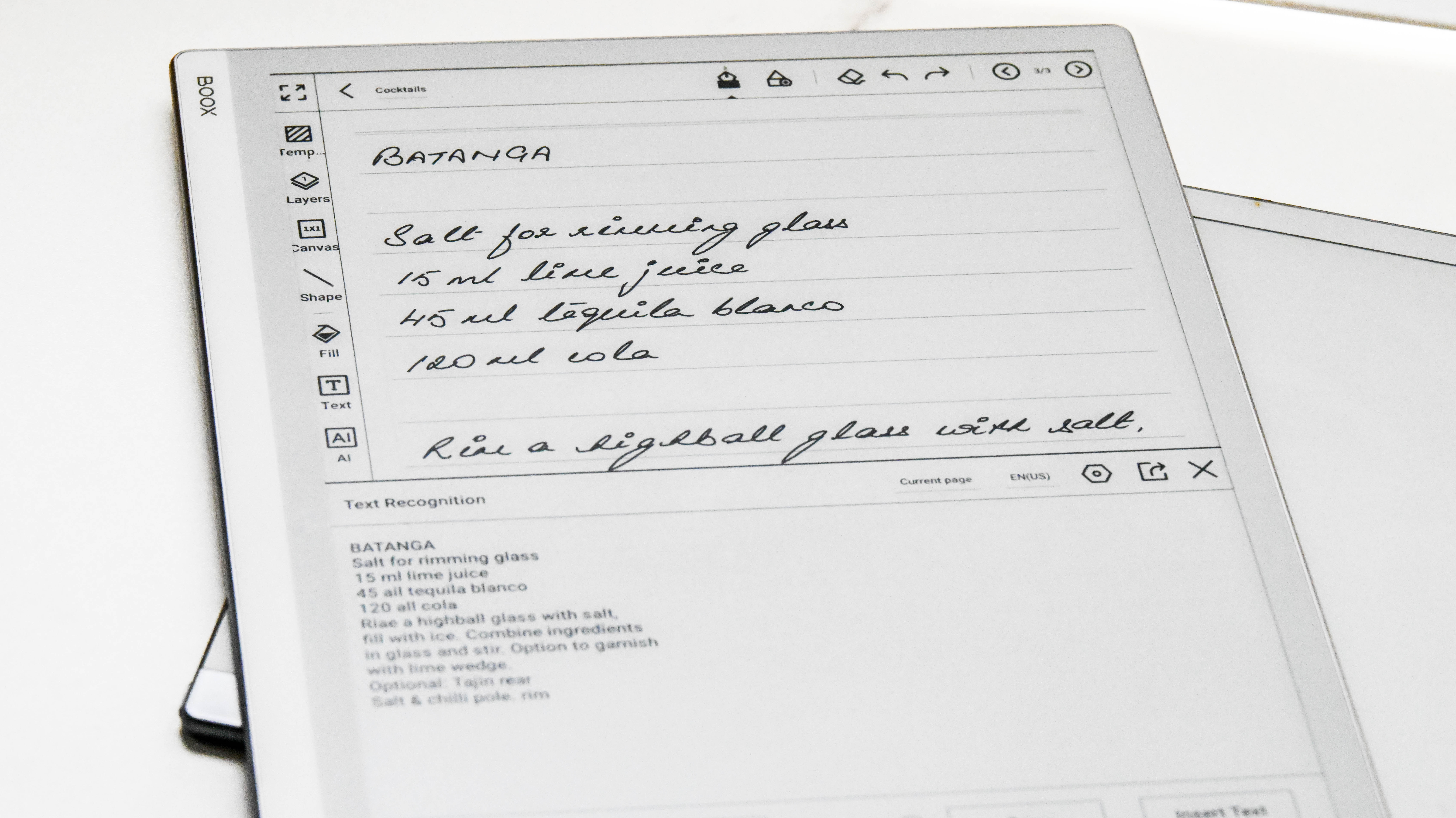

Specifications
Reasons to buy
Reasons to avoid
✅ You write or sketch a lot: Designed to suit users who need to take copious amounts of notes or be creative.
✅ You want the thinnest e-paper tablet yet: Not only does it look lovely, it beats the reMarkable 2 at being the thinnest writing tablet.
❌ You want your writing tablet to be an ereader too: While the library app is good, the lack of a frontlight means you can't read at certain times of the day.
❌ Value for money is important: You'll get more bang for buck if you opt for alternatives from Kobo or Amazon, with built-in bookstores, frontlights and more.
You might be wondering why the reMarkable 2 or the reMarkable Paper Pro isn't being listed as the best writing e-paper tablet, but their limited functionality precludes them when you can get more from the Boox Go 10.3. This alternative from Onyx looks remarkably like a reMarkable, but it's a lot more versatile.
Running Android 12, you get full access to the Google Play Store, which means you can download any useful app you might need, even other note-taking apps. That said, not all apps will support stylus input or there'll be a lag. The native Notes app, though, is fantastic – everything you might need is available there, and then some. In fact, I'll even say it's overkill, but hey, some users would find certain features useful.
The AI handwriting recognition is good, but I think the 2024 Kindle Scribe does a better job. And the addition of AI to write short stories or ask questions to is rather superfluous.
Given the Boox devices don't have their own bookstores (or rather one that's actually worth purchasing content from), it's a good thing there's a built-in browser available and you can always use the Kindle or Kobo apps too.
The biggest annoyance I had with the Boox Go 10.3 was the stylus. Firstly, it barely hangs on to the side of the device as the magnetic edge is just not strong enough and, secondly, it doesn't have a built-in eraser. The latter is really disappointing given how expensive the tablet and pen bundle is. If that doesn't bother you, then I think it writes just as well as the Scribe or the reMarkable 2.
Just given how much more you get with the Boox Go 10.3, I think it's the better option to a reMarkable, although if you want a tablet without any distractions and just need your creativity to flow, go with the reMarkable 2.
Read my in-depth Onyx Boox Go 10.3 review
The best color ereader

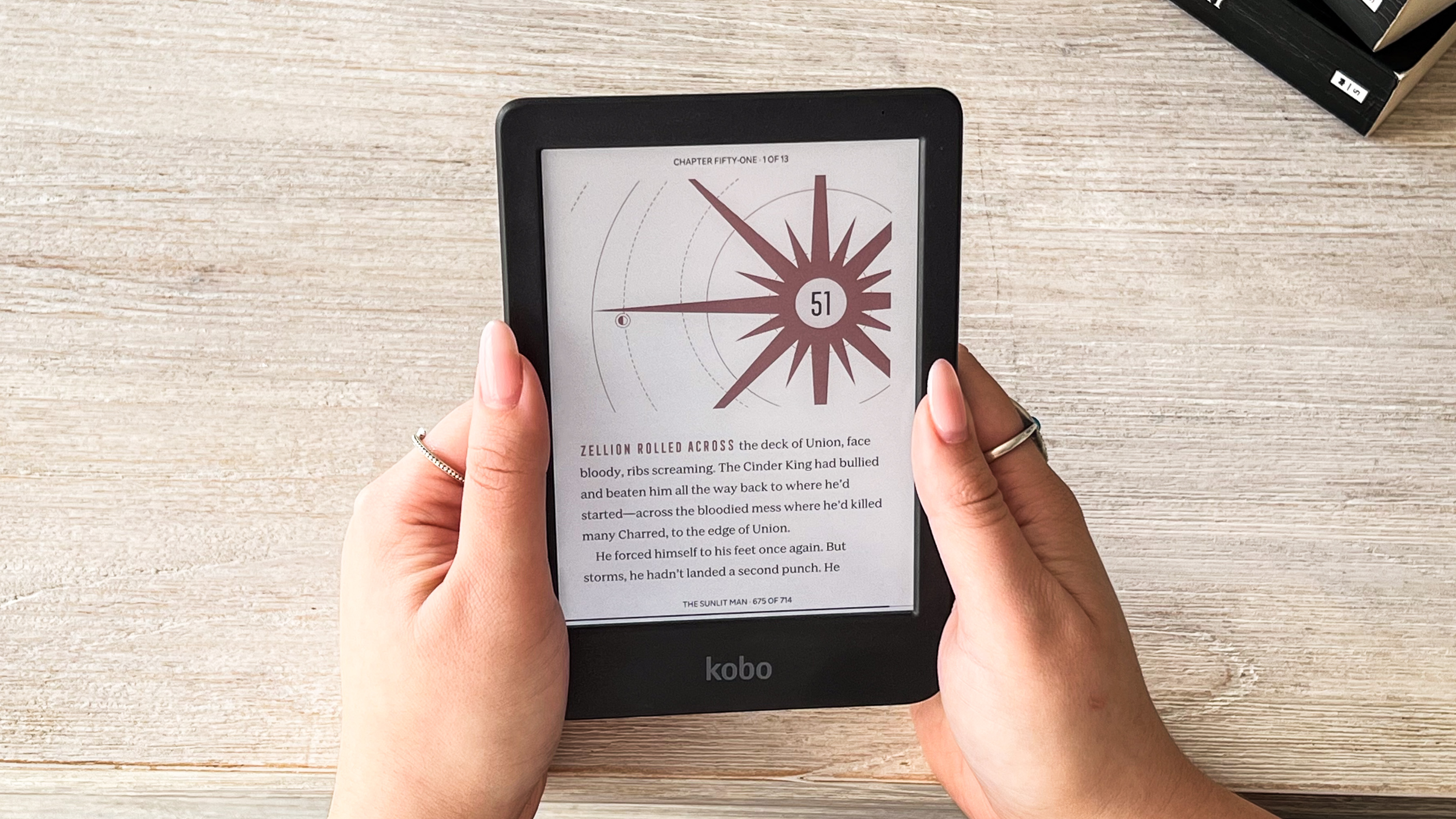
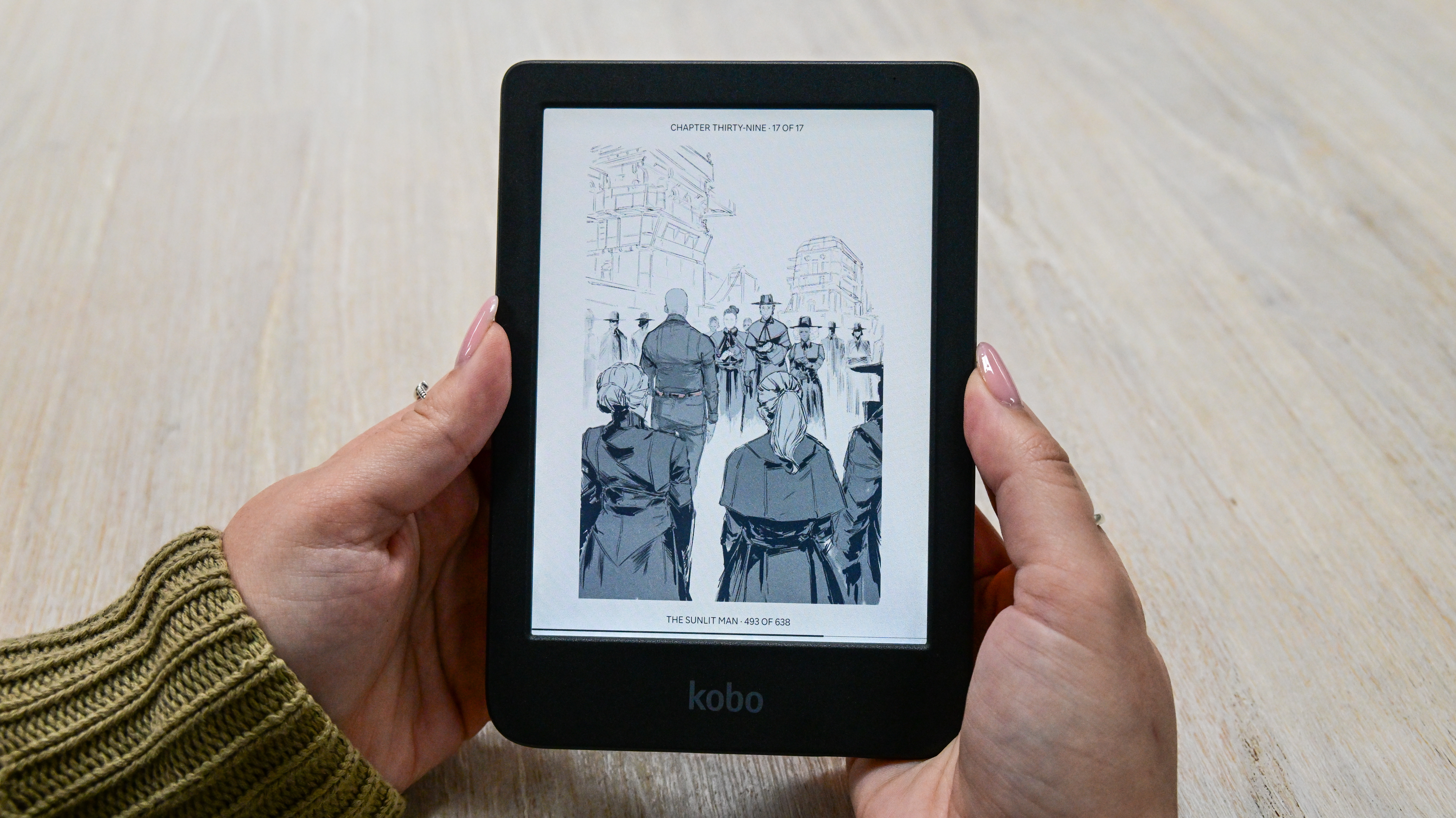
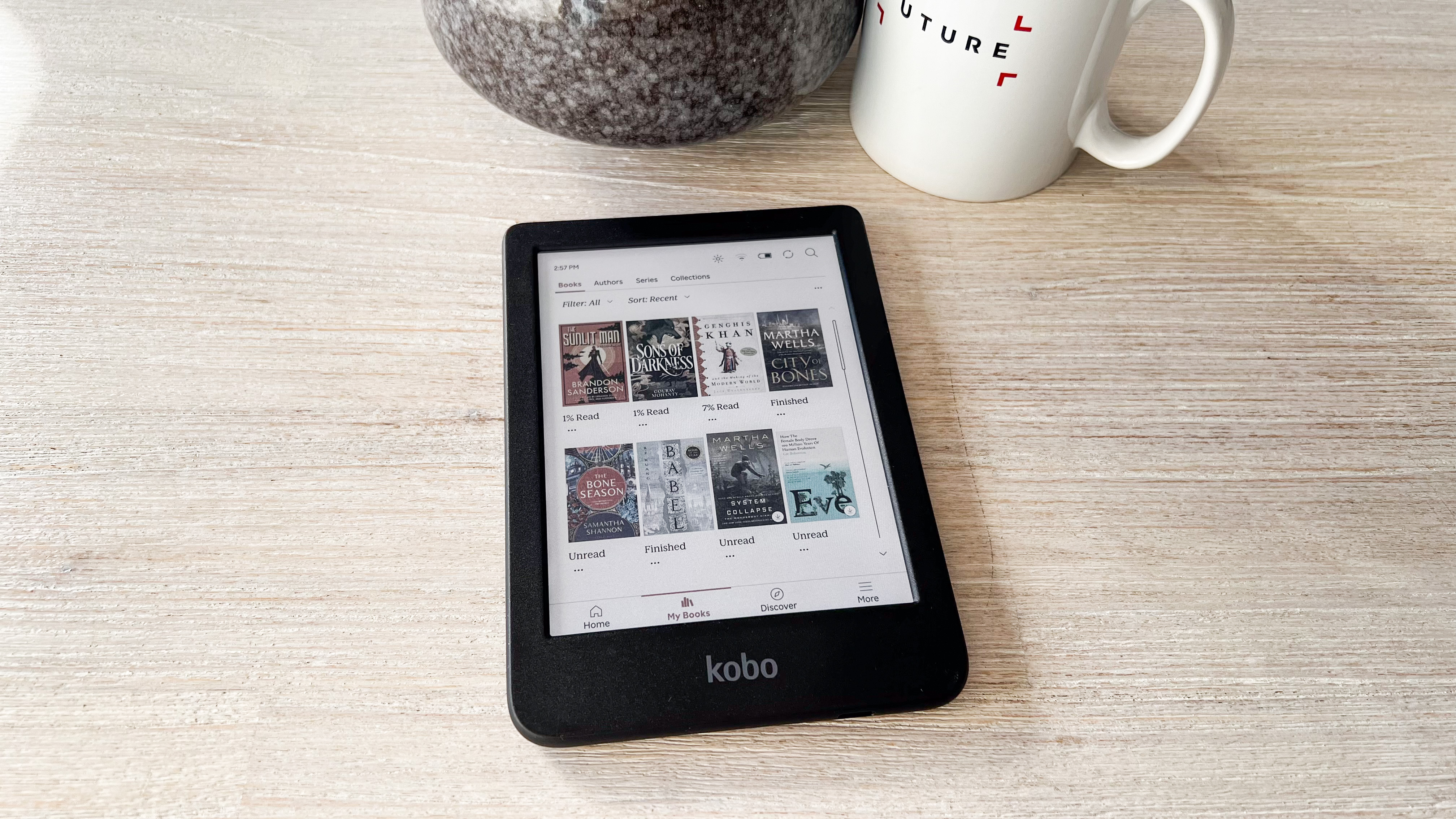
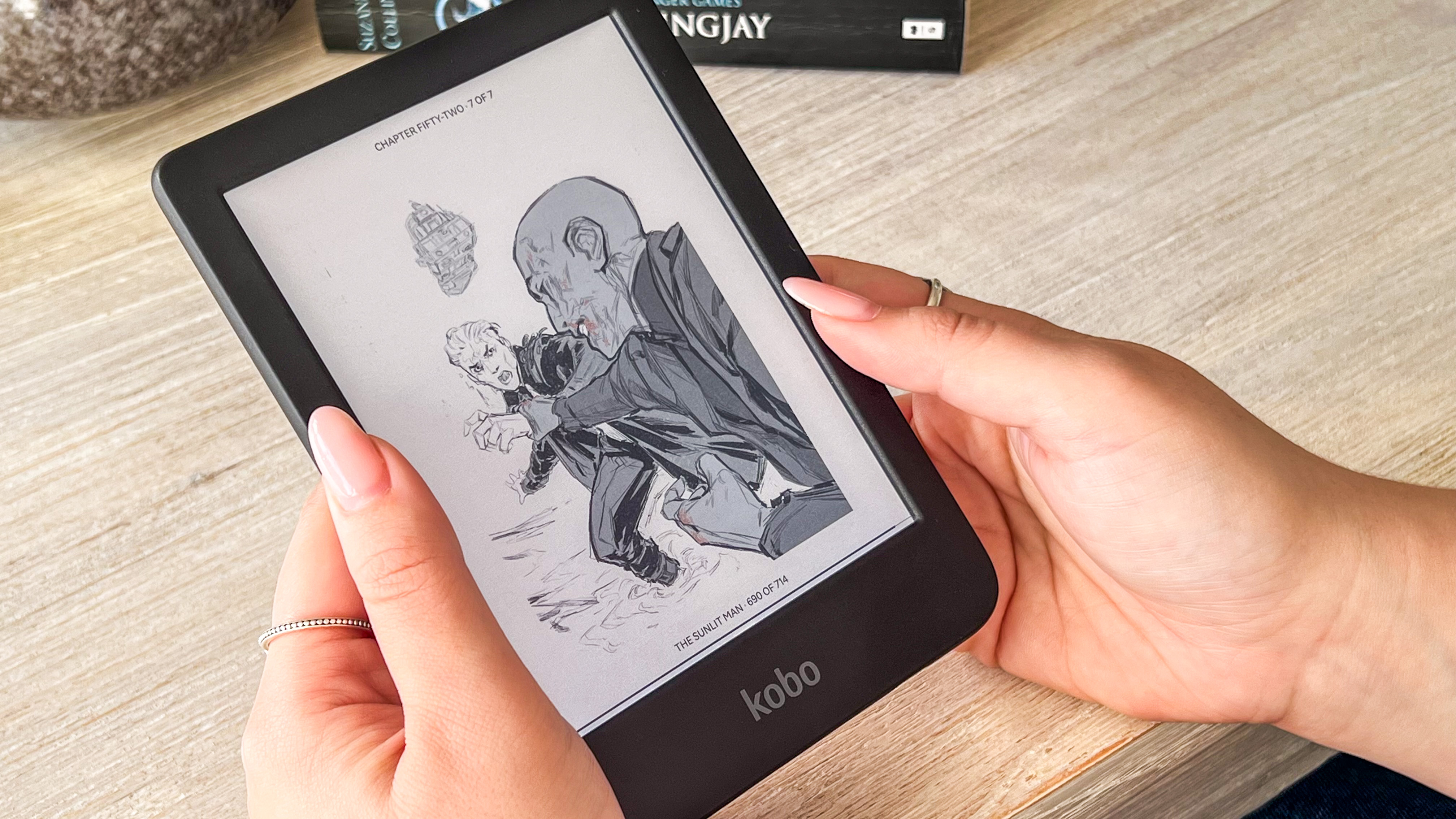
Specifications
Reasons to buy
Reasons to avoid
✅ You want an affordable color ereader: Arguably cheaper than any other color ereader out there, the Clara Colour is making color content more accessible.
✅ You want to borrow library books: Whether ebooks or digital magazines, if your local public library supports OverDrive, you can save money by borrowing titles.
❌ You want a stylus: This is an entry-level ereader, with no writing features.
❌ You need a larger screen: A 6-inch display isn't for everyone. If you think you need more screen real estate, opt for a 7-inch ereader instead.
When it comes to color ereaders, it's hard to recommend any particular one as the displayed colors on all of them look slightly washed out. That's not the fault of the ereader; that's just the tech. However, if you ask me, I'd pick the Kobo Clara Colour as arguably the cheapest mainstream color ereader available right now, even though the Kindle Colorsoft has a larger screen.
While I think that the 6-inch color display may be a touch too small for comics or graphic novels, it's still a good entry point to making color content accessible. In fact, if I was asked for a recommendation, I wouldn't hesitate to say that the Clara Colour would be a good first ereader for someone looking to get started with digital reading. Sure, there are cheaper grayscale options available, but something has got be said about seeing a book cover displayed in color on an ereader.
And, as a Kobo ereader, it's got a lot more going for it with a relatively more open ecosystem than Amazon's Kindle, plus good file and font support. 16GB of onboard storage, Bluetooth connectivity to pair wireless headphones for audiobook enjoyment and IPX8 waterproofing rounds up its other important features.
Importantly, it gets an upgraded processor that I found improves performance over the Clara 2E and the 2022 Kindle base model significantly.
Like the Libra Colour and Clara BW (listed above) it was launched alongside, the Clara Colour has also been made with recycled plastic and comes in fully recycled and recyclable packing. It's repairable like both its siblings, with parts and instructions available via an official partnership with iFixit.
Read our in-depth Kobo Clara Colour review
The best compact ereader
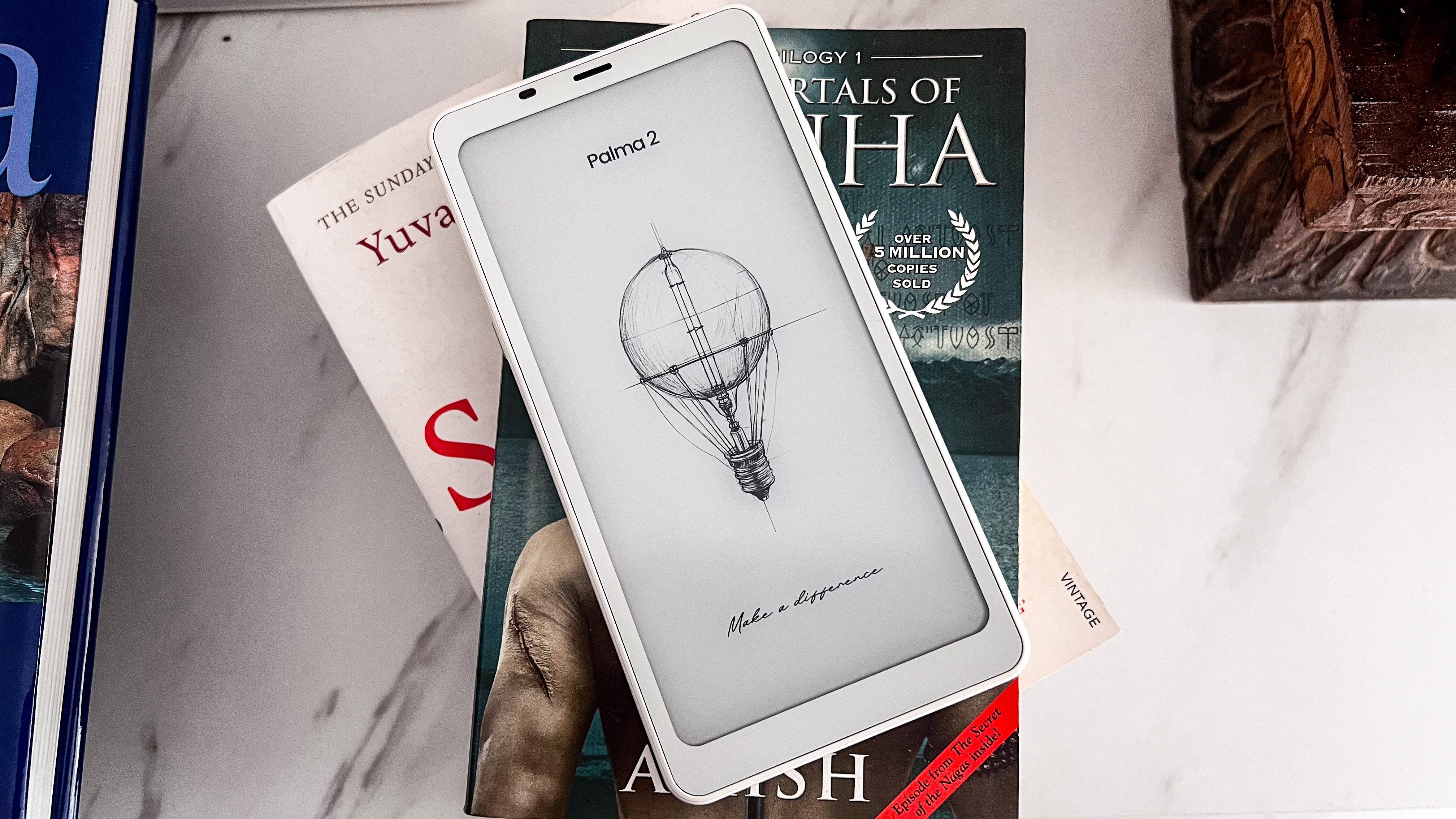
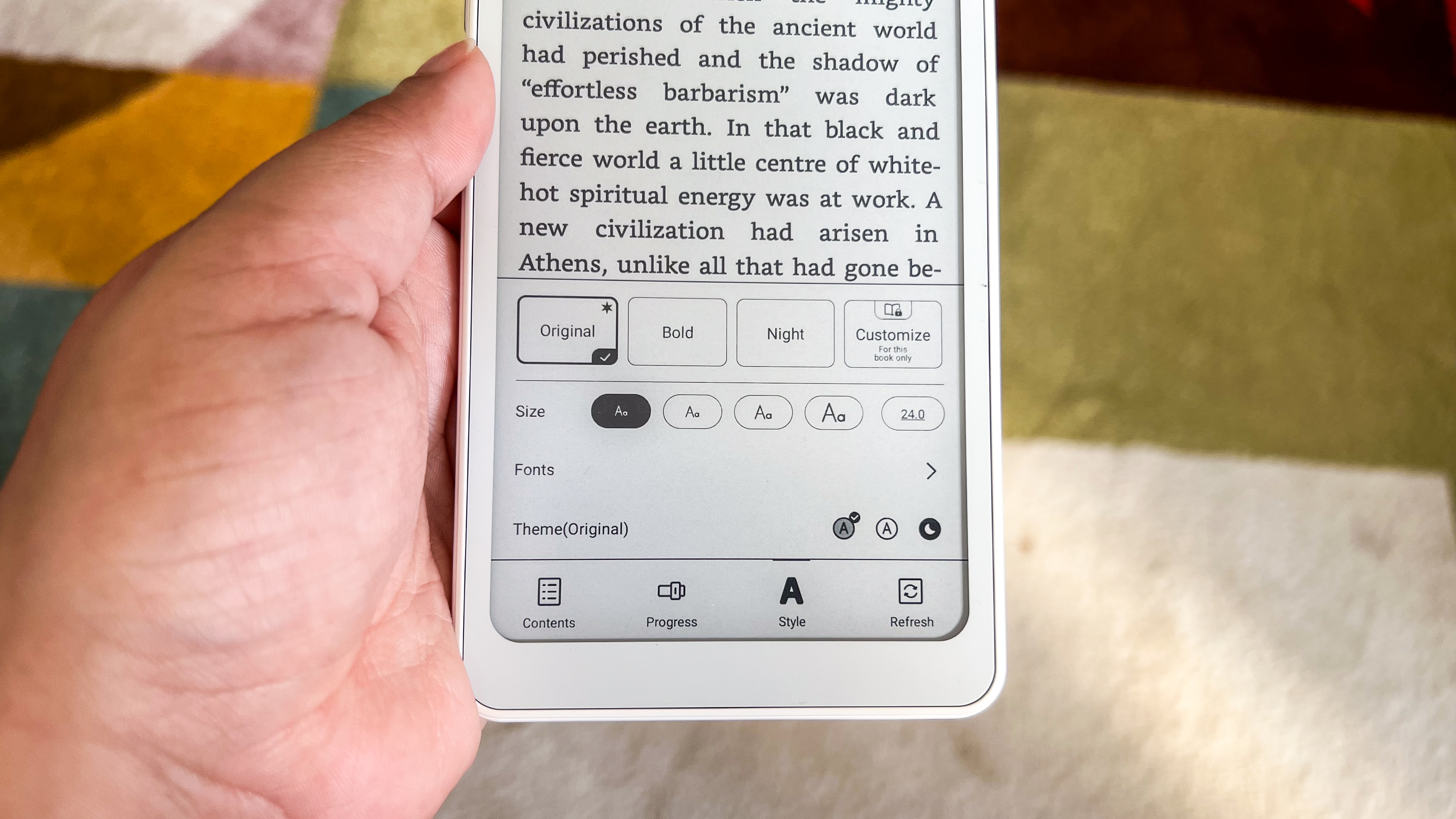
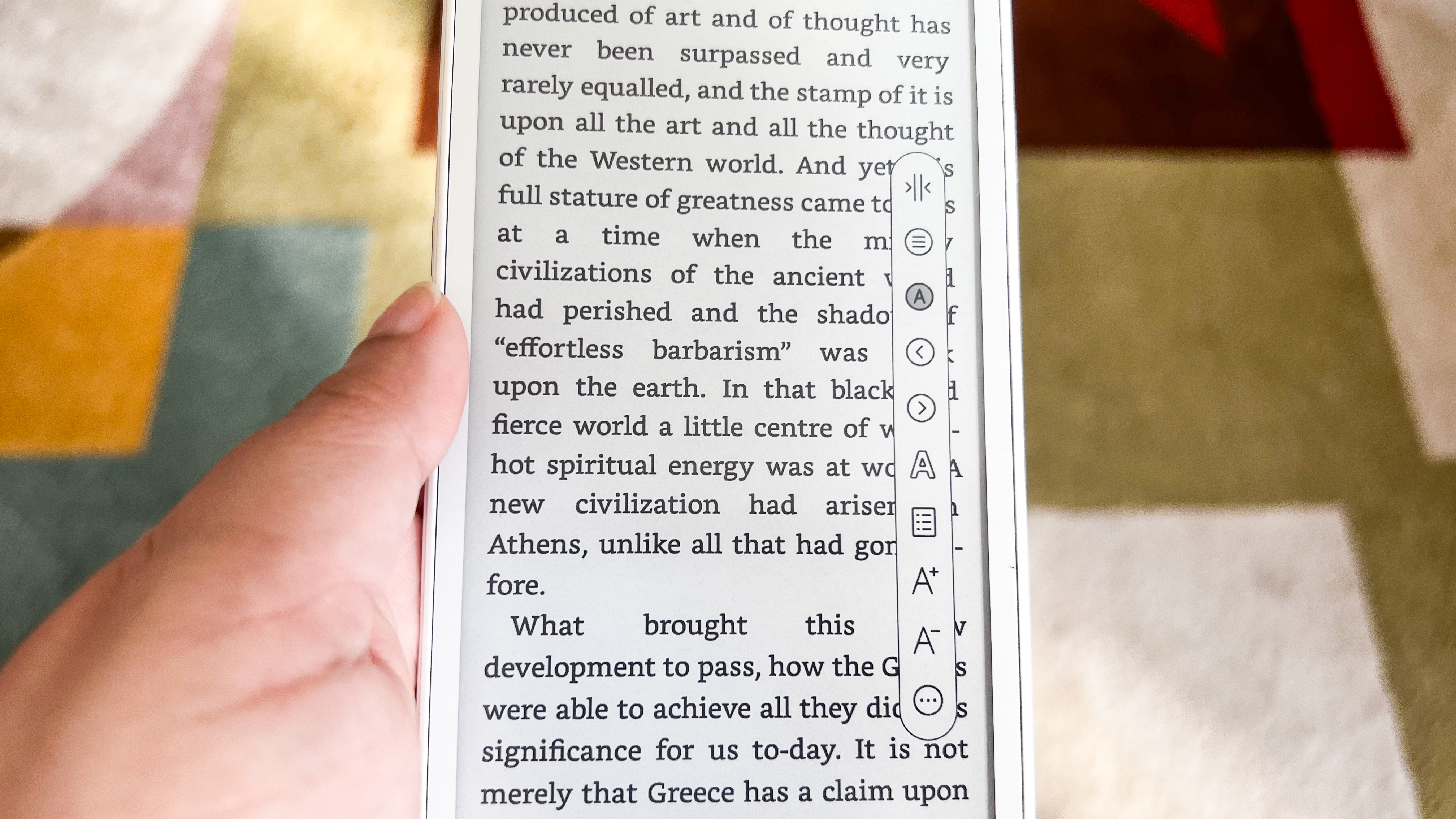
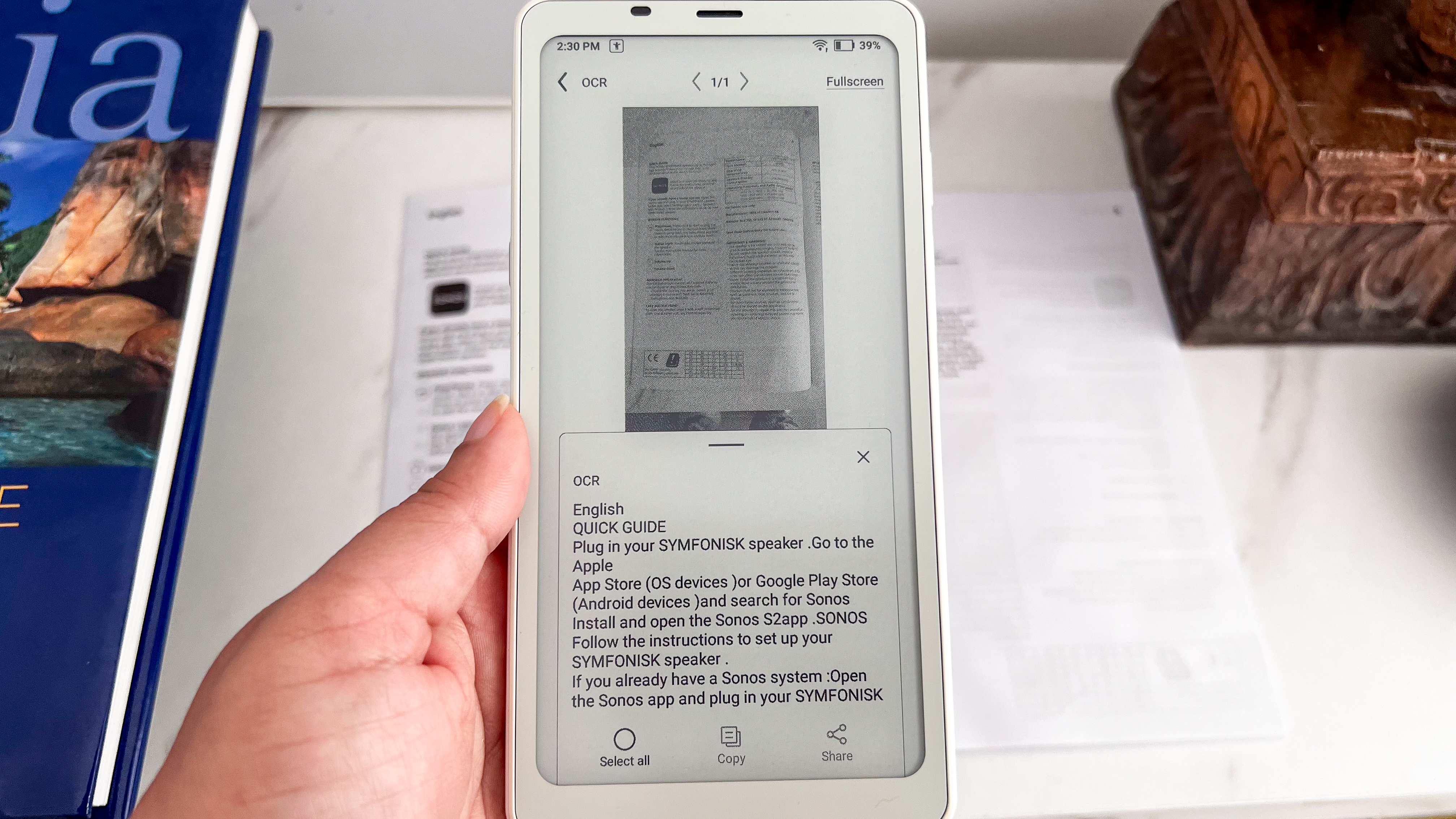

Specifications
Reasons to buy
Reasons to avoid
✅ You want a phone-sized ereader: Because it mimics the 2:1 aspect ratio of a smartphone, the Palma 2 easily slips into a pocket.
✅ You want access to Android apps: From reading apps to mobile games, you get full access to the Google Play Store as the device runs Android 11.
❌ You want a stylus: This is an entry-level ereader, with no writing features.
❌ You need a larger screen: A 6.13-inch display with a 2:1 aspect ratio isn't for everyone.
❌ You want something cheaper: Being a unique device and boasting a lot of features makes this a rather expensive – and novel – purchase.
I loved the OG Palma for being the most compact ereader I'd ever tested and the Palma 2 takes over with a few upgrades... and at the same launch price.
The updates here include a fingerprint scanner that I found superfluous as I don't think an ereader needs as much security, but I also found it to be quite fiddly to use. The other major update is a slightly better processor but, in real-world use, I found it didn't make much difference.
That's not to say its performance is bad – it's quite good for an ereader, with not a lot of ghosting – but considering it doesn't necessarily do much more than the previous CPU used, it's just as superfluous as the fingerprint scanner.
Where the Palma 2 really stands out is in its user interface. Considering I'd reviewed the last few consecutively released Boox tablets, the difference to me was obvious the moment I powered it up. Less weight to the text and icons, the latter redesigned too, makes a world of difference. Even the page styling elements in the native library app is much better now and I hope Onyx keeps improving on this for its upcoming devices.
Another thing I really appreciated when I tested the Palma 2 was that, like many phones, it's has a lot of onboard storage, but if 128GB isn't enough for you, there's also a microSD tray to expand the capacity. That means you can load up thousands of ebooks, several audiobooks, music files (yes, there's a player app built in) and anything else you can think of to take on your travels without affecting your baggage allowance. It lacks waterproofing, though.
Like any phone today, there's a built-in speaker and, also like a phone, I found that it sounds better if you use the Bluetooth 5.1 connectivity to pair wireless headphones or one of the best Bluetooth speakers to enjoy your music and audiobooks.
Running a fat-free version of Android 13, the Palma gets you access to the Play Store and, with a decently powerful CPU (for an ereader) with integrated graphics, you can actually play some mobile games – it really is impressive how well the screen handles graphics. During my testing, I played a couple of graphics-heavy games and was impressed at how well it could handle them. That said, don't expect phone-like performance here – there is still a wee bit of stuttering and all your games will be in black-and-white only.
While there really is a lot to recommend the Palma 2, in particular its unique form factor, I think it would have been a better device if Onyx had added stylus support too. It would also make it easier to justify the high price tag as there are 6-inch ereaders that are a lot cheaper than it.
Read my in-depth Onyx Boox Palma 2 review
Meet the reviewers

With over 20 years experience writing about phones and mobile technology, Philip is quite the expert on reMarkables and Kindles, but is no stranger to the Onyx Boox devices either.
Alternatives to consider
If none of the ereaders and e-paper writing tablets take your fancy or don't quite fit your budget or needs, there are a few more that did well in our tests that I can recommend. They did quite well in testing, but just didn't make the cut either due to their per-dollar value or features.
Amazon Kindle (2024)
It's not much of an upgrade and Amazon's still calling it a 11th-generation Kindle (which is what the 2022 Kindle was), but the new colorway is lovely and it's still a great little 6-inch ereader. It doesn't make the main list because it no longer represents good value at full price.
Read my full Amazon Kindle (2024) review
Amazon Kindle Paperwhite (2024)
If the latest Signature Edition of the Paperwhite is too expensive for you, or you don't need all its bells and whistles, the 2024 Kindle Paperwhite is still fantastic, but it's limited storage space diminishes is value, particularly at full price.
Read my full Amazon Kindle Paperwhite (2024) review
reMarkable 2
This stunning writing tablet was in the main list above for a while, but got replaced when a more versatile alternative became available. It's still a fabulous consideration for anyone keen on a no-distraction tablet used as a creative outlet.
Read my in-depth reMarkable 2 review
How we test the best ereaders
When testing ereaders, we take a lot into consideration, including global availability, price and features. While we don't give as much importance to design as we do the screen, interface and battery life, it is a consideration for the more premium products.
There might be ereaders aplenty in some markets, but not all of them are available extensively. So our first step in testing an ereader is to determine whether it can be purchased by a wider audience than just a single market, even if it's an import.
If an E Ink tablet meets that criteria, we then test ereaders based on the display and specs – aka the responsiveness of the touchscreen as well as clarity, plus things like storage and Bluetooth connectivity. This, in combination with its price tag, will determine its value-for-money rating, which is quite important in our, ahem, books.
We follow that up with how user-friendly the interface is and whether there's easy access to ebooks and audiobooks via a native store or third-party apps. We also take into consideration file support for each device, which is necessary if you already have an existing library of digital books.
With several years under the belt in testing ereaders in all shapes and sizes, we're confident that our star-rated reviews are the best indication of quality and usefulness of the ereaders in this list. There are no sales/marketing teams involved in our verdicts, which means if we don't like it, we simply won't recommend it.
Ereader FAQs
What is an ereader?
It might look like a boring tablet, but an ereader is designed specifically only for digital versions of books, whether novels or comics, fiction or non-fiction. All ereaders – also called ebook readers – use a special display that makes reading in any kind of ambient lighting condition easy. These displays have a look that resembles the texture of paper (not the feel), and that's easy on the eyes.
Since they perform only a single task – display ebooks – they don't use powerful processors and can be slow to refresh. However, this doesn't affect the performance of an ereader and, in fact, allows the battery life to go on for weeks on a single charge.
An ereader typically comes with 8GB of storage, if not more, and can store hundreds of titles. That means you can carry your entire library with you on holiday.
Do you really need an ereader?
Whether you need a dedicated ereader will depend on how much you read books and whether you're comfortable spending the extra money on a reading device. If you're an avid reader and keep buying new titles, you'll find that going digital can help you save on storage space for your books as well as save you money in the long run as ebooks are typically cheaper than the printed versions. Admittedly you'll be spending a decent chunk of change on the ereader itself, but you'll find that it pays for itself soon enough. Moreover, some ereaders allow you to borrow library books, which can save you even more.
And if you have the habit of reading during your morning commute, an ereader is a lot lighter than carrying an actual book.
It can be argued that reading on your phone or tablet is just as good, and while that's true for the most part, the e-paper screen on an ereader is designed to reduce eye strain. So if you read a lot before bed, it's definitely worth considering an ereader, particularly one that allows you to adjust its frontlight's temperature to warmer hues.
Kindle vs Kobo: what is the difference?
While the devices themselves are largely similar, there are a few differences between Kindles and Kobo ereaders. For starters, the former is widely available in any market Amazon operates in, but Kindles can lock you into Amazon's ecosystem by pushing you to purchase titles only from the Kindle Store.
Kobo also has its own bookstore accessible via its ereaders, but the ecosystem is a lot more open and sideloading books you already own is a lot easier. Kobo's file support is wider, as is its font support. In fact, you can even sideload Amazon's dedicated fonts like Bookerly and Ember if you prefer them.
Then there's borrowing library books – while both devices give you that option, Kindle users can only do so if they live in the US. If you happen to reside elsewhere, you might want to consider a Kobo, provided your local library has OverDrive support (you can ask them before you decide to buy an ereader).
Kobo devices are typically a little more expensive, but then you also get more device choices from the Japanese-Canadian ereader brand. And if you're after a note-taking device, we think Kobo is the way to go.
Find out more about how to choose between a Kindle and a Kobo ereader.
Which ereader is better for library books?
If your main source of reading material would ebooks from your local library, then it's best to opt for a Kindle or a Kobo device. Both with allow you to access your local library's ebook catalogue from anywhere (as long as you are connected to a Wi-Fi network), but keep in mind that Kindles only support borrowing from American libraries. If you live outside of the US, a Kobo would be a better option.
Kobo devices work with the OverDrive service that lets you borrow in regions including the US, UK, Australia, New Zealand and Singapore (amongst others). If you want to own your books, the Amazon marketplace is much larger than Kobo, and has a huge self-publishing component for finding independent authors.
Can I listen to audiobooks on an ereader?
As long as an ereader has Bluetooth connectivity, you should be able to pair a set of wireless headphones to listen to supported audio files. While brands like Onyx and PocketBook will allow you to sideload audio files, including audiobooks, Kindle and Kobo devices only support those purchased from their respective stores.
In fact, some Onyx and PocketBook ereaders have built-in speakers, so you may not even need headphones to listen. However, don't expect great sound quality from them because, like your phone, they're small drivers and the sound would be better via a connected pair of headphones.
Also keep in mind that audio files are typically larger than ebook formats, so if you're storing a lot of these on your device, you'll need to keep an eye on how much space you've got left.
What fonts can my ereader support?
Most ereaders will support some basic fonts natively and you won't need to tinker with them at all. However, if you do want to change things up, a Kindle or a Kobo is a good idea as they both make it easy to change fonts on the device.
You'll find that the Kindles have some custom fonts designed by Amazon, with Bookerly and Ember being the most popular ones. We found that the list of fonts on Kindles is extensive enough that we didn't find the need to sideload more, but you can if you need to.
Kobo devices also have their own set of default fonts, but there's no rule against sideloading more, including Amazon's own custom ones like Bookerly. And sideloading is as easy as plugging your Kobo ereader into a computer and moving your desired font to the device's fonts folder.
How to choose an ereader
While your budget is arguably the most important consideration when choosing the best ereader for you, it's also important to keep in mind what you really want from that device.
Consider the screen and the user interface as your starting points. The former should be clear and easy to read, but also feature a good light, while the latter should be streamlined and easy to use use. You also need to figure out if a grayscale display will suffice or whether you need a color screen.
Storage capacity might be important to voracious readers who would likely have hundreds of titles in their digital library, if not thousands. While 16GB of internal storage is becoming the norm – and that's plenty for thousands of titles – some brands offer expandable storage via microSD cards. These become even more important if you prefer listening to audiobooks as these files are larger than ebooks.
This means you also need to consider file formats that the ereader can support natively. Some devices offer broader file support than others, so check your existing library or online bookstores to see what the most common format is (ePUB is typically quite common). Also check if your ebook are DRM-locked as your ereader may support the file format it's in, but only without DRM. A broad font support can also be handy to have.
Lastly, if you're not keen on buying new titles, you'll want to pick up an ereader that allows you to borrow from a local public library either natively or via a third-party application like Libby.
The secondary considerations to keep in mind would be the importance of waterproofing and whether you really need stylus support.
What is the difference between an ereader and a tablet?
If you already own a tablet – whether an iPad or an Android – do you really need another device for reading digital books? An ereader has limitations, but for reading it can be far superior to a more extensible tablet.
1. E Ink technology
The main difference between an ereader and an iPad you will notice immediately. The ereader screen is almost always grayscale, using special E Ink technology that is very crisp and specialized for fonts and text. It refreshes relatively slowly and it sometimes leaves a trace (ghosting) that needs to be refreshed.
E-ink screens also don't flicker like a normal screen, making it more comfortable to read for a longer period of time.
2. Battery life
While you might hope to get a day of use out of your iPad, an ereader tablet measures battery life in weeks. Because the screen only refreshes when you turn the page, it draws very little power. Our favorite ereaders have a backlit screen, but those LED lights don't use much battery. If you read for 30 minutes a day or so, you can get a few months of battery life with our top pick devices.
3. Blue light filter
While dark mode has become quite common in recent times and many modern electronic screens automatically adjust their displays depending on ambient lighting, there's no filter to reduce blue light. The best ereaders, however, use front lights with a white to yellow hue that's better for the eyes (and your sleep pattern) as compared to phones and tablets.
4. Affordable and convenient
If you are mostly reading books, an ereader tablet is a bargain over an iPad. The base model Amazon Kindle 2022 is a bare fraction of the price of an iPad or a Samsung Galaxy Tab, while large-screen ereaders like the Kindle Scribe and Kobo Elipsa can be had for an equivalent price or for not that much more than a base model iPad (depending on where you live). If books are your main thing, stick with an ereader and save money versus a tablet.
- You've reached the end of the page. Jump back up to the top ^
Get daily insight, inspiration and deals in your inbox
Sign up for breaking news, reviews, opinion, top tech deals, and more.

While she's happiest with a camera in her hand, Sharmishta's main priority is being TechRadar's APAC Managing Editor, looking after the day-to-day functioning of the Australian, New Zealand and Singapore editions of the site, steering everything from news and reviews to ecommerce content like deals and coupon codes. While she loves reviewing cameras and lenses when she can, she's also an avid reader and has become quite the expert on ereaders and E Ink writing tablets, having appeared on Singaporean radio to talk about these underrated devices. Other than her duties at TechRadar, she's also the Managing Editor of the Australian edition of Digital Camera World, and writes for Tom's Guide and T3.
- Philip BerneUS Mobiles Editor