The best power banks of 2025 in Australia: the top portable chargers from Anker, ZMI, INIU and more
Recharge your devices on the go with the best power banks
Power banks have become essential accessories for modern life, providing a convenient way to keep your phone and other devices powered up while on the go. They come in a range of sizes and capacities – from compact 10,000 mAh models for quick top-ups to larger 20,000 mAh options capable of charging laptops. These higher-capacity models are especially useful for travel.
Choosing a reliable power bank is important, as the market is filled with low-quality options that often exaggerate capacity or deliver poor efficiency. Every power bank we recommend undergoes rigorous testing to identify potential flaws. Our list includes trusted brands such as Anker, ZMI, Ugreen, Iniu, Romoss, and Baseus, along with hidden gems from lesser-known manufacturers.
All the options we feature are flight-safe, so you can take them with you wherever you travel. We also include MagSafe wireless power banks – once exclusive to Apple devices but now widely available, thanks to cases that add the functionality to a broad range of phones.
In our reviews, we explain how many charges a power bank can provide for your phone or laptop and whether it supports fast charging. We also test additional features such as pass-through charging and low-current modes. Since product specifications on sites like Amazon can be misleading, we personally verify key details – including dimensions and weight – to ensure accuracy.
Ready to jump straight to the best power banks? Take a look below – then explore our detailed reviews and testing results further down the page. If you find one that meets your needs, our price comparison tool will ensure you get the best deal.
For more advice on choosing the best power bank, understanding your device’s charging protocols, or comparing capacities, explore the detailed FAQ section at the end of this guide.
March 25 power bank in-flight ban update:
Why you can trust TechRadar
A growing number of airlines have introduced in-flight bans on using or charging power banks. Most now also require power banks to be kept in carry-on bags and not stored in overhead compartments. These changes come after several fire incidents linked to lithium-ion batteries, prompting stricter safety measures across the industry.
So far, the following airlines have introduced in-flight use bans:
- AirAsia
- Singapore Airlines
- Scoot
- Tigerair Taiwan
- EVA Air
- Thai Airways
- China Airlines
- Starlux Airlines
- Air Busan
- Air Astana
So if you have an upcoming trip (especially to Asia), make sure you check the latest power bank rules.

Lindsay is a long-serving contributor to TechRadar, handling testing and reviews across a wide range of products. When not trying to collect and test every last power bank available, he's usually found tinkering with electronic projects like off-grid solar power or boating on Australia’s magnificent waterways.
The quick list
Ready to jump straight to the best power banks? Take a look below – then explore our detailed reviews and testing results further down the page. If you find one that meets your needs, our price comparison tool will ensure you get the best deal.

Best bar none
The mighty ZMI No.20 is one of the best power banks money can buy. It’s not the cheapest, but uses premium components, has a large 25,000 mAh (90 Wh) capacity and is able to fast charge anything from a phone to a laptop at up to 100W.

Best budget power bank
With 20W fast charge capability and a 10,000 mAh (37 Wh) capacity, the INIU B6 is the perfect low-cost power bank to slip into a pocket. It gives standout efficiency, has a number of unique features, and is backed by a leading three-year warranty.

Best laptop fast charging
A premium power bank from a premium brand, that can output up to 140W (28V, 5A) to give the fastest charging speeds for your high-end MacBook Pro or other laptop. With multiple USB ports and a large 24,000 mAh (86.4 Wh) capacity, it’s also great for travel.

Best compact high power and capacity
The Ugreen power bank is more compact than comparable models from competing brands, but still offers a large 25,000 mAh (90 Wh) capacity and up to a high end 140W (28V, 5A) output. While premium, the power bank is usually sold at an affordable price, and is a great option for phone or laptop charging.

Best slim but powerful
Measuring just 2cm thick, the 20,000 mAh (74 Wh) Blade Pro is perfect for slipping into a laptop bag where other power banks are too thick or the wrong shape. It’s also capable of fast charging at up to 100W, has a detailed display and supports pass-through charging.

Best compact 10K
Not only is the 4Smarts power bank the most compact we have tested for its 10,000 mAh (37 Wh) capacity, it has a 45W output that is ideal for very fast-charging phones. The little power bank also has dual USB-C ports, and does pass-through charging at 27W.
Load the next 4 products...

Best affordable medium capacity
This power bank is a great option as an affordable all-rounder for getting a phone or tablet charged when on the go. It has a high-efficiency large 20,000 mAh (74 Wh ) capacity and can fast charge at up to 20W. It’s also quite compact and offers great bang for buck.

Best affordable fast charging
This little 10,000 mAh power bank can output 30W, which means it can top up your phone significantly faster than 20W models. Even better, it has one of the best efficiencies we tested, and can even give an emergency boost to a laptop.

Best MagSafe compatible
Ready to give up to 15W of Qi wireless charging, the Ugreen power bank works with any MagSafe compatible phone or accessory – not just iPhones. The 10,000 mAh (37 Wh) power bank also does 20W wired fast charging via USB-C, and has excellent efficiency.

Best 65W power bank
The INIU B62 is a great option for those who need a higher 20,000 mAh capacity and 65W output, but still want an affordable price tag. The B62 power bank well suited to charging everything from a phone, through to a portable gaming device or even a laptop. Even better, it supports Samsung Super Fast Charge 2.0 up to 45W.
The best power bank of 2025 in Australia
Below you'll find full write-ups for each of the best power banks in our list. We've tested each one extensively so you can be sure that our recommendations can be trusted.
The best power bank overall


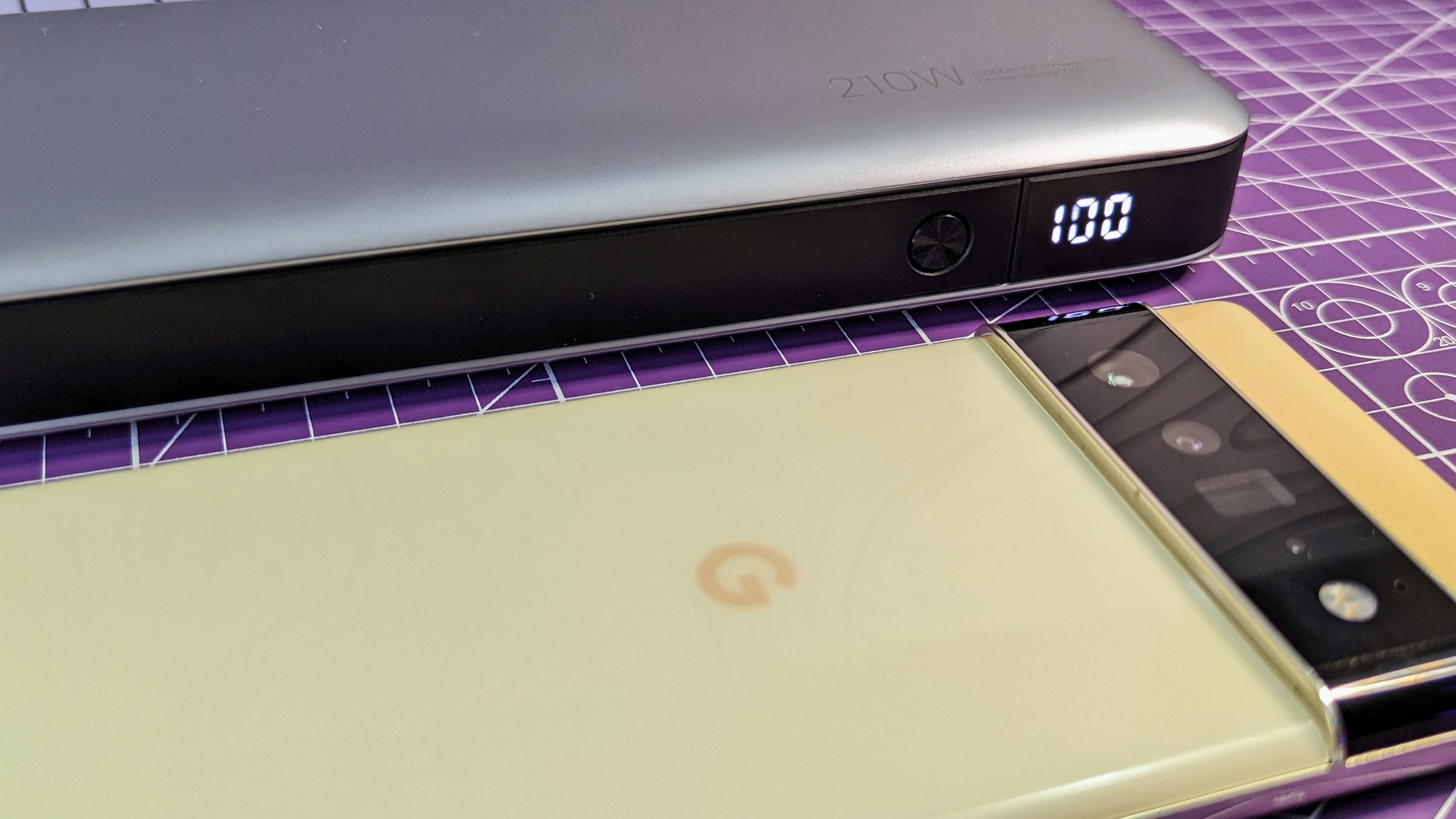


1. ZMI No.20 (QB826G)
Our expert review:
Specifications
Reasons to buy
Reasons to avoid
✅ You need to fast charge a laptop: The 100W USB-C output is perfect for power-hungry devices.
✅ You need a large capacity power bank: The No.20 has a large 25,000 mAh capacity.
✅ You use your power bank a lot: The quality components in the No.20 make it ideal for heavy use.
❌ You need a pocket size power bank: The No.20 is on the larger size and best suited for slipping into a bag.
❌ You want a detailed display: The No.20 tells you the remaining capacity, but doesn’t show extra details like
output wattage.
Featuring a large 25,000 mAh (90 Wh) capacity and a high 100W single port output, the ZMI No.20 is perfect for meeting your varied on-the-go charging needs. The power bank has two USB-C input / outputs – the first USB-C port outputs or charges at 100W (20V, 5A), while the second is limited to 45W (20V, 2.25A) in or out. The third port is USB-A and can also do up to 100W (20V, 5A) for PD spec devices like laptops, but only with the included ZMI USB-A to USB-C cable. All up you can pull 210W, which means there is no issue fast charging one or more laptops, phones or other devices at the same time.
The No.20 also supports pass-through charging and UPS mode, and has a low current device charging mode. Remaining capacity is shown with a simple light-up percentage display that's easy to read in the sun but a bit bright at night. The plastic build means it’s not too heavy at 580 grams, and while 18.8cm long and 8.1cm wide, the 2.7cm thickness and curved edged makes it easy to slip into a bag. The power bank is quite robust if dropped, but the shiny finish will scratch fairly easily.
In testing, the No.20 could output 87.9% of its capacity at 20V, and 84.9% at 9V, which is an above-average efficiency. Using the two USB-C ports, the ZMI will happily sustain 100W or 100W+45W output without overheating, and runs cool enough to be left in a bag for slower laptop or phone charging. Importantly, the two USB-C ports are 100% independent, which means one won’t disconnect and renegotiate power levels if a new device is plugged into the other USB-C port. Using a 100W charger, the No.20 takes 1.5 hours to recharge, or around 2.5 hours if using the 45W input.
The 210W rating is 20V, 10.5A total using both the first USB-C port and the USB-A port with the ZMI cable. Connecting two 100W laptops works fine because while power use peaks near 200W, the average power use is much lower. UPS mode works well, but it only applies to the USB-C ports (or USB-A at under 12V) so is limited to either 45W output and 100W charging, or 45W charging and up to 100W output. While not overly compact for its capacity, the ZMI isn’t too large either. The ZMI uses high-quality Samsung 21700 cells (INR21700-50E), so is ideal for long-term heavy use.
Test | Usable Capacity | Efficiency | Score |
|---|---|---|---|
10W (5V, 2A) | 75.3 Wh | 85% | 4 / 5 |
20W (9V, 2.22A) | 76.2 Wh | 86% | 4 / 5 |
100W (20V, 5A) | 78.2 Wh | 88% | 4 / 5 |
The best budget power bank




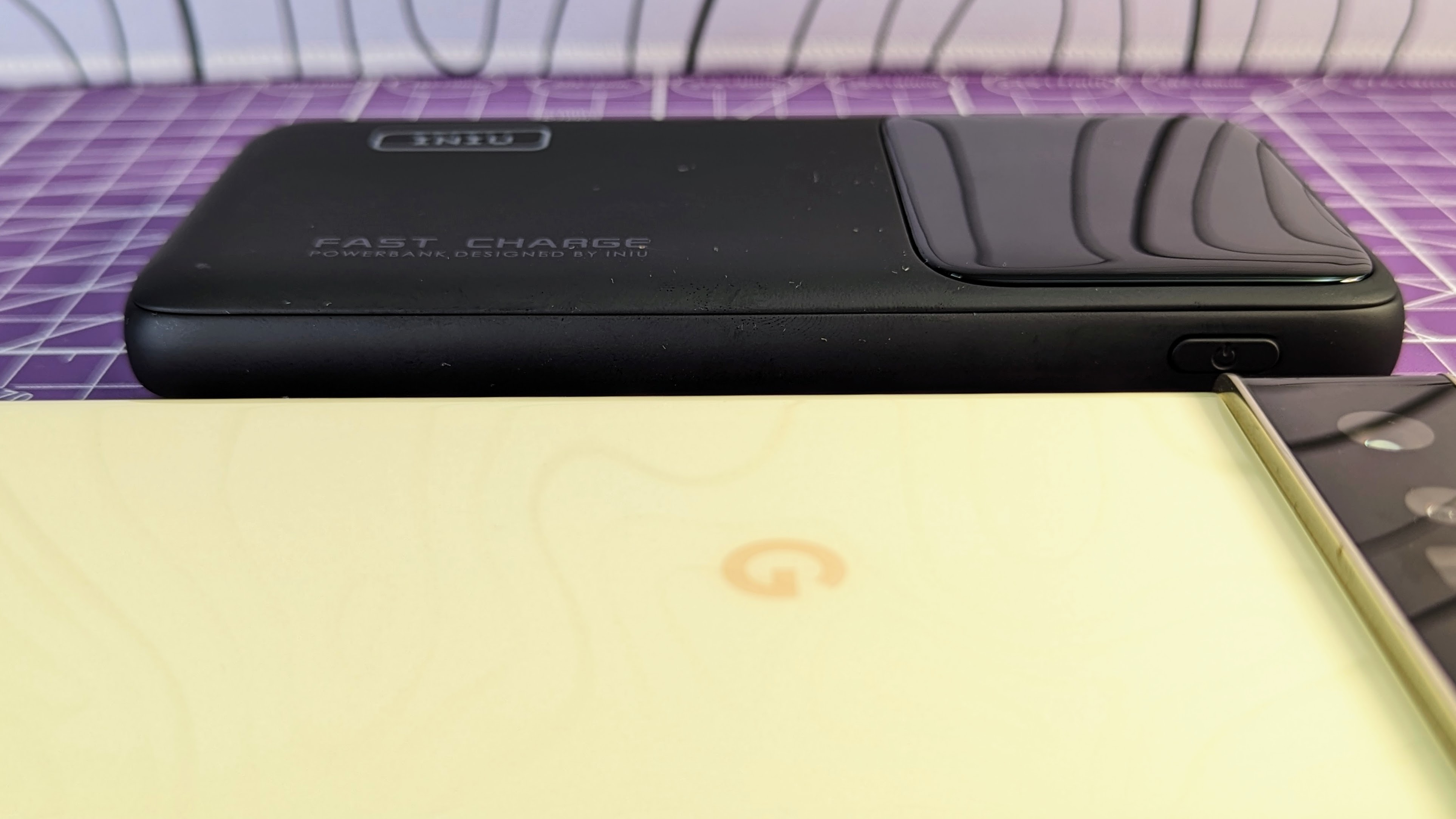

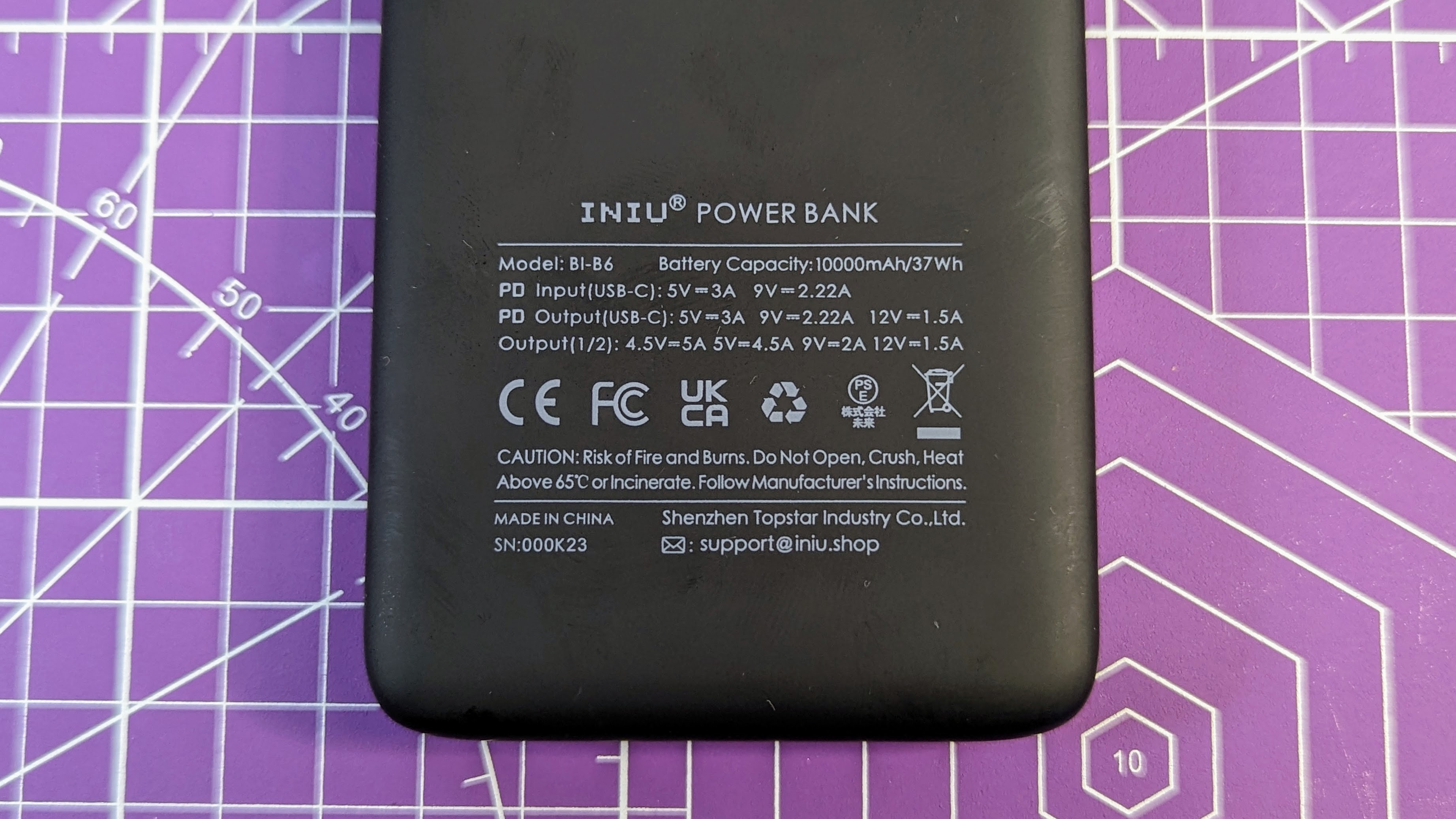
2. INIU B6
Our expert review:
Specifications
Reasons to buy
Reasons to avoid
✅ You need an affordable power bank: The B6 offers great specs considering the bargain price.
✅ You plan to charge a phone: The 10,000mAh capacity and 20W output is perfect for topping up on the go.
❌ You want to charge a laptop: While great for phones, tablets and other handheld devices, a higher output power bank is needed for laptops.
❌ You charge heavily every day: The B6 has a great three-year warranty, but those looking to drain it every day should consider a premium power bank.
The INIU B6 offers a lot considering the affordable price tag, with a 10,000 mAh (37 Wh) capacity and a 20W (9V, 2.22A) PD 3.0 output, which will fast charge most phones between 1-2 times. The B6 measures in at 13.6 x 7 x 1.5cm, and weighs 210 grams, which is better than average size vs capacity, making it ideal for slipping into a pocket, purse or bag.
The B6 has a single USB-C port, as well as two USB-A ports and a large easy-to-read capacity display. In the box you get a USB-A to USB-C cable and a carry bag – the latter is handy as the soft-touch coating on the B6 is great to hold but prone to scratches. The soft-touch coating also holds fingerprints and fluff and we do worry if it will go sticky in a few years. The power bank has a useful torch built in – but it's not very bright – and it can be turned on by double pressing the power button. The B6 also has a pull-out phone holder to turn the power bank into a stand when charging.
The B6 has excellent voltage accuracy and can output 85% of its rated capacity at 20W (9V, 2.22A) and an even better 91% at 5V. These are very impressive results considering the affordable price. The B6 also supports PPS mode from 5V to 11V, at 2A, and 5V to 5.9V at 3A, which allows compatible phones to charge faster and more efficiently. We have given our test B6 extended cyclic testing with no appreciable capacity loss, but it’s worth noting INIU offers a generous three-year warranty.
For those who like the look of the B6 but need a larger capacity, the INIU B5 has the same number of ports, voltages and amperage as the B6, but has a 20,000 mAh (74Wh) battery. It includes the same torch, but no phone holder, and measures in at a larger 13.5 x 7.1 x 2.5cm and weighs 362 grams.
Test | Usable Capacity | Efficiency | Score |
|---|---|---|---|
10W (5V, 2A) | 33.6 Wh | 91% | 4.5 / 5 |
20W (9V, 2.22A) | 31.5 Wh | 85% | 4 / 5 |
18W (12V, 1.5A) | 32.5 Wh | 82% | 3.5 / 5 |
The best premium power bank



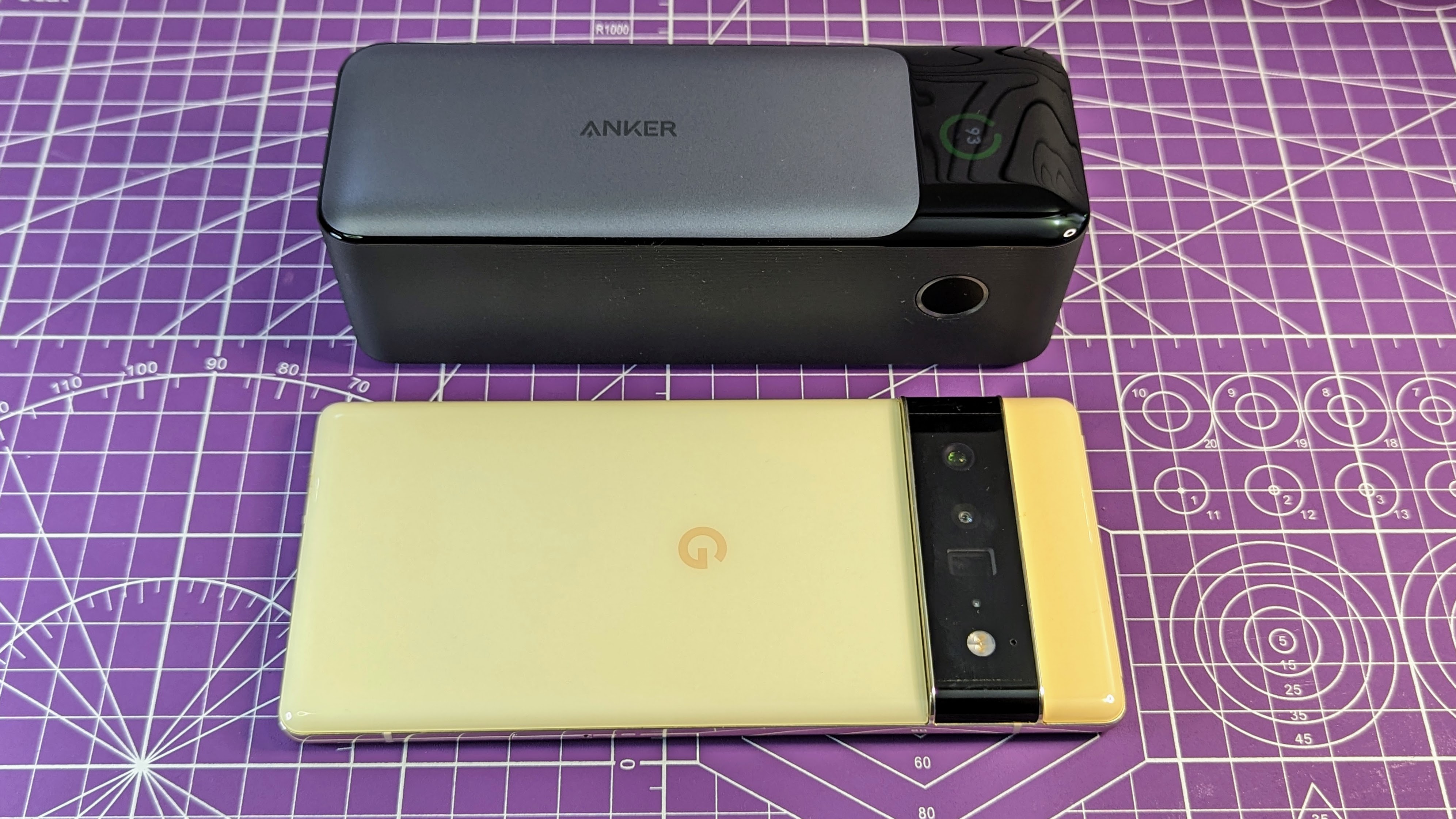

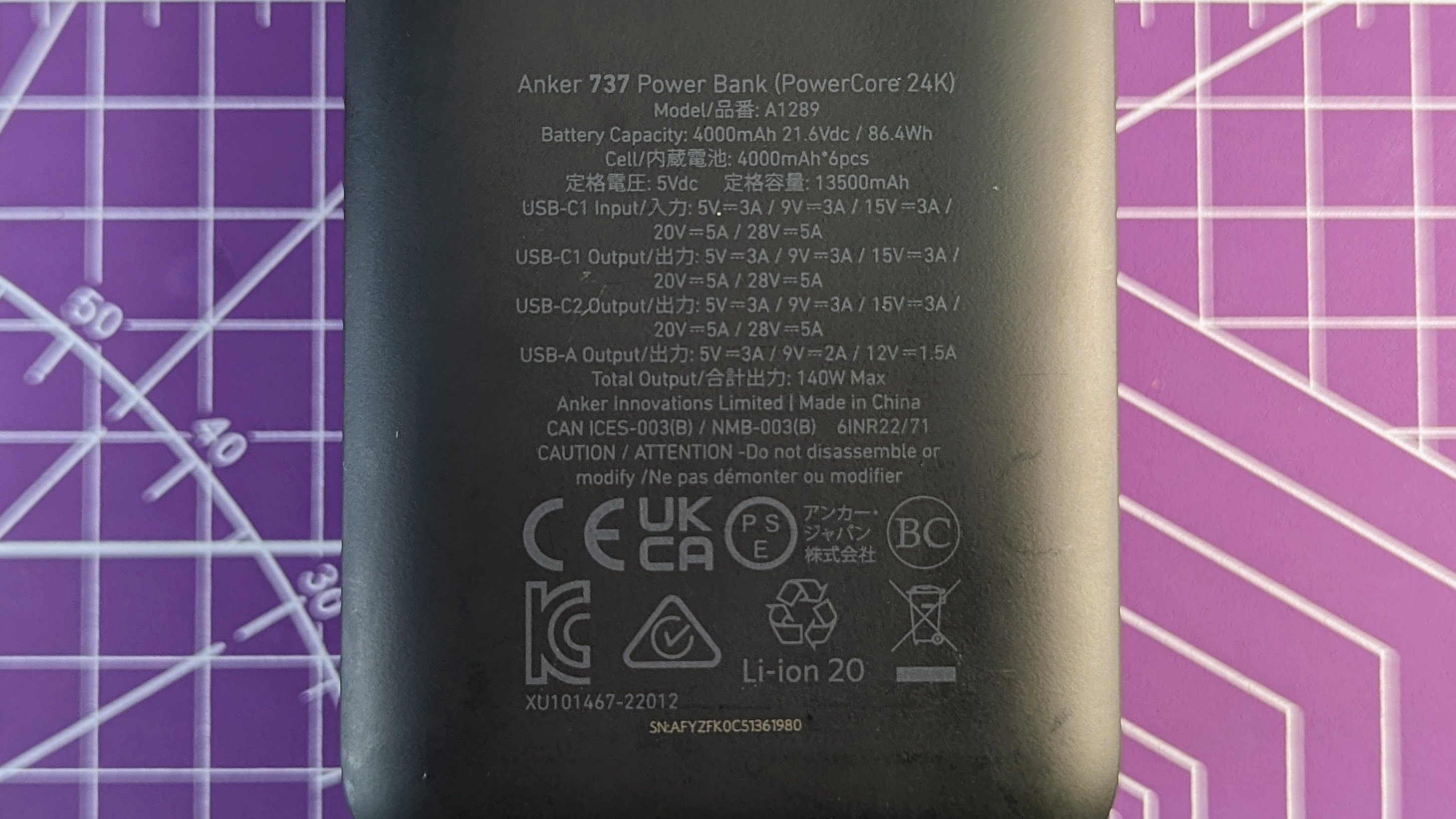
3. Anker 737 (PowerCore 24K)
Our expert review:
Specifications
Reasons to buy
Reasons to avoid
✅ You charge a laptop a lot: The 140W output on the 737 is ideal for power-hungry devices.
✅ You value premium features like the display: It’s very useful being able to check the exact wattage being output by the 737.
❌ You just want a cheap option for occasional use: The 737 is well worth the price tag, but only if you need all the features.
❌ You want a slimmer power bank: The large capacity and square form factor mean the Anker 737 won’t suit all bags.
The Anker 737 is one of only a few premium power banks that caters to the latest high-end laptops with the ability to supply up to 140W (28V, 5A) from the main USB-C port. The 737 is also great for charging phones and other devices, and the second USB-C port does up to 100W (20V, 5A) output, while the USB-A does 18W (9V, 2A). The 737 supports phone charging at 27W (9V, 3A) as well as PPS 5A (3.3V – 21V) for wide compatibility and the fastest possible charging with most devices, including Samsung fast charging.
The 630 gram Anker 737 uses a chunky rather than thin form factor, but we found the 15.7 × 5.5 × 5 cm dimensions were only an issue in slim laptop bags. The power bank has an excellent colour screen that displays remaining capacity, as well as other handy info, including battery health and overall usage stats. In use, the screen tells you the wattage from each port, which is a very useful way to double check if a device is charging correctly. The 737 also includes a low-current device charging mode that's activated by double pressing the power button. Notably the Anker 737 does not have PD spec 12V output from the USB-C ports.
The 737 had no problem sustaining 140W, but does get rather warm. Efficiency suffers a little with sustained high wattage, but voltages remain rock steady. At 140W (28V 5A) 85% of the rated capacity is available. At a more common 100W (20V 5A) an excellent 89% of the rated capacity is available. Phone charging at 9V 20W, an almost-as-great 87% of the rated capacity is available. Charging from the USB-C ports is most efficient, and the USB-A port gives 70.5Wh (81.5% of rated capacity) at 5V 2A, vs 74.2 Wh (86%) from USB-C.
Impressively the 737 can charge itself at 140W in a bit under an hour, while charging at 100W, it takes closer to 1.5 hours. The 737 will pass-through up to 90W of power, but won’t charge itself at the same time and does not have a UPS mode. The 737 uses quality 21700 cells and monitors battery health, so is ideal for heavy daily usage.
(We have seen evidence that suggests Anker will update to a Gen 2 version of the 737, and add 12V/3A PD spec output to improve compatibility with drone battery chargers. We will update this review once we can confirm.)
Test | Usable Capacity | Efficiency | Score |
|---|---|---|---|
10W (5V 2A) | 74.2 Wh | 86% | 4 / 5 |
20W (9V 2.22A) | 75.3 Wh | 87% | 4 / 5 |
100W (20V 5A) | 77.1 Wh | 89% | 4 / 5 |
140W (28V 5A) | 73.1 Wh | 85% | 4 / 5 |
10W (5V 2A) (USB-A) | 70.5 Wh | 81.5% | 3.5 / 5 |
Best Compact 140W



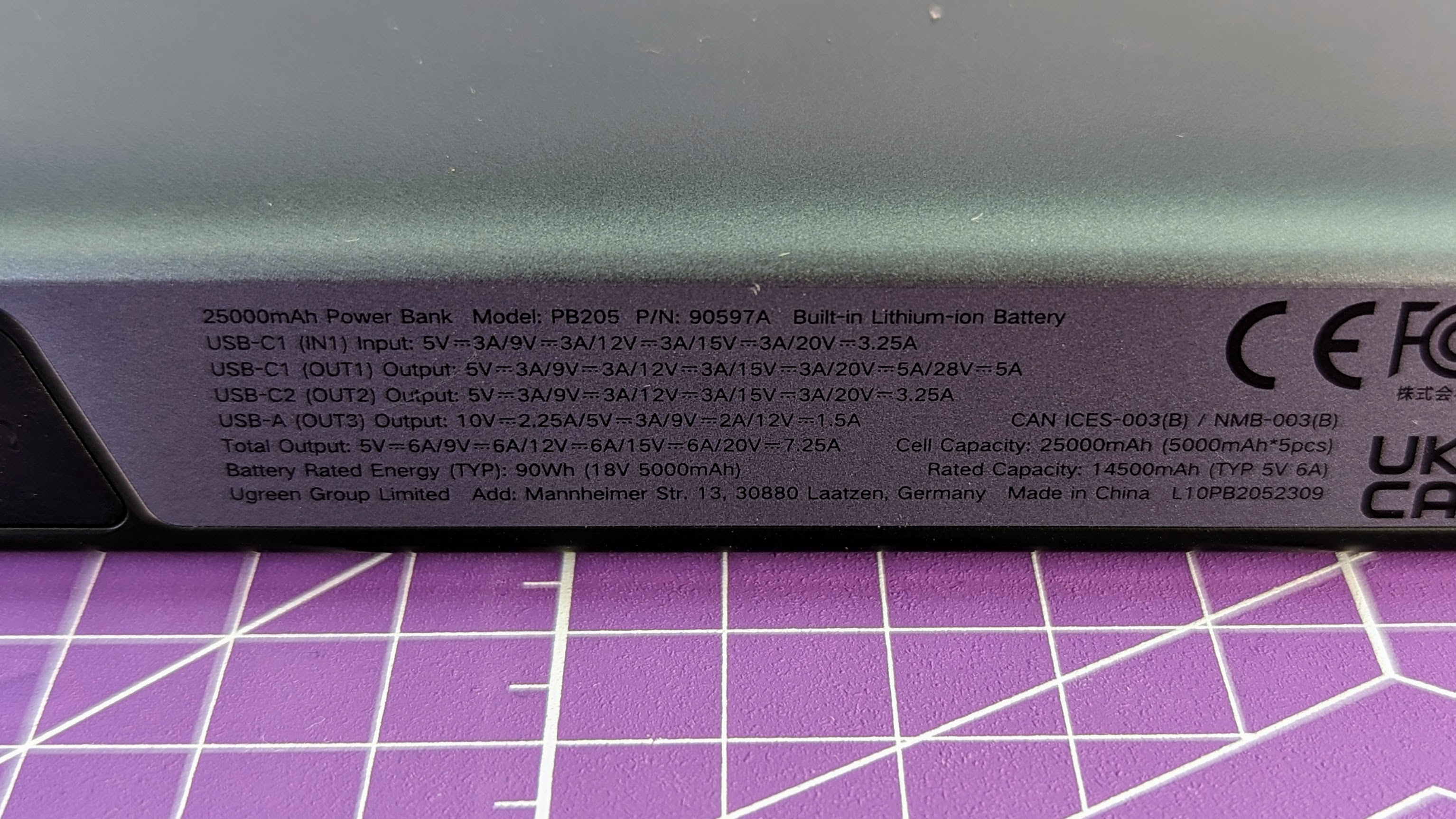
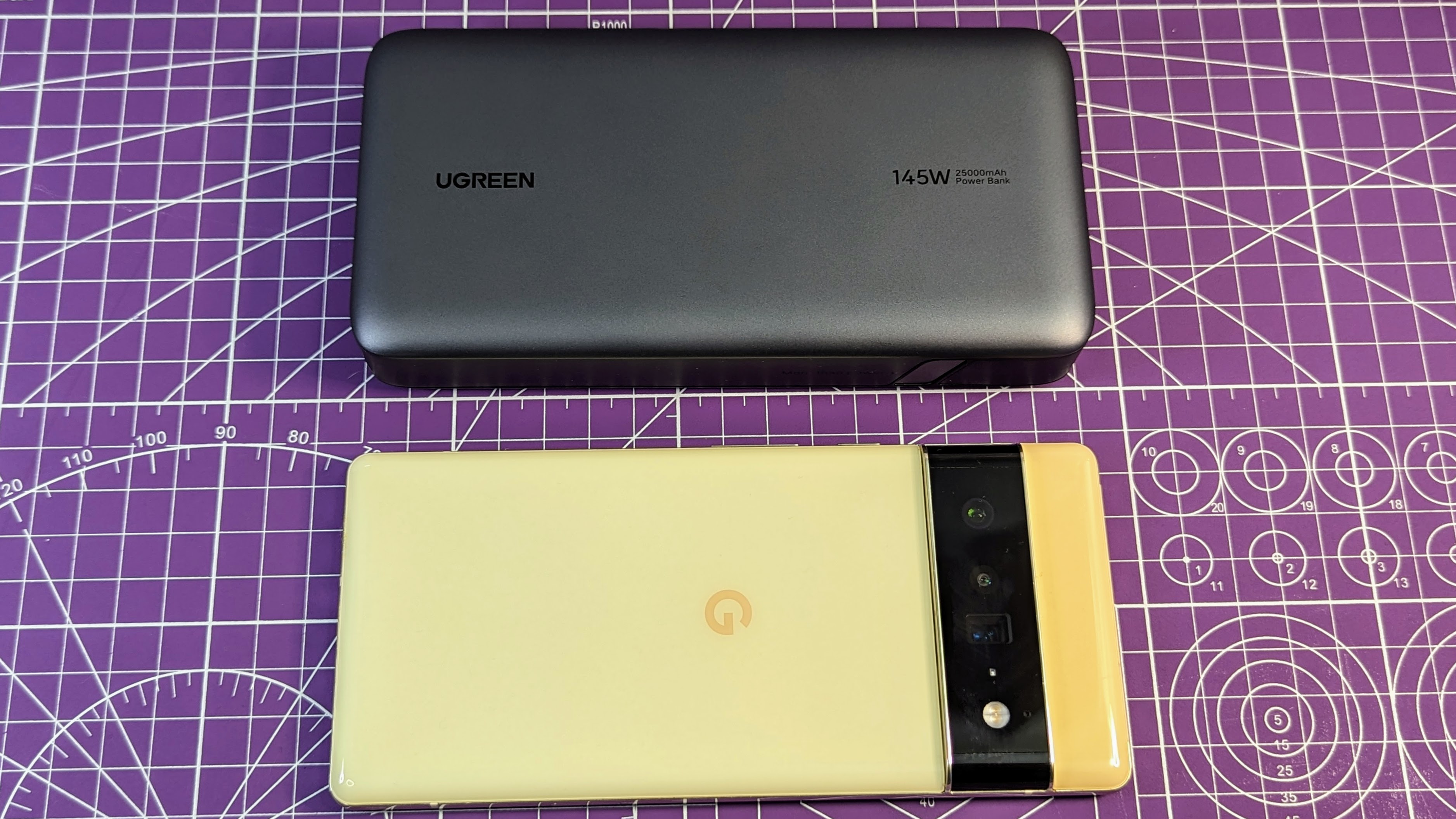
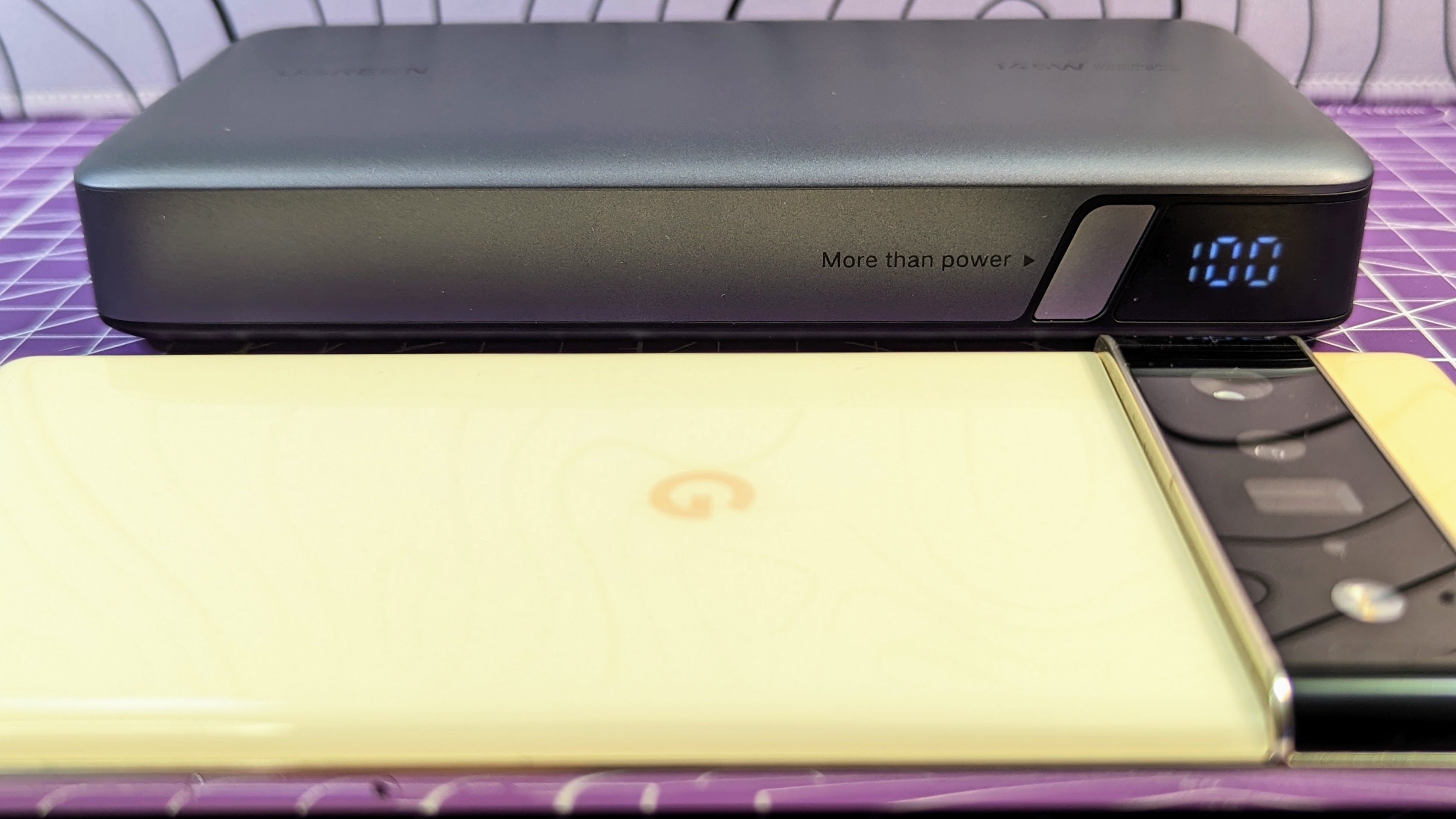
4. Ugreen 145W (PB205)
Our expert review:
Specifications
Reasons to buy
Reasons to avoid
✅ You need a large capacity but compact power bank: The Ugreen 145W is smaller and lighter than its similar capacity competition.
✅ You want a premium device for less than top dollar: The Ugreen 145W power bank is often on sale for a great price.
❌ You need to charge your power bank in a hurry: The Ugreen will only charge itself at 65W.
❌ You want to charge a laptop in a bag: Despite excellent efficiency, the compact size of the Ugreen power bank does mean it tends to run hot at 100W and over.
While not a name that everyone is familiar with, Ugreen has a large range of excellent USB accessories and power banks, including the 140W output, 25,000 mAh (90 Wh) PB205. The power bank stands out as being slightly smaller and lighter than most other premium options with similar capacity, and is a good choice for those who are frequently on the go. Despite the high RRP, the power bank is almost always sold at a discounted price, making it more affordable than it seems.
The Ugreen power bank can output 140W (28V, 5A) from the first USB-C port for rapid charging of some high-end laptops, like the Macbook Pro. The second USB-C port is 65W and output only, while the USB-A port is up to 18W (9V, 2A). If using both USB-C ports, the first does 100W and the second does 45W for fast charging two devices. Recharging is at up to 65W and takes around 1.5 hours, and pass-through charging is supported. The Ugreen power bank comes with a 100W USB-C to USB-C cable, so those wanting to immediately use it for 140W charging will need to buy an additional cable.
The PB205 measures in at 16 x 8 x 2.7cm, and weighs 505 grams, which is almost 20% smaller and over 10% lighter than its closest rivals with similar specs. The compact nature does mean the power bank tends to run hot, and while it handles peaks of 140W fine, sustained use at high output can result in it dropping back to a lower output wattage. In real-world use, average power use of even a high-end laptop is low enough that heat buildup is not an issue.
The PB205 low-current mode and pass-through work as expected, and it gives an excellent 85% of rated capacity if charging a phone at 20W (9V, 2.22A) and 88% at 30W (20V, 1.5A), while sustained 100W gives 82% and 140W (28V, 5A) drops that to a still solid 76%. The power bank uses high-quality 21700 cells, so is well suited to frequent, heavy use.
If you like the look of this power bank but want something a touch cheaper, Ugreen has a shorter 20,000 mAh (74 Wh) 100W version under model number: 25188.
Test | Usable Capacity | Efficiency | Score |
|---|---|---|---|
10W (5V, 2A) | 75 Wh | 83% | 3.5 / 5 |
20W (9V, 2.22A) | 76 Wh | 85% | 4 / 5 |
30W (20V, 1.5A) | 77 Wh | 88% | 4 / 5 |
100W (20V, 5A) | 74 Wh | 82% | 3.5 / 5 |
140W (28V, 5A) | 68 Wh | 76% | 3 / 5 |
Best Slim Form Factor


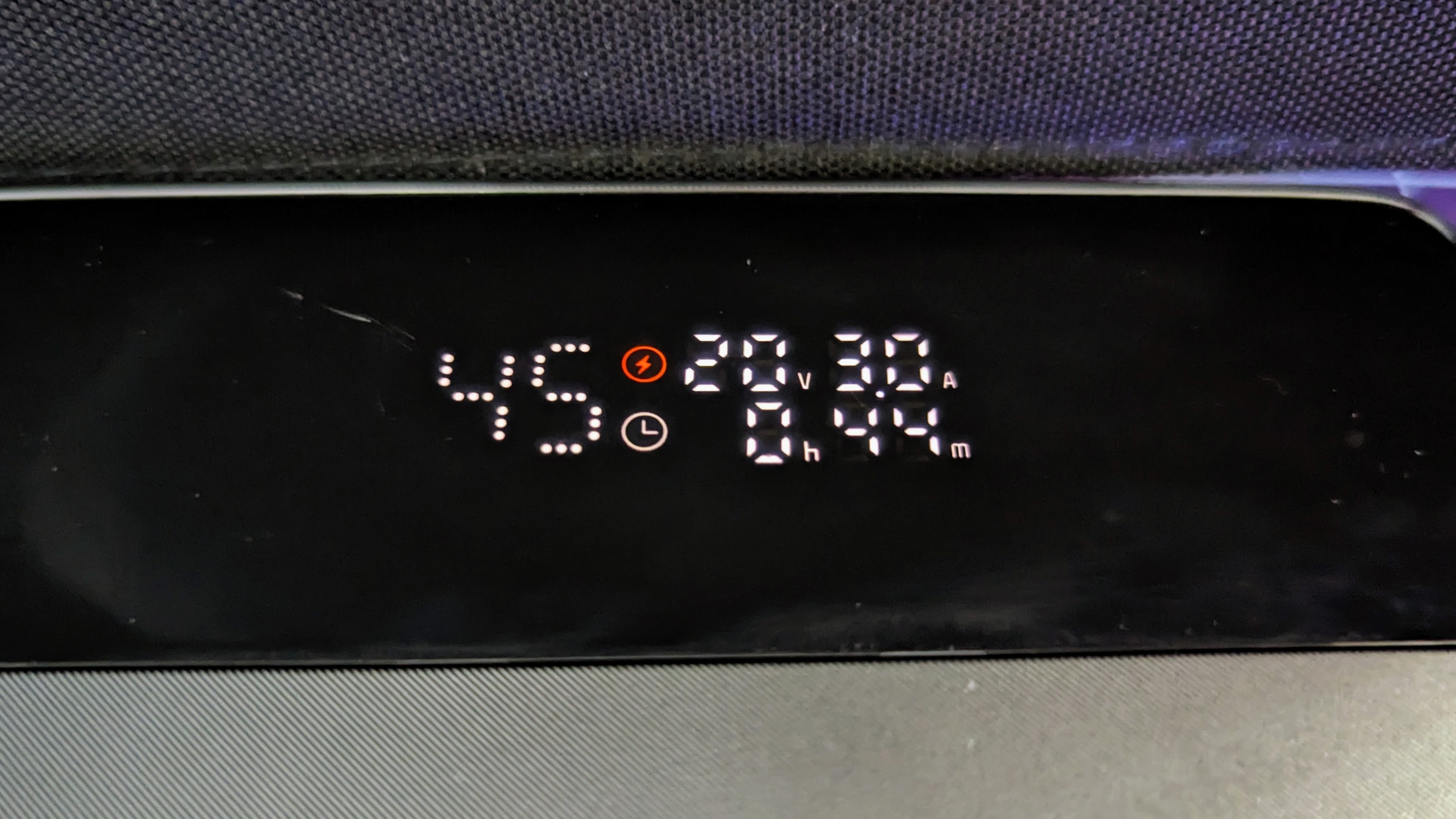
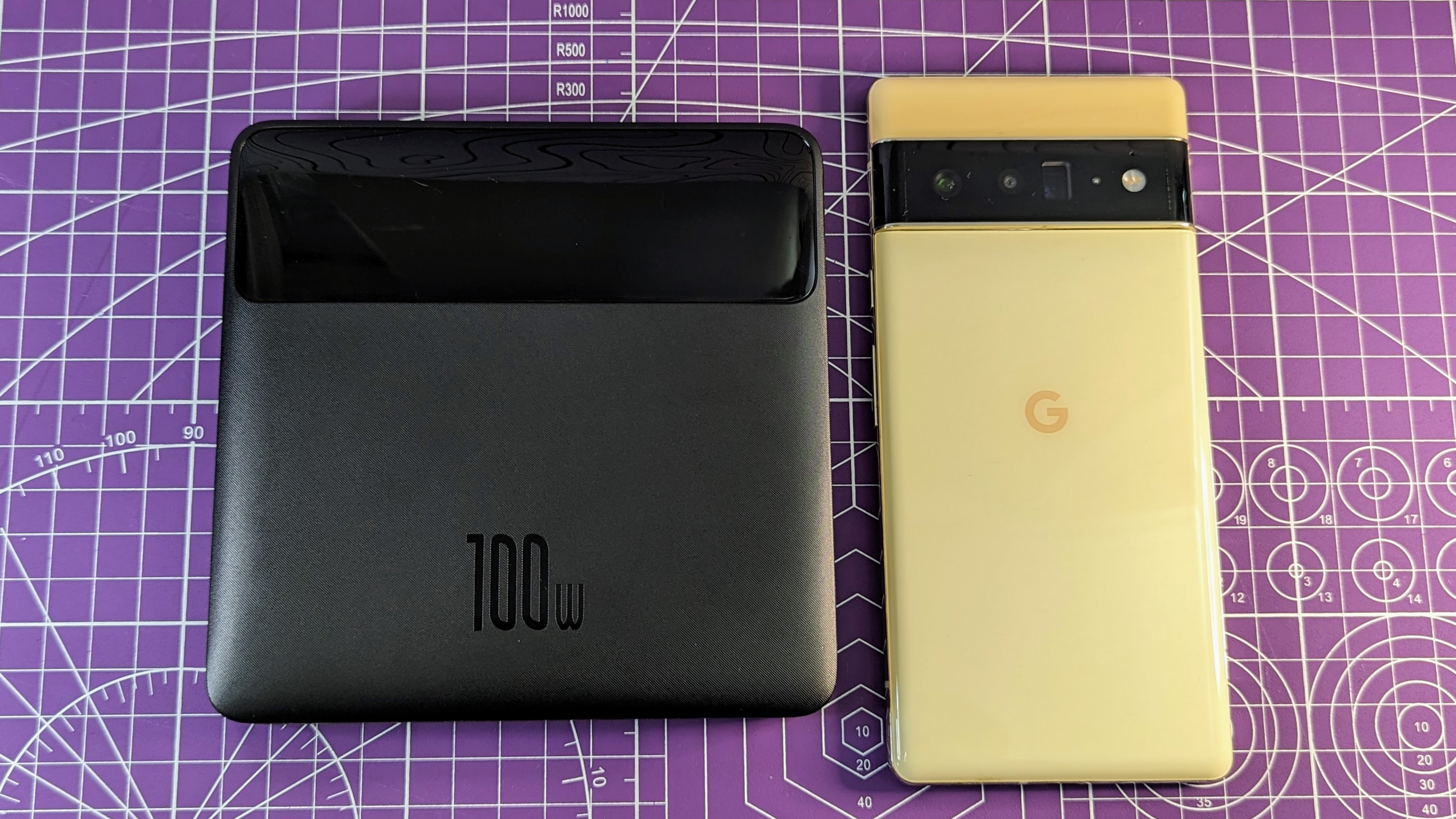

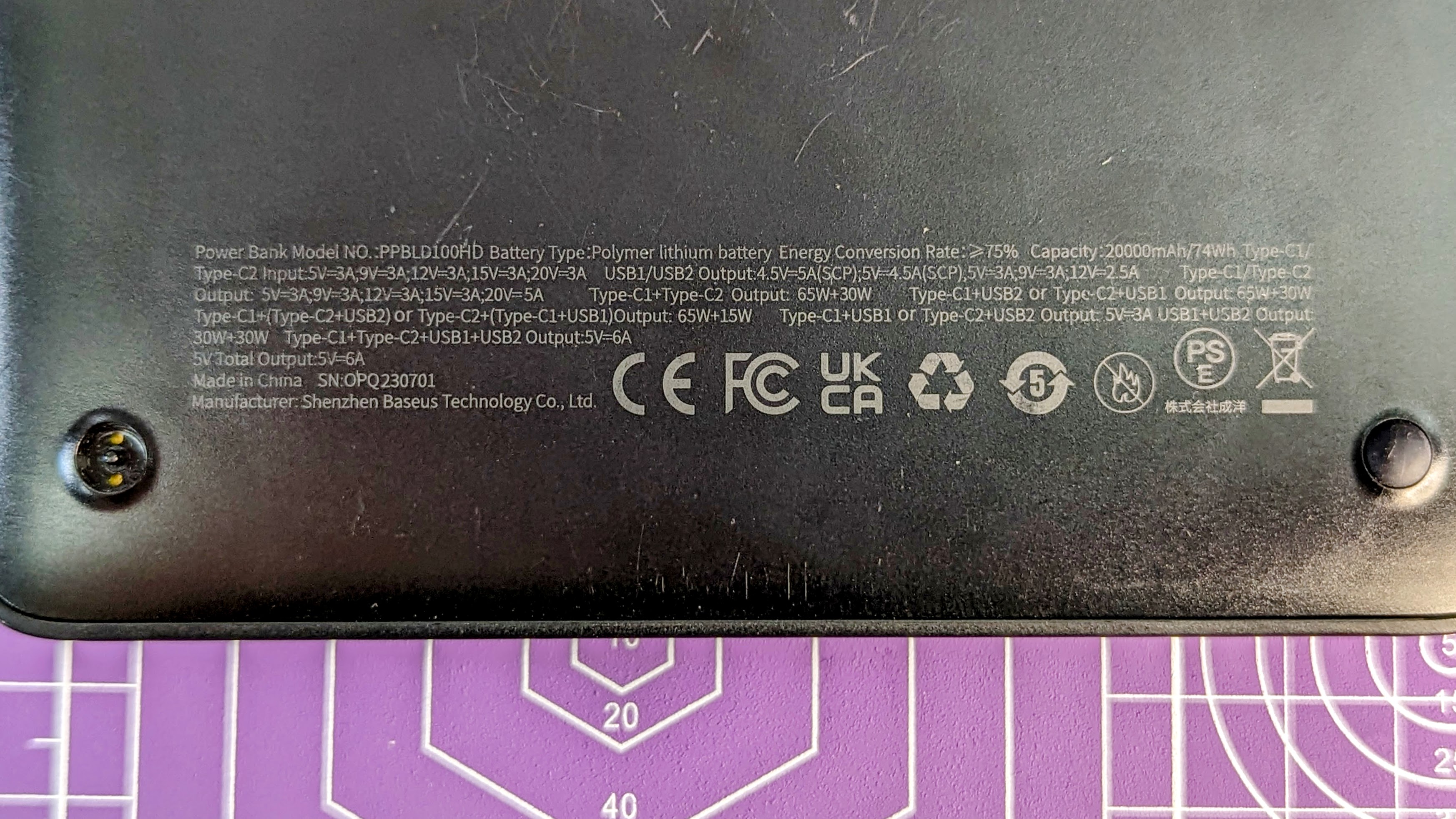
5. Baseus Blade Pro
Our expert review:
Specifications
Reasons to buy
Reasons to avoid
✅ You love the form factor: The Blade Pro is one of only a select few power banks that are slim and high output.
✅ You want pass-through charging: The Blade Pro will pass-through up to 60W, charging itself and your device at the same time.
✅ You want to watch charge rates in real time: The Blade Pro gives detailed information about the voltages and amperages for each port, making it easy to tell exactly how fast your device is charging.
❌ You need dual 100W output: If both USB-C ports are in use, the Blade Pro limits the outputs to 65W and 35W.
❌ You want to draw 100W continuously: The Blade Pro runs hot and efficiency drops at sustained high output.
❌ You want the smallest power bank possible: While only 2cm thick, the 13.4cm x 13.4cm slab of power bank isn’t suited to slipping into a pocket.
While an excellent power bank on its own merits, the Blade Pro stands out for its skinny form factor. Combined with the 100W (20V, 5A) output, the Blade Pro is ideal for slipping into a bag to charge a laptop and other devices on the go. The 20,000 mAh (74 Wh) capacity is enough to bring many laptops back to full charge, or charge a phone 3-4 times over. While we love how thin the power bank is, the 13.4 x 13.4 x 2.0 cm dimensions mean this power bank is definitely too large for a pocket.
The Blade Pro has two USB-C ports that can output 100W, though if both are used at the same time they are limited to 65W+35W. The two USB-A ports can do 30W (12V, 2.5A) or 27W at 9V, 3A. While charging three devices is OK, four means all ports only do 5V. Charging via either USB-C port is at 60W and takes 1 hour 15 minutes, and with a 65W+ charger the power bank supports pass-through charging. You also get a low-current charge mode and a fantastic display that shows the voltage, current and remaining runtime when charging.
At 20W (9V, 2.22A) the Blade Pro gives an outstanding 91.55% of the rated capacity. At 20V and normal laptop charge rates, this is even better at 93% of the rated capacity. Under a sustained 100W (20V, 5A) load during testing, the Blade Pro will typically renegotiate the output to 65W (20V, 3.25A) at between 50% to 30% remaining capacity due to heat. At these sustained levels efficiency drops, and 54.7Wh (76%) of the rated 74Wh is available. In our real-world testing with a high-power 100W laptop (which averages less than 100W), this safety feature did not engage. With sustained high output the Blade Pro does get warm, so should not be left in a bag while charging a laptop, but is fine if charging a phone.
If buying the Blade Pro, watch out for the older (non Pro) Blade model, as they look very similar. The older Blade is a great power bank (and a good buy if on special) and it has the same features and outputs as the Pro, but it is larger overall and uses an older cell chemistry.
The Baseus Blade Pro isn't usually available on Amazon, and the best price is typically from the Baseus eBay store.
Test | Usable Capacity | Efficiency | Score |
|---|---|---|---|
10W (5V, 2A) | 65.3 Wh | 88 % | 4 / 5 |
20W (9V, 2.22A) | 67.8 Wh | 92% | 4.5 / 5 |
30W (20V, 1.5A) | 68.8 Wh | 93% | 4.5 / 5 |
100W (20V, 5A) | 54.6 Wh | 76% | 3 / 5 |
Best compact






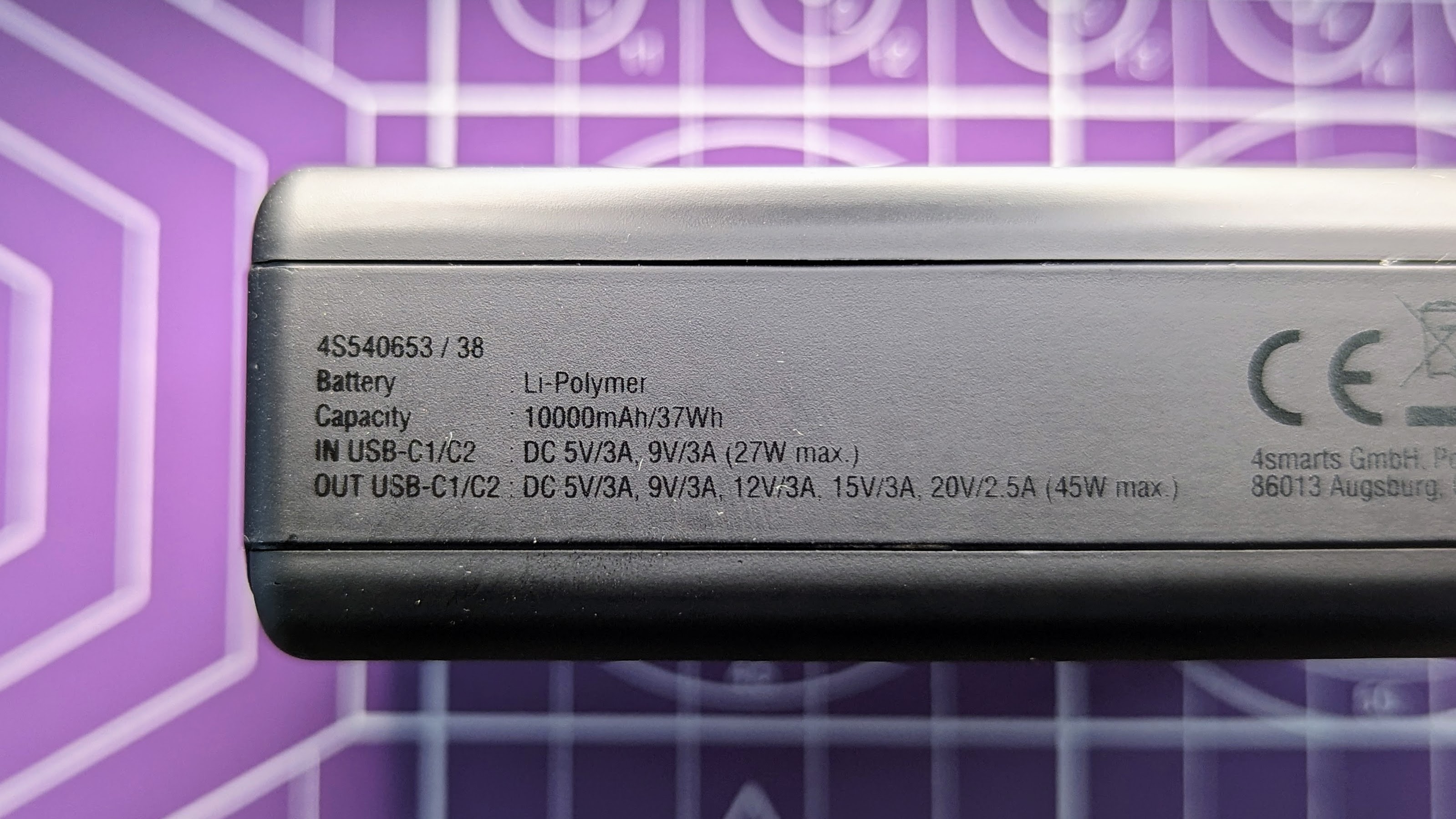
6. 4Smarts Pocket Slim 45W
Our expert review:
Specifications
Reasons to buy
Reasons to avoid
✅ If you need extra fast charging: The 4Smarts power bank supports very fast charging, with PPS support up to 3A.
✅ You need a very compact power bank: The 4Smarts Pocket Slim is one of the smallest and lightest 10,000 mAh power banks we have tested.
❌ You need to charge a laptop regularly: While great for an emergency top up, the 4Smarts power bank is best suited to phone charging.
❌ You need USB Type-A ports: In an effort to be as small and light as possible, the 4Smarts power bank is USB-C only.
Designed in Germany and built in China, the 4Smarts Pocket Slim power bank has a 10,000 mAh (37 Wh) capacity, but stands out with a 45W output and PPS support from either of the two USB-C ports. This means the power bank can very fast charge many phones while also being able to give a laptop an emergency top up. The 4Smarts power bank is the most compact we have tested in the 10K capacity, and measures in at 7.7 x 5.6 x 2.6cm and weighs just 200 grams. It slips into a pocket just fine, but isn’t as slim as some other (larger overall) power banks.
The 4Smarts has a percentage style capacity display, and a little green fast-charging indicator. To keep the power bank small, it ditches USB Type-A ports completely, and instead has two USB-C connections. These are on each end, and either can output 45W, though are limited to 20W if both are in use at once. While the power bank can do 45W, this is at 20V, 2.25A and phones will charge at PD spec 9V, 3A (27W) or PPS 3.3V-11V, 3A. This means most phones will very fast charge, but it does fall short of the 45W or higher ultra fast PPS charge rates some phones can handle.
The 4Smarts uses 21700 cells, which typically give excellent longevity even under heavy loads. At up to 27W (9, 3A), 82% of the listed capacity is available, but expect under 80% if discharging at up to 45W. Note as well that the power bank won't discharge the full capacity in one go at 45W, and will scale back the output if too hot. While this can limit laptop charging, it's still a great result for an ultra slim, yet high wattage model. The bank stays cool when charging a phone, but gets quite warm when outputting 45W and should not be used in a bag if charging a laptop. Charging the power bank is via either port at up to 27W (9V, 3A), and takes around 1.5 hours. The power bank also supports pass-through charging at up to 27W.
Test | Usable Capacity | Efficiency | Score |
|---|---|---|---|
10W (5V, 2A) | 31.1 Wh | 84% | 3.5 / 5 |
20W (9V, 2.22A) | 30.2 Wh | 82% | 3.5 / 5 |
45W (20V, 2.25A) | 27.4 Wh | 74% | 3 / 5 |
The best budget 20,000 mAh




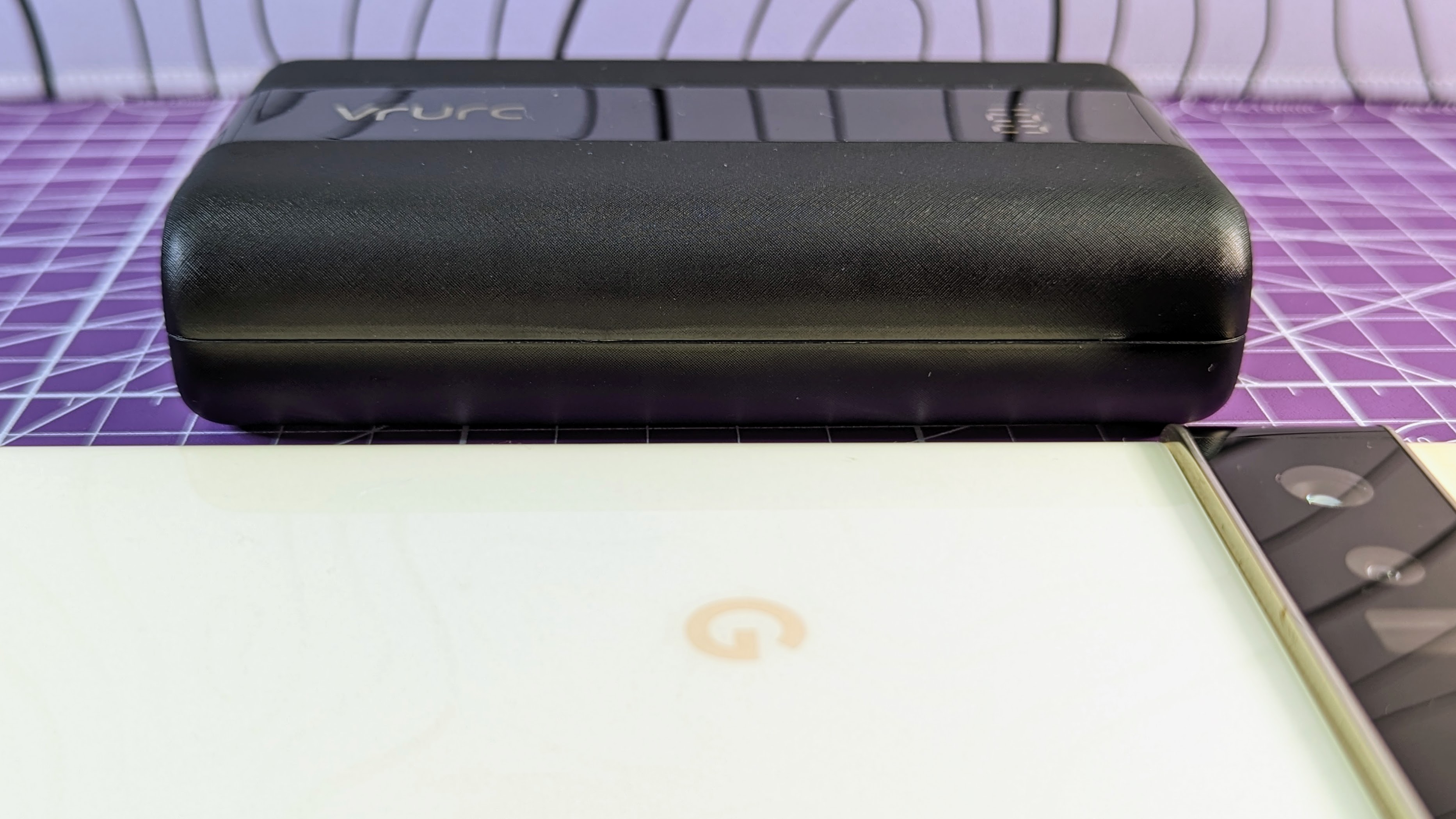
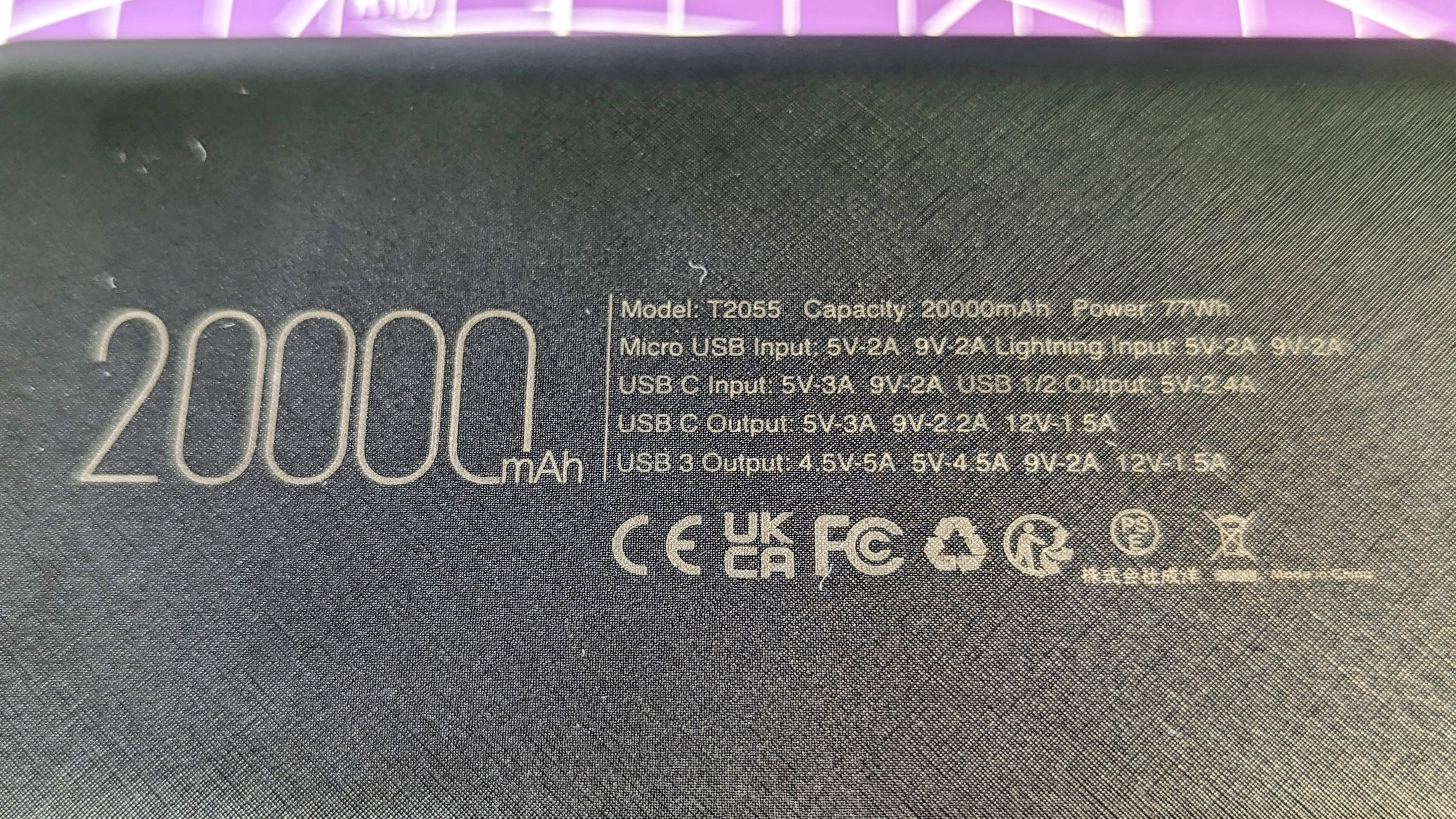
7. VRURC T2055
Our expert review:
Specifications
Reasons to buy
Reasons to avoid
✅ You want a cheap but effective power bank: The VRURC isn’t the flashiest option, but has solid specs for the price.
✅ You need a large capacity: This isn’t a mini power bank only good for a phone charge or two, and the T2055 has a hefty 20,000 mAh capacity that can keep a phone going for days.
❌ You want to super fast charge or charge a laptop: The T2055 doesn’t do 20V charging, and is limited to 20W, so can't handle options like Samsung Super Fast charging.
❌ You need low current mode: While we had no trouble charging low-current devices like earbuds, the T2055 does not have a dedicated stay-on mode.
The name might not be familiar, but VRURC is an established brand, and the T2055 is an excellent, affordable 20,000 mAh (74 Wh) power bank that can handle 20W fast charging. The VRURC power bank has a USB-C input/output, three USB-A ports and both micro USB and Lightning inputs as backup charge options. It also comes with a handy folding USB-C cable, and a little bag for protection.
The power bank measures in at 11.3 x 7 x 2.8 cm, which is quite compact considering the capacity. The plastic shell is nicely curved and quite robust, so the T2055 is a great option for throwing in a bag as a backup. It features a percentage display that shows remaining charge, but does not have a low-current mode.
We gave the T2055 an extended round of cyclic testing to check for poor-quality cells and it held up well with no appreciable drop in capacity. While it is advertised as 22.5W, this is only for Huawei fast charging via USB-A, and USB-C charging is capped at 20W (9V, 2.22A). At 20W, the T2055 outputted an excellent 85% of the rated capacity, which gives it the ability to charge most phones 3-4 times over.
The power bank had no trouble outputting stable voltage at the rated current, and happily charged at 18W (9V, 2A) from any of the inputs, filling up in a touch over 5 hours. We had no problem charging low-current devices like headphones, and the T2055 stays on at as little as 0.5W. While not expressly supported by VRURC, pass-through charging does work from any of the inputs, and output via USB-C or USB-A.
Test | Usable Capacity | Efficiency | Score |
|---|---|---|---|
10W (5V, 2A) | 67.1 Wh | 87% | 4 / 5 |
20W (9V, 2.22A) | 65.3 Wh | 85% | 4 / 5 |
18W (12V, 1.5A) | 63.9 Wh | 83% | 3.5 / 5 |
The best 30W power bank
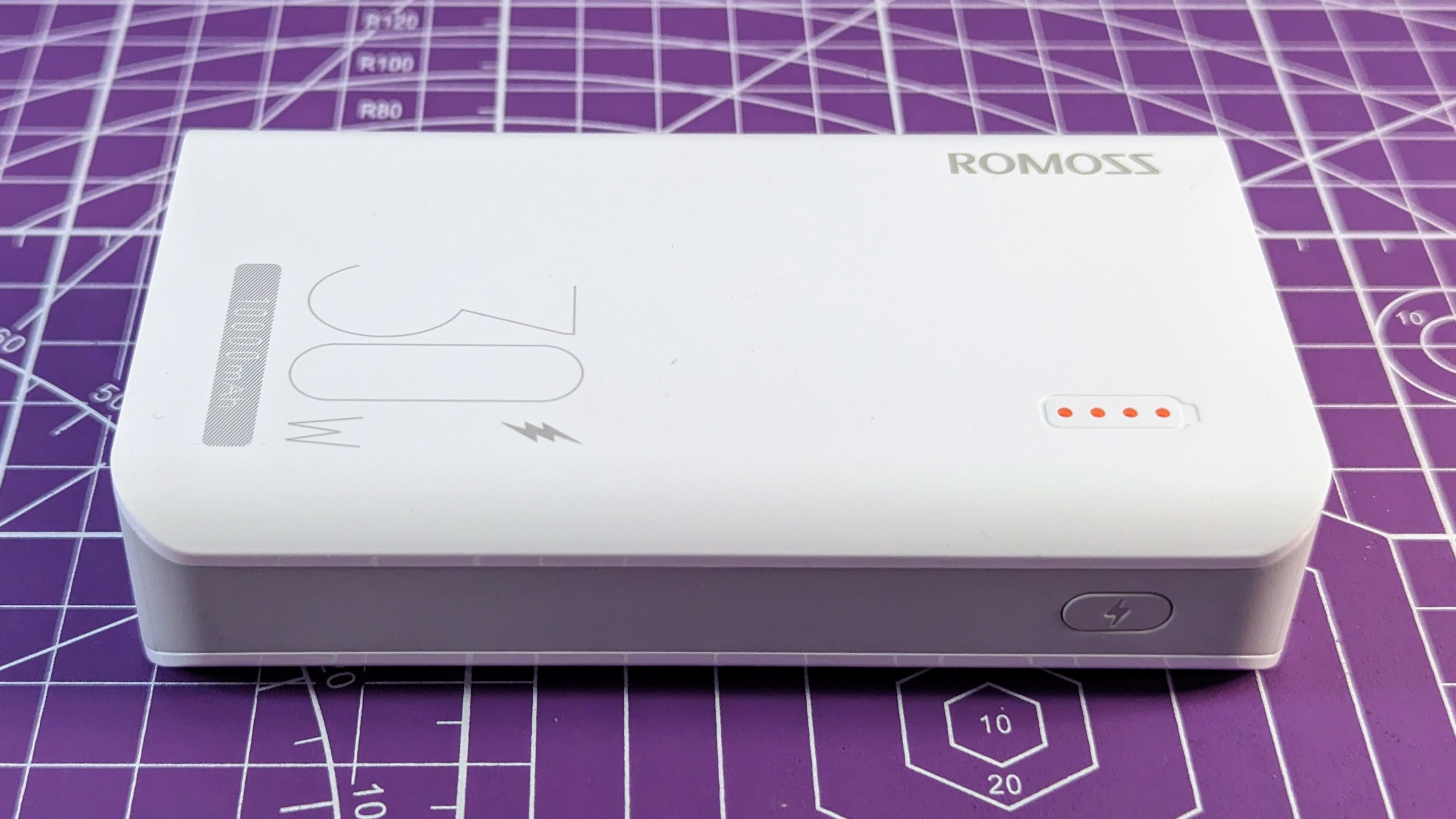
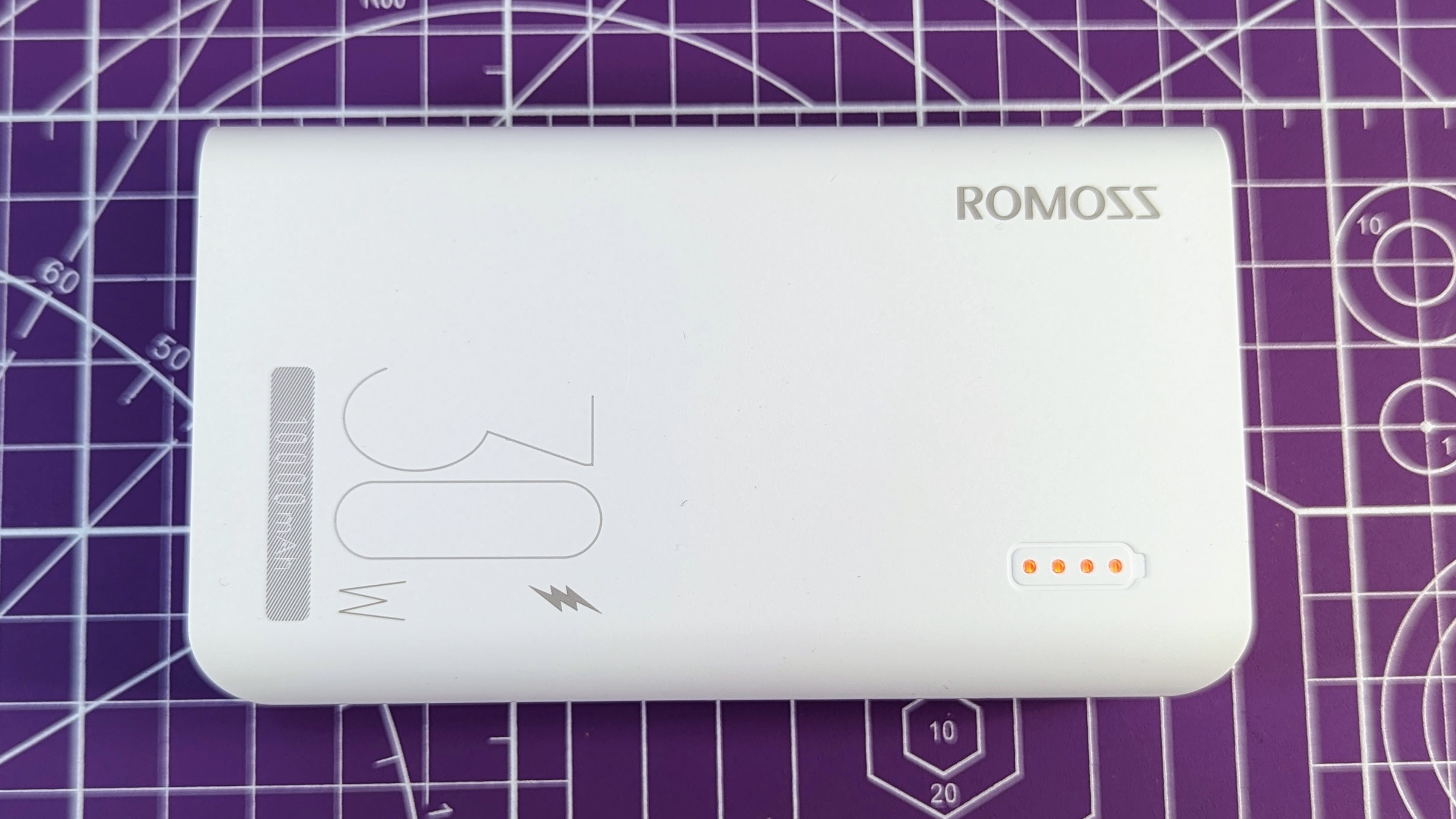

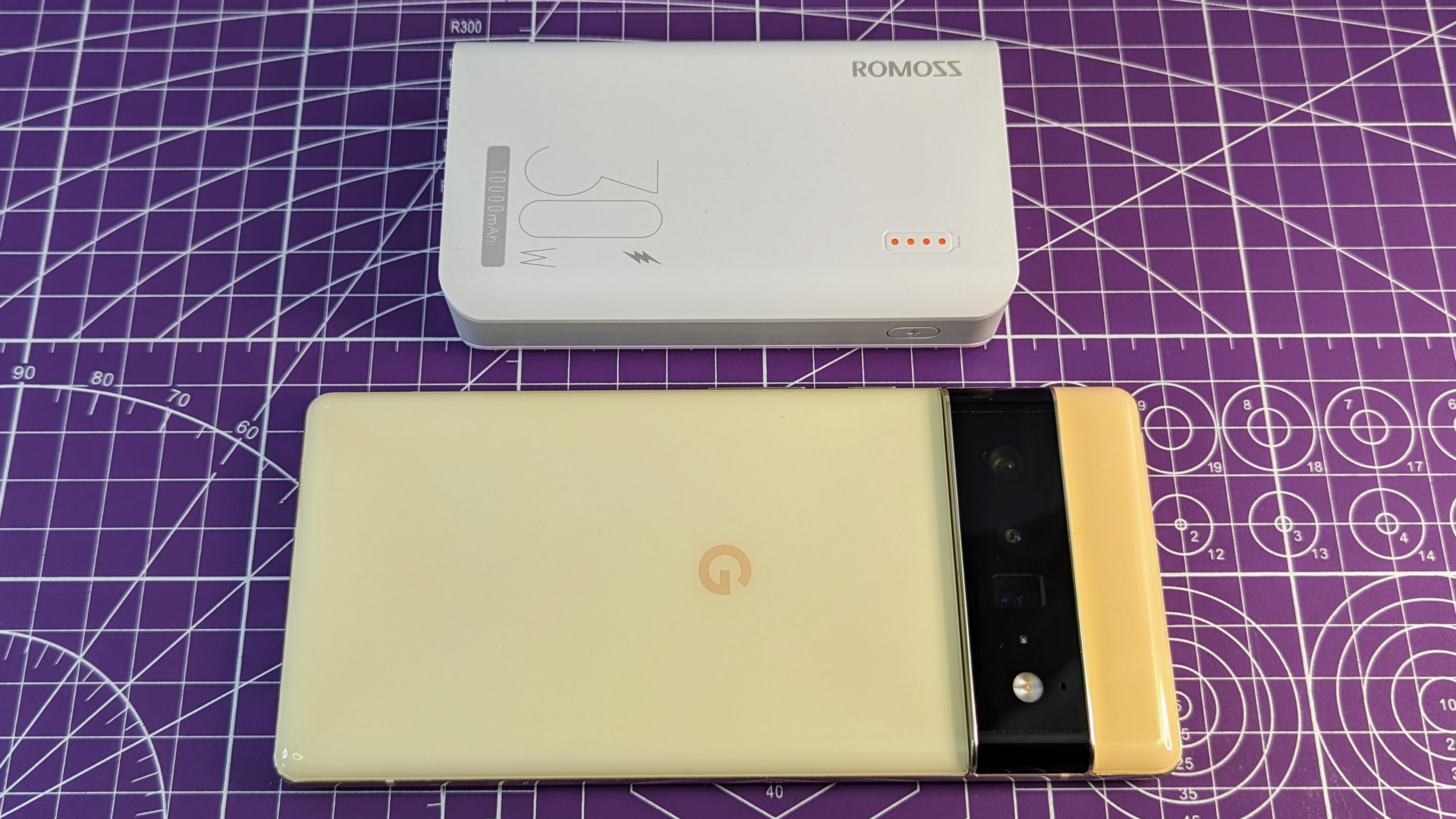

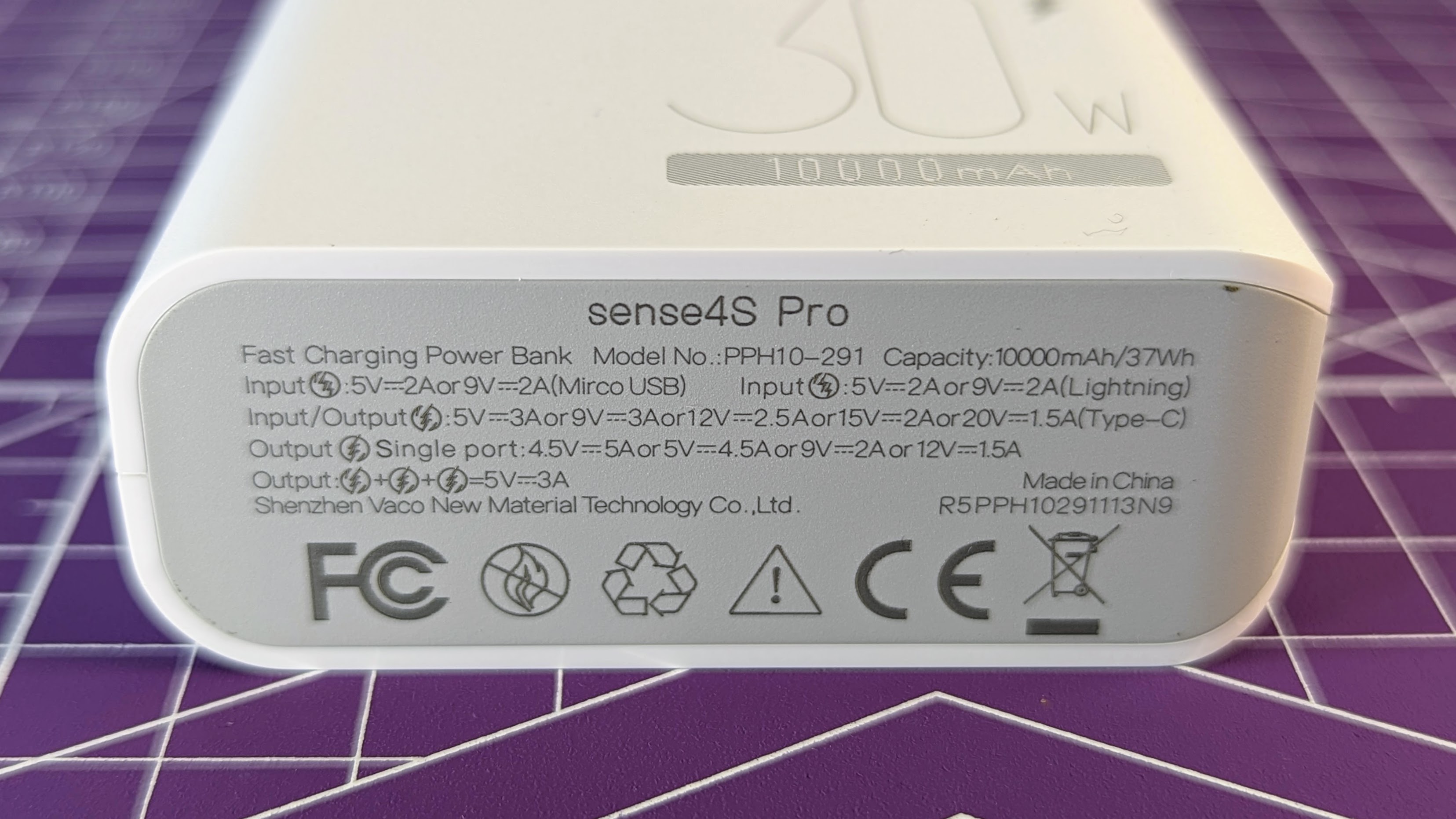
8. Romoss Sense4S Pro
Our expert review:
Specifications
Reasons to buy
Reasons to avoid
✅ Your primary use is fast phone charging: The Sense4S Pro can output 27W (9V, 3A) for rapid top ups when on the go.
✅ You like having a USB Type-A port: While everything is shifting to USB-C, sometimes having a standard USB port or two is very handy.
❌ You want to regularly charge a laptop: The Sense4S Pro is great for emergency top ups, but isn’t a good option for everyday laptop charging.
❌ You need to charge your phone multiple times: The Sense4S Pro does rapid charging, but the 10,000 mAh capacity will only do between 1.5 and 2 charges for most phones.
Most affordable power banks top out at 18W or 20W charging, while most modern phones peak around 25W to 30W. The Romoss 4S Pro has you covered with up to 30W (20V, 1.5A) charging and even the ability to top up a laptop. The little power bank has a 10,000 mAh (36 Wh) capacity, so will charge a phone about 1.5 times. It’s quite compact at 11.1 x 6.4 x 2.5 cm, and weighs a pocket-friendly 245 grams. The power bank has a USB-C input / output port, two USB-A connectors, so it can charge three devices at once.
The 4S Pro 30W output is at 20V (1.5A), but most phones will use 9V at up to 3A for 27W. That’s enough to get maximum charge rate in many cases, and has the largest benefit in the first 50% of the charge. The USB-A ports support QC4.0 and can do up to 18W (12V, 1.5A). The 4S Pro has a basic four-LED capacity indicator, and a low current mode. The power bank comes with a USB-A to C cable, but keep in mind you need a USB-C to C cable to get the full 30W. Plugged into a suitable wall charger via USB-C, the 4s Pro will charge back up at 30W in about 1.5 hours. It also has an extra micro USB and Lightning input for 18W (9V, 2A) charging, which can be handy if that’s the only cable available.
In testing, the 4S Pro allowed a Pixel 8 Pro to hit 26W, which is a decent improvement over the 18 or 20W from a lesser power bank. While you can charge a laptop at 20V, it’s best suited for emergencies only and, in our tests with a laptop with a 55 Wh battery, the power bank only took it back to 50% charge. At 27W (9V, 3A) the efficiency is outstanding, with 94.6% of the rated capacity available and, even at 20V (30W), we still got a great 83.8%. Sadly, using both USB-C and USB-A at the same time, all three ports at once does limit the power bank to slower 5V charging but, on the plus side, at 5V 94.9% of the rated capacity is usable.
If you want 30W charging but crave a larger 20,000 mAh (72 Wh) capacity, the Romoss PSW20-392 is worth checking out.
Test | Usable Capacity | Efficiency | Score |
|---|---|---|---|
10W (5V, 2A) | 34.9 Wh | 94 | 4 / 5 |
20W (9V, 2.22A) | 35 Wh | 95% | 5 / 5 |
30W (20V, 1.5A) | 31 Wh | 84% | 3.5 / 5 |
The best magnetic wireless power bank




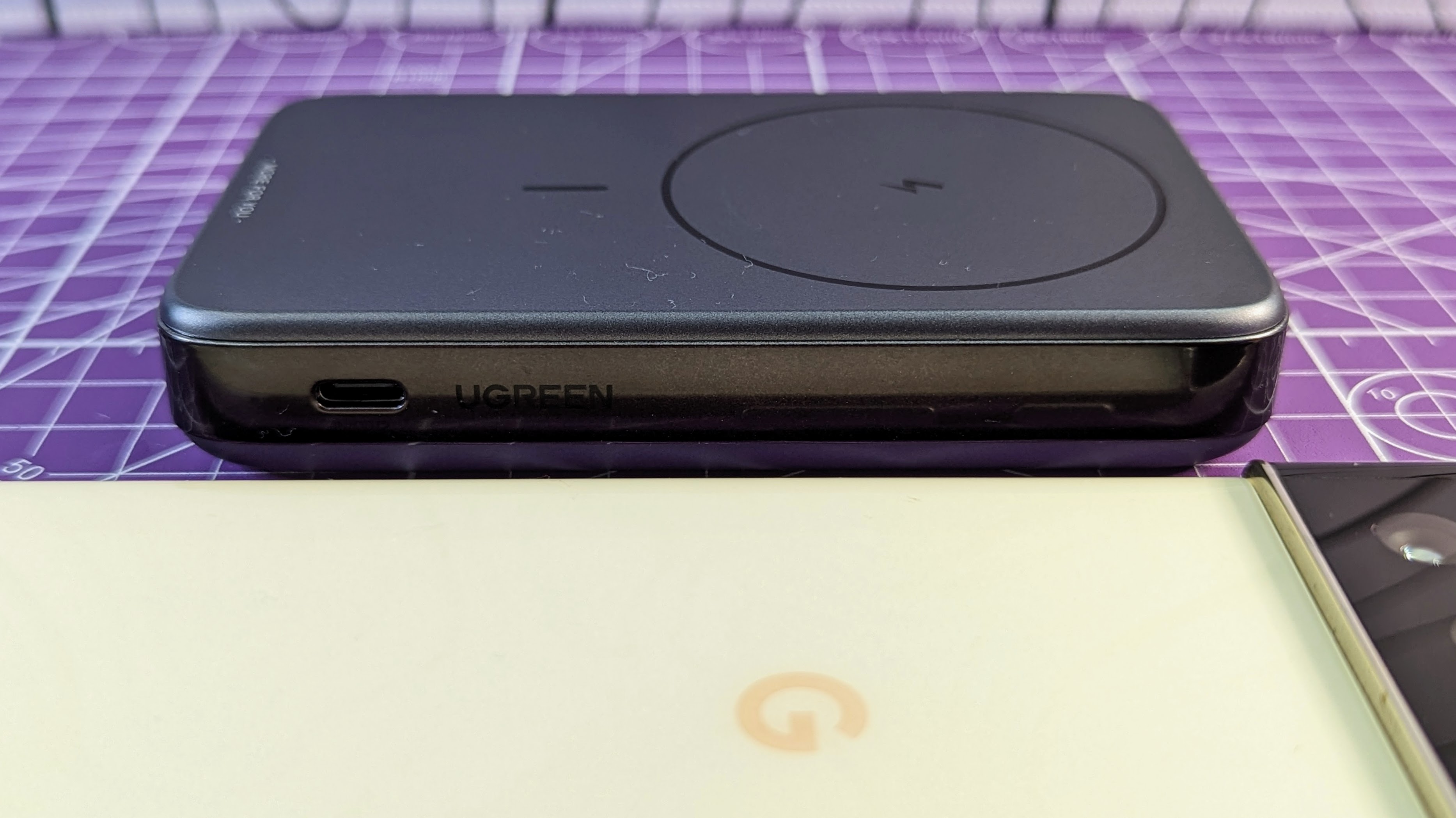

9. Ugreen Magnetic Wireless Charger
Our expert review:
Specifications
Reasons to buy
Reasons to avoid
✅ Magnetic wireless charging for everyone: MagSafe accessories and cases are increasingly available for Android phones.
✅ Flip-out stand: The Ugreen wireless charger doubles as a handy phone stand in the horizontal or vertical position.
❌ You don’t have a MagSafe device or accessory: While the Ugreen power bank works great in wired mode, and can wirelessly charge any Qi device, a large benefit is from the magnetic lock in and hold of MagSafe.
MagSafe compatible cases and accessories are now available for a wide range of phones, making wireless charging even better. The Ugreen magnetic wireless power bank has a 10,000 mAh (37 Wh) capacity and can handle up to 15W Qi wireless charging for Android devices, but Apple devices limit charging to 7.5W. The magnetic grip is strong and works well with MagSafe compatible accessories and devices. At 11.3 x 6.9 x 2 cm and 225 grams, the Ugreen power bank is easily slipped into a pocket – even when attached to a phone. It also has a fold-out kickstand so it can be used as a phone stand in both horizontal and vertical positions.
The power bank also has wired options and can output 20W (9V, 2.22A) from the USB-C port, and 18W (9V/12V, 1.5A) from the USB-A port. The power bank can charge at up to 20W from the USB-C input, and the port is located so it can be used to wirelessly charge a phone while it is charging, or do pass-through charging (though only at 5V) to a device plugged into the USB-A port. The power bank automatically turns on when a phone is placed on it, or can be activated by pressing the power button.
In testing, the Ugreen power bank gives a top-notch 87.6% of the rated capacity when fast charging at 9V, 20W via USB-C cable. Wireless charging efficiency depends on the exact device and case, but in our tests (on an Android phone with a MagSafe case), overall efficiency drops to about 68%, which is an extra 22% losses vs wired charging. This is a reasonable result, and in line with other wireless chargers we have tested. When charging an Android phone, the power bank has no trouble hitting the full 15W wireless charge rate through a case, or 7.5W for an iPhone. Wireless charging worked well with every Qi compatible device we tested, including AirPods and other headphones.
Update – the Ugreen magnetic wireless power bank is one of the only wireless power banks we have tested that will properly fast charge the new Pixel 9 series.
Test | Usable Capacity | Efficiency | Score |
|---|---|---|---|
10W (5V, 2A) | 33.1 Wh | 89% | 4 / 5 |
20W (9V, 2.22A) | 32.5 Wh | 88% | 4 / 5 |
Wireless | 25.1 Wh | 68% | Normal |
The best 65W power bank






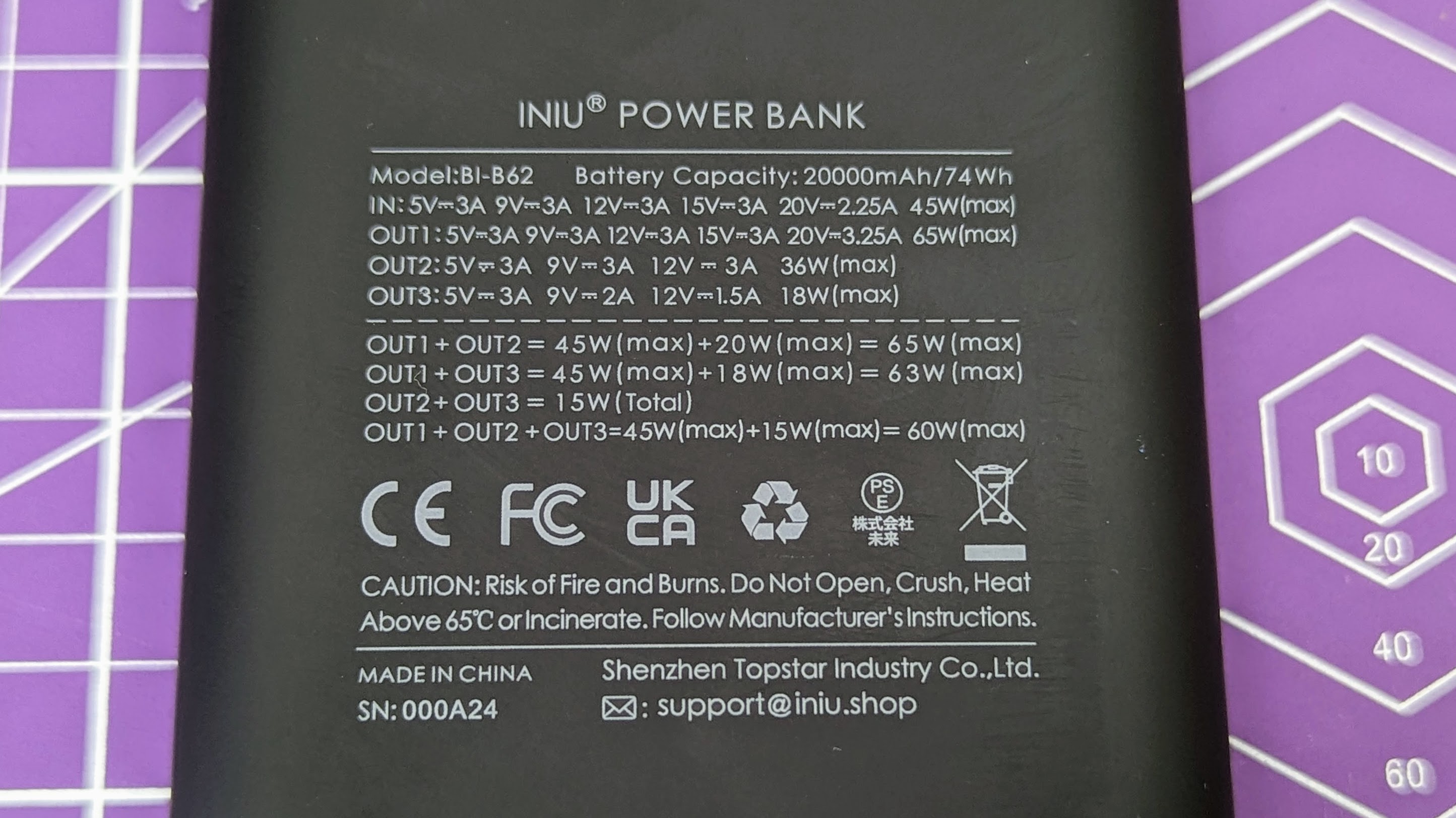
10. INIU B62
Our expert review:
Specifications
Reasons to buy
Reasons to avoid
✅ If you need a versatile 20,000mAh power bank: With a 65W output, the B62 will fast charge phones, handheld gaming devices and laptops.
✅ You want a budget friendly option: The INIU is great value considering the capacity, wattage, and excellent three-year warranty.
❌ You need a larger capacity: 20,000 mAh is nothing to sneeze at, but for heavy use a larger 25,000 mAh power bank like the INIU B63 might be better.
❌ You need a compact power bank: The B62 isn’t huge by any means, but it’s a bit large for pocket use.
Aimed at those who want a higher-end power bank on a lower budget, the 20,000 mAh (74 Wh), 65W output INIU B62 is a great buy. The power bank has two USB-C ports, plus USB-A, and is ideal for fast-charging phones and laptops. INIU also stands out by providing an impressive three-year warranty. The soft-touch plastic clad power bank measures in at 15 x 7.3 x 2.8cm and while the curved edges make it just barely pocketable, it’s not overly compact considering the capacity.
The first USB-C port (IN/OUT1) does 65W (20V 3.25A) while the second (OUT2) provides 36W (12V 3A), or 45W and 20W (65W total) if used at the same time. The USB-A port (OUT3) can do up to 18W (5V 3A, 9V 2A or 12V 1.5A). The power bank charges in just under 2h at 45W (20V 2.25A) via USB-C, and can do pass-through charging at up to 36W. The B62 has a large percentage style display for remaining capacity and comes with a protective bag plus a 100W USB-C to USB-C cable. Like the smaller INIU B6, it also has a handy slide-out holder to prop your phone up while charging.
While the B62 is fairly robust, the soft-touch plastic and display does scratch quite easily. The power bank performed well in testing and using IN/OUT1 it gave an excellent 88% of the rated capacity at 20W (9V 2.22A). For high power charging at 20V (laptops and handheld gaming devices) the B62 manages an impressive 88.5% at an average 30W and 87% if outputting the full 65W (20V, 3.25A). It will happily output 65W from full to empty without any throttling and doesn’t get too warm.
Despite not being listed in the spec, the second USB-C port has a secret bonus and supports PPS. It can output from 3.3V - 11V at 4.5A (and happily did so in testing) which makes it ready for super fast charging on PPS compatible devices. We can confirm it does in fact support Samsung Fast Charging 2.0 using the second USB-C port (OUT2) but not using OUT1. The voltage converter that runs OUT2 and OUT3 is not as efficient as OUT1 at low load (79% vs 84% at 5V 2A), so charging from OUT1 is ideal if you don't need PPS.
If the 20,000 mAh, 65W B62 doesn’t quite meet your needs, the INIU B63 is the same length and width, but slightly thicker and has a 100W output (but no PPS so no 45W Samsung SFC 2.0) and a larger 25,000 mAh capacity.
Test | Usable Capacity | Efficiency | Score |
|---|---|---|---|
10W (5V 2A, OUT1) | 62.1 Wh | 84% | 3.5 / 5 |
20W (9V 2.22A, OUT1) | 65 Wh | 88% | 4 / 5 |
65W (20V 3.25A, OUT1) | 64.6 Wh | 87% | 4 / 5 |
42W (9.6V 4.4A PPS, OUT2) | 62 Wh | 84% | 3.5 / 5 |
10W (5V 2A, OUT3) | 58.2 Wh | 79% | 3 / 5 |
Power Bank FAQs
Which power bank can I take on a plane?
All the power banks in our guide are flight-safe and can be taken on a plane without worry. But what exactly are the rules for carrying power banks on flights?
Recently, some international airlines have started introducing additional rules for power banks. For example, EVA Air (a Taiwanese airline) and South Korean airlines now prohibit actually using your power bank during a flight. That includes both charging your devices with the power bank or charging the power bank itself. Some airlines go further and restrict power banks from being stored in bags in overhead luggage bins – they need to be with you in your seat pocket or in a bag under your seat. Some even now require power banks to be stored in a plastic bag to avoid any potential short-circuit risk.
So if in doubt, check with your airline before bringing a power bank on a flight. Otherwise, the below rules apply to most airlines.
Any power bank up to 100Wh (27,000 mAh) can be brought on a flight without airline permission. You can carry multiple power banks – up to 20 with Qantas – but limits vary by airline, so it's always best to check. Power banks must be packed in your carry-on luggage, not in checked baggage. This means 10,000 mAh (37Wh) and 20,000 mAh (74Wh) models are allowed, but 30,000 mAh (111Wh) power banks are not.
For power banks over 100Wh (27,000 mAh) but under 160Wh (43,000 mAh), you can bring up to two devices in your carry-on luggage, but airline approval is required – check with the check-in desk before your flight. Anything larger than 160Wh (such as power stations) must be transported as freight.
Recently, some airlines have started introducing new rules for power banks. For example, EVA Air (a Taiwanese airline) and South Korean airlines now prohibit actually using your power bank during a flight. That includes both charging your devices with the power bank, or charging the power bank itself. Some airlines go further, and restrict power banks from being stored in bags in overhead luggage bins – they need to be with you in your seat pocket or in a bag under your seat. Some even now require power banks to be stored in a plastic bag to avoid any potential short circuit risk.
These rules apply to all battery-powered devices, but laptops and tablets are always within the limit. They also cover other batteries, such as 18V tool batteries. Most batteries and power banks have their Wh rating listed on the label, but if you're unsure, you can look it up on the manufacturers website.
Which power bank is better – 10,000 mAh or 20,000 mAh?
Both are great but suited to different uses. A 10,000 mAh (37 Wh) power bank is generally best for charging phones and other small devices. It’s compact enough to fit in a bag or pocket, making it ideal for day-to-day use.
A 20,000 mAh (74 Wh) power bank, on the other hand, is larger and heavier, so it won’t fit easily into a pocket. Its higher capacity is great for giving phones multiple charges or topping up power-hungry devices – from tablets to laptops.
By contrast, 5,000 mAh (18.5 Wh) power banks are extra compact and perfect for quickly topping up a phone during a long day. At the other end of the scale, larger-capacity power banks can go up to 50,000 mAh, providing multiple charges for a range of devices.
How many times will a power bank charge my phone, laptop or other device?
It all depends on the size of the battery in your device, and you can read more about how to compare it for yourself below. But generally, a 10,000 mAh (37 Wh) power bank will charge a phone one or two times, and is a good choice for getting through a long day. A 20,000 mAh (74 Wh) power bank will manage three to four phone charges and can fully charge a tablet. Laptops batteries vary a lot in size, and a 20,000 mAh (74 Wh) power bank will typically give between 0.5 and 1 full charge.
Are wireless power banks worth it?
There is a range of wireless power banks that can attach directly to your phone using MagSafe. And it’s not just for iPhones – any phone with a MagSafe-compatible case and wireless charging will work. The magnetic attachment is usually strong enough to stay in place while in a bag or pocket or when using the power bank as a phone stand.
Keep in mind that while wireless charging is convenient, it is typically slower and less efficient than wired charging.
What other power bank features are important?
All the power banks we recommend feature fast charging at 18W or more, but models that support extra-fast charging at 25W or higher can be a great way to quickly charge a compatible phone (like the Samsung Galaxy range) faster than usual.
For charging a laptop, you typically need a power bank capable of 20V output at 65W or higher. Pass-through charging allows you to plug the power bank into the wall and your device at the same time, so both charge simultaneously without needing to swap cables.
We recommend power banks with displays so you can see the remaining charge percentage – or even voltage and wattage – while in use.
What is the difference between mAh and Wh?
Power banks are typically rated in mAh (like 10,000 mAh), but also have a Wh rating like 37 Wh. So what do these numbers mean?
mAh is milliamp hour, and is the measure of a battery's capacity at a specific voltage. For power banks, this voltage is typically 3.7V (but can vary), and generally you can directly compare mAh ratings between power banks.
Wh (Watt hour) is also a measure of a battery bank's capacity, but one that can be compared between any device with a watt hour rating, even a laptop or a phone. Most power banks include a Wh rating and it is the ideal way to compare capacity.
Wh is simply Ah multiplied by the voltage. So, for example, 10,000 mAh is actually the same as 10Ah and to get the watt hour of a device, applying that formula is simply 10 Ah x 3.7V = 37 Wh. So, for power banks, 10,000 mAh and 37 Wh mean the same thing.
Wh is important because it can also be used to compare to any other type of battery. For example, a power bank might have a 37 Wh capacity, a laptop could have a 90 Wh battery, an electric scooter battery could be 500 Wh, and an electric car battery might be 70,000 Wh (70kWh)! We always list both mAh and Wh in our reviews.
Why doesn’t my power bank give the full capacity listed?
The rating provided by a brand for a power bank is for the internal battery capacity, but when converting the power from the battery into the right voltage to charge your device, some of the power is lost as heat. This means most power banks only give 80% to 90% of the rated capacity. At very high outputs (100W or higher) it is normal for the efficiency to drop a little.
Better power banks are more efficient, and we don’t recommend any power banks that have less than an 80% efficiency rating for normal use.
Some power is also lost as heat in the device being charged, so you can expect around 70% of the rated capacity is what will be available to top up your device.
How can I tell how many times a power bank will charge my device?
It varies from device to device, but a good rule of thumb is that around 70% of the power bank's capacity will make it into the battery of a device being charged. For example, if using a 20,000 mAh (74 Wh) power bank, about 14,000 mAh (52 Wh) will make it across.
The next step is to check the capacity of the battery in your device – you can mostly find these with an online search or in the manufacturer's specs. For example, a 13-inch Macbook Air M3 has a 14,216 mAh (52.6 Wh) battery. If using a 20,000 mAh (74 Wh) power bank, 70% means 14,000 mAh (52 Wh) will make it into the Macbook Air, giving it just about a full charge.
The same works with phones. A Samsung Galaxy S24 Ultra has a 5,000 mAh (18.5 Wh) battery, so a 10,000 mAh (37 Wh) power bank (70% means 7,000 mAh / 26 Wh makes it across) will charge the S24 Ultra 1.4 times.
What voltage and wattage do I need to charge my device?
Not to be confused with Watt hour (Wh), power banks also have a W (Watt) rating. This is a measure of how fast a power bank can charge your device. Most phones charge at between 18W and 30W – though some models (such as Samsung) can charge much faster. Charging for phones is usually at 9V. Laptops typically need 20V and at least 30W. Many can use up to 100W, or even 140W. We specifically note if a power bank we recommend has a 20V output, it is good for laptop charging.
And don't worry, a high W rating can't cause any harm to a device as it is an 'up to' rating. For example, a phone might only need 20W, but if plugged into a 100W power bank, the phone will only use 20W.
What do terms like QC3.0, PD3.0, and PPS mean?
These terms are the language a USB charger (including power banks) can use to talk to a device like a phone or laptop, and figure out what voltage and wattage is needed for charging. USB-C supports the PD specification, and all modern phones can charge using PD3.0, while some include the latest advancements in the PD3.1 spec like PPS.
QC3.0 or 4.0 is Qualcomm Quick Charge – a charging protocol that used to be very common for phones and is still used in a lot of USB-A ports and wireless charging.
PPS is Programmable Power Supply and is a more advanced way for devices to charge faster and more efficiently. For example, Samsung Super Fast Charging uses PPS. If PPS is not available, the phone will automatically charge using PD3.0, but not quite as fast.
How we test power banks
We get hands-on with every power bank we can, and only the very best make it into our buyers’ guide. Each power bank undergoes extensive testing in both the lab and real-world scenarios. Using equipment like the ChargerLab POWER-Z KM003C, we check charge voltage, protocol support, and log capacity tests. Our testing covers the full range of voltages a power bank can supply, with a focus on 9V for phone charging and 20V for laptops. Unless specified otherwise, test results are based on the primary USB-C port, as USB-A ports typically show lower efficiency due to slightly higher resistance.
Power banks are also tested with real devices, including phones, tablets, and laptops, and connected to a programmable load tester for multiple charge cycles. We carry them daily in pockets and bags to assess their durability and ability to withstand everyday use.
Our comprehensive tests go beyond what is listed in each review. Every power bank we recommend meets its claimed voltages, currents, and protocols, delivers accurate, ripple-free voltages, and has functional safety cutouts to protect against overloading. All measurements and weights are personally verified, ensuring accuracy beyond the manufacturer’s listings.
We assign a score based on the percentage of rated capacity a power bank can supply:
- 75% to 80% = 3 / 5
- 80% to 85% = 3.5 / 5
- 85% to 90% = 4 / 5
- 90% to 95% = 4.5 / 5
- 95% or higher = 5 / 5
Most power banks achieve 85% to 90%.
All recommended power banks remain in active use by TechRadar staff and are periodically reassessed to ensure they continue to perform well.
- You've reached the end of the page. Jump back up to the top ^
Today's Best Deals
Get daily insight, inspiration and deals in your inbox
Sign up for breaking news, reviews, opinion, top tech deals, and more.

Lindsay is an Australian tech journalist who loves nothing more than rigorous product testing and benchmarking. He is especially passionate about portable computing, doing deep dives into the USB-C specification or getting hands on with energy storage, from power banks to off grid systems. In his spare time Lindsay is usually found tinkering with an endless array of projects or exploring the many waterways around Sydney.
