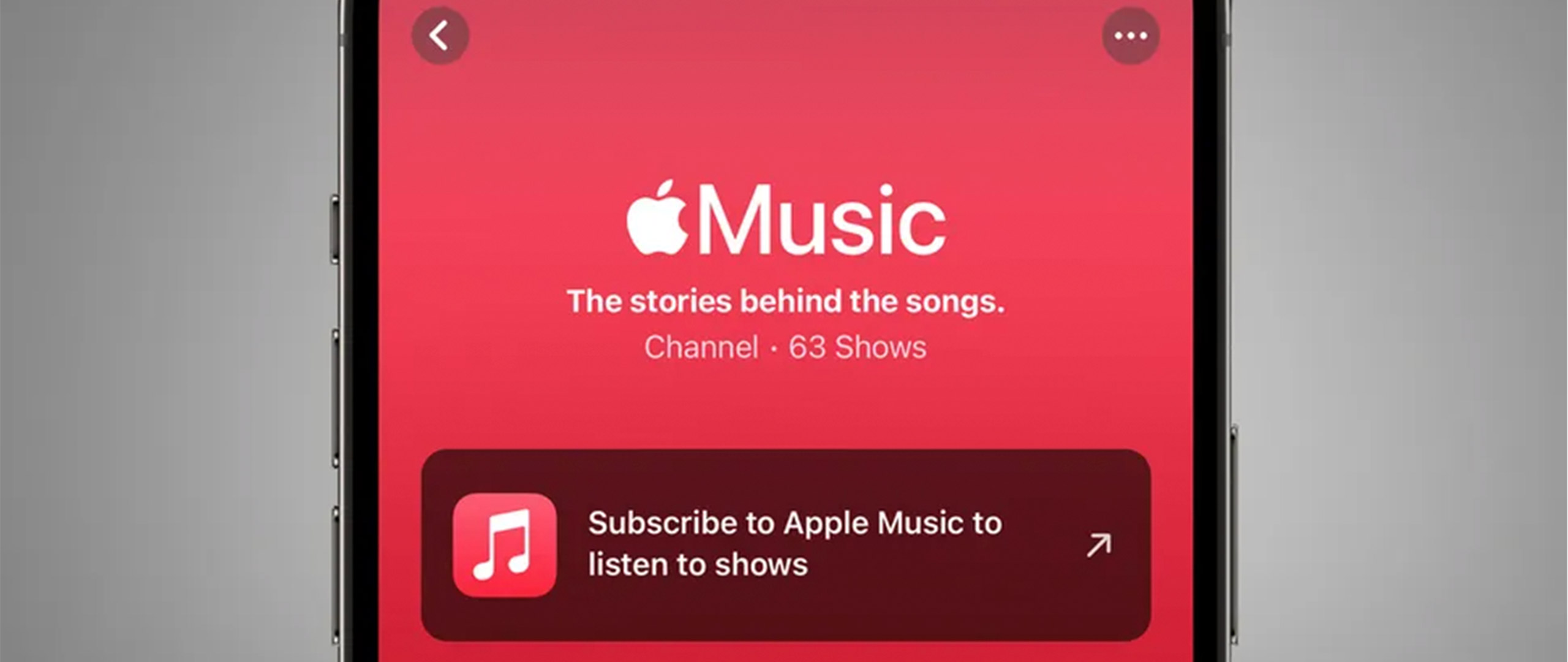TechRadar Verdict
Apple Music is the best streaming service for Apple lovers thanks to great integration with other Apple products. It also boasts a good recommendation engine and vast library. It may not be as fun to use when it comes to social features and personalized playlists, but it beats Spotify in terms of quality, with Lossless Audio, Spatial Audio and Dolby Atmos support.
Pros
- +
Can integrate personal music
- +
Spatial Audio and Lossless Audio
- +
Good recommendations
Cons
- -
Spotify wins playlists
- -
No free version
- -
Not good for Android or PC
Why you can trust TechRadar
Apple Music: Two-minute review
Apple Music is the tech giant's music streaming service and our top choice if you love Apple products. Since its debut in 2015, Apple Music has rapidly expanded its catalogue to boast over 100 million tracks, aligning its library size with that of Spotify. Despite a smaller subscriber base than its streaming rival, Apple Music is a worthy competitor, brimming with features catering to music lovers.
Apple Music is geared toward helping you discover new tracks and artists, whether that’s through recommendations, curated playlists, music videos or its 24/7 digital radio stations. Granted, its playlists and social features aren't as fun to use as Spotify's, but suggested tracks and artists always hit the spot. Apple Music's advantage is its ability to integrate locally owned music with its streaming content, providing a unified listening experience.
Apple Music's offering includes Spatial Audio with support for Dolby Atmos. Its catalogue is now also available to subscribers in Lossless Audio at no extra cost, and it sounds great as long as you have the right kit to listen to it. This commitment to high-quality sound positions Apple Music as a strong competitor against other services like Deezer, Amazon Music Unlimited, and Tidal, giving it a leg up over Spotify.
These days, many of the best music streaming services increasingly resemble each other. However, Apple Music still carves out its niche with unique features that affirm its status as an excellent Spotify alternative, especially for those deeply integrated into the Apple ecosystem. While you can use Apple Music on most devices, it's optimized for a seamless experience across all Apple devices and further enhanced by Siri’s compatibility, offering convenience and ease for Apple users.
Apple Music review: Pricing and subscription
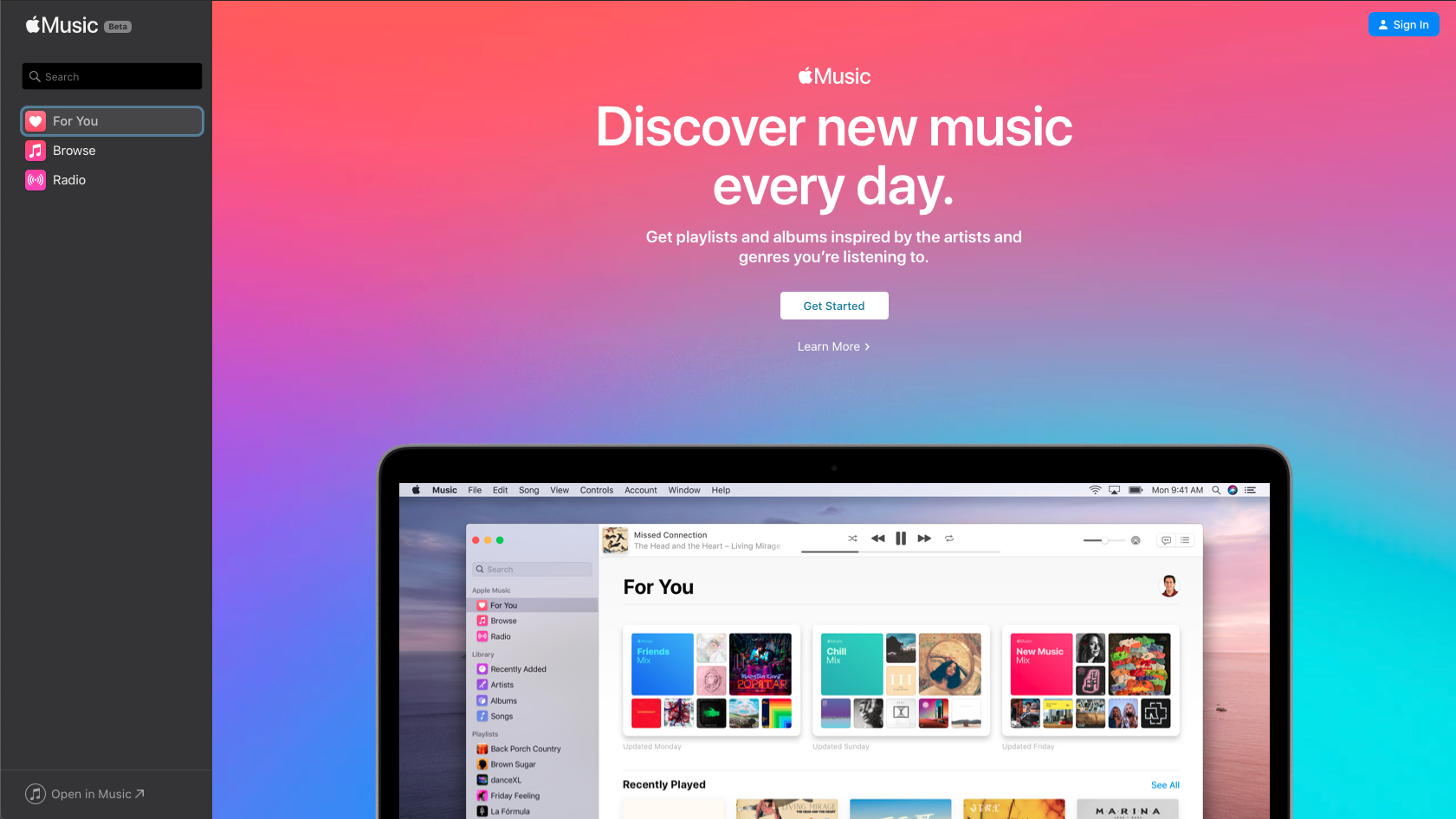
- $10.99 / £10.99 / AU$12.99 a month
- One-month free trial
- No free ad-based tier
There's no free ad-based tier for Apple Music like there is with Spotify. Instead, a subscription costs $10.99 / £10.99 / AU$12.99 per month for a standard user. However, this does come with a one month free trial to determine if it's right for you. This makes Apple Music the same price as Spotify Premium with access to the same amount of tracks.
Apple also offers a reduced student subscription for $5.99 / £5.99 / AU$6.99 and a family subscription for $16.99 / £16.99 / AU$19.99, which gives up to six people unlimited access and their own personalized music library and music recommendations.
Whichever type of subscription you choose, you'll also get free access to Apple Music Classical, a separate app dedicated solely to classical music.
| Type | Monthly Cost |
|---|---|
| Regular | $10.99 / £10.99 / AU$12.99 |
| Student | $5.99 / £5.99 / AU$6.99 |
| Family | $16.99 / £16.99 / AU$19.99 |
Apple Music review: Specs
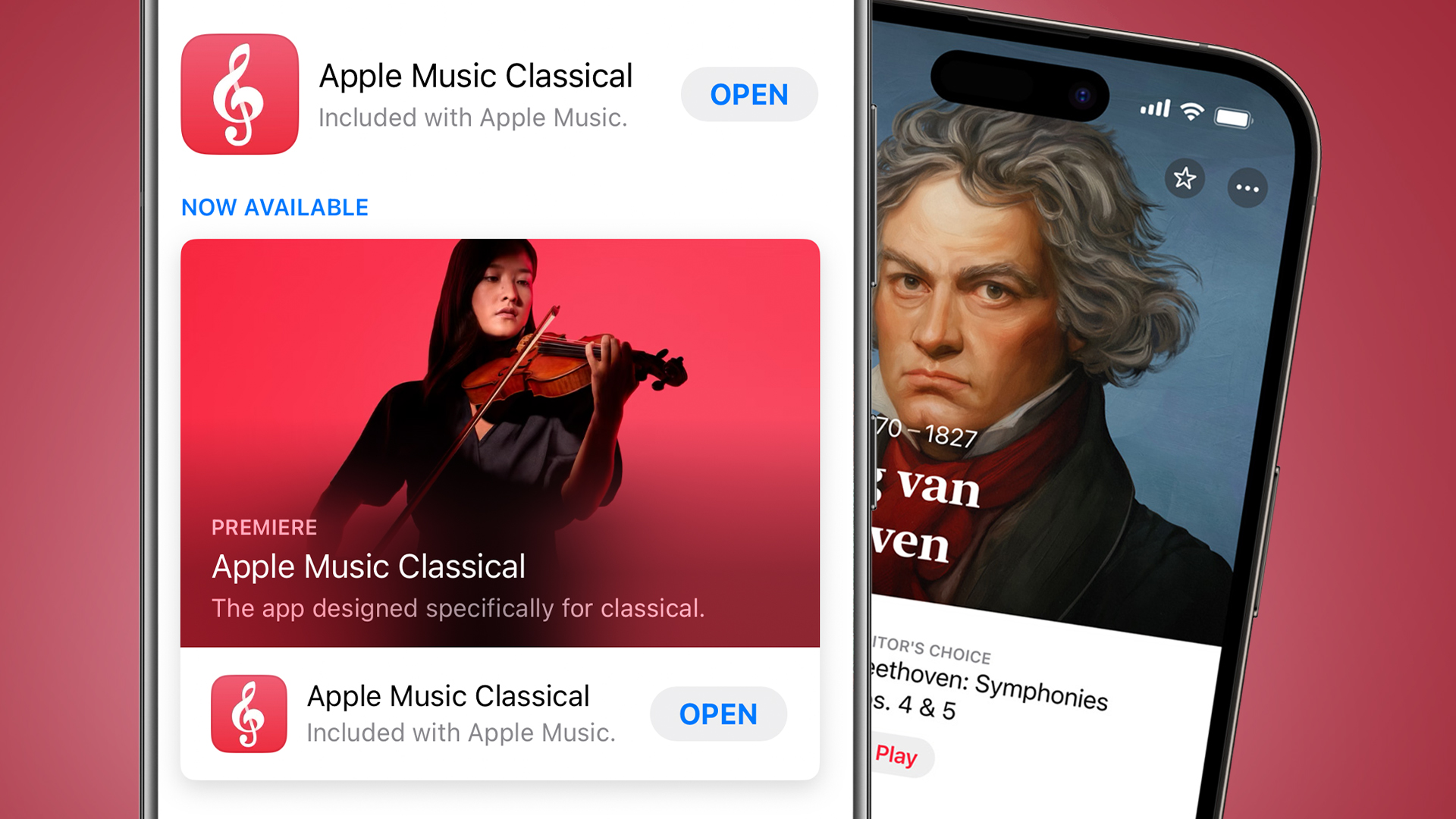
| Monthly Fee | $10.99/£10.99/AU$12.99 |
| Free plan? | No (1 month free trial only) |
| Music library size | 100 million tracks |
| Maximum bitrate | 24-bit/192KHz |
| Podcasts | No |
Apple Music review: Music library and content
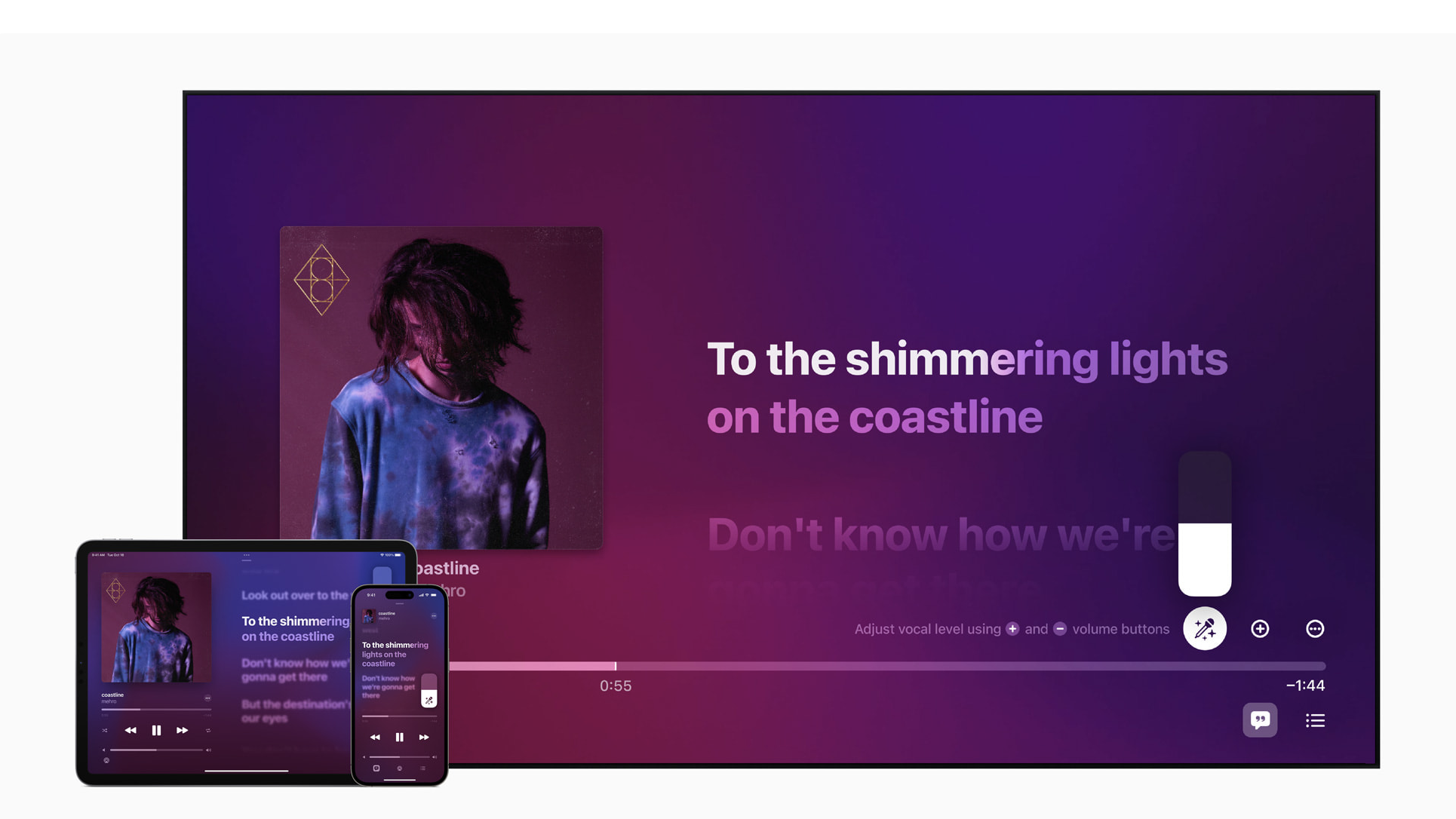
- 100 million tracks
- Integrated with iTunes purchases
- Separate app for podcasts
There are more than 100 million tracks available to stream on Apple Music at the time of writing. This is the same amount as most major rivals, including Spotify and Tidal. You’ll also find three radio stations with actual DJs playing music, Apple Music 1, Apple Music Hits, and Apple Music Country.
There are no podcasts on offer within Apple Music – you’ll need the separate Apple Podcasts app for those – but there are thousands of music videos. There’s also a 24/7 music video channel called Apple Music TV. It’s ad-free and mostly plays videos along with some interviews and live performances, think of it as MTV in your pocket.
One thing I didn’t know you could get on Apple Music until I was digging around in my most recent testing was standup comedy. You won’t find an exhaustive selection of comedians here, but some well-known ones have audio-only standup work on the platform, my favorite being Maria Bamford.
What sets the streaming service apart from some rivals is that Apple Music combines the music you already have locally and in iTunes, whether that's what you've bought or ripped from a CD. This is great for bringing all your music together in one place. There's similar functionality on offer from rivals, but it doesn’t work as seamlessly and some require a third-party app.
In 2023 Apple launched Apple Music Classical. This is a separate app, but it’s worth mentioning here considering it’s free for all Apple Music subscribers. Apple says that Apple Music Classical has more than five million tracks, making it “the world’s largest classical music catalog”. I like that search functionality is detailed, catering to different versions and recordings, but there are plenty of ways in for classical beginners, like playlists, guides and even biographies of composers.
Apple Music review: Apps and compatibility

- Great integration with Apple devices
- Siri support
- Minimal app design
I enjoy using the Apple Music app, especially on my iPhone, it looks good and much less cluttered than Spotify’s with a clean and simple UI. Album artwork is big and takes center stage and I also like that you can choose between light and dark modes.
The Mac app is similar and looks nice with that extra screen real estate to make the artwork shine. You can use it on non-Apple devices, like a PC or Android phone. As you might expect, the experience feels a little less intuitive, but still works well.
Apple is constantly updating the app to make it more user-friendly. For example, you can now favorite tracks, which are added to a new Favorite Songs playlist in your Library.
There are also several features that you won’t find in competing music streaming apps, like Apple Music Sing, which is more commonly known as Apple Music’s karaoke feature. This allows you to see lyrics for songs and adjust the volume of the vocals, meaning you can sing along while watching the lyrics as they’re highlighted.
You can use Siri to operate the Apple Music app. This is why it’s a no-brainer for those who like Apple products and Apple’s smart assistant. You can ask Siri to play anything on Apple Music, which is great if you’re already used to using voice commands in your home.
A Listen Now section on the app – which works pretty much the same across all devices – is like a personalized dashboard filled with recommendations based on your tastes and listening history.
Browse is where you can find updated playlists, new releases, radio stations and trending songs. This feels somewhat personalized, but is more of a hub for all the fresh, new content you might miss if you only follow recommendations. Within Browse the service highlights its Spatial Audio tracks that also support Dolby Atmos, this is good news if you’re listening with headphones or speakers that’ll make the most of it, like the Airpods Pro.
There’s also a tab dedicated Radio, which is where you’ll find the Apple Music 1, Apple Music Hits, and Apple Music Country stations.
Next, you’ll find your Library. This is where all of the music you’ve downloaded and saved to your device is kept, as well as everything you’ve saved, added to a playlist and played. It’s all divided up by Playlists, Artists, Albums, Songs, Music Videos, Genres, Compilations, Composers and what you have Downloaded.
The search bar works well for locating everything on Apple Music, as well as your own tracks. You can even type lyrics in here if that's all you remember.
Apple Music review: Playlists and recommendations
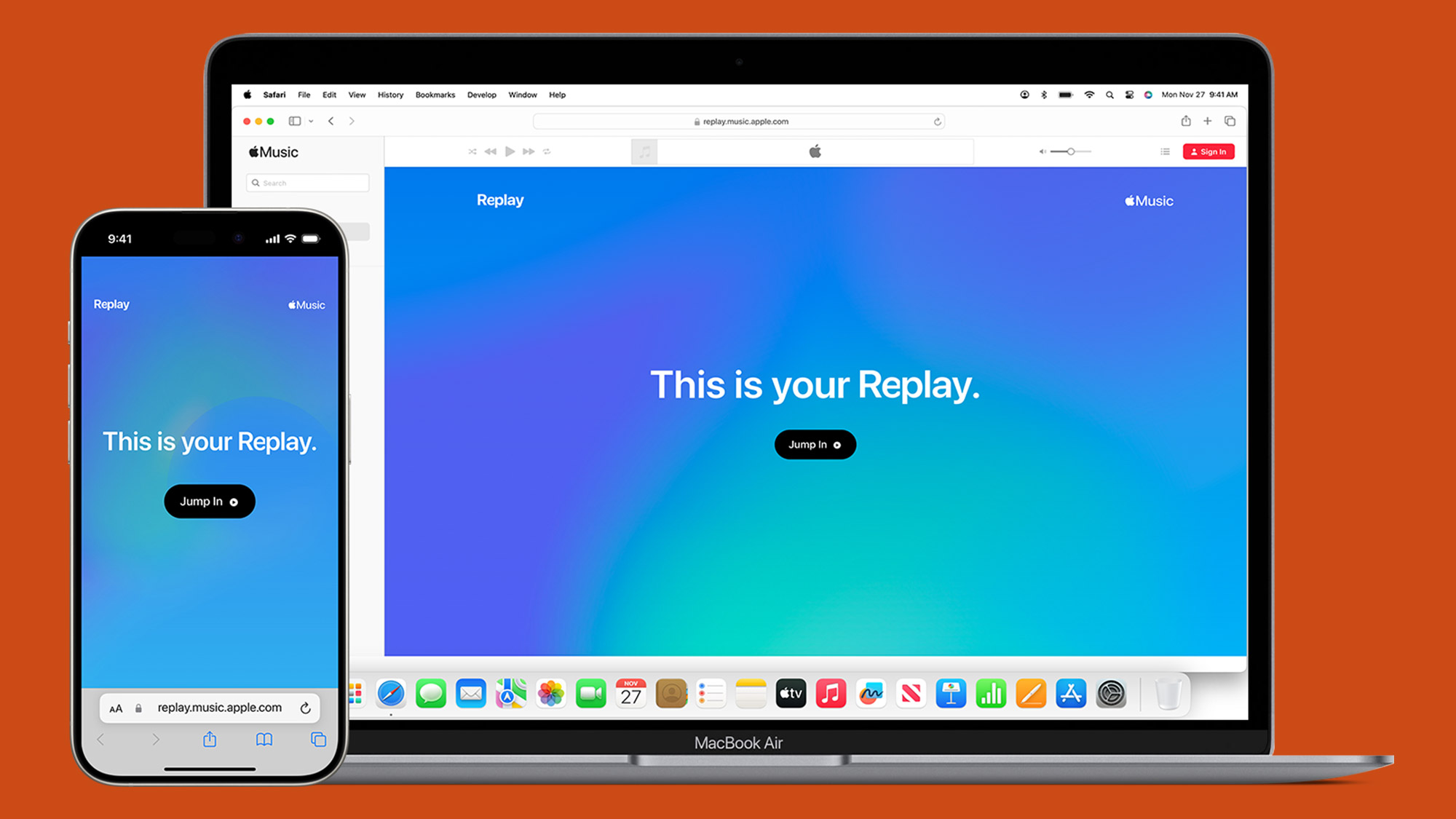
- Big focus on curation and recommendations
- You can download tracks for offline listening
- Spotify has the edge with discovery playlists
When you first sign up, Apple Music encourages you to select your favorite genres so it can better recommend music, and it gets started straight away. There’s a big focus on curation and recommendations. According to Apple, although an algorithm powers these recommendations, playlists are sometimes curated by a team of experts.
Top Picks For You sit at the top of your Listen Now homepage. This is a good recommendation source, featuring your Station, think of this as your own radio show based on artists you love, a Discovery Station, for only new music you haven’t listened to but Apple Music assumes you’ll like, and a Heavy Rotation Mix. There are also new releases here that the streaming service things you might like. You’ll find these mixes and stations will feature tracks from an artist, as well as similar artists and tracks you might not have listened to before.
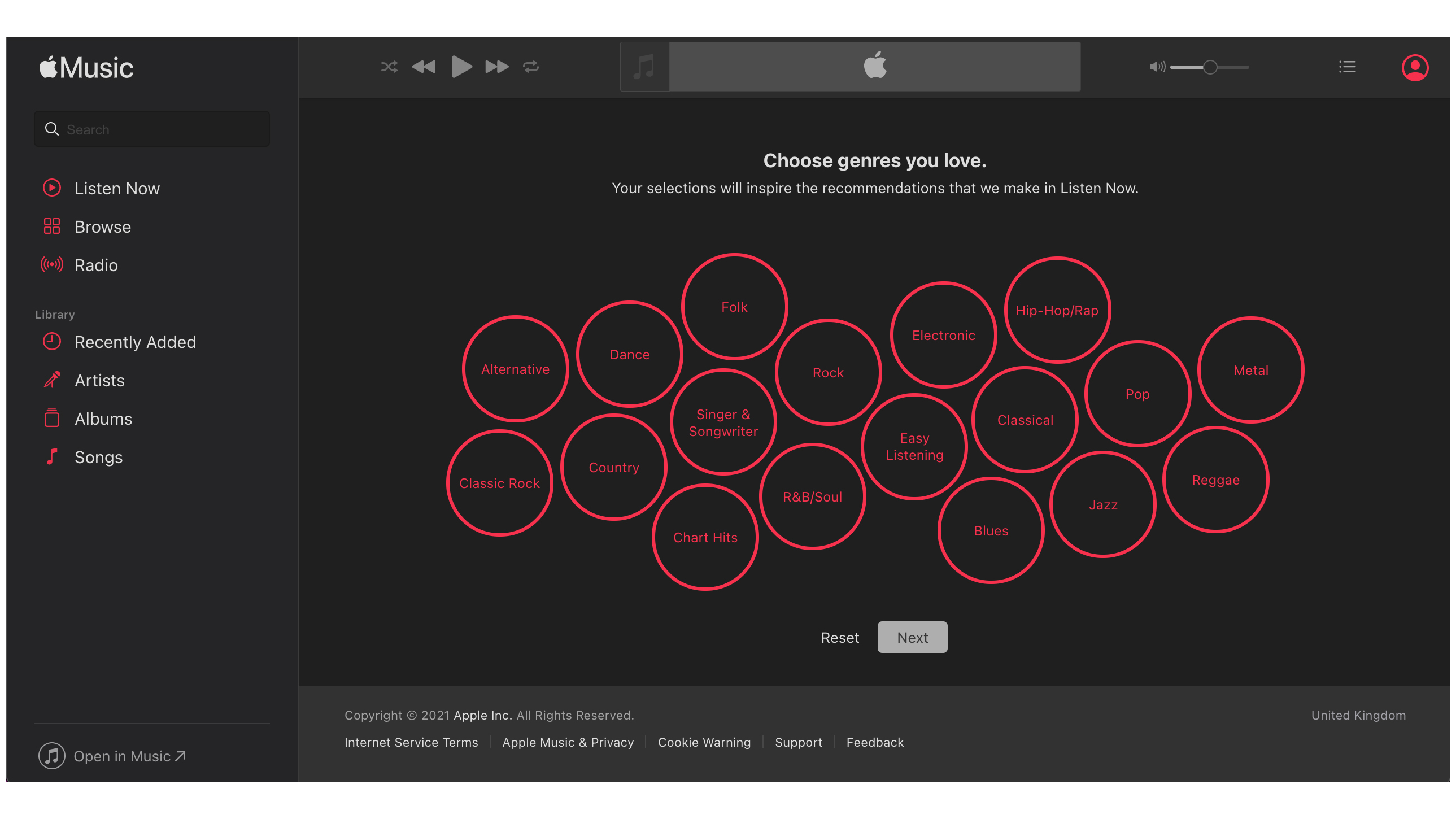
Spotify might still have the edge with its super popular customized playlists – we love Daylist and Spotify Wrapped – but there’s a lot to love about Apple Music’s recommendations too. There’s also a Favorites Mix, which is always guaranteed to be packed with artists I love, as well as a Get Up! Mix, which I put on whenever I head to the gym.
You can download tracks and playlists for offline listening. According to Apple Music you can download up to 10,000 songs, but obviously that will depend on how much storage space you have left on your device too.
Apple Music review: Sound quality

- Spatial Audio and Lossless Audio
- Crisp and clear sound
Apple Music added lossless streaming and Spatial Audio a few years ago, as well as support for Dolby Atmos. Apple Music’s lossless music streams will top out at 24-bit/48KHz. The hi-res, lossless streams on offer top out at 24-bit/192KHz. It says that it streams at the highest quality by default and reduces it if you’re streaming on the move.
Apple didn't charge for this uplift in quality and now matches rivals like Amazon Music Unlimited, Qobuz, and Tidal with their hi-res audio offerings. So it enters the space of Spotify alternative streaming services for those who are sick of waiting around for Spotify to launch its HiFi service, which has been promised for years.
We've always been impressed with the sound quality on offer at Apple Music. More recent tests show that to still be true with crisp, clear and reliable audio.
Without a good set of headphones or speakers it can be hard to tell the difference between Apple Music and a rival like Spotify, especially when you're listening via Bluetooth. But with wired and lossless, Apple Music is noticeably better – this highlights the importance of high-end equipment. You have to have a wired connection (for headphones or speakers) or be streaming over Wi-Fi for lossless, and the hi-res lossless tracks require an external DAC than can support 24-bit/192 kHz.
Should you subscribe to Apple Music?
Subscribe if...
You’re not sure
You have a free trial for a month to help you make up your mind. A fantastic way to find out if the service works for you.
You already own lots of Apple products
You don’t need a home full of Apple products, but they work super-well together – including Siri.
You want top audio quality
We still prefer Spotify in some respects, but Apple Music will beat it in terms of audio performance if you have good headphones.
Don't subscribe if...
You already love your current music streaming service
Not much sets top streaming platforms apart, so although we’re fans of Apple Music, you won’t be missing out.
You want lots of social features
You’ll find more social integration on Spotify, as well as better sharing features when curated playlists are released.
You can’t commit
There isn’t a free tier packed with ads like there is with Spotify. If you can't decide after the trial, look elsewhere.
Becca is a contributor to TechRadar, a freelance journalist and author. She’s been writing about consumer tech and popular science for more than ten years, covering all kinds of topics, including why robots have eyes and whether we’ll experience the overview effect one day. She’s particularly interested in VR/AR, wearables, digital health, space tech and chatting to experts and academics about the future. She’s contributed to TechRadar, T3, Wired, New Scientist, The Guardian, Inverse and many more. Her first book, Screen Time, came out in January 2021 with Bonnier Books. She loves science-fiction, brutalist architecture, and spending too much time floating through space in virtual reality.