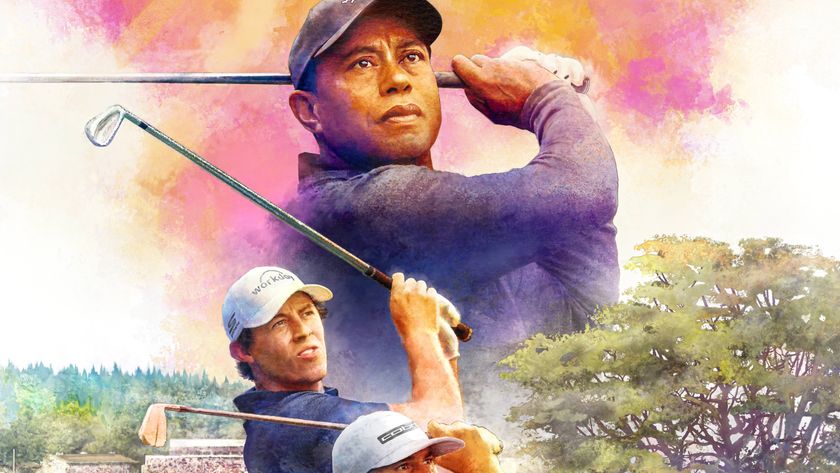TechRadar Verdict
There's plenty to love about the Asus Chromebox 4, but this Celeron-powered version lacks power and, well, it's really not very exciting.
Pros
- +
Very affordable
- +
Multiple monitor outputs
- +
Great for the tech-averse
Cons
- -
Not the gruntiest
- -
Needs additional peripherals
Why you can trust TechRadar
Two-minute review
As the way we use computers has changed - and productivity has moved more towards online tools - so has the value of Chrome OS (which powers many of the best Chromebooks). The Asus Chromebox 4 is a good example of what it can do; a box which can handle basically any online tool you can throw at it, and as long as you're careful not to ask too much of its relatively limited hardware, it's a machine with a surprising amount of pep for its price.
It's small and subtle, able to sit behind a monitor or quietly on a desk, with a very good collection of connectivity ports and enough graphical power to output in 4K - perhaps, if you're really looking to push it, over multiple screens at a time. The Chromebox 4 is a roundly positive device.
But there are 'buts'. It's faster than the Celeron version of the Chromebox 3, but we didn't have to work too hard to start slowing it down - a series of heavy Chrome tabs was enough. Linux app performance was OK, but we weren't super-impressed with its handling of Android apps. It's cheap, but not as cheap as its main competitor or, if you shop around, a semi-decent Chromebook.
While the score reflects (as it has to) the Chromebox 4's capabilities in the world at large and against others in its family, we're not going to say this won't slot into a lot of niches. This could be the perfect addition to transform that old stack of peripherals you've kept hanging around. It might be a brilliant device to hook up to your living room TV for those moments when you want to stream very specific things that a Chromecast or Fire TV Stick won't manage. It could even be a great playground for tinkering when you want to leave your main machine pristine.
And don't discount Chrome OS's simplicity. For those who really don't 'get' computers, for younger or older users who just need something utterly straightforward to do the things they need to do, the Chromebox 4 would be a far stronger investment than a 'proper' PC. There's nothing to maintain, nothing to worry about (though you may wish to run some kind of ChromeOS anti-virus) and basically no way to break it. In that context, the Celeron version of the Asus Chromebox 4 is a fine machine indeed - just don't expect too much.
Here is the Asus Chromebox 4 configuration sent to TechRadar for review:
CPU: 1.9GHz Intel Celeron 5205U (dual-core, 2MB cache)
Graphics: Intel UHD Graphics 610
RAM: 4GB DDR4 (2666MHz)
Storage: 32GB EMMC
Ports: 3 x USB 3.2 Gen1, 2 x USB 2.0, 1 x USB 3.2 Gen1 Type-C (PowerDelivery/DisplayPort 1.4), 2 x HDMI 2.0, Ethernet, Audio combo jack, microSD reader
Connectivity: Intel Wi-Fi 6 AX201 + Bluetooth 5 combo, gigabit ethernet
Weight: 2.2 pounds (1 kg)
Size: 5.7 x 5.7 x 1.57 inches (14.5 x 14.5 x 4 cm; W x D x H)
Price and availability
The Asus Chromebox 4 isn't, at least in the base configuration we have here, all that expensive - it starts at $289 (£249.99, AU$549), which puts it in the region of lower-tier Chromebooks, and certainly well within reach of those who just want to turn a dumb monitor into something useful.
It's not the cheapest Chromebox implementation - HP's similarly-specced Chromebox G3 looks set to launch in the US at $254 (around £185/AU$330), and this is more expensive than Asus' previous Chromebox 3 was.
You can also certainly spend more if you decide to spec things up. Asus offers the Chromebox 4 in everything from that bargain Celeron through tenth-gen Core i3, Core i5 and Core i7 specs, the latter of which will cost somewhere in the region of $1,049 (around £765/AU$1,360). Whether going that far with a Chromebox is a good idea isn't for us to decide, given that we have the Celeron spin on test, but to our educated eye it seems like an i7 would probably boosting things a little too far.
The price of this model puts it right where Chrome OS machines should be. It's cheaper than basically any Windows 10 machine out there - and that's really the point. But it also does make us ask why you wouldn't just pick up a Chromebook instead, unless you're in need of this specific form factor - for a very similar outlay you can get a machine like the HP Chromebook 14, which is (as we write) available for quite a bit less. That'll give you vaguely comparable power as well as a screen, a keyboard, and a pointing device, things this doesn't include.

Design
This will, we're sure, not come as a huge surprise, but there's not an awful lot about the Chromebox 4 that's remarkable. It's basically the same design as the previous generation, a rounded square box with a slashed off corner for the power button, and with a similar size to the Mac mini.
That pedestrian design is not a huge surprise - this isn't flashy hardware. Had Asus imbued it with RGB, had it used some sort of magnesium alloy case in place of the basic plastic employed here (called 'gun metal' by Asus, but let's be honest, it's very, very dark gray) it would have been wasting its time and your money. This is a machine that's just built to get on with its job for the least outlay possible.


Not that Asus hasn't been clever. The ports are spread over two of the edges, with a pair of high speed USB Type-A ports, a microSD reader and an audio combo jack on one side, and three more USB ports (one high speed) as well as a pair of HDMI outputs (as opposed to one on the previous generation), a DisplayPort-compatible Type-C port and an Ethernet jack on the opposite side.
This isn't just idle layout, since the Chromebox 4 includes a specially-designed VESA mount in the box, practically begging you to mount it on the back of a monitor - this port layout puts the right things in the right place if you do, with the power button pointing upwards and the ports on either side. It's also, y'know, a pretty sensible way to lay things out even if you have this flat on a desk, with its defined front ready to give external drives maximum attention, and everything else cabled out of the back.
The Chromebox 4 is powered by a fairly compact external brick, but its USB Type-C port also supports power delivery. Use it with the right monitor - the BenQ EW3270U, say - and you can do away with that adapter altogether, sending signal and juice through the same cable.
If we were to pick one little hole, perhaps one of those HDMI ports could have been swapped for a full-sized DisplayPort socket. Sure, the USB Type-C port is convertible, and the resourceful user can feed just about anything into anything, but the versatility of having all three possible outputs would have made this that much more universal.

There is a fan, though you'll rarely hear it unless you push things hard, and while it's not exactly silent when it gets going we've definitely heard worse and we're glad it's there.
The case design allows for a good amount of airflow, so we're confident that this won't cook itself.
In the Celeron model, the RAM is 2,400MHz and in the Core i models it is 2,666Mhz, and these can both be upgraded if you need extra power later on.
Meanwhile, storage can't be upgraded in the Celeron model, but the Asus Chromebox 4 with Intel Core i3/i5/i7 processors can have their storage upgraded, as they use M.2 SSDs.
Performance

Here's how the Asus Chromebox 4 performed in our suite of benchmark tests:
JetStream: 51.869 (higher is better)
Mozilla Kraken 1.1: 2103.7 (lower is better)
Octane: 16822 (higher is better)
The experience of working on a ChromeOS device has come a long way since the earliest Chromebooks, with extra underlying power helping everything move along at a clip and small - if not revolutionary - upgrades turning the operating system itself into a very usable environment. If all you need is the web, if you're working with a small number of online tools at a time, it is absolutely adequate - and if you need more, like the ability to run Linux applications or compatibility with Android apps, it has that too.
The Celeron spin of the Asus Chromebook 4 is not a powerful one, but it's a hardware combo that can still manage a surprising amount. The jump up from an 8th-gen to 10th-gen CPU since the previous generation gives the Asus Chromebox 4 a solid bump in muscle over the equivalent Chromebox 3, and in general things feel rather snappy on the desktop. From a user experience point of view this is fine for the most part, but things get a lot more syrupy if you're bold enough to open more than a few heavyweight Chrome tabs.
Its RAM might be running at an impressive 2,666Mhz and have the relatively light job of supporting a fairly minimal OS, but it turns out 4GB is simply not an adequate amount for a modern machine basically being forced to run one of the most memory-intensive browsers out there.
It's particularly galling in a box which touts its ability to support three 4K screens at once; Intel's integrated graphics can manage it, but don't expect desirable results unless you're very hot on your tab management. The Asus Chromebox 4 (and again, this is the Celeron version - higher-end models get 8GB RAM) is a machine you have to hand-hold if you want it to play nice.
Of course, it is a modern ChromeOS device, which means it's capable of more than Chrome-based web apps. Android here is containerised and slightly out of date, running apps on top of a version of Android 9. It's functional, but don't expect great results from more intense apps; we ran three-year-old Asphalt 9 in an attempt to show off the Chromebox 4 to a young family member, and even they were able to detect its sluggish performance and frequent frame drops. Lighter work fared fine, with smart home apps and things like the Android Reddit app giving us no trouble.
Linux apps work, with the usual Chrome OS niggles, though CPU-intensive apps like GIMP did feel somewhat more challenged by the hardware than the browser did when performing similar tasks on sites like Photopea.

Buy it if...
You're looking to work and not play
This is a fine machine for mild web browsing, for online apps, and for the occasional diversion into the worlds of Android or Linux. It's basic, but it absolutely does the job.
You have a monitor in need of a job
The Asus Chromebook 4 is basically all about getting the most out of old kit, and it's super-discrete if you VESA mount it behind an old screen. Bear in mind you'll need to supply a mouse and keyboard too.
You need something small
This is a tight box perfect for situations where it needs to get out of the way - and it's adept at streaming media, too, so it might work in your living room.
Don't buy it if...
You're looking for power
There are versions of the Asus Chromebook 4 that have some muscle to them, but this ain't it. This is the bog-standard, low-end, does-the-job, bare-minimum edition, which is fine. Just don't expect too much of it.
You're after an Android box
Sure, this can run Android apps, and it does so reasonably well, but there are actual Android boxes out there which run on ARM hardware and don't have to containerise things to get them to work - and they're going to be a lot more efficient.
You want the cheapest ChromeOS experience
There are cheaper machines with the Chromebox form factor, and this requires peripherals and a screen on top; a low-end Chromebook might be a better choice if you're just looking for a simple low-cost machine.
- These are the best computers of 2021