TechRadar Verdict
While it might have been nice if the projector could get slightly brighter, we think the BenQ HT3550 is arguably the best way to go if you’re looking for a great projector in the $1,500/£1,500 price range.
Pros
- +
Support for 4K and HDR
- +
Vivid, contrast-filled picture
- +
Great value for money
- +
Nice design
Cons
- -
Could be brighter
- -
Basic, dated software
- -
Some fan noise
Why you can trust TechRadar
While TVs have enjoyed native 4K resolution for some time, Ultra-High Definition has been slow to come to projectors, at least natively.
Thankfully, however, that's starting to change. Just recently, we’ve finally started getting a few projectors that support native 4K resolutions - like, for example, the all-new BenQ HT3550 (called the BenQ W2700 in Europe and the UK).
We reviewed the predecessor to the HT3550, the BenQ HT2550, late last year, and to great results, but its sequel offers a few great new features: It has a beautiful new design, for starters, but it’s also optimized for BenQ’s HDR-PRO, which supports HDR10 and HLG, plus it zooms up to 1.3 times, and supports a screen size of up to 120 inches with a brightness of up to 2,000 lumens.
But even with all these features, at $1,499 (£1,500) this is a relatively expensive projector, at least for those of us just getting started with home cinema. Is it worth the cash? We put the BenQ HT3550 to the test to find out.
- What are the best projectors out there?
Design
The first thing to notice about the BenQ HT3550 projector is its design, and it’s a classy-looking projector. The projector is mostly all white, with a bronze face that really helps make it look more expensive than it is. On the top of the projector, you’ll get manual controls to turn the projector on and control its software, along with controls for the lens - including a vertical lens shift, focus, and zoom.
On the back of the projector is where you’ll get your connectivity. There are two HDMI ports, which support HDCP 2.2, along with an audio output, a USB port for powering streaming devices, and a USB 3.0 port for a media reader. There’s also a 12V trigger, and an RS-232 port, in case you’re still using it. It’s a nice selection of ports, and we think it’ll be more than enough for most users - though if you truly have a lot of sources, you’ll still need, or at least want, a decent receiver.
The projector isn’t huge, but it is a little big compared to some other home projectors. It measures in at 380 x 127 x 263 mm (15 x 5 x 10.4 inches), and as such it might look best mounted from the ceiling rather than anywhere else. Of course, that said, the projector looks great, and will look perfectly fine anywhere in the home.
There’s also the design of the remote, and the remote in general is very simple to manage - even in the dark thanks to the fact that the remote has backlit keys.
Towards the top of the remote you’ll get power controls and a few picture setting controls, under which is a directional pad for controlling the projector’s software. Then you’ll find menu controls, more picture settings, and so on.
It sounds like a lot, but we think most people will be able to pick up the remote relatively quickly - and there are few fewer controls than some other projectors we’ve seen.

Setup
Setting up the BenQ HT3550 is simple, both physically and image-wise. Start by simply plugging the projector in and turning it on. You’ll then want to adjust the lens with features like keystone, zoom, and focus. Unlike the previous-generation HT2550, this projector also has a vertical lens-shift, meaning you can shift the overall picture up or down easily, which could come in handy.
Generally, we think you’ll find it easy to install the projector, though if you do end up mounting it from the ceiling and need any wiring or electrical work done, it may be best to get a professional to help out.
The projector’s software is relatively basic, but it does the job. Sure, it looks a little dated, and at times the menus can be a little complicated to navigate, but once you get used to using the software you’ll be able to move through those menus pretty easily. There’s also the fact that once the projector is set up and you have your sources connected, you may not need to change the picture or use the built-in software much at all.
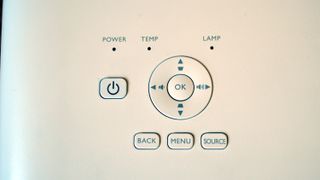
Performance
BenQ has seriously stepped up image quality for the HT3550 - which is impressive considering how great the HT2550 already looked. We tested the HT3550 in a variety of different environments, including different lighting, but the majority of our testing was done in a dark environment, and from a distance of around 10 feet.
While you can use the projector in any environment you want (partial-, full- or no-ambient light), it’s worth mentioning that image looks its best when you're using it in a proper home cinema environment.
The projector supports a brightness of up to 2,000 lumens, which is actually a little less than the previous-gen HT2550, which came in at 2,200 lumens. It’s not a huge downgrade, but it's enough to slightly impact performance, especially in a fully lit room. (That said, a little light isn't going to kill the picture.)
The real upgrade here, however, is the projector’s contrast ratio. While the HT2250 offered a 10,000:1 contrast ratio, the HT3550 steps that up to an impressive 30,000:1 - and the result is a super dynamic image. Sure, blacks aren’t truly as deep as they would be, for example, on an OLED TV, but the fact is that they’re still very deep - and the difference between the blacks and whites makes for a great level of contrast.

Even standard dynamic range content looks pretty good. It’s not as vivid and deep as HDR content, to be sure, but we found SDR content to still be enjoyable and detailed. The projector also supports 4K and HDR10, meaning we were able to enjoy David Attenborough’s new One Planet series in all of its glory.
The BenQ HT3550 also has a built-in speaker, and while you’ll probably want to invest in better speakers, in a pinch the built-in ones are actually not bad. The speakers offer a decent amount of depth, and while there isn’t a ton of bass, it certainly gets loud enough for most small to medium-sized rooms.
The projector does emit some fan noise, but it’s not over the top, and easy to forget about with enough sound from the speakers. That’s not to say the projector is silent - it’s not - but as long as you’re not sitting right next to it, it shouldn’t be too disruptive to your listening experience.
All said, in a good environment, image quality is excellent, and while the brightness does leave a little to be desired with too much ambient light, the fact is that if you can cut down on that ambient light, you’ll love the detail and contrast on offer.
Final verdict
If this is your first projector-buying experience, you might see the $1,500 price tag and feel like the BenQ HT3550 is overpriced, but for the money it actually offers a ton. The projector boasts a clear, vivid image that’s perfect for the home theater -- and with the 4K resolution and HDR support, it’s a great option considering its price.
Of course, nothing’s perfect (see: brightness, software and fan noise), but at this price, the BenQ HT3550 comes pretty close.
While it might have been nice if the projector could get slightly brighter, given the fact that with enough ambient light it can put a serious damper on the overall image quality, we think the BenQ HT3550 is arguably the best way to go if you’re looking for a great projector in the $1,500/£1,500 price range.
- Expect to see the BenQ HT3550 on our list of the best projectors in 2019
Christian is a writer who's covered technology for many years, for sites including Tom's Guide, Android Central, iMore, CNN, Business Insider and BGR, as well as TechRadar.
Most Popular









