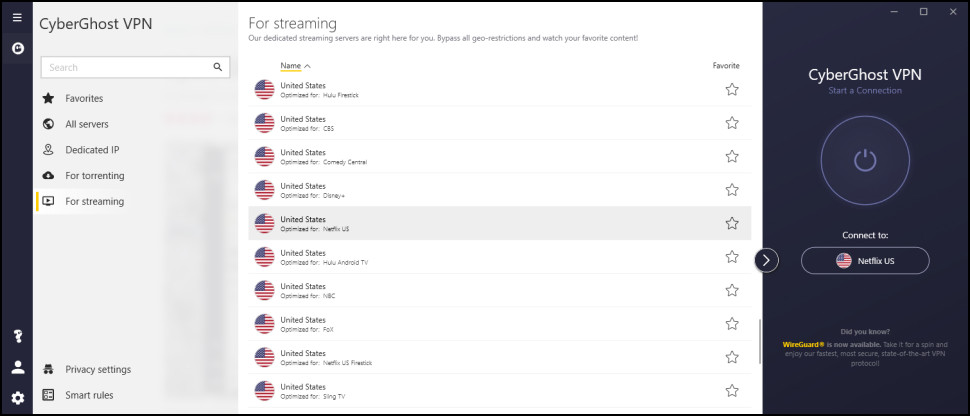TechRadar Verdict
CyberGhost is a capable VPN service with a powerful Windows client, packed with features yet still user-friendly. It has some issues (the support site needs work and the device limits can be a hassle) but CyberGhost scores in all the main areas, with decent WireGuard performance, great Netflix-unblocking results, plus fast and helpful live chat support.
Pros
- +
Audited 'no logs policy
- +
Decent WireGuard and OpenVPN speeds
- +
Unblocks US Netflix, BBC iPlayer, Amazon Prime, Disney+
- +
Effective tracker blocking
- +
Loads of features
- +
Large network
- +
Speedy live chat support
- +
45-day money-back guarantee
Cons
- -
Doesn't unblock 10Play
- -
License management hassles if you need to protect more than five devices
- -
Assorted small Windows app issues
- -
Support site isn't the best
Why you can trust TechRadar
1. Pricing
2. Privacy and security
3. Privacy tests
4. Performance
5. Virtual locations
6. Netflix and streaming
7. Torrenting
8. Windows apps
9. Windows settings
10. Mac apps
11. Android apps
12. iPhone apps
13. Dedicated IPs
14. Customer support
15. Final verdict
16. Tested by
CyberGhost is a Romanian and German-based privacy giant that provides comprehensive VPN services for 38 million users.
The service offers around 9,200 servers in 126 locations across 100 countries following its recent network boost. That's far more servers than most, although ExpressVPN claims 160+ locations, and HideMyAss has over 290.
CyberGhost is getting faster, too, with the company rolling out 10 Gbps servers in more than 30 countries (and more on the way). Most servers are torrent-friendly, and you can get connected immediately with apps for Windows, Mac, iOS, Android, and more.
You'll also be able to connect up to seven devices simultaneously. That sounds like a great deal (even the ExpressVPN only supports five), but there's a catch: these must be specific devices. Connect from a phone, a games console, or a smart TV, just once, and that's one of your slots used up. Run out of slots, and the next time you connect, you'll be asked to log out of one of the other devices (even if it's not currently connected). This can get annoying quickly, especially if you have a lot of devices to protect.
Elsewhere, a web knowledge base is available if needed, while chat and email support is on hand to help you through any particularly tricky situations.
Optional extras include dedicated IPs. Sign up for this for an extra $5 billed monthly ($4 on the annual plan) and you'll get the same IP address, unique to you, every time you log on to the service.
Dedicated IPs allow you to access IP-restricted networks, which is handy if you need to join a business system while connected to the VPN. They also reduce the chance that you'll be blocked by streaming platforms, as they haven't had their reputation trashed by other people's bad behavior.
The catch? Dedicated IPs let other sites recognize you because you'll have the same IP address every time you visit. Fortunately, CyberGhost enables switching between dedicated and dynamic IPs as required, so you can easily use a dedicated IP where necessary and dynamic for everything else (more on that later).
▶ Want to try CyberGhost for yourself? Check out the website here
CyberGhost VPN pricing plans
Signing up for CyberGhost VPN's monthly account costs $12.99 a month, which is at the high end of the industry standard $10-$13.
As usual, extending your subscription saves money. A lot of money. Sign up for two years and you'll pay just $2.19 for the first term. It renews as a not-so-impressive $4.75 annual plan, but we're not complaining: $2.19 a month is one of the best introductory deals you'll see anywhere.
Upgrading to CyberGhost Security Suite adds antivirus and a Security Updater to check for missing software patches. It's priced from an extra $4.50 a month billed monthly, to $1 on the two-year plan. That's not a lot, but then it's a relatively basic suite. If your security is a top priority, keep in mind that Avira, Avast, Bitdefender, Kaspersky, Norton and more all now have full-featured security suites with simple VPNs included.
Whatever deal you choose, you're able to pay by Bitcoin, as well as PayPal, credit card, Google Pay, and Amazon Pay (beware, though, as your options might vary depending on location).
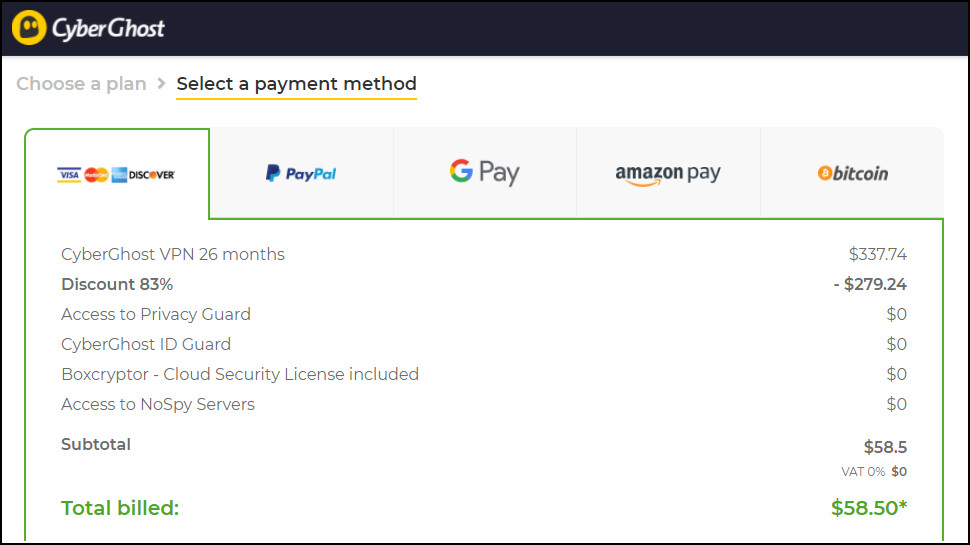
There's even a free trial. It's short, though, at just 24 hours for the desktop build (7 days on mobile devices) so only start it when you're very sure that you'll have the free time to run whatever tests you need.
If you sign up and then find the service doesn't work for you, there's more good news: the company has a lengthy 45-day money-back guarantee (14 days for monthly-billed plans), one of the most generous deals around.
Privacy and security
CyberGhost's website proudly boasts of a 'strict no logs policy' on its front page, and the service privacy policy backs this up with some very clear statements:
"When using the CyberGhost VPN, we have no idea about your traffic data such as browsing history, traffic destination, data content, and search preferences. These are NOT monitored, recorded, logged or stored by us.
"More than this, when using the CyberGhost VPN, we are NOT storing connection logs, meaning that we DON'T have any logs tied to your IP address, connection timestamp or session duration."
Sounds good, but you don't have to take the company's word for it. In September 2022 CyberGhost announced that Deloitte had carried out an independent audit of its "No Logs policy and its implementation, plus our change management, configuration management, incident management, and dedicated IP token-based systems."
The results were very positive, with Deloitte saying CyberGhost's server setup and management are entirely consistent with its no-logging claims. Deloitte doesn't allow excerpts to be shared generally, so we can't give you any quotes, but if you're interested, you can ask Deloitte to send you a copy. CyberGhost's blog post on the audit has the details.
In May 2024, independent auditors at Deloitte Romania confirmed for the second time that CyberGhost's privacy claims and no-logs infrastructure "work as expected" with a new audit.
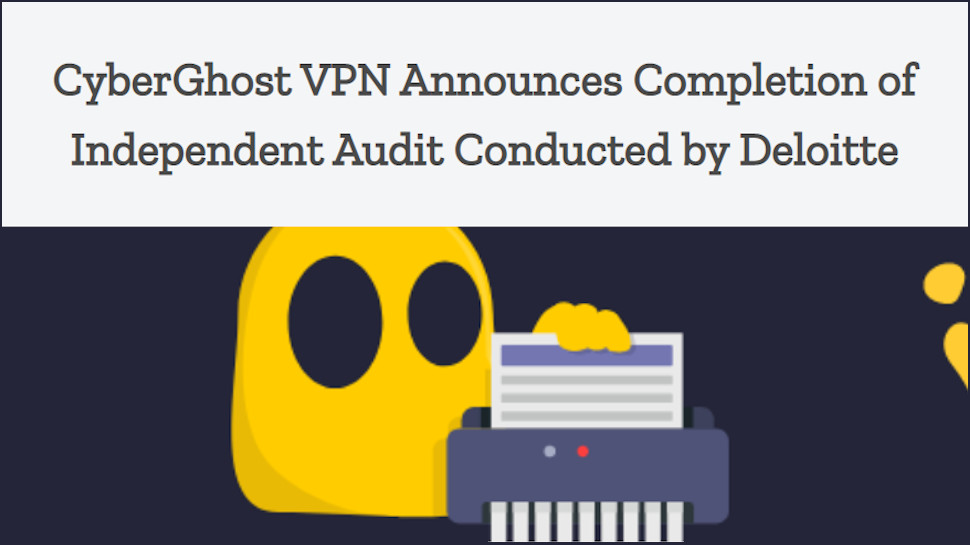
CyberGhost took another major step towards transparency in November 2022, when it announced a new bug bounty program. This pays up to $1,250 for experts who find and report any vulnerabilities in the service.
Within months, one researcher uncovered a significant local vulnerability in the Windows app which could have been explored by malware—a great catch.
Although that's bad news in one way, it also shows the value of bug bounty programs: the vulnerability was found by an ethical researcher, reported to CyberGhost, and fixed right away. We've no doubt many VPN apps have similarly severe issues that have never been spotted because no one takes the time to explore exactly how they work.
▶ Our exclusive CyberGhost offer represents a hefty saving
Privacy tests
Privacy policies and audit reports are useful, but we also like to run practical tests of our own.
To kick off, I used DNSLeakTest.com and related sites to check desktop and mobile apps for DNS and privacy leaks. The good news is that my identity and web traffic were always shielded.
CyberGhost says its apps have the ability to block domains used for ads, trackers, and malware—but is this really useful? To find out, I turned on the feature and tried to access 156 common trackers. The app blocked an excellent 149, right up at the top of the charts with Windscribe (147) and Private Internet Access (149.)
Other results were more mid-range, with CyberGhost protecting me from 55% of a set of 412 brand-new malicious URLs, and 79% of unwanted ads. That's certainly enough to be useful, and I'd always recommend you run any VPN alongside a specialist antivirus or security suite to maximize your protection.
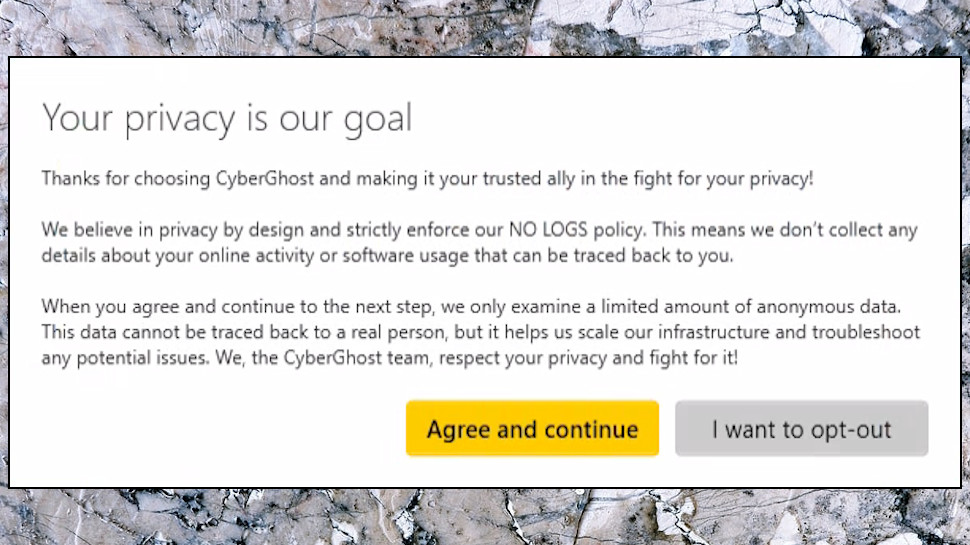
CyberGhost VPN performance
I measured CyberGhost speeds from US and UK locations with 1 Gbps connections, using several performance testing services (SpeedTest's website and command line app, Cloudflare, Measurement Lab, and more). I checked the download speeds at least five times from each site, then checked again using another protocol, before repeating this all over again in an evening session.
WireGuard speeds were better this time around, passing from an acceptable 630 Mbps to a way more impressive 760vMbps. Some VPNs are faster still—Mullvad, NordVPN, Surfshark, Windscribe, and PrivadoVPN all beat 950 Mbps in recent testing—but CyberGhost delivers all the speed you need for almost any real-world situation.
If you're setting up CyberGhost on a router, you might want to use the OpenVPN protocol, so we test its performance, too. The results were excellent, with speeds peaking at 360 Mbps, two to three times what I’ve seen from some premium providers.
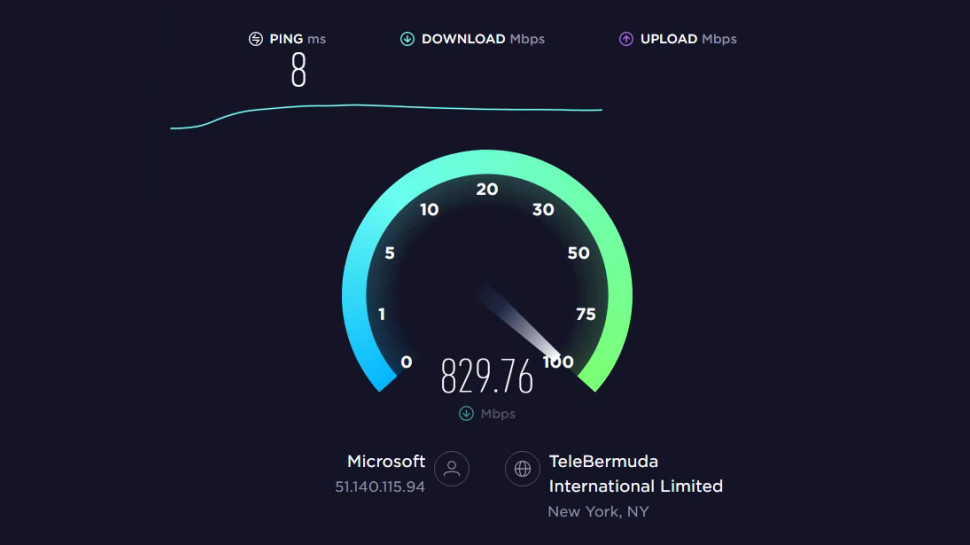
Virtual locations
CyberGhost uses a number of virtual locations: servers that appear to be in (and return IP addresses for) one country, but are physically located in another. That can affect performance, if, say, you connect to a server that you think is in a country only 100 miles away, but it's actually on the other side of the world. That's why we check each provider to get a feel for how many virtual locations it uses, and where they're really located.
CyberGhost doesn't try to hide its use of virtual locations. Browse the official server list and check the final 'Located' column: a green tick means the servers are hosted in the named country, no tick means they're not.
The company doesn't tell you where its virtual locations are really located, however, so I ran some tests to find out. The results suggested that the Pakistan and India servers are in Singapore, the Mongolian servers are in Japan, and when you connect to Nigeria, you're actually being routed to Madrid. (Don't worry: connect to India, say, and you still get an Indian IP address, even if the server is in Singapore, so websites should still work as you expect).
Although there are some lengthy hops here, they show CyberGhost is making a real effort to use virtual locations that are in the general area of the named countries, and that earns them a thumbs up from me.
Netflix and global stream unblocking
Some VPNs really make you work to unblock streaming sites. If you're looking to access US Netflix, for instance, you might have to try each of the US locations in turn before you find one that gets you in.
CyberGhost doesn't waste your time with any of these shenanigans. Its app location lists have a Streaming tab with specialist servers for Netflix, BBC iPlayer, Hulu, Amazon Prime, Disney Plus, HBO Max, and more.
North American and European customers get the best coverage, but my app also listed servers in Australia, Brazil, India, Japan, Korea, and Singapore. These cover both the top platforms and smaller regional services: RTL, MTV Finland, France TV, AI Play, amongst others.
I began my tests by connecting to the BBC iPlayer location and, I'm happy to report, I could stream content without any hiccups. CyberGhost continued its successful run by unblocking ITV and Channel 4, too.
I switched to the US Netflix server and, again, this allowed me to browse and stream whatever content I liked. CyberGhost was just as effective with Netflix Australia, Canada, Japan, and the UK.
CyberGhost couldn't unblock 10Play, which left me a little disappointed, but normal service quickly resumed, and I got into US Amazon Prime Video, along with Australia's 9Now, and Disney+ which it failed in the past testing.
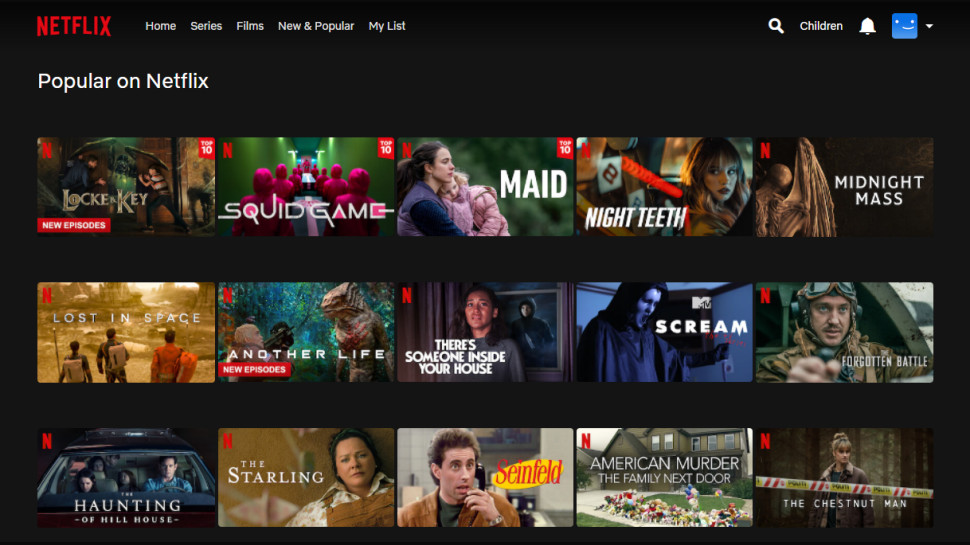
Torrenting capability
CyberGhost doesn't support P2P on all locations, but there’s still plenty of choice. Choosing the ‘For torrenting’ filter on my Windows app listed 70 P2P-friendly countries, which is more than you'll find with other providers.
I checked this by connecting to three P2P-friendly locations and successfully downloading a torrent from each, with no connection issues.
Handy bonus features in the Windows app Settings box include the ability to automatically connect to your preferred CyberGhost server whenever you launch your torrent client (more on that later).
Sourcing torrents from more dubious sites can sometimes leave you exposed to attack, but CyberGhost's malicious URL filter could help block the most dangerous threats.
▶ Check out our exclusive CyberGhost offer
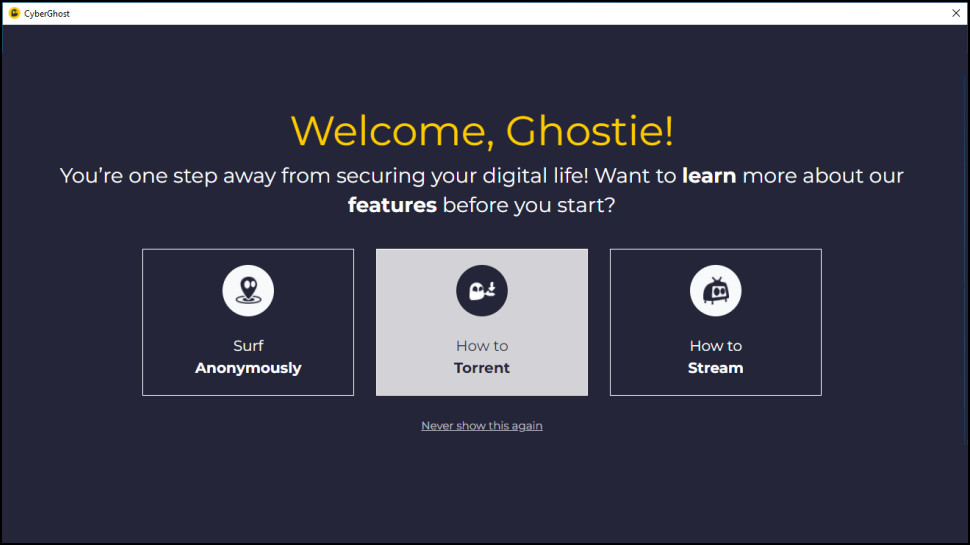
Windows apps
CyberGhost's Windows client opens with a clean, lightweight console that includes a connection status, a list of locations, and a Connect button. Don't be fooled, though—there's a lot of functionality tucked into a right-hand panel which you can open whenever you need it.
A location picker lists all countries and their distance from you. This can be filtered by continent or display servers optimized for gaming, streaming, or torrents, and a Favorites system makes it easy to build your own custom list.
The app supports a good range of protocols: IKEv2, OpenVPN, and WireGuard. Connection times are reasonable at around two seconds for WireGuard and IKEv2, and six seconds for OpenVPN.
We try to check how a VPN sets up and manages its protocols, because some do a terrible job (I've seen a few apps create connections that don't require encryption, for instance.) CyberGhost doesn't log connections like most apps, which makes it more difficult to find out what it's doing, but the signs I did spot were all positive. The app sets up IKEv2 to use maximum encryption, for example, then deletes the network connection when it's done, reducing the chance that malware can steal your credentials.
Whatever protocol you use, I noticed there are no notifications to tell you when it connects or disconnects. That means you can't be completely sure of whether you're protected unless you're looking at the CyberGhost app.
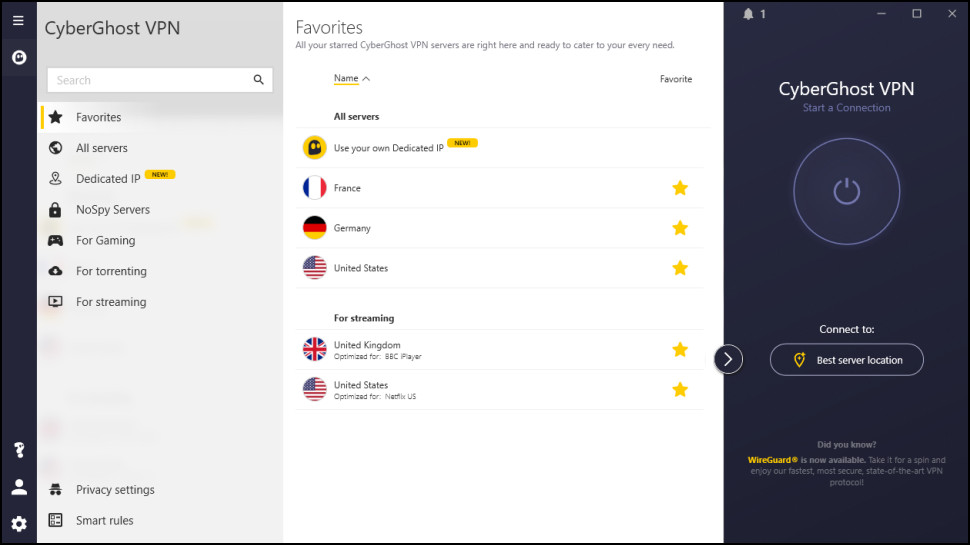
The app's Smart Rules panel gives you an unusual level of control over when the client launches. Most VPNs have an option to launch when Windows starts, for instance, but CyberGhost also allows you to choose a preferred server, and then launch a particular app, such as your default browser in incognito mode.
There's even more flexibility in the Wi-Fi Protection panel, where CyberGhost allows you to decide exactly what happens when connecting to new networks. You can have the client automatically connect to the VPN if the network is insecure, for instance, or never connect if it's encrypted, or indeed perform custom actions for specific networks (always protect at home, never protect at work)—or simply ask you what to do.
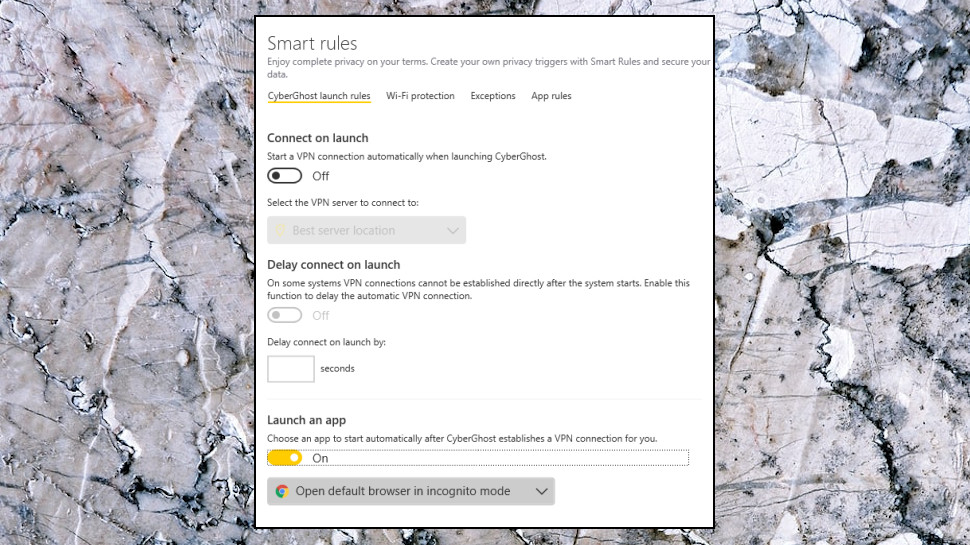
Built-in App Rules allow you to automatically connect to a specific VPN location when you open an app. You could connect to the specialist US Netflix location when you open the Netflix app, for instance, or choose a torrent-friendly location when you launch your P2P application.
There's another handy touch in the Exceptions feature, where you can build a list of websites that won't be passed through the tunnel. If a streaming site is only accessible to users in your country, add it to CyberGhost's Exceptions and it'll never be blocked, no matter which VPN location you're using.
If this sounds too complex, and maybe you're only after the VPN basics, no problem; it can all be safely ignored. You'll never even see it unless you go looking. But if you'd like to fine-tune the service and generally optimize it to suit your needs, CyberGhost gives you a mix of options and opportunities you simply won't see elsewhere.
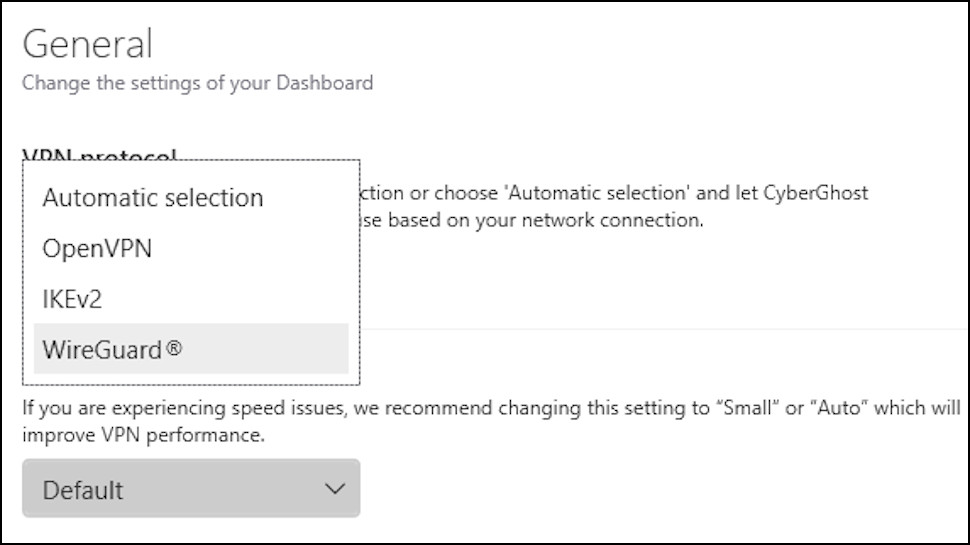
Windows settings
The Settings box lets you choose your preferred protocol (OpenVPN, IKEv2, or WireGuard), use random ports to connect (which might bypass some VPN blocking), and enable or disable a kill switch, IPv6 connections, and DNS leak protection.
My tests showed the kill switch generally worked very well. I tried forcibly closing VPN connections, and even killing CyberGhost's OpenVPN and WireGuard helper processes, but the kill switch blocked my internet access immediately. However, there were some issues.
As I mentioned earlier, the app doesn't raise notifications if the connection drops. Unless you're looking at its console, you'll have no idea why your internet has just died.
This won't matter much with OpenVPN or IKEv2 connections, as I found the app updated its connection status and automatically reconnected within a few seconds.
When I closed the WireGuard process, though, the app didn't appear to notice. My internet was correctly blocked, but the app told me that I was still connected. Hitting the Disconnect button got my internet access back, but this could still leave users confused for a while. And if the app thinks it's connected when it's not, that leaves me wondering whether there are other issues here that CyberGhost missed.
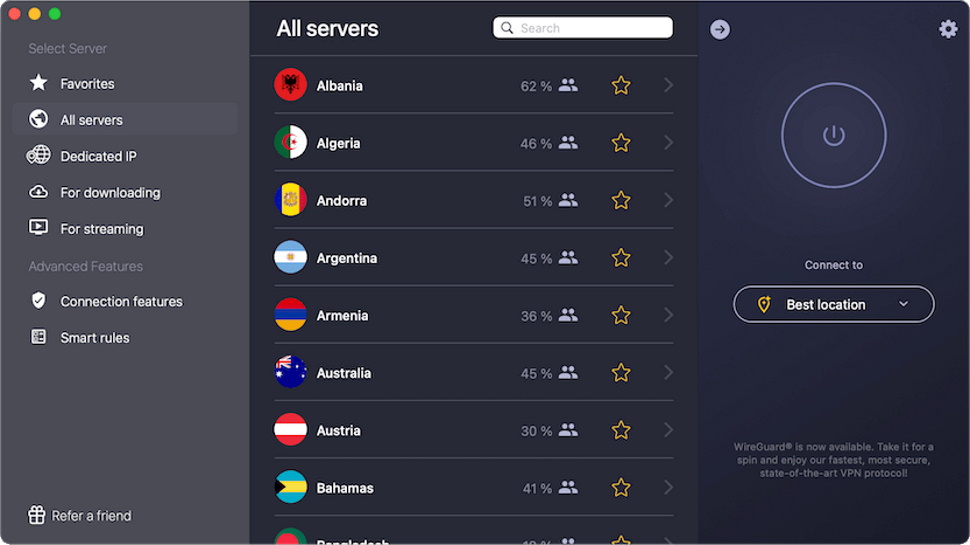
MacOS and Mac apps
CyberGhost's Mac app opens with a stripped-back mobile VPN-like panel, little more than the currently selected location and a Connect button. Good news if you're not interested in the low-level technicalities: just point, click, and you're connected in a very few seconds.
Tap an 'Expand' icon, though, and a panel appears to the left, with a list of locations and links to various settings. It looks a lot like the Windows app, but with some unexpected differences.
The Windows app displays the distance to each server, for instance, highlighting the nearest. The Mac app ignores that, instead displaying a 'server load' figure to show which locations are busiest. That's going to be confusing for anyone who uses both. Wouldn't it make more sense for CyberGhost to choose one measurement for all platforms? Or maybe use both?
The app sidebars have different location lists, too. Mac has server lists for downloading and streaming, but it doesn't have the Dedicated IP or NoSpy Servers (special servers owned and operated by CyberGhost) lists available on Windows.
As usual with Mac VPN apps, it doesn't have all the low-level features available on Windows. Click Privacy Settings, for instance, and you only get the ad, tracker, and malware blocking options. There's no configurable DNS leak option or automatic kill switch.
The start-up rules are much simpler than Isaw with Windows, too. You can set up the app to automatically connect when it launches, or whenever you access untrusted Wi-Fi networks. However, you can't have the VPN connect when you run particular apps, and there's no 'Exceptions' option to define which websites won't pass through the VPN tunnel.
Still, it's important to put this in perspective. CyberGhost's Windows app is one of the most configurable I've seen, and even though this version can't quite match that, it's still a capable Mac VPN app that is user-friendly and equipped with plenty of useful tools and features.
Android apps
Mobile VPN apps are often underpowered when compared to their desktop cousins, but CyberGhost's offerings are surprisingly capable.
The app opens with the usual very simple portrait interface, for instance, little more than a Connect button and the name of your selected location. But switch to the tablet-friendly landscape mode and you get the location list and Connect button on the same screen, making it easier to find the server you need and get online.
You can have the app automatically connect when you access insecure Wi-Fi, and protocol support includes OpenVPN and WireGuard (but no IKEv2).
The app includes the desktop client's ability to use a random port when connecting to the VPN, a simple trick that might help bypass VPN blocking.
CyberGhost's content blocker (as discussed above) does a decent job of blocking domains associated with malware, ads, or trackers.
Split tunneling is probably the highlight here, allowing you to decide which apps use the VPN and which don't, in just a few clicks.
There's also support for domain fronting, a clever technique that bypasses some VPN blocking by directing key CyberGhost traffic through a content delivery network (CDN).
You don't get a kill switch, unfortunately. That's not a critical issue—you'll just have to set up the Android system-level kill switch instead—but many VPN apps have at least some instructions on how to do that, and I'd like to see the same here.
It's also worth mentioning that CyberGhost's Android app recently passed the Google Mobile App Security Assessment (MASA).
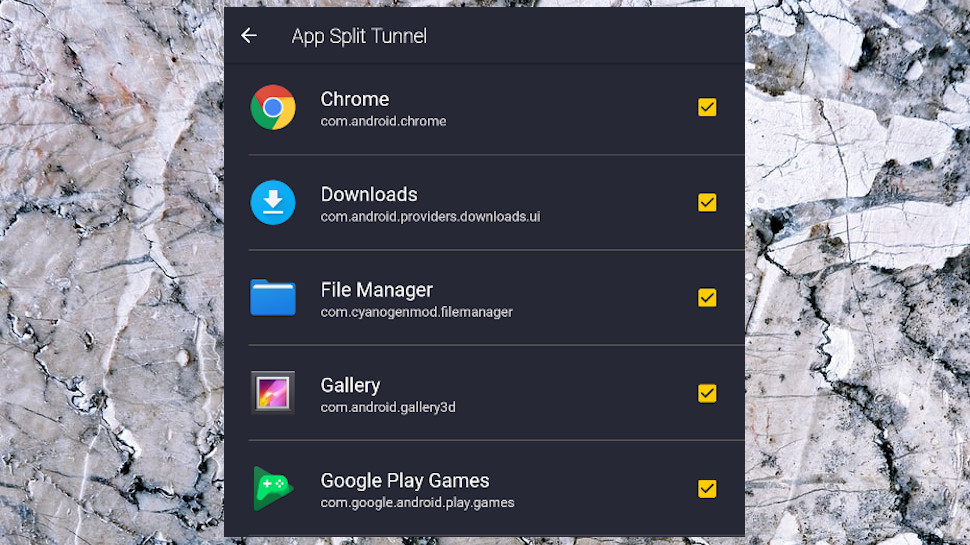
iOS and iPhone apps
The iOS app shares the same look and feel as the Windows and Android versions, and getting started is as easy as logging in, and then tapping Connect to access your nearest location.
VPN apps for iOS never match Android VPN apps for features, because Apple's security model doesn't allow them the same control, but there is a sprinkling of useful features here. For example, you can set up the app to automatically connect when you access insecure or specific networks. Or you can set your protocol to IKEv2 or WireGuard (no OpenVPN), or run a connection checker to analyze your internet connectivity, see if CyberGhost's VPN servers are accessible, and generally troubleshoot any problems.
Overall, these aren't the best mobile VPN apps I've ever seen, but for the most part they're a likable and well-judged mix of power and ease of use. They come with a 7-day trial, too, so it's easy to check them out if you're intrigued.

Dedicated IP system
CyberGhost offers dedicated IPs for an extra fee starting from the equivalent of just about $2 a month on the two-year plan. Hand over the cash and you'll get a unique IP address for your use only, reducing the chance that you'll be blocked by sites for the bad behavior of other people, and allowing you to access IP-restricted business networks while using the VPN.
Sign up for the scheme and you're able to choose your preferred location from 11 countries: Australia, Canada, France, Germany, Netherlands, Belgium, Sweden, Spain and Singapore, plus two cities in the UK and five in the US. CyberGhost has dropped Japan and Switzerland from the list since our last review, unfortunately, but this is still a wider choice than some of the competition.
Having an IP address of your own brings some privacy disadvantages, of course, because it means websites can now recognize you even if you don't log in. Fortunately, CyberGhost doesn't force you to use your dedicated IP all the time: it's just another choice in the app's location picker. When you need to access a streaming site, or maybe the office network, you can use your dedicated IP. But for regular browsing or when privacy is a priority, you're free to connect to a regular CyberGhost server, getting you a regular dynamic IP.
Once your new address is activated, it immediately appears in the Dedicated IP section of CyberGhost's location picker. You can select it whenever necessary, or browse the usual location lists when you need a dynamic IP.
It's a simple and straightforward system, but other VPNs also offer dedicated IPs, sometimes with additional countries and significantly lower prices. Check out Ivacy (from $1.99 a month) and PureVPN (from a tiny $0.99 a month) for more options.
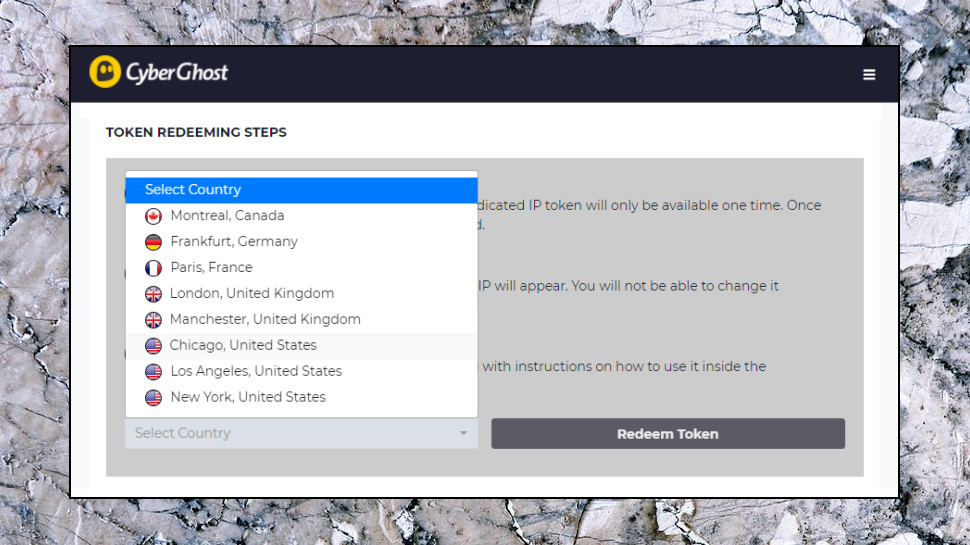
CyberGhost customer support
CyberGhost support begins with its web guides, where you'll find advice on setting up the service on Windows, Mac, Android, iOS, Android, Linux, and more.
These do a fair job of explaining key tasks, such as installing the Windows app, with screenshots and helpful extra tips (how to choose a secure password, for instance). But there isn't the depth or the detail to match the likes of ExpressVPN or NordVPN.
The knowledgebase search engine isn't particularly intelligent or helpful. It relies on you carefully choosing the best possible keyword (you'll get very different results for searching on 'speed' and 'performance', for instance), and even if you get that right, the results don't appear to be sorted by usefulness.
A 'Recent activity' panel looked like a good idea, as it lists recently added or changed support documents, but as I browsed through the page, I realized CyberGhost had only added two articles in the past year. So, don't expect the knowledgebase to significantly improve any time soon.
Still, there is just about enough useful content here to help you with the basics. If that fails, you can also talk to a real, live, human being via email or live chat support.
I opened a live chat session and, only a couple of minutes later, a support agent responded to my question. Despite choosing a slightly technical topic on the generation of OpenVPN configuration files, the agent immediately understood what I needed, and explained everything concisely.
CyberGhost's support site may be a little dubious, then, but that's not the end of the story. If you're running into problems, there's a good chance that the live chat support will quickly point you in the right direction.
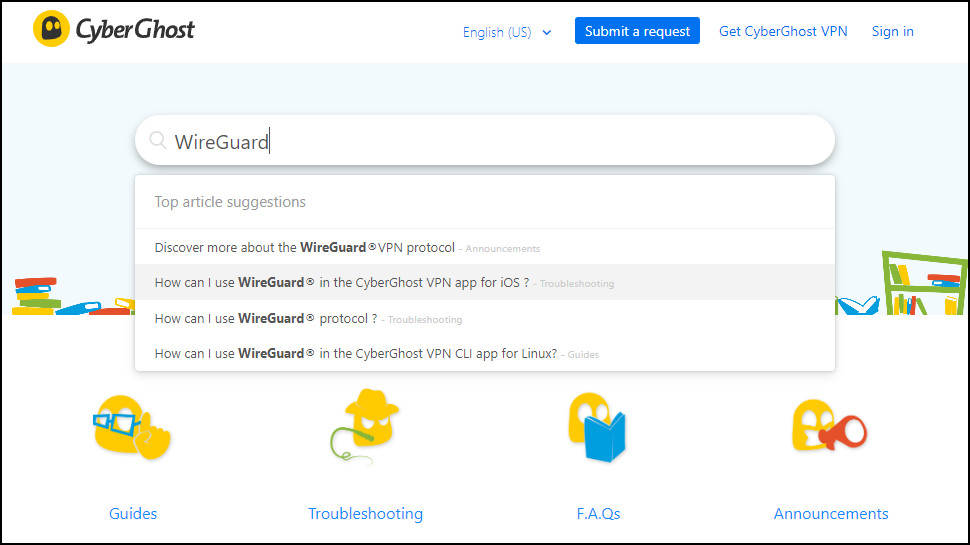
CyberGhost VPN review: Final verdict
CyberGhost has a number of issues—especially the ‘seven specific devices’ usage limit—but it delivers on the top VPN priorities for most people, with speedy connections, decent unblocking, loads of features, and helpful live chat support. Give it a try.
TechRadar rating: ⭐⭐⭐⭐
Subscribe if:
✔️ You want a variety of features: you'll get your money's worth from CyberGhost with dedicated IPs, top-notch VPN protocols, a kill switch, split tunneling, DNS leak protection, and much more.
✔️ Streaming is your thing: CyberGhost unblocks all the big names in the streaming world—Netflix, BBC iPlayer, and Amazon Prime included—and even has its own specialist servers.
✔️ You want speedy support: shoot an inquiry over to the CyberGhost VPN team, via email or live chat, and you'll have a thorough response (from an actual human) in just a few minutes.
Don't subscribe if:
❌ You want the quickest service available: CyberGhost isn't slow, by any means, but it doesn't top our speed tests, even when you're using WireGuard. Average speeds put it right in the middle of the pack.
❌ You want a straightforward support site: navigating through the knowledgebase can be a royal pain—pages are hard to find, rarely updated, and aren't sorted according to any kind of logic.
❌ You need 100% visibility about what your VPN is doing: during testing, I noticed that CyberGhost doesn't tell you if your connection drops, for whatever reason, which could leave you unprotected.
Tested by
Meet the experts behind our CyberGhost VPN review:



Mike is a lead security reviewer at Future, where he stress-tests VPNs, antivirus and more to find out which services are sure to keep you safe, and which are best avoided. Mike began his career as a lead software developer in the engineering world, where his creations were used by big-name companies from Rolls Royce to British Nuclear Fuels and British Aerospace. The early PC viruses caught Mike's attention, and he developed an interest in analyzing malware, and learning the low-level technical details of how Windows and network security work under the hood.
- River HartTech Software Editor