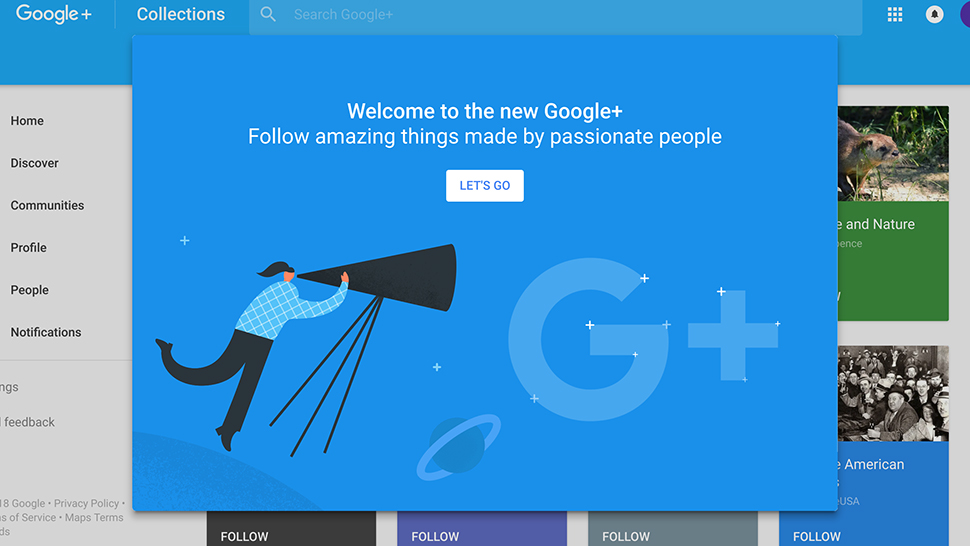TechRadar Verdict
Functions well enough as an internal or external social network, but there are better options out there, and most users have now abandoned Google+.
Pros
- +
Attractive, Pinterest-style visuals
- +
Easy to set up internal communities
Cons
- -
Hidden away inside G Suite
- -
Better alternative options out there
Why you can trust TechRadar
You don't hear much about Google+ these days, but it's still present in Google's G Suite package for businesses – at least for now. As well as offering some basic social networking features, it offers another way for team members to share ideas with each other.
Google+ started off slowly in terms of consumer traction and quickly lost steam from there. You can still find some users on Google+, but there aren't very many of them, so it's something of a surprise that it's still kicking around in G Suite. It still has its uses, but most businesses can probably do without it.
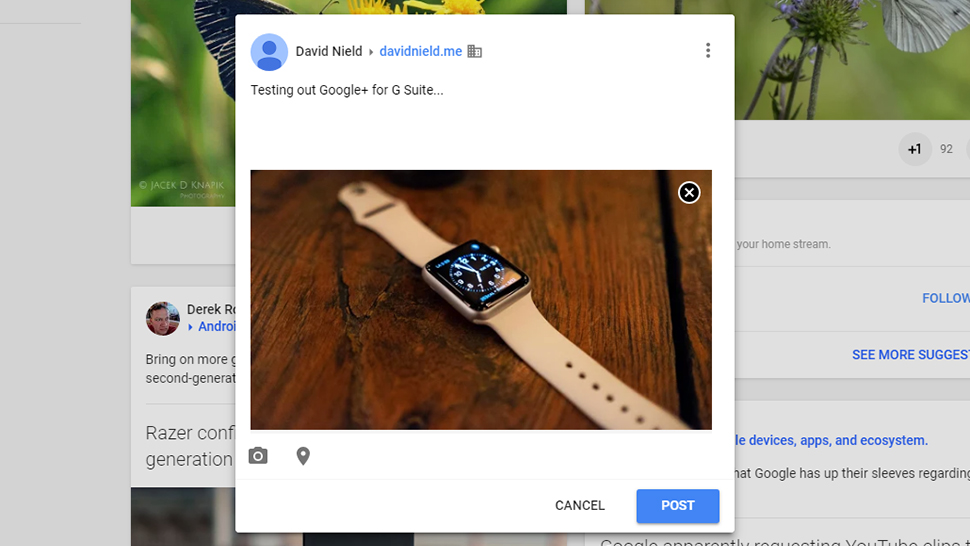
Google+ for G Suite: interface
Google+ can be switched on for your users through the admin settings for your G Suite account, but you can tell Google's heart isn't really in it. There's no option to create a Google+ profile for your business (as opposed to individual users) – that has to be done through a personal Google+ account (like the one attached to your regular Gmail), and is a separate process to signing up for G Suite.
That said, the Google+ interface remains bright and breezy and largely a pleasure to move around. As usual the big Google search bar is up at the top, allowing you to look for other users, specific posts, or general topics that you might be interested in (like Twitter and Instagram, hashtags are supported on Google+).
The best comparison you can make with another social network is Pinterest or Tumblr, mashed with a bit of Twitter and Facebook on the side. Posts are presented in the card format that Google loves so much, with pictures and videos given most prominence.
Down the left-hand side of the Google+ interface inside G Suite you can look for specific people or communities, make changes to your own public-facing profile, or discover new content (Google+ is pretty adept at serving up posts and people that you might be interested in based on what you've liked before).
As far as the interface of Google+ goes, it's difficult to have any complaints – it's clean and fast, and presents content in an appealing way. The main problem is, of course, there aren't that many people actively using it right now.
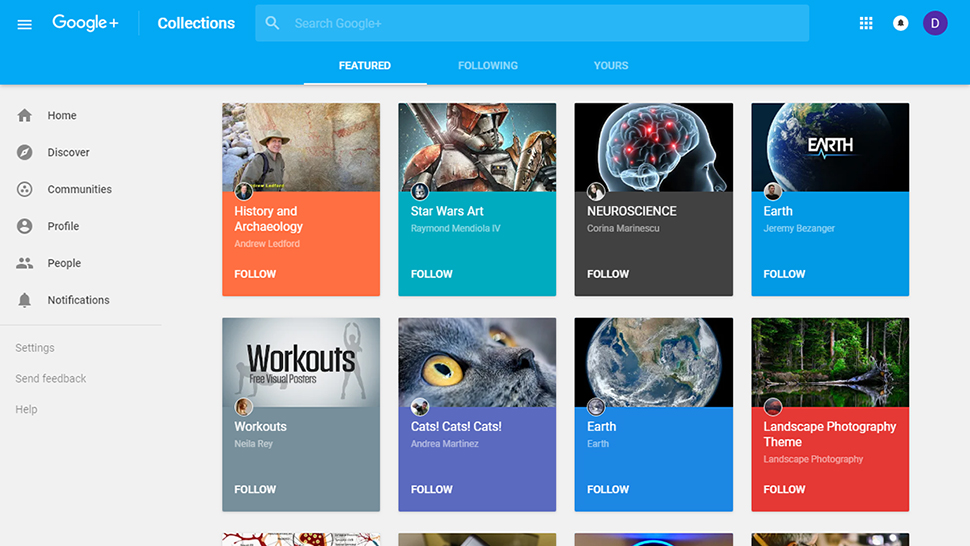
Google+ for G Suite: apps and features
The best way for Google+ to be used within G Suite is as an internal social network for your business. The platform might be a long way behind Facebook and Twitter in most respects, but it does give users plenty of control over who can and can't see their posts, and getting a mini-community filled only with staff from your company (or with individual teams from your company) can be done in just a few minutes.
After that the usual social networking features are all available – sharing thoughts, links and photos, commenting on the ideas of others, and so on. You can even set up specific forums (essentially just closed Google+ groups) where users can share ideas and inspiration in whatever way suits their team.
For those of you new to Google+ (which is probably quite a large proportion of you), the emphasis is on following topics and collections, rather than the regular social networking you might associate with something like Twitter or Instagram. Posts can be re-shared, liked and commented upon, and you can easily tag other people and add hashtags.
You can use it as a regular social network to interact with other people and other companies, if you want to. G Suite is on there as a user, for example, posting regularly and with nearly five million followers at the time of writing – it's not a complete ghost town.
All the standard notification and posting features are here, and in terms of controlling and specifying an audience, Google+ works better than most social networks out there. It does feel like something of an afterthought inside G Suite now though – it's not something that a lot of businesses are going to feel compelled to start using.
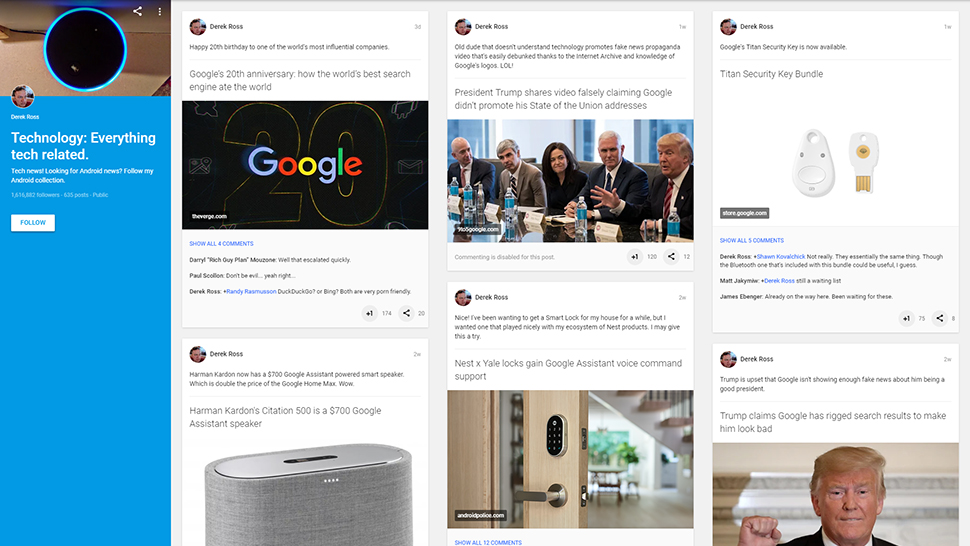
Google+ for G Suite: pricing and verdict
If you decide to sign up for G Suite after the free trial is over, there are three different plans to choose between: Basic ($5/£3.30 per user per month), Business ($10/£6.60 per user per month), and Enterprise ($25/£20 per user per month). Each tier offers different storage options and admin features, but Google+ is the same across all three of them.
If you think your employees are going to benefit from this kind of loose, visually rich social interaction, then Google+ can work well – think companies where the sharing of ideas or the building up of team relationships are particularly important. We suspect that most users are simply going to leave the Google+ component alone.
The question of whether your business needs a Google+ page is a separate one really – as we said, you can't actually do this through G Suite, oddly enough. As far as G Suite is concerned, Google+ is something your team members use individually.
Some of the busiest communities on Google+ are centered around the topics of tech, photography, science and Google itself – if your users can find some kind of niche there then it might be worth enabling the Google+ component inside G Suite. Once you actually get into the social network, it's actually very easy to use, and all the commenting and sharing features still work well.
Google+ is turned on by default for new users within your G Suite portal, so it's probably worth having a play around to see what's out there. With the likes of Hangouts Chat now taking care of internal discussions though, we'd be surprised if Google+ stuck around for much longer.
- We've also highlighted the best business networking apps

Dave is a freelance tech journalist who has been writing about gadgets, apps and the web for more than two decades. Based out of Stockport, England, on TechRadar you'll find him covering news, features and reviews, particularly for phones, tablets and wearables. Working to ensure our breaking news coverage is the best in the business over weekends, David also has bylines at Gizmodo, T3, PopSci and a few other places besides, as well as being many years editing the likes of PC Explorer and The Hardware Handbook.