TechRadar Verdict
The Pixel Buds are a compelling set of wireless headphones that mostly succeed in executing their ambitions. While the sound and battery performance earn top marks, it’s knocked down by finicky usability and the fact that its best features are reserved for those wealthy enough to afford Google’s expensive smartphones.
Pros
- +
Comfortable
- +
Impressive sound
- +
Pixel-exclusive features are cool
Cons
- -
Very cumbersome to pair with multiple devices
- -
Occasional Google Assistant blunders
- -
Lacks customizable gestures
Why you can trust TechRadar
The stylish and comfortable Google Pixel Buds are among the better wireless headphones that I’ve used. But even so, they fall a little shorter from hitting the mark than most of the best wireless headphones available today due to some limitations that might limit the appeal for some.
For example, Google Assistant, one of the Pixel Buds’ marquee features works only with phones running Android Marshmallow or higher. Fast pairing the Buds via Bluetooth – another neat trick – only works on phones with Android Nougat and Android Oreo. Next, the awesome Google Translate feature that can decode a foreign language to make you feel at home wherever you are in the world is limited to the Google Pixel and Google Pixel 2 phones. Leave it to Google to heavily fragment something as simple as a set of headphones.

Wireless headphones demand tradeoffs in exchange for snipping the cable, plain and simple, however the Pixel Buds demand more than the usual set of wireless headphones. And unfortunately for most, these don’t pan out as the best option available. But looking past these tradeoffs, which will be easier for some more than others, these earbuds are solid performers both in the battery and sound departments.
Leave it to Google to heavily fragment something as simple as a set of headphones.
If you’re the owner of a relatively new Android smartphone and are after a set of supremely chic, forward-thinking headphones, Google’s first attempt impress just enough to make them worth the $160 price tag. But if you own an iPhone X, or just want a more comfortable, intuitive set of headphones, the Apple AirPods or any of the other options on our list of best true wireless headphones will suit you better.
Design
The Pixel Buds arrive in an unassuming fabric clamshell enclosure that doubles as its charging base. While it might come across as cheap feeling, it easily slides into a pocket, and if you’re a Google loyalist, it will look the part sitting next to the mesh-detailed Google Home Mini.

Pulling the headphones from their case doesn’t require much grace, though putting them back requires you to learn how to correctly lasso the braided cable to make things fit nicely. All of us have dealt with cables before, so this isn't really a con, just a stark reminder that the Pixel Buds aren’t true wireless headphones like Apple AirPods.
From the moment that the case is opened, it begins searching for a device to connect to. A brief glimpse at the instructions told me to enable Bluetooth on the Google Pixel 2 XL that I use. As I did just that, I was pinged with a notification to setup the Pixel Buds, then I was ready to go.
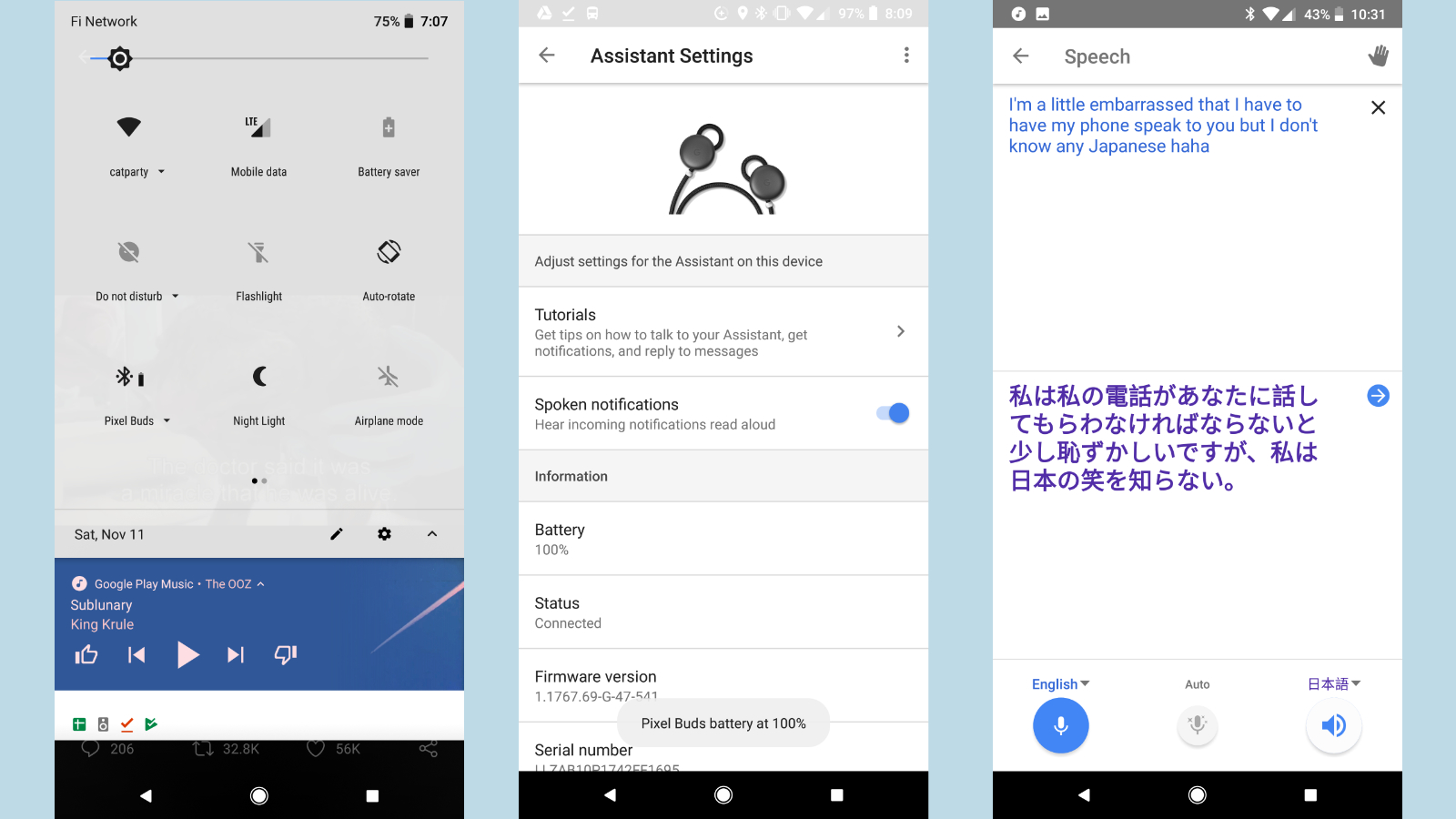
The Pixel Buds rest gently in the outer ear and don’t slide into your ear canal, which allows noise from the outside world to slip into the mix of your music. This isn’t a bad thing if you’re perusing around a city and want to remain vigilant as a pedestrian, but these aren’t the best option for concentrating on a task. Aside from the absence of noise isolation, the biggest nitpick I have against their design is that Google didn’t include a clip on the cord to grip onto your shirt. It’s all too common for the cable to feel like it’s tugging at one of the buds.
These headphones operate via touch and voice control with only the right earbud housing the guts to perform these tasks. To pause, play or to pick up a call, a single tap on this earbud’s plastic exterior will execute a command. Raising volume requires a forward swipe and the reverse motion lowers it. If you want to check in on your notifications or get an audible glimpse at upcoming calendar events, double tap the earbud.

Summoning Google Assistant is simple, and fun, too: just hold a finger to the right earbud and talk, then let go once you’re finished. This works to bark commands, like to skip songs, which doesn't (but totally should) have its own physical buttons on the Pixel Buds. It also works for responding to messages. Shortly after you receive a text or a Hangout message, hold a finger to the earbud and respond verbally to add to the conversation. It’d be great if the Pixel Buds received the same sort of customizable treatment seen with the AirPods, which allow you to customize which commands are triggered by a gesture.
Connecting them to other devices in my vicinity, like a MacBook Pro and an iPhone SE was fairly painless, but required another glimpse at the instruction booklet. Pressing an almost-invisible button inside of the case will put the Pixel Buds, only once nestled into said case, in pairing mode.

The downside? If you want to switch between remembered devices, you’ll need to put the Pixel Buds into the case and hold the pairing button and click them on the device you want to link them to. It’s cumbersome and definitely not as intelligent as Apple’s W1 chip inside of the AirPods that automagically toggle between your Apple devices. But hey, it works and if you connect them to an iPhone, you’ll be afforded the same controls and even access to Siri (but not Google Assistant) by holding a finger down on the right earbud.
Performance
Speaking on the Google Pixel Buds as forward-thinking headphones from the future, our thoughts are conflicted and we’ll get into that a bit later. But in focusing on them as just a set of wireless headphones, performance is generally good.
In terms of sound quality, I’m partial to a warmer presentation and the Pixel Buds deliver just that. Even though they sit outside of the inner ear, I’m impressed at the full sound delivery. When I first used them, I was almost certain that I’d have to wiggle them into position to achieve the ideal sound, but it’s really as easy as setting them in your ear.

And if you’re not getting the results you want, adjusting the ear loop should do the trick. Not only do these braided fins keep the Pixel Buds securely in your ears, they work to angle them to best deliver the sound, which makes them a one-size-fits-all option without the need for swappable ear tips.
Battery life is satisfactory, as well. Advertised to achieve up to five hours of continuous use per charge, I was successfully able to squeeze that amount out of them. Also, I left them paired for an eight-hour work day and they survived through intermittent use, both to take calls and listen to music, the whole time. The case allows for 24-hours worth of recharging time, so I really never found myself stuck with dead Pixel Buds.

And what about that futuristic Google Translate feature? Well, it works as the tech demo at Google’s hardware event illustrated, though it’s not going to eliminate the need to learn a new language just yet. The Pixel Buds user speaks in their native language into the live translate section of the Google Translate app and it automatically spits it out of the Pixel phone’s speaker in the desired language.
Inversely, it also decodes a foreign language spoken into the phone through the Pixel Buds. With any other set of earbuds, this feature doesn’t seem to work, with all audio blaring through the phone’s speaker. The Pixel Buds make translation a less awkward and more rewarding process, but nevertheless stilted by Google's own Translate app.
In terms of utilizing the Google Assistant, we ran into some unexpected issues. For instance, the microphones occasionally had a difficult time hearing our commands while walking down a noisy street. Also, using Google Assistant at all requires an internet connection. In a dead zone? You won’t be able to issue the required command to skip songs - leaving you stranded with your only available abilities on the headphones being volume adjustments and pausing music. In this situation, you’ll just be forced to yank your phone out and do things the “old fashioned” way.
Verdict
Like all headphones, the Google Pixel Buds aren't perfect. The sound and battery performance put forward ranks among the best in their price class as wireless headphones. And while you probably won't have much of a an issue getting them to fit comfortably in your ears, whether they mesh with your tech life is a more valid concern.
These headphones flourish on the Google Pixel and Google Pixel 2, but for the cost, they don’t hold up if you’re someone who constantly switches between devices. Additionally, spotty Google Assistant availability and the lack of customizable gestures is a big blow to the overall flow here.
Sure, other options lack the unique Google Translate feature and fast pairing capability – but from a value and usability perspective, the Optoma NuForce BE Sports3 still reign supreme if you’re keen on wireless earbuds. And it almost goes without saying that, if you’re deeply invested in Apple’s ecosystem, the AirPods are among the best out there, if only because they can intelligently switch between your devices.
Cameron is a writer at The Verge, focused on reviews, deals coverage, and news. He wrote for magazines and websites such as The Verge, TechRadar, Practical Photoshop, Polygon, Eater and Al Bawaba.

