TechRadar Verdict
Google Workspace, or G Suite, is an excellent choice for remote organizations and online workflows. It lacks the raw power of Microsoft 365 but more than makes up for it with its team-oriented features.
Pros
- +
Simple but functional
- +
Great for teams
Cons
- -
Not enough powerful features
- -
Not designed for on-site workplaces
Why you can trust TechRadar
In 2020, Google decided to rebrand its cloud-based productivity suite, which was previously known as G Suite, to Google Workspace. This new platform has updated features and functions to cater to the growing remote work trend. One of the most notable features of Google Workspace is the inclusion of a chat and video conferencing tools, making it easier for employers and their employees to stay connected and productive, no matter where they are located.
If you're unfamiliar with G Suite, it is a collection of cloud-based applications, including a word processor and spreadsheet manager, designed to enhance productivity in the workplace. With Google Workspace, you can enjoy even more advanced features and functionality to help you get more done faster and more efficiently. Whether you're a small business owner, an entrepreneur, or a team leader, Google Workspace is the perfect tool to help you stay organized, connected, and productive, no matter where your work takes you.
- Want to try Google Workspace? Check out the website here
In addition to the typical features defining top-notch office software suites, this one offers a comprehensive support system and a cloud-based work environment. Although the tools in Google Workspace can function without an internet connection, their primary function is facilitating online workflows.

Features
Google Workspace is an all-in-one productivity platform that’s home to several applications. Here, we take a look at them one by one and discuss their various features.
Beyond its basic email service, Gmail harnesses the power of algorithms and artificial intelligence to offer innovative features. One such feature is the Smart Compose, which predicts the next word or phrase you intend to type and offers suggestions to speed up the email composing process. This makes Gmail a highly efficient and user-friendly email service.
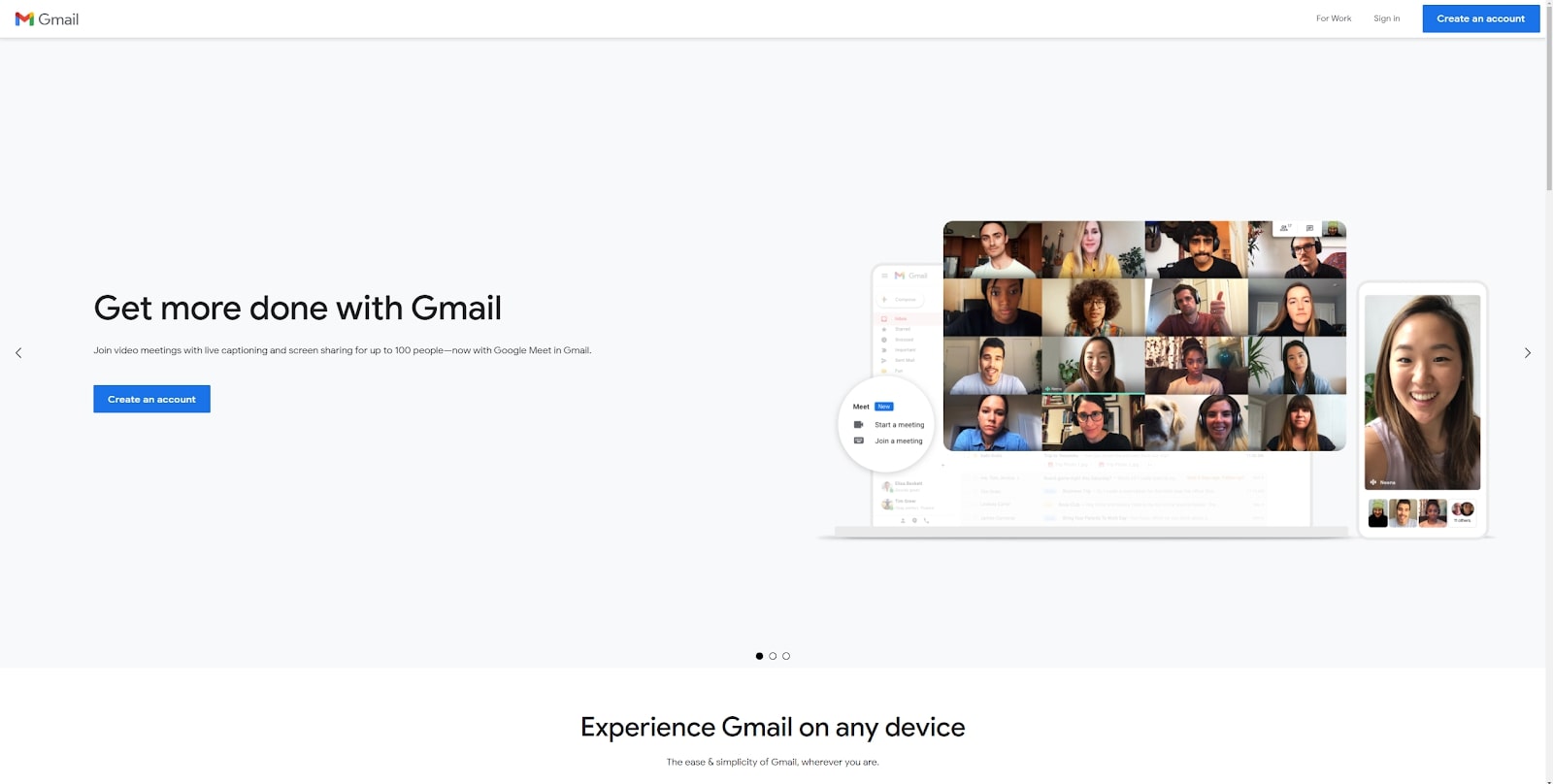
With Gmail, you can enjoy advanced spam filters that effectively sift through and keep junk mail out of your inbox. You'll also receive regular reminders known as "nudges" to help you keep track of your conversations. Gmail uses an intelligent algorithm to categorize emails according to their nature.
In addition, you can access your emails offline using the offline access feature. This means you can still check your Google Workspace emails even when you don't have an internet connection. Gmail is available on various devices, such as smartphones, tablets, and computers.
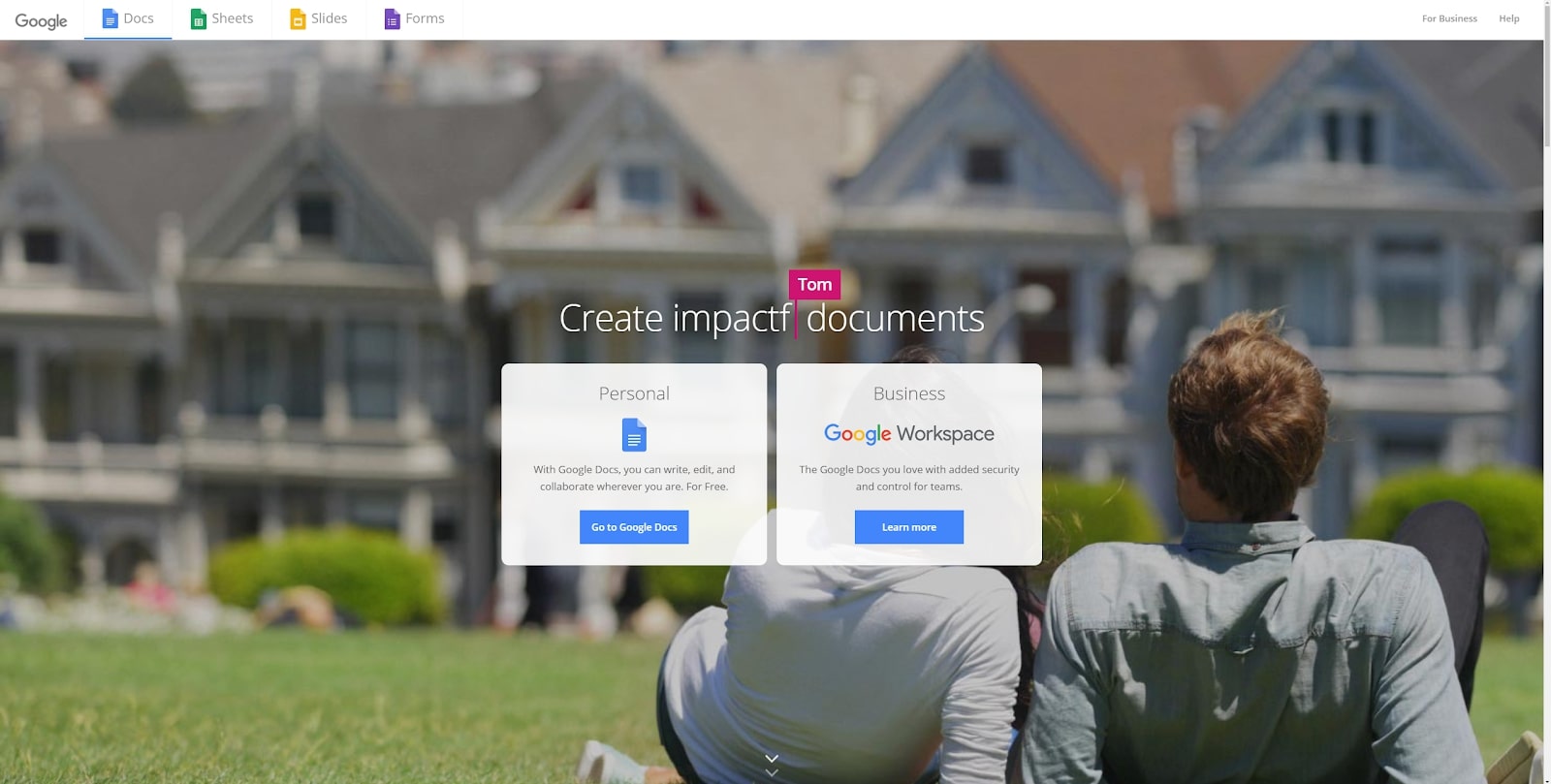
Google Docs is an online word-processing application designed for work purposes. It offers a simple yet efficient rich-text editor, and its user-friendly interface makes it easy to navigate. While it may not have all the features of Microsoft Word, it has become popular due to its cloud synchronization and sharing capabilities.
Google Docs can be accessed through web browsers on computers and downloadable apps on smartphones and tablets. Although it has standard word processing features such as adding images, changing font sizes, and inserting tables, its true strength lies in allowing multiple users to collaborate on a document in real time.
With Google Docs, up to 100 users can simultaneously access and work on a single document. Any changes made by one user are immediately visible to the others. It also has a built-in tool that can automatically translate text into different languages, which is a helpful feature.
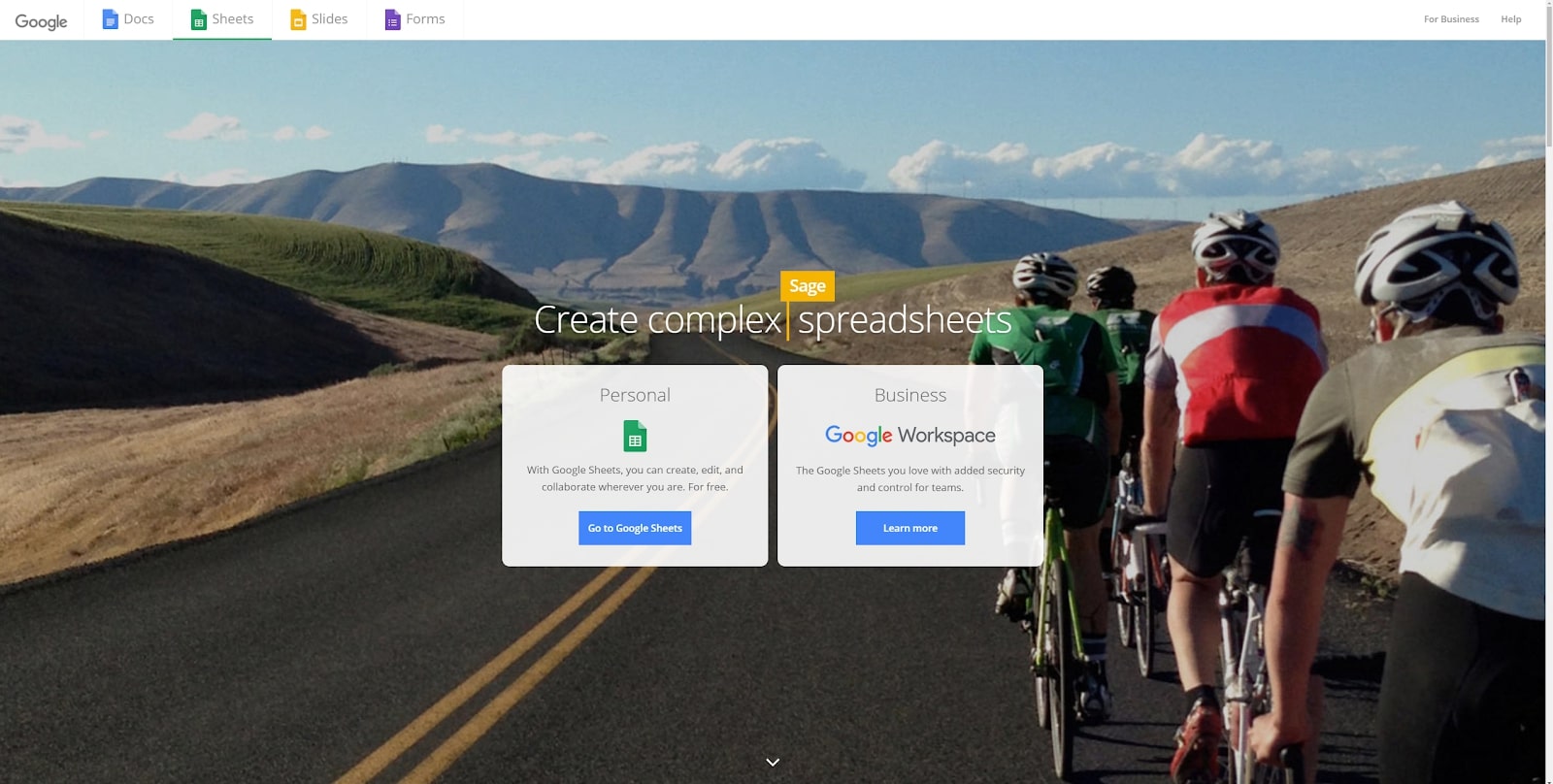
Sheet management is made easy with Google Sheets, a tool that operates similarly to Microsoft Office Excel. While Excel has many functions and features, Google Sheets stands out in collaboration.
Apart from the typical spreadsheet features, Google Sheets has excellent shareability. Like Google Docs, it can be shared with multiple users through a link. This allows for real-time collaboration and editing of the document.
Although it may take some time to get used to, Google Sheets still has a simple and minimalistic interface that's easier to navigate than Excel.
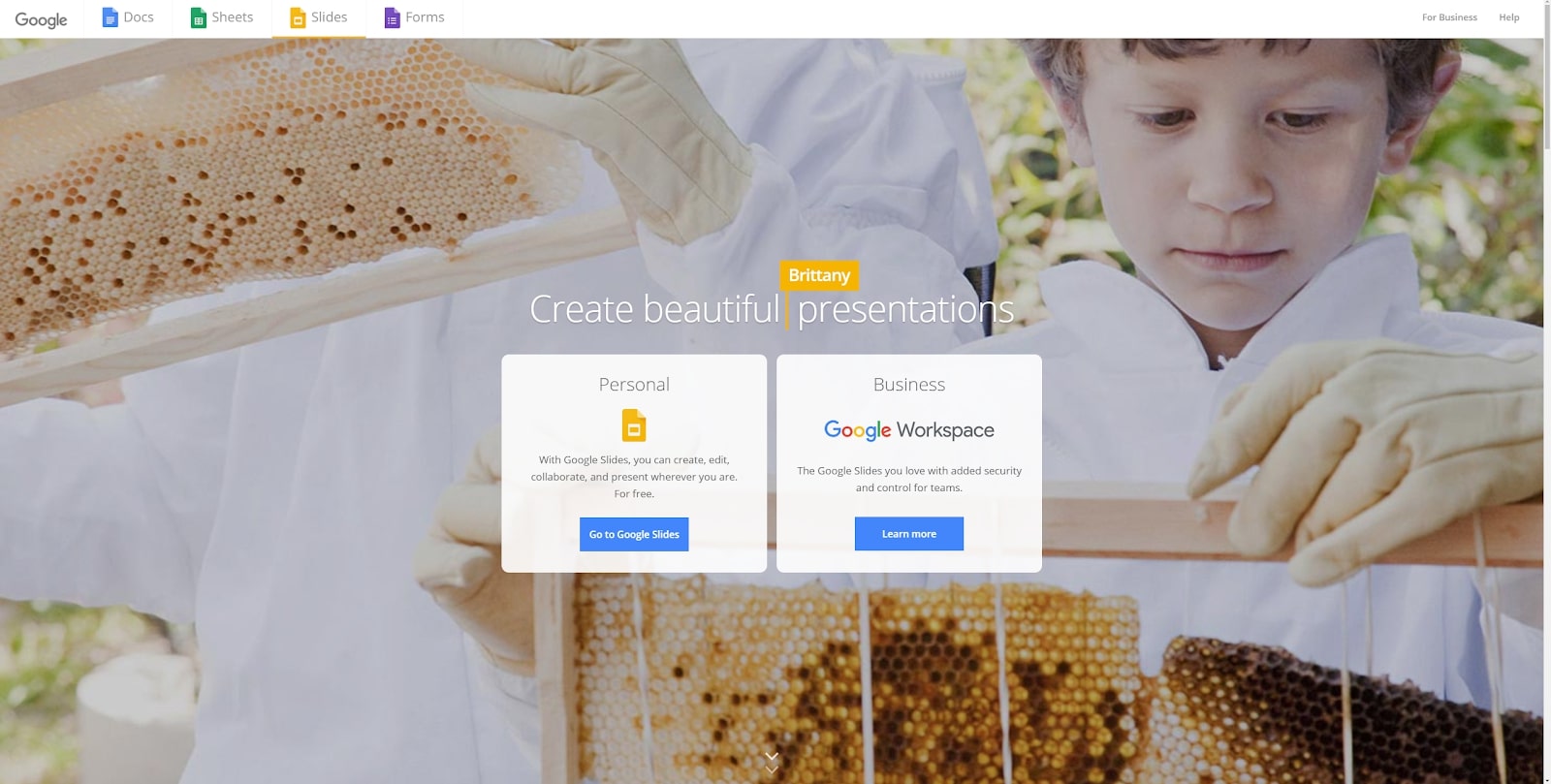
Businesses and educational institutions use Google Slides as an online presentation maker. It enables users to create moving slideshows with animations and multimedia content to convey information and tell stories. Although not as popular or feature-rich as Microsoft PowerPoint, Google Slides excels in collaboration.
The user interface of Google Slides is easy to learn. The current slide is displayed in the center of the screen, with a blank space where users can make changes and add elements. The rest of the slides are shown on the left side of the screen in chronological order, in thumbnail format. The toolbar at the top of the screen provides ample tools and options to help users design their presentations.
Like other presentation software, Google Slides uses a combination of pictures, videos, animations, text, and vector graphics to convey information or tell a story. It offers a wide variety of pre-designed templates, and users can further customize their presentation by adding tables and charts.
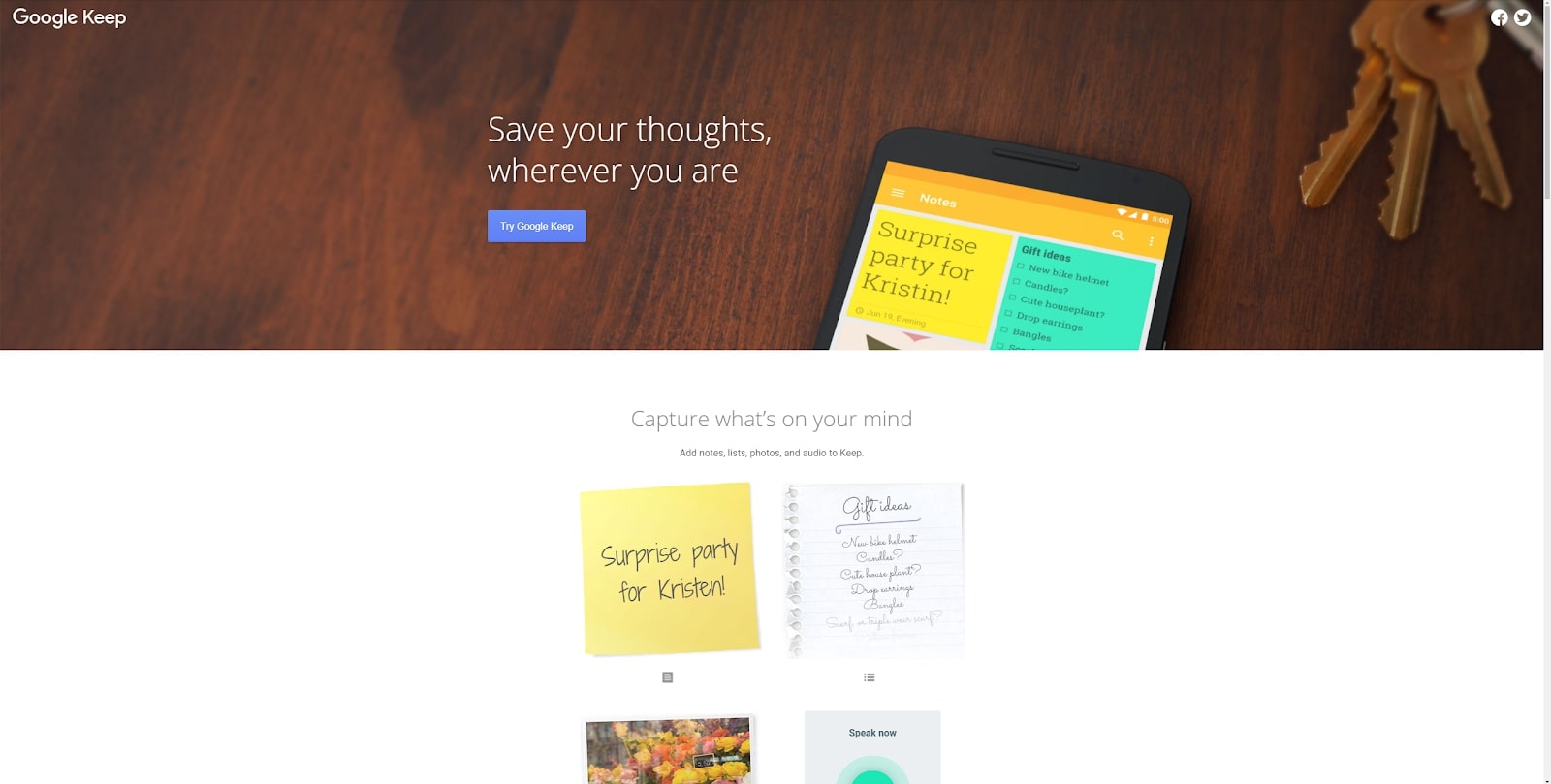
Do you need a digital notebook to jot down important information? Google Keep, a cloud-based note-taking app, is an excellent option for personal and professional use. It's free to use, but paid plans are available for those requiring more storage and premium support.
While Google Keep doesn't allow link-sharing like Docs and Slides, you can still share notes over email and enable others to make changes. Notes can be used as reminders for tasks and set on repeat. Color coding and custom labels can also be used to categorize your notes.
To start with Google Keep, click the "Take a Note" option. The user-friendly interface allows for easy setting of reminders, adding checkboxes, and inserting images. If you're familiar with other note-taking apps like Evernote, you can easily use Google Keep.
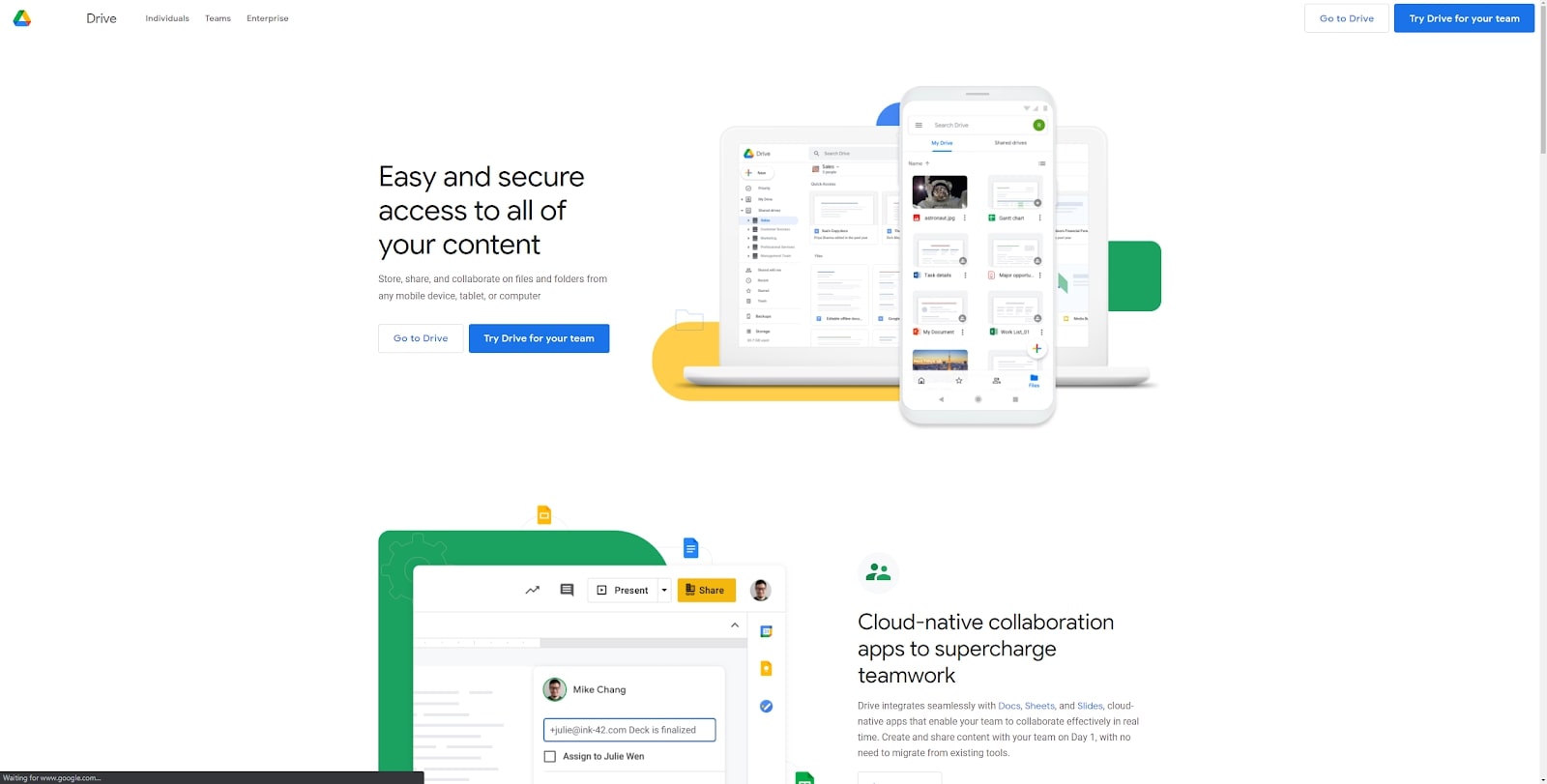
Google Drive is an essential tool in the Google Workspace online workflow. This cloud-based solution allows you to store and back up all your files, folders, and documents created using apps like Docs, Sheets, and Slides.
You can easily upload files and folders directly onto the cloud using a web-based interface. You get 15GB of free storage when you sign up, and if you need more, you can purchase a Workspace subscription for additional storage. While it may not have all the fancy features, Drive is built for efficiency and is known for its speed and ease of use.
In addition to its web-based version, Drive has downloadable Android and iOS apps. Desktop users can download official clients for Windows and macOS to back up data straight from their local storage. The drive also offers advanced features such as file versioning, advanced search, offline access, and more.
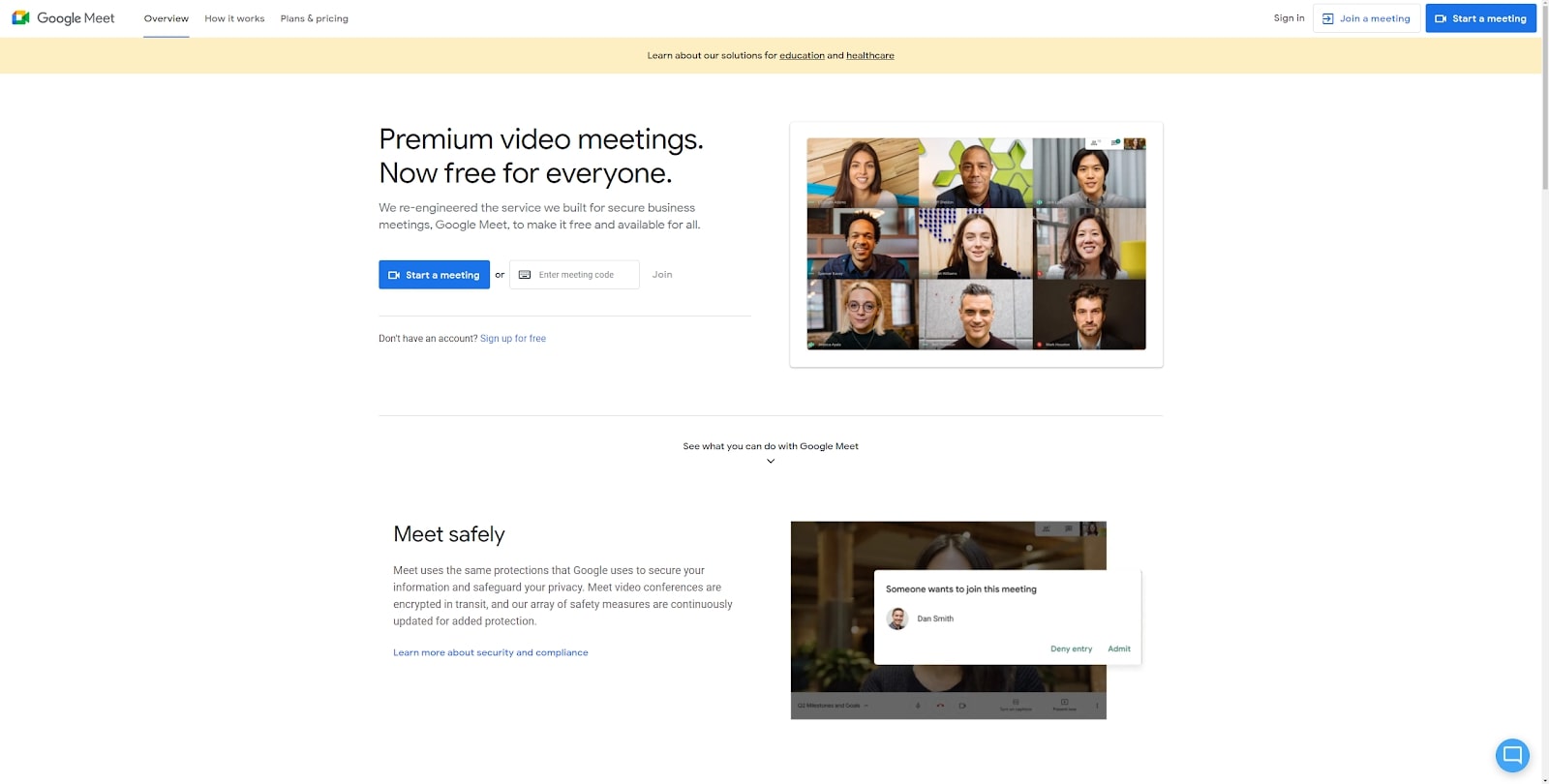
Google Meet is a fantastic video conferencing tool designed for modern businesses. It allows remote employees to hold face-to-face conversations from anywhere, making it an excellent solution for companies with dispersed teams. The interface is modern and sleek, and it's easy to use, even if you're new to video conferencing.
Google Meet can support video conferences with up to 250 people at once. It also has file, image, and real-time screen-sharing capabilities: a live polling feature and a text messaging system to keep your conversations engaging.
Starting a video conference with Google Meet is incredibly easy. All you need to do is open the application and share an access link with your participants. They can then use the link or dial-in number to join the conference. As the host, you can selectively admit participants into your meeting, denying access to unauthorized users. The process is straightforward and user-friendly.
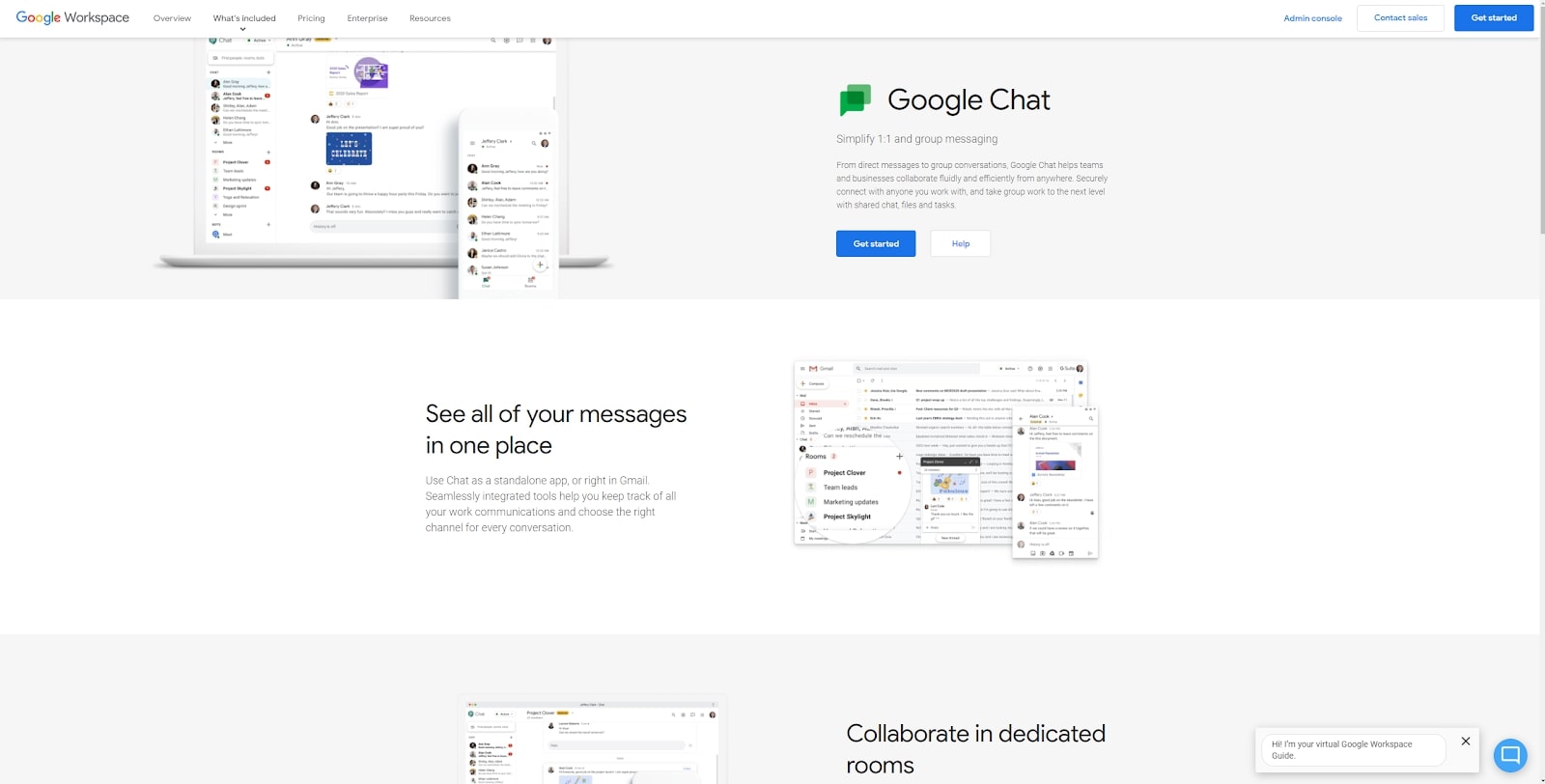
Google Chat is an excellent messaging app for your workplace. Whether you want to communicate with your team or stay connected with your colleagues, Google Chat has covered you. It's not designed for personal use but for groups and organizations to collaborate and communicate more effectively.
One of the best things about Google Chat is its versatility. You can use it for both one-on-one messaging and group conversations. It's straightforward to navigate, with a sidebar that lists all your channels and chats. This makes it easy to keep track of all your ongoing conversations, and you can quickly switch between them.
Moreover, Google Chat has various features that make it an excellent choice for workplace communication. For example, it integrates seamlessly with other Google Workspace apps like Google Drive, Docs, and Sheets. You can easily share documents and have ongoing conversations on the same platform.
If you're looking for a reliable messaging app for your workplace, Google Chat is worth considering. It's easy to use, packed with features, and designed to help you and your team stay productive and connected.
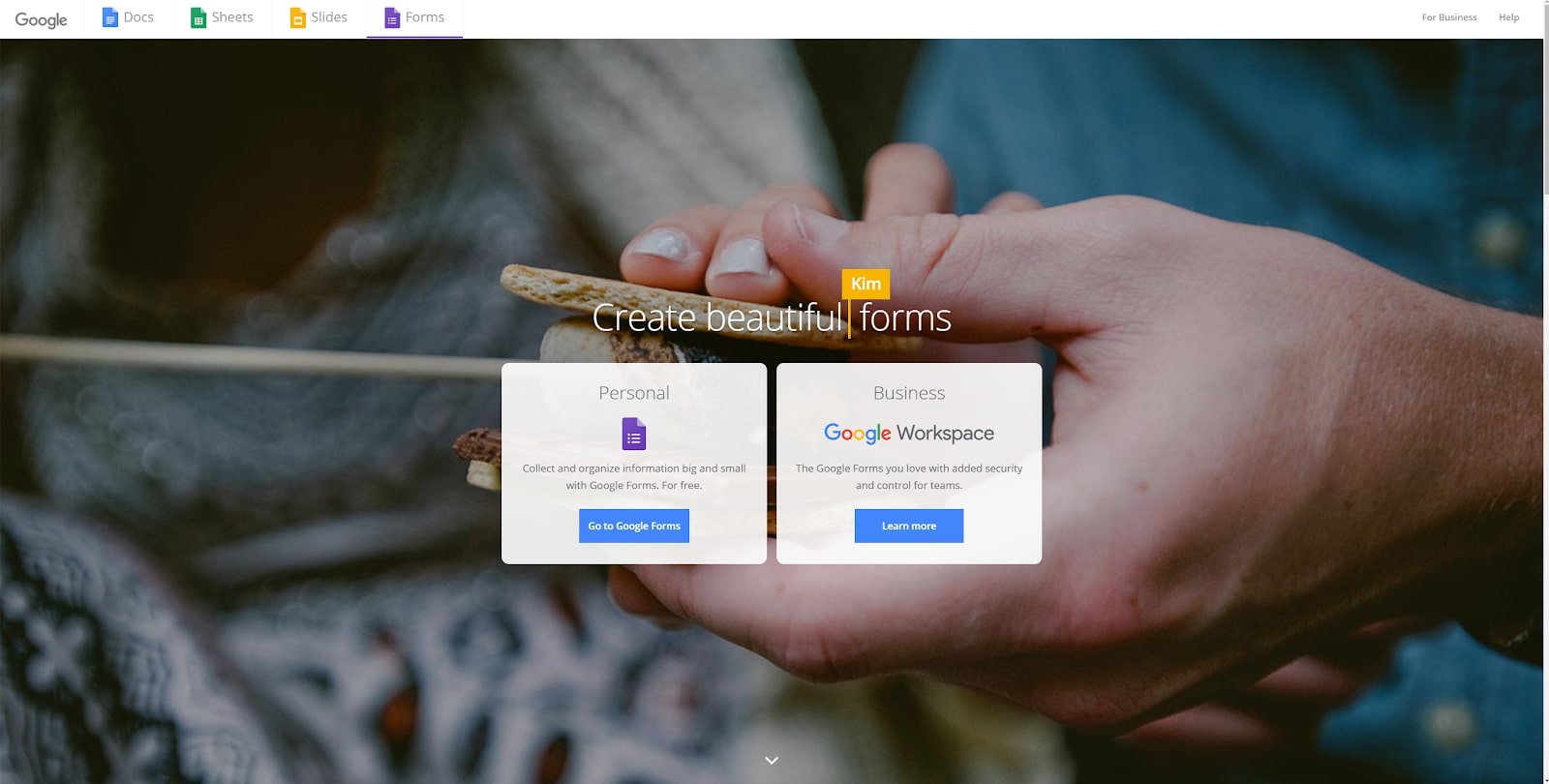
Google Forms is a free tool that allows individuals and businesses to build forms and surveys without any limits on the number of questions, surveys, or participants. However, customization options are limited, and payments cannot be accessed via the forms.
You can choose from three types of questions: multiple choice, drop-down, and short answer. Participants can also upload files. However, image or video-based questions cannot be asked, and payments cannot be accepted.
One great feature is the ability to set acceptable answers and automatically score them. This is useful for administering online quizzes. Google Forms also offers conditional logic to change parts of your survey based on a participant's answers. Collaboration is seamless, allowing multiple team members to design a single form. Results can be visualized as a pie chart for easier data collection.
Google Sites is a website builder that is free to use but has limited features. It is ideal for creating simple websites quickly and efficiently but lacks other website builders' advanced features and customization options. Unfortunately, it does not allow you to create a blog or online store. However, the platform offers a basic set of responsive free templates that will enable you to embed multimedia elements like videos, forms, buttons, and sliders to personalize your website.
Google Apps Script is a coding platform developers can use to build add-ons for other Workspace products using Javascript. It helps personalize the Google Workspace experience, streamlining it to suit the specific requirements of a particular business. However, it requires some coding knowledge to get started. It can be used to customize Google Docs and Gmail, among other apps, for specific use cases and workflows.
Google Calendar is a free online calendar that helps you track events and manage itineraries in the workplace. You and your team can use it collaboratively to schedule and manage events like meetings, conferences, and tasks. It is designed to work seamlessly with the rest of Google Workspace, making it an invaluable tool for organizations.
Google Jamboard is a free online whiteboard for individuals and businesses to share ideas and convey information during online conferences and board meetings. It offers a shared white screen that allows you to draw, insert images, and add text.
Google Vault helps you collect, organize, view, and export data related to your organization's workflow on Google Workspace. It enables you to track conversations, document events, and oversee your organization's work process. However, it is not an alternative backup tool for your data on Workspace.
Google Cloud Search is an artificial intelligence technology that helps you locate data across all your apps on Workspace. It offers a digital assistant and search engine that can quickly pinpoint the location of your searched data. Unlike Vault, which company administrators use for eDiscovery, Google Cloud Search is used by employees to quickly find and access information about the organization across all of Google Workspace.
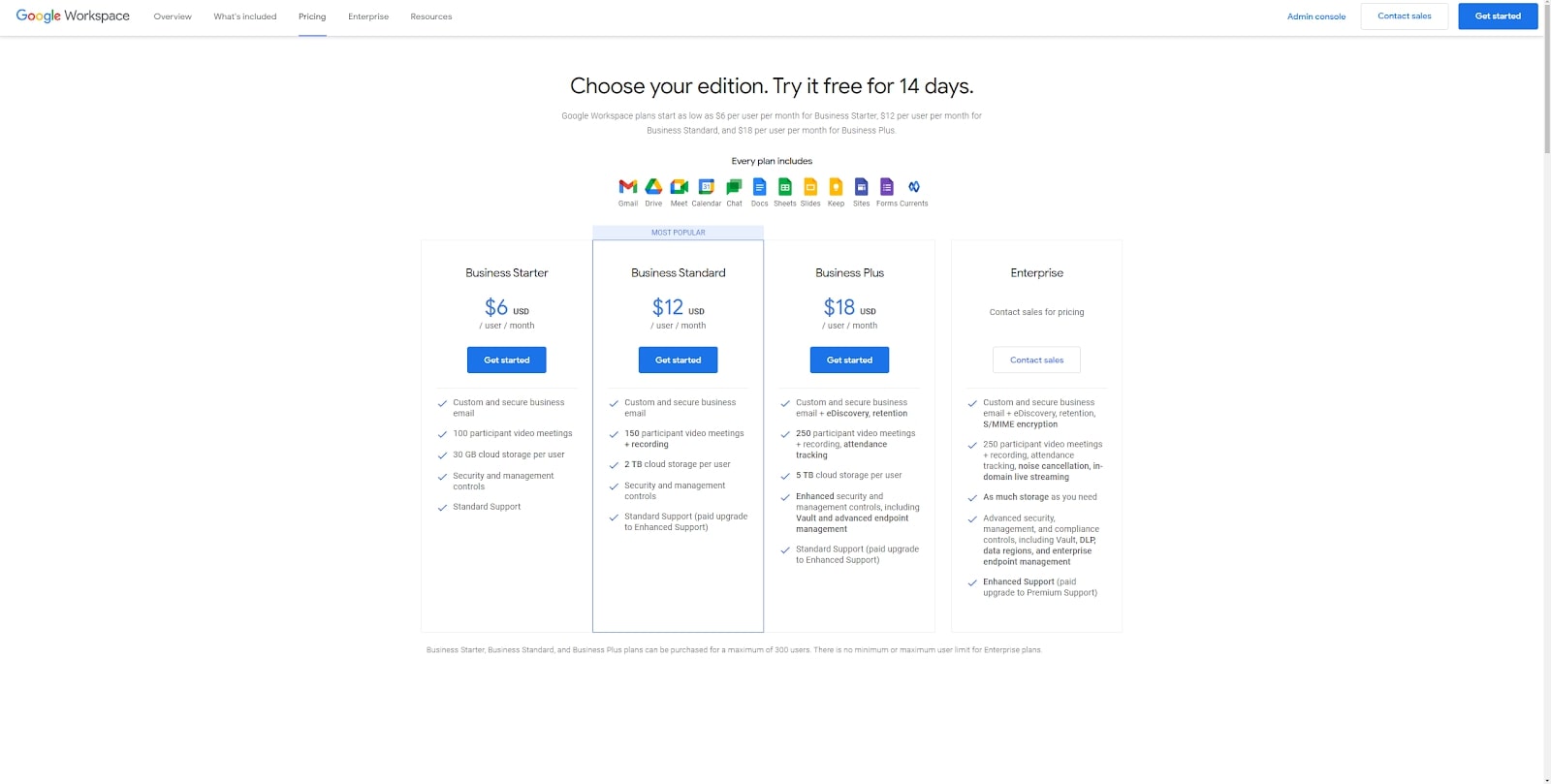
Plans and pricing
Google Workspace provides a range of subscription plans for businesses, including three business-level and two enterprise-level plans.
The first plan, Business Starter, costs $6 per user per month and offers 30GB of cloud storage per user, video calls with up to 100 participants, security controls, standard support, and a custom business email. This plan includes all of Google's productivity applications.
The second plan is Business Standard, which costs $12 per user per month and offers 2TB of cloud storage per user and video conferencing with up to 150 participants, including recording features. This plan shares most of its features with the Business Starter.
The third plan, Business Plus, costs $18 per user per month and provides access to 5TB of storage per user and video calls with up to 500 participants. Along with all the features of Business Starter and Business Standard, this plan also includes access to Google Vault for eDiscovery.
Enterprise-level plans offer even more features, including unlimited users per account and unlimited storage per user. However, the pricing for these plans is customized, and interested parties need to contact the company's sales department. The estimated cost is around $20 per user per month for Enterprise Standard and $30 per user per month for Enterprise Plus.
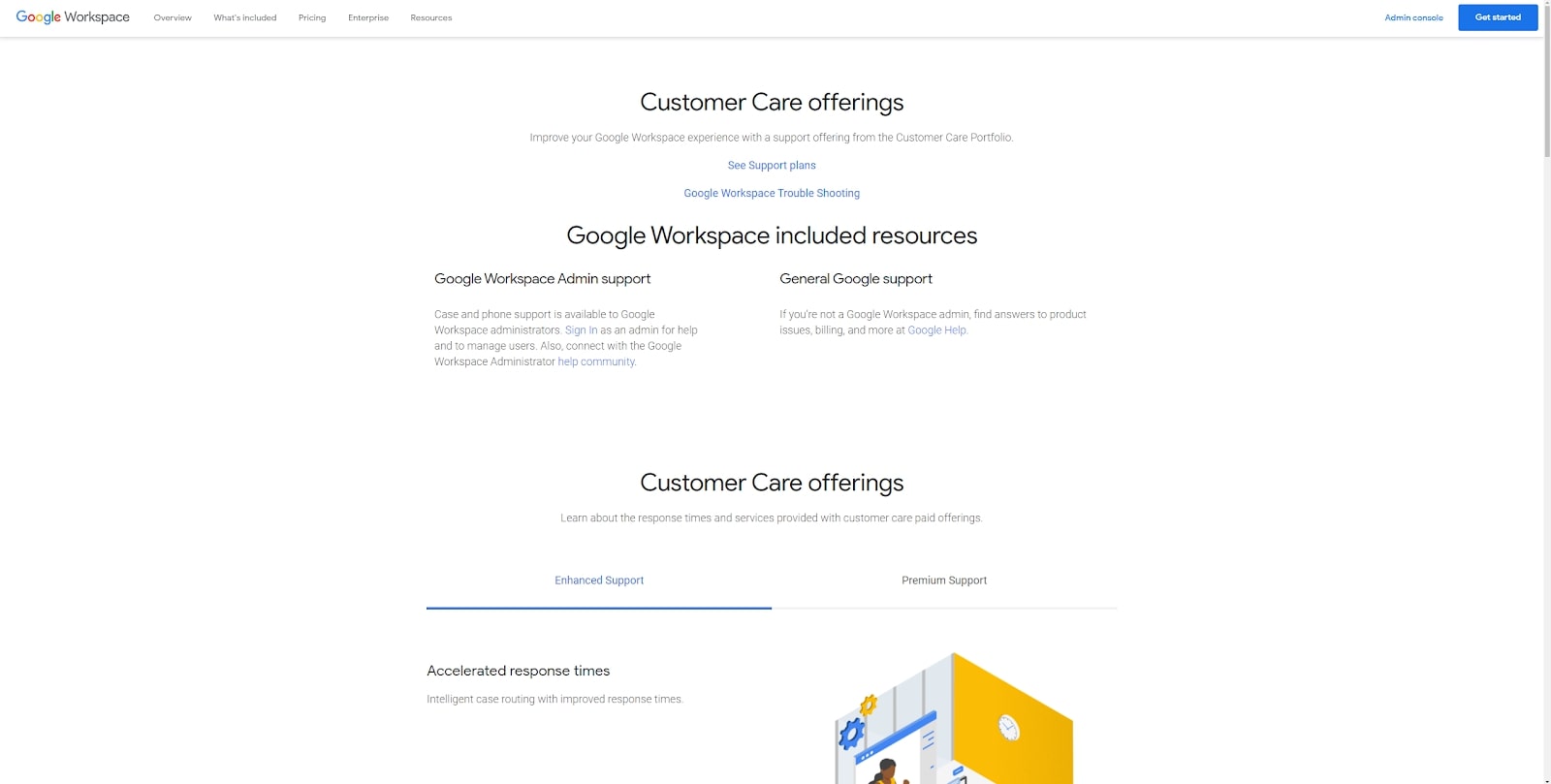
Support
Google Workspace comes pre-packed with a free support plan, which can be upgraded for even more features. The free plan offers a standard case and phone support with an average response time of up to 24 hours.
Premium Support is available for Business and Enterprise customers and comes with 24/7 critical support and a response time of as low as 15 minutes. This plan also offers tailored, context-aware support and a technical account manager. You are required to contact Google Sales for custom pricing.
Google Support can be contacted via phone, chat, or email. Phone support is available in 14 different languages. There is also a community forum accessible to all paid users.
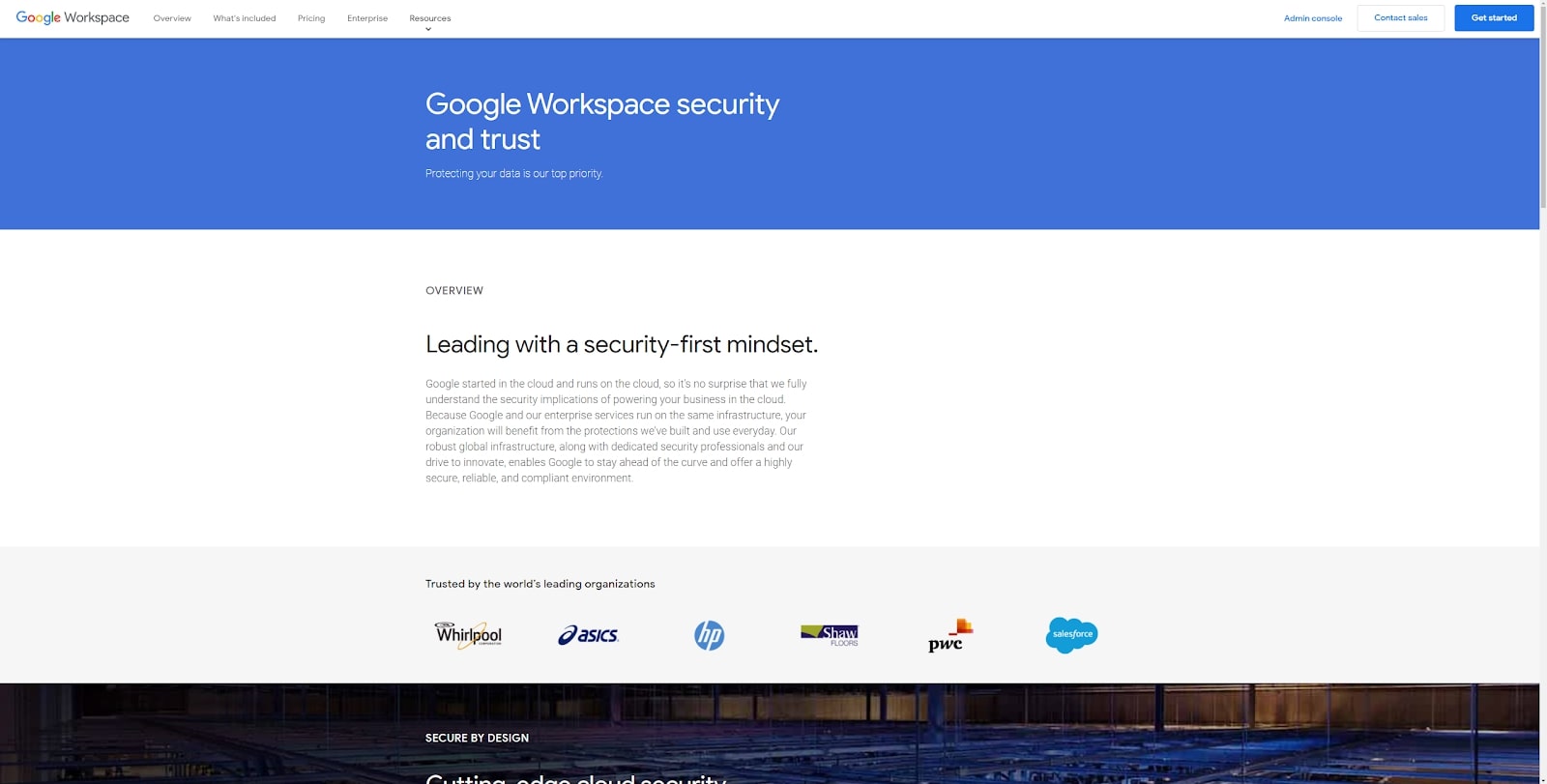
Security
Google Workspace was awarded the ISO/IEC 27701 certification, making it the first major data processor to receive this recognition. The update includes enhancements to Gmail, Chat, Meet, and Vault, which aim to improve security and organizational privacy.
Gmail's update offers administrators access to audit logs and data protection insights, which minimize insider threats and policy violations. Workspace admins can view detailed logs that highlight when a user sets up email auto-forwarding on their workplace account. Gmail also includes advanced spam filtering, malware detection, and anti-phishing features.
Google Meet's update focuses on audit logging and abuse detection to reduce incidents of workplace harassment during online meetings. The new feature classifies repeat offenders and automatically prevents them from joining meetings.
Google Chat's update provides administrators access to audit logs that detect phishing, data infiltration, and abuse. Additionally, certain chat rooms will be classified as abusive based on prior reports, automatically preventing employees from joining them.
Users and administrators can enable two-factor authentication during the login process for added security. This feature requires verification via a one-time password sent to their phone before logging into Google Workspace.
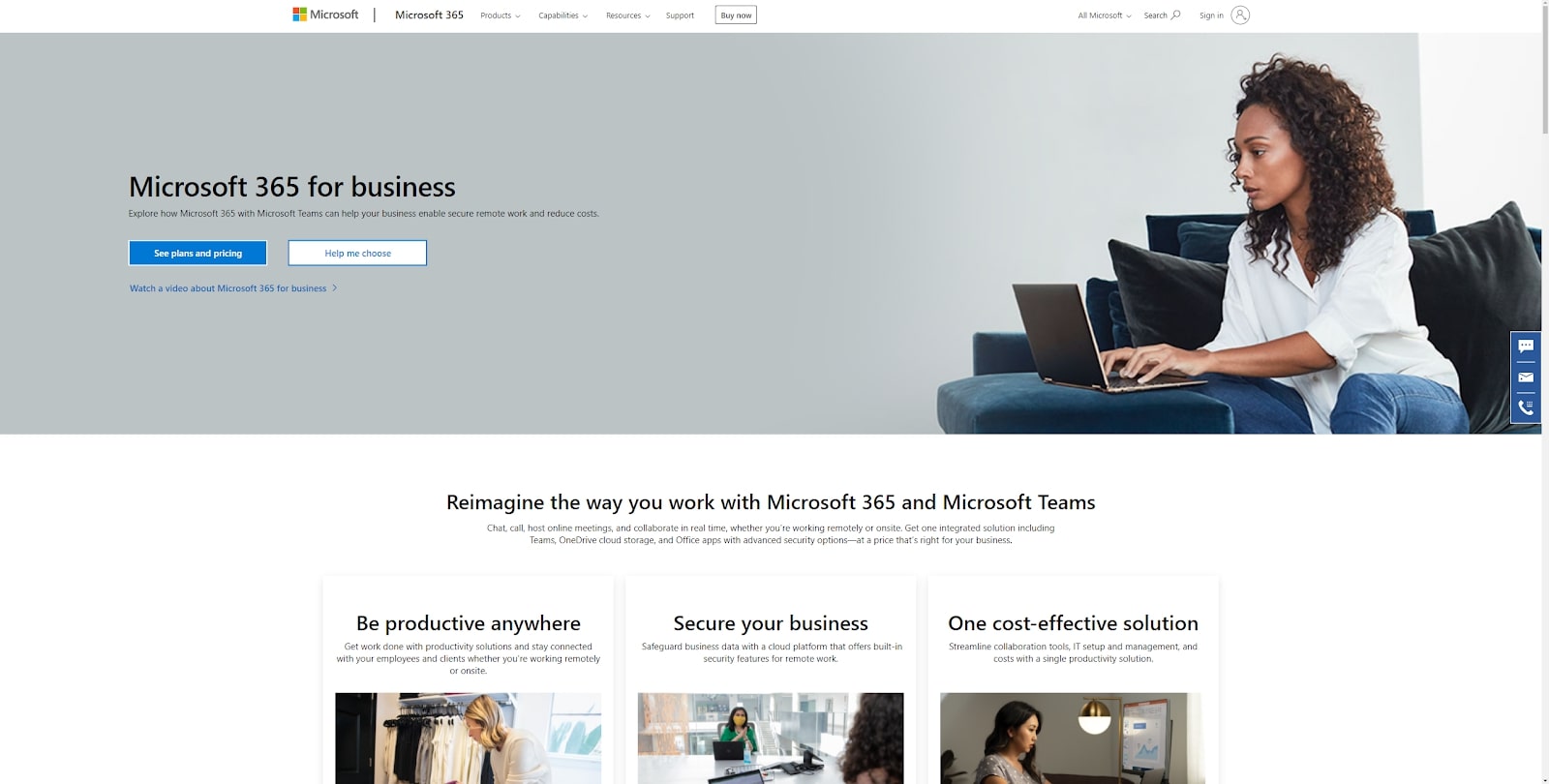
The competition
The primary competitor to Google Workspace is the productivity suite called Microsoft 365, previously known as Office 365 or Microsoft Office. Microsoft 365 offers a set of productivity tools that, while not as varied as Google Workspace, still manages to shine with the sheer number of features included per product.
Microsoft Word, for example, is a more powerful word processor than Google Docs, although most people seem to prefer the latter for online collaboration. Similarly, tools like Excel and Powerpoint are more feature-rich offerings than Sheets and Slides. While it’s not the first choice for companies with remote workplaces, Microsoft has recently launched online and free-to-use versions of its office productivity tools and even enabled real-time collaboration features for businesses.
A few other examples of decent office productivity suites include Zoho Workplace and WPS Office, both of which offer ad-enabled free versions of their software. While not necessarily as powerful as Google Workspace, they both offer decent cost-friendly alternatives for those short on a budget.
Final verdict
One of the most popular online productivity suites out there is Google Workspace, which places a strong emphasis on sharing and collaboration. While some may argue that it doesn't quite measure up to Microsoft 365 in terms of advanced features, Google Workspace truly excels in its ability to facilitate remote teamwork among employees in an organization.
In addition to its practical and easy-to-use design, this platform also boasts a straightforward pricing system that makes it a reliable option for businesses of all sizes. All in all, if you're looking for an efficient and effective way to streamline your organization's productivity and collaboration, Google Workspace is definitely worth considering.
- We've also highlighted the best office software

Ritoban Mukherjee is a tech and innovations journalist from West Bengal, India. These days, most of his work revolves around B2B software, such as AI website builders, VoIP platforms, and CRMs, among other things. He has also been published on Tom's Guide, Creative Bloq, IT Pro, Gizmodo, Quartz, and Mental Floss.
