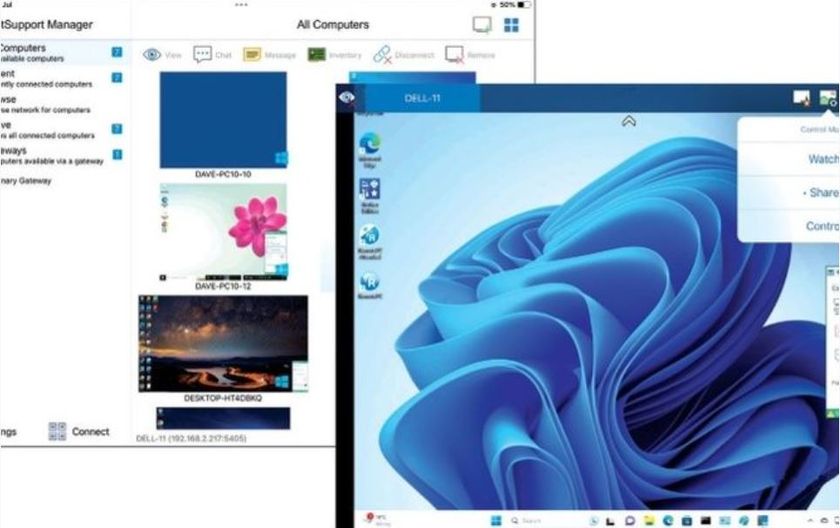TechRadar Verdict
The HP Reverb has a display to best all of its competition, but the Windows Mixed Reality software hampers its ability to shine.
Pros
- +
Super sharp display
- +
Simple hardware setup
- +
Lightweight headset
Cons
- -
Tricky software setup
- -
Unrefined controllers
- -
Bulky cable
- -
Tracking issues
Why you can trust TechRadar
The HP Reverb is the company’s next entry into the world of virtual reality (VR) using the Windows Mixed Reality (MR) platform. The headset may not look much different from some of the other products on the market, but it has some high-end specs that help it stand out.
However, while we find the headset’s resolution to be super sharp, we also find its software setup to be rather difficult. That said, the hardware itself is easy to get ready for play, and it feels light on your head, which is only hampered by tracking issues. As you can see already, the HP Reverb is definitely a mixed bag for what it costs.

Price and availability
The HP Reverb is available now and costs $649 (£598 / about AU$935), which positions it right in the middle of most of its competition from the best VR headsets. It runs against the cheaper $499 (£499, about AU$615) HTC Vive, and the $399 (£499, AU$649) Oculus Rift.
Then there are also the more expensive $799 (£799, around AU$1,045) HTC Vive Pro (headset only!), and $999 (£919, about AU$1,425) Valve Index bundle.
Given its balance of price and hardware, it has a competitive spot in the market, offering a higher resolution and lower price than both the HTC Vive Pro and Valve Index. But, inside-out tracking performance limits its value as a VR gaming headset.
And, both the HTC Vive and Valve Index still have quality displays, each with a total 2,880 x 1,600 resolution, and the Valve Index has an extra perk in its refresh rate, which can hit up to 144Hz.



Design
The HP Reverb has a design that is like a cross between the original Oculus Rift (not the Oculus Rift S) and the Google Daydream View headsets. It has a low-profile eye cover that blends plastic with fabric. Hard plastics stem from the sides to hold the velcro side straps, and another velcro strap comes out of the top. There’s a padded ring at the back that presses into the back of the head for a more secure fit.
The front of the headset has two small cameras on it. These handle some aspects of the controller and motion tracking, and they also enable a pass-through mode to see the outside world without having to remove the headset. Two microphones on the bottom of the headset also enable some voice controls.
Along the side straps, there are attached headphones much like those found on the Oculus Rift. They can slide back and forth along the strap, flip up or detach when not needed, and swivel to get a better angle for your ears. The padding on them is minimal, though.
There is a 3.5mm headphone jack available on the headset, which allows use with different headphones if the built-in option proves uncomfortable for you. We find them passably comfortable, but generally keep them slightly forward from our ears, since they can get loud.
The main power and data cable come out from the headset and follows guides along one side strap. It ends in a connector, so it doesn’t always have to have the full length of cable attached. The cable that runs to the computer breaks out into a DisplayPort 1.3 (a DisplayPort to mini-DisplayPort adapter is included) and a USB 3.0 jack, and the whole cable is thick, heavy, and somewhat inflexible. While using the headset, it’s hard to ignore.
Fortunately, the HP Reverb headset itself is lightweight at just 1.1 pounds (498g). This helps with its comfort, as it doesn’t strain our neck while we’re using it, or feel like it's putting too much pressure on any part of our head or face.
The face portion has an excellent seal around the nose, effectively keeping out all external light. Though the cushions around the face are somewhat breathable and there’s venting to let out heat, our face still got plenty sweaty playing VR games. The face mask padding is easily removed, making it easy to clean.
The HP Reverb headset lacks any hardware IPD (interpupillary distance) adjustment. It’s set for a spacing of 63mm, and we feel we got somewhat lucky, as that spacing works well for us. There is software IPD adjustment up to 8mm in either direction, so it should work for many users.
Users who wear glasses may have less luck, though. We had a friend with somewhat larger-framed glasses try the HP Reverb out; he struggled to get the headset on, and it would always hold onto his glasses when he took it off.
While the headset is reasonably comfortable, the Windows Mixed Reality controllers could use some work. They have basic handle and a ring at the end. The ring is covered in bright, white lights. While other controllers use infrared light, the Windows MR controllers have bright white lights that doesn’t feel necessary (especially for the two AA batteries needed in each controller)
The ergonomics aren’t great either. The handle portion is slightly rounded, but mostly rectangular, and it does a poor job conforming to the natural grip of our hands. The grip button is trickier to use and hold down comfortably. The angle of the controllers also doesn’t line up well with in-game representations in our experience, as weapons and items don’t feel quite right without some extra wrist bending.
Display
The display is easily the strongest aspect of the HP Reverb. With a resolution of 2,160 x 2,160 pixels per eye, it has a far higher resolution than any of the headsets competing with it. That high resolution combines with Fresnal lenses and a 90Hz refresh rate for a smooth and incredibly clear image.
We’ve grown used to the screen door effect noticeable on the Oculus Rift on account of the visible gaps between pixels, and we see none of that on the HP Reverb. Pixelation is noticeable on occasion, but easy to overlook. The expanded 114-degree field of view is also a decent step up.
The displays are also bright, with excellent colors. When the headset is displaying a lot of bright visuals, we sometimes notice an issue with the right-side display struggling to stay as bright as the left side, and there’s noticeable flicker in the right side. It’s a very uncomfortable experience when it happens, but not a consistent issue. It seems like it could be a matter of the display not getting enough power.
Performance and compatibility
The HP Reverb runs using the Windows Mixed Reality platform, which has a limited library of games and isn’t our favorite to use. It also supports SteamVR, which at least has a large library of popular games, including some of the best VR games, like Space Pirate Trainer, Arizona Sunshine, Gorn, Skyrim VR and plenty more.
The Windows MR software setup isn’t terribly difficult, though we did run into some stumbling points pairing the controllers. Since the HP Reverb doesn’t use any external sensors to track head or controller movement, setting up a room is also easy. The system supports up to a 5m x 5m room setup.
We did struggle to get our settings in Windows MR and SteamVR to play nice, though. With our height and forward-orientation not carrying over every time, so we experience plenty of instances jumping into a game only to be a whole body length above where we should be. Occasionally Windows MR won’t make a proper hand-off when a SteamVR game is launched, and we can find no easy way to force it to switch without just trying to re-launch the game.
Once the settings and calibration is all sorted, the experience is enjoyable. Rotational tracking on the HP Reverb headset is smooth and accurate. The cameras on the headset enable 6DOF tracking, but movement is rougher. Moving side to side or stepping around in the play space feels stuttery compared to the rotational movements.

This rough tracking likely comes down to the cameras. They track much of the hand controls, and those, too, have considerable jitter. Both the 6DOF movement and hand controls still remain entirely usable, but they hamper the sense of immersion.
We played a lot of Beat Saber and Space Pirate Trainer, and for most of it, the experience was great. The headset does a good job of tracking the controllers when they’re in front of us, and that’s generally where they are in these games. But, occasionally in these titles as well as in Superhot VR, we found the controllers stumbling.
For instance, in Space Pirate Trainer, we may hold the shield at our side while we look elsewhere to shoot enemy drones. Since the cameras can’t see the shield in that position, it can lose track. We also often try to throw items in Superhot VR only to lose the tracking part way into the motion, seeing the thrown item lose all momentum just before release.
The downside created by the use of inside-out tracking does have positives, though. We can bring the HP Reverb headset to multiple rooms and quickly get it up and running (as long as the floor height or center position doesn’t get screwed up). Setting up the Oculus Rift, in contrast, takes considerably more effort when moving it.
The cameras also enable a slightly handy video pass-through mode called “Mixed Reality Flashlight.” It creates a portal-like effect that lets us see the room around us without removing the headset. But, its pass-through is in black and white and decidedly low resolution.

Final verdict
The HP Reverb headset is pricey, but offers high-fidelity visuals. The play experience seated and standing ranges from good to excellent, while playing games that involve movement is less compelling.
For the professional applications HP is aiming for, the shortcoming will likely be less of an issue. The display gives it an advantage over most other headsets.
However, for immersive VR experiences, the outside-in tracking of the HTC Vive family, Valve Index or original Oculus Rift is more capable – and the inside-out tracking of Oculus Rift S is better refined.
Images Credit: TechRadar
- Check out our HP promo codes to get the best deal on your next purchase.
Over the last several years, Mark has been tasked as a writer, an editor, and a manager, interacting with published content from all angles. He is intimately familiar with the editorial process from the inception of an article idea, through the iterative process, past publishing, and down the road into performance analysis.