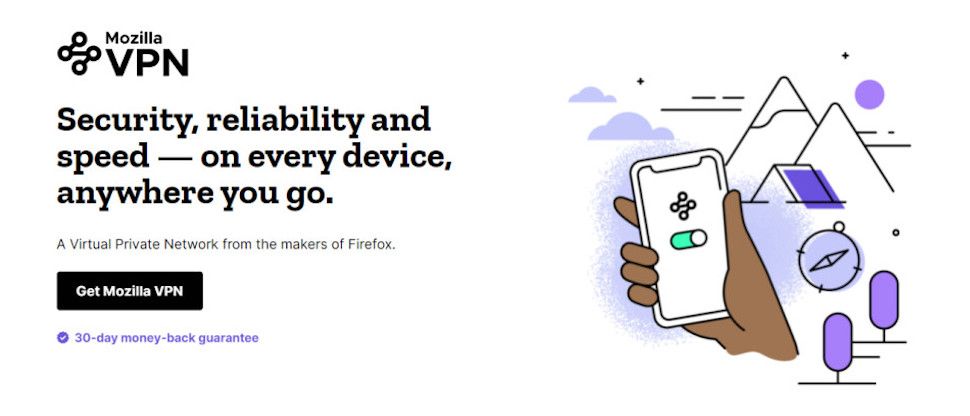TechRadar Verdict
Mozilla VPN isn't a bad service, but poor unblocking, a below-par Windows kill switch, and assorted app concerns mean it's not a great one either. It could appeal to Mozilla fans who'll appreciate its bonus Firefox support (Multi-Account Containers) but otherwise, there are better VPNs out there.
Pros
- +
Unblocked ITV, Channel 4, 9Now
- +
App security audit
- +
Trusted Mozilla name
- +
Split tunneling and flexible multi-hop connections
- +
Effective blocking of ads, malicious domains
- +
Uses the excellent Mullvad network underneath
Cons
- -
Windows kill switch issues
- -
WireGuard only
- -
Doesn't unblock Netflix, Prime Video, Disney Plus, BBC iPlayer
- -
Below-average speeds (360Mbps)
- -
Supports use on five specific devices only
- -
Several app usability and technical concerns
- -
No live chat support
- -
Can be cheaper to buy direct from Mullvad
Why you can trust TechRadar
1. Features
2. Mozilla VPN pricing
3. Privacy and logging
4. Audit
5. Apps
6. Settings
7. Kill switch
8. Mac app
9. Mobile apps
10. Performance
11. Mozilla VPN review: Final verdict
Mozilla VPN began life as a simple Firefox browser extension but its now a full standalone service that can shield all your internet traffic on Windows, Mac, Android, iOS, and Linux.
The network has expanded recently and now offers 600+ servers across 73 locations in 43 countries.
- Want to try Mozilla VPN? Check out the website here
Mozilla VPN is powered by Mullvad's speedy and secure network. Some companies keep quiet about the fact that they're reselling someone else's service, not Mozilla. Click the 'see our full list of servers' link on the Mozilla VPN website, for instance, and it takes you to the server list on Mullvad's site.
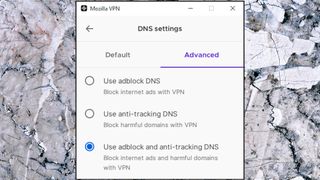
Features
Mozilla VPN's feature list has grown considerably since launch. Now, the service competes well with many big VPN names. The network is P2P-friendly, for instance (we torrented successfully on three test locations), support for the speedy WireGuard protocol optimizes performance, and there's a kill switch to protect you if the VPN drops. Multi-Hop VPN enables connecting to the VPN from one location and exiting from another, making it even more difficult for others to track your activities. There is also split tunneling support (called App Exclusions here) that allows you to decide which apps are protected by the VPN and which use your regular internet connection.
Other highlights include IPv6 support, and the ability to choose an ad or tracker-blocking DNS server, or to use your preferred DNS.
Firefox users get an unusual bonus in support for Multi-Account Containers. Each Firefox tab can be connected to a separate VPN location, so instead of forever connecting, changing location, and disconnecting, you can just switch to whatever tab you need. This Mozilla blog post has more details.
There are still weaknesses. Mozilla VPN only supports the WireGuard protocol, so if that won't connect on your network, you're out of luck. There's no support for manually setting up the service on routers or anything else. Additionally, you still can't set up the apps to automatically connect when you access public Wi-Fi, either.
There's no live chat support, but Mozilla does have a decent number of support articles. You can also send questions to the support team from the website if you're in serious trouble.

We spotted one potential annoyance. Although Mozilla VPN says it works with up to five devices, that means specific, registered devices. If you use the service on two mobiles, two laptops, and a tablet, for instance, you can't use it on a new device until you've signed out of one of the others.
- How does Mozilla VPN shape up with the best Firefox VPN extensions
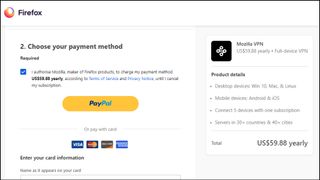
Mozilla VPN pricing
Mozilla VPN is priced at a reasonable $9.99 for its monthly billed account, dropping to $4.99 on the https://vpn.mozilla.org/.
Although that's not expensive overall, keep in mind that you're paying for access to Mullvad's servers. Sign up for Mullvad instead and you'll pay a flat rate of €5 a month (around $5.50), whatever the length of your subscription.
Payments are accepted via card and PayPal only.
If you sign up and the service doesn't work for you, no problem, you're protected by a 30-day money-back guarantee. There are no sneaky catches or exclusions, as far as we can tell and we spent quite some time looking. If you're unhappy, just tell the company within the first 30 days, and you'll get a refund.
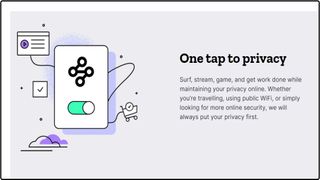
Privacy and logging
Mozilla sells its VPN partly on being from 'a name you can trust' and that's a major plus. Even if you think Mozilla's reputation comes largely from not being Google or Microsoft, it's still way ahead of many VPNs in the trustworthiness stakes, and its partner, Mullvad, is one of the most privacy-focused providers around.
The Mozilla VPN website makes its general approach very clear – ''Your privacy comes first'', ''We don't store your online activity logs on our servers'' – and the company provides more information in a brief Privacy Notice.
The firm collects your IP address when you sign up and use the service, along with technical information about the setup such as the app version, operating system, hardware configuration, and interaction data. Interaction data includes the time that you log in, when the app requests the server information, and other stuff. Mozilla says the IP is only held temporarily, although it doesn't explain how long 'temporary' might be.
If you're unhappy with this, you can disable some of it. Our Windows app installer asked us whether we wanted to send usage data to Mozilla, making it clear what was going on, and giving us a chance to say 'no, thanks'. If you don't notice the installer option, you can also turn this off later in the settings.
Mozilla points users to the Mullvad Privacy Policy for more detail and that explains there's no logging of traffic, DNS requests, IP addresses, session times, or bandwidth used.

Audit
Mozilla says all the right things about privacy, but users shouldn't be left to take any provider's words on trust. We like to see some independent evidence that a VPN is living up to its promises.
In August 2021, Mozilla provided just that by publishing the results of a second Cure53 audit into its service.
This didn't look at the servers, but Cure53 did have an in-depth look at the apps, including the source code.
Cure53's report was positive overall, saying that only a single medium scale vulnerability was uncovered, and that the apps had 'grown significantly in security' since its last review.
Overall, we think the audit is positive news in a number of ways. The scope was significant, covering all Mozilla's apps; the company shared its source code; the audit results were reasonable, and it published the report in full. We give Mozilla a lot of credit for putting itself under that level of scrutiny, something which most VPNs still haven't done.
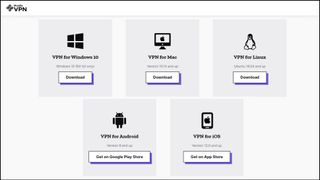
Apps
Signing up with Mozilla VPN begins by providing your email address and age to create a Firefox account. Although most providers also ask you to register with your email address, Mullvad doesn't need any personal details at all, which could be another reason to just buy it from Mullvad directly.
With the account set up, we handed over our cash and the website directed us to the Downloads page. We grabbed a copy of the Windows app, which was downloaded and installed within seconds.

Mozilla VPN's Windows offering has a straightforward and very standard interface. A small console displays your default location, and you can click this to select another. A big On/Off switch connects and disconnects you as required, and icons plus a status display make it clear when you're protected, and when you're not.
The client doesn't have an 'Automatic' setting where it chooses the fastest server for you, and there's no Search box, filtering, or Favorites system to quickly find your most-used locations. Getting connected takes a little more scrolling and clicking than we'd like. There's some compensation in Mozilla's use of the ultra-speedy WireGuard protocol, which typically got us connected in 1-2 seconds.
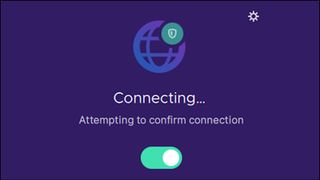
The app didn't perform as well in our connection stress tests, where we see how a VPN can handle awkward network situations like no internet connection, when another VPN is connected, and so on. It occasionally hung on ‘Connecting' or ‘Disconnecting' screens for so long that we had to restart to recover.
If you're only ever accessing the same few very standard Wi-Fi hotspots, you might instantly connect each time, and this won't matter at all; however, if you're traveling more widely, you could find Mozilla VPN has the occasional connection issue. If you're signing up for the trial, use your time to test the service on as many different networks as you can to see how it works for you.
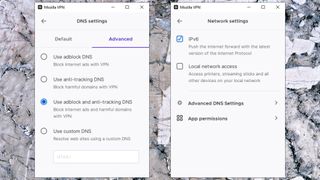
Settings
We started by looking at Mozilla VPN's Windows split tunneling system. This enables setting up specific apps to use your normal internet connection rather than the VPN, which can be handy to improve performance or fix problems like banking apps not running if you seem to be in another country.
A DNS Settings screen allows you to choose DNS servers that block ads, trackers, or both, and you can also enter a custom DNS server of your own.
A 'Privacy features' page allows selectively blocking ads, trackers, and malware. We turned everything on and tried accessing 156 common trackers. Mozilla VPN blocked a very acceptable 115, including all the most important such as Google and Facebook.
Switching to malware, we tried accessing 379 very new malicious websites and watched as Mozilla VPN blocked 99.2% (it missed only three.) Even ad blocking worked better than we expected, with our VPN-enabled connection scoring 90% protection in one test (that's better than uBlock Origin.)
A Notifications page includes an option to display an alert if you connect to an unsecured Wi-Fi network. That's useful, although more powerful apps can automatically connect to the VPN as required, too.
A handful of more technical features include the ability to use port 53 for connections, which might help you use the service in countries or on networks where a VPN is normally blocked.
As we mentioned above, there's no option to change protocol but otherwise, there's a fair amount of configurability here and Mozilla VPN certainly outperforms many competitors.

Kill switch
While Mozilla's Windows client has a kill switch, there's no option to turn it on or off or tweak how it works. That's good for security, as there's no way you can accidentally disable it. Still, this could be bad news if the kill switch causes some problems on your device, as there's no way to try and fix that.
We ran a few tests and found the kill switch correctly blocked our internet if the VPN connection dropped.
We did notice problems in some extreme situations. If one of Mozilla's Windows services fails, for instance, protection is lost but the kill switch doesn't kick in. The app warns the user about the disconnection but there's a chance their identity and some traffic will be exposed.
Problems like this aren't common and while you may never encounter them in real-world use, they suggest Mozilla's Windows app isn't the best at handling unusual network conditions. We're left wondering what other issues might be lurking under the hood.

Mac app
Mozilla VPN's Mac app looks and feels almost identical to the Windows version and that's both good and bad. On the plus side, it's exceptionally consistent. Learn how the app works on one platform and you'll have no problem using it on the other. On the downside, it means the Mac inherits all the same Windows limitations. There's no 'Fastest server' option to automatically choose the best location, no Favorites system, and no choice of protocol, for instance. It's also missing Mozilla's 'App Exclusions' split tunneling feature.
The app does have a few interesting touches. It also includes Mozilla's effective ad, tracker, and malicious website blocking DNS. It can also give you notifications if you connect to unsecured Wi-Fi. Other apps go further – the best VPN software can automatically connect when you access untrusted networks – but these are still features worth having.
Put it all together, and although it's not exactly powerful, this is a decent Mac app. It's simple to use and worked well for us. It connected quickly and delivered decent performance all-round.
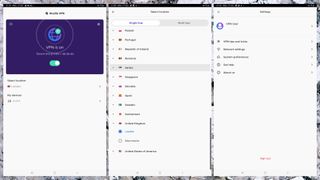
Mobile apps
The Mozilla Android and iOS apps are near clones of the desktop builds, easy to use but with few features.
Browsing the menus, we managed to spot some differences between the desktop clients. For example, the Android app supports the split tunneling feature which isn't supported on Mac, allowing you to choose specific apps that won't have their traffic routed through the VPN.
The iOS app doesn't have split tunneling (not Mozilla's fault, it's not supported on iOS), but you do still get ad, malware, and tracker blocking DNS and some basic notification settings.
Mozilla's mobile apps aren't exactly exciting then, but like the rest of the range, they're not bad either. They all do a reasonable job of the VPN essentials, and if that's all you need, they might be good enough.

Performance
Mozilla focuses more on security and privacy than website unblocking, and our tests reflected that. The service didn't get us access to BBC iPlayer, Amazon Prime Video, Disney Plus, or Netflix in the US, UK, Australia, Canada, or Japan.
There were one or two successes in particular countries. Mozilla got us into ITV and Channel 4 in the UK, for instance, as well as Australia's 9 Now.
Not a total disaster, then, but Mozilla is trailing far behind the best providers. ExpressVPN, NordVPN, Private Internet Access, ProtonVPN, PureVPN, and Surfshark all unblocked every one of our test platforms in their last reviews.
Our performance tests found Mozilla's WireGuard-powered download speeds peaked at 360Mbps. That's far behind the likes of NordVPN, Surfshark, and Windscribe. All these VPNs reached 950Mbps+ in their last tests. If your regular internet connections only ever reach a fraction of that speed, or you're using a VPN to protect normal browsing or streaming, Mozilla VPN is fast enough.
The company ended on a positive note in our final privacy checks, as multiple test sites found Mozilla VPN blocked all DNS and WebRTC leaks.
Mozilla VPN review: Final verdict
Mozilla VPN might appeal to fans of the company, and those who'd prefer a VPN from a well-known and trusted name. However, it can't match top providers like ExpressVPN and NordVPN in features, apps, locations, range of plans, or unblocking. Demanding users will be happier elsewhere.

Mike is a lead security reviewer at Future, where he stress-tests VPNs, antivirus and more to find out which services are sure to keep you safe, and which are best avoided. Mike began his career as a lead software developer in the engineering world, where his creations were used by big-name companies from Rolls Royce to British Nuclear Fuels and British Aerospace. The early PC viruses caught Mike's attention, and he developed an interest in analyzing malware, and learning the low-level technical details of how Windows and network security work under the hood.

'We’ve let them down': Sonos gets a new CEO after its disastrous year, and it looks like better times are ahead

SteelSeries Apex Pro TKL Wireless Gen 3 review: a premium gaming keyboard with stellar analog performance – and a price to match

Fortnite Hatsune Miku has leaked and she looks... pretty rough