TechRadar Verdict
As one of the biggest names in telecommunications in Australia, Optus does at least appear to back up its notoriety with reliability and speed. We're certainly not going to gloss over the fact Optus has been on the unfortunate receiving end of a data breach and a network outage, but we would argue these are chinks in its otherwise pretty decent armour. Optus' regular monthly costs do tend to be higher than the national average, but if you manage to get in when offers are applied, you could walk away with a great value NBN plan.
Pros
- +
Among the best reported speeds
- +
Solid included extras
Cons
- -
Regular monthly costs higher than national average
- -
Customer service could be improved
- -
Mandatory modem charge
Why you can trust TechRadar
Both in the mobile and broadband space, Optus has made a name for itself as one of the two biggest telcos in Australia, offering a more affordable (yet still premium) alternative to Telstra across the board.
The same is true for its NBN service. While its plans are universally cheaper than Telstra’s, Optus is still more expensive than many smaller providers, such as Spintel and Tangerine. Although it must be said, since new wholesale pricing was introduced across the NBN, the gap has certainly narrowed. So, how does Optus stack up and does it deserve your extra dollars each month?
According to the ACCC’s Measuring Broadband program, Optus has historically performed very solidly with its average download speeds, attaining more than 100% of its promised plan speeds in the past three reports (as of December 2023). And, while Optus has begun to face more fierce competition in recent months, it still remains one of the fastest NBN providers.
In this review, we’ll take a look at how Optus NBN plans perform, the included extras, customer reviews of the telco, and other value considerations so you can decide if Optus NBN is the right choice for you.
Noteworthy Optus NBN deals
- NBN 250 - AU$85p/m (for 6 months, then AU$119p/m)
- NBN 100 with Netflix - AU$95p/m (for 6 months, then AU$119p/m)
Optus NBN pricing: is Optus good value?
As with most other NBN providers, Optus applies a six month introductory discount to the majority of its plans, as a way to entice you onto the service. Once this six month period is up, the monthly cost of your NBN plan increases to its regular amount. We've listed the regular monthly cost below, along with the national average for each speed tier based on the telcos we monitor here at TechRadar.
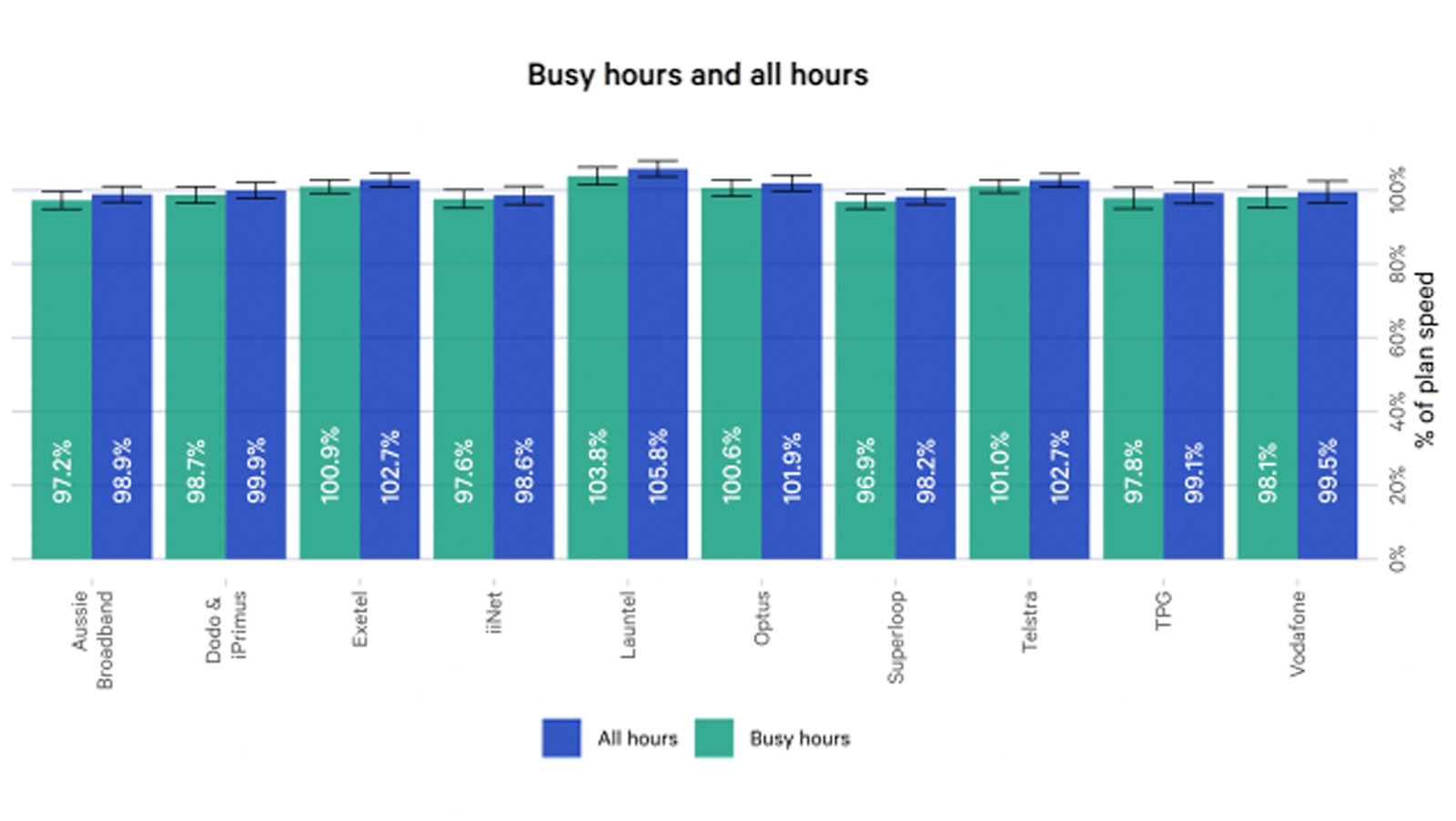
- NBN 25: AU$70p/m (average cost is AU$68.21)
- NBN 50: from AU$85p/m (average cost is AU$80.55)
- NBN 100: from AU$99p/m (average cost is AU$90.71)
- NBN 250: from AU$119p/m (average cost is AU$111.58)
- NBN 1000: from AU$149p/m (average cost is AU$130.99)
For a time, Optus removed the 25Mbps NBN 25 plan from its lineup, then it reinstated it, with the proviso you had to bring your own modem but now offers it with its first generation Ultra WiFi modem. But, we think its NBN 50 plans and higher offer better overall value, especially when you factor in their six month introductory discounts.
It can't be argued however that Optus' regular monthly costs are (generally) much higher than the national average on each speed tier.
In the past three ACCC quarterly reports (the latest being published in December 2023), Optus has tended to hover around the number four spot when it comes to delivering (on average) the download speeds that it advertises across all hours of the day. Its NBN 50 and NBN 100 plans claim to provide typical evening speeds of 50Mbps and 100Mbps respectively (effectively ‘maxed out’), while the two upper tiers advertise 240Mbps and 600Mbps for NBN 250 and NBN 1000 plans.
Do note that the 600Mbps figure is a serious improvement for Optus within the last couple of years, and now puts it within touching distance of the very fastest providers in Australia. Telstra and Superloop currently lead the pack with advertised speeds of 700Mbps, TPG and iiNet quote 671Mbps, iPrimus, AGL and Southern Phone follow with 650Mbps and then we have Optus, Origin and Aussie Broadband with 600Mbps.
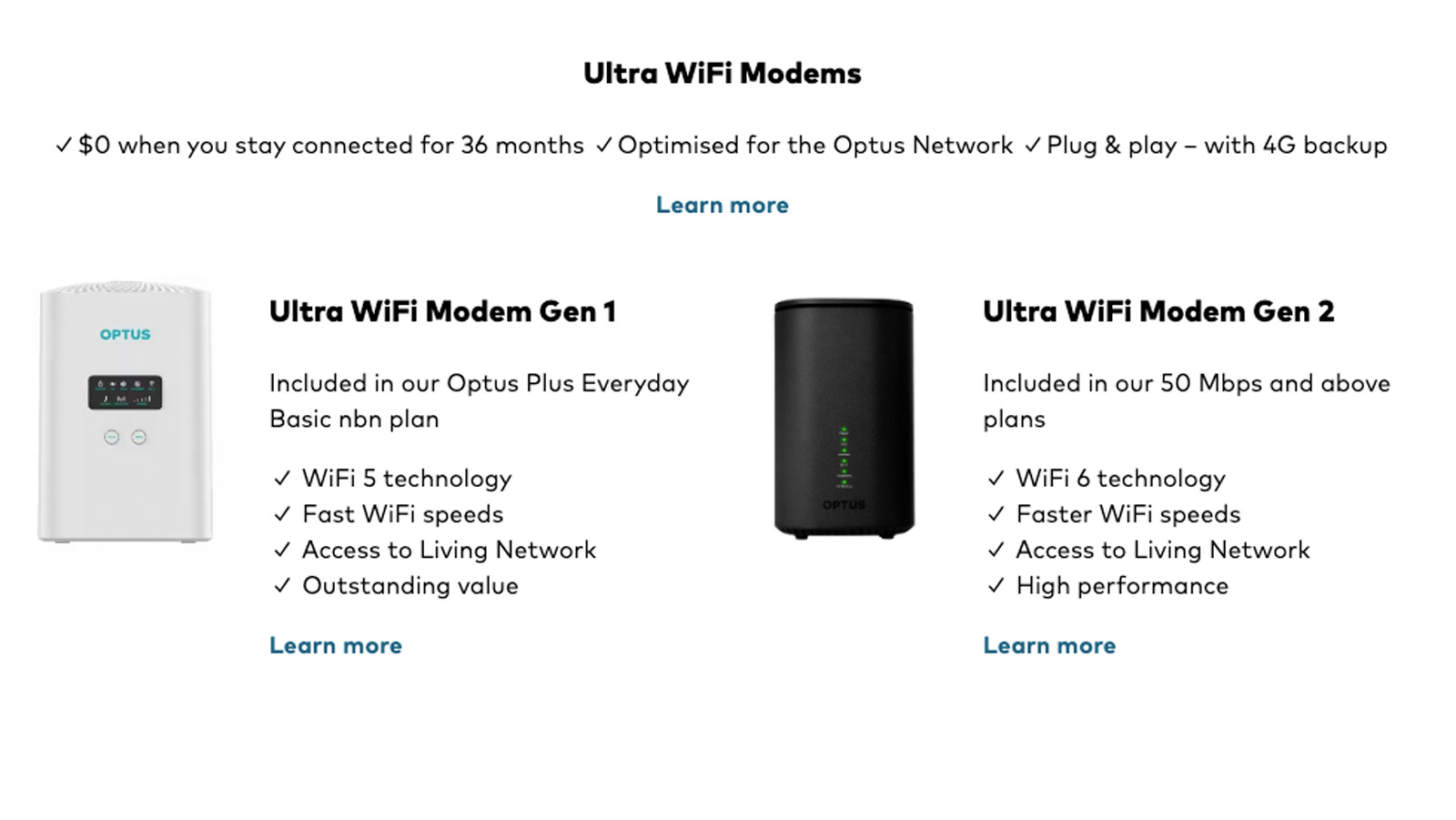
As previously mentioned, Optus’ pricing is higher than the average across all speed tiers, but when you factor in the introductory offer costs, it's certainly reasonable and makes it a telco we do recommend you consider. Optus does also give you the option of upgrading your NBN plan from the Everyday package to the Family Entertainer for AU$20p/m in all cases, which adds a Netflix subscription (valued at AU$16.99), and a Wi-Fi booster to help with your signal’s coverage in the home.
At present, these Family Entertainer packages are reduced by up to AU$40 monthly for the first half-year, which makes them great value if you plan on subscribing to Netflix and utilising a Wi-Fi booster regardless.
Where we do have to concede that Optus doesn't offer great value is when it comes to the modem. Optus is one of the only NBN providers to place a mandatory charge on its modem, although you can get it for free if you remain connected to an Optus NBN service for 36 months. If you choose to cancel your service within that initial 36 month period, then you'll be required to pay AU$8.50 per month for each unused month. Optus says even if you cancel after the first month, you'll pay the full AU$306 fee (AU$8.50 x 36 months).
Most other NBN providers simply ask for you to either return your modem or pay a non-return fee, which is usually around AU$200.
All Optus NBN plans compared
Performance and typical evening speeds
- Maxed-out typical evening speeds on NBN 50 and NBN 100 plans
- ACCC report shows low outages with quick resolution
- Reporting also shows average speeds are above what’s promised
As we’ve mentioned, Optus offers maxed-out typical evening speeds on its NBN 50 and 100 plans, which is fairly common amongst all NBN providers in Australia, although you will find some that don't quite hit the highest level.
While the 240Mbps and 600Mbps typical evening speeds promised by Optus on its NBN 250 and NBN 1000 plans aren't the absolutely maximum, they still represent some of the fastest in the country. While a few providers do indeed quote the maximum 250Mbps, a 10Mbps difference is unlikely to have any discernible effect in the real world.
The NBN 1000 tier is a little different, as a couple of providers do advertise 700Mbps typical evening speeds, a whole 100Mbps faster than Optus' offering, which will make a difference in the real world. And, considering one of those providers is Superloop, which charges less than Optus for its plan, it would ultimately be our outright recommendation for overall bang for your buck.
With that said, Optus regularly performs amongst the best (or close to it) when it comes to delivering the speed it promises, as the ACCC’s reporting reveals, managing on average to hit slightly above its advertised typical evening speeds consistently.
As for reliability, Optus is one of the providers (of those measured) least likely to experience outages, with the ACCC's most recent report finding that 30% of Optus customers monitored during the quarter experienced no outages. Only Telstra and iiNet scored higher during the same period with 33%.
Optus took top marks at the opposite end of the scale, however, with only 1% of customers experiencing outages at least once a day, lower than any other provider.
Customer support
- In-app messaging and live chat on website
- 133 937 for general NBN support
Optus has a few contact options, like the 133 937 number for both technical support and customer service, but the telco is largely trying to get its customers to use one of its messaging services.
You can contact Optus via its live chat option, but for those that use its My Optus mobile app, there’s a messaging option there that has the advantage of not needing to wait online in a browser window – instead, the support member will get back to you in much the same way as you’d receive a text message or other instant message.
Before calling or messaging Optus, it’s a good idea to check out the support page, in case your problem can be solved in one of its many troubleshooting and help sections, which have a solid amount of detail as well as video walkthroughs where applicable.
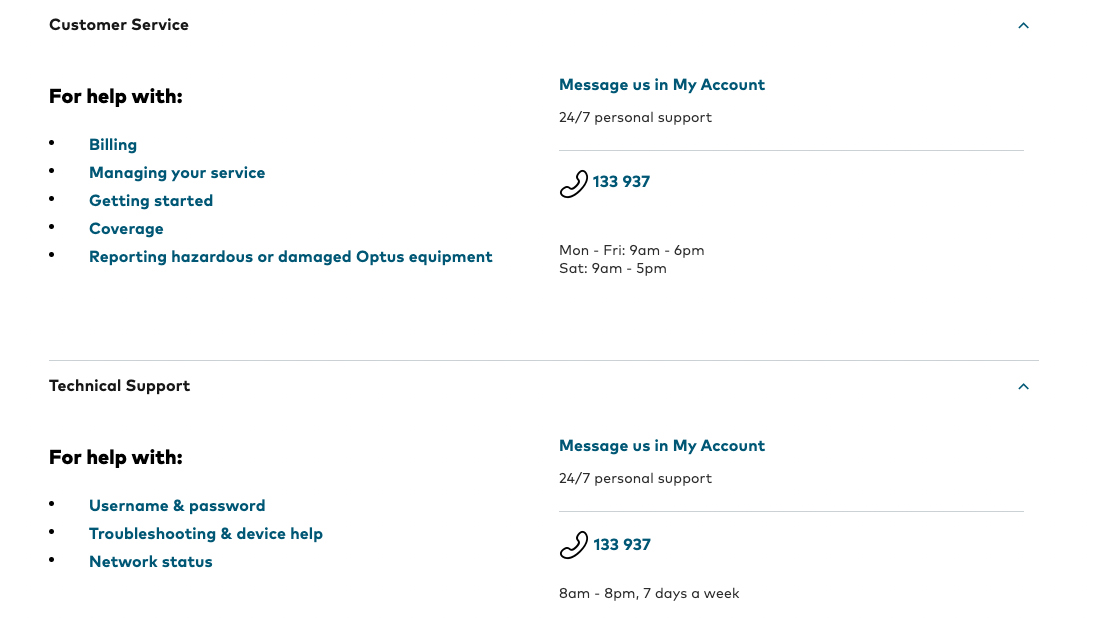
If you’re not keen (or able) to use Optus’ app, or contact the telco via your account page, then it can be a bit frustrating dealing with the wait times on its singular support phone line – not to mention that Optus has no listed email address for customer support.
When it comes to customer satisfaction, Optus doesn’t fare especially well. It scores 1.2 on Trustpilot and 1.4 on Product Review, which is far from impressive. It’s worth noting that larger telcos tend to get fairly low scores in general from consumer review aggregate services, and that the majority of people willing to review them are doing so due to a particularly poor experience – but it can’t be ignored entirely.
From this reviewer’s experience, the quality of the network service Optus provides has been generally solid. Sure, there are some dead spots around Sydney, but Optus isn't alone in experiencing this. When 5G speeds are achieved, they're incredibly fast and, for the most part, reliable. Live chat has also been reliable for the most part, and even though queries may take some time to be understood or resolved, in general, the outcome is usually a good one.
Optional extras and bundle deals
- Expensive modem unless staying for 36 months
- Optus Sport, Netflix, and other optional inclusions
- Wi-Fi booster included in family plan
One of the main things that set apart the big telcos like Telstra and Optus are their added extras, and the NBN plans offered by Optus are no exception.
The base Everyday NBN plans on all speed tiers include access to the Optus Sport streaming service, letting Optus customers watch Premier League and other popular sport coverage, as well as OS Fitness – a service giving you access to instructional videos on yoga, pilates and more. While Optus Sport used to be a free service for Optus customers, it now requires a AU$6.99p/m fee. Non-Optus customers can also sign up for AU$24.99p/m.
At each speed tier, you can spend an extra AU$20 per month to upgrade to the Family Entertainer plan, which bundles a Netflix Standard subscription (valued at AU$16.99p/m) as well as a single Wi-Fi booster device for better wireless coverage around the home, and Optus Wi-Fi Secure, which offers extra protection to the devices connected to your home Wi-Fi via active network monitoring (powered by McAfee).
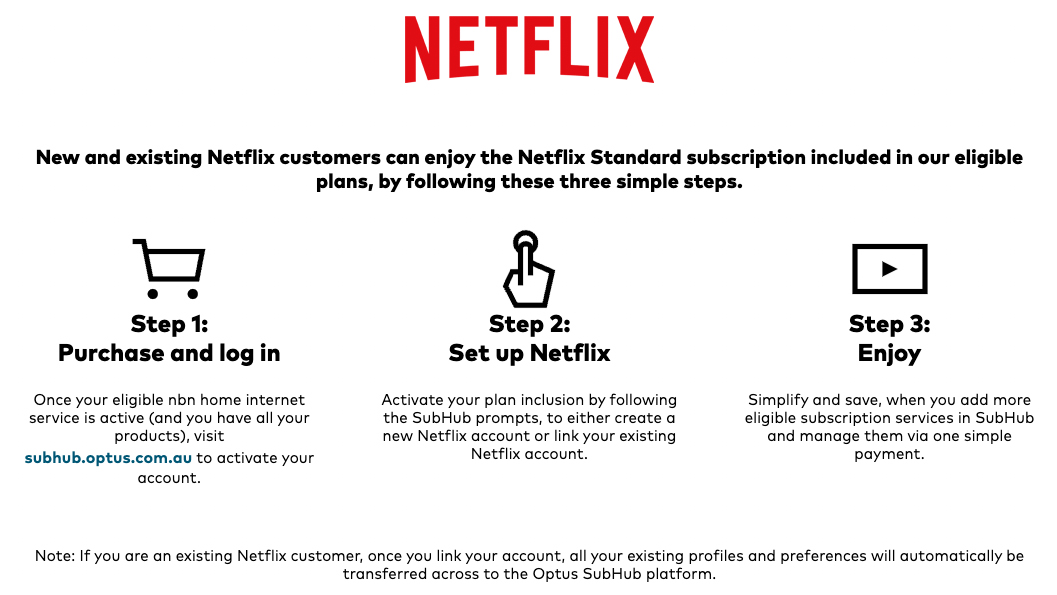
All NBN plans include the Optus Ultra Wi-Fi Modem, which has automatic 4G back-up if you do find yourself with a network outage. It’s worth noting that this device is only free if you stay connected to your plan for 36 months, otherwise you’ll pay AU$306 which is on the expensive side for a telco-provided router.
One thing to note is that if you’re looking for either NBN 250 or NBN 1000 speed offerings, you’ll need to pick your base plan and then select them as ‘speed pack upgrades’ – if your connection is eligible. This section also allows you to add a ‘premium upload’ pack, which ups your typical evening upload speeds (from 18Mbps to 30Mbps, in the case of NBN 100).
Additional fees
- No setup or delivery fee
- AU$306 for modem if leaving before 36 months
- No cancellation fee if you leave Optus
All Optus NBN plans come with a modem included, although you do get the option to bring your own. Optus does, however, state that you will be responsible for configuring the modem yourself. If you don't have your own modem but you do plan to stay with the plan for three years, the modem will be free. However, if you leave any time before those 36 months are up, you’ll pay the full AU$306 cost of the modem.
There are a number of other paid extras as well – bolt-ons you can select when signing up such as increased upload speeds, an additional Wi-Fi booster, or Optus Wi-Fi Secure – but these are well signposted when you sign up for a plan for the first time.
With all the possible optional extras, as well as the two different plan options (Everyday and Family Entertainer), it could potentially get a little difficult to track exactly what you’re paying for, so we recommend being as thorough as possible when first setting up your plan and deciding what you’ll actually need.
There are no cancellation fees when leaving an Optus NBN month-to-month plan, but if you’ve added a device to your plan (such as a Wi-Fi Booster), you’ll need to pay off the remaining balance owing.
Optus NBN FAQ
Can I get Optus NBN?
Optus plans are widely available across the wired NBN network. As we’ve mentioned, Optus provides NBN plans from NBN 25 through to NBN 1000. When it comes to the NBN 250 and NBN 1000 plans, these speed tiers are only available to those who have a fibre-to-the-premises (FTTP) or hybrid fibre coaxial (HFC) connection, as is the case across all providers who offer them.
When signing up to any Optus NBN plan, the first step is to enter your address to check for availability, so that’ll be the fastest way of determining which NBN technology your premises are connected through.
How can I check if Optus NBN is down?
If you’re experiencing an Optus NBN outage, you’ll first want to figure out if it's just you, or if the internet is down for other Optus customers as well. We’d recommend visiting Optus’ network status page first, and if no issues have been reported there, you can check NBN Co’s website for wider network outages.
Of course, if your NBN is down, you’ll likely need to check the above pages using your smartphone or another device with its own internet connection. If Optus’ own website is down, we’d recommend checking the independent site Down Detector. If you find you’re having connection issues that can’t be attributed to a known outage, call Optus’ NBN technical support on 133 937.
For further help, we also have a dedicated guide to NBN outages.
- Max LangridgeStaff Writer

