Why you can trust TechRadar
The internet browsing on the HTC One is similar to many other phones on the market launched using Ice Cream Sandwich or above - as in it offers you both Google Chrome and the inbuilt internet browser as a method of spreading your digital wings through the sprawling mass of the internet on the go.
However, while Google Chrome is undoubtedly useful in so many ways, such as being able to sync tabs across the desktop and mobile, beyond that we can't see a single reason you'll ever use it when the onboard browser is so much better.
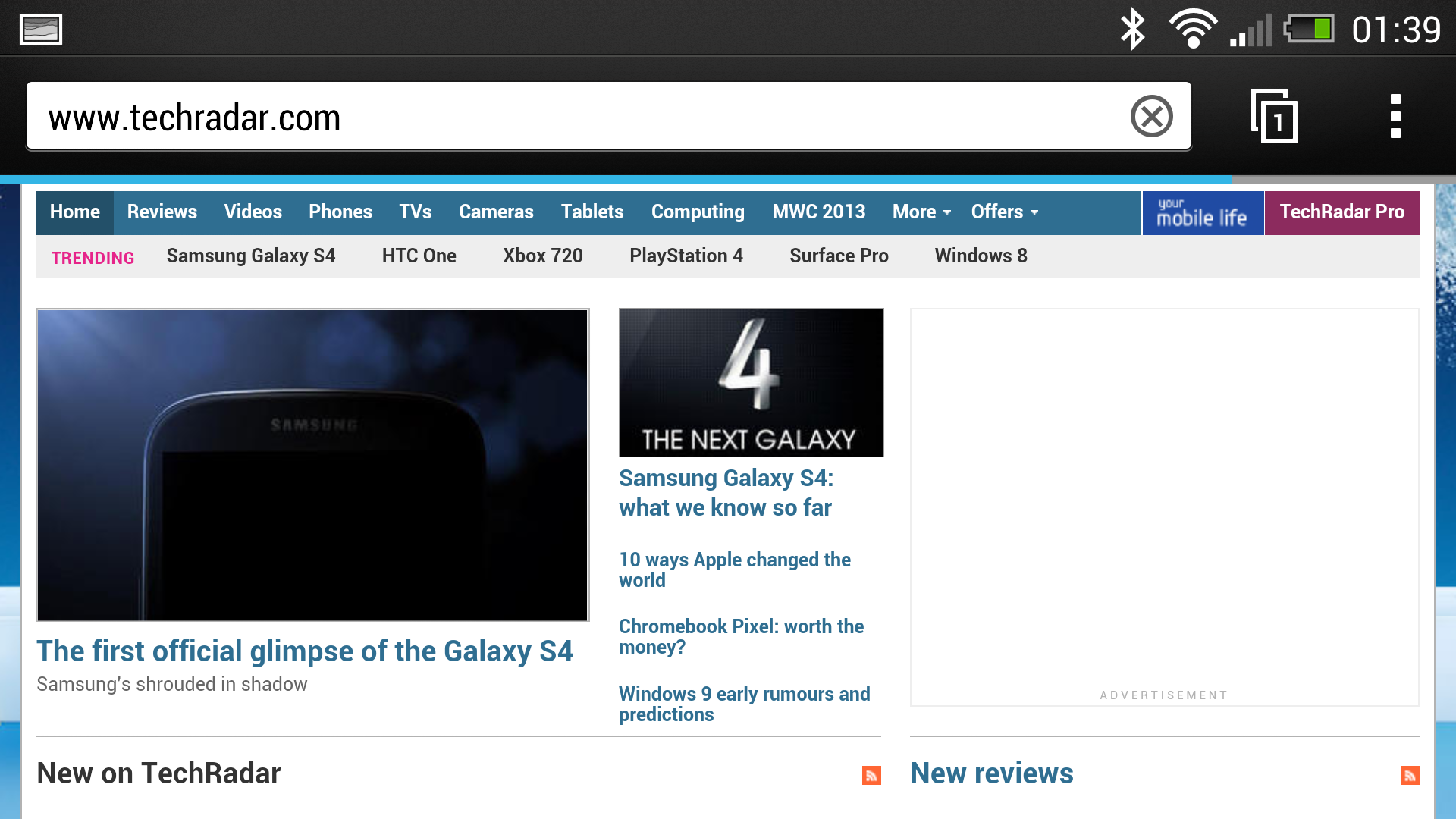
Firstly, it's a lot faster, and we mean blazingly fast. We use that phrase a lot, but give the HTC One the speed to perform, be that over 4G or through a decent whack of Wi-Fi, and it will never let you down in terms of hanging and loading web pages.
Compare that to Chrome, which sometimes stutters when panning around or even loading the mobile version of sites, and you can see why we're favouring the former.
The HTC One internet browser has a really key feature that we want to speak about first: a Flash player that you can toggle on and off. Place in the settings menu, this is invaluable for using a web that still, despite Apple and even Adobe assertions to the contrary, still has a large whack of Flash video dotted around.
So when you run into these problems on something like the Samsung Galaxy S3 you'll either have to grin and bear it, or sideload the Flash player on there. In this case you can just enable it if you're desperate and toggle it off to save battery and performance when you're not. We're all about options, and this is a good one.
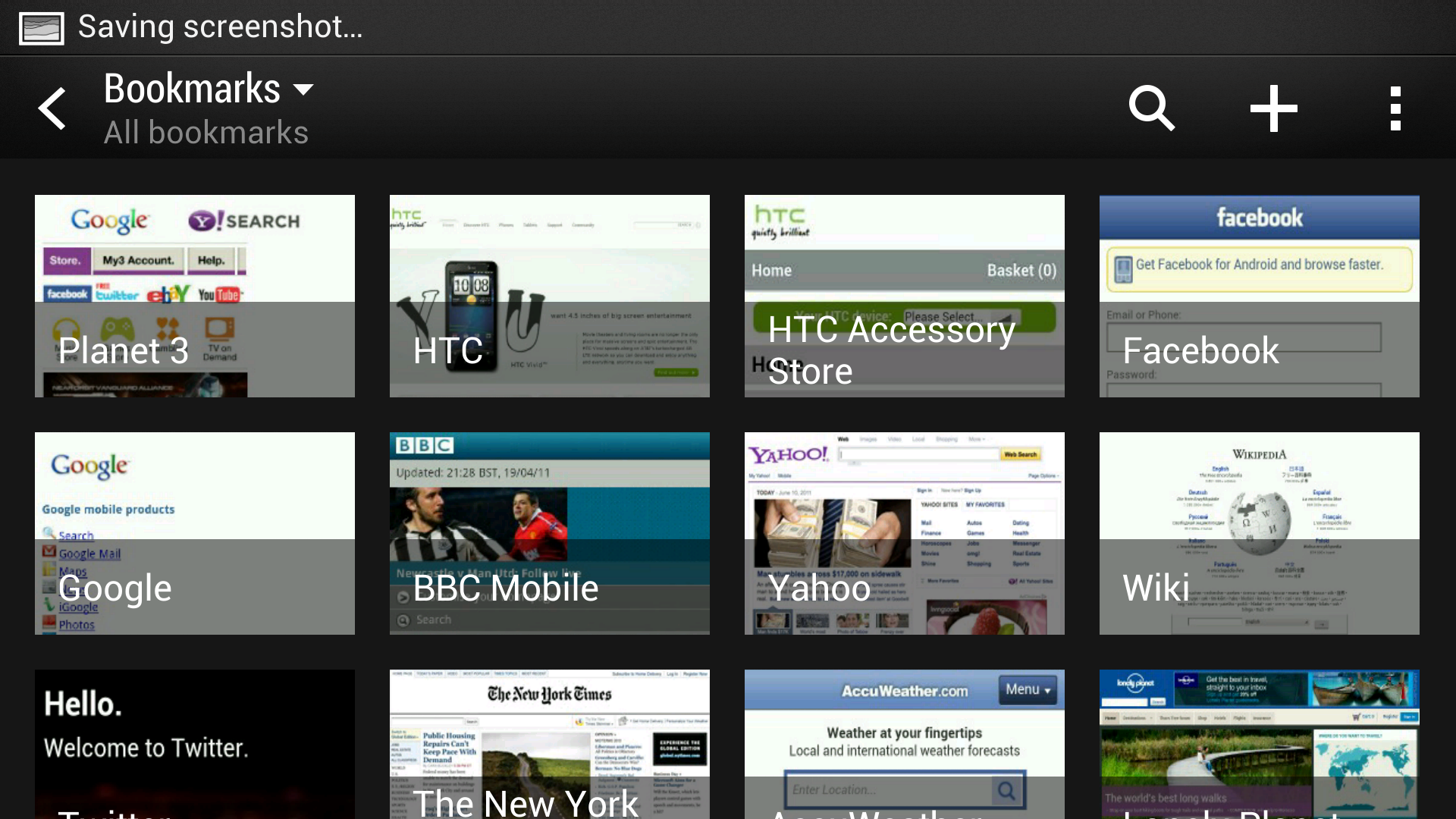
Another great thing we're happy to see is the fact you can have a number of tabs open; so many that we got to 12 before we couldn't be bothered to open any more. For a firm that once only let you have six tabs open at any one time, it's a real step forward, and helps when you're just opening and shutting web tabs all over the place. You also get a '.com' option on the keyboard.
One of our big criticisms of the HTC One's predecessor, the HTC One X, was that the web browsing experience was inconsistent in areas like trying to go back to the URL bar. Sometimes it would live at the top of the screen, sometimes it would disappear, and sometimes it would appear when scrolling at a certain speed.

While it's set as a pervasive option now (thank you), you can also have a clever gesture-based system too (that's hidden in the Labs section of the menu). This asks you to swipe from the side of the screen to open bookmarks, URL and check your tabs. It takes a while to get used to, but it's a very neat way of not having to shuffle the phone around in your hand to get around the web.
That said, there's no easy way to access the settings menu from there to enable Flash player or Desktop view, so it definitely needs more work.
Talking of bookmarks, if you're one of those that uses Chrome on the desktop then you'll find a lot of joy with the HTC One, as any bookmarks you have there (and have saved to Google from other phones) will all show up here, taking away another reason to ever use Chrome on the phone. They're nicely sorted and come with visual thumbnails that populate when you use them regularly.
Beyond that, just sit back and marvel at the size of the screen and the resolution on offer - we tell you now that when you're trying to get your head around an expansive web page full of text and you don't have to constantly zoom in, you'll love what's on offer here. Text is legible even from impossibly far out, making the HTC One one of the best phones on the market for whipping around the web.
And don't forget that HTC is still the master of making it easy to read the words on a page should you want to get closer to the action: a double tap not only brings you larger letters, but as soon as you pinch to zoom in further, the text will redraw itself to fit the screen without needing the confusing pattern of double taps on something like the Samsung Galaxy S3, and isn't even possible on the iPhone 5.

Gareth has been part of the consumer technology world in a career spanning three decades. He started life as a staff writer on the fledgling TechRadar, and has grew with the site (primarily as phones, tablets and wearables editor) until becoming Global Editor in Chief in 2018. Gareth has written over 4,000 articles for TechRadar, has contributed expert insight to a number of other publications, chaired panels on zeitgeist technologies, presented at the Gadget Show Live as well as representing the brand on TV and radio for multiple channels including Sky, BBC, ITV and Al-Jazeera. Passionate about fitness, he can bore anyone rigid about stress management, sleep tracking, heart rate variance as well as bemoaning something about the latest iPhone, Galaxy or OLED TV.
