Why you can trust TechRadar
A big change on the HTC One is the camera: it's 'only' a 4MP sensor. It should be put into context though: the camera has a smaller sensor but much larger pixels to allow in more light, and therefore more data, to make your pictures look that much better on the go.
The Ultrapixel method is one to be applauded, as it's pushing back on the 13MP image sensors that are being crammed into ever-thinner phones these days. HTC has published a blog detailing how this process was conceived, if you're after a bit more Ultrapixel info directly from the horse's mouth.
But what does that mean in reality? Well, you're getting a faster sensor for one thing, and that means you can take more snaps on the go. In fact, it's so fast that we didn't notice that it had fired on the odd occasion, although at other times it would have a bit of a think before saving your picture.
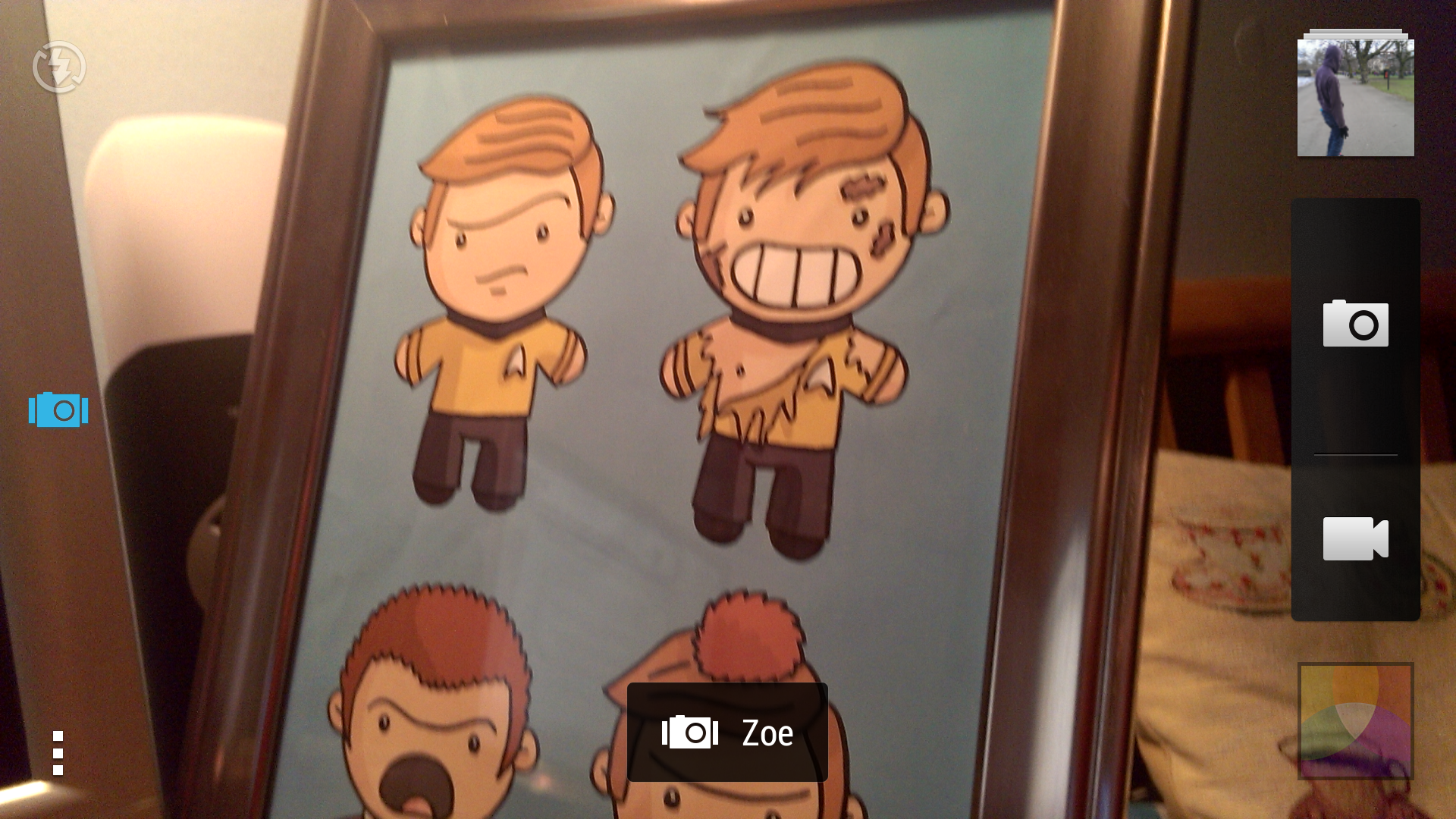
The same range of HTC gizmos are on offer here as seen in the HTC One X - so you can alter the ISO levels, change exposure, contrast and sharpness and also enable HDR mode through the onscreen menu.
HTC clearly wants you to use the front facing camera too - it's been given a spec bump to 2.1MP, making it close in power to the rear of the phone (without all the Ultrapixel jiggery-pokery) and as such takes great snaps. You simply slide your finger up and down the screen to jump between the two cameras as well as enabling the countdown timer if you so wish - it's not a strongly advertised feature, but when you find it, it's really impressive.
The interface for the camera isn't the easiest to use at times, simply thanks to the fact the buttons to hit are so small and there's a great deal of scrolling to alter the effects. There's no intelligent shot mode like that found on the Sony Xperia Z and LG Optimus G Pro, but it doesn't matter in many situations.
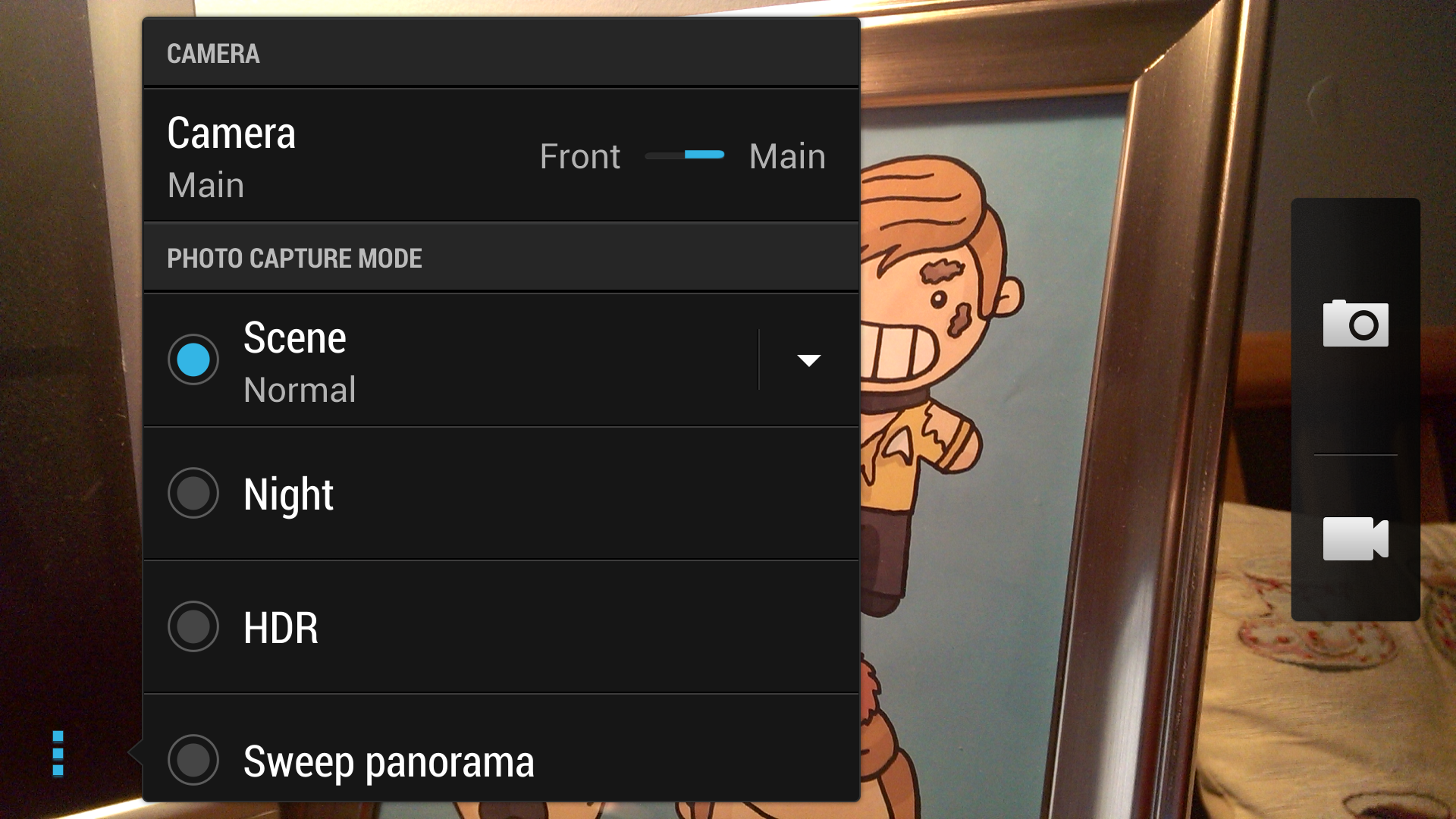
But if you want to fire the text mode (which alters the contrast of the picture) or get a little closer up to stuff using macro, you'll have to scoot through a few menu options.
It's also annoying that you can't use HDR (high dynamic range, where multiple exposures are captured of the same photo and stitched together) mode when shootings Zoes (more on that in a separate section) as this really improves the pictures no end.
Given you can use video HDR mode as well on the HTC One, we're not sure why it's not an option. HDR is a much better option than it used to be on older HTC phones, as it can manage to process in no time at all now. In fact, we wish it could be enabled by default rather than having to switch it on each time.
So onto the good stuff: is the HTC One camera actually any good given the bold move made on the camera front? The simple answer is yes, photos taken in a variety of scenes look pretty darn nice.
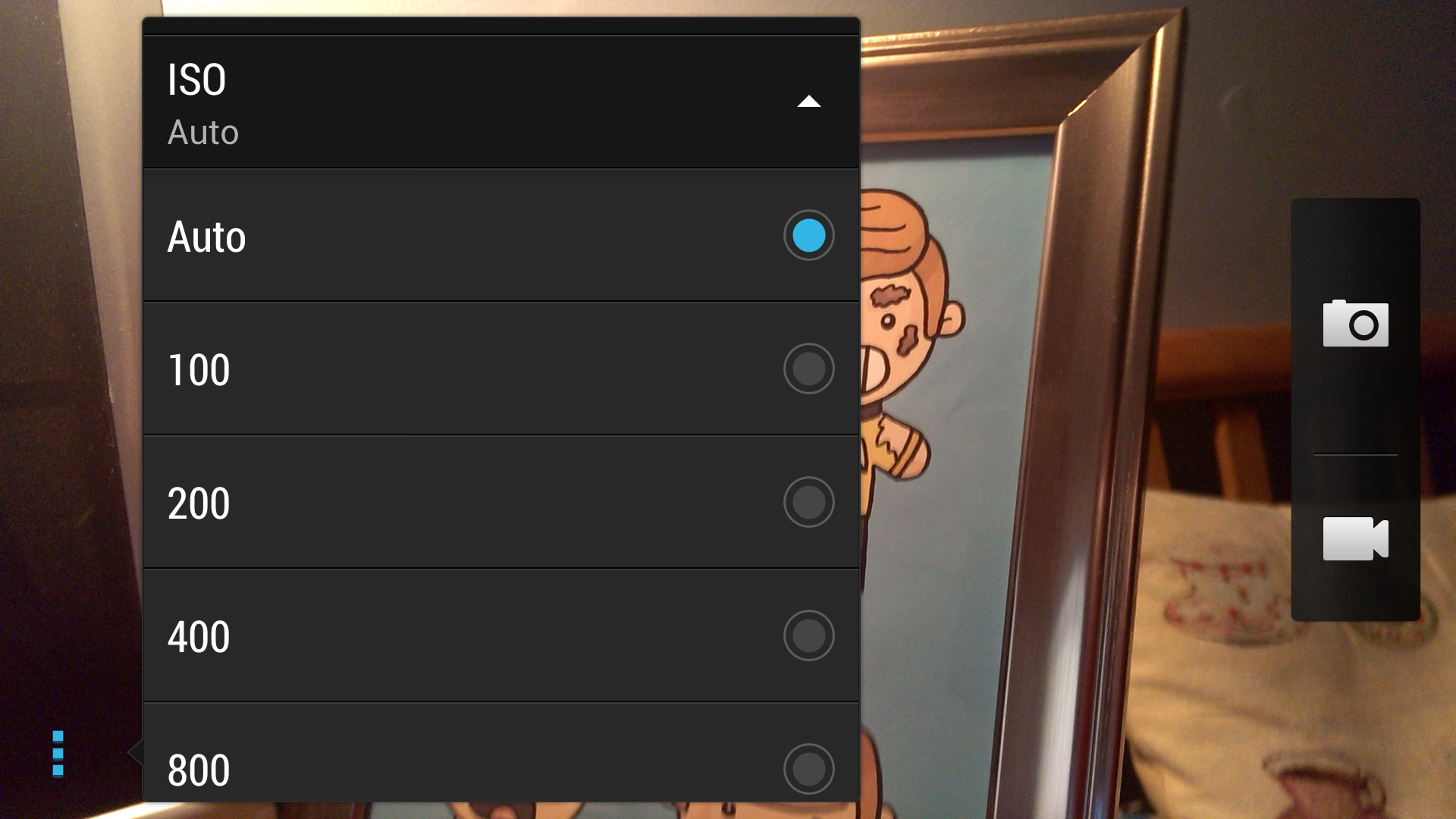
There's a lot of noise thanks to the lower pixel count at times, but the range of light levels you get to shoot in compared to other camera phones is excellent. We were surprised how trigger happy the flash was in auto mode given this ability. The HTC One DESTROYS the Galaxy S3 at low-light ability, as you'll see in the photos below.
And the photos we took looked stunning at times on the phone screen, which HTC says is where most of them stay - which we agree with to a degree. However, on the computer screen things are oddly different, with higher exposure and some loss of detail.
You probably won't look at many photos this way, but if you're thinking of uploading them to Facebook, you probably will get some people checking out your efforts at a larger size.
We've noted some criticism of the HTC Ultrapixel system already, and yes, if you really care about photos on the go, working hard on scene composition all the time and fiddling with the exposure chances are you won't want this phone. Ultrapixels work well enough, but there's definitely a lot more to come from the technology.
Another 'failing' some perceive for the HTC One is that, by default, the phone shoots in 16:9 size, rather than the traditional 4:3. Well, again, if the photos are only ever going to be viewed on the screen on on a social networking site, then it makes sense that they should fill the display. We know there are many good reasons to have photos in the 4:3 format, but the user base of the HTC One is less likely to be bothered by those.
However, for most people they'll be overjoyed with the photo quality on the HTC One. The combination of fast shooting, accurate focus, sharp continuous shooting and a nippy HDR mode, combined with photos that look good on the phone screen, will impress many.
And let's be honest, that's the reason we buy a phone with a camera on it, right?

Click here to see the full resolution image

Click here to see the full resolution image

Click here to see the full resolution image
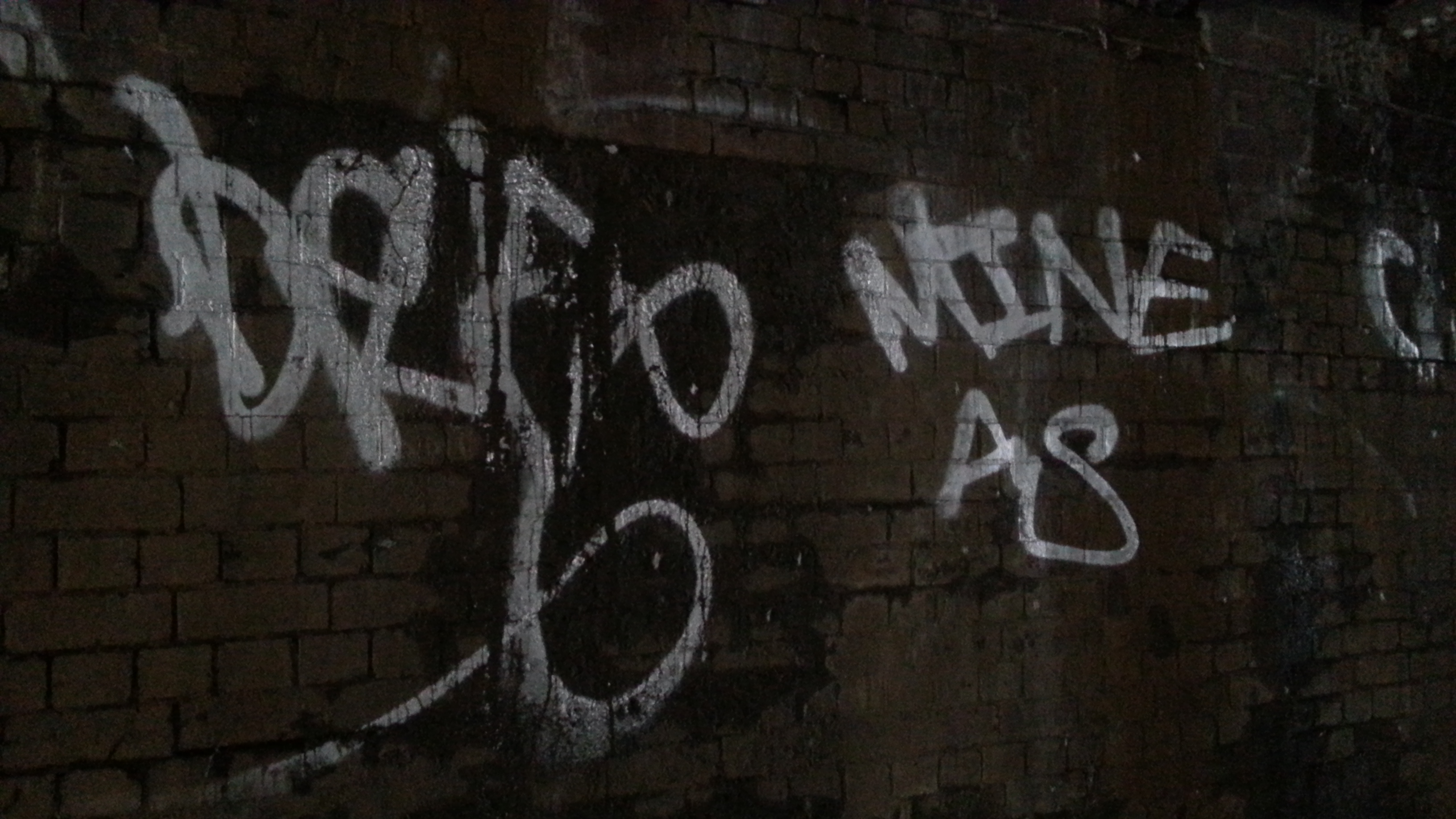
Click here to see the full resolution image
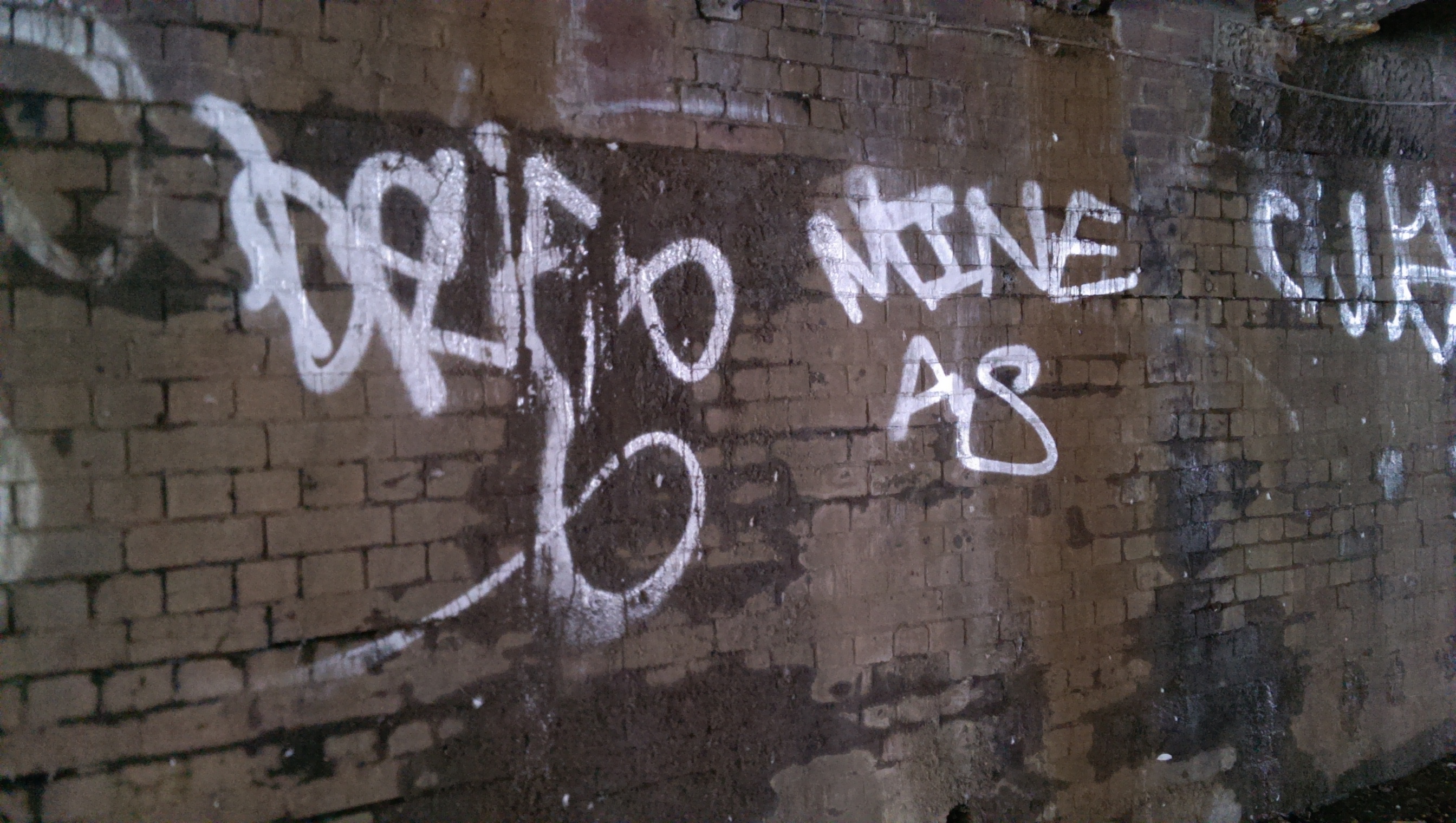
Click here to see the full resolution image

Click here to see the full resolution image

Click here to see the full resolution image

Click here to see the full resolution image

Click here to see the full resolution image

Click here to see the full resolution image

Click here to see the full resolution image

Click here to see the full resolution image

Click here to see the full resolution image

Click here to see the full resolution image

Click here to see the full resolution image

Click here to see the full resolution image

Click here for the full-res image


Gareth has been part of the consumer technology world in a career spanning three decades. He started life as a staff writer on the fledgling TechRadar, and has grew with the site (primarily as phones, tablets and wearables editor) until becoming Global Editor in Chief in 2018. Gareth has written over 4,000 articles for TechRadar, has contributed expert insight to a number of other publications, chaired panels on zeitgeist technologies, presented at the Gadget Show Live as well as representing the brand on TV and radio for multiple channels including Sky, BBC, ITV and Al-Jazeera. Passionate about fitness, he can bore anyone rigid about stress management, sleep tracking, heart rate variance as well as bemoaning something about the latest iPhone, Galaxy or OLED TV.
