Why you can trust TechRadar
The HTC One comes with a new trick indeed in the shape of Zoe, a mode on the camera that takes 0.6 seconds of HD footage before you press the shutter button and three seconds afterwards, meaning you get a 'moving photo' to give all manner of information about what's actually been happening.
In reality, it's more of a quirky feature that does at least take on the notion that you have to have still images in the gallery all the time, as instead of loads of people staring blankly at you from a grid of snaps, the gallery is an orgy of motion as cats bounce about, people walk out of shot and blinking brings a tidal wave of eyelids.
It's a cool idea though, although one big issue is that you have to hold the camera up for a while to capture the Zoe properly, and while many people are used to posing for a while for a cameraphone snap, three seconds feels like an eternity while you wait for that red bar to fill up while the image/movie is captured.
The HTC One also confusingly will turn this high res movie into many, many images in the folder. This won't show up in the gallery, but if you want to share a photo with a third party app like Facebook you'll suddenly find you've got hundreds of snaps when you thought you'd only taken 15. Also, the file sizes are massive, with a single event (made up of around 10 Zoes) taking up half a gigabyte of space on your unexpandable hard drive.
You can save these to an HTC Zoe Share server to show to family and friends and free up valuable space, but they will expire after a month rather than living there indefinitely. Of course, you can use something like Dropbox here, but it doesn't really solve the fact that long term you'll need to be really frugal with your memories.
But enough of that - let's get onto the good stuff, and that's the ability to see your memories in a really fun 30 second video highlight reel. The HTC One will look at your snaps and auto-create the short video based on a date or location for the photos being taken (if you've enabled geo-tagging of your snaps).
The results are really rather pleasing, meaning a few pointless snaps of a cat or your Mum being, frankly, hilarious are turned into something that looks a lot more professional.
The downside is that there are only six effects to choose from, each with their own way of mixing motion and still from the Zoes you've made, and to different music and effects each time. HTC has promised that it's working hard on making it so you can create your own effects to your own music, but the issue there is beat matching, as the scenes will change based on the rhythm of the music itself.
While the idea of this is initially quite strong, it gets a LOT more complicated if you want to have a level of control over these video highlight reels. In addition to the Date or Location grouping, (which don't always work, as you might take loads of photos in a certain place, or on a certain day, that you don't want to see in the highlight reel) you can choose an Event to make a video highlight reel for.
However, to make an event isn't easy, as you need to press a few times to get to your photos, then open the settings, then select 'Move to' before setting up a new album. And the size of the Zoes dictates that this moving process takes a while, which is annoying as it should just be an internal tagging process.
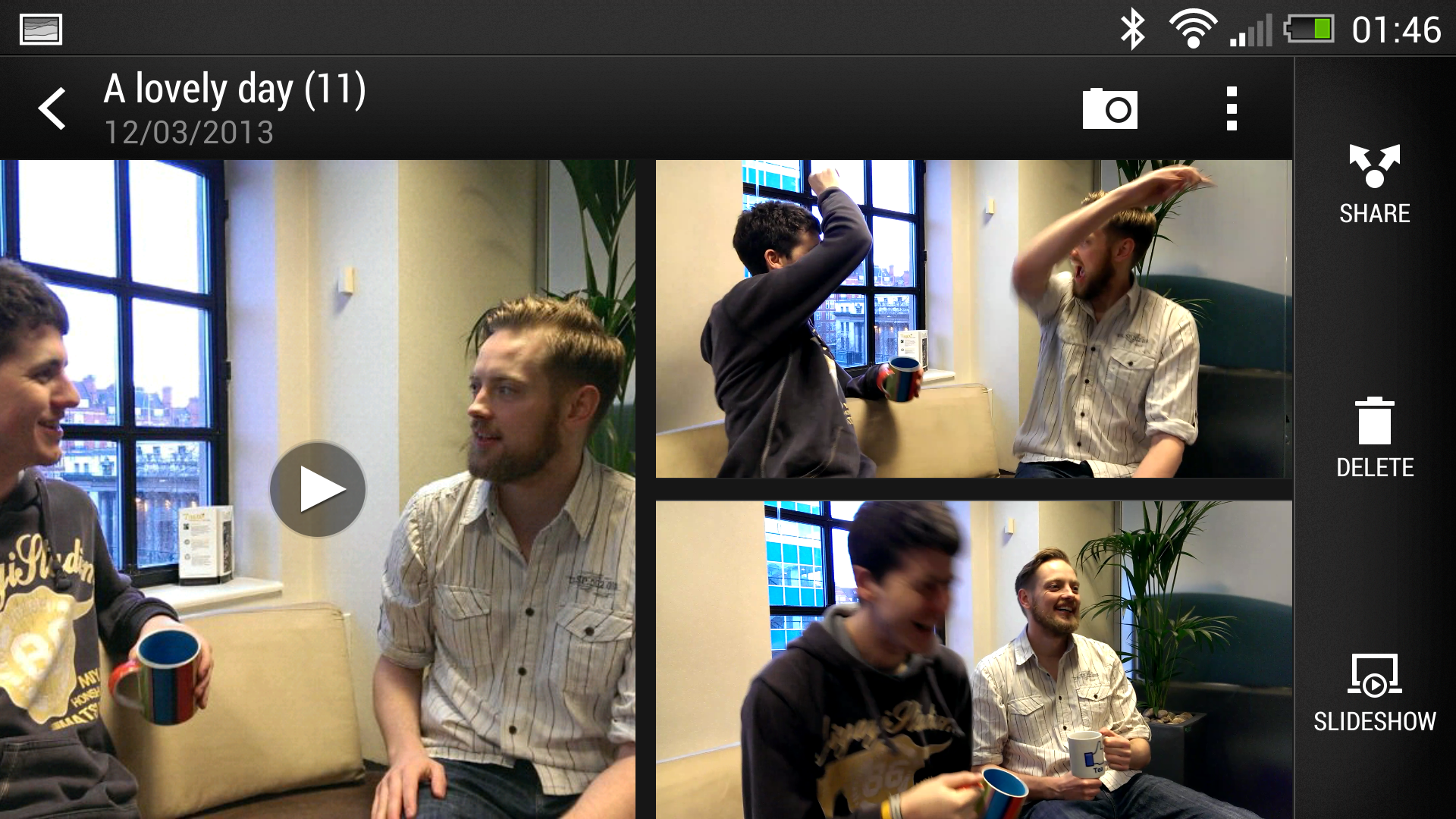
Once that's done, the video highlight reel is created without an issue, and that works pretty well. You can choose the 13 pictures that make up the reel itself, so if there's something that doesn't quite have the desired effect you can scrap it to include something more dynamic, and if you took a photo with the highlight footage in mind you can make sure it's included.
It would also be great if you could choose your establishing shot - the one at the start of the movie - rather than it working chronologically, as otherwise it can really take a while to get things going highlight-wise.
HTC has also acknowledged an early bug in the shape of not properly being able to choose the pictures used for the event. While you can go in and select up to 13 to populate the highlight reel, it will still show you items that you didn't want in there, which can ruin the effect.
While we sound rather negative about this new feature, that's not the intention at all - once you know how to create them, the highlight reels and Zoes are a really, really neat feature, and being able to share them to Facebook with a simple tap is nice.
A Zoe is no use if you like to share specific snaps, as you'll need to go into the short video and choose a frame to save as the photo - only have the Zoe idea turned on if you like making highlight reels.
It's just there's a lot more that could be done here to make the whole process more slick, and not eat up so much space on your phone - but then again, if you're after a handset with expandable memory, the HTC One isn't the one you're looking for.

Gareth has been part of the consumer technology world in a career spanning three decades. He started life as a staff writer on the fledgling TechRadar, and has grew with the site (primarily as phones, tablets and wearables editor) until becoming Global Editor in Chief in 2018. Gareth has written over 4,000 articles for TechRadar, has contributed expert insight to a number of other publications, chaired panels on zeitgeist technologies, presented at the Gadget Show Live as well as representing the brand on TV and radio for multiple channels including Sky, BBC, ITV and Al-Jazeera. Passionate about fitness, he can bore anyone rigid about stress management, sleep tracking, heart rate variance as well as bemoaning something about the latest iPhone, Galaxy or OLED TV.
