Why you can trust TechRadar
The interface on the new HTC One (M8) is designed to seem very similar to that which has gone before. HTC redesigned Sense, its overlay atop Android, back in 2013 to be more geometric and easy to use, and since then has upgraded the process.
However, visually it's still very much the same as before, bringing with it the Windows Phone-esque tiles of Blinkfeed and relying on stark fonts and colours for the widgets that adorn the homescreens.
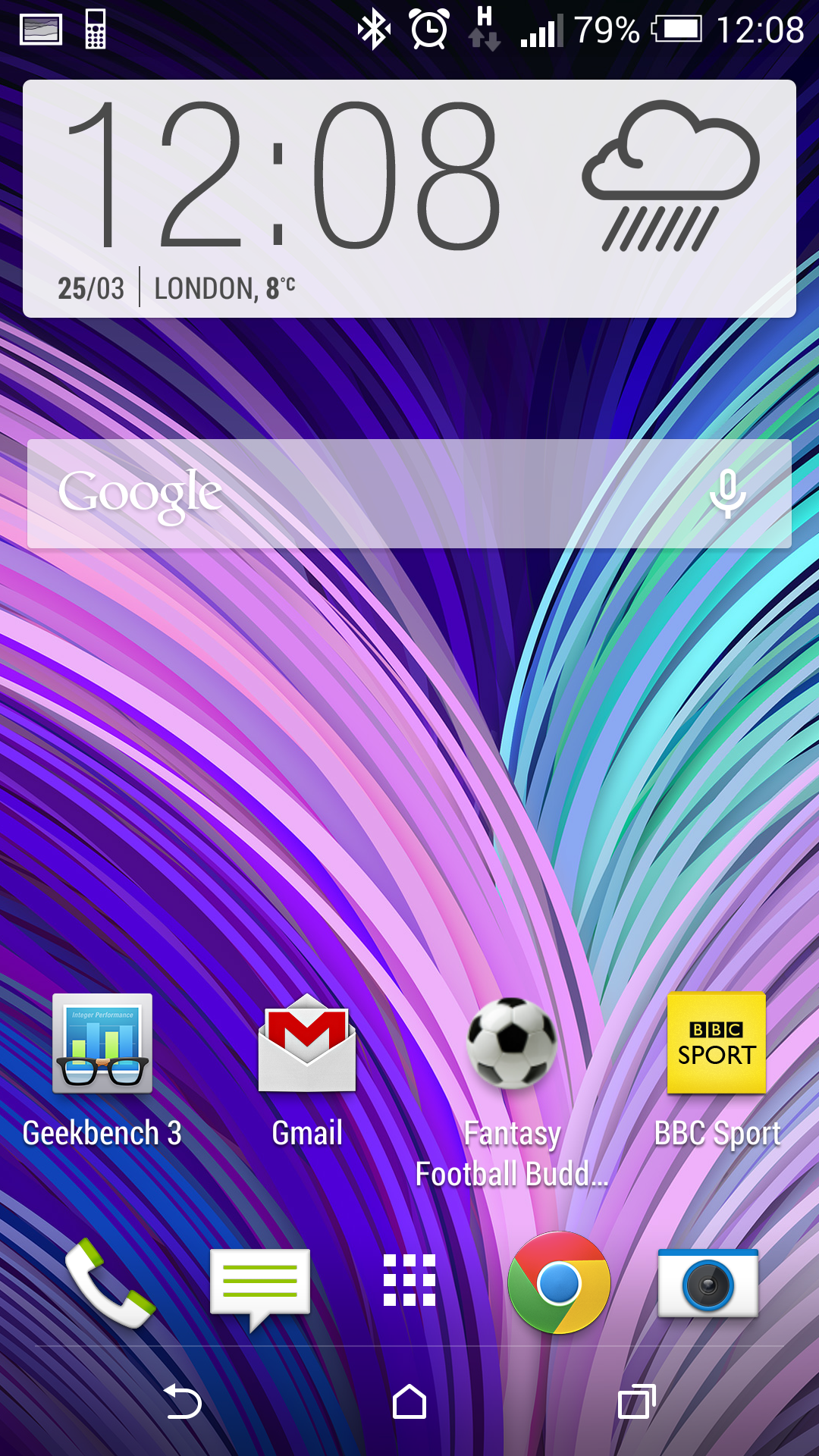
There are some changes too, although most are subtle. The fonts have been given a polish to appear less obtrusive and look a little more modern, but there's very little else that shows that things are massively changed.
The HTC One (M8) is running an all-new version Android for the Taiwanese brand, and thankfully this means it's Android 4.4.2, or KitKat for the more confectionerily-minded among you.
This has the effect of, once again, making things speedier under the finger, but also brings in transparent menu bars and a greater prevalence of full screen windows for some apps.
While it can be a bit perplexing at times as the full screen option comes and goes depending on the app, being able to properly see photos or similar without any ugly notification bars is a real boon and it's good seeing it come to more Android phones.
The interface on the HTC One (M8) is one that does its job very well – being able to equally offer easy to follow directions as well as giving the Android skin an identity.
Sign up for breaking news, reviews, opinion, top tech deals, and more.
It's a real shame that the notifications bar isn't slightly improved as it is on other brands' handsets – you have to swipe down with two fingers instead of one to be able to toggle the likes of Wi-Fi on and off.
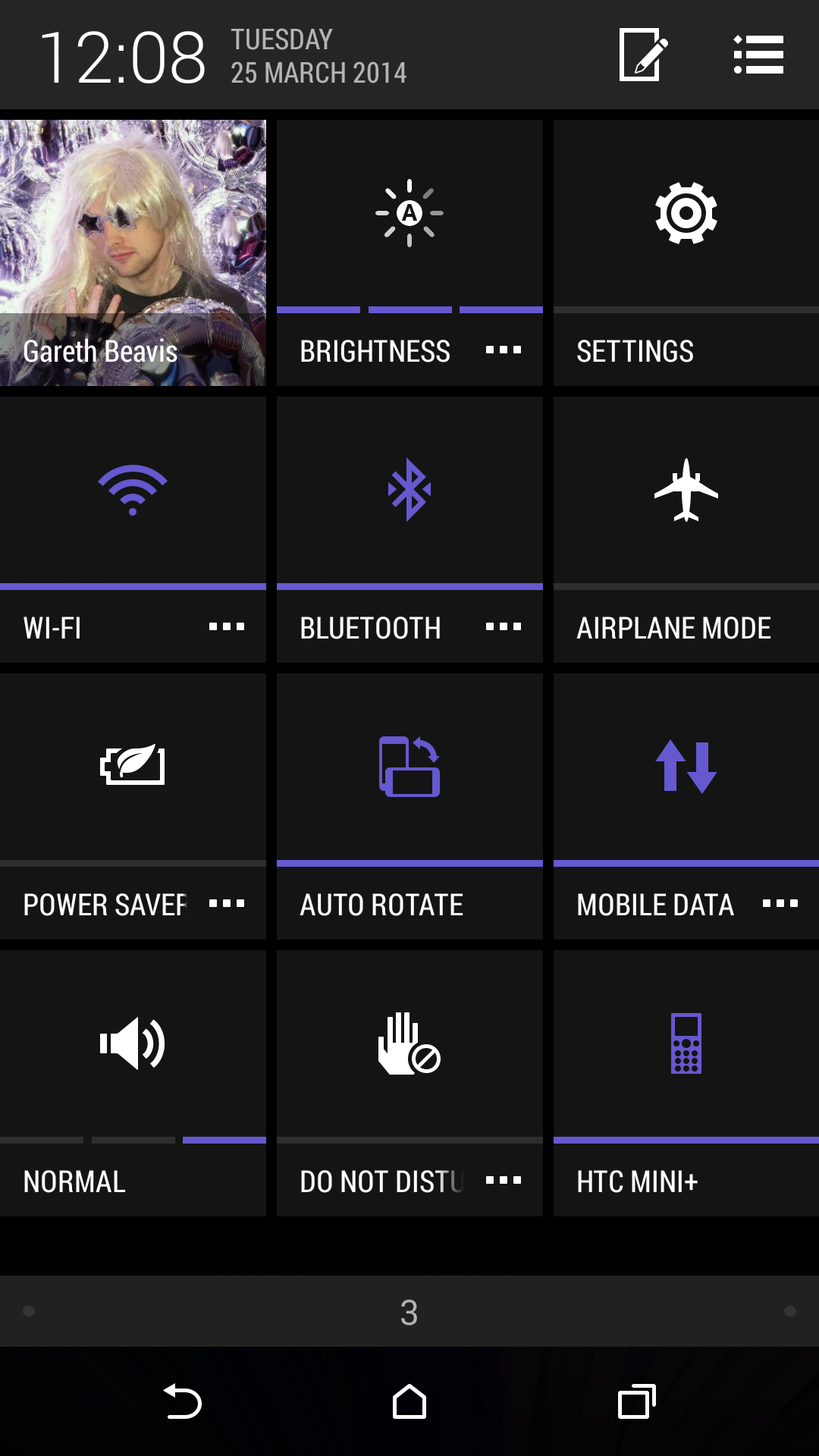
It should be simple, but for some reason I could never remember to do such a thing so was always forced into a few more taps where on the Galaxy S5, for instance, you can barely move for quick settings.
One area HTC has always been strong in is the lock screen, and that continues with the HTC One (M8). Where other phones don't really have integration with third party services, the M8 can seamlessly offer control of your Spotify on on-device music using its attractive widget.
The same can be said of messages: you can scroll through them easily from this area, although it's not possible to click on one and have the One (M8) launch straight into the message app.
Tap to wake
HTC has also nabbed a new feature that's making its way to more Android phones: double tapping the screen to wake and lock it.
It's an intuitive gesture, and one that Nokia first created with its Lumia devices on Windows Phone, and has since been run with more heavily on the LG G2.

The premise is simple: a very, very small current runs through the display when it's off to detect a double tap on the screen, which has the same effect as pressing the power button.
You can repeat the same trick on the lock screen once you've checked the time or skipped a track, meaning you don't have to wriggle the phone around in the hand.
It's a simple version of what LG's doing with Knock On – the South Korean brand is going bananas with the same thing though, allowing you to tap in codes to unlock, and double tap the notification bar at any time to lock the phone. It's a really slick system and one that I keep trying on other devices, such is the intuition.
HTC's version is weird. It will sometimes work when placed on the desk, which is usually the time you want to check the time or work out why the notification light is flashing. But most of the time it doesn't function, but the second you pick up the phone it performs flawlessly.
It's nothing to do with orientation, but once you place the phone back down on the desk it will work again for a few seconds... there's something odd with sleep mode going on here. You have to move the One (M8) slightly to wake the gyroscope and then the knocking will work.
Given I want to use this feature on the desk mostly, it's something that needs to be fixed with a software update, if possible.
E-Motional caress
A corollary of that double tap feature is the motion gestures, which now allow you to perform four different actions when the phone is locked by swiping up from different sides of the screen.
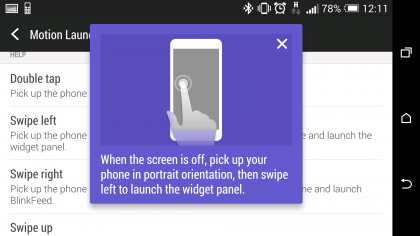
The same issue as above applies with the One (M8) lying prone anywhere, with the gestures not working at all unless some motion is detected.
However, that's not as much of an issue here as the phone will generally be in your hand when doing the following: swipe right to open Blinkfeed, left to go to the homescreen, up from the HTC logo to go to the last app you were using and down to initiate a voice call.
The voice calling is markedly better than previous iterations, it has to be said, although it's still not flawless by any means, and usually asks for confirmation of the number no matter how clear you are.
The other three gestures are OK, but do take some getting used to and don't feel fully intuitive.
That said I did find myself using them more and more as time went on, mostly the right swipe to just open the phone. The frustrating thing there is the bezel is thinner, meaning you'll often have to make the action twice, but it does get more natural over time.
Given this seems to have little to no effect on battery life I think it's a good addition without being overbearing – it's definitely one of the better motion gestures I've seen, but the question still remains over whether we need them.
Performance
Here's an area that HTC is excelling in thanks to its improved optimisation of Sense as well as stuffing in a truly powerful chipset under the hood as well.
Even the iPhone 5S, a strong contender at the tail end of last year, was comfortably eclipsed by the One (M8) in our Geekbench test, showing that in real world performance the new One is an excellent choice for those looking for a bit of power.
It's hard to know if the Asian variant of the One (M8), with its higher 2.5GHz clockspeed (compared to the 2.3GHz on show for the rest of the world) but we doubt it would be by much, given that's largely to fill a spot in the spec battle.
It's recently come to light that HTC has admitted 'cheating' the benchmarks, which basically means optimising the performance of the phone when the presence of the app is found, which means the results below should be taken as seeing the One (M8) in an extreme power scenario.
This mode can actually be activated in the developer settings, so if you want your phone to run at the below speeds then you can enable it - although it will come at a relatively severe battery cost.
It's interesting to note that Samsung is also guilty of doping benchmarks with the Android 4.3 build of the Galaxy S4, so in that respect the performance of the One (M8) is relatively comparable.
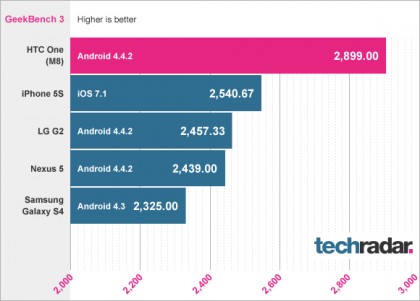

Gareth has been part of the consumer technology world in a career spanning three decades. He started life as a staff writer on the fledgling TechRadar, and has grew with the site (primarily as phones, tablets and wearables editor) until becoming Global Editor in Chief in 2018. Gareth has written over 4,000 articles for TechRadar, has contributed expert insight to a number of other publications, chaired panels on zeitgeist technologies, presented at the Gadget Show Live as well as representing the brand on TV and radio for multiple channels including Sky, BBC, ITV and Al-Jazeera. Passionate about fitness, he can bore anyone rigid about stress management, sleep tracking, heart rate variance as well as bemoaning something about the latest iPhone, Galaxy or OLED TV.
