Why you can trust TechRadar
Maps
The Huawei Ascend P2 comes pre-installed with the excellent Google Maps thanks to its Android innards and we don't need to go one about the fleet of options it offers including StreetView, live traffic, public transport, directions and free turn-by-turn navigation.
We found the Ascend P2 usually took a couple of seconds to load up the maps app, although after that it could pinpoint our location within a second or so.
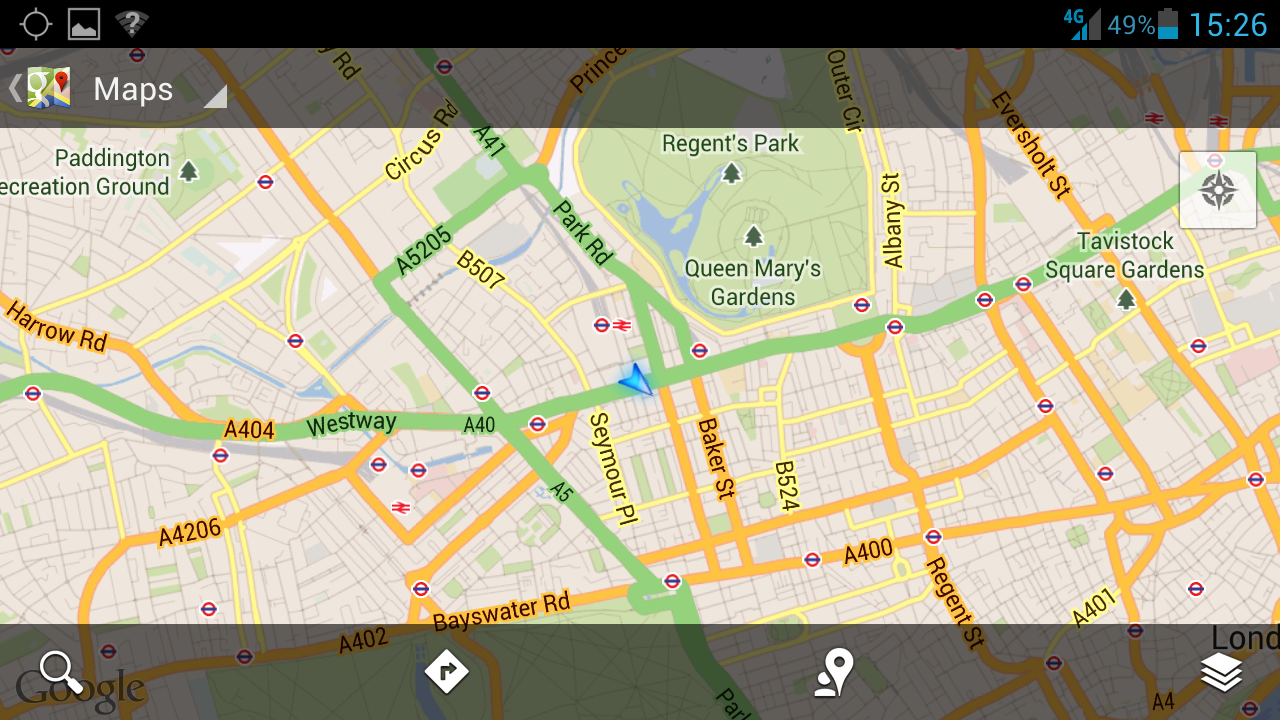
Panning and zooming around the maps was generally pretty good, but it wasn't as smooth and slick an experience as on the likes of the top end handsets from Samsung or HTC.
Turning on things such as traffic and satellite view slowed things down a little more, but it wasn't unusable on the Ascend P2 and we were still able to plan routes and check local public transport times without issue.
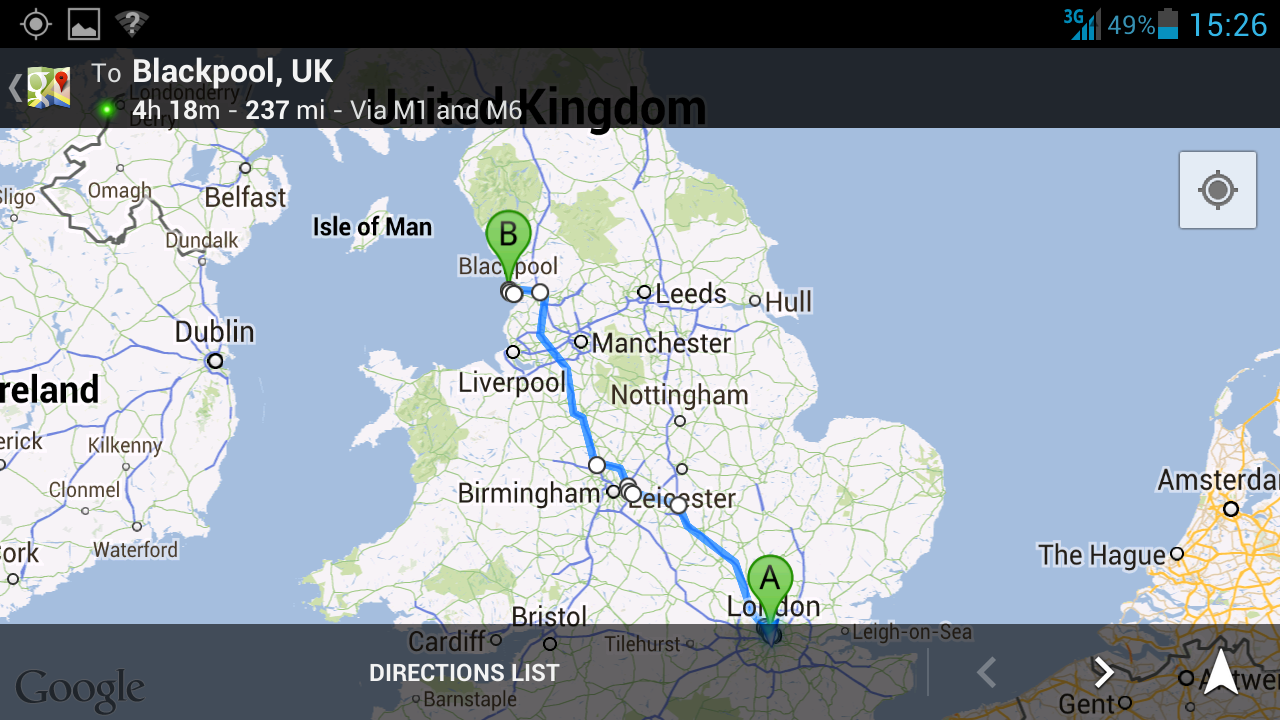
As we moved around the Huawei Ascend P2 managed to keep hold of our location well and track our progress on the map.
Turn-by-turn navigation was also reliable and the Ascend P2 offers up a more than acceptable sat nav replacement in-car.
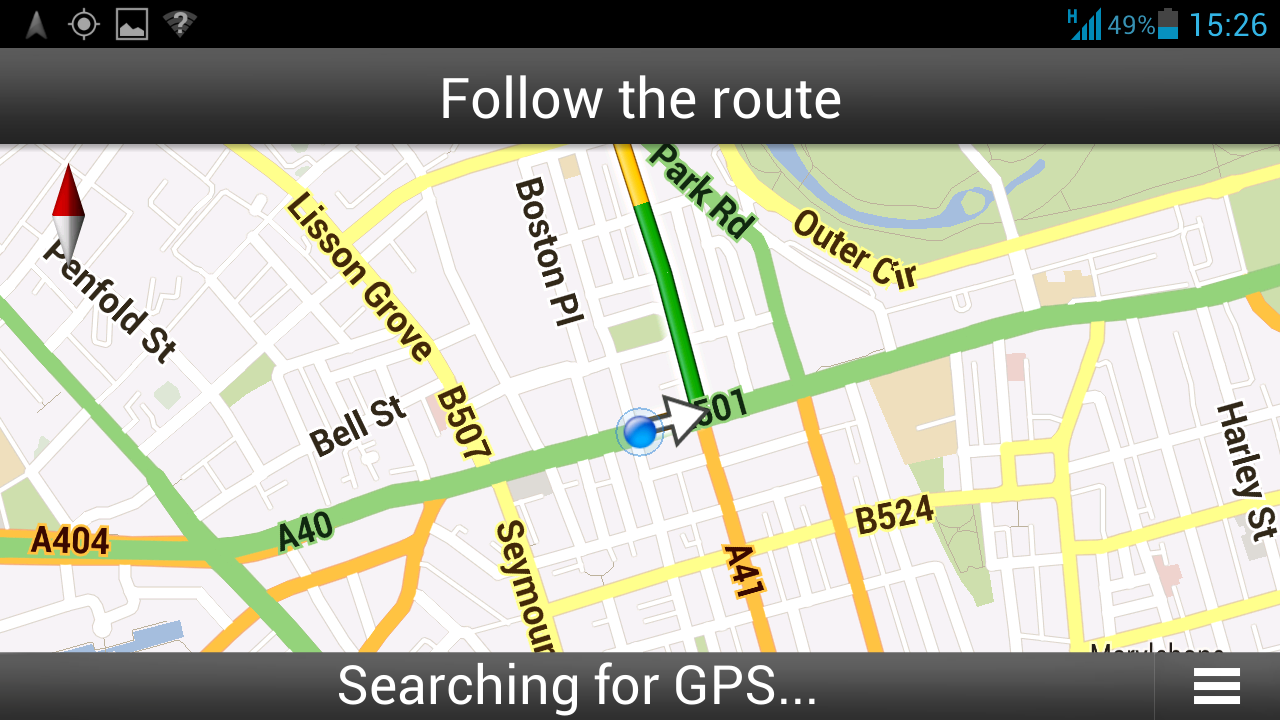
The bright, crisp display meant maps rendered well and were easy to read, although the app sometimes got a bit confused when we tried to zoom in, mistaking our gestures for rotating the orientation of the map - not a big issue, but it was a little frustrating.
Apps
One of the good things about the Huawei Ascend P2 is that it hasn't been loaded up with lots of pre-installed apps out of the box - giving you a relatively blank canvas on which to grow your personal collection.
You can do this by heading over to the well-stocked Google Play store which boasts over 700,000 apps and games, as well as movies, TV shows, music, books and magazines.
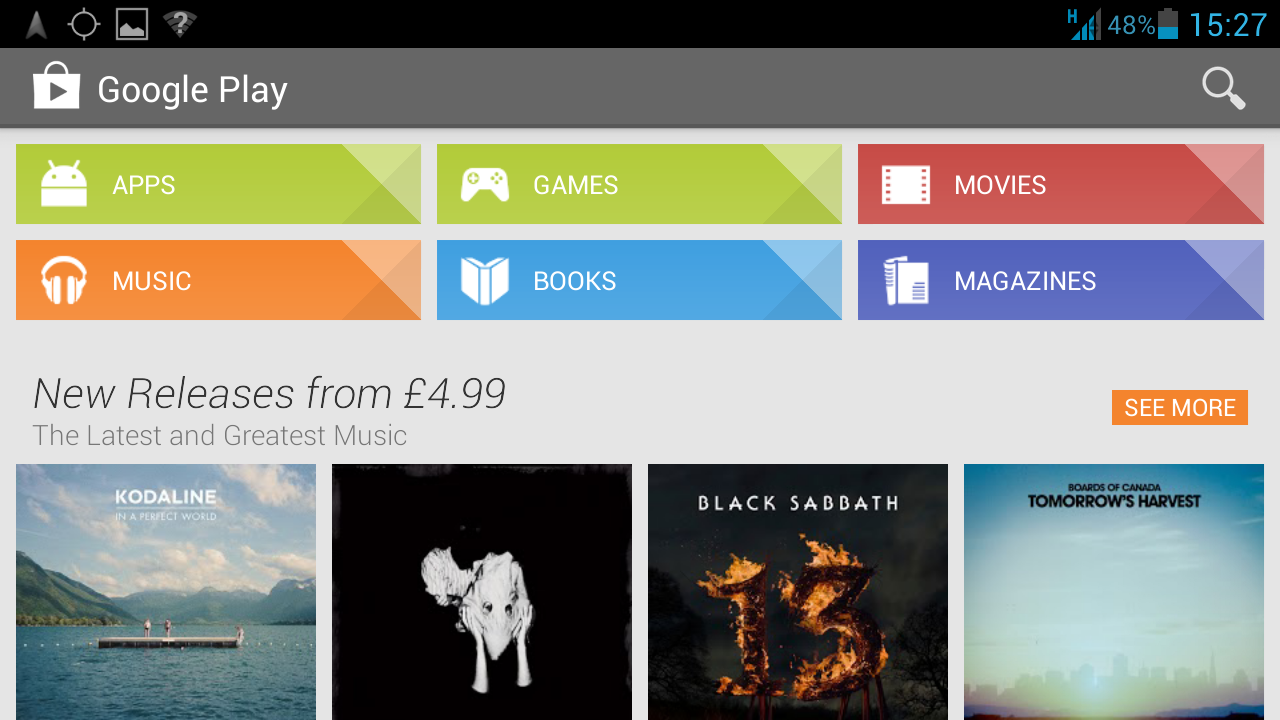
There's plenty of free and paid-for options to suit pretty much any taste, and the easy drag and drop folder creation system on the homescreens means you can organise all your downloads into a manageable system.

You do get a handful of apps included on the Ascend P2 alongside the range of Google apps which include Hangouts, YouTube, Gmail, Google+ and Voice Search.
Basic apps such as flashlight, calculator and sound recorder are all pretty self-explanatory and although they make look a little childish thanks to the Emotion UI Huawei has slapped on the Ascend P2, they are at least functional and simple to use.
They are all handy features, but none are exactly things to write home about, but the Kingsoft Office application provides a useful viewer for Word, Excel and PowerPoint files.
You can even edit the documents on the Ascend P2 and this could be a life saver if you need to make a quick amendment on the way to the meeting, but trying to tackle a complex spreadsheet on a 4.7-inch display is pretty tricky, so you're best off keeping things simple.

TechRadar's former Global Managing Editor, John has been a technology journalist for more than a decade, and over the years has built up a vast knowledge of the tech industry. He’s interviewed CEOs from some of the world’s biggest tech firms, visited their HQs, and appeared on live TV and radio, including Sky News, BBC News, BBC World News, Al Jazeera, LBC, and BBC Radio 4.
