Why you can trust TechRadar
When it comes to the internet, there's not reason to think that a phone with a quad core chip, HD screen and powerful GPU shouldn't be able to present a stellar internet experience, and the Samsung Galaxy S3 doesn't disappoint.
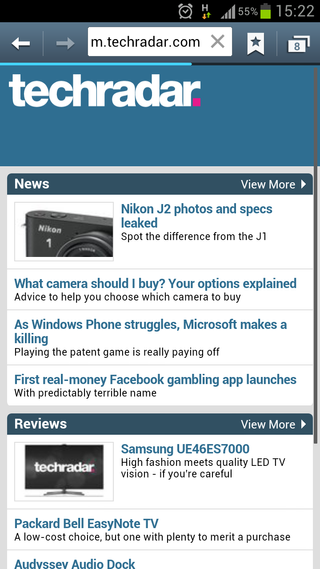
From the zoomed out web pages that offer still-legible text to the speed with which web pages render even over 3G, we're massive fans of this phone as an internet tablet.
The UI has been overhauled to present a smaller URL bar, a Forward button for easier navigation and an overall more fluid feeling to the handset.
There's only one flaw, and we'll get it out of the way first: when zooming into text you can't make it all reformat to fit the page the closer you zoom in. There's a decent level of auto-fit to be had when double tapping the words, but you can't select your own level sadly.
However, the rest of the sensation is excellent - and it's only going to get better for some regions. The UK is on the cusp of getting DC HSPA (which is capable of delivering 42Mbps connectivity), but sadly it appears the Galaxy S3 is not able to access this signal speed.
Only LTE-enabled handsets will get the next-generation speeds, so other countries get the blazingly fast connectivity - although over Wi-Fi there were some lighter websites that rendered in the blink of an eye already.
Web pages are rendered in clear and crisp formations that lacks for nothing compared to a larger PC screen - Flash video plays right out of the gate, although we recommend you look to pick up the Flash Player 11 app before trying out all the sites (and make sure you have Flash player enabled in the settings as well).
There are a number of other little features we like, such as being able to browse in incognito mode in the same way as Google Chrome on the PC - you know, for the times when you're buying your wife a present and don't want her to see a copy of your web history.
The Chrome browser is now enabled on the Samsung Galaxy S3, thanks to it coming with Ice Cream Sandwich, so this means synchronised bookmarks over a PC, tablet and smartphone provided you're signed into Google, and this worked very well in practice - almost eerily so at times.
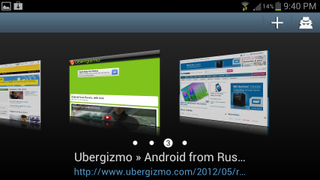
You can also perform that lovely option of saving for offline reading - should you come across an article you want to peruse on the commute but know you'll be stuck without signal you can keep track of it in a separate pane in the bookmarking section.
We've been fan of the bookmarks in Android for a long time now, and while we're a little sad to see the 'Most Visited' pane disappear, the History and visual bookmarking system more than makes up for it.
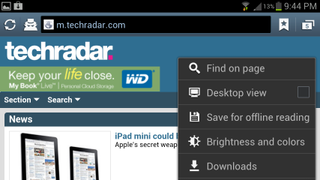
The option to change the brightness setting for the internet browser only is now gone, with the notifications bar option now deemed to be within easy enough reach.
We did like being able to have the brightness up for when we browsed, as it meant you could have a high power saving mode enabled when tracking through whichever hipster sites you frequent throughout the day, but have a colourful and bright screen for the rest of your activities, thus saving on crucial battery life.
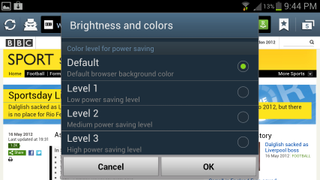
There was another glitch that we found too: when pushing the web pages too hard (zooming in and out, navigating too fast) the Galaxy S3 internet browser would sometimes just crash and dump us back to the home screen. Not a huge problem, but one that does need to be ironed out.
However, the overall effect is stellar; if you're after one of the best internet phones on the market then the Galaxy S3 is certainly one of the best out there.

Gareth has been part of the consumer technology world in a career spanning three decades. He started life as a staff writer on the fledgling TechRadar, and has grew with the site (primarily as phones, tablets and wearables editor) until becoming Global Editor in Chief in 2018. Gareth has written over 4,000 articles for TechRadar, has contributed expert insight to a number of other publications, chaired panels on zeitgeist technologies, presented at the Gadget Show Live as well as representing the brand on TV and radio for multiple channels including Sky, BBC, ITV and Al-Jazeera. Passionate about fitness, he can bore anyone rigid about stress management, sleep tracking, heart rate variance as well as bemoaning something about the latest iPhone, Galaxy or OLED TV.













