Why you can trust TechRadar
Contacts are very similar to before on the Samsung Galaxy S4, but this is no bad thing. Laid out in an easy to read format and manageable ways of connecting the right people together, this is a perfectly passable way of looking for the people that matter to you.
The main thing that we like is the ability to smart dial. This means that when you open the number pad you can enter the name as you would have done on predictive text all those years ago - so 3-2-3 would be the command to bring up 'Dad', for instance.
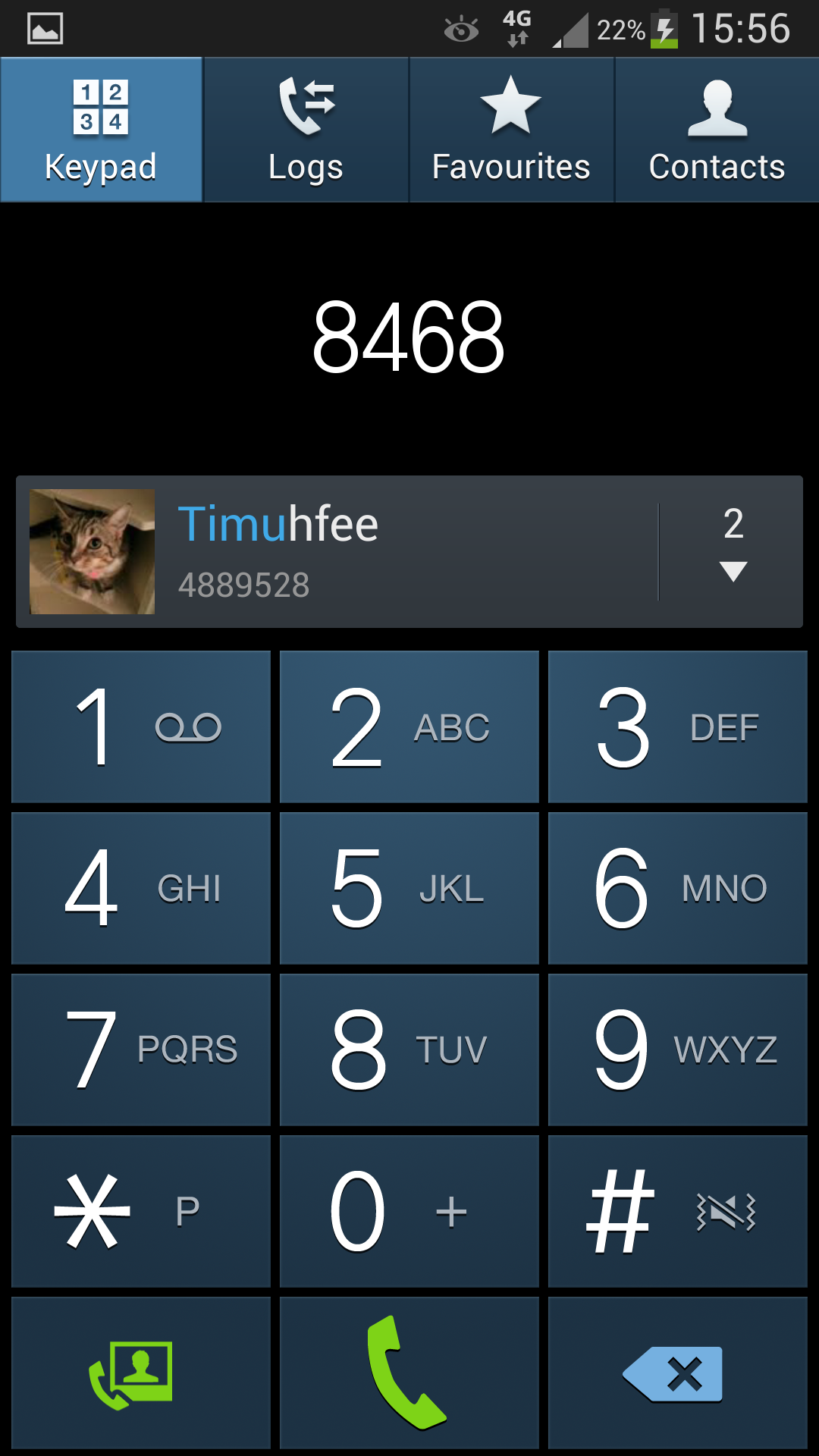
It's a slick way of getting around the contact list. It's hardly new - most phones pack it as an option now, and those that don't (iPhone) sorely miss it - but it saves you monkeying around in the main contacts list.
That said, the experience there is very good. If you've got the likes of Exchange, Facebook and Google accounts set up on your phone then chances are you'll be able to see a host of names here to play with. We're sad that Twitter was taken out of the experience, as it was helpful to have on the Galaxy S2 by allowing you to see friends' Tweets in their contact profile.
However, if you're not savvy enough to work out how to stop every person you're following on Twitter displaying in your contacts' list, then you would have hundreds floating around there.
(By the way, it's a simple tap of the menu button and selecting 'Contacts to display' where you can choose which service will supply the people to chat to. You can customise this too, meaning you only have certain services coming through, which means you can choose to just have the likes of Facebook and Google, where most people will store contacts.
Pro tip: hit 'Settings' and then tag 'Only contacts with phone numbers', which will clean up your phone book no end).
Beyond that, there's not a lot more to the Samsung Galaxy S4 contacts interface that really makes it stand out - it doesn't have the ability to parse through albums on social networks or update you with people's musings through statuses, but to many that's more of a hindrance. And to those where it's not, you can head on over to the HTC One to see how all that works.
The interface is simple, it's damned easy to navigate to the people you want (using the alphabetised list on the right-hand side and then using the slider to get more exact) and the result is instant when opening a contact.
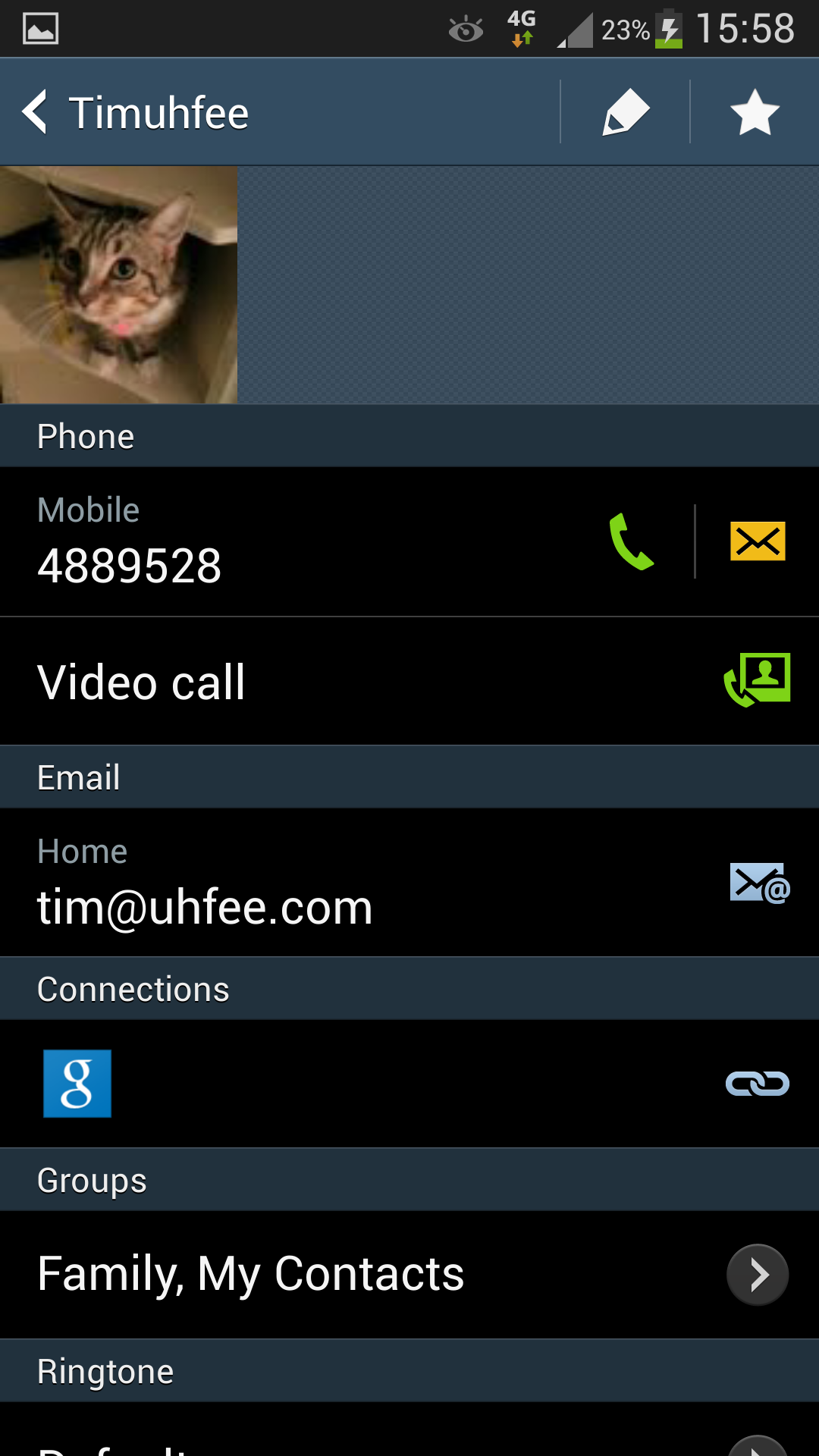
You can link contacts together easily by going into the name and hitting joined contacts, then selecting other profiles from social networks to bring everything into one place. Samsung still hasn't mastered the art of suggesting these links in one big batch, so expect a lengthy time spend doing so when you turn the phone on.
One big change we're not sure we're in love with: every contact that doesn't have a picture drawn in (from the likes of Facebook or Google+) will have a stock smiling male cartoon face - it's meant to be cutesy, but it can come across a little creepy when it flashes up onscreen from an unknown number.
Another oddity with the Samsung Galaxy S4 is the ability to use high res pictures to populate contact images - other handsets allow you to define that any social network, Facebook in particular, will always display HD pictures when you connect a person in your phone book to the social network profile.
It might sound like a minor thing, but when high-res pictures flash up during a phone call, it makes the phone feel a lot more premium, which is rarely the case with the Galaxy S4, which will only do so if you've linked Google+ or tagged them in your own photo.
Calling
Calling on the Samsung Galaxy S4 carries on from its predecessor - namely in being excellent. It's got a slightly narrow earpiece range, which means that you have to be careful where you position it in relation to your ear, but that's a really minor quibble as the overall effect is impressive and works well thanks to some clever volume management.
The S4 has noise reduction built in, and many people commented how clear the the sound was over the airwaves. The S4 supports HD voice as well, which is carried over the 3G/4G networks of Telstra and Vodafone so you'll always get the best clarity on offer.
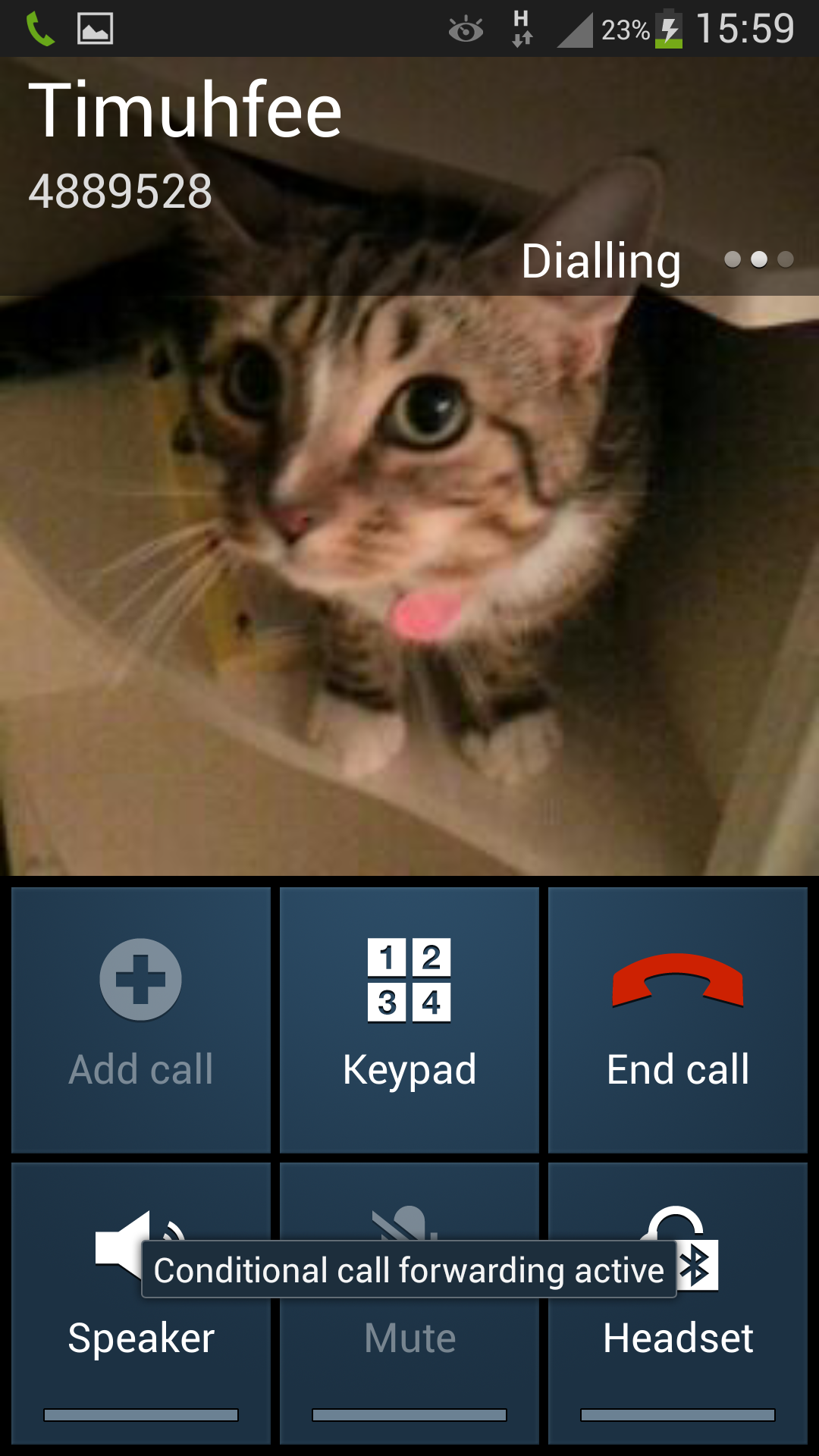
In short, this phone worked well no matter where we were. Dropped calls should be a thing of the past on all handsets, but that's not always the case; however, with high end handsets there's no reason to think it should happen, and the power of the S4 to keep hold of signal is impressive.
In fact, the signal strength was regularly impressive, making very few trips down to the dreaded 'no bar' icon that means you might have a connection but, hey, you might not. Nobody enjoys that smartphone lottery, right?
There are a number of extra bells and whistles to play with here too which offer varying success. You can set something called 'Adapt Sound' which asks you to pop in a pair of headphones and listen to a range of sounds at different frequencies, thus tailoring the output to your ears.
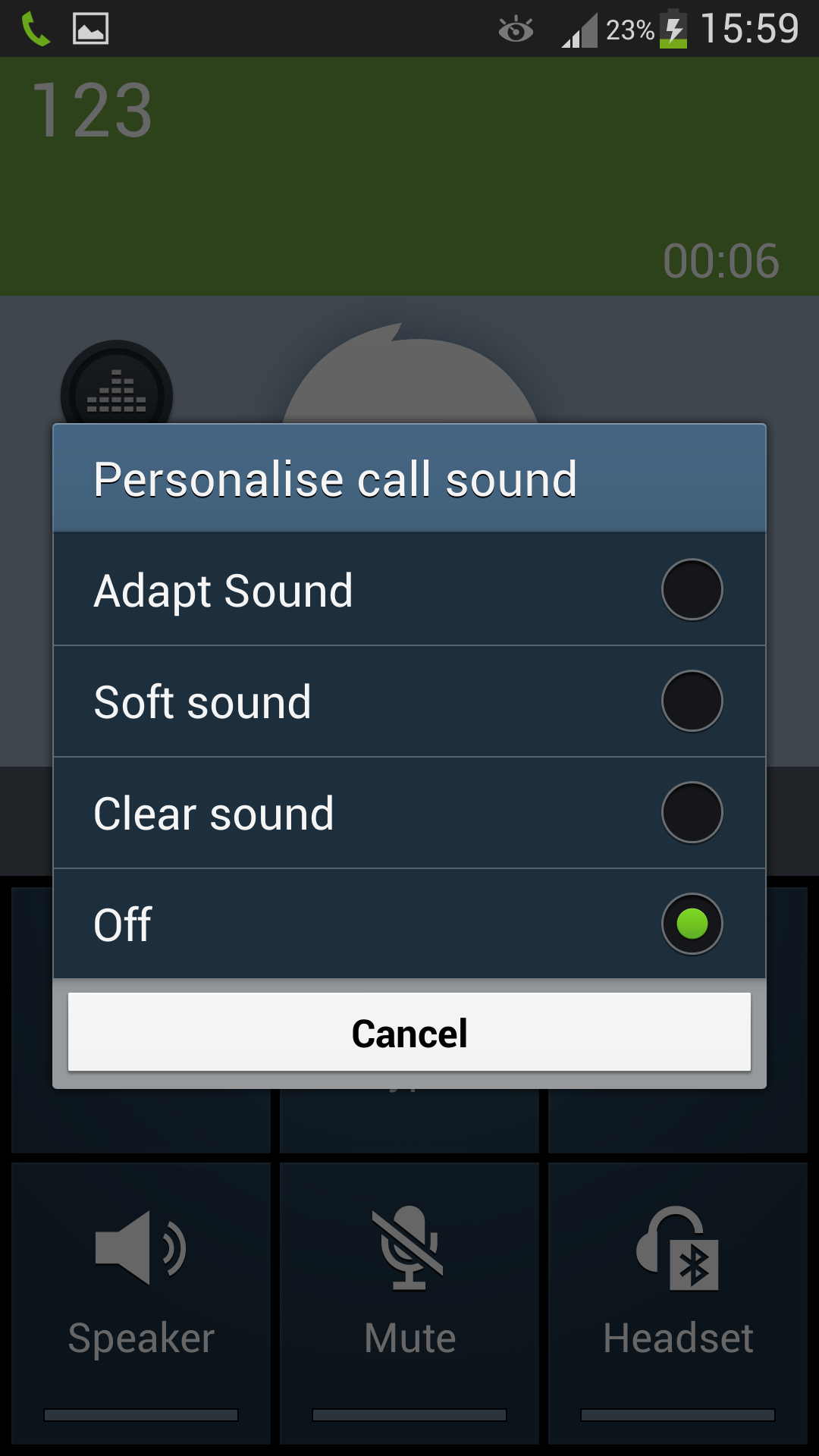
You can also choose to have 'Clear Sound' or 'Soft Sound' during the calls, but when we tried these modes all we got was a slight variation in volume. There are other tricks that are more useful in call, like being able to turn noise reduction on and off and being able to boost the volume when needed.
Otherwise, it's the same great calling experience we've come to expect from the Samsung Galaxy range, even down to the three options that come up when you end a call (Message, Call or Video Call) so you can get in touch with the person if you've forgotten pertinent information. Although video call never works, let's be honest. Even Apple is starting to wonder...
In short, the Samsung Galaxy S4 is one of the best phones for actually, you know, phoning, out there. It's size isn't horrendous next to the ear and people can hear you - and vice versa. Job done.

Gareth has been part of the consumer technology world in a career spanning three decades. He started life as a staff writer on the fledgling TechRadar, and has grew with the site (primarily as phones, tablets and wearables editor) until becoming Global Editor in Chief in 2018. Gareth has written over 4,000 articles for TechRadar, has contributed expert insight to a number of other publications, chaired panels on zeitgeist technologies, presented at the Gadget Show Live as well as representing the brand on TV and radio for multiple channels including Sky, BBC, ITV and Al-Jazeera. Passionate about fitness, he can bore anyone rigid about stress management, sleep tracking, heart rate variance as well as bemoaning something about the latest iPhone, Galaxy or OLED TV.
