Why you can trust TechRadar
The messaging experience on Samsung smartphones has never been the strongest, and thankfully it's getting better and better with each iteration. We'd go as far as saying that it's actually GOOD on the Samsung Galaxy S4, and that's coming from a place of wanting to throw the Galaxy S3 out a window once or twice when the email client doesn't connect properly.
Let's start with one of the most important points: the keyboard. The previous Samsung versions have been woeful, with bouncy word prediction, inaccurate typing and cramped conditions.
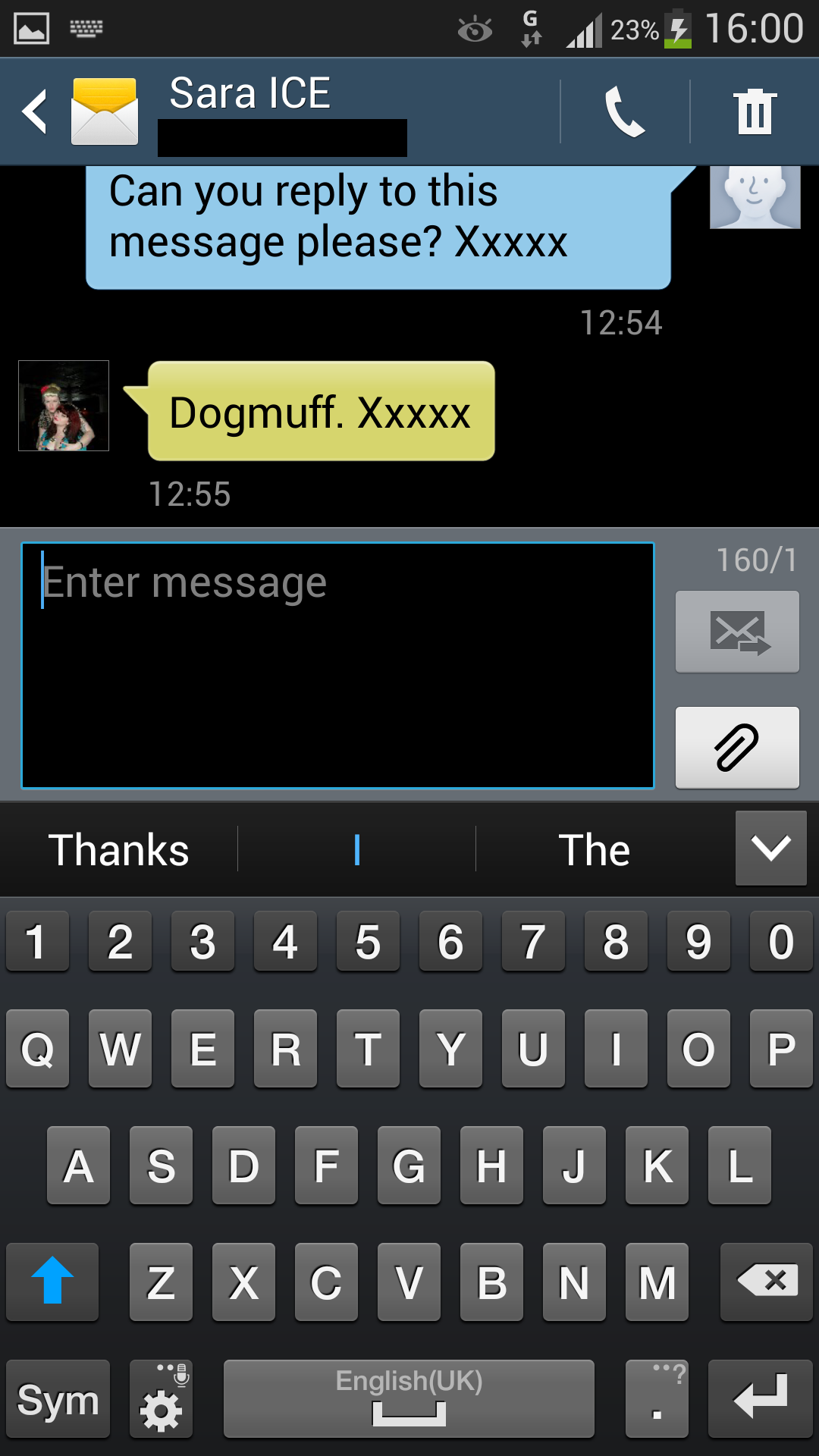
Thankfully with the S4 Samsung appears to have realised this and made a larger option, and thanks to the larger screen you've even got a row of numbers on the top so you don't constantly have to keep pressing 'Shift' to get them up each time. We did a lot, though. Just to let you know.
There's also a Swype-a-like option on board, and while the jury is still out on whether this is more efficient that tapping away, we found it to be more accurate thanks to the larger amount of space afforded by the 5-inch screen.
We still instantly downloaded another option (SwiftKey might be underpinning a lot of what this keyboard is about, but the native option is still preferable in our eyes, as it takes less customisation at the start.)
Text messaging is still a key part of the Samsung Galaxy S4, and has been slightly upgraded; where there was just a conversation view with bubbles before, you now get little contact pictures next to each person, which adds a touch of personality to an SMS conversation. Yes, again it's not a new experience, but it works well on the phone.
You've also got a larger capacity for text messaging than before - where you could only write a missive that was 480 characters or less before converting to a (costly) MMS in previous versions, now you can have over 5 messages' worth before such a function kicks in.
The email client on the Galaxy S2 and Galaxy S3 was rubbish, and we've mentioned that already. However Samsung has taken something of a mallet to that functionality and interface with the S4 and significantly upgraded it. While the S3 came close to working as it was supposed to after nearly a year on the market, the S4 comes out of the gate swinging, if you'll forgive the mixed metaphor.
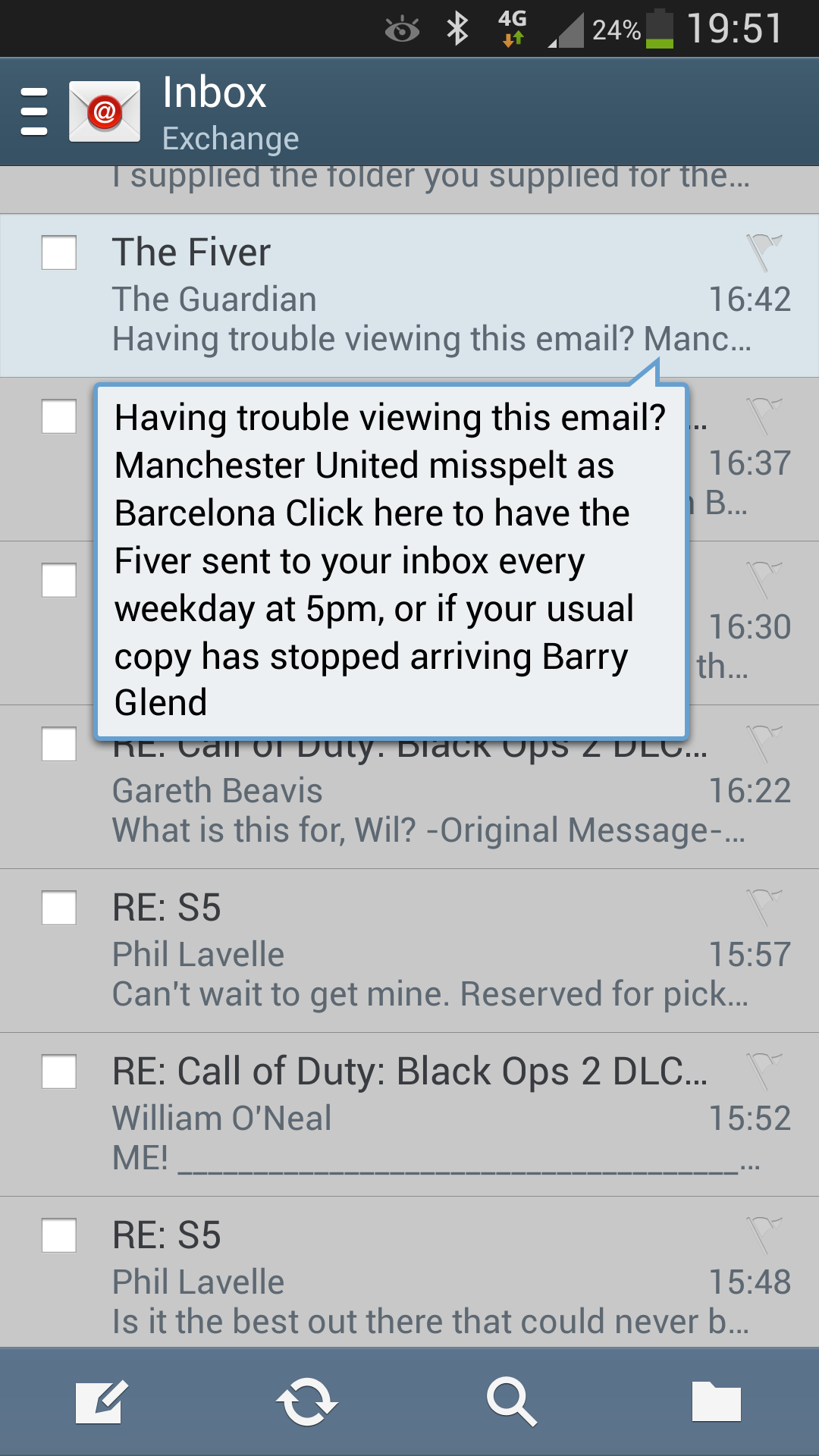
This means a much cleaner UI that makes it much easier to quickly glance and see who sent each message, a slide-across bar that takes you to your inboxes (should you have multiple accounts on the phone) and even the chance to have priority senders and a combined inbox.
So far, so very similar to the recent iOS update (which was similar to the HTC option before it, it should be noted).
But the key thing is here that the client, which was built to be powerful but ended up flawed, now works as it should.
We can easily set out of office messages, set priority accounts that we need to panic about (although the process there is a little convoluted and won't let you search an Exchange server to get the addresses you need - nobody should have their CEO's email saved as a contact, but if they email you then you would listen).
However, it's still a rubbish email client compared to others - try and do something like select multiple messages to delete, and you'll get frustrated at the inaccuracy.
ChatON
There are other options for messaging of course: for instance, ChatON is present once more (Samsung's attempt to bring a WhatsApp/BBM/iMessage rival) and brings functionality like being able to send walkie-talkie voice messages to one another as well as pictures and messages, but there are so few people using it regularly that it won't be long before you hide it from the menu screen unless you happen to have a lot of chatty Samsung friends.
This is something of a shame actually, as it's a decent platform. You can add a profile pic, send files and the like over a data connection without having to faff with email, and the range of customisation options and UI both work very well for the most part.
Once again, Samsung has shown that it has seen a problem in its older phones and corrected it accordingly - it might not be market leading but there wasn't a point where we felt that communication was harder with the Galaxy S 4, and that's all we're looking for in this scenario.

Gareth has been part of the consumer technology world in a career spanning three decades. He started life as a staff writer on the fledgling TechRadar, and has grew with the site (primarily as phones, tablets and wearables editor) until becoming Global Editor in Chief in 2018. Gareth has written over 4,000 articles for TechRadar, has contributed expert insight to a number of other publications, chaired panels on zeitgeist technologies, presented at the Gadget Show Live as well as representing the brand on TV and radio for multiple channels including Sky, BBC, ITV and Al-Jazeera. Passionate about fitness, he can bore anyone rigid about stress management, sleep tracking, heart rate variance as well as bemoaning something about the latest iPhone, Galaxy or OLED TV.
