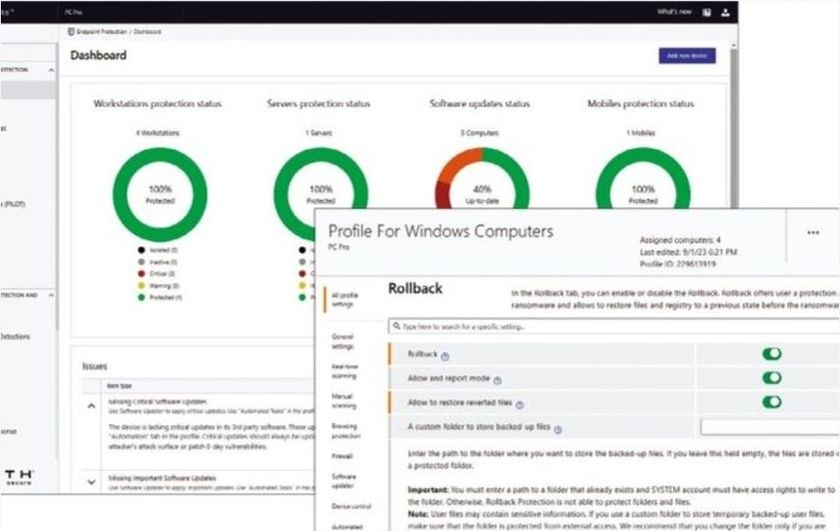Why you can trust TechRadar
Internet on the Samsung Galaxy S4 is covered by two applications: the inbuilt browser and Google Chrome. This might lead to some confusion as, for the most part, the two applications do precisely the same thing.
However, the default browser (Samsung's own) still comes with a few tricks of its own, and has been upgraded since the Galaxy S3. It's not any quicker, which is odd given the uprated processor, but that's likely because the Galaxy S3 was already running at the top end of the speed the connection would let it.
It's also really bad at rendering some sites, with the touchscreen becoming decidedly patchy when navigating around... there are definitely better handsets out there for wandering the 'net.
In speed tests with the HTC One it managed to match it in most cases - interestingly, the HTC would load pages the fastest, but navigating through pages on a site would see the Galaxy S4 come out a shade quicker. We had hoped for slightly faster, but it wasn't a slouch by any stretch.

Zooming in and out of text is a little bit tricky at times though, as it would sometimes zoom in incorrectly and not allow the full text to stretch across the screen. A couple of taps in and out on another part of the text saw this sorted, but it still pales in comparison to the auto-reflow on offer from the HTC One.
To be honest, that may be the hundredth time we've written that statement - ever since the HTC Hero we've been impressed with this functionality, so we've no idea why Samsung won't implement it when others will. There's an option to have the text fit the zoom level you're after in the menu settings, and it's so useful that we've no idea why it's not enabled by default.
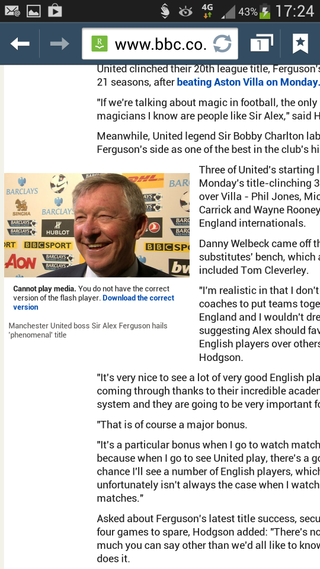
However, once you've got past the niggly elements, the Samsung Galaxy S4 is a phone that's right up there with the best when it comes to internet browsing. We found that a little tweak in the Accessibilty menu (found in Settings within the browser) allowed us to make text a little larger than normal, which led to a really easy to use page no matter what we looked at or at which zoom level.
As you can imagine, everything is razor sharp here, with the HD screen offering levels of detail we could barely comprehend at times. Those upgrading to the S4 will be blown away by the difference between this and a WVGA screen, so get ready to be able to browse the internet in a way you'd want.
The bookmarking system is a little odd though: where before you could have bookmarks brought across from your Gmail account, this functionality has been stripped out here. Those that don't want to use Google Chrome will be annoyed as it means they'll have to re-find all their favourite pages rather than having them drawn in from the cloud now.
The UI of the internet browser has changed somewhat, with those changes being positive and... less so in some cases. For instance, if you tap on a link that's next to another when zoomed out, a small magnifying box will appear and you can more easily select the link you're after - wicked.
Also, the tabbed view (where you can see all the web pages you've got open) has been changed to work vertically now (taking more cues from Google Chrome) so it's easier to swish through all the pages you've got open.
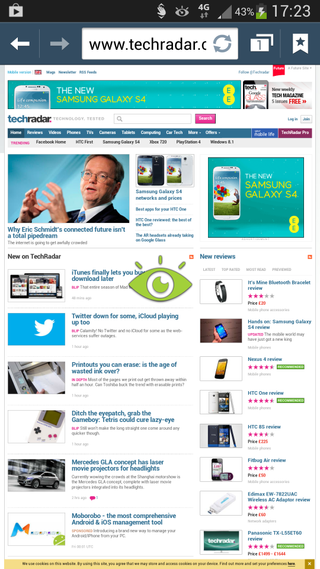
The look of the default browser is a bit low-key now though, and feels like it could do with a bit of a visual overhaul. We're all for simplicity here, as content should always be king in the browser, but the overall feel is very blocky and doesn't have the clout of other versions visually.
That said, all the pertinent functionality (namely moving forward and back through sites, bookmarks and tabs) is all present and correct and we weren't cursing the inventors of the browser for hiding the things we use loads (we're looking at you, Microsoft with Windows Phone 8).
Flash is still absent, but now HTC has offered it as an optional plug in when you need it, we're missing it more than ever. There was a point last year, when Adobe ceased the updates to the mobile Flash browser, that we thought it would become irrelevant on mobiles, but it seems that this isn't the case still.
The BBC website still throws loads of 'You don't have the correct version of Flash' errors at us when browsing through, and while you can still sideload it, we're still rather missing it on mobiles (in general, not just the Galaxy S4).
Google Chrome, which we touched on earlier, is another good browser on the phone, but one that offers very similar functionality to the main browser, which leads to the confusion we mentioned. However it's got those cloud bookmarks, the ability to sync with a desktop browser (so you can see which tabs you've got open across both devices and is therefore a little bit more well endowed when it comes to internet browsing.
We found it to be a little faster when chugging through the internet as well, meaning we're surprisingly leaning towards recommending you go Chrome when firing up your Galaxy S4 - something that seems to have Google's intent all along written all over it.

Gareth has been part of the consumer technology world in a career spanning three decades. He started life as a staff writer on the fledgling TechRadar, and has grew with the site (primarily as phones, tablets and wearables editor) until becoming Global Editor in Chief in 2018. Gareth has written over 4,000 articles for TechRadar, has contributed expert insight to a number of other publications, chaired panels on zeitgeist technologies, presented at the Gadget Show Live as well as representing the brand on TV and radio for multiple channels including Sky, BBC, ITV and Al-Jazeera. Passionate about fitness, he can bore anyone rigid about stress management, sleep tracking, heart rate variance as well as bemoaning something about the latest iPhone, Galaxy or OLED TV.