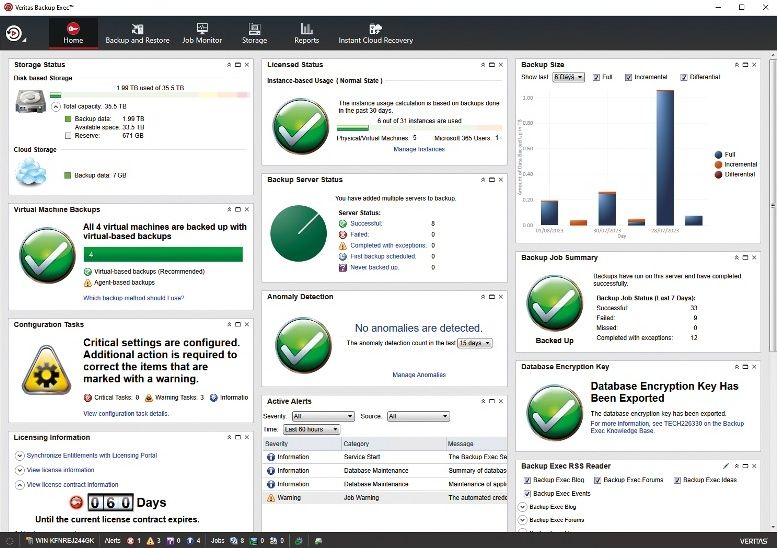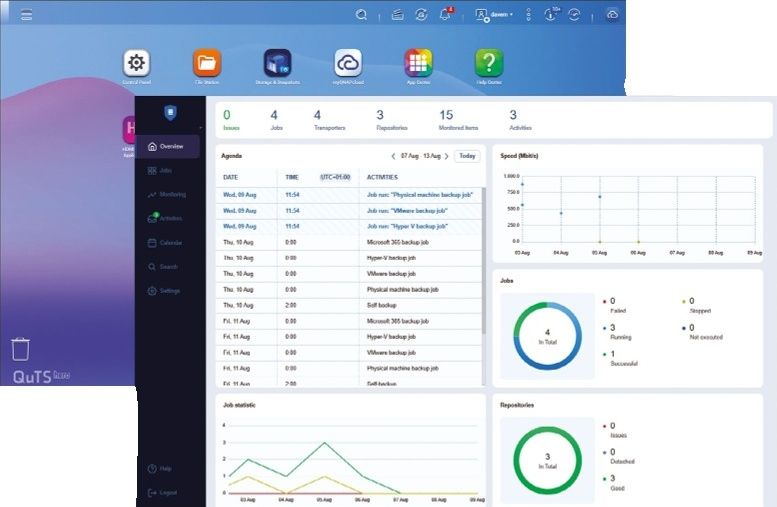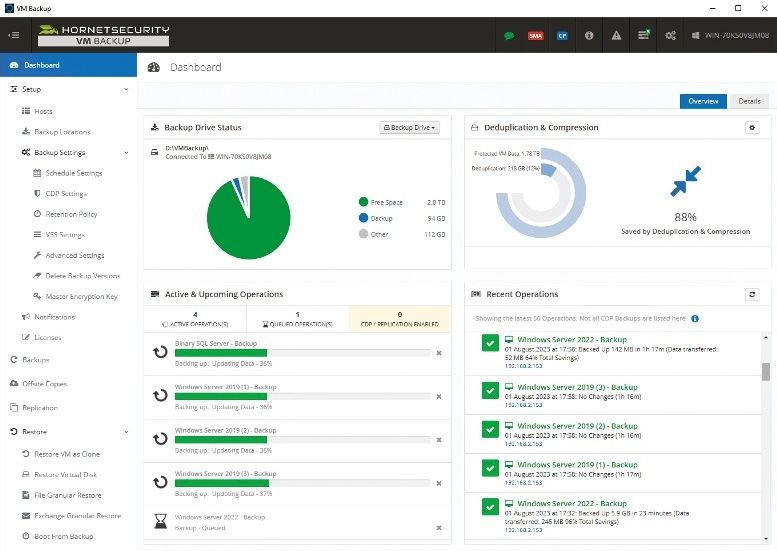Why you can trust TechRadar
Maps

These days, the need for a dedicated sat nav is diminishing, with it now being more the preserve of long distance driving and for users who are out and about all the time.
For things such as small drives, and even for the longer distances, the Google Navigation option is more than sufficient.
Every time we write a review of an Android phone, we do find ourselves disappearing off on a tangent, giving it compliment after compliment, yet the Google Maps option is almost unparalleled.
If you're planning on using your Samsung Galaxy S4 Mini as a full on sat nav, we'd have to say that it will cope admirably, but the 4.3-inch screen makes it a little less useful than the larger screened Samsung Galaxy S4.
That said, GPS and GLONASS - Russian developed tech similar to GPS - means that location lock on was as swift as ever, and route planning was extremely quick.
As for the general mapping app, the dual-core processor wasn't perfectly smooth at zooming in and out, and we found that there was a slight hint of slowdown, but nothing that we found to be a hindrance.
There are so many features packed into the Android Google mapping app, all being pulled in from the desktop version.
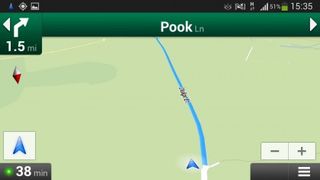
Apps
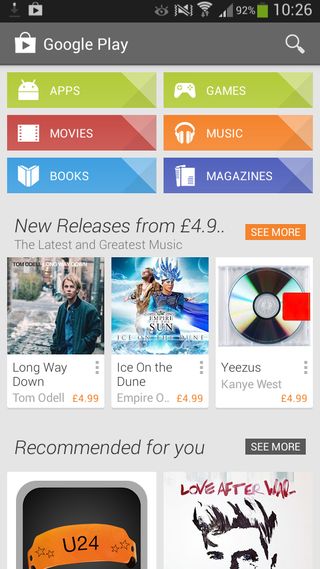
When it comes to apps, you will probably have guessed that, with the Android OS behind it, the Google Play Store is where you will most likely be heading for all your app needs.
Samsung has bundled in its own app hubs, should you decide that Google's offering isn't your cup of tea.
In reality, we can understand exactly why any OEM would bundle in their own app store, but given how well populated the Google Play Store is, we don't know if it is something that will ever get much use.
It's a little disheartening to be honest, since the apps have clearly had some thought put into them. They are as visually attractive as the Play Store, and come with the same levels of functionality.
We could, again, cover the Play Store in high levels of detail, but given that it is now so well known, we don't think that we need to. We will, however, mention that it is broken down into easy to navigate sections, consisting of Games, Apps, Music, Movies, Books and Magazines.
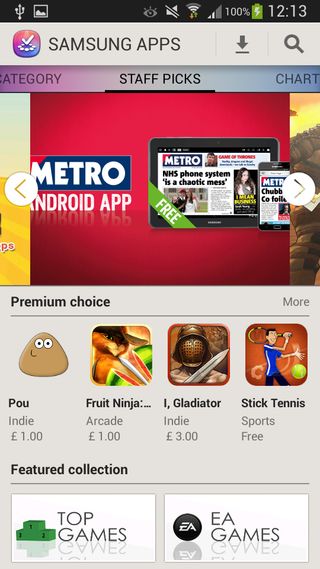
Each section is then broken down further, to make it easy to navigate. This is aided with large images, making it a visually pleasing experience to browse the Play Store.
When it comes to bundled apps, don't go expecting to find a raft of S-branded apps. There is no S Health, for example. What you do get is S Planner, S Voice, S Translator and S Memo.
S Apps
S Planner is a fancy title for the calendar. It is a very visually busy app, but comes with many features to warrant its inclusion over the standard Google calendar.
Things such as pinching to zoom through timings (day, week, month, year) are smart, yet the processor seemed to lag a little, with a noticeable delay between times.
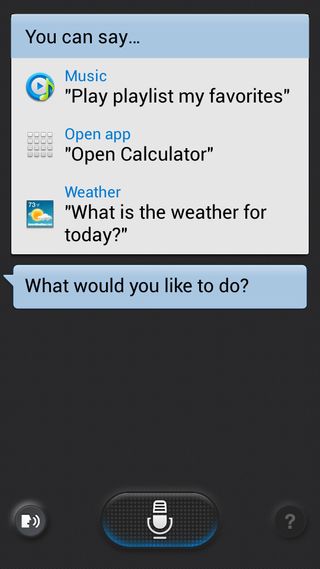
S Voice is the Korean answer to Siri, and in tests it seemed to work well enough. We can't say that it is, as yet, as charming or as able as Siri is on Apple products, but as a voice assistant it works well enough, and did most of what we asked it to, so we can't knock it too much.
S Translator and S Memo are pretty self explanatory, with the former being a translator app, and the latter being a note-taking app. We thought that the S Translator was a very nifty app, with the ability to listen to your voice and then speak translations.
This is something that we can see being very useful when abroad, especially if you can grab access to some Wi-Fi.
Samsung has also provided an app called Story Album, which needed to be downloaded and installed before use. It isn't a massively useful app, offering the ability to make virtual photo albums that can then be sent to make real life albums.
It was initially rather impressive, but not an app that we can see being used an awful lot, especially because you can manually sort them all a lot better on a desktop, before sending them off to print.
WatchON
A far more interesting app that has been bundled onto the Samsung Galaxy S4 Mini is WatchOn. This is the app that makes use of that infra-red blaster on the top of the phone, to control your TV. It is a feature that we saw on both the HTC One and the Samsung Galaxy S4.

As a remote app, it works very well. We were able to set it up to a variety of devices, and with the feature of being able to customise it to different rooms, you can set it to work on multiple TVs.
This meant that we were able to set it to the Sony Bravia television in our bedroom, as well as the Toshiba TV in the living room, and the Sky box sat below it.
It managed to get all the right codes, and match in correctly first time. We would say that it doesn't come as well feature-packed as other IR remote phone apps we've seen, but it has its charm and works well enough should you misplace your remote. We wouldn't recommend it as a total replacement, however.
The other part of the app is the ability to have different programmes selected for you. You can set it up so that it will offer video options that it feels you might want to watch. We can't say that we found it overly accurate, but the longer you use it, the more programmes you tell it you like, and the more accurate it will become.
We have to mention again, before we go any further, that should you decide that you want to install a lot of apps onto your Samsung Galaxy S4 Mini, you will want to have a decent microSD card popped into the fiddly slot at the back.

Free Microsoft Windows rival gets first major update in four years but is it already too little, too late?

Nintendo Switch 2 mouse mode revealed: Joy Con 2 mouse function, how it works, and which games are confirmed to use it

Deltarune gets surprise Chapter 3 and 4 release date at Nintendo Switch 2 Direct – and they're launching very soon