Why you can trust TechRadar
Nigh on every Android manufacturer is providing some sort of customised experience, the Google Nexus 4 and other Nexus devices (including the Galaxy S4 Nexus Edition and HTC One Nexus Edition) being the only notable exceptions.

Anybody who has used any Samsung device in recent memory will be instantly familiar with TouchWiz, the name that the Koreans have given to their overlay.
Building on Android 4.2.2 Jelly Bean, Samsung has ensured that it is at the fore of Android iterations.
Not everyone will be a fan of the overlay, but it is very easy to use and intuitive. It is also different enough to be able to feel the differentiation between the Samsung Galaxy S4 Mini and the Samsung Galaxy S3, which has to be considered one of its nearest rivals.
On the hardware side of things, the Samsung Galaxy S4 Mini appears to suffer against its older brother, given that it has 'only' a dual-core 1.7GHz processor, whereas the Samsung Galaxy S3 has a quad-core processor clocked at 1.5GHz.
The Samsung Galaxy S4 Mini does come with 1.5GB RAM, as opposed to the 1GB in the S3.
One of the key things we feel that every OS and UI should be is intuitive. After all, what is a smartphone if it doesn't feel smart?

Thankfully this is something that Samsung has nailed with TouchWiz. Take the Notifications bar as an example - having immediate access to quick settings is a massive plus.
Google's push to have access to settings via the Notifications bar is also there, in the form of an icon in the top-right hand corner.
We've said before that we feel it is a little redundant, we don't see it being used much, but it is there should you want it.
Android Jelly Bean's notifications are also out in force on the handset. This is an area that we have praised before, because the expandable and dismissible notifications are a major bonus.
The top notification expands to show you more information, such as multiple messages from WhatsApp, or the ability to archive messages via Gmail.
Swiping to the left or the right also enables you to remove the notification from view, meaning that you don't have that text or email sat there bugging you all day.
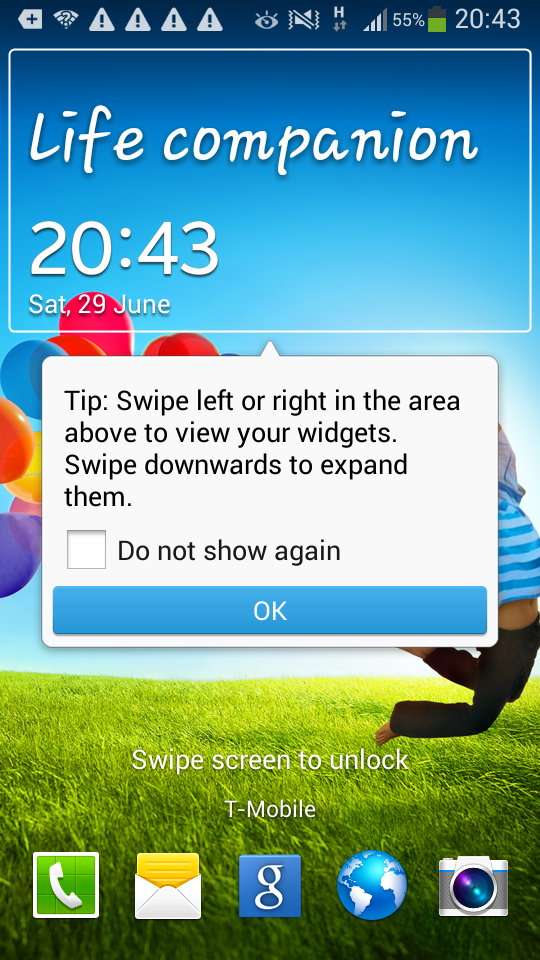
Voicemail messages, as ever, are still sat there until you call to retrieve them.
Another key area we look at is just how smooth the operation of the phone is. Thankfully the Samsung Galaxy S4 Mini's internal specifications are rather respectable.
We struggle to say that the S4 Mini coped perfectly, because there was a little slow down while swiping between home screens or rifling through the app drawer, but on the whole the Samsung Galaxy S4 Mini coped with everything we threw at it.
Speaking of the app drawer, this is another area that shows where the Koreans have paid some attention. You can sort your application list by date or name, or hide apps that you don't want on there.
Off the top of our heads, we can think of a few, but we'll leave you to make your own minds up there.
Folder creation isn't possible within the app drawer, which is a little frustrating, but it's entirely possible to create them to sit alongside your widgets on one of the Samsung Galaxy S4 Mini's seven home screens.
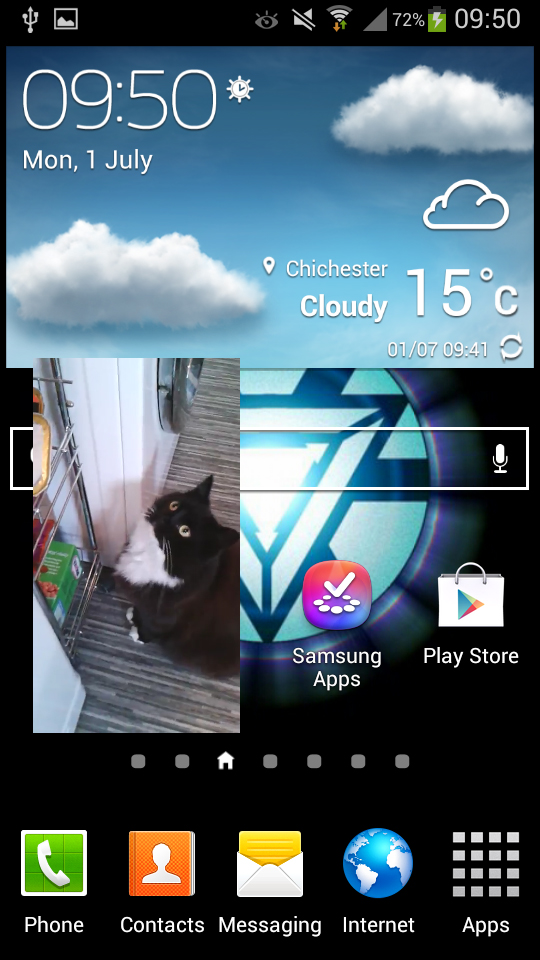
Drag and drop, like in iOS and other interfaces we have used, doesn't create a folder. Rather, long-pressing an empty space, or dragging an icon to the top of the screen, does.
Another area that has taken a lick of paint over and above the standard Android and previous TouchWiz iterations is the lock screen.
It is about the same level as the HTC One, having widgets placed on it, to control the music player for example. Having your favourite apps there too is also another welcome feature.
You can also edit the text that appears on the lock screen, giving yourself a little welcome message like when turning on old feature phones.
It is really only a teeny weeny detail, but it really makes your phone feel personal, even when you know you have to give it back after reviewing it. Seeing your phone say hello every time you open it, well, it made us smile. Simple things, simple minds and all that.
When it comes to widgets on the Samsung Galaxy S4 Mini, there are many to choose from, all accessed from a separate tab in the app drawer. Long-pressing them means you can add them to a home screen.
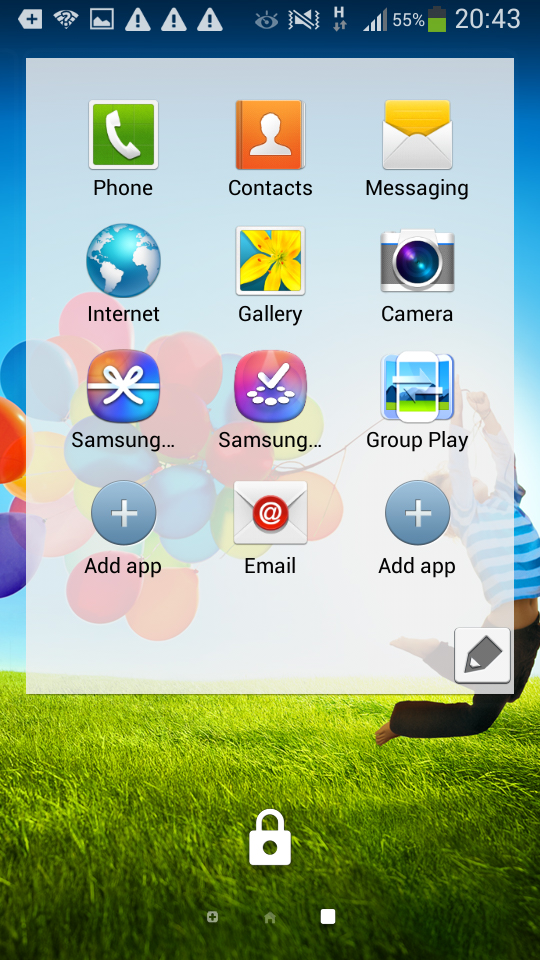
Among the most interesting are the assistive light (to turn your LED flash into a torch) and the clock. Just about every UI comes with a custom clock, and Samsung's is clean and effective, and fits in with the blockier nature of TouchWiz.
One thing we praised on the Galaxy S3, and on the Galaxy S3 Mini, was TouchWiz's recommendations when we connected headphones. Options such as the FM Radio or Music Player were suggested.
This isn't something that was repeated on the Galaxy S4. Plugging in headphones and being recommended to check Facebook, Chrome or Email didn't make sense to us at all.
Thankfully, our tests didn't seem to show this on the Samsung Galaxy S4 Mini, where we were instead offered the much more logical Music, Video, Phone, YouTube and Voice Recorder options.
Something else we feel we must comment upon, if only because its exclusion on the Galaxy S3 Mini and other devices is such a letdown, is the auto-brightness feature.
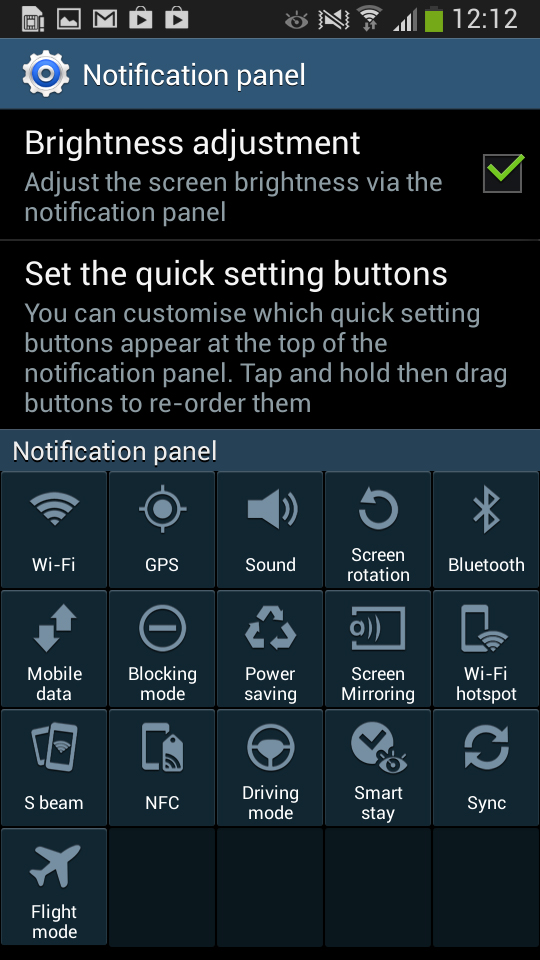
The Samsung Galaxy S4 Mini has it. Huzzah! You can set brightness manually from the notifications bar, and a nifty feature also means that you can even adjust the brightness of the auto-brightness to a certain level.
Overall, we're still impressed with Samsung's UI. The operation of the Samsung Galaxy S4 Mini is on the whole very smooth, with the only real note of slow down coming when we tried to load the Android multitasking window.
This is something that the Nexus Android software has always won on, with its own dedicated button.
TouchWiz still has its attractive look that will appeal to both the newest smartphone users and those who have used smartphones and Samsung devices before.
The higher contrast and the bright screen really appeal. While the resolution is noticeably less than the highest end devices, it's no hindrance, the Super AMOLED technology making using the Samsung Galaxy S4 Mini all the more pleasant.
