Why you can trust TechRadar
As we said, a smartphone needs the ability to make phone calls to keep the smartphone title. Without it, the Samsung Galaxy S4 Mini would just be a smart, and that makes no sense. It also needs to be able to send messages of all varieties, otherwise it might as well drop the smart title.
We've come to praise many a device on its ability to send messages, especially Android devices, due to the sheer volume of options available. We'll cover the main ones in this section, but before we begin, we have to give a shout out to the keyboard.
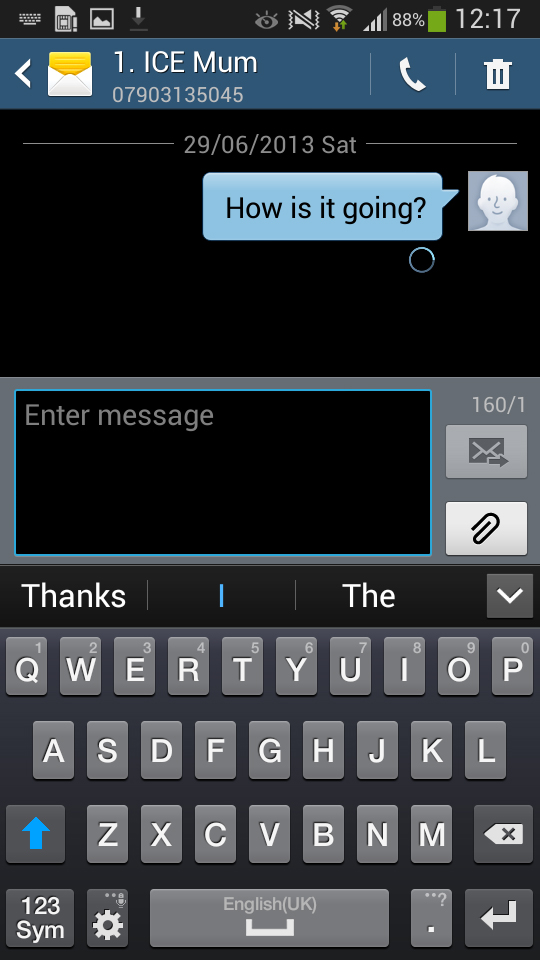
Samsung Galaxy devices of old were never amazing - in fact we'd go so far as to say they were awful, with cramped keyboards tied together with inaccurate word predictions making things very difficult indeed. Thankfully things have changed with the Samsung Galaxy S4 and, as such, the Samsung Galaxy S4 Mini.
We were a little worried that the smaller screen on the Samsung Galaxy S4 Mini would prove a bit of a hindrance, and take us back to the Galaxy days of old. That didn't seem to be the case, though.
We can't say that the Samsung Galaxy S4 Mini's keyboard is the best we've ever seen, since there are some truly exceptional third-party offerings on the Google Play Store, but the key spacing and autocorrect are a lot better than previous Galaxy offerings.
The smaller screen size also makes it a lot more comfortable to use when typing in landscape mode, if a little stretched still, at least when aiming our digits at the middle keys.
SMS and MMS messaging is handled, rather unsurprisingly, in the Messaging app. The blue and yellow bubbles are out again in full force, with a little customisation of the colour and the shape of the bubbles. Small contact photos also sit next to the bubbles.
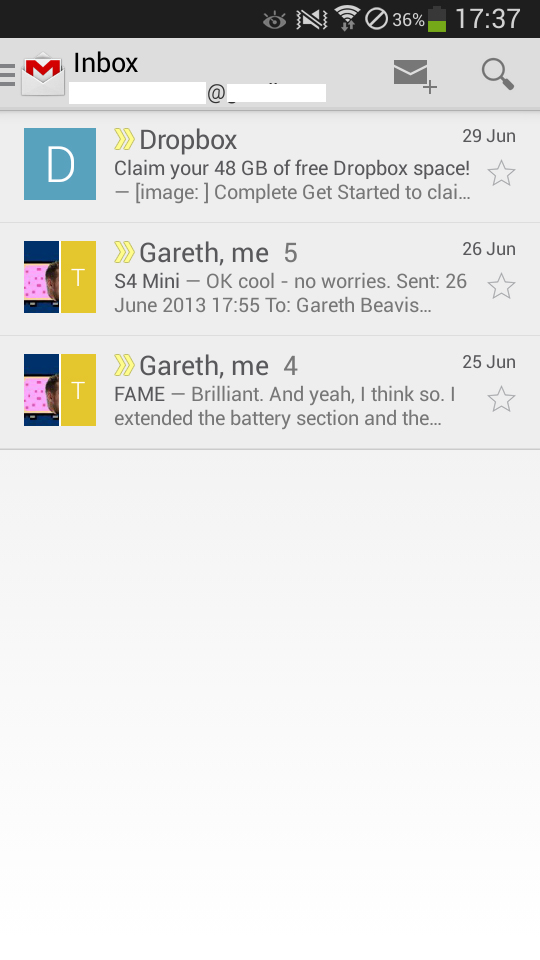
Samsung has thankfully taken a lick of paint to the email client that had appeared on previous Galaxy devices.
It is something that we commented on in our Samsung Galaxy S4 review, and we are glad that it is still present on the Samsung Galaxy S4 Mini.
The clean UI makes it easy to use, and the support for multiple accounts and an aggregated inbox makes it a lot more intuitive.
Google has also bundled its Gmail client in with Android devices. With the latest update bringing in contact photos and the ability to swipe to archive messages, the app is more packed and more intuitive than ever.
It also brings across all the features that have made the desktop client so powerful.
ChatON
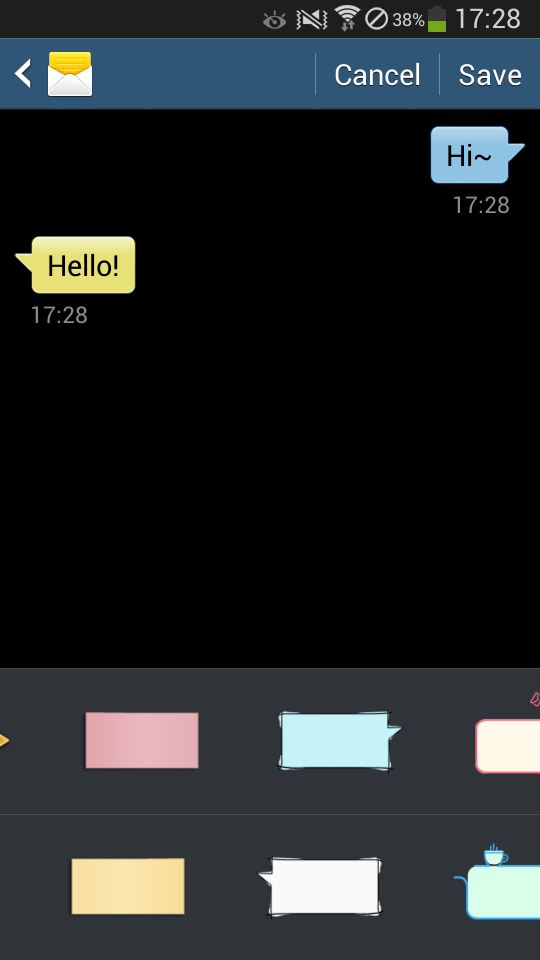
ChatON is a feature that now graces every Samsung device. In essence, it is a WhatsApp / BBM / iMessage rival, that sends instant messages across to your contacts. You can also use it to send voice messages, as well as pictures.
As a platform, Samsung has clearly given it some thought, and it's rather good. Unfortunately, we don't see it catching on, since we have found that there are very few contacts online.
The rise of the cross-platform WhatsApp and the announced for iOS and Android BBM platform won't do ChatON any favours.
To call messaging a dream on the Samsung Galaxy S4 Mini would be somewhat of an overwhelming understatement. It is a large step up from previous Galaxy devices, one that Samsung really needed to make.
An improved keyboard and email client, paired with the decent Gmail app and functional SMS app, mean there is little to leave you feeling like it's wanting.
