Why you can trust TechRadar
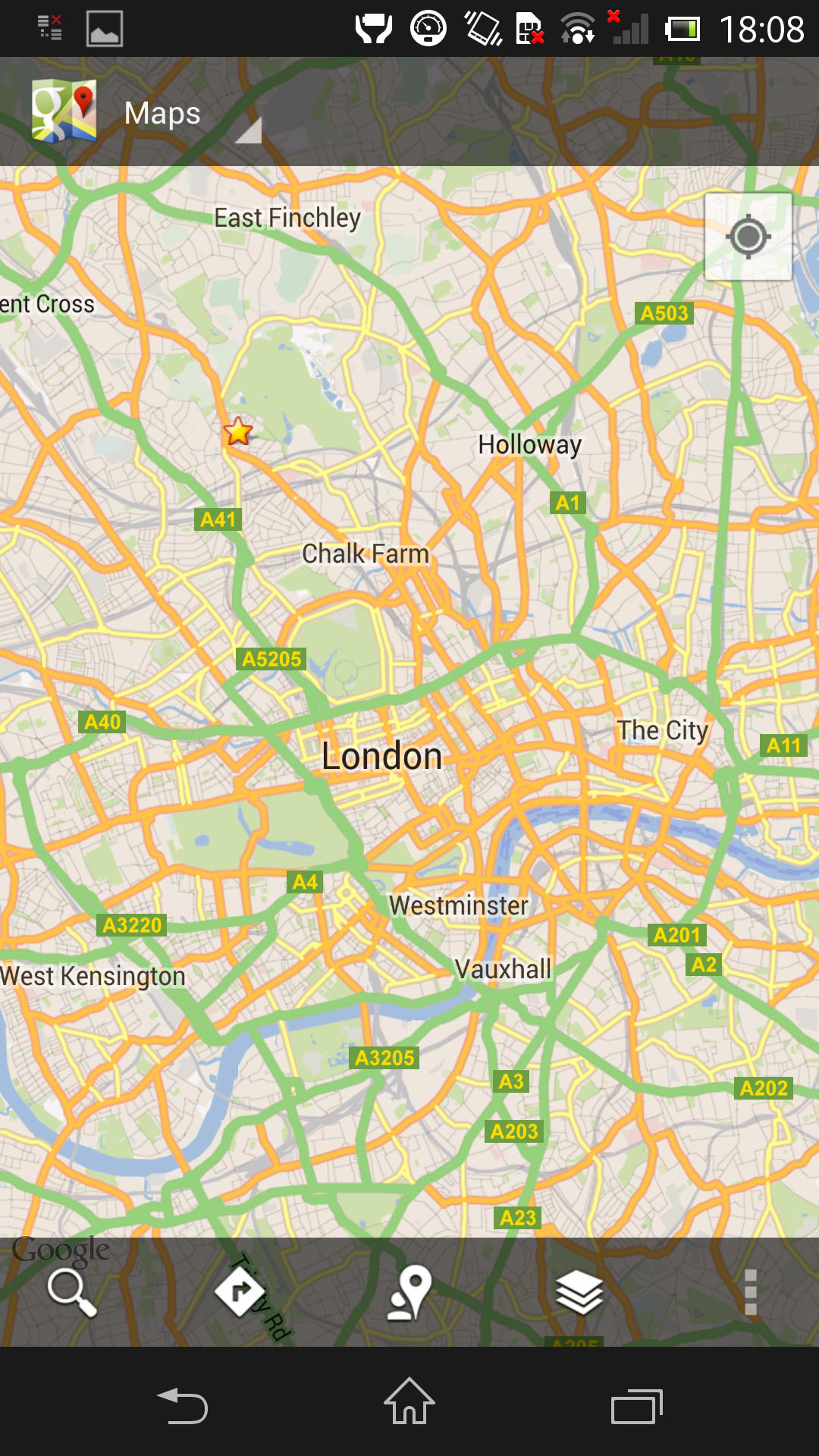
To Sony's credit, it hasn't been lazy here. So often in the past, we've reviewed other Android handsets and the manufacturers have actually been quite tight in what they've included. Not the case on the Sony Xperia Z.
Of course, you get Google's standard suite of apps that come with all Android devices. That includes (though isn't limited to) the excellent Gmail app and the jewel in Android's crown: Google Maps.
The app so good, that it showed how bad Apple Maps was in comparison and then shot to the top of the download chart in the App Store on its release.
Thankfully, it's never been removed from Google (obviously), and has, for the last few years, given one of the best turn-by-turn navigation experiences on the market. Let's not forget this app is free - and it gives you so much more functionality and live information than you would ever get from many other paid for apps.
If you really don't like Google Maps though, you can take advantage of the free Wisepilot for Sony Xperia app. But we can't see why you EVER would.
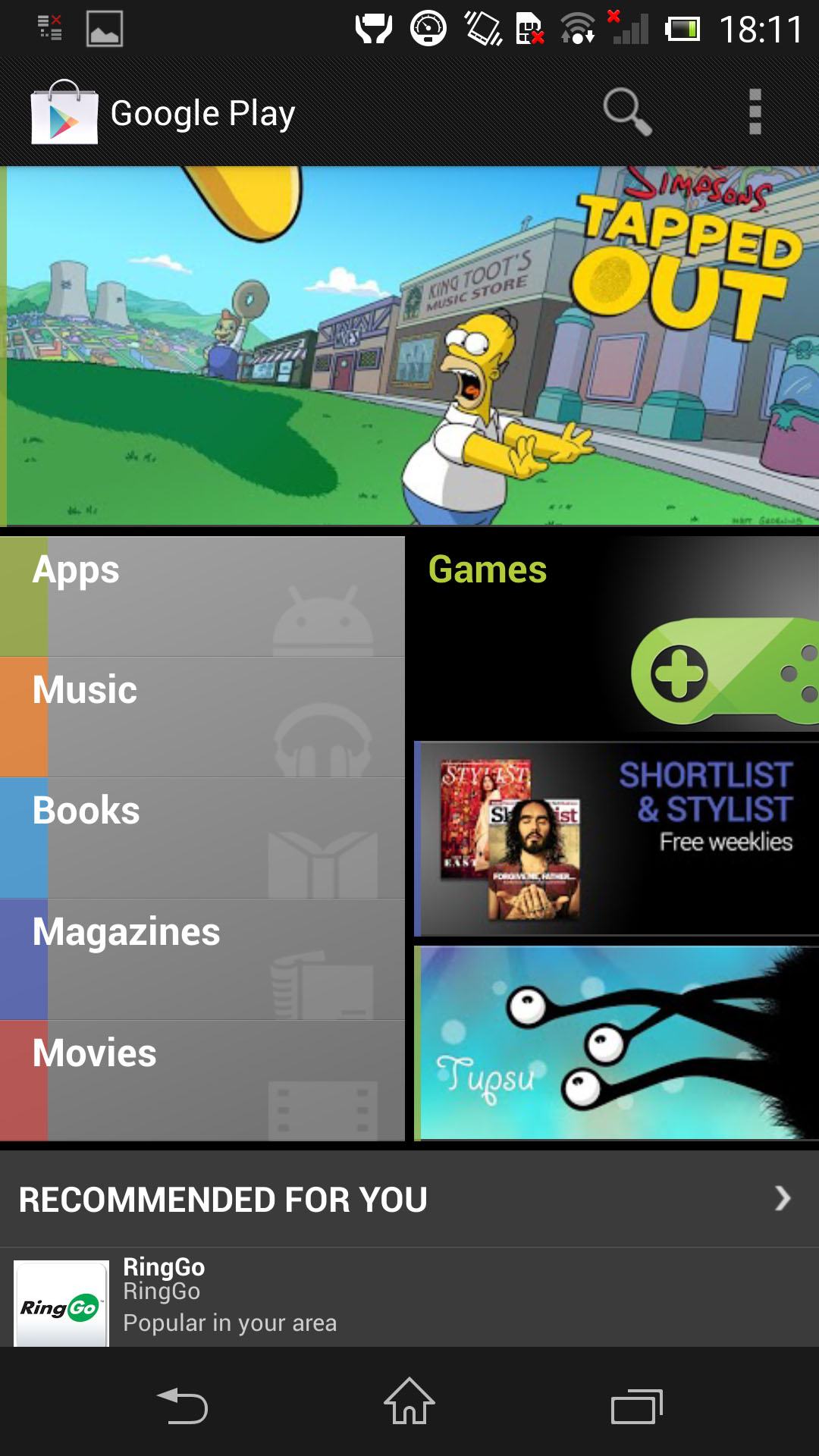
Aside from this, Sony gives us some other bits and bobs such as a basic note-taking/doodle app and a trial for McAfee mobile security. Obviously, it's keen to get you spending your money there rather than with Google, so although you can buy through Google Play, there are various hints to get you towards its Music Unlimited and Video Unlimited services.
We tried them both and, unfortunately, neither worked. The former took us to a web page where Sony admitted it knew there was a problem but was working on it; the latter just hung up immediately and didn't do a thing. A bit shoddy in our eyes, considering this is hardly a new service.
Perhaps Sony could spend more time on sorting things like this out and less time working on its Play Now service, which it's still flogging like a dead horse on handsets. That too is included on the Sony Xperia Z and is so old, we could swear we had it on the K700i many moons ago.
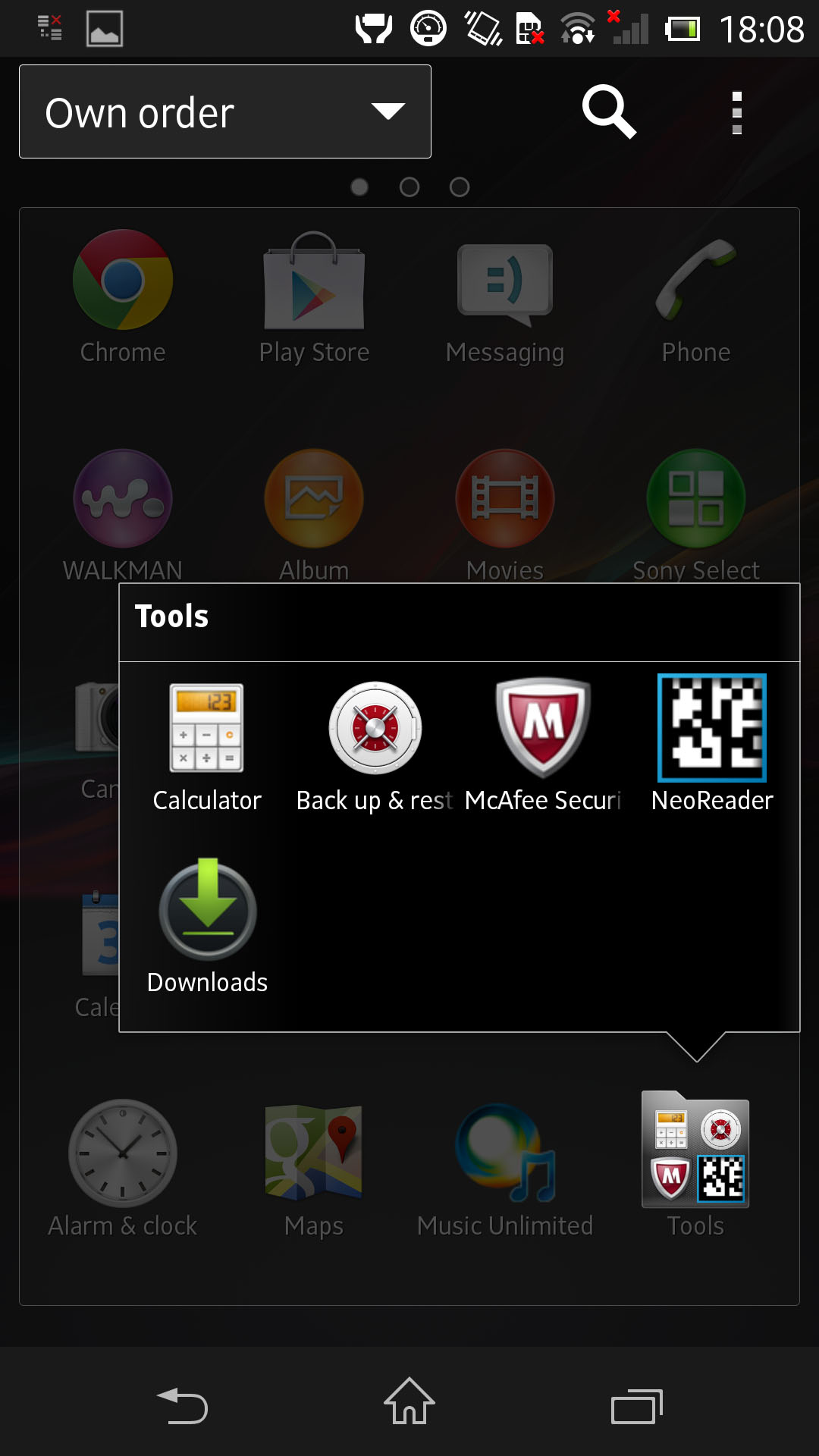
Office Suite is provided on the Sony Xperia Z free of charge - it's the free viewer version but it does the job admirably, and you can always download more expensive variants if you intend to use the Sony Xperia Z as your main document editing device.
We were also pleased to see a Sony Car app, which paid more than lip service to drivers. We tried it out and found it to be a great addition - offering large buttons and help for everything from navigation to music selections. You do feel, in some ways at least, that Sony has gone the extra mile here (see what we did there?).
And let's not forget that - this being an Android handset - there are hundreds of thousands of apps waiting for you to dive in and start downloading from Google Play.
This is one of our favourite things about getting a new smartphone to play with - it's like delving into a treasure trove. And with a screen like this, many of those treasures will positively glisten in front of your eyes.
