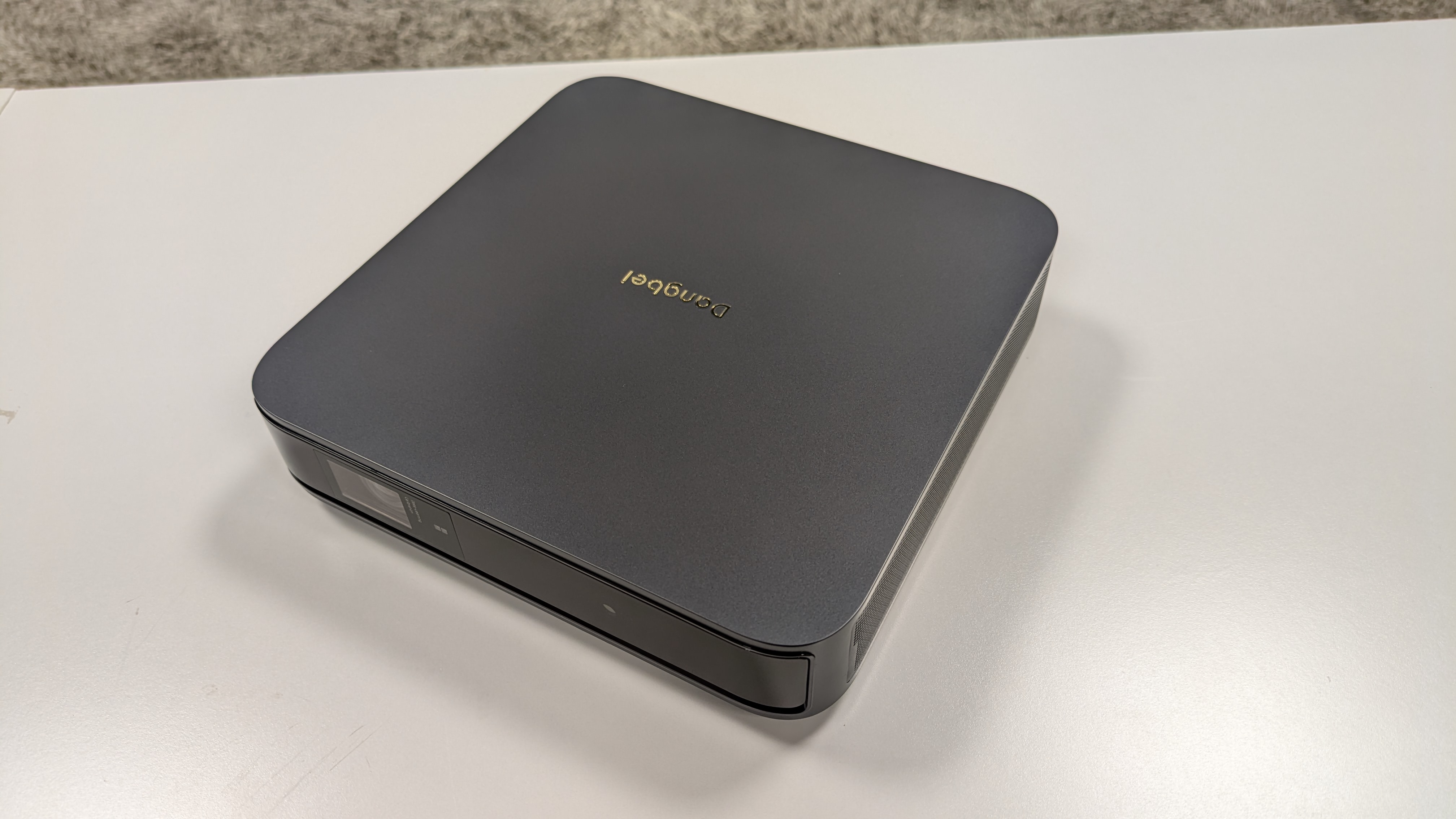TechRadar Verdict
The Roccat Kain 100 Aimo may be the budget option in Roccat’s new line of gaming mice, but it doesn’t lack for features or comfort. While the sensors of the higher-end models are a bit smoother, this affordable alternative is a fantastic peripheral.
Pros
- +
Affordable price
- +
Comfortable ergonomics
- +
Great customization options
Cons
- -
No braided cable
- -
Not ambidextrous
Why you can trust TechRadar
According to German manufacturer Roccat, the Kain line of gaming mice has been in the works for two years. Born from a desire to “create the best possible click,” the collection boasts three different models and a design that Roccat has dubbed as its masterpiece. It’s a boastful claim to be sure, but after spending some time gaming with the Roccat Kain 100 Aimo, we think it’s one of the most comfortable mice we’ve played with in some time. Calling it a “masterpiece” is a bit overzealous, but there’s no denying just how good it feels in the hand.
Priced at $50 (£44, about AU$70), the 100 Aimo is the budget option of the Kain line. That price point puts it in direct competition with some other great mice, such as the $59 (£59, AU$99) Corsair M65 RGB Elite and the $49 (£44, AU$109) SteelSeries Sensei 310. The Kain 100 magaes to go toe-to-toe with the best budget options on the market, though, thanks to its great design.
The Roccat Kain 100 Aimo has fewer features than the Kain 120 and 200, but the same ergonomics and button layout. As such, the biggest consideration you’ll have to make lies with the sensor and DPI count. The Kain 100 Aimo’s Pro-Optic Sensor R8 is a great bit of tech that doesn’t make us feel like we’re missing out on the high-end models.






Design
The Roccat Kain 100 Aimo boasts a five button layout that seems to accommodate most widely-used grip styles. It’s most comfortable when using the palm grip, though, thanks to the large surface area of the palm rest. It also rises and leans ever so slightly to the right, causing it to snuggle up nicely with the natural curve of the hand. In addition, the taller form factor makes it feel more substantial than other comparable mice. Genuinely, the Kain 100 Aimo is a supremely impressive design that is easily one of the most comfortable of 2019.
While Roccat’s design team absolutely nailed the ergonomics of the Kain, there is one sizable caveat: it’s not ambidextrous. Lefties will have trouble using it thanks to the rightward slope, and the forward and back buttons’ location on the left side of the mouse. This is a common practice with gaming mice, yes, but it’s a shame that Roccat wasn’t able to accommodate left-handers with its so-called “masterpiece” design.
The sides of the mouse feature some fantastic grip pads, and a lot of surface area thanks to the taller form factor. The forward and back buttons are smartly narrow and centered on the sides and top edge of the mouse, which makes them difficult to accidentally click with your thumb. Larger hands may struggle with this, but it’s not a problem for us.
The entire mouse has a satisfying matte finish that feels great against the skin. Roccat has jammed some RGB lighting onto the scroll wheel, which may explain why it’s a bit higher than we’d like. It’s not a dealbreaker by any means, though, and the rubber grip and scroll resistance more than make up for any perceived faults in the wheel design.
Putting the lighting only on the scroll wheel rather than the Roccat logo seemed like an odd choice at first, but that location prevents it from getting covered by your hand during use, which means you can appreciate the lighting settings while playing a game.
Where the Kain 120 and 200 sport a brushed aluminum strip in the center of the mouse, the Kain 100 Aimo uses a standard plastic bit that’s just boring. Also, the 100 Aimo doesn’t have a braided cable, but the budget-minded nature of this mouse makes it forgivable.

Performance
Roccat’s Titan Click technology is at the center of the Kain line, and it certainly doesn’t disappoint. Left and right clicks with the Kain 100 feel clean and crisp thanks to the new switches, and the sound provides satisfying feedback. Roccat also claims that the Kain boasts faster click registration than competing mice, but any difference was negligible.
Where the Roccat Kain 100 differentiates itself from the 120 and 200 is the sensor. The Pro-Optic R8 caps out at 8,500 DPI (Dots per inch), which is a good deal lower than other high-performance gaming mice. The Kain 120 and 200 both utilize Roccat’s Owl-Eye sensor which is capable of hitting 16,000 DPI, so if mouse sensitivity is your bag then you’ll likely want to consider one of those models. 16,000 DPI is an impractical amount of sensitivity, but the Kain 100 performs great during games of Apex Legends and Overwatch.
You can customize many of the Kain 100 Aimo’s settings using the Roccat Swarm software. It offers the ability to set different values for five distinct DPI settings that you can switch between via the DPI switcher button on the Roccat Kain 100. If you want, you can have a (slightly creepy) voice announce which DPI level you’ve selected after clicking the switcher. At first we found it unsettling, but it’s a surprisingly handy way to know what level you’ve chosen without having to click through all your presets.
Other adjustable features in the Swarm software include scroll speed, angle snapping, polling rate, and double-click speed, making the Kain 100 surprisingly full featured for a budget mouse. One of the major selling points of the Kain line is its compatibility with Roccat’s AIMO illumination system. Through AIMO, you can sync up lighting settings across any number peripherals that use it.
So, attach the Kain 100 Aimo to, say, Roccat’s Vulcan 122 keyboard, the Sense mousepad, and/or the Khan headset, and the lighting settings will all match up. While the AIMO system seems really cool in theory, the RGB lighting on the Kain 100 Aimo is kind of underwhelming on its own.

Final verdict
Roccat has hit on something special with the Kain design. The fantastic ergonomics and impressive suite of customization options within the Swarm software make the Kain 100 feel a lot more substantial than its affordable price might suggest, which is a welcome sentiment in this age of prohibitively-expensive gaming peripherals.
While it lacks a true ambidextrous design and a braided connection cable, the Roccat Kain 100 Aimo is a legitimately robust mouse that has impressed us a great deal. If you’re looking for something affordable and feature-rich, the Roccat Kain 100 Aimo is absolutely one of the best gaming mice out there.
Sam Desatoff is the Editor-in-Chief at GameDaily.biz, a games news site focused on B2B and industry-side writing. He was a freelancer for several years, and his portfolio includes work for IGN, Kotaku, Variety, PC Gamer, PCGamesN, and more. Sam also have experience covering events, such as GDC in San Francisco, and the Borderlands 3 reveal event in Hollywood. His particular expertise lies with business writing and guide writing.