The best gaming VPN in 2025
Beat lag and prevent DDoS with a VPN for gaming

VPNs have become an important part of any gamer's setup these days. From reducing lag times and playing geo-blocked games to avoiding the rising number of cyberattacks or bandwidth throttling – there's a host of reasons why securing your gaming session with a VPN is key.
Experts at TechRadar spend hundreds of hours regularly reviewing all the best VPN services to figure out which apps work best for gamers. Our thorough testing session includes connection speeds, device compatibility, app performances, and all-important security features they offer.
So, keep reading as I'll walk you through the top five gaming VPNs on the market right now, with recommendations and in-depth analyses to help you buy the best service for your needs.
5 best gaming VPNs: quick overview
1. NordVPN - from $3.09 per month
The best VPN for most gamers
NordVPN is going to be the perfect pick for most people (and gamers). It's packed with features – but budget-friendly - and more than quick enough to keep up with any MMOs, fighting game tournaments, or online play you plan on diving into. Check out NordVPN in your own time with its risk-free 30-day money-back guarantee.
2. ExpressVPN - from $6.67 per month
The best VPN for beginners
ExpressVPN is a great choice for anyone taking their first steps into the world of VPNs. It handles all the configuration for you, so you can spend more time co-oping with friends or checking out region-locked streaming content. While ExpressVPN is on the pricey side, you can see how it stacks up against NordVPN with a 30-day money-back guarantee.
3. Surfshark - from $2.19 per month
The best cheap (and fastest) VPN
Surfshark is a bargain hunter's dream, but just because it's cheap doesn't mean it's lacking in quality. It's super speedy, has all the privacy-boosting tools you need to give DDoS attacks the boot, and even boasts unlimited simultaneous connections. How's that for value for money? If you're interested, be sure to make good use of Surfshark's 30-day money-back guarantee.
4. CyberGhost - from $2.19 per month
Simple and speedy
CyberGhost makes using a VPN a piece of cake – which is great news for folks who are looking for a beginner-friendly introduction to the tech. I especially like that CyberGhost has its very own dedicated gaming servers. After all, every advantage counts when you're duking it out in Tekken or Fortnite. CyberGhost is extra generous when it comes to its money-back guarantee, too, giving folks 45 days to take the service for a spin.
5. Private Internet Access – from $2.03 per month
The privacy purist's pick
Private Internet Access (PIA) has made a name for itself as one of the industry's most secure services – making it the perfect pick if you're most concerned about potential DDoS attacks while you play. Like Surfshark, PIA offers unlimited connections, reliable unblocking power, and solid speeds. See for yourself if it's the right service for you with its 30-day money-back guarantee.
Recent updates
We're constantly testing VPNs with games. In our latest round of testing, we found that ExpressVPN doesn't work with Runescape (see more below). Plus we've had several of the best providers add support for Windows ARM devices so you're not left out if you're looking to upgrade your setup.
The best gaming VPNs in 2025
Why you can trust TechRadar
The best VPN overall

1. NordVPN
Elevate your gaming experience with an all-in-one security suite
Fast connections: Very | Number of servers: 6,000+ | Server locations: 144 | Maximum devices supported: 10 | Can be used with: Windows, Mac, Android, iOS, Linux
NordVPN claims the top spot in my rankings – it's the total package for gamers. With its proprietary NordLynx protocol (based on WireGuard), you get reliable round-the-clock protection.
On top of that, NordVPN's Meshnet feature makes hosting game servers easy, allowing up to 60 devices of your choosing to access your network, meaning you can play local multiplayer games with your friends even if they're halfway around the world. Best of all, NordVPN made the Meshnet feature totally free to use – so you don't need a paid subscription to share the love.
Ultimately, NordVPN is a great option for gamers looking to save money on an all-in-one security suite. Rather than buying lots of individual services, NordVPN lets you have a single, budget-friendly subscription that leaves more money for the latest Steam sale.
Features
NordVPN's robust encryption and wealth of security features protect you from potential DDoS attacks, ensuring a secure and uninterrupted gaming experience. In fast-paced, competitive games like World of Warcraft or EVE Online, having peace of mind that no one can cheat and unexpectedly kick you from the game's server is well worth its weight in gold (and Inter-Stellar Kredit).
Read more about Nord's app support, streaming, security and speed ▼
App support
You'll be able to download and use NordVPN on virtually every platform imaginable. This includes desktops, mobiles, routers, smart TVs, and consoles. The provider even recently released a native Windows ARM application, meaning you can use the service also on next-generation Snapdragon PCs.
Personally, I quite like the map-oriented interface. It's fun and offers differentiation from the usual VPN app designs. However, the layout and amount of customization can be a bit overwhelming for VPN beginners. If you're after something with a big one-click connect function dominating the screen, I'd recommend ExpressVPN, Surfshark, or CyberGhost VPN instead.
Privacy and security
NordVPN impresses right off the back with an audited no-logs policy. This ensures that your personal data stays secure – and that there's nothing to hand over to any nosy authorities that might come knocking. This kind of logging transparency is exactly what I like to see.
With a whole suite of cybersecurity tools available to keep you safe online, NordVPN also has your back when you're not gaming. For example, the service set up NordLabs, a digital testing ground where developers can try out new solutions to evolving cybersecurity issues.
Streaming and unblocking
NordVPN achieved a perfect unblocking score in our most recent round of testing. Netflix, BBC iPlayer, Amazon Prime, and more – it accessed them all (and then some). It could even provide a solution to the Netflix password-sharing ban, since it allows different devices to use the same IP address without being physically present in the same location.
NordVPN offers servers in 111 countries, which will be plenty for most users, but is less than several other providers on this list. Still, these servers are reliable, great for accessing international discounts, and allow you to access games before they're available in your country. For example, you can download the latest JRPG as it's released by connecting to servers in Japan, rather than having to wait until it's globally available.
Speed
NordVPN is a super-quick pick with speeds of over 950 Mbps – that's 38 times more than you need to stream in 4K and more than double what we saw from PIA. Unless you're running more than a gigabit broadband bandwidth, you're unlikely to see any slowdown from connecting to Nord's servers – making lag, latency, and high ping a thing of the past.

NordVPN is a trusted ally for gamers, providing rock-solid security and super-fast servers that make online gaming a breeze. Check it out for yourself with its 30-day money-back guarantee to see how it compares to ExpressVPN, and why it currently ranks as our best VPN for Netflix.
★★★★½
Read more: NordVPN review
Attributes | Notes | Rating |
|---|---|---|
Design | A fun design that can be a little busy for some people | ⭐⭐⭐⭐ |
Ease of use | Everything is easy to find, but the map interface can be off-putting, and there isn't much attention to detail | ⭐⭐⭐ |
Performance | One of our fastest VPNs | ⭐⭐⭐⭐⭐ |
Unblocking | Perfect for Netflix and other streaming sites | ⭐⭐⭐⭐⭐ |
Security and privacy | Every bit as strong as ExpressVPN | ⭐⭐⭐⭐⭐ |
Customer support | Friendly, supportive and professional | ⭐⭐⭐⭐⭐ |
Price | Fantastic value for money | ⭐⭐⭐⭐ |
🔒ExpressVPN, while pricier, excels in performance, security, and accessibility, making it a top choice for enhancing your gaming experience.


2. ExpressVPN
Instant protection from easy-to-use apps
Fast connections: Very | Number of servers: 3,000+ | Server locations: 148 | Maximum devices supported: 8 | Can be used with: Windows, Mac, Android, iOS, Linux, PlayStation, Xbox
ExpressVPN is another top pick thanks to its reliable speeds and massive network of servers. You can install the VPN on pretty much any device you can think of, too, and the ExpressVPN apps are sleek, user-friendly, and quite charming.
The only game I wouldn't recommend Express for right now is Runescape because of the way it allocates IP addresses. By using a different IP address for every website/session, it means that Runescape won't be able to connect when you try to log in. I've spoken with Express about this issue and they're working on a fix, so watch this space.
All-in-all, ExpressVPN is a high-quality service that delivers on all fronts – giving genuine internet freedom, privacy, and security while you game online. See for yourself with its 30-day money-back guarantee.
Features
ExpressVPN has all the tools you'll need to keep your day-to-day browsing sessions and gaming marathons free from snooping - think a kill switch, leak protection, and split tunneling. Plus, ExpressVPN's 3,200 RAM-only servers mean data is never stored, and every boot wipes any short-term data clean. While NordVPN and PIA both offer a much larger network of servers, ExpressVPN opts for quality over quantity and has a considerably higher number of server locations.
It's also worth noting that ExpressVPN's Threat Manager is available on Windows and Mac – which is great news for PC gamers looking to shore up their malware protection. The solution also puts a stop to websites and apps passing your details on to dodgy third parties without your knowledge.
Read more about ExpressVPN's app support, streaming, security and speed ▼
App support
As you'd expect from one of today's top VPNs, ExpressVPN is compatible with just about every device out there – the provider even came uo with an "innovative solution" for ARM support. Its apps are some of my favorites, too, with a sleek and clutter-free design that won't intimidate VPN newbies.
Console players will also be glad to learn that ExpressVPN works like a charm on Xbox and PlayStation devices. Just link ExpressVPN to your router or take advantage of the handy MediaStreamer feature to bring all of ExpressVPN's functionality to your trusty console.
Privacy and security
ExpressVPN is a no-logs provider that has undergone more third-party audits than virtually all of its closest competitors. It even developed its very own proprietary VPN protocol from the ground up (based on WireGuard). Lightway offers the latest and greatest in encryption, meaning you're always protected from cheaters who might try to DDoS you and kick you out of a match for showing them how the game is meant to be played.
Oh, and Lightway smashed its most recent third-party audit (which took place in late 2022), proving ExpressVPN's commitment to transparency.
Streaming and unblocking
With servers in more than 148 locations in 106 countries, hopping from country to country is a breeze. As a result, you'll be able to link up with friends no matter where they are in the world, and check out games, DLC, and other services for less money by taking advantage of region-specific sales.
The final cherry on top? ExpressVPN unblocked every Netflix region in our most recent round of tests. It also effortlessly unblocks platforms from around the world – BBC iPlayer, Hulu, and 9Now included.
Speed
With the proprietary Lightway protocol, you get speeds up to 898 Mbps, kicking lag, latency, and packet loss out the window, and even counteracting bandwidth throttling from your internet provider, despite being slower than competition such as Surfshark and NordVPN.

ExpressVPN, while pricier, excels in performance, security, and accessibility, making it a top choice for enhancing your gaming experience. It's also my go-to recommendation for VPN newcomers thanks to its fleet of easy-to-use apps.
★★★★½
Read more: ExpressVPN review
Attributes | Notes | Rating |
|---|---|---|
Design | A clean and simple design that gives you everything you need, exactly when you need it | ⭐⭐⭐⭐⭐ |
Ease of use | Intuitive apps with auto-connect functionality make life easier | ⭐⭐⭐⭐⭐ |
Performance | Fast enough for anything you could throw at it, but slower than NordVPN and Surfshark | ⭐⭐⭐⭐ |
Unblocking | Effortlessly gives you access to content around the world | ⭐⭐⭐⭐⭐ |
Security and privacy | Express offers military-grade protection for total peace of mind | ⭐⭐⭐⭐⭐ |
Customer support | Always available, friendly, and helpful | ⭐⭐⭐⭐⭐ |
Price | More expensive than leading competitors | ⭐⭐⭐ |
The best cheap gaming VPN

3. Surfshark
Dive into gaming with unmatched speed and robust security
Fast connections: Very | Number of servers: 3,200+ | Server locations: 140 | Maximum devices supported: Unlimited | Can be used with: Windows, Mac, Android, iOS, Linux, Playstation, Xbox
Surfshark is one of my long-term favorites for gaming, and it currently tops our charts as both the fastest VPN around and the best cheap VPN. For as little as $2.19 per month, you get unlimited connections, lightning-fast speeds, and watertight security.
If you're skeptical about the quality of a gaming VPN at such a low price point, then rest assured – Surfshark promises an absolute bang for its buck and does not sacrifice quality despite being so budget-friendly.
Overall, Surfshark offers a high-quality, low-cost VPN that punches way above its weight. It may not have the best Windows kill-switch, but with when you consider the value for money, it's still an impressive service.
Features
Surfshark blends security with simplicity, giving users access to an impressive list of security-boosting tools. Double VPN routes your traffic through two servers, rather than one, to give you an added layer of protection, and the NoBorders tool can even help you get around harsh VPN bans and content restrictions.
Recently Surfshark launched Dedicated IP addresses, giving you a fixed IP that is yours and yours alone – catching up with NordVPN and PIA. This boosts connection stability, particularly when accessing IP-sensitive online gaming portals.
Read more about Nord's app support, streaming, security and speed ▼
App support
Surfshark's intuitive interface lends itself well to gamers, so if you're new to the world of VPNs, Surfshark will ease you in gently with its clean apps and clear installation guides.
Currently, Surfshark is available for all platforms, including routers and ARM-based devices – so you'll have no trouble extending the VPN's protection and unblocking power to your consoles and smart TVs.
Privacy and security
While swatting and doxing continue to wreak havoc on gamers' and streamers' lives, Surfshark's advanced WireGuard encryption makes masking your identity simpler. By encrypting your online activities and masking your IP address, Surfshark provides a fortified defense against these malicious activities, ensuring your safety and peace of mind. Our stress tests revealed some minor kill-switch issues on Windows under extreme circumstances, however.
The good news is that Surfshark abides by an audited no-logs policy that ensures that none of your sensitive data is kept by the provider. In fact, the VPN smashed its most recent third-party audit earlier this year in 2024.
Streaming and unblocking
On top of that, Surfshark is undeniably awesome at unblocking streaming services. Our latest round of testing showed it unblocked every service in every region we tried – so whether you're binging old favorites or checking out new international releases, you're not going to run out of shows anytime soon. Plus, its global coverage makes Surfshark a great option for unblocking Steam libraries.
Speed
Surfshark currently sits at the top of our fastest VPN rankings. When we tested the VPN, it clocked in at a wicked 950+ Mbps, effectively maxing out our testing line. As a result, you'll have no trouble gaming online and across regions, streaming in HD, or torrenting. In fact, you can leave Surfshark running in the background while you do your thing and you'll barely notice its impact (if at all).

Surfshark offers budget-friendly pricing, unlimited connections, and strong security features to keep gamers protected. While it may be lacking on the server side unlike NordVPN and ExpressVPN, it still covers a huge amount of the world with servers in over 100 countries. Plus, much like NordVPN, it offers a full security toolkit to keep you protected online no matter what.
★★★★½
Read more: Surfshark review
Attributes | Notes | Rating |
|---|---|---|
Design | Elegant, simple, and intuitive | ⭐⭐⭐⭐⭐ |
Ease of use | Great for beginners, and seamless connections | ⭐⭐⭐⭐⭐ |
Performance | Faster than all of our top picks | ⭐⭐⭐⭐⭐ |
Unblocking | Unblocked everything we threw at it | ⭐⭐⭐⭐⭐ |
Security and privacy | Some kill switch issues, and the built-in ad blocker and antivirus wasn't as good as we were expecting | ⭐⭐⭐ |
Customer support | Lots of supporting articles, but awkward to navigate to when you need help on the fly | ⭐⭐⭐⭐ |
Price | The best cheap VPN on the market | ⭐⭐⭐⭐⭐ |
Other VPNs I've tested and recommend
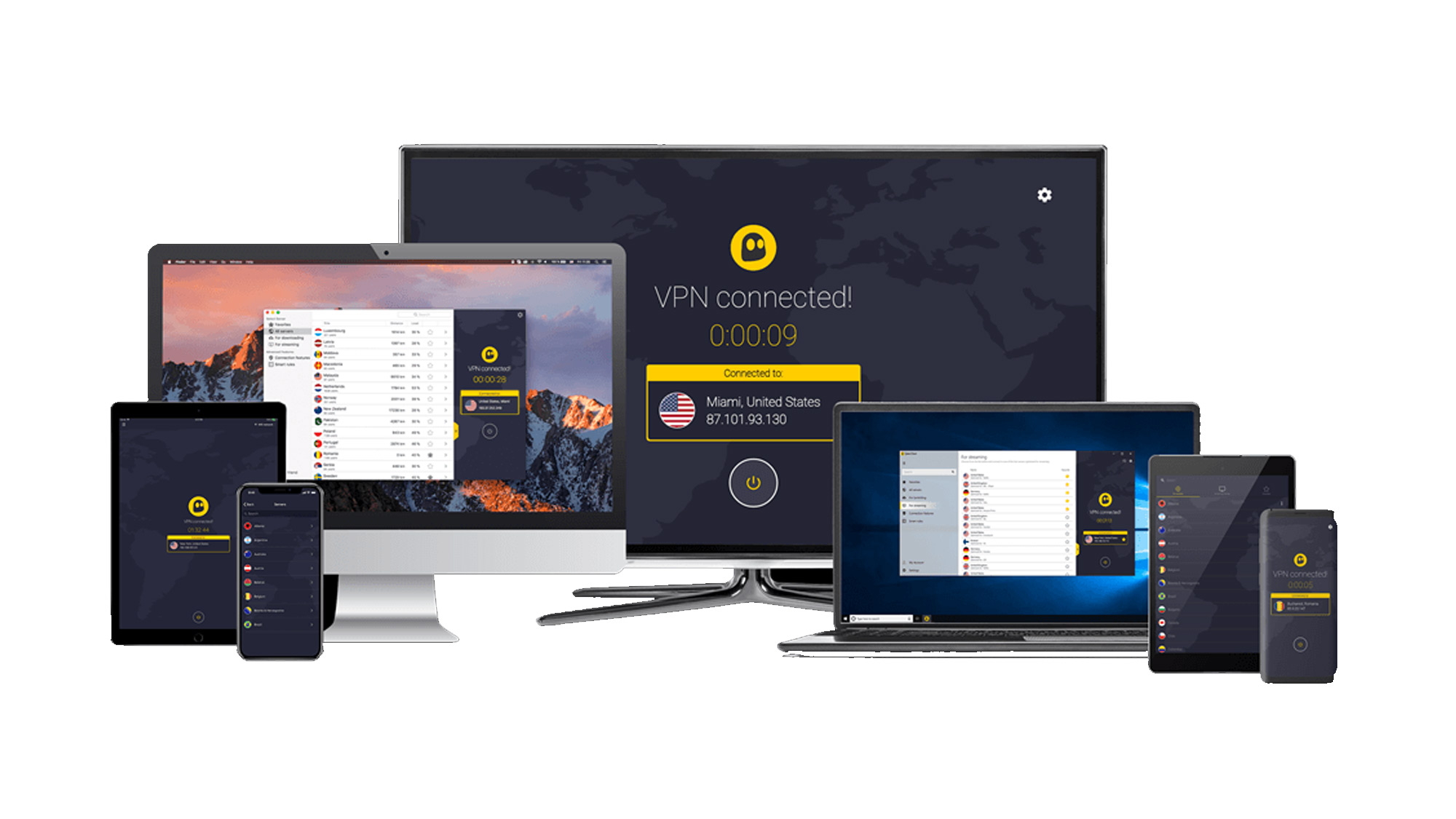
4. CyberGhost
Dedicated gaming servers and an easy-to-use app
Fast connections: Average | Number of servers: 9,200+ | Server locations: 116+ | Maximum devices supported: 7 | Can be used with: Windows, Mac, Android, iOS, Linux, PlayStation, Xbox
CyberGhost is another veteran of the VPN game with a battle-tested product. I particularly like that the VPN offers dedicated gaming servers – so you can prioritize your matches, MMOs, or Minecraft sessions. Oh, and if you're a console player, CyberGhost's workarounds for Xbox and PlayStation have your back. There's even advice on how to pair the service up with your Nintendo Switch to make sure you get the most out of your console(s).
Essentially, CyberGhost is a robust service that offers good console support, and with a 45-day money-back guarantee, you get longer than any other service to try it out.
Features
CyberGhost packs all of today's must-have features. DNS leak protection and an automatic kill switch ensure you don't leak any identifiable data, and CyberGhost can keep you safe from DDoS attacks designed to throw you off your game, too.
I also like the handy auto-connect tool that'll pair you up with your favorite server as soon as you launch the CyberGhost app.
Read more about CyberGhost's app support, streaming, security and speed ▼
App support
CyberGhost is compatible with a huge number of devices – including desktops, mobiles, consoles, routers, and Smart TVs. The installation and setup process is a piece of cake, too.
While CyberGhost's apps are easy to use, its support site could do with some TLC. It isn't always easy getting VPNs to play nice with consoles or for streaming – and other providers on this list have spent more time and effort developing a library of handy articles to help where you need it.
Privacy and security
Previously, we raised concerns about CyberGhost not having a third-party audit of its no-logs policy, but in March 2023, CyberGhost was audited by Deloitte. Giving privacy purists like myself greater faith that the service does exactly what it says on the tin.
Streaming and unblocking
If you use your console(s) for streaming Netflix, you'll be glad to know CyberGhost can bypass geo-restrictions and unblock US Netflix and Prime Video, although it did struggle to access Disney Plus in our latest round of testing. This means you'll be able to access different regions of your gaming stores and get around blocks IP address blocks put in place by your school or workplace, but not as reliably as you would with ExpressVPN, NordVPN, or Surfshark.
Speed
CyberGhost isn't a veritable speed demon - but it's no slouch, either. We recorded WireGuard speeds of 630 Mbps during our latest tests, which puts it at the top-end of our rankings.
Though NordVPN and Surfshark are faster, CyberGhost will have no problem keeping up with data-intensive tasks – including online gaming, downloads, torrenting, streaming, and those hours-long video calls with your raid group.

CyberGhost VPN is a decent choice for beginners, but struggles to compete with the overall performance of leading providers. Still, if you're looking for a low-cost provider that won't overwhelm, CyberGhost is a fantastic option with surprisingly impressive speeds.
★★★★
Read more: CyberGhost review
Attributes | Notes | Rating |
|---|---|---|
Design | Simple, intuitive, and easily customizable | ⭐⭐⭐⭐ |
Ease of use | Perfect for beginners and anyone wanting a simple experience | ⭐⭐⭐⭐ |
Performance | Decent speeds that are great for torrenting, streaming and gaming online | ⭐⭐⭐⭐ |
Unblocking | Dedicated streaming servers, but struggled to unblock Disney Plus | ⭐⭐⭐ |
Security and privacy | Robust and reliable with a third-party audit from Deloitte | ⭐⭐⭐⭐ |
Customer support | Agents are helpful, but the on-site content could be better | ⭐⭐⭐ |
Price | Excellent value and competitive pricing | ⭐⭐⭐⭐ |

5. Private Internet Access (PIA)
A low-cost pick that's great for Linux gamers and Steam Deck users
Fast connections: OK | Number of servers: 10,000+ | Server locations: 152 | Maximum devices supported: Unlimited | Can be used with: Windows, Mac, Android, iOS, Linux, PlayStation
Private Internet Access (PIA) is an industry veteran, and an excellent alternative to more expensive services, like ExpressVPN and NordVPN. I love that PIA's dedicated Linux app makes it a great Steam Deck VPN.
This allows you to unblock your favorite games and even take advantage of global game sales to save money, all while integrating seamlessly.
Features
PIA comes with a bunch of security features built-in, including malware and ad-blocking capabilities through its MACE feature. This gives gamers additional layers of protection, especially if you're downloading and installing lots of mods.
It's also nice to see that PIA offers dedicated IPs – especially if you want your very own super-reliable IP address that isn't impacted by what other VPN users are getting up to.
Read more about PIA's app support, streaming, security and speed ▼
App support
PIA has apps for all platforms, namely Windows, Mac, Linux, Android, and iOS – including the next-generation ARM-based laptops. Console users won't miss out, either, as PIA is also compatible with routers. This means that covering your consoles is as simple as configuring PIA on your router.
The PIA apps themselves are fairly standard. There are no invasive ads or clutter – but there are tons of customization options. This is great news for advanced users who want a totally bespoke VPN experience, but newbies might be a little overwhelmed by the sheer amount of options.
Privacy and security
In terms of security, PIA is hard to beat – it'll protect your gaming sessions and personal data with rock-solid AES-256 encryption. This makes your information unreadable to any snoopers trying to take a peek at which sites you're visiting and what you're doing.
Plus, PIA is the only VPN to have proven its no-logs claims in court on two separate occasions. The fact that the provider had no user details to hand over to authorities is a massive plus in our books – and a huge part of why it's a long-standing favorite of privacy purists.
Streaming and unblocking
With more servers than any other VPN provider we recommend, PIA makes bypassing geo-restrictions a breeze. It flew through every content-unblocking test we threw at it, and with dedicated streaming servers, it's even easier to watch your favorite shows no matter where you are.
Speed
Where PIA comes unstuck is its speed. With WireGuard download speeds peaking at 436 Mbps, it's another clear example of quantity not equalling quality. I'm hopeful it'll reclaim some speed in future tests, but for now, it's the slowest service on our list.

All things considered, PIA is a reliable and proven VPN service that's been popular among privacy purists for a long time, and for good reason. With unlimited simultaneous connections, a proven track record, and a risk-free 30-day money-back guarantee, it's well worth putting to the test and seeing how it compares to our other recommendations before you commit to one in particular.
★★★★
Read more: Private Internet Access review
Attributes | Notes | Rating |
|---|---|---|
Design | Lots of customization, but could do with some attention to detail | ⭐⭐⭐ |
Ease of use | Not the best for beginners, but great for advanced users | ⭐⭐⭐ |
Performance | Decent speeds, but generally underwhelming compared to industry leaders | ⭐⭐⭐ |
Unblocking | Dedicated streaming servers and an enormous global network help you unblock anything and everything | ⭐⭐⭐⭐⭐ |
Security and privacy | The latest and greatest in VPN tech, and a proven no-logging policy | ⭐⭐⭐⭐⭐ |
Customer support | A mass of knowledge online and expert support on-hand at all times | ⭐⭐⭐⭐⭐ |
Price | Budget-friendly and offering plenty of value for money | ⭐⭐⭐⭐⭐ |
What is a VPN?
A virtual private network (VPN) works by creating a secure tunnel between your device and a remote server to encrypt your data and bypass web censorship. A powerful ally for gamers seeking online protection from hackers, cheaters, cybercriminals, and oppressive governments alike, VPNs offer a range of benefits that empower users to reclaim control of their online experiences.
Whether you're concerned about online security, want to access geo-restricted content, or simply browse the web with anonymity, a VPN can be your trusty companion in the digital realm.
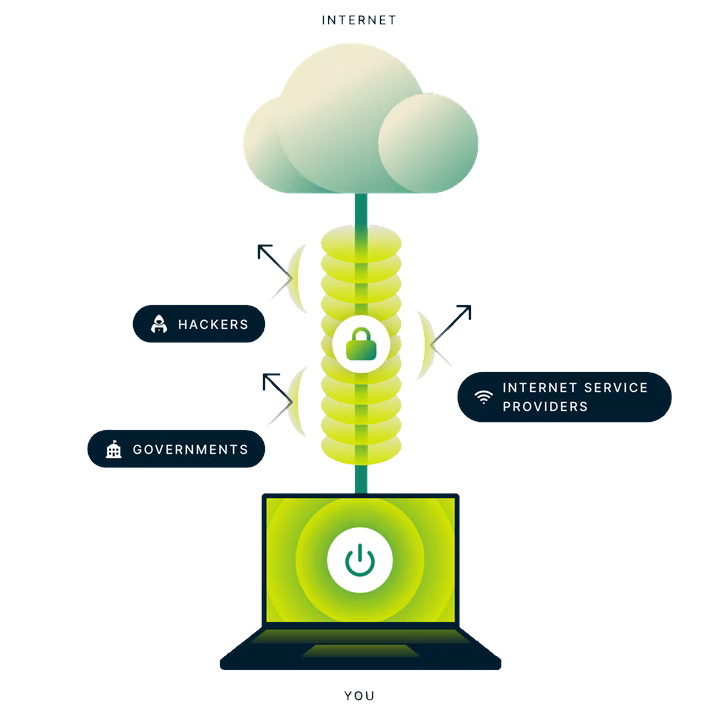
How to pick a gaming VPN
At TechRadar, our team is made up of VPN experts who are constantly using, testing, and reviewing the industry's main players and promising newcomers – but a lot of us are avid gamers, too. So, pooling our combined knowledge of the cybersecurity industry, 10 years of experience reporting on everything in the VPN world, and our combined passion for all things gaming, we've determined that these are the key features to keep in mind when choosing a VPN:
- Speed: a top-tier VPN for gamers must offer blazing-fast connections, minimal latency, and stable performance. Whether you're engaging in high-octane battles or exploring vast virtual landscapes, a VPN that can keep up with your gaming demands is crucial.
- Server locations: gaming knows no borders, and the best VPN for gamers must transcend geographical limitations. Look for a VPN with a vast server network, strategically placed across the globe. Unlock restricted content, access region-specific game releases, and connect to servers closest to gaming servers to minimize ping and maximize your gaming potential.
- Security: pick a VPN that offers robust encryption, a strict no-logs policy, and advanced security features. Shield your gaming sessions from potential DDoS attacks, safeguard your personal information, and game with peace of mind in a secure environment.
- Device compatibility: nowadays, you can play games on pretty much any gadget with an internet connection. Whether you prefer to play via your fancy PC rig, a console, your mobile, or a tablet, you'll want a VPN that works with your chosen platform. Most of today's top services offer intuitive apps for pretty much all devices, as well as multiple simultaneous connections that'll allow you to share the love with friends and family.
- Ease of use: finding a VPN that seamlessly integrates with your gaming setup is key. Look for a VPN that supports multiple platforms and devices, ensuring compatibility with your gaming rig, consoles, or mobile devices. A user-friendly interface, easy installation, and intuitive controls are essential for a hassle-free gaming experience – but I've whipped up a guide that'll show you how to use a VPN if you need a helping hand.
- Customer support: if things go wrong in the heat of battle, having quick and reliable support is crucial. Make sure you consider the customer support available. Is it email only, or does it offer a 24/7 live chat with a human and not a robot that sends you in circles? Responsive assistance, troubleshooting guides, and an active user community can make a significant difference when you encounter any obstacles along your gaming journey.
Take a VPN into your gaming toolbelt, and you'll stop cheaters in their tracks. Masking your IP and unblocking your speeds helps beat unexpected lag, packet loss, and sudden disconnections.
In the ever-evolving world of gaming, choosing the best VPN can elevate your gaming experience to unprecedented heights. Speed, global reach, security, compatibility, and reliable support are the cornerstones of a VPN fit for gamers.
Remember: the best VPN is the one that aligns with your gaming needs, empowering you to unlock new horizons, transcend boundaries, and conquer virtual realms with unrivaled precision. We can show you which services are worth considering, but only you will know which one is best for you. Stay connected, secure, and always ready to embark on new gaming adventures with one of our best VPNs by your side.

Gaming VPN FAQs
Why do I need a VPN for gaming?
Simply put, the internet is a shady place inhabited by shady people – present company excluded, of course. Hackers are always on the hunt for your personal data, malware can devastate your gaming PC or console, and sore losers can even target your network with DDoS attacks to spoil your fun. A gaming VPN can put a stop to these threats – and help you unblock content (like streaming platforms and even region-specific deals) from overseas.
Our tests show that NordVPN is the best service out there. It boasts tonnes of server locations, reliably fast connection speeds, and military-grade security features (including its very own NordLynx protocol). It's easy to use, and fantastic at unblocking online TV services when you want to relax after a series of ranked matches.
Can I get games cheaper with a VPN?
Yes, you can. With a gaming VPN, you can spoof your location to appear in different parts of the world and take advantage of lower prices and ongoing sales that aren't available in your current region. There's always a sale somewhere, and with a VPN, you can maximize your fun, without maxing out your card. Check out the best PC games around right now and you can use a VPN to get them at the cheapest price.
Is a VPN good for gaming?
Pick the right VPN and yep, they're a must-have! Choosing an unreliable service can lump you with a bit of software that slows you down, lacks security tools, and just can't keep you as anonymous as you'd hoped.
On the other hand, the best VPNs provide genuine peace of mind – not a false sense of security. By putting a stop to bandwidth throttling, your VPN can curb lag and data loss, and NordVPN's Meshnet feature even allows you to check out server hosting.
If you've got a specific game in mind, take a look at the best Minecraft server hosting services. Alternatively, take a look at the best VPN for Valorant and see how VPNs can protect you in ranked games.
What are DDoS attacks?
Short for distributed denial of service, DDoS attacks are the surge of professional and serious gamers the world over. It's a tactic used to slow down other players, by flooding their IP address with junk traffic that overwhelms the gamer's network and prevents their system from responding at normal speeds and reliability.
That's where a VPN comes in. Because VPN users send all their internet traffic through the provider's third-party IP address, it's extremely hard (although still not impossible) for the malicious actor to target your particular network for any sustained period.
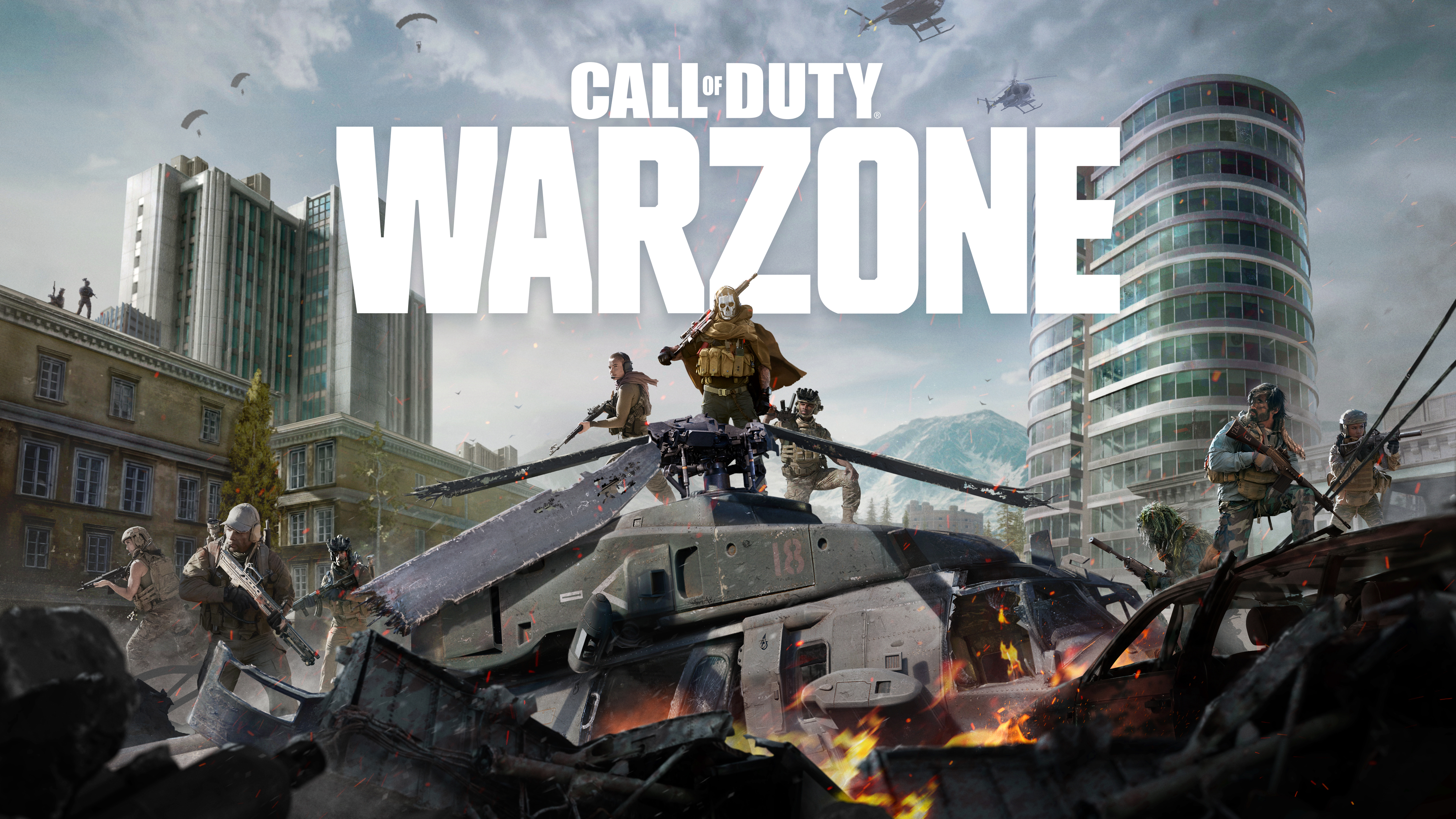
Can you get banned for using a VPN when playing Warzone?
There are plenty of reasons one might use a VPN when playing a battle royale video game, from reducing ping to accessing easier lobbies.
The COD Warzone Security and Enforcement Policy does not state that a Warzone VPN is strictly prohibited. In fact, a VPN can be used in order to stabilize connection and reduce lag, as long as it's not being used in order to gain an unfair advantage. When it comes to using a VPN, however, it seems like the latter would be difficult to prove considering the anonymity a VPN grants a user and their identity.
Should I get a free download for my gaming VPN?
The short answer is no. Don't get me wrong, there are some decent free VPNs out there, and they can come in handy in a pinch, but you won't want to rely on them for gaming.
Why? Well, free services often come with strict data allowances and monthly caps that get used up pretty quickly when you're in an online game. The sheer amount of ads, and lack of server locations, are pretty significant downsides, too.
Will a VPN slow me down?
Any VPN will have an impact on your performance but, if you stick to one of my top recommendations, it'll be so minor that you shouldn't notice it. Why does it happen? Well, your VPN has to encrypt and decrypt your data as it leaves your device, heads to the internet, and comes back. That takes time and resources.
However, you might find that a VPN actually improves your overall speed. How? By beating bandwidth throttling. If you're streaming, torrenting, or gaming, your ISP might notice that you're using up a lot of bandwidth – and might intentionally slow your speeds to manage network congestion. Luckily, a VPN masks your online activity, meaning your ISP can't keep tabs on what you're doing or hit the brakes on your behalf.
Can a VPN lower ping?
High ping is the bane of many a gamer's existence. Luckily, a gaming VPN can help keep it under control and ensure your controller input is illustrated instantly on your screen, avoiding lagging delays, when gaming online.
Your VPN gives you access to tons of servers, and by doing some hopping around, you can usually find one that boosts your overall performance. Even if you're not a gamer, ping can be lowered when it comes to downloading files from the Internet, etc.
Which VPN protocol is best for gaming?
At the end of the day, it's a subjective choice – and it depends on your priorities. For speed, you'll want to stick with WireGuard wherever it's available. WireGuard is the ultimate blend of performance and privacy—and it's only composed of around 5,000 lines of code. Generally, whenever I test VPN speeds, I'll get much better results when using WireGuard.
If you're more concerned about your security, however, OpenVPN is the better choice. It's an open-source protocol that anyone can vet for themselves, and is massively customizable. It's not as speedy as WireGuard, and is made up of a whopping 70,000 lines of code, but, unlike WireGuard, it does offer obfuscation capabilities that hide the fact that you're using a VPN in the first place (which can help you get around VPN bans and censorship).
Disclaimer
We test and review VPN services in the context of legal recreational uses. For example: 1. Accessing a service from another country (subject to the terms and conditions of that service). 2. Protecting your online security and strengthening your online privacy when abroad. We do not support or condone the illegal or malicious use of VPN services. Consuming pirated content that is paid-for is neither endorsed nor approved by Future Publishing.
Get daily insight, inspiration and deals in your inbox
Sign up for breaking news, reviews, opinion, top tech deals, and more.

Rob is TechRadar's VPN Editor. Coming from a background in phones and technology, he's no stranger to the risks that come with putting yourself online. Over years of engaging with different platforms, testing the limits of his online persona, and feeling the brunt of several data breaches, Rob has come to gain a keen understanding of cybersecurity and the benefits of services such as VPNs in providing a secure online experience. He uses this to not only advise on the best ways to stay secure online but also share his own experiences and especially how to avoid trouble. Outside of work, you'll find Rob on the tennis courts, in the gym, or diving into the biggest and best games of the year.
- River HartTech Software Editor




