5 features the AirPods Pro 3 should steal from Sony, Bose and more of today's best earbuds
Good artists borrow, great artists steal

Whenever they launch (no rush, Apple!), the AirPods Pro 3 are bound to be some of the biggest new audio gadgets on the market. It’s been over two years since Apple released the AirPods Pro 2 and in the super-competitive headphones market, that’s a long time.
The AirPods Pro 3 have got to arrive sooner or later, though, and we’re hoping for big improvements when they do. But what? That’s the million-dollar question (or, very possibly for Apple, the billion-dollar one), and even the leaks so far have largely amounted to confirming 'yep, they’re not out yet' and 'apparently heart-rate sensors will be a big addition'.
Before we know what the AirPods Pro 3 will really shape up to be, then, we can only speculate as to what we’d like them to be. And as someone who tests tons of the best earbuds from all different companies every year, I’ve used a few features that I’d love Apple to take inspiration from.
So here are five features that the AirPods Pro 3 would do well to pinch or borrow, sourced from a few different big and small companies.
1. Snap this camera feature from Bose

When I was testing the Bose QuietComfort Earbuds earlier this year, I stumbled upon a feature that has since caused me to wonder why more earbud brands don’t use. The Bose have quite a few really handy features, such as a battery predictor and useful EQ presets, but one would be incredibly fitting on the AirPods Pro 3.
You can set up the Bose CQ Earbuds to work as a remote camera shutter button; this lets you put the phone down and take a picture that you’re in, without it having to be a selfie. This isn’t exactly a breakthrough feature, and lots of smartwatches have it, but it’s rare to see it on earbuds.
With Apple’s focus on iPhone photography and videography year in year out, I’m surprised that it hasn’t implemented something similar (in fact, I had to double check that this wasn’t already a thing – especially since it was something you always could do with the wired Apple EarPods). It’d let you take snaps of yourself without utilizing that oh-so-taboo form of a selfie, especially if you want to take an action shot or artsy picture.
Get daily insight, inspiration and deals in your inbox
Sign up for breaking news, reviews, opinion, top tech deals, and more.
2. Filter in this ANC feature from Earfun

I really enjoying testing earbuds from cheapee tech brand Earfun, and one key reason why is that it's not afraid to test out novel features. Sometimes they work, sometimes they don’t, and in one case there’s one that I think Apple would do well to take inspiration from.
The AirPods Pro 2 came with two active noise cancellation (ANC) modes: standard ANC and Transparency. However an update also brought Adaptive Audio, a mode which tweaks ambient sound and ANC based on your surroundings – a useful feature, but as we’ve pointed out in other coverage, we’d like to see more levels of customization over noise cancellation.
Enter the Earfun Air Pro 4 from mid-2024. These low-cost buds don’t just have ANC and transparency modes but a whopping five other modes, which all filter out background noise in other ways. One just removes wind, for example (which is usually the bane of ANC) and another only filters out environmental sounds but retains vehicles and other important noises.
The problem with the Earfun is that it did a poor job explaining the different modes and they weren’t all effective. However Apple could fix that problem – after all, the AirPods Pro 3 probably won’t be $90 / £80 (about AU$140) like the Earfuns are, so the R&D budget will be a touch bigger. I’d love to see Apple give loads more customization over ANC in this way.
3. Follow Sony's location-based sound modes

Taking the ANC customization a step further than the above, I'd love to see Apple use Sony's system of learning what kind of noise cancellation modes you use at different locations, and offer to apply them automatically.
Apple has added a bunch of 'learning what you like to do' tech to the iPhone over the last few years, suggesting apps you like to use at certain times, for example. I have to assume there's only going to be more of this with the arrival of Apple Intelligence, and it seems sensible to apply it to AirPods too.
AirPods don't know your location, obviously, but your phone does – so when you use them at your office, your phone could automatically put them in Adaptive Transparency mode if that's what you usually use there. If you always use them with full ANC on at your usual gym, it can automatically choose that mode there.
And if there were more modes, it could be even smarter about giving you the right mode for the right location. Sony headphones even detect when you're travelling, and can choose ANC modes based on whether you're in a motor vehicle or walking, and again this seems like a no-brainer for Apple, especially when the Apple Watch, for example, already detects all this info.
4. Borrow a physical battery display from AceFast

You’ve probably not heard of budget earbud brand AceFast, but we featured them recently in a write-up about their uber-cheap AceFast T9, and they boast one feature that I love in headphones… and that I bet will divide AirPods fans.
This feature is a physical battery display on the case, so you can instantly tell how much battery your buds have left without having to refer to your phone. The T9 aren’t the only earbuds I’ve seen have this feature, but I’ve only ever seen it in really cheap earbuds – think $50 or less.
But I’d love to see Apple borrow a feature like this; it’s not exactly chic, which is why I think Apple wouldn’t think about it twice, but it’s an actual quality-of-life improvement that would save you time and make sure you’d never get caught out by low-battery buds.
5. Take inspiration for this final feature from literally anyone
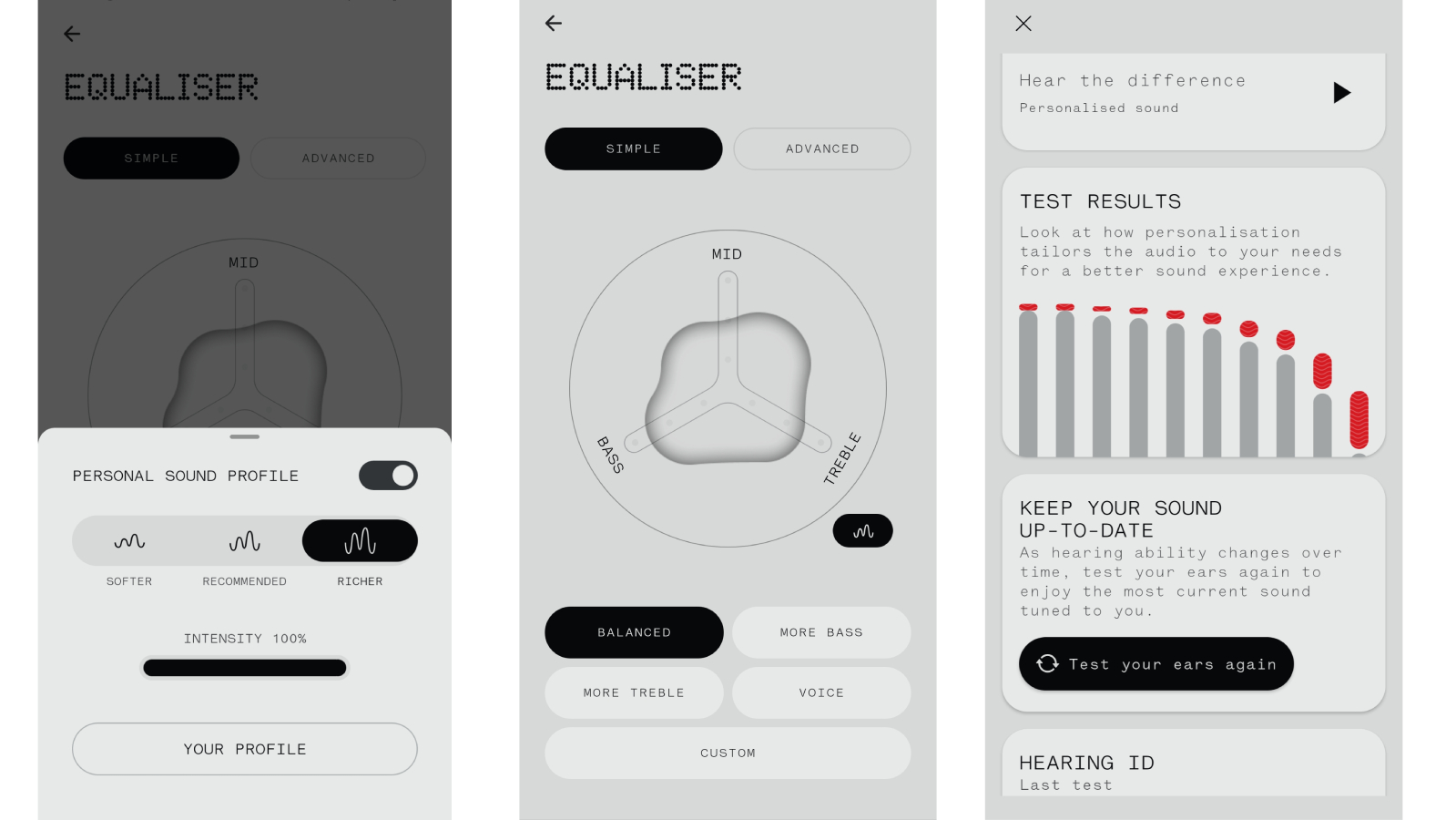
There’s one feature that I consider a given in earbuds, but it’s one that Apple inexplicably still hasn’t added to the AirPods: an equalizer.
AirPods users are already drafting annoyed emails because the internet is rife with ‘AirPods hacks’ to improve the audio balance of the buds, and we’ve even got our own here; you can use music streaming apps’ equalizers or hidden audio tuning features or Adaptive Audio to change the sound. However none of these score any higher than an 'F: see me after class' in my book, because they’re all hidden deep in settings menus and, most importantly, barely offer you the customization over your sound that even the cheapest rivals do.
The vast majority of earbuds I’ve tested have a simple equalizer in their app, usually a five-band one but sometimes more complex and sometimes more simple. They let you tweak, in varying degrees of granular detail, just how your music sounds from any source. Many often offer loads of presets to save you fiddling around with ages, a boon for people who don’t know their way around an equalizer.
For context, Apple’s paltry offering lets you select between “Balanced Tone”, “Vocal Range” and “Brightness” and also flick a slider between “Slight”, “Moderate” and “Strong”. Even the most feature-sparse cheap earbuds give you more customization than that.
Frankly, it’s wild that Apple hasn’t added an equalizer or more in-depth presets already, and that surely has to change for the AirPods Pro 3… right?
You might also like…
- The best AirPods 2025: the top TechRadar-tested Apple headphones and earbuds
- The cheapest AirPods sales and deals available today
- Apple AirPods 4 with Active Noise Cancellation review: the best open-ear buds for iPhone

Tom Bedford joined TechRadar in early 2019 as a staff writer, and left the team as deputy phones editor in late 2022 to work for entertainment site (and TR sister-site) What To Watch. He continues to contribute on a freelance basis for several sections including phones, audio and fitness.
You must confirm your public display name before commenting
Please logout and then login again, you will then be prompted to enter your display name.