How to find Spotify Daylist, to get daily (weirdly named) curated playlists just for you
Get the most out of your 'day in a playlist'

When it comes down to choosing from the best music streaming services, many music lovers gravitate towards Spotify over platforms like Apple Music and Tidal because of its hyper-personalized features and interactive, social media-esque interface – despite the delays in its HiFi rollout.
The Daylist feature is the gift that keeps on giving, on the one hand exposing your music listening habits, but on the other hand serves as a window that reveals your individuality. Updating itself multiple times daily to give you a fresh playlist based on your listening habits in the morning, afternoon, and evening, Spotify will also generate a unique playlist name by gathering data from the genres and artists you listen to.
One of the best things about your Daylist is that it's it's available on both basic and premium plans and also very easy to locate in your Spotify account on both phone and desktop. This is where my expertise and I enter.
How to find your Spotify Daylist
1. Go to the Spotify search page
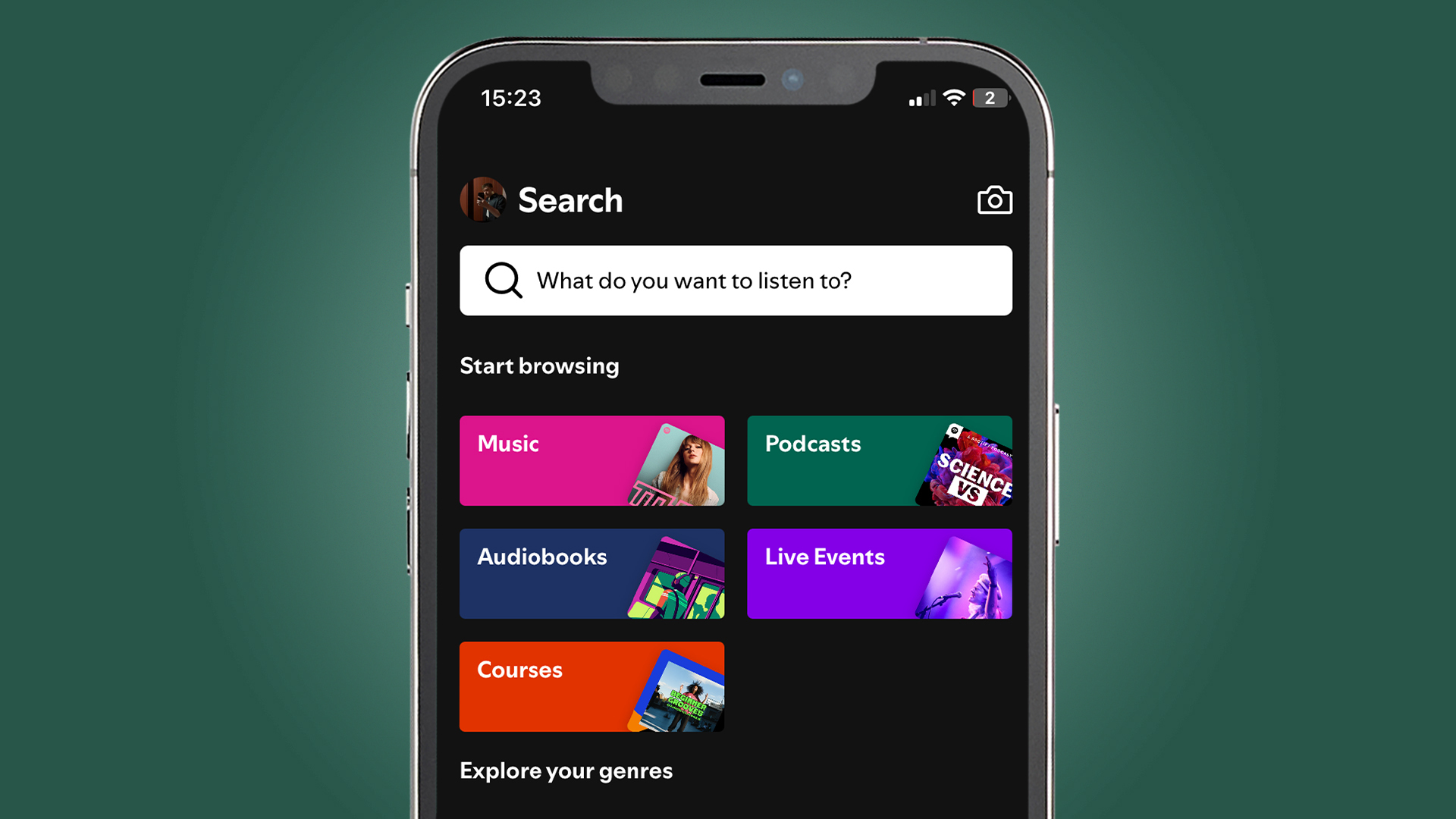
Open the Spotify app in your phone, and tap the 'Search' icon at the bottom-center of the page.
2. Scroll down and find the 'Made For You' hub
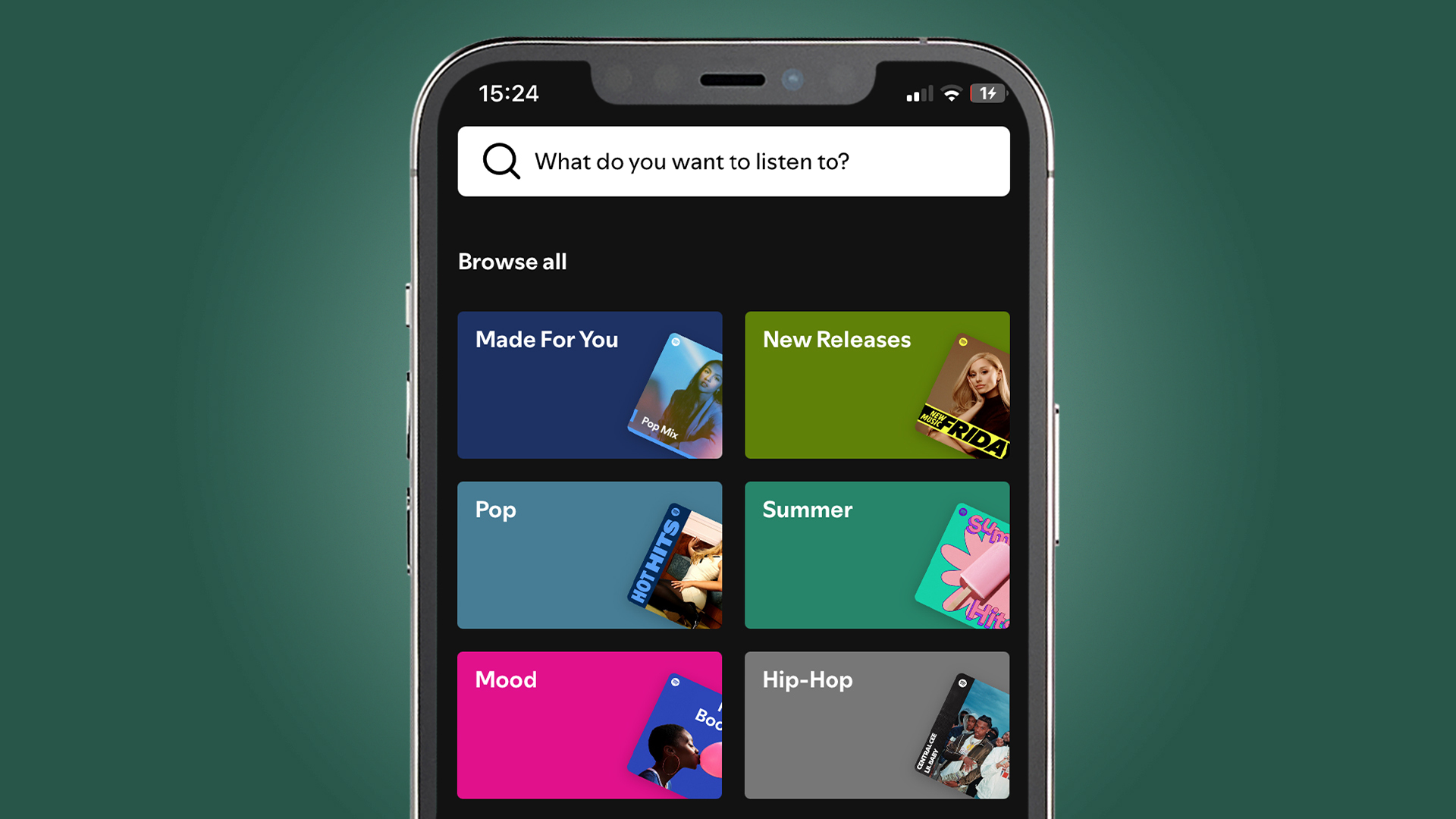
This is located under the 'Browse all' heading, which you can find beneath the 'Explore your genres' section.
3. Tap the 'Daylist' thumbnail

Your Daylist can be found under the header 'Uniquely yours', next to the Spotify AI DJ thumbnail.
Similarly for desktop, you can find your Daylist by clicking on the search bar; your Daylist can be found under the same 'Browse all' heading. Alternatively, you can save yourself a lot of time and simply type 'Daylist' into the search bar on both phone and desktop.
FAQs
How does Spotify generate a Daylist?
Spotify uses AI to generate a fresh Daylist by gathering information on what you listen to at different times of the day. It uses machine learning to draw descriptions based on the genres and types of artists you play to create a unique Daylist title.
How do I save a Daylist on Spotify?
Once you've found your Daylist in your Spotify account, just tap the tick icon and your Daylist will be added to your library. For Spotify Premium users, you can also tap the download icon to listen to your Daylist offline.
Final thoughts
From personal experience, using my Daylist has taken the pressure off deciding which artist or album I want to listen to in the moment. I can press 'play', and my Daylist will shower me with familiar artists and throw in some newcomers along the way.
The playful titles it generates are also part of the fun - my personal favorites have been 'hubris boujee Tuesday evening' and 'romantic divorced Wednesday night'. What does your Daylist say about you?
You may also like
- I changed this one small Spotify feature and it made my music sound dramatically better
- My top 5 tips to make more of your Spotify playlists – and trust me, I'm a playlist obsessive
- Spotify Connect is no longer controllable with iPhone's volume buttons, but there's a workaround
Get daily insight, inspiration and deals in your inbox
Sign up for breaking news, reviews, opinion, top tech deals, and more.

Rowan is an Editorial Associate and Apprentice Writer for TechRadar. A recent addition to the news team, he is involved in generating stories for topics that spread across TechRadar's categories. His interests in audio tech and knowledge in entertainment culture help bring the latest updates in tech news to our readers.