Spotify Wrapped 2024 not working? Try these 3 fixes to help it show up
Can't find your Spotify Wrapped? Try these fixes
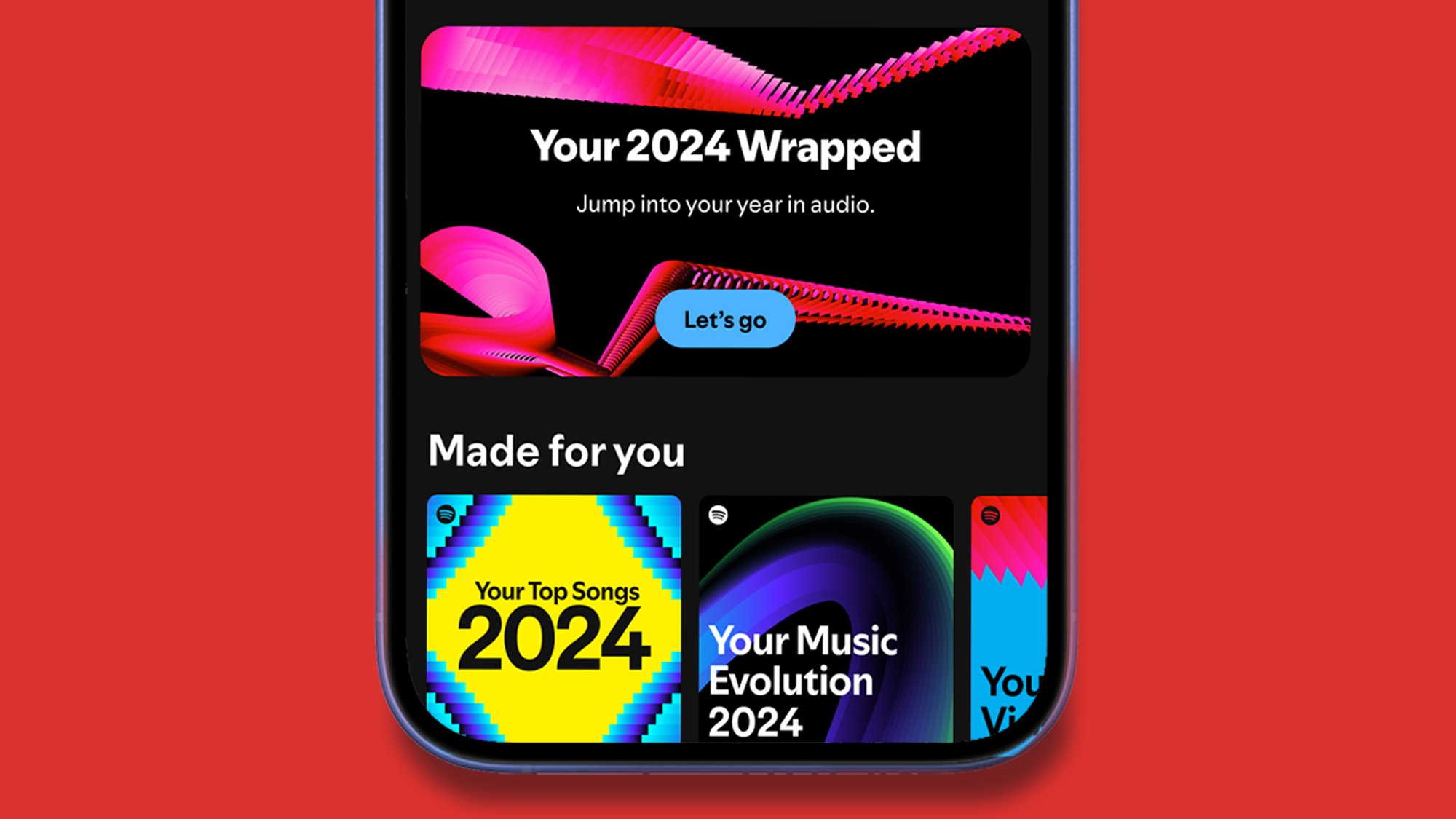
Spotify Wrapped 2024 is now rolling out globally (and you can follow along in our Wrapped 2024 liveblog), but the streaming service's elves don't always deliver your musical gift on time or without hitches. Is your Wrapped 2024 not working or showing up? There are a few things you can try.
Last year, Spotify's Wrapped recap ran into some issues that produced "internal server error" messages. While we haven't seen anything quite on that scale with Wrapped 2024, its rollout is still proving a little uneven.
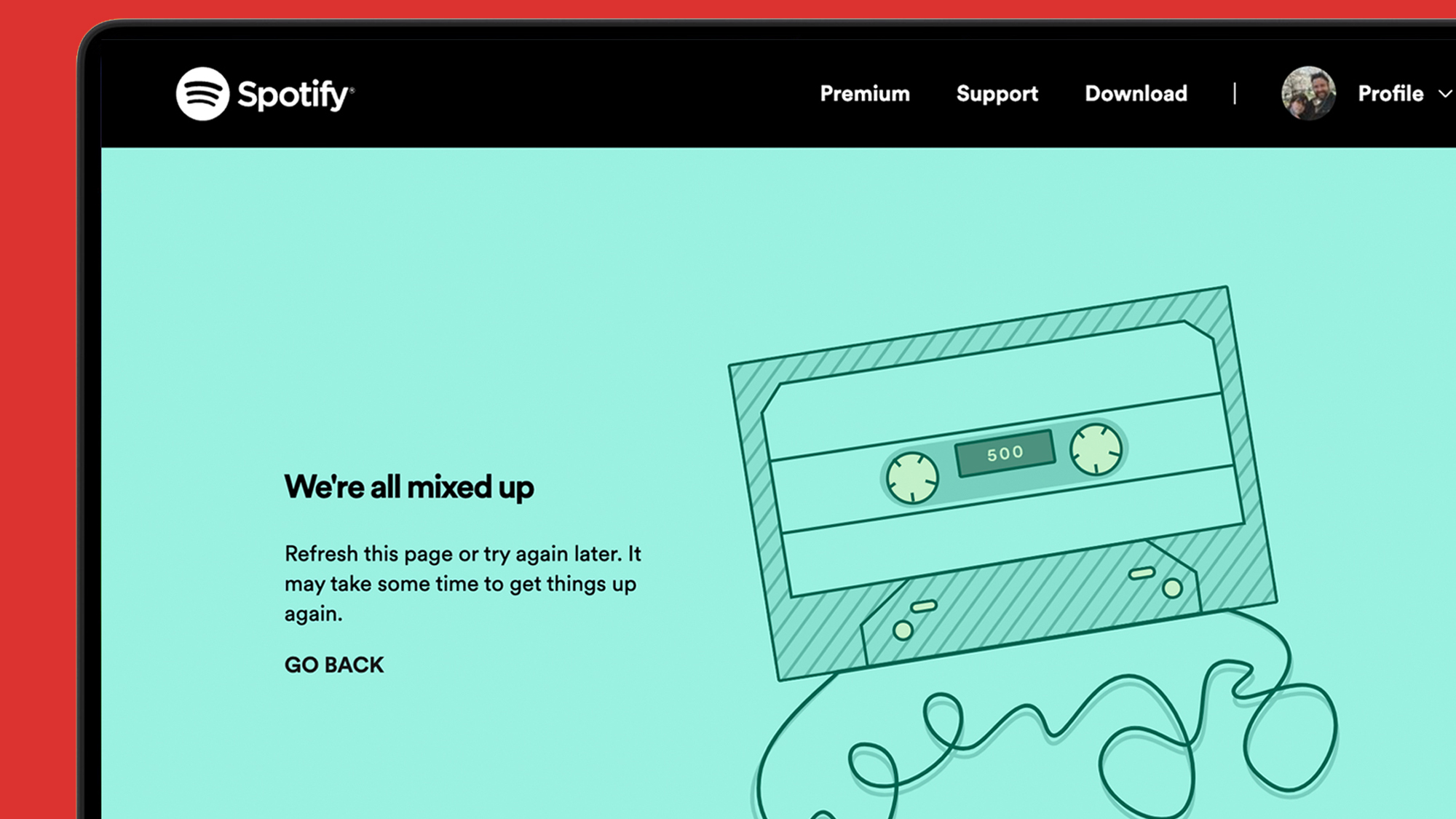
Before we go into some potential fixes, it's worth noting that you need to have listened to Spotify for a certain amount of time to qualify for the Wrapped roundup. With a free or premium account, you need to have streamed at least 30 tracks for over 30 seconds each, from five unique artists, so this won't be an issues for most.
Also, Wrapped isn't available in some regions due to local data privacy laws. In 2022, for example, Spotify users in Sri Lanka and Ghana discovered that Wrapped wasn't available for them.
But if you've tried closing and reopening the app, then tapping the Home tab, only to find that your Spotify Wrapped 2024 is stubbornly refusing to show up in a banner or as a button at the top of the page, try these little fixes and workarounds...
1. Update the Spotify app
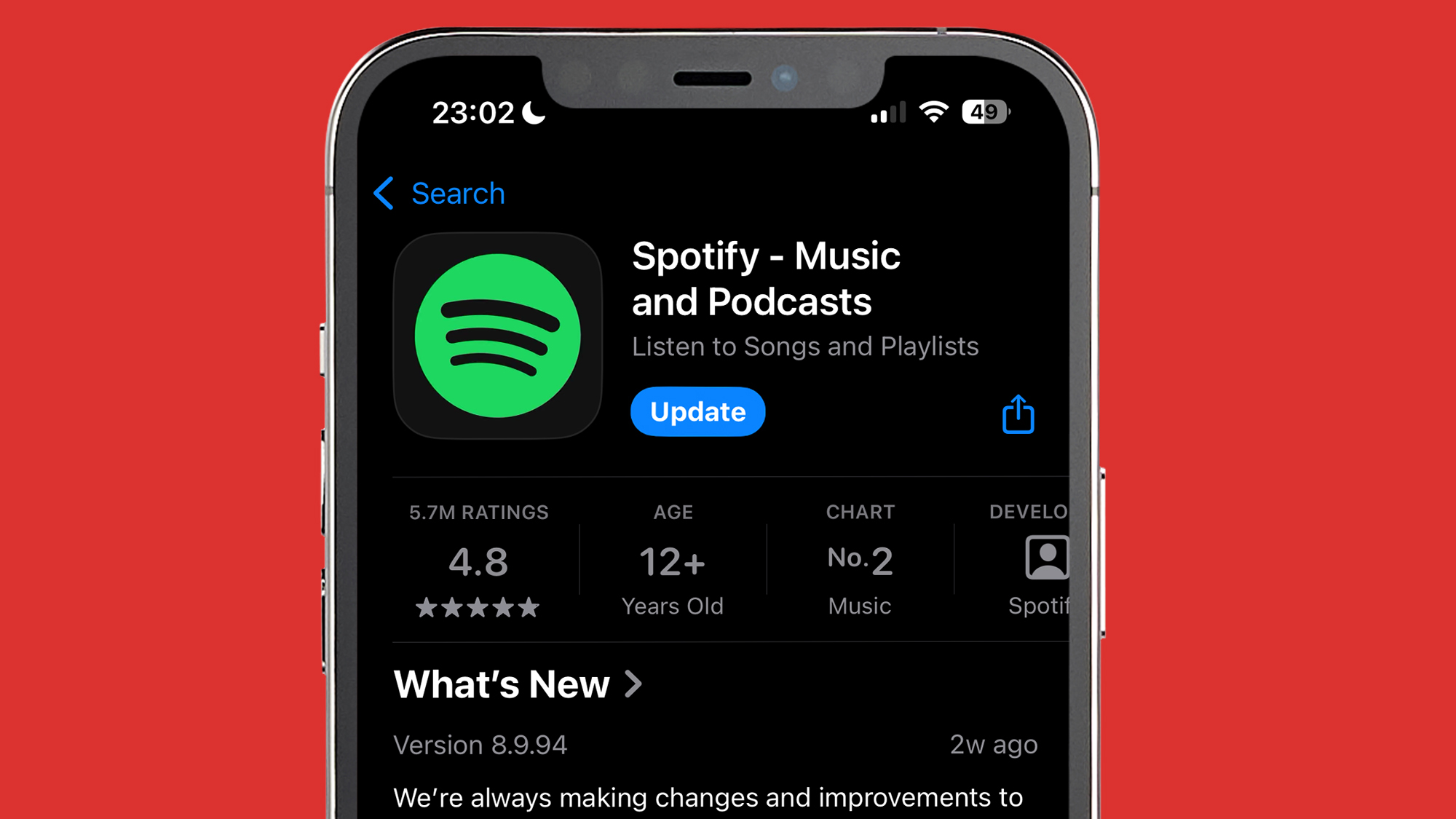
Are you definitely running the latest version of the Spotify app? If Wrapped 2024 isn't showing up, it's worth double-checking, because that's essential for the recap to roll out to you.
Go to the Spotify app in the App Store (on iOS) or Play Store (on Android) and check to make sure there isn't an app update waiting for you. On iOS you need to be running app version 8.8.94, while on Android it's version 8.8.96.476.
Get daily insight, inspiration and deals in your inbox
Sign up for breaking news, reviews, opinion, top tech deals, and more.
All up to date and still no Wrapped showing? You could reach for the red button and try the nuclear option – deleting the app from your phone, then reinstalling it. Your music and playlists are all tied to your Spotify account, so don't worry – they'll show up again when you log back in. But it might just be nudge it needs to spark Wrapped 2024 into life.
2. Head to the mobile site
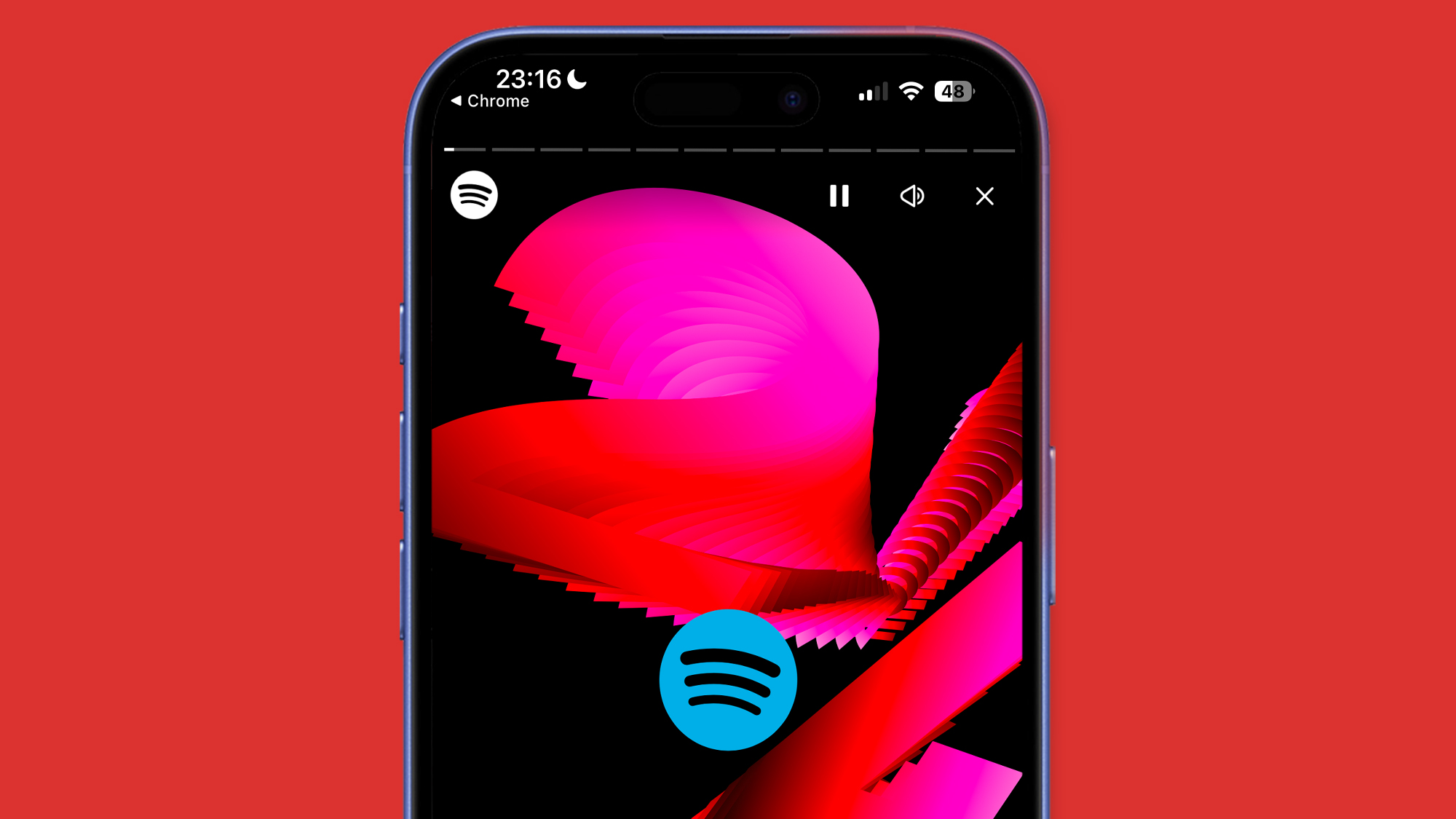
If Spotify Wrapped 2024 isn't appearing as a banner or tile in the Home tab of the app, there are another couple of ways you can find it.
One is simply by heading to the Spotify Web Player in your mobile browser in iOS or Android, and logging into your account. We've had experience of Wrapped 2024 not being available within the app, but playing for us on the mobile site.
The downside is that you only get the slideshow experience without the Wrapped extras, such as the new NotebookLM-powered AI podcast feature, but it's a start while you waited for Wrapped to belatedly appear in the app.
3. Take the manual route
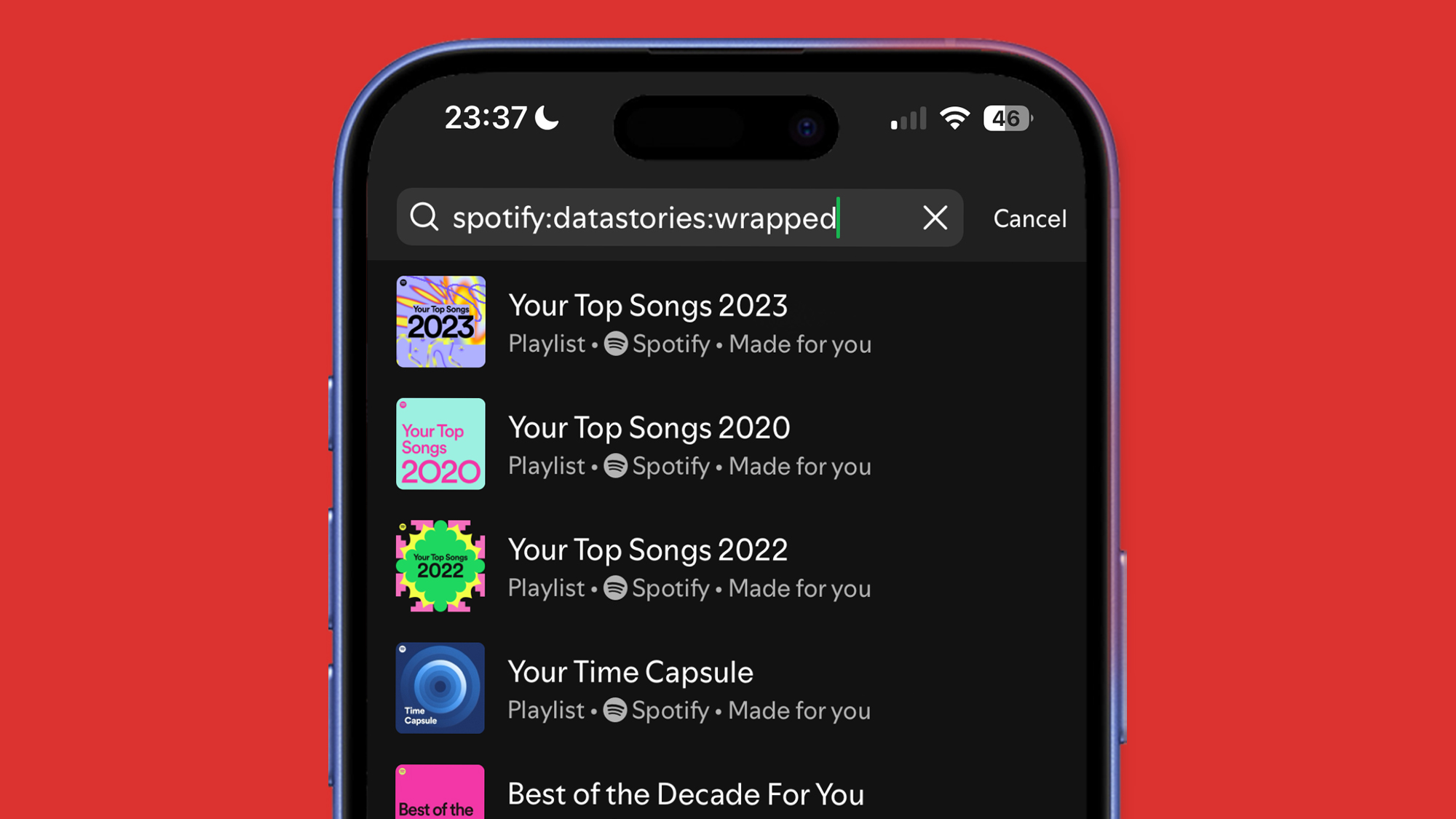
If none of the above steps have worked, and Spotify Wrapped isn't appearing as a banner or tile in the app, you can also try using Spotify's search bar.
In the app's search bar, try typing 'spotify:datastories:wrapped' or '2023 Wrapped', then hitting 'search'. For us, typing in the former took us straight to our Wrapped roundup, but the latter may also produce a result that you can tap to take you through your slideshow.
This is also an alternative way to find the find the Wrapped AI podcast. If you can't see a tile, try searching 'Your Spotify Wrapped AI podcast' – if it's available, it should produce a result for you to tap.
How long will Spotify Wrapped 2023 be available?
Spotify Wrapped typically has a limited viewing window, after which it turns into a simple playlist of your favorite songs of the year.
In previous years, Wrapped has been available to view until mid-January, after which it simply redirects you to a playlist of songs. It isn't yet clear if this will be the same for Wrapped 2024, but it gives us a rough idea of the window. The AI podcast feature is expected to be available for a much shorter amount of time.
Want to listen to your Wrapped playlists from previous years? Head to the app's search bar and type 'wrapped 2020' or 'spotify:genre:2020' (depending on your chosen year).
You might also like

Mark is TechRadar's Senior news editor. Having worked in tech journalism for a ludicrous 17 years, Mark is now attempting to break the world record for the number of camera bags hoarded by one person. He was previously Cameras Editor at both TechRadar and Trusted Reviews, Acting editor on Stuff.tv, as well as Features editor and Reviews editor on Stuff magazine. As a freelancer, he's contributed to titles including The Sunday Times, FourFourTwo and Arena. And in a former life, he also won The Daily Telegraph's Young Sportswriter of the Year. But that was before he discovered the strange joys of getting up at 4am for a photo shoot in London's Square Mile.