Spotify's new Jam features lets you listen to playlists with friends
Perfect for parties
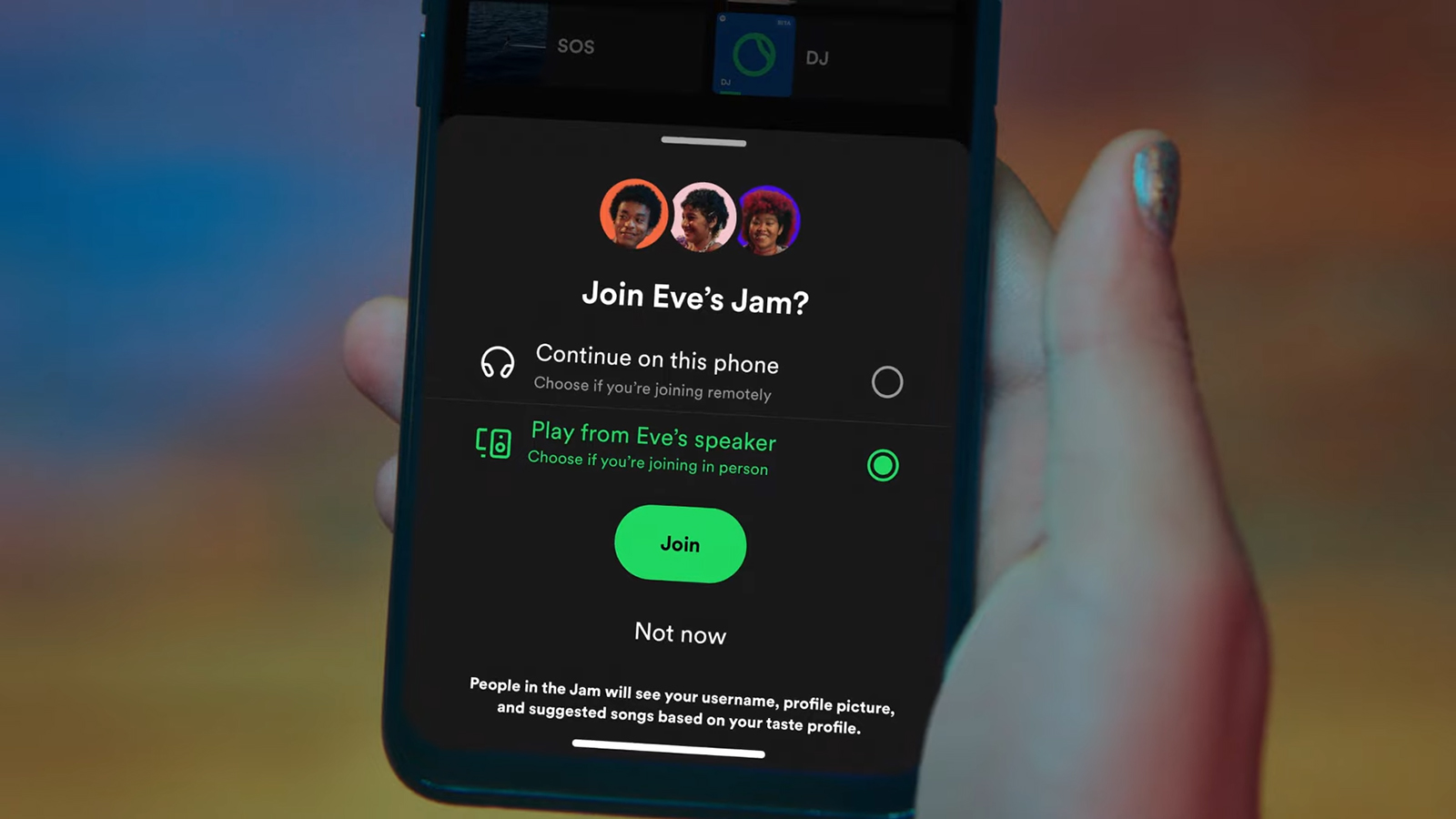
Spotify isn't standing still: after its TikTok-style revamp and the introduction of an AI-powered DJ – among other new features, the streaming service is now adding a collaborative playlist feature called Jam.
The idea is that you're at a party with friends, and you don't want one or two people to dominate the playlist. Jam lets everyone with a Spotify account get involved, queueing up songs and even getting recommendations of what to play – Spotify will take everyone's listening habits into consideration and make some suggestions.
In the words of Spotify itself, it's a "personalized, real-time listening session for your group to tune into together" that takes "some of our popular social features and combines them with our personalization technology to take real-time listening with pals to the next level".
It's really a mix of what you can already do on Spotify with collaborative playlists and Blend (which blends the tastes of several people into one playlist), but it works in real time, has controls for managing the queue, and is only available to people on the same Wi-Fi network.
Starting a Jam
To start a Spotify Jam from the mobile app, tap the speaker icon at the bottom of the screen, or the three dots at the side of a playlist, album, or song to bring up the option. You can also choose where it's played – on a phone or a speaker, for example.
From there you can share the Jam playlist through a link, have your friends scan the QR code you've generated, or tap your phone together with a friend who also has the Spotify app open (assuming both devices have Bluetooth enabled).
Everyone can submit songs, and see who has added which track. The Jam host can remove songs or group members, and change the order of the playlist – though it's also possible to grant guests these privileges as well.
Get daily insight, inspiration and deals in your inbox
Sign up for breaking news, reviews, opinion, top tech deals, and more.
The feature is rolling out to Spotify users today, so as long as your app is up to date, you should be able to see it. Only Premium subscribers are able to start Jams, but all Spotify users can be involved in curating them.
You might also like

Dave is a freelance tech journalist who has been writing about gadgets, apps and the web for more than two decades. Based out of Stockport, England, on TechRadar you'll find him covering news, features and reviews, particularly for phones, tablets and wearables. Working to ensure our breaking news coverage is the best in the business over weekends, David also has bylines at Gizmodo, T3, PopSci and a few other places besides, as well as being many years editing the likes of PC Explorer and The Hardware Handbook.