I tried all 6 new AirPods Pro 2 features and if you don’t update to iOS 17, you’re missing out
A much more intuitive and flexible pair of AirPods

Since hearing about the six new features coming to AirPods Pro 2 at WWDC in June, I've been itching to try them out – so much so that I couldn't wait until iOS 17 is released later today. Instead, I've been testing the latest AirPods Pro 2 hardware refresh with USB-C, using the public beta of iOS 17, and there's a lot of great changes.
Of course, the headline-grabbing news this past week has been that you can now buy the AirPods Pro 2 with USB-C, which is a welcome update to the best AirPods. Aside from USB-C, the only other minor hardware change that Apple has made to the earbuds and case is adding an IP54 rating for added dust resistance.

As you can see from the image above, the new AirPods Pro 2 with USB-C look identical to the original version released in September 2022 apart from the altered port at the bottom of the case.
The more exciting upgrades are in the software inside of them. Last week, Apple released the new firmware for iOS 17, which updates all AirPods Pro 2 devices to support the new features coming with the latest software, such as Adaptive Audio, Conversation Awareness, and Personalized Volume.
I've had a chance to try out each new feature myself so here's what to look forward to once you've upgraded – as long as you have AirPods Pro 2 (the first four of these don't work on any other AirPods, sadly, even AirPods Max).
What is Adaptive Audio and how does it work?
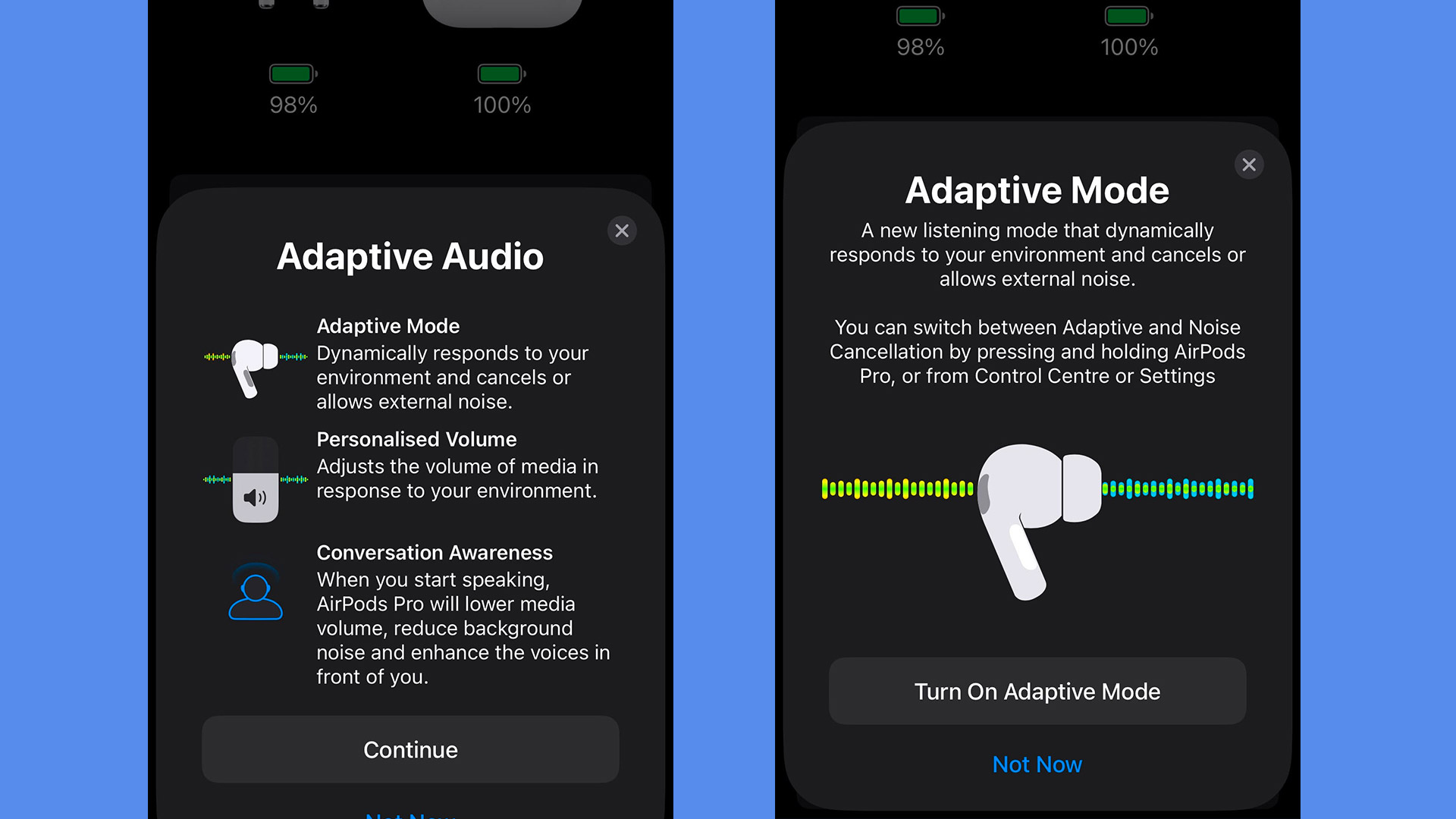
In a nutshell, Adaptive Audio is a new listening mode that you can access with AirPods Pro 2. Put simply, it's a new automation feature that seamlessly adjusts audio settings to suit your environment.
As part of Adaptive Audio, there's also Conversation Awareness and Personalized Volume, which are additional audio automation settings that you can turn on and off manually in settings but that are designed to work all together.
Get daily insight, inspiration and deals in your inbox
Sign up for breaking news, reviews, opinion, top tech deals, and more.
Activating Adaptive Audio enables the AirPods Pro 2 to dynamically adjust both active noise cancellation (ANC) and Transparency levels between blocking out or letting in external noises. Combined with Conversation Awareness and Personalized Volume, Adaptive Audio can also automatically turn off Transparency mode completely, while lowering the volume based on how much sound there is externally.
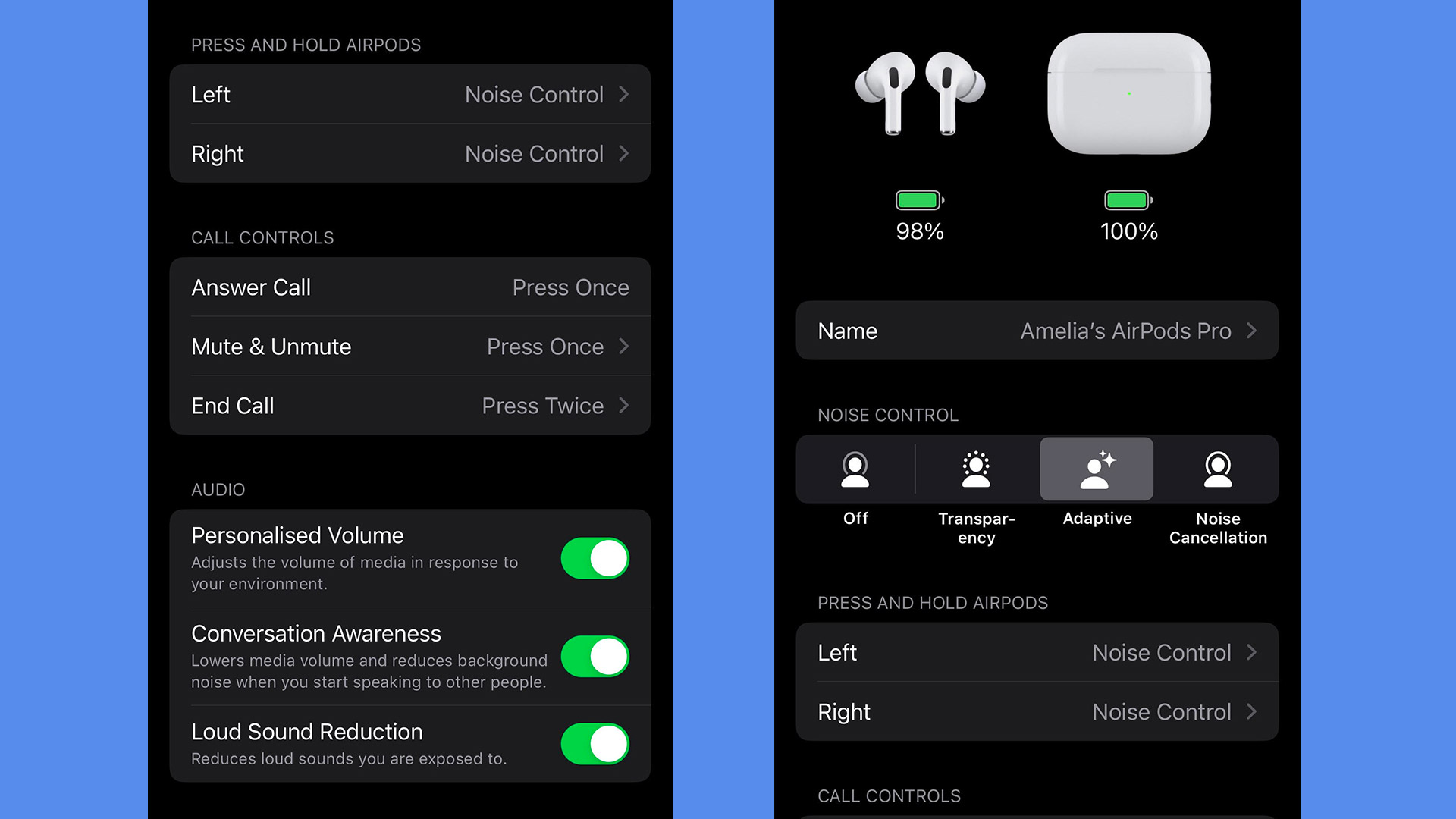
I've been testing out the new Adaptive Audio listening mode this weekend and have found it to be a gamechanger. It's so completely seamless that I hardly noticed it doing its work while I was out and about. But sure enough as I walked out of my house and onto a busy residential road London, the ANC faded until I could hear the cars whooshing past me – it essentially changed to make sure I had better awareness of my surroundings.
I didn't notice it adjust this again when I turned off the road onto a quieter side street, because I could still hear quite a bit of background audio. This was much more subtle, as it appears the mics must have still been picking up quite a bit of external feedback for it to not completely trigger ANC to turn back on.
Based on this observation, I found it works best when moving from different environments, such as your home or office to the street or a busy bus. Although, to be fair, there wasn't an instance where I walked past a marching band or jackhammer for me to truly test this.
The transition between listening modes also wasn't a jarring experience. Unlike when you switch between ANC or Transparency in settings, I couldn't hear a distinctive change in difference. The adjustment was always smooth and not distracting.
Much more Awareness and Personalization
The next two biggest features that have been added to the AirPods Pro 2 are Conversation Awareness and Personalized Volume, which are both sub-components of Adaptive Audio but that can be toggled on and off individually in settings.
This is particularly useful, because with something like Conversation Awareness – which works by detecting someone speaking and simultaneously lowering your audio's volume, while also cutting out background noise – it can be distracting to have on all the time.
For instance, if you're someone that likes to sing along to a song while you're around the house, then it can be frustrating to constantly have the volume being lowered so you definitely want it turned off there. However, when used during a conversation while wearing AirPods, this feature worked perfectly.
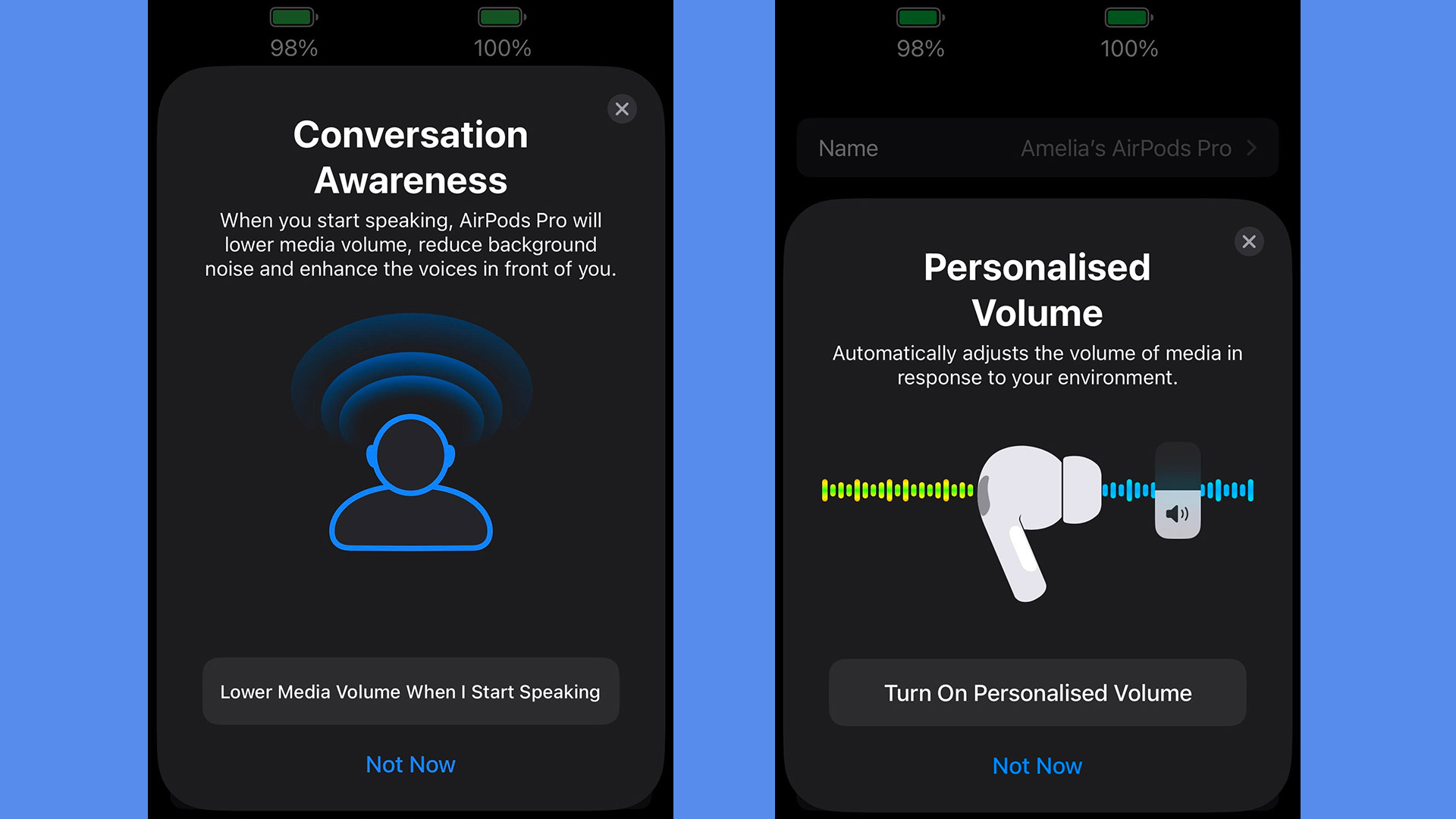
Conversation Awareness worked best while at the office. As soon as I started speaking to a colleague, my music was turned down so I could hear and speak with them. Although I will say that it was a different story at the grocery store, where it failed to work when I tried to pay for my shopping, which awkwardly resulted in me having to take out the AirPods to explain why I had left them in.
Machine learning is behind a lot of these automated features, so it's possible that this will become more seamless and responsive over time. Like Adaptive Audio, Personalized Volume uses machine learning to fine tune your earbuds to both your changing environment's conditions and listening preferences. This means that with time, your AirPods will become even more aware of your personal listening habits to tailor your audio settings to your day.
I also wasn't really able to hear the added benefits of Personalized Volume, but if it can keep learning from my habits, maybe it'll make the entire listening experience of the AirPods Pro 2 much more intuitive.
Other smaller features to shout about

In addition to Adaptive Audio, Conversation Awareness and Personalized Volume, there are also some minor new features that have been added to the AirPods Pro 2 as part of iOS 17.
These include a new on-ear control functionality for muting and unmuting the microphone during a call, which is also coming to the first generation of AirPods Pro, AirPods 3 and AirPods Max. It works by pressing the stem on your AirPods (or Digital Crown on the Max) to quickly switch between the two settings.
Another minor update is that the notification that pops up on your iPhone when you're connected to your AirPods will now (finally) appear muted when you're in Dark Mode too. It's small, but nice.
Lastly, Apple has also improved Automatic Switching between an iPhone, iPad or Mac to be faster. I found this to be significantly noticeable when comparing the connection between an older pair of AirPods Pro 2 to the USB-C version.
These changes are great, but we want more

As far as software upgrades go, iOS 17 is a significant one for the AirPods Pro 2, which is why I'm encouraging anyone who owns a pair to be automatically updating to as soon as it's out later today.
The added features – namely Adaptive Audio – really do work to create a more seamless and intuitive listening experience that means you don't have to be reaching into your pocket to change audio settings as often. Of course, this isn't a major breakthrough in headphone technology but is a great first step to start incorporating more machine learning into AirPods.
What we'd really like to see next though is the ability to manually adjust both ANC and Transparency modes, rather than relying on the automation of it. This could also assist in boosting the Personalized Volume feature to be more aware of when these adjustments ought to be made.
Regardless, the AirPods Pro 2 remain one of the best headphones around, especially with these added features. Now the question is when we'll see the rest of the AirPods range get this added boost.
You might also like

Amelia became the Senior Editor for Home Entertainment at TechRadar in the UK in April 2023. With a background of more than eight years in tech and finance publishing, she's now leading our coverage to bring you a fresh perspective on everything to do with TV and audio. When she's not tinkering with the latest gadgets and gizmos in the ever-evolving world of home entertainment, you’ll find her watching movies, taking pictures and travelling.