How to choose and buy a soundbar
Finding the right soundbar can complete your home entertainment system

So, you've done your research and found the best TV, but the fun doesn't stop there: To build a truly top quality home entertainment system, you're going to need to find one of the best soundbars. After all, there isn't an "AV" without Audio.
TechRadar's crack team of reviewers have spent countless hours putting all of the top soundbars from the likes of Samsung, Sony, Sonos, Amazon, and Bose through their paces, judging them on audio quality, ease of use, size, and many other factors.
Today, we're going to run through some of the things to consider when buying a soundbar, going beyond a list of just the best to find the specific attributes you should be considering – and this will be specific to every living room.
Things like Dolby Atmos and the type of HDMI ports on offer will be dissected and analysed, to help you make an informed choice about getting to the absolute pinnacle of room-thumping sound, ensuring that your next movie night feels like popping down to the local Odeon.
Unlike your built-in, downward-facing TV speakers – which can occasionally be good, as with the Sky Glass – a soundbar sits facing the room, and can therefore project a lot more sound into the space. There is also likely to be more bass because soundbars are simply bigger than your TV speakers.
Over the course of this article, you'll see that there are many different types of soundbar and, most importantly, many different 'bars for different budgets. Fear not, even with a modest outlay, your TV sound can be dramatically improved.
How to choose a soundbar: Size matters

Look, we'll spare you the infantile puns, but size does matter in the land of soundbars, and it's one of – if not the most – important factors to consider.
Get daily insight, inspiration and deals in your inbox
Sign up for breaking news, reviews, opinion, top tech deals, and more.
For example, the Sonos Arc, as beautiful as it is, spans a pretty huge 114cm (45 inches), meaning that both your TV itself and TV cabinet will need to be wide. You'll be looking at getting a 50-inch TV at a minimum to accommodate this beast (and it's not even the widest soundbar we reviewed).
Luckily, there are a lot of more compact soundbars, like the Bose Smart Soundbar 600, that pump out a really big and rich sound from a small space, and even manage to include up-firing speakers for Dolby Atmos. The Sonos Beam, too, offers some pretty stellar sound in a compact size.
For anyone that wants to go nuts: the Samsung HW-Q990D clocks in at 130cm (51 inches) wide, and manages to pack in 22 different speakers.
There is definitely a balance to be struck between getting a big old soundbar, which is more likely to generate the best sound, and not dominating your TV cabinet. Only you can see your current setup, so plan accordingly.
How to choose a soundbar: Ports, ports, ports

Next up: the things you don't see. The platonic ideal of getting a soundbar is achieving a cable-free look from the front, but that doesn't mean there isn't anything going on in the back (sort of like a mullet).
In fact, getting a good selection of ports and connectivity is vital in 2024, and soundbar manufacturers are rushing to out-do their rivals to cram the latest innovations in HDMI technology into smaller and thinner cases.
The thing you should be looking for is eARC, or Enhanced Audio Return Channel, which basically means that your HDMI cable can handle input and output at the same time, reducing your port needs to, well, one. Almost every soundbar on our list has eARC, so worry not, but it's something to watch for when buying an older model.
Beyond physical cables, we also recommend getting a soundbar that connects to your Wi-Fi network to enable cool features like Apple's AirPlay, Spotify Connect, and so on, plus good old Bluetooth. You might not use these features loads, especially if you have another standalone HiFi, but it's better to have than not.
How to choose a soundbar: Surround sound and subwoofers

Until I got a surround sound system – a Sonos Beam paired with two Sonos One speakers, if you're interested – I wasn't sure what all the fuss was about. How wrong I was, and I'm here to make sure you don't make the same mistake.
If you have a room that can accommodate a surround setup, which most living rooms (or snugs, or whatever) should be capable of, it's totally worth it. There are some caveats, like if you predominantly watch TV shows, but for movie nights, there is simply nothing better.
And surround sound doesn't even have to cost the earth. Take the Hisense AX5125H, for example: this nifty, cheap soundbar includes Dolby Atmos and a set of two surrounds, plus a subwoofer, out of the box, all for about $350 / £350 / AU$450. It's magical.
Some soundbars come bundled with a subwoofer, like the high-end Samsung HW-Q800C and Samsung HW-Q990D, while others like the Bose Smart Soundbar 600 can be upgraded to include a subwoofer from Bose.
The main upside of a subwoofer is representing those extremely low frequency sounds with accuracy and clarity. This happens by reproducing the Low Frequency Effects (LFE) channel in movie soundtracks, which often include the rumbling of vehicles. While soundbars themselves can include some decent bass levels, having a speaker dedicated to the low-end really elevates things.
The only drawback is, well, your neighbours might not love the introduction of a subwoofer to really get at those bass tones in movies, especially if you live in a flat, so plan accordingly. And please don't tell angry people knocking on your door that TechRadar pointed you towards a subwoofer.
How to choose a soundbar: Dolby Atmos
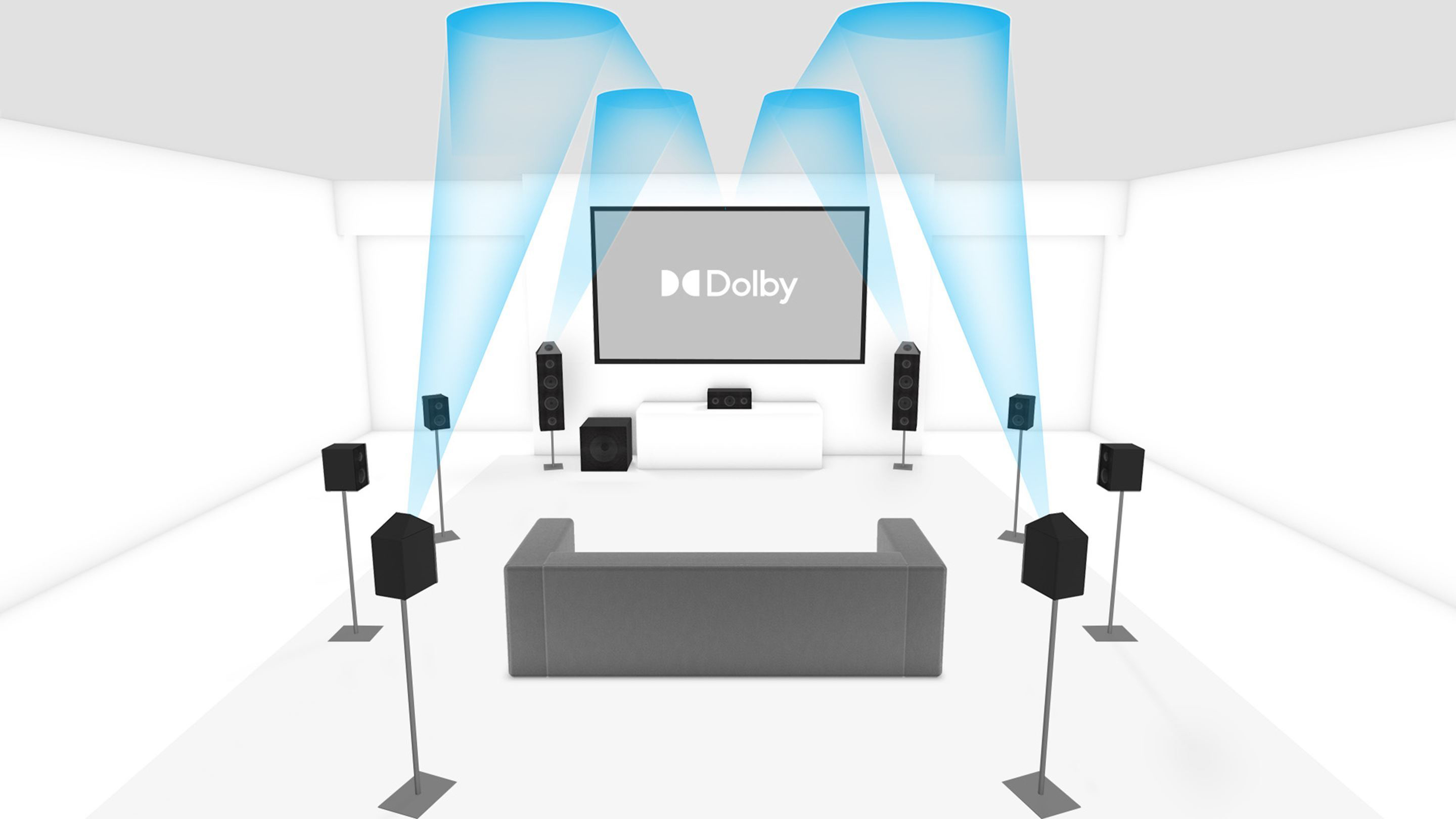
Yes, you need Dolby Atmos. Next.
We're only half joking. Dolby Atmos has really taken off in the past few years as a way to get the absolute most out of your 5.1 surround setup, and even comes included in headphones, like the new Sonos Ace, and other audio devices.
Dolby Atmos essentially works to isolate individual sounds within whatever your watching and map them onto 3D space, as opposed to just assigning a sound to a speaker, creating a much more complex sound profile in the room.
It's sort of hard to describe how good Atmos is until you've tried it, but the sensation of a vehicle sounding like it's flying directly overhead, or whizzing past you, is really something, and we recommend getting it if you can.
As we mentioned above, getting Atmos doesn't even have to break the bank, although many of the soundbars that support it are a little more expensive. We rated the Samsung HW-Q800C as the best Dolby Atmos soundbar for most people, and the Sony HT-S2000 as the best budget option.
How to choose a soundbar: What you'll use it for

TV speakers often suck, and so pretty much everyone should have a soundbar, but choosing the right one really depends on what kind of content you consume.
In our testing, we found that the excellent Sony HT-A7000 excelled for gamers, offering exceptionally detailed dialogue, support for all major spatial audio formats, and two HDMI 2.1 ports.
Others, like the Amazon Fire TV soundbar, are best for those who want to increase the quality (or loudness) of their audio without breaking the bank and aren't particularly fussed about having all of the fanciest features.
For those who want to be able to listen to music on their soundbar, alongside its TV duties, should plump for the Sonos Beam (Gen 2), which offers incredible audio fidelity and links up with all of Sonos' other music-related features. Just don't talk to us – or Sonos – about the new Sonos app.
In each of our soundbar reviews, we go into a lot of detail on which types of media really sing, and so apply that to your knowledge of your media diet to get the right choice.
How to choose a soundbar: So are they worth it?
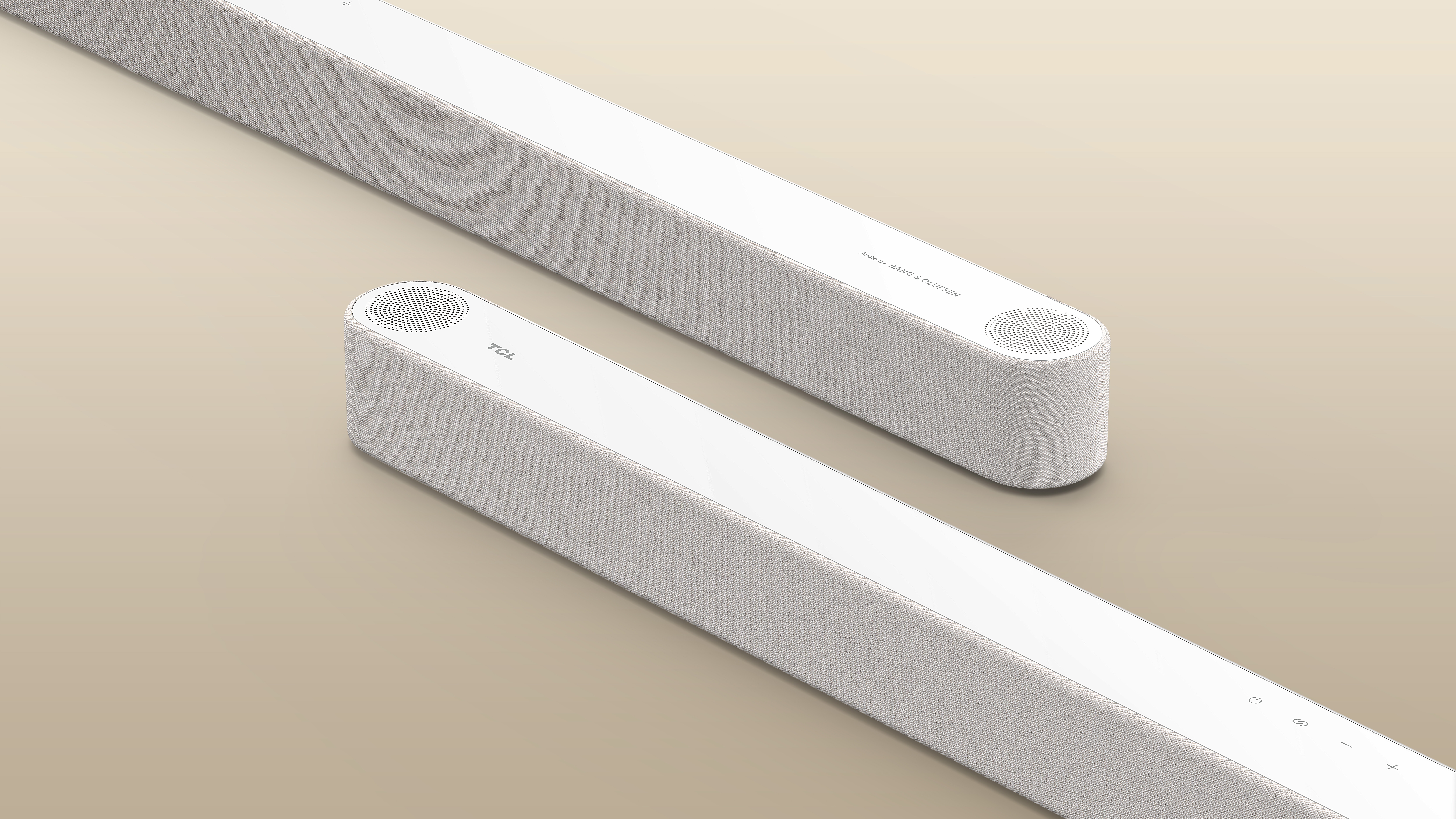
The answer to the question is pretty simple: Yes, a soundbar is worth getting to upgrade your TV watching experience and make movies really sing.
Thankfully, there are a lot of different soundbars on the market right now that cater to every budget, from the super-cheap to the wallet-breakingly expensive, and everything in between.
The main factors to consider are the size of your TV and TV cabinet, since having a soundbar that is much larger than your TV might look somewhat strange, and whether you want features like Dolby Atmos (you do), a surround sound setup, and the number of ports.
You can find extensive reviews of the best soundbars and best best Dolby Atmos soundbars on TechRadar, and these will be updated whenever Samsung, Sonos, Bose, and so on release a new model.
Max Slater-Robins has been writing about technology for nearly a decade at various outlets, covering the rise of the technology giants, trends in enterprise and SaaS companies, and much more besides. Originally from Suffolk, he currently lives in London and likes a good night out and walks in the countryside.