Spotify has secretly added a new way to disable one of its most disliked features, and I’m fully on board
Smart Shuffle isn't so smart after all
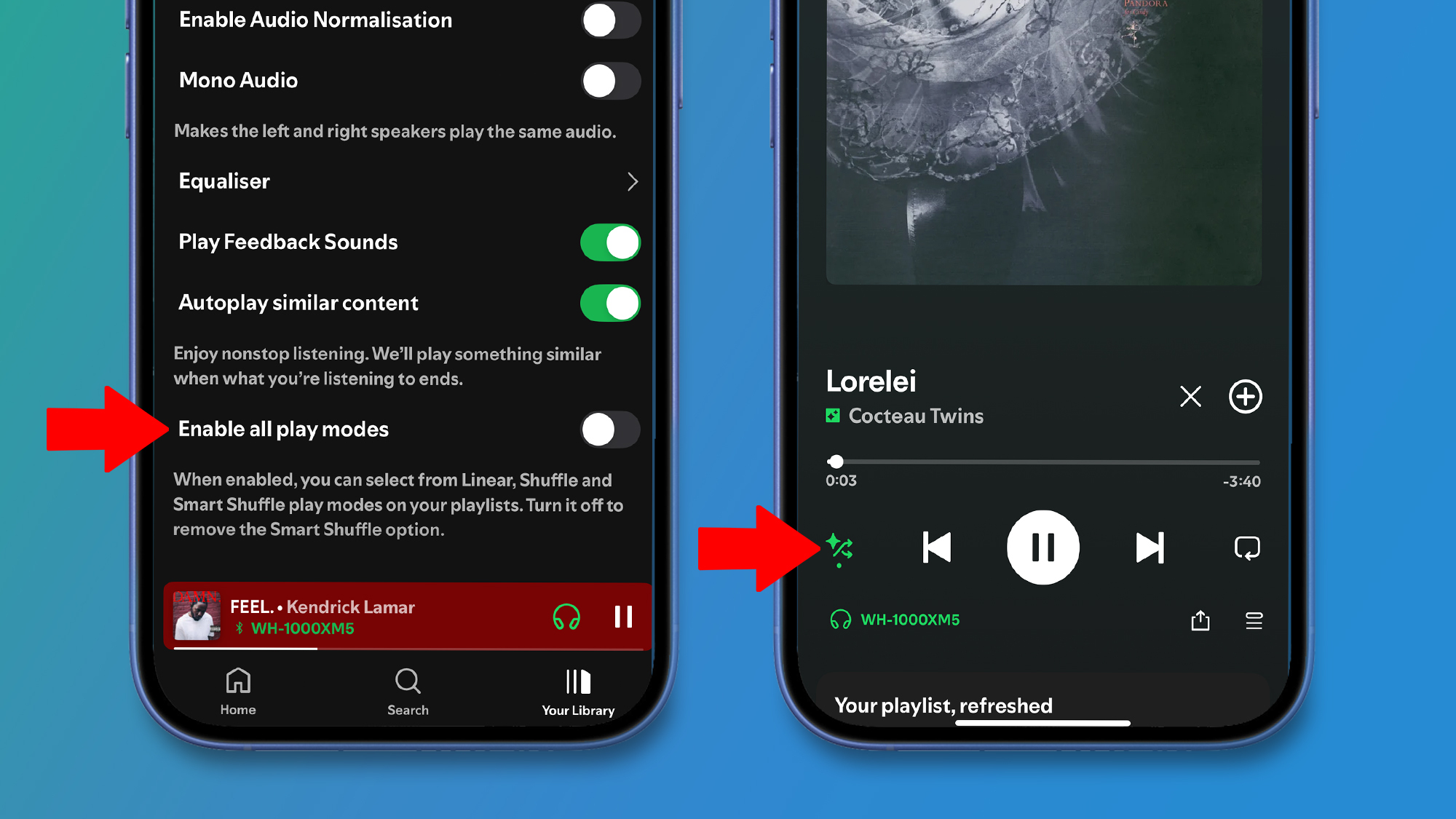
I’ve been a loyal Spotify subscriber for the best part of 10 years, and there are many reasons why I’ve stuck with it (my Daylist is the first thing that comes to mind). However, despite this, there are several downsides to one of the best music streaming services - its Smart Shuffle feature being one. But now there’s a new way to disable this annoying feature altogether.
Spotify introduced Smart Shuffle in 2023, a feature that weaves song recommendations in between the ones in your personally curated playlists, and it didn’t sit well with music fans- myself included - to say the very least. Thankfully, you no longer have to put up with its annoyances as users have spotted a new way to disable it.
Eagle-eyed users on Reddit brought attention to the new ‘Enable all play modes’ toggle in the Spotify app settings that was added very quietly. When this setting is enabled, you can sift through the Linear, Shuffle, and Smart Shuffle options when listening to your playlists. Disabling it turns off Smart Shuffle for all of your playlists.
You can now remove Smart Shuffle! from r/truespotify
This new setting appears differently for some users (see below) but has the exact same functionality. So far, it seems as though it’s gradually rolling out globally - I’ve already taken advantage of it - so it may not be visible to all Spotify users just yet.
Comment from r/truespotify
Goodbye Smart Shuffle, we never needed you anyway
Though it was designed to ‘breathe new life’ into your listening experience and offer a personal new music discovery alternative, a large portion of Spotify subscribers never warmed up to the feature as a whole, complaining that its rotation of song suggestions lack in variety and don’t live up to its daily renewal promises. On top of that, Smart Shuffle annoyingly interrupts the standard Shuffle function.
When Spotify first brought out Smart Shuffle, I dabbled in it mainly as a means of finding similar songs to fill out my specific playlists, an alternative way of using the ‘Recommended songs’ list at the bottom of each playlist. At first, it was handy, but the novelty wore off rather quickly.
For a feature that uses your music habits as well as the knowledge of Spotify’s music experts to offer new song suggestions, it’s not the most dynamic music discovery feature and lacks scope. There are far better features out there for music discovery - I stand by the trusty New Music Friday playlist that’s generated weekly, and I’ll reiterate my soft spot for Spotify Daylists. So, for now, it’s time to disable Smart Shuffle until Spotify can come up with a better solution.
Get daily insight, inspiration and deals in your inbox
Sign up for breaking news, reviews, opinion, top tech deals, and more.
You might also like
- Spotify's price may rise in some countries – and you might also pay more for Premium 'add-ons' soon anyway
- DJ with Apple Music lands, allowing subscribers to build and mix DJ sets directly from its +100 million-song catalog
- Spotify HiFi: release date rumors, price predictions, and everything we know so far

Rowan is an Editorial Associate and Apprentice Writer for TechRadar. A recent addition to the news team, he is involved in generating stories for topics that spread across TechRadar's categories. His interests in audio tech and knowledge in entertainment culture help bring the latest updates in tech news to our readers.
You must confirm your public display name before commenting
Please logout and then login again, you will then be prompted to enter your display name.