Spotify's new automatic 'Offline Playlist' lets you listen to music even when you lose signal – no effort required
Spotify has just saved you a whole lot of storage

As a Spotify Premium subscriber, I’m forever grateful for the convenience of offline listening and now that Spotify has launched its latest ‘Offline Backup’ playlist feature, there’s a new way for you to still enjoy audio streaming on one of the best music streaming services even when you lose signal.
As of today (October 3), Spotify has officially rolled out its 'Offline Backup' feature for Premium users, introducing a new way to enjoy offline audio streaming without having to rely on downloads – including your Spotify playlists – and using extra storage and data.
The new feature can be found in your 'Home Feed' whenever you’re offline. It amalgamates a rather lengthy playlist (mine is 19 hours and 28 minutes for reference), which could stand as a new contender for your next audio travel companion.

Prior to its rollout, a Spotify spokesperson told TechRadar: “We're always exploring new ways to improve our user experience. Last year we began testing offline listening and have continued to innovate on the experience taking user feedback into consideration.” With that said, 'Offline Backup' has been designed to assist you in different situations where you’re not able to stream audio while online.
The main objective of 'Offline Backup' is to offer you a solution for those moments when your network cuts, which happens often when you frequent public transport systems like the London Underground where there’s not an ounce of phone signal.
No matter the length of your journey, Spotify’s new offline feature will have you covered from anything from a short car journey to a long haul flight – and the best bit is you don’t have to worry about downloading the playlist before you take off. Travel aside, 'Offline Backup' can come in handy for when you want a break from constant notifications on your phone – switch airplane mode on, and get lost in the music.
How does Offline Backup work?
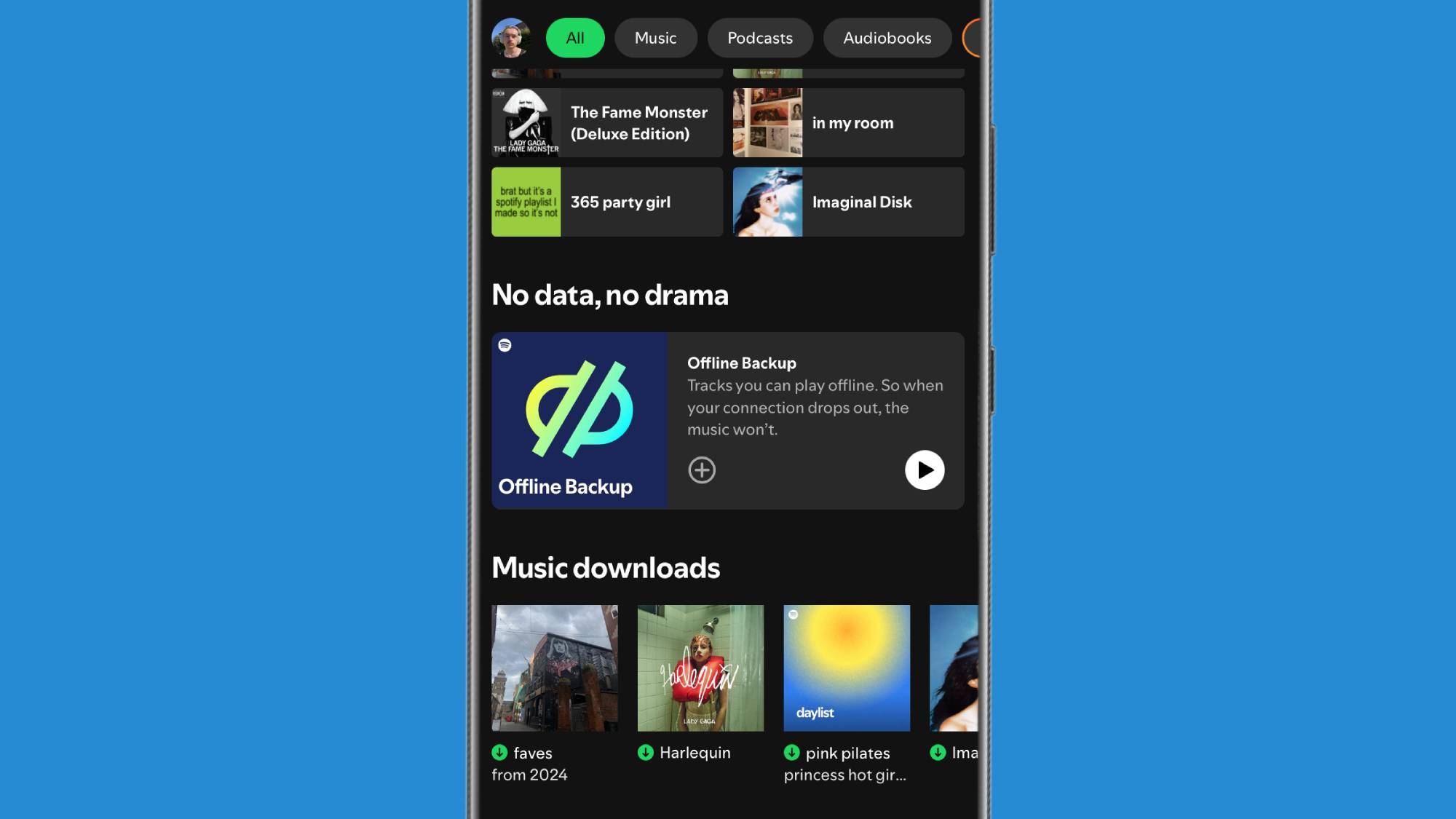
'Offline Backup' examines your recently listened-to and queued songs and puts them together to create a playlist that’s unique to your audio streaming habits. 'Offline Backup' will generate once you’ve streamed more than five songs recently with the ‘Offline listening’ toggle enabled in your settings.
Get daily insight, inspiration and deals in your inbox
Sign up for breaking news, reviews, opinion, top tech deals, and more.
If you’re like me and enjoy a cross-genre listening session, you can use 'Offline Backup' to filter through the different genres and moods it presents. Using its integrated filter, you can view and listen to specific genres by selecting the genre tabs that appear in the playlist.
How to find your Offline Backup playlist
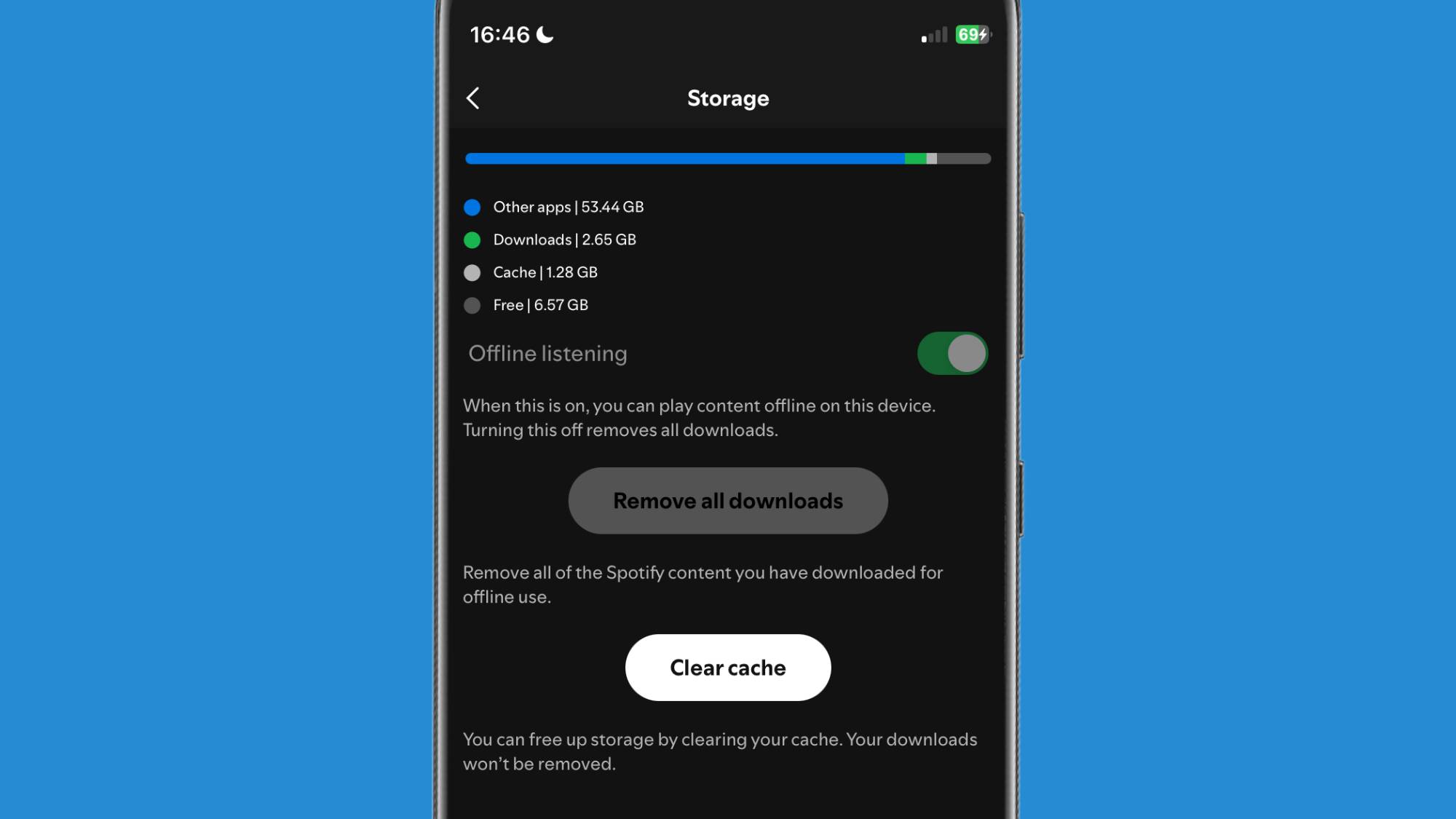
When you open the Spotify app on your mobile device anytime while offline, your 'Offline Backup' playlist will appear in your 'Home Feed' automatically. It’s important to note that you need to enable the ‘Offline listening’ toggle in your settings to listen to 'Offline Backup'. This is very simple to find, just go to ‘Settings’ and from there you can find the toggle under either ‘Data Saving and offline’ or ‘Storage’.
You might also like

Rowan is an Editorial Associate and Apprentice Writer for TechRadar. A recent addition to the news team, he is involved in generating stories for topics that spread across TechRadar's categories. His interests in audio tech and knowledge in entertainment culture help bring the latest updates in tech news to our readers.