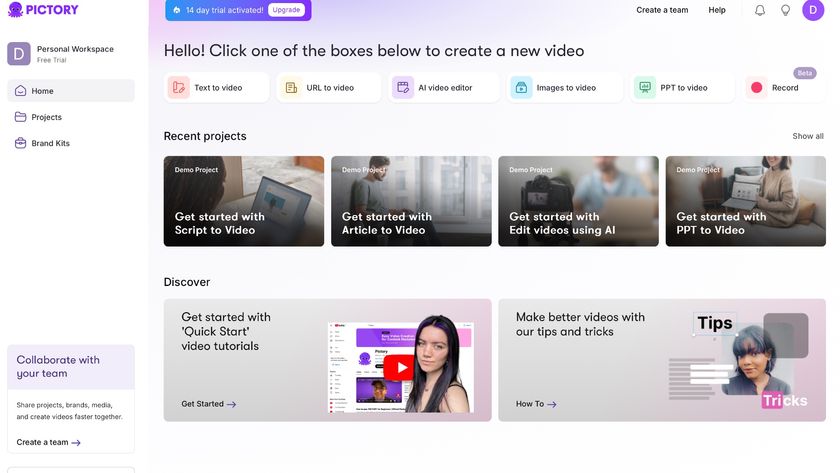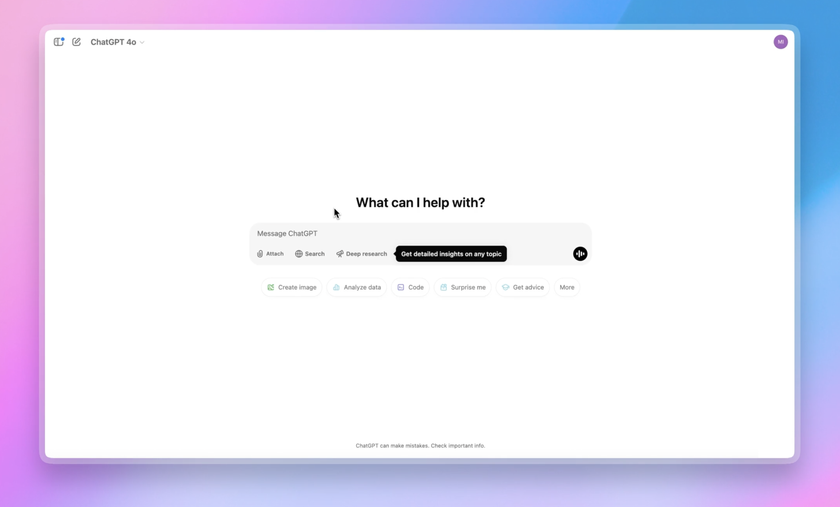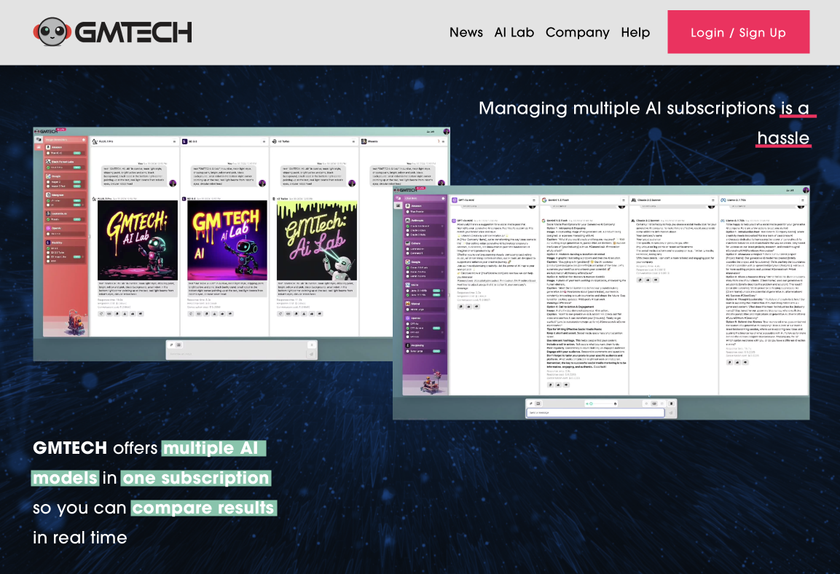This excellent Nothing Ear feature changed the way I listen to music – and made me judge earbuds in a whole new way
Nothing Ear, everything music

Something I’ve seen more and more of over my years of reviewing audio gadgets is sound personalization modes, which can analyze your hearing in order to feed you the best equalization possible. It’s a mode that rarely had much of an impact on sound for me and I’d taken to ignoring it… until the Nothing Ear came along.
These third-generation earbuds from everyone’s favorite poorly-named tech company, Nothing, feature one of the best – dare I say the only truly good – sound personalization mode in earbuds I've ever test.
When playing around with the Nothing Ear and this feature, I initially thought it was a cool little way of appreciating the audio chops of these affordable earbuds, letting me get a little bit extra out of the songs I love. But the more I tested it, the more the benefits of it became clear.
And now that my testing time with the buds has finished, and I’ve moved on to other products to review, I’ve noticed something: what the Nothing Ear has taught me about my hearing has actually changed the way I value different music – and the earbuds I use.
What is the Nothing sound personalization mode?
Everyone has different hearing. Some people have ears that make treble sparkle. Others have lower-frequency hearing that lets them make out bassy pitches better. Mine, as I came to find out, omits higher sounds so that I don’t hear them as well in songs.
The Nothing X app, which you download onto your phone to use extra features of the Nothing Ear, hosts the sound personalization mode, and it has one of the most in-depth set-ups I’ve ever seen.
To use the feature, you have to conduct an ear test. This is a lengthy process, which took me over five minutes, and was a little tricky too. This isn't the first time Nothing's implemented it – the Nothing Ear (2)'s sound personalization software was also a big hit – and other buds offer similar otoacoustic tests, including the Denon PerL Pro, which wowed TechRadar's Audio Editor, Becky Scarrott (these use software found in the older NuraTrue Pro). It's also worth noting that Final's also working on a proprietary offering in this realm too, for its ZE8000 lineup.
Get daily insight, inspiration and deals in your inbox
Sign up for breaking news, reviews, opinion, top tech deals, and more.
Back to my first experience with these tests and the Nothing Ear though, and over several rounds, the buds play static and also a high-pitching beeping sound – you need to press and hold a button in the app until you can’t hear the beeping any more. Subsequent rounds have higher-pitched noises and test your ears one at a time.

I found this challenging – not because of any issue with the app, I just sometimes couldn’t work out if the beeping was still going as it rose and faded in intensity, or if my brain was tricking me.
You only have to do the hearing test once, though – well, you’re advised to do it over time as your hearing changes, but I imagine that means every couple of years, not every weekend.
Once you’ve done the test, you get shown a results graph that maps out your usual hearing ability… as well as the amount of detail that the sound personalization mode will restore. As you can see from my graph above, it’s really adding a lot of higher-pitched sounds that I don’t normally hear.
A pretty sound feature
The Nothing Ear’s sound personalization kicks in straight away, adding a little pizazz to the music you listen to – it’s easy to toggle off or on using the Nothing X equalizer. What’s neat is that it works alongside the equalizer, so if you have a penchant for thumping bass you can turn on the Bass Boost mode without having to lose your personalized audio.
When I started listening to my usual music playlists with the sound personalization turned on, I noticed immediately that it was a pretty pronounced change, but I only dabbled a little before moving on to other audio modes on the buds – after all, I was reviewing them, and I need to evaluate all modes equally.

It was only after I filed my Nothing Ear review and was no longer ‘testing’ them (i.e. I was just using them for fun) that the magic of the sound personalization mode truly started to become apparent.
I could make extra parts of songs – higher vocal countermelodies, little piano harmonies, the sparkle of extra percussion instruments that would be lost in the noise of most other earbuds.
This added layer of a song’s composition really changed the way certain tracks sounded to me, as though I’d been missing something before. Sure, a good melody is nice and all, but it can be added harmonies alongside that elevate a song to being great, and before the Nothing Ear I hadn’t been able to make all of these out in their truest form.
I’ve tested countless pairs of the best headphones, the best noise-cancelling earbuds and speakers for TechRadar but this was the first time one had actually improved the experience of listening to a song in such a marked way.
In fact, I actually started to change what I was listening to at the time in order to best make the most of this enhanced listening. I love Brett Dennan’s music and I could make out extra keyboard lines in songs like ‘Make You Fall In Love With Me’ which made the composition deeper; tracks like Morningsiders’ Bowery Ballroom had plucked string instruments which I previously hadn’t been able to hear; I like listening to post-rock and as any fans reading this will agree, the ability to better hear the timbre and texture of instruments really adds to the genre.
For a while, I felt like a kid in a candy store seeing what extra levels of depth I could discover in my favorite songs, and it made me appreciate them in a whole new light.
It’s not all about that bass

When I ask my friends what kind of sound quality they like from headphones or earbuds, they generally point towards warmer output that emphasizes bass and lower-frequency sounds by default.
I don’t think this is a reflection of the sample I asked either; from testing audio products for years, I’ve slowly started to notice that people generally want as much bass as possible (audiophiles aside, which should be said about this whole section).
Since writing my first audio review for TechRadar back in 2019 I’ve always treated warm sounds as preferential for these reason – more bass equals more stars for a review’s verdict, just so long as you can vaguely hear the rest of the music (I'm obviously being a bit flippant for the sake of humor here, something I'm adding as a disclaimer for people who are very quick to send snarky emails!).
That was all well and good until now; the Nothing Ears have reminded me that treble is important too, it just wasn’t being provided enough for me to notice it.
I’ve tested four pairs of earbuds since the Nothing Ears (including the cheap alternative, the Nothing Ear (a) which misses this sound personalization mode) and in each of them, I’ve started putting the treble through the wringer more than usual.
No longer is ‘deep booming bass’ an automatic pass – even if most general earbud buyers don’t care as much about treble as bass, I do!
Most of the earbuds I test are budget-friendly or mid-range buys, and sound quality can often play second fiddle to useful features, a long battery life and a comfortable fit at these levels.
But the Nothing Ear has proven that you can get great audio at this price, and that ‘great audio’ doesn’t mean ‘great bass’. I just hope I can enjoy audio from the Nothing Ear’s rivals, now that I’ve moved on from using it and its sound personalization!
You may also like

Tom Bedford joined TechRadar in early 2019 as a staff writer, and left the team as deputy phones editor in late 2022 to work for entertainment site (and TR sister-site) What To Watch. He continues to contribute on a freelance basis for several sections including phones, audio and fitness.