Best Salesforce plugins of 2024
Take your online sales experience to the next level with these 10 best Salesforce plugins

The best Salesforce plugins make it simple and easy to manage and improve productivity using the Salesforce sales software suite.
However, with over 3,000 Salesforce plugins available, it can be a daunting prospect trying to find the best of what you need.
The good news is we've put together our top selections: we've considered key factors including usability, cost, connectivity with popular mail clients and calendar apps, whether free trials are available, whether it features paid tiers, and any existing user feedback and reviews.
Below then is our list of the best Salesforce plugins currently available.
Still getting to grips with the Salesforce suite? Then check out our article What is Salesforce to understand how it can streamline and improve your business practices.
We've also listed the best CRM software.
Today's best Salesforce deals
Why you can trust TechRadar
Get Salesforce from $25 per user/mo (US-only link)
Salesforce is the CRM software market-leader for good reason: it offers a comprehensive suite of customer relationship tools, excellent integration, and unrivalled customization. Follow this link to find out more.
Read our Salesforce Service Cloud review.
The best Salesforce plugins of 2024 in full:

1. Outlook, Gmail & Office 365 Sidebar
Reasons to buy
Reasons to avoid
The Outlook, Gmail & Office 365 Sidebar plugin is a top-rated email organizer plugin by Cirrus Insight. This plugin offers a handy sidebar where you can access Salesforce without exiting your email provider.
The plugin also provides automated data entry into Salesforce from email contacts, tasks, and calendars. It will, for example, log emails from Microsoft Outlook and meetings in Google Calendar directly to the appropriate Salesforce record. The sidebar works with any Salesforce product and can be accessed from Gmail, Microsoft Outlook, or any Office 365 application.
Outlook, Gmail & Office 365 Sidebar is rated 5/5 stars on AppExchange, with 388 customer reviews, making it one of the top-rated email organizer plugins available. It is priced at $10 per user per month, with a 14-day free trial available. Look no further if you want an application that integrates Salesforce with Outlook, Gmail, or Office 365.


2. Free Outlook and Gmail Integration
Reasons to buy
Reasons to avoid
If you are looking to connect Salesforce to Gmail or Outlook without paying a per-user fee, Free Outlook and Gmail Integration by RevenueGrid is a great option.
It provides a Salesforce sidebar in Gmail or Outlook, where users can create leads and contacts or view their Salesforce database. You can customize the appearance of the sidebar, and even make different data appear depending on the department of the accessing user. The plugin also enables one-click email logging to Salesforce and lets you save entire email threads to the appropriate Salesforce record.
Free Outlook and Gmail Integration is rated 4.5/5 stars on AppExchange, with 162 customer reviews. It is one of the highest-rated free email organizer plugins on AppExchange. We consider it to be the best free option if you are looking to connect your email provider to Salesforce.


3. Geopointe
Reasons to buy
Reasons to avoid
Geolocated data— data linked directly to geographic coordinates—is not present in the Salesforce suite by default. Geopointe, brought to you by Ascent Cloud LLC, is a top-rated geolocation solution for your Salesforce data.
By integrates Salesforce data with Google Maps, it lets you plot travel routes for your delivery drivers (including automatic optimization of each route), create territories directly on a map for your sales team, and automate lead and customer assignments for your branches by location. Essentially, this plugin is intended as a one-stop shop for any geolocation-based use case for your Salesforce data.
Considering its 5-star rating (based on 852 reviews), Geopointe clearly delivers as promised. Pricing starts at $55 per user per month, with a 15-day free trial available, so give it a try if you are looking for a robust and professional geolocation plugin.


4. Veloxy
Reasons to buy
Reasons to avoid
Looking for a geolocation plugin that won’t break the bank? Try Veloxy. This free plugin provides route planning, lead prospecting, and analytics based on geographical data.
But Veloxy is not just a geo plugin, for it also provides predictive sales analytics that helps you reach the right person at the right time. It also offers email sync for Gmail and Outlook by capturing, creating, updating, and tracking records from your inbox - all automatically.
The goal of this diverse range of features is to improve the efficiency of your sales team. That is why all of the features, including geolocation, are focused on sales.
Veloxy currently has a 5/5 star rating on AppExchange based on 210 reviews. If you are looking for a free geolocation plugin for Salesforce, you can’t do much better than that.

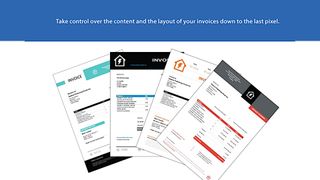
5. Invoices for Salesforce
Reasons to buy
Reasons to avoid
Invoices for Salesforce by Kognoz enables you to manage invoicing directly in Salesforce. Invoices created this way are entirely customizable. You can modify their visual appearance, as well as any number of variables.
Is the invoice one-time or recurring? Do you need to add shipping or taxes? Does it need to be in multiple currencies? You can specify any of this information and pull data directly from Salesforce to pre-fill relevant fields.
Invoices for Salesforce has an excellent reputation with users, scoring a 5/5 star rating on AppExchange out of 148 reviews.
Pricing for this plugin starts at $59 per user per month, paid annually, which works out to $708 per user per year. Alternatively, you can pay $76 per user per month on the monthly payment plan. Give Invoices for Salesforce a shot if you are looking for a one-stop shop for all of your invoicing needs that also fully integrates with Salesforce.


6. Quickbooks Online and Desktop Integration for Salesforce
Reasons to buy
Reasons to avoid
If your business is one of the many organizations that use Intuit Quickbooks for accounting and invoicing, give Quickbooks Online and Desktop Integration for Salesforce by DBsync and Avankia a try. This plugin synchronizes data between records in your Salesforce database and customers, jobs, products, invoices, and estimates in your Quickbooks database.
Data entered into one database is automatically updated in the other. The DBsync team will assist you during initial implementation to help determine which fields to sync and how to best go about linking your Quickbooks and Salesforce databases.
This plugin is rated 4.5/5 stars on AppExchange with 368 reviews. It is worth noting that although it is presented as free on AppExchange, Quickbooks Online Integration is paid after a 14-day free trial.
At the end of the trial, you can continue to use the Standard Edition of the plugin, which lets you connect up to 5000 fields between Salesforce and Quickbooks, or you can upgrade to the Pro Edition, which allows you to connect up to 50,000 fields. Pricing for both packages is available from DBsync on request.

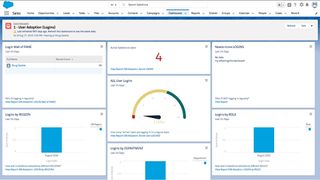
7. Salesforce Adoption Dashboards
Reasons to buy
Reasons to avoid
Salesforce Adoption Dashboards by Salesforce Labs is a plugin that - as the name suggests - helps you track Salesforce adoption across your organization. It measures user login history, adoption of key Salesforce.com features, and the use of sales and marketing productivity enhancers. The plugin then generates reports to help you gauge if your organization is using Salesforce to its full potential.
The plugin is free and has a 4.5/5 star rating out of 521 reviews. Its usefulness is not limited to large enterprises either—many students on Salesforce Trailhead use it as a way to remain accountable by tracking how frequently they log into Salesforce.
It also lets them know whether or not they are taking full advantage of Salesforce’s features. Consider adding Salesforce Adoption Dashboards to your Salesforce suite to enhance your overall experience.


8. DocuSign eSignature for Salesforce
Reasons to buy
Reasons to avoid
DocuSign eSignature for Salesforce by DocuSign pairs a popular eSignature solution with your Salesforce database.
With this plugin, you can close deals faster by creating standardized agreements paired with Account or Opportunity records in your database. You can then send those agreements to your clients for digital signing, and then store the signed documents with the appropriate Customer 360 entry for each client. Best of all, DocuSign signatures are versatile, meaning customers can sign from pretty much any digital device with an intuitive interface.
This plugin has a 4.5/5 star rating from over 4,000 reviews and comes with payment plans that start at $30 per user per month. The plugin comes with a 30-day free trial, so feel free to try it out if you are looking for an eSignature solution that integrates seamlessly with Salesforce.


9. Duplicate Check for Salesforce
Reasons to buy
Reasons to avoid
Duplicate Check for Salesforce, by Plauti B.V. is a data-cleansing plugin designed to detect and remove duplicate data in your Salesforce database.
Specifically, the plugin will automatically scan all of your Salesforce records, including leads, contacts, accounts, and custom objects. Upon detecting a duplicate, it will merge the two duplicate records into one, thereby cleaning up your data. Duplicate Check boasts that it is the most downloaded and complete deduplication app on AppExchange. Users seem to be pleased with the results, with an overall rating of 4.5/5 stars out of 241 customer reviews.
Duplicate Check is available for free, but the free version is limited to scanning 5000 records. Paid tiers allow you to make an unlimited number of scans. If you are looking to clean up your database of duplicate entries quickly and cost-effectively, give Duplicate Check a try.


10. Mass Edit + Mass Update + Mass Delete
Reasons to buy
Reasons to avoid
Mass Edit + Mass Update + Mass Delete by VersatileCapitalist Inc. enables you to modify large numbers of Salesforce records simultaneously.
It works on leads, accounts, contacts, and opportunities. You can access its functions from the List View, Search View, or Related Lists. The plugin adds three new buttons to these views: Mass Edit, Mass Update, and Mass Delete. They function identically to the existing Delete, Edit, and Update functions in Salesforce, but are expanded to affect all of the records on the list you are viewing.
The plugin is completely free, and users rated it 4/5 stars from nearly 200 reviews. Optimized for Lightning Experience and compatible with all versions of Salesforce from Professional and above, if you find yourself needing to modify large numbers of records quickly, Mass Edit + Mass Update + Mass Delete is the plugin for you.
How to choose the best Salesforce plugins for you
With no shortage of Salesforce plugins available online (with over 3,000 to choose from on AppExchange) it's no easy feat to be able to narrow that down to only the apps that will benefit your business.
To do that, we recommend first making a list of any regular sticking points or recurring barriers you encounter when using Salesforce. The likelihood is there'll be an app that can overcome these issues - no matter how minor - and improve your overall experience.
It may be that you're desperate to integrate Salesforce into your email provider, or require additional data (such as geolocation) in the suite. Then once you've found an app that appears to promise the solution, make sure to check the comprehensive reviews on AppExchange to make your final choice.
How we choose the best Salesforce plugins
When considering the best Salesforce plugins, we've analysed the many top-rated apps on AppExchange and endeavoured to compile a list that covers a wide-ranging scope of uses, from invoice-generation to email integration. In each case the app has been deemed to have a high level of intuitiveness and usability.
We've also looked at connectivity options, app costs and whether they require recurring payments, and finally whether its strong performance is reflected in positive customer reviews.
Read more on how we test, rate, and review products on TechRadar.
Are you a pro? Subscribe to our newsletter
Sign up to the TechRadar Pro newsletter to get all the top news, opinion, features and guidance your business needs to succeed!
Serguei holds degrees in finance and marketing from York University, and brings more than five years of professional experience at their intersection to his writing. His previous roles as a finance advisor involved breaking down and explaining complex concepts in everyday terms, a talent he now brings to his work as a freelance writer.

