Best free animation software of 2025
Animate your graphics & images on mobiles and desktops

- Best 2D animation software online
- Best online overall
- Best for customization
- Best for ease of use
- Best for advanced options
- Best for accessibility
- Best free animation software for desktop
- Best desktop overall
- Best simple to use
- Best for realistic features
- Best free professional
- Best AI tools
- Best free animation software for mobile
- Best free mobile overall
- Best for stick figures
- Best for text animation
- Best for flipbook animation
- Best for video editing
- FAQs
- How to choose
- How we test
We list the best animation software, to make it simple and easy to animate your graphics & images on mobiles or desktops.
During the current times when social media presence has an importance of its own, animations come in extremely handy for people who like to express themselves using visuals.
There are tons of tools that can help you create stunning animations and you do not need any sort of technical expertise as well to create them.
In this article, we'll list out some of the best animation software you can easily use online, on your mobile or desktop.
The best free animation software of 2025 in full:
Why you can trust TechRadar
Best free 2D animation software online
If you have a device that can't handle heavy animation programs, then you can create any type of animation on the following online animation software:
Best free animation software online overall
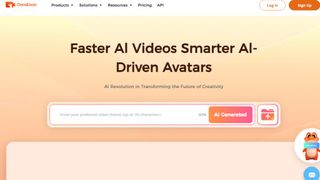
1. Doratoon
Reasons to buy
Doratoon is an online video editor that enables you to create a professional-looking animation for free, thanks to all the basic and advanced features required to create high-end videos.
If you're a starter stepping into the field with basic animation knowledge, then Doratoon can help you master skills to even reach professional standards.
Moreover, you can create your character from scratch or perform some tweaks and edits on its appearance, utilizing your full potential.
Also, Doratoon makes use of Artificial Intelligence to get the best possible results. It smoothes your shapes and lines, predicts your strokes, and gives a better dimension to every scenario.
Moreover, this free animation software for beginners can assist with voiceover, enabling you to navigate the auto lip-sync tool to complement the dialogues with situations appearing on screen.
Once you're satisfied with the animation you've created, you can save it in HD format at 1080p resolution or even share it directly to different social media platforms.
Best free animation software for customization

2. Powtoon
Reasons to buy
Powtoon is a reliable tool for people who want to create a professional-looking animation but don't want to spend a hefty amount on hiring animators.
Whether you're a business looking for a mascot for branding or an individual sharing views on a topic, the app can elevate your simple sketches to catchy animations. There are many different tools and animation features that make Powtoon stand out among other software.
Since every animator has their personal animation style that makes them unique, this app is quite handy in letting you change the profile and dynamics of your animation according to your standards. Save your work on your computer or share it on streaming platforms without thinking twice.
Best free animation software for ease of use

3. Animaker
Reasons to buy
If you're looking for an online tool dedicated to animation making, then Animaker can seal the deal. Since it's in the name, the app is designed to ease animation making by offering various tools that can give your idea a proper shape of reality.
Most animators prefer Animaker because of their ease of use, which helps beginners to learn quite efficiently without taking away the advanced features that professionals may need.
Besides, it works on a drag-and-drop control structure, so you can drop the shapes and implement the movements without programming or coding skills. Moreover, you don't have to invest a single dime for using basic features.
Best free animation software for advanced options

4. Vyond
Reasons to buy
For those with a specific budget to invest in a reliable animator that can give a broader domain than most free animation software, Vyond can sharpen your skills to create high-quality animations.
The app has been accompanying the designers since the initial days of animations, known as the oldest software.
Since Vyond has evolved and maintained its growth, it provides you with some top-notch features with advanced customization options. It can also create personalized animated videos lasting up to 120 minutes. You can export these animations in every video format from .wav to .mp4 and more in 720p and 1080p resolutions.
Best free animation software for accessibility
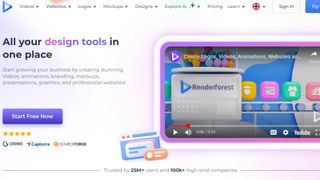
5. Renderforest
Reasons to buy
If you're searching for an animation creator online that is not only accessible but also simple to use, then Renderforest is the right choice to pursue creating animations. With this software, you can make music videos, teasers, logo reveals, and promos since it's ideal for creating short videos.
Most YouTubers even use it for their video introduction, while business associates acquire it for creating emphasis on their presentations.
It has implemented adequate controls for adding animation to your existing video. You can even create animation using your old graphics or clips and combine them to form an entirely new visual.
Best free animation software for desktop
Although there are many software to choose from, we've compiled only the best free animation software for your desktop mentioned as follows:
Best free desktop animation software overall
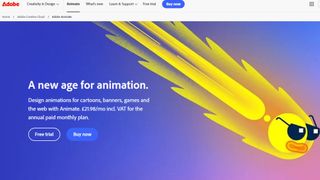
6. Adobe Animate
Reasons to buy
Adobe is the most trusted and relied-on name for graphics designing and motion visuals. The franchise has designed many different tools for specific purposes, even in graphic categories, from which you can choose one depending on your goal.
The program that fulfils all the animation requirements is Adobe Animate CC which can help you in animating not only 2D but 3D environments and characters.
Additionally, it has an intuitive interface but can't be easily operable by beginners and is prominently meant for advanced-level designers.
With its integration with other Adobe platforms like Photoshop and Illustrator, you can also import and edit the graphics and videos designed on that software. It lets you set up tags and adjust your character's facial movement using a webcam.
Best simple to use free animation software
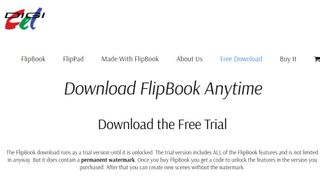
7. DigiCel FlipBook
Reasons to buy
If you're searching for an easy, powerful, fast interface to create your animation from your desktop, DigiCel Flipbook can add a fun element to your tedious animation moments.
It is one of the most simple and easy animators because of its high-end intuitive controls. The app allows you to create flipbooks as well as animation with the help of thousands of features.
Moreso, it enables the drawing feature within the flipbook from scratch, or you can import your sketches from your computer to give them a better shape. There are several painting and drawing tools to create high-end animation, and you can even perform basic video editing without hassle.
Best free animation software for realistic features

8. Synfig Studio
Reasons to buy
Another desktop-based animation tool in our list that also works efficiently as video editing software is Synfig Studio. It helps in creating 2D animation, crafting your characters from scratch, and designing vector graphics for crafting frame-by-frame videos.
If you're looking to add realistic features to use designs, then it would be the best option. The app allows you to use bone regulatory movement control tools for the natural movements of your characters.
For those who want to learn animation in Synfig Studios, there are tutorials on their official website integrated by Udemy for a clearer understanding of animation requirements.
Best free professional animation software

9. Blender
Reasons to buy
For professional-level animators looking for a reliable desktop-based application to make animated videos free of cost, no matter if they are high-end 2D or 3D animation; Blender can work wonders.
It is an open-source animator that deals with graphics and animation on low as well as high poly models. This software will only give you better results if you have all the knowledge about character animation.
The best thing about the app is that millions of people are connected to it and are working towards improving this software and its tools. You can render pre-existing animations, edit videos, simulations, and 2D and 3D animation while exporting at 1080p res.
Best free animation software with AI tools

10. Moho
Reasons to buy
Moho is a simple yet straightforward 2D animation platform you can use to edit and style your animation.
Using this software, it is vital to have some basic information about animation, editing, tagging, and different dynamics to deal with characters. The key features of this application are that it uses both animation tools and artificial intelligence technology.
With trusted features with Moho, you can easily customize your existing photos as well as give clarity to your characters. Moreover, you can add texture, decrease the motions, add an overlay, and more.
Best free animation software for mobile
Mobile animation has become a new staple for most influencers and social media marketers. Following are some of the reliable animation programs easily operable on mobile phones:
Best free animation software for mobile overall

11. FlipaClip
Reasons to buy
If you're just starting your designer journey but don't have a PC or laptop, you can step in with mobile animator FlipaClip. It is an ideal platform that provides you with a variety of animation features. You can reach your creative side to access your full potential without hassle.
The application offers all the trendy and modern animation-enriched assets without straying away from classic animation features.
Also, you can draw your simple raw sketches in flipbook mode, and it helps you create high-end animations and animated characters, taking those sketches as inspiration. You can even share your results directly on renowned social media platforms.
Best free animation software for stick figures

12. StickDraw
Reasons to buy
Reasons to avoid
StickDraw is meant for people who want a fun and easy way to create animations with drag-and-drop features. With a wide variety of multiple assets as well as different features, you can boost up any animation just by working on it for some minutes.
Moreover, it is generally meant for stick figures and simple stop motion animations. It is an ad-based Android application, but you can buy the pro version if you want to use the app free of advertisements. Furthermore, it allows you to create professional-looking shorts, posts, and promos for your social media platforms.
Best free animation software for text animation
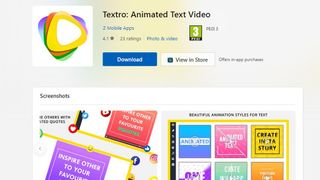
13. Textro
Reasons to buy
Reasons to avoid
For those who are searching for an animation application that can create simple yet elegant videos based on graphics or just simple intro footage, Textro is the way to go. You can add text and pick from different colour palettes, animation styles, as well as fonts to get it done in no time. An animated quote feature can give your text a fling and cartoony style.
You can even export multiple photos, graphics, or clips to merge into a single video and make your animated story stand out.
Best free animation software for flipbook animation
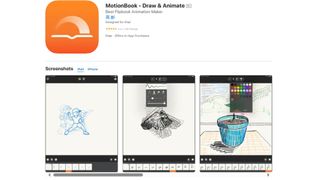
14. Motionbook
Reasons to buy
If you want to drag the creative person out of you and discover the art of making high-end flipbook animation, then Motionbook can take you on this unique artistic journey. This is an iOS-based application that offers a variety of different tools to create frame-by-frame and layered animation.
With it, each tool has subcategories, like Even the Pen and Erase tool set comes with additional effects like pencil, calligraphic brush, inking pen, paintbrush, marker or hard erase and soft erase. The app is fully integrated with the Apple-supported file system to manage all flipbook files.
Best free animation software for video editing
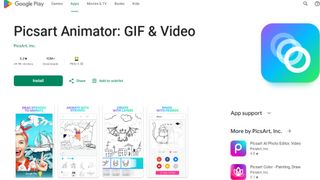
15. PicsArt Animator
Reasons to buy
Last on our smartphone animator's list is PicsArt animators, the two-in-one application for video editing and animation designing. The app lets you avail multiple assets to polish your animations or give dynamic perspective to existing videos.
Also, it is free to use with in-app purchases for advanced features. It helps you create each animated character in detail with a multi-layered environment and frame-by-frame scenarios without much effort.
Best free animation software FAQs
How to choose the best free animation software
When deciding which free animation software to download and use, first consider how serious and professional you need the software to be.
If you are only looking to make simple designs with animations, then you have the option to be less fussy about which program or app you use.
However, if you plan to develop anything for professional media, it may be better to aim for one of the higher range and more expensive programs on our list.
You'll also want to consider the capabilities of your computer. Most animation software apps aren't especially resource-intensive, but you will want one with a color-accurate screen and good graphics to ensure your on-screen work precisely matches the final version. Alternatively, if you prefer to work on the go, the best drawing tablets and the best laptops for drawing and digital art may better suit your creative workflow.
For more software ideas, we've also tested out the best free Adobe Illustrator vector alternatives.
How we tested the best free animation software
To test for the best free animation software, we first set up an account with a range of different platforms, either as a download or as an online service. We then tested it using a handful of animation images to see how the software could be used for the editing and development of each.
The aim was to push each platform to see whether it could simply and easily not just animate a range of content types, but also do so faithfully and consistently without introducing problems.
Get in touch
- Want to find out about commercial or marketing opportunities? Click here
- Out of date info, errors, complaints or broken links? Give us a nudge
- Got a suggestion for a product or service provider? Message us directly
- You've reached the end of the page. Jump back up to the top ^
Are you a pro? Subscribe to our newsletter
Sign up to the TechRadar Pro newsletter to get all the top news, opinion, features and guidance your business needs to succeed!

Steve is TechRadar Pro’s B2B Editor for Creative & Hardware. He began in tech journalism reviewing photo editors and video editing software at the magazine Web User, where he also covered technology news, features, and how-to guides. Today, he and his team of reviewers test out a range of creative software, hardware, and office furniture. Once upon a time, he wrote TV commercials and movie trailers. Relentless champion of the Oxford comma.