Best Adobe Audition alternative of 2025
We test the best alternatives to Adobe Audition for music and podcast production

The best Adobe Audition alternative serves up many of the same features you'll find in Adobe's own audio editing software - but you won't need a Creative Cloud subscription to use them.
Audacity is the best alternative to Audition for most people. This free software is easily one of the best free audio editors we've tested, offering professional audio production tools inside software that's deliciously easy to use.
My team and I have reviewed all the best audio editor and best free music-making software, and we're constantly assessing how these apps compare to Adobe Audition, which remains a favorite among audio engineers and creators. You'll find the full range of alternatives below, whether you're trying to avoid a Creative Cloud plan or just looking for something fresh for your workflow.
The best Adobe Audition alternative overall
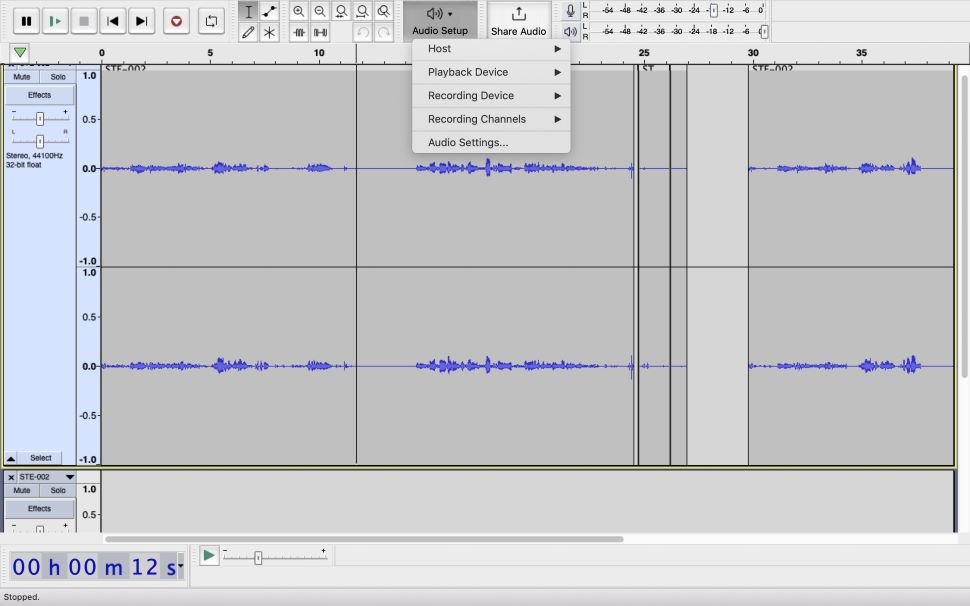
Reasons to buy
Reasons to avoid
Audacity is an open-source audio editor that’s available to download for free for Windows, Mac, and Linux. It’s been around since 2000, and its basic interface hasn’t changed substantially in that time, so it can look a little outdated and simplistic.
But that means it’s easy to get to grips with and start using its solid array of recording and editing tools. Since Audacity has a big community built up around it, there’s a huge number of plug-ins that you can find to improve its capabilities, such as Gsnap, which enables you to add autotune effects.
Audacity is a good free audio editor for beginners, and professionals can often find themselves returning to it for simpler jobs. It might not be the best choice for creative music production or a film soundtrack, but it’s ideal for when you need to quickly put together a podcast, for example.
Read our full Audacity review.
The best Adobe Audition alternative for professionals
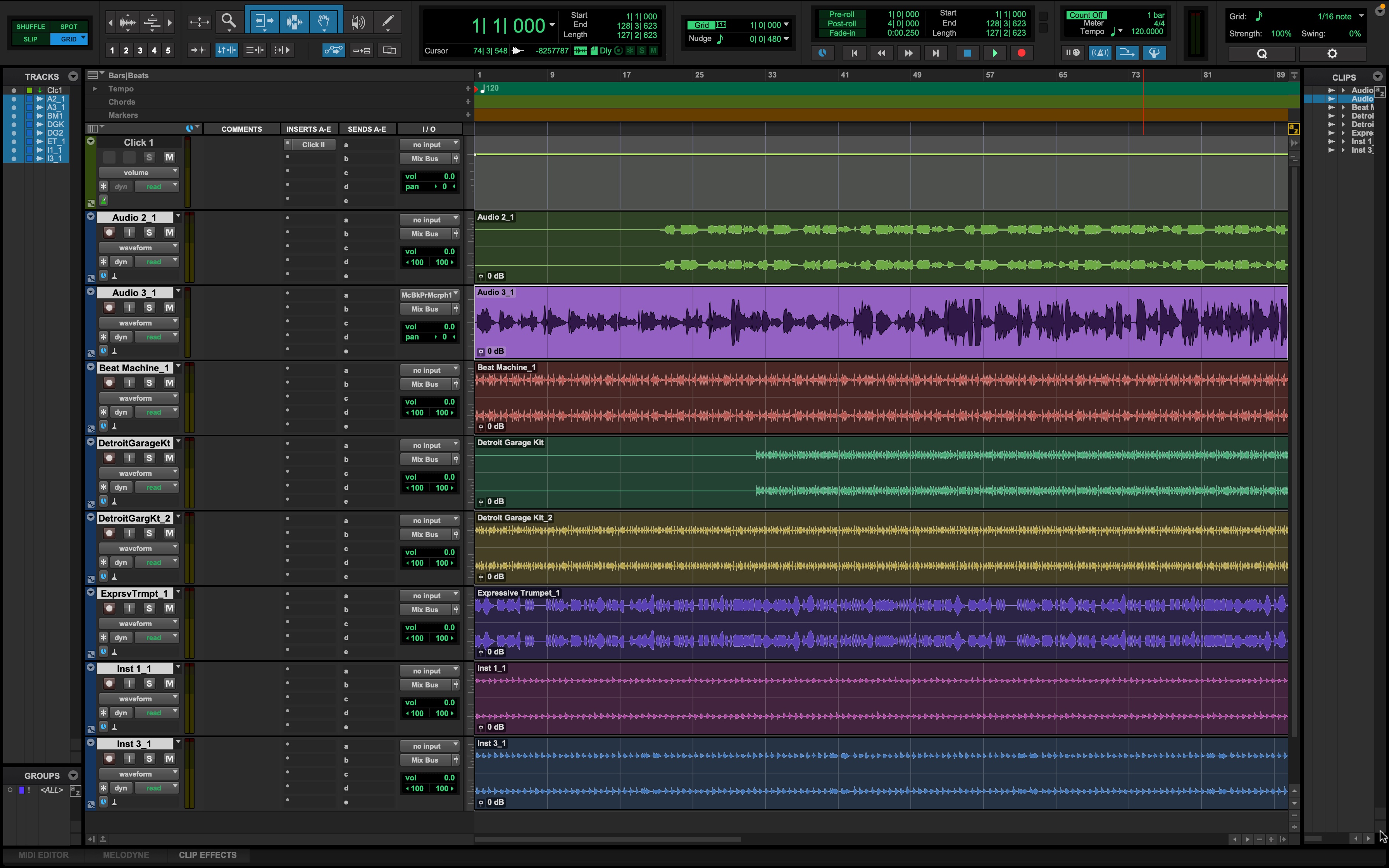
Reasons to buy
Reasons to avoid
Avid Pro Tools, developed by Avid Technology for Windows and Mac, is the audio workstation software that you’re most likely to find in a professional recording studio or audio post-production facility.
It has a deep array of features that enable you to record, mix, and master high-quality music tracks, as well as options tailored to mixing audio alongside a video. In fact, it’s often used to craft the soundtracks for films and TV series. You can have up to 768 audio tracks, and there are useful cloud collaboration features.
But its complex, high-end nature means it can be daunting. This, combined with the high price means that it’s not for beginners or those only working on simple projects. However, there is a more basic version, called Pro Tools First, available for free.
Read our full Avid Pro Tools review.
The best Adobe Audition alternative for Mac
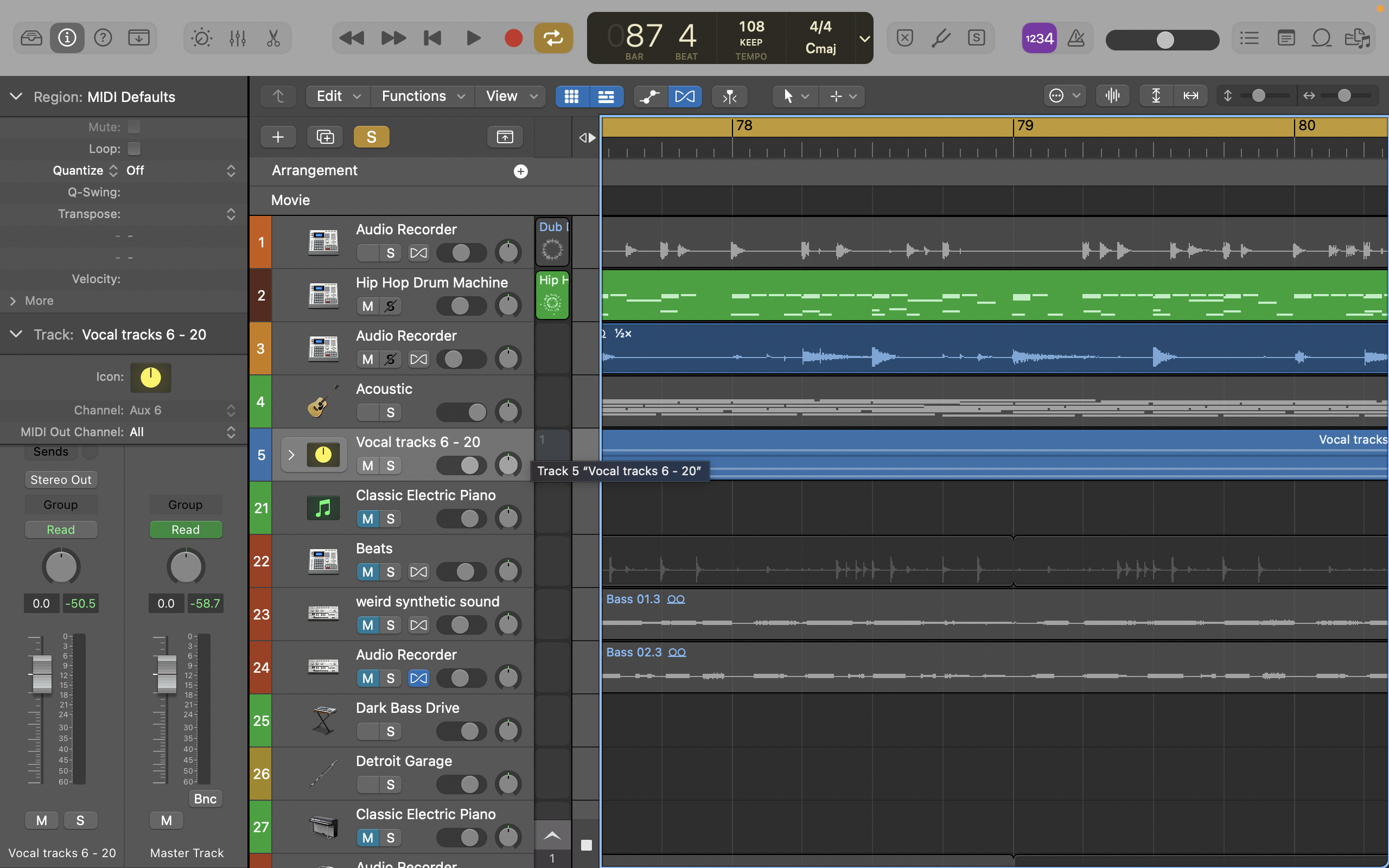
Reasons to buy
Reasons to avoid
Logic Pro is Apple’s digital audio workstation, and like most Apple software, it is designed to maximize creativity. Besides having a robust and intuitive interface, it has several rather innovative options that can enhance music production.
For example, recently added features include Live Loops, a way of adding samples into a grid of cells that encourages you to experiment with different combinations; Step Sequencer, which enables you to quickly build drum beats and melodic patterns; and Logic Remote, with which you can control features via an iPhone or iPad.
Logic Pro is useful for music production and can also be helpful for other audio-related tasks. While this seems high, this can work out cheaper over time than the subscription models of Pro Tools and Audition, and any future updates are included.
Read our full Apple Logic Pro review.
The best Adobe Audition alternative for Windows
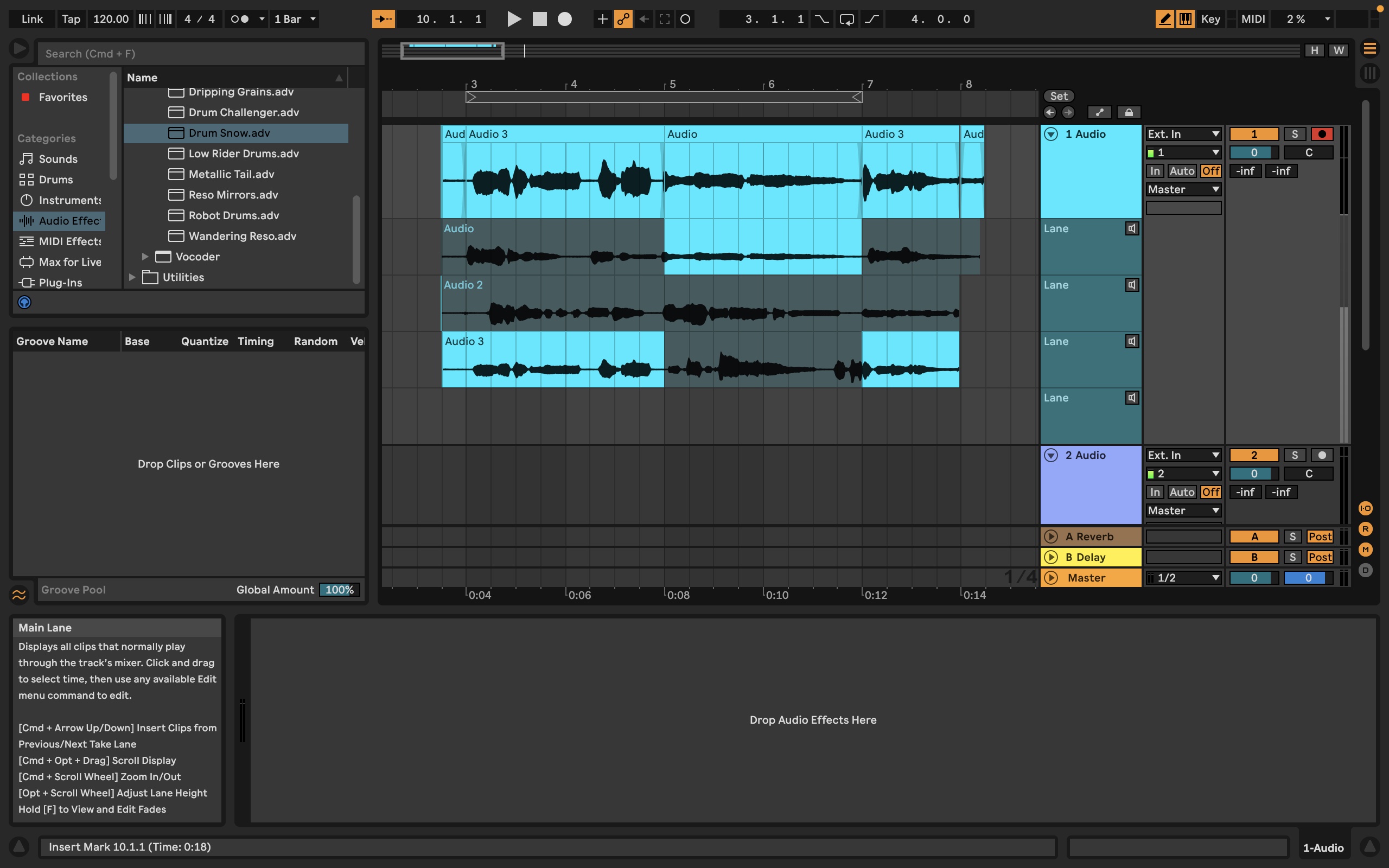
Reasons to buy
Reasons to avoid
Ableton Live is an ideal Adobe Audition alternative for professionals. It’s a fully featured DAW and, having tested this one, it’s easy to see why it holds such a strong reputation in the industry.
It’s a smart cookie - and kudos to the developers for enhancing even basic audio editor functions with the innovative presentations found in Session and Arrangement Views. However, you’ll need to adjust to Live’s Global Launch Quantisation, bringing all inputs into play on the first count of a new bar.
The toolkit is brimming. Warping and Tempo Follow are worth a look, but they’re far from the only ones. Live is constantly getting updates - we’re on Ableton Live 11 now, improving and adding a raft of features, including MPE support and Macro Snapshots for streamlining your workflow.
Ableton Live 11 has a 90-day free trial. Pricing-wise, you can choose between three plans, all lifetime licenses, no Creative Cloud-style subscriptions here (another plus for those looking for a subscription-free alternative to Audition). Each tier adds more advanced extras to fit your role and project.
Read our full Ableton Live 11 review.
The best Adobe Audition alternative with AI tools
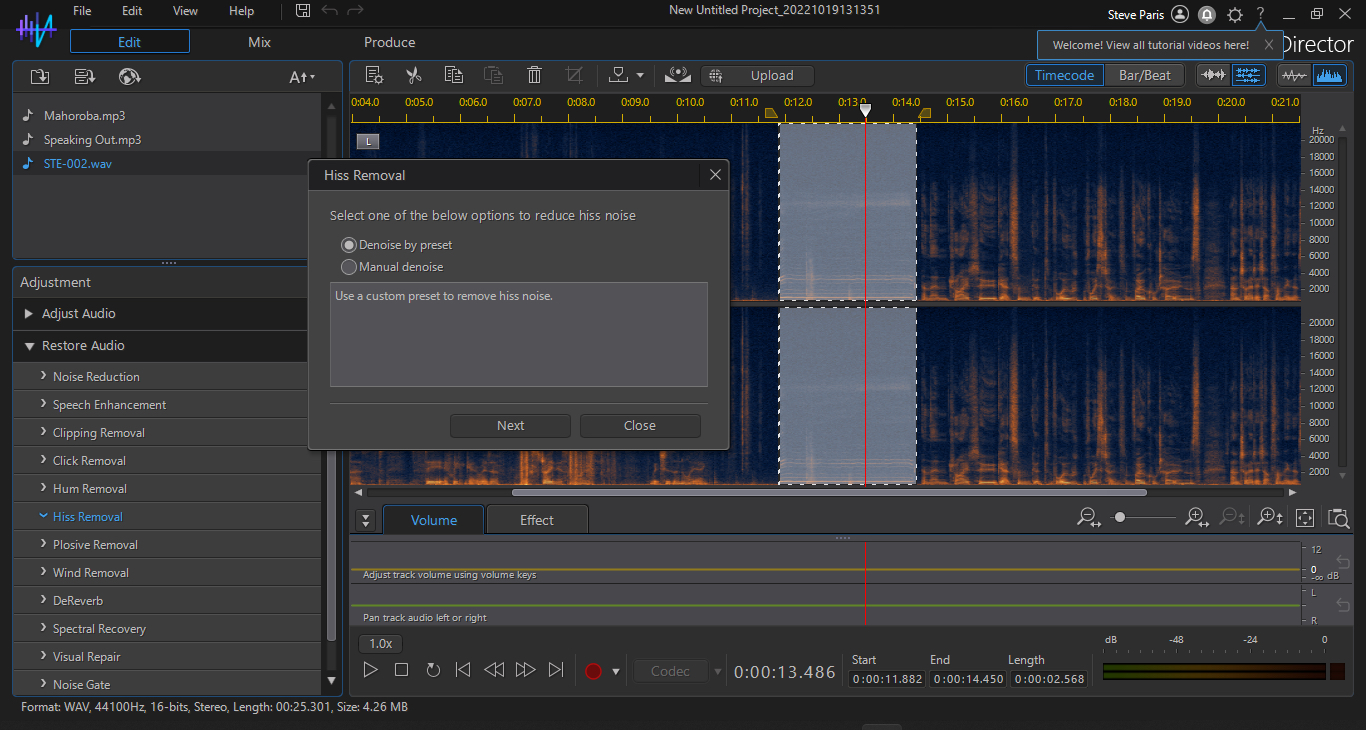
Reasons to buy
Reasons to avoid
CyberLink AudioDirector is a great alternative to Adobe Audition, in the same way that its video editor PowerDirector stacks up against Adobe Premiere Pro. The tool is great, offering many of the same features although there’s a bit of a learning curve here. AudioDirector even includes some pretty powerful AI tools to take your sound production to the next level. Unlike Adobe’s tools, though, CyberLink AudioDirector is PC-only.
You’ll be right at home if you have experience of editing software. The audio editor is ready-made for recording, editing, and mixing. Correction tools like Spectral Recovery are present and accounted for, and they largely do a flawless job. However, we found results worked best using a combination of artificial intelligence and hand-made fine-tuning.
AudioDirector is available on a monthly/annual subscription, or with a one-time-buy lifetime license. The audio editor is also bundled with PowerDirector, PhotoDirector, and more in the subscription-based Director Suite. It’s all very reminiscent of Adobe's Creative Cloud All Apps plan. For a free alternative, there’s CyberLink’s free online audio editor - the magic happens in your browser - for tweaking sound and music on the fly.
Read our full CyberLink AudioDirector review.
The best free Adobe Audition alternative on Mac

Reasons to buy
Reasons to avoid
If you’re a Mac user looking for an audio editor that’s simpler and cheaper than Logic Pro, then Apple GarageBand may be the choice for you. It comes free with every Mac and is designed to make it easy to record and mix music.
With a sleek interface that looks like a simpler version of Logic Pro, it’s simple to get started and learn as you go. You can record into GarageBand with an instrument or microphone or draw from the vast sound library included. While it lacks the more advanced features of some other software, you can export projects from GarageBand to Logic Pro when you’re ready to step up.
Though it could be used for projects like podcasts, it’s specifically designed for music creation, so it’s ideal for those who want to get started creating music on their Mac without having to learn the complexities of fully professional software.
Read our full Apple GarageBand review.
The best cross-platform Adobe Audition alternative

Reasons to buy
Reasons to avoid
WavePad, from NCH Software, absolutely excels at streamlining audio editing processes. The interface is relaxed and accessible, but could be further refined. There’s a good selection of tutorials for beginners. File management is easy.
But don’t be fooled. WavePad is a legitimate DAW, built for professional sound engineers. And It packs in all the tools and features you’d expect from that, including lossless conversions, Spectral Analysis, and batch editing. It supports a wide variety of formats, making it a good sound converter. It even works with MP4 files, for those working across video, too.
One of the biggest issues with Audition is it’s desktop-only. There’s no mobile app for editing on the go. This makes WavePad a strong alternative: you can get it on Windows, Mac, iPad, iOS, Android, and Kindle.
WavePad can be downloaded free for personal use. There are also lifetime licenses and subscription plans, so there’s some flexibility here.
Read our full WavePad review.
The best budget Adobe Audition alternative

8. Reaper
Reasons to buy
Reasons to avoid
If you’re looking for something on a similar level to Pro Tools and Audition but without the cost, Reaper is a worthwhile option.
Available for Windows and macOS, this is a comprehensive audio production suite packed with features that enable you to record, edit, mix and master audio. The only major downside is that the interface can be tricky to work with, as it lacks the intuitiveness of Logic Pro and Pro Tools.
It takes time to learn your way around and can seem fiddly and inflexible. But there’s plenty of support from the developers and online community, and it’s highly customizable, with thousands of plug-ins available.
How to choose the best Adobe Audition alternatives
When selecting the Adobe Audition alternative that's best for you, choose based on your experience with the tools, your budget, and how you'll use it.
Price is important when you're investing in an alternative to Audition. Especially since Adobe's audio editor is subscription-only. You'll find premium, budget, and free alternatives available that fit a wide range of budgets.
Not all replacements and substitutions are equal. Some are more advanced than others, designed for professional audio productions; others are simple (but often very powerful) tools accessible to everyone.
Finally, choose the program that best fits your own unique, creative workflow.
How we test the best Adobe Audition alternatives
Our expert team has tested a wide range of audio production essentials, including the best laptop for music production and best audio PC. So, we take audio seriously, conducting rigorous tests across software and hardware.
When we test software to find the best Adobe Audition alternatives, we look at what matters to users. This includes interface and experience, features. price, performance, and platform availability.
Users rightly expect good value for money, easy-to-use tools. No-one likes obtuse software, and even the most complex DAW should be accessible to those with the relevant experience.
We assess features on a case-by-case basis - the best alternatives to Adobe Audition don't need to match Adobe's toolset, but they should offer the tools its users actually need. Content marketing teams posting clips to social media won't necessarily need the features professional audio technicians will.
Get in touch
- Want to find out about commercial or marketing opportunities? Click here
- Out of date info, errors, complaints or broken links? Give us a nudge
- Got a suggestion for a product or service provider? Message us directly
- You've reached the end of the page. Jump back up to the top ^
Are you a pro? Subscribe to our newsletter
Sign up to the TechRadar Pro newsletter to get all the top news, opinion, features and guidance your business needs to succeed!
Kieron Moore is a freelance writer based in Manchester, England. He contributes to Future sites including TechRadar and Creative Bloq, focusing on subjects including creative software, video editing, and streaming services. This work draws on his experience as an independent filmmaker and an independent TV watcher.
- John LoefflerComponents Editor
- Steve ClarkB2B Editor - Creative & Hardware
