The best Apple Watch apps for 2023
The best Apple Watch apps for fitness, travel and more
Best Apple Watch apps for news, money, travel, food and weather
Carrot Weather

- Carrot Weather
- Free / IAPs
Carrot Weather has been in our best Apple Watch apps guide since the very beginning, and it just gets better with each new release, so much so that Apple has anointed it as the very best Apple Watch app of 2021.
Carrot Weather has had two major revamps in the last year: version 5, which overhauled the interface and moved to a subscription model; and version 5.4, which added a Smart Complication that you can customize to show different kinds of information throughout the day.
That one’s reserved for subscribers, as is the change to notifications: Carrot can now mark rain, lightning and weather alerts as time-sensitive notifications so they aren’t disabled by different Focus modes. There’s also a new 3-day forecast complication for the Infograph Modular face.
Although Carrot first caught our attention with its ability to offer foul-mouthed forecasting – a feature you can adjust to make your watch faces family-friendly – it’s still on our Apple Watch because of its well-designed complications, which are particularly good on the Infograph face, and its impressive accuracy. It’s just a shame that the subscription options require so much reading to find out what package offers what.
Outdooractive: Walks & Biking
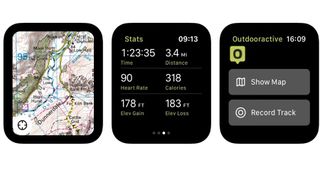
- Outdooractive: Walks & Biking
- Free / IAPs
Outdooractive is designed for hiking, cycling and other outdoor activities, and it now includes features from the popular and recently discontinued ViewRanger app beloved of many climbers and cyclists – although the takeover hasn’t been greeted with universal joy by the people who’ve been using it for years. ViewRanger is still available, but it won’t be updated anymore.
So what’s on offer here? The Outdooractive app delivers highly detailed topographical vector maps based on OpenStreetMap (subscribers also get Ordnance Survey ones) and enables you to plan and annotate routes, record your travels, and navigate from A to B with visual or audio guidance.
On your wrist it provides zoomable maps, key stats, and a simple but effective navigation interface that’s easy to see in even the most inclement weather. Pro subscribers can use the app in offline mode, can see satellite imagery as well as vector maps, and can access more trail maps from providers throughout the globe.
Although Outdooractive is available as a free app, it’s limited in what it can do if you don’t have a subscription: think of the free version as a taster or trailer for the main event rather than a fully featured app in its own right.
Bring! Shopping List and Recipes

- Bring! Shopping List and Recipes
- Free / IAPs
Bring! takes an interesting approach to the idea of shopping lists: in addition to functioning as a list app, you can also use it to discover new recipes from multiple recipe sites and blogs. The phone app also enables you to store your loyalty cards, although of course you can do that with most of them in Apple’s own Wallet app already.
Unusually for an iPhone and Watch app, you can only install Bring! from the App Store on your Watch rather than the more common iPhone installation route.
As a shopping list app, Bring! is exactly what you want: fast, simple and easy on the eye. There’s a good selection of predefined items with icons for even faster identification – it’s quicker to process a picture of bananas than read the accompanying label – and it’s easy to add and remove items from your list or just tick off your shopping. The inclusion of a Recently Used selection is really handy too.
Bring! Isn’t going to change your life, but if you’re currently using Reminders for your shopping then you should find this much more convenient.
PCalc

- PCalc
- $9.99/£9.99/AU$14.99
The apps we tend to love the most are the ones that solve real-world problems, and PCalc falls into that category. Yes, it's a fantastically useful calculator and scientific calculator, but much more importantly it prevents fisticuffs in restaurants.
That's because of its handy bill splitter. Simply tell it how much the bill comes to, how many people are paying and how big a tip you want to leave, and the Watch app calculates how much each person should hand over. It supports watchOS 3's Scribble feature too, so you don't need to dictate or tap on a tiny keypad if you've downed that second bottle of wine. Alternatively you can use the Digital Crown to enter the figure in the tip calculator.
That's not all the Watch app can do, though. It includes a converter for distances and other measurements, and if you Force Touch the app you'll see a Send To iPhone icon as well as the clear and undo buttons.
And on the iPhone the main app is a great tool for serious calculating (and quick sums: there's a mini-calculator if you Force Touch the app icon). It's not the cheapest calculator app, but it's worth the money.
Pennies
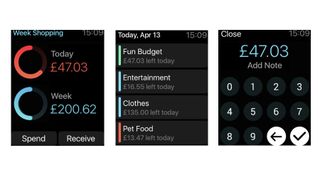
- Pennies
- $3.99/£3.99/AU$5.99
Pennies was a recent Apple Editor’s Choice, for good reason: it’s a very simple and effective budgeting app that allows you to get on top of your spending without having to spend too much time doing so.
You can set weekly, monthly, bi-weekly, bi-monthly, one-off and custom budgets, track in multiple currencies - great for holidays or business travel - and on the Watch, all you need to do is record how much you’ve spent against a particular budget, so for example if you have a shopping budget you’d tap it, tap Spend, and then enter the total.
The app then recalculates the amount you’ve got left, and if you wish you can have it displayed as a permanent Complication on the Watch face.
Pennies isn’t interested in what you’ve bought; just what budget it should be allocated to. As the developer puts it, “it’s all about keeping things easy and flexible so you can get on with having fun, spending what you want, and saving money at the end of the month.”
If like us you find personal finance a mix of tedium and terror, Pennies might be the app that helps you take control of your cash.
Citymapper

- Citymapper
- Free
Citymapper is the pre-eminent public transport app, so no wonder it's an Apple Watch essential. It tells you how to get around selected cities including London, Manchester, Paris, Barcelona and New York.
As well as bus, train and subway times and directions, the Watch app even offers cycling routes and bike hire details such as London's rentable bikes. Once you've set up the journey on the phone, step-by-step notifications will appear on the Watch screen.
You can start journeys to home or previously saved destinations right from the Watch, and it will even help you find your way to nearby bus stops and train stations. Brilliant, just brilliant.
Microsoft Translator
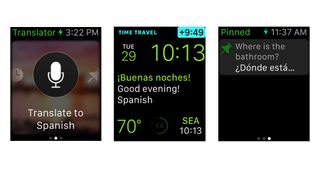
You know you’re living in interesting times when one of the best apps for an Apple device comes from Microsoft. But Translator is superb.
Microsoft Translator is the closest we’ve come to The Hitchhiker’s Guide to the Galaxy’s Babel Fish, a universal translator that you stick in your ear. Unlike the fish, this universal translator goes on your wrist instead of inside your ear – but it delivers very similar results, enabling you to speak naturally with people whose language you don’t speak.
Translator sits on your wrist rather than in your ear canal, but it does much the same thing. Speak into your watch and you’ll see the translation, and it remembers recent translations on Watch or phone so you can find them again easily. You can also pin translations for instant access to essential words or phrases.
It gets even better if you use it on your phone, because it can translate in real time as you message somebody. You’ll see your typing with the translation in the same bubble, and it can even handle simplified Chinese and Arabic script.
The amount of thought that’s gone into Translator is obvious. Want to translate a sign? Point your camera at it. Want to have a conversation in a language you don’t speak? The phone display splits with your words facing you and the translation facing them.
Night Sky
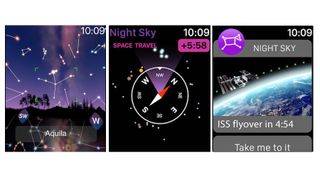
- Night Sky
- Free
Night Sky is one of those gee-whiz apps that you use to show off your iPhone, and the introduction of a complication to let you know if the International Space Station was overhead was cute in a geeky way.
But the arrival of watchOS 4 has given the developers plenty of new toys to play with, and that means Night Sky is now one of those gee-whiz apps you use to show off your Apple Watch.
With this version of the app, your Watch now gets the same Sky Tracking features as the iPhone app has: you can now raise your wrist and identify the stars, planets and constellations around you.
There’s a time travel feature too, so you can track how the various heavenly bodies will move. It’s enormously clever and very impressive, and the main iPhone app isn’t bad either, as its Sky View knows of 115,000 celestial objects and enables you to increase or decrease light pollution, explore animated 3D models and customize notifications.
If you sign up for the $1.99/£1.99/AU$2.99 monthly premium subscription you get access to worldwide sky tours that you can save for future use - for example if you’re planning to visit a particular location in the near future.
Yahoo Weather
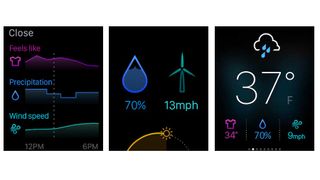
- Yahoo Weather
- Free
Dark Sky and CARROT Weather get all the reviews, but Yahoo’s weather app is a lovely thing on the Apple Watch.
It takes the same colorful, minimalist approach as the iPhone/iPad app, with screens showing trend lines for temperature, precipitation and wind speed, along with sunrise and sunset times and where the sun is right now, whether it’s going to rain and what the temperature highs and lows will be.
You don’t get the right-now weather warnings of Dark Sky or the sass of CARROT, just a clear, easy to understand and really well-presented set of predictions.
It’s not all sunshine and flowers, though. The host app is pretty big - 137MB, which is on the large side for a weather app, given that the UK Met Office app is 80MB and Dark Sky 20.8MB - and the accuracy of the weather forecasts seems to depend on where you live.
US users seem very happy with it, but UK users say it’s a little pessimistic: while it rains a lot in Britain, it doesn’t rain quite as often as Yahoo Weather says it will.
Then again, it’s better to warn of rain and be pleasantly surprised than to predict good weather when the skies are about to open.
Circa

- Circa
- $3.99/£3.99/AU$5.99
It’s not a surprise that the Apple Watch attracts a lot of apps built around the idea of time, but few of them are as simple and as useful as Circa. It’s designed for global travellers or people whose life involves communicating with people around the world, and answers a simple and important question: is this a good time?
It may be a simple question, but it’s often a tough question to answer. If you’ve ever tried to find a time for a virtual meeting that works not just for you and your local colleagues but for colleagues halfway across the world you’ll know how much of a pain in the neck it can be.
Are they EST or PST? Are they behind us or ahead of us? Circa remembers these things so you don’t have to, offering crystal clear guides to when people are going to be available and when they should be in their bed.
It’s a niche app, but many of the very best Apple Watch apps are: it’s simple, beautifully designed and does exactly what it sets out to do. If you need this kind of thing, this is exactly what you need.
TripIt - Travel Organizer
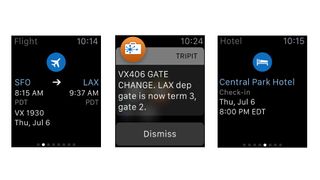
- TripIt
- Free / in-app purchases
Whether you’re a road warrior or an occasional holidayer, keeping track of the various aspects of your trip can be a pain. TripIt solves that by pulling all your travel-related documentation together.
All you need to do is send your travel confirmation emails - flights, hotels, car hire - to TripIt and the app will automatically organize them and tell you the information you need when you need it.
If you use Gmail, Outlook.com or Yahoo mail you can get TripIt to monitor your mailbox automatically, which makes things even easier. If you’re in the US, it even tells you when it’s time to head for the airport.
The phone app stores your itinerary and key documents, and the Watch app lets you know what’s important right now - so if you’re about to board a flight you’ll see the flight number and departure time, if you’re checking in you’ll see a booking reference and so on.
Things get really clever with the Pro subscription ($48.99/£38.99/AU$77.99), which adds live flight notifications, seat tracking and alternative flight finding should your plans change.
That’s probably unnecessary for most people, though: the free version of the app includes all the essentials you need for any kind of travel.
Current page: Best Apple Watch apps for news, money, travel, food and weather
Prev Page Best Apple Watch apps for learning and entertainmentGet daily insight, inspiration and deals in your inbox
Sign up for breaking news, reviews, opinion, top tech deals, and more.
Writer, broadcaster, musician and kitchen gadget obsessive Carrie Marshall has been writing about tech since 1998, contributing sage advice and odd opinions to all kinds of magazines and websites as well as writing more than a dozen books. Her memoir, Carrie Kills A Man, is on sale now and her next book, about pop music, is out in 2025. She is the singer in Glaswegian rock band Unquiet Mind.
