Best Arch Linux distro of 2025
Find the best flavor for you of this popular security distro
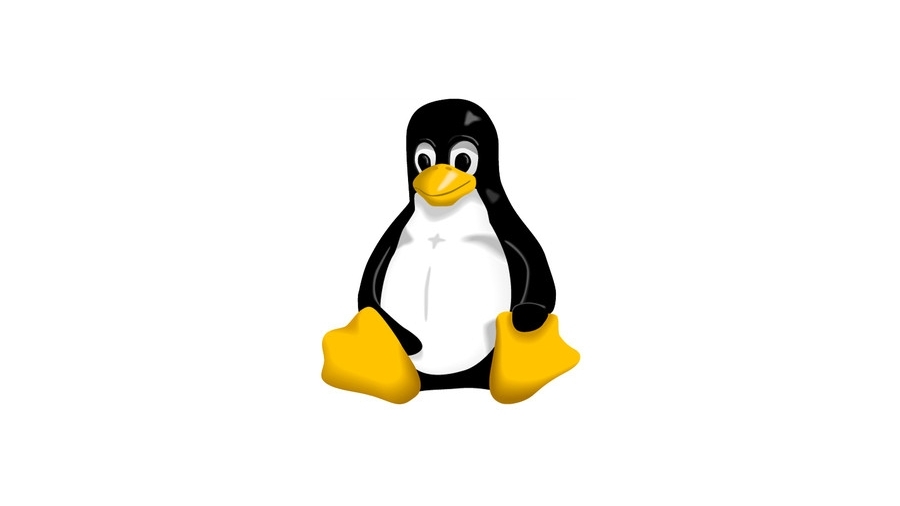
We list the best Arch Linux distros, to make it simple and easy to find the best flavor for you of this popular security distro.
The best Arch-based Linux distros provide impressive customizability. Arch adheres to a rolling release model, which means you can install it once and keep updating it till eternity.
For all its advantages, Arch remains one of the most cumbersome distros to configure and install. In fact, even though the installation process is one of the best documented ones, it’s elaborate and involved enough to scare away everyone except hardcore geeks.
Arch’s daunting installation process has given rise to a number of distros that go to great lengths to help new users experience the power of Arch Linux without going through the rigmarole of building an Arch installation from the ground up.
We’ve evaluated these Arch-based Linux distros across numerous areas, like the hardware requirements, system architecture, software repositories, and the apps included. We also looked at the efficiency of the productivity apps, how functional and visually attractive the desktops were, the documentation, and the ease of installation.
Here’s some of the best and unique options on offer.
These are the best Linux training providers and online courses.
The best Arch-based Linux distros of 2025 in full:
Why you can trust TechRadar
Best Arch Linux distro overall

Reasons to buy
Reasons to avoid
Manjaro is available in three officially supported flavors (Gnome, KDE Plasma, and Xfce) and over half a dozen community-supported ones. Besides the 64-bit ISOs, you can also download images for dozens of ARM-based devices such as the Raspberry Pi 4, Pinebook, and the Pinebook Pro.
Unlike Arch, Manjaro uses a customised Calamares installer, which makes it fairly easy to anchor the distro to your computer. The installer gives you the option to choose between LibreOffice and FreeOffice as the default office suite, if you want to install one.
Manjaro includes all the usual mainstream popular apps such as the LibreOffice suite, GIMP, VLC, Firefox, Thunderbird, Steam client, and more. You can pull in additional apps using the intuitive Pamac package manager, which can grab apps from Manjaro’s official repositories, as well as the Arch User Repository (AUR). Manjaro also supports both Flatpaks and Snaps and you can install apps from their respective repos using Pamac. Another plus are the project’s custom tools, especially the Manjaro Hardware Detection tool (MHWD) that you can use to install the correct drivers for all attached devices.
All things considered, with its bundled apps and custom tools, Manjaro is a ready-to-use desktop distro that scores highly in both form and function, and is currently one of the most popular Linux distros overall.
Read our full Manjaro review.
Best Arch Linux distro for beginners
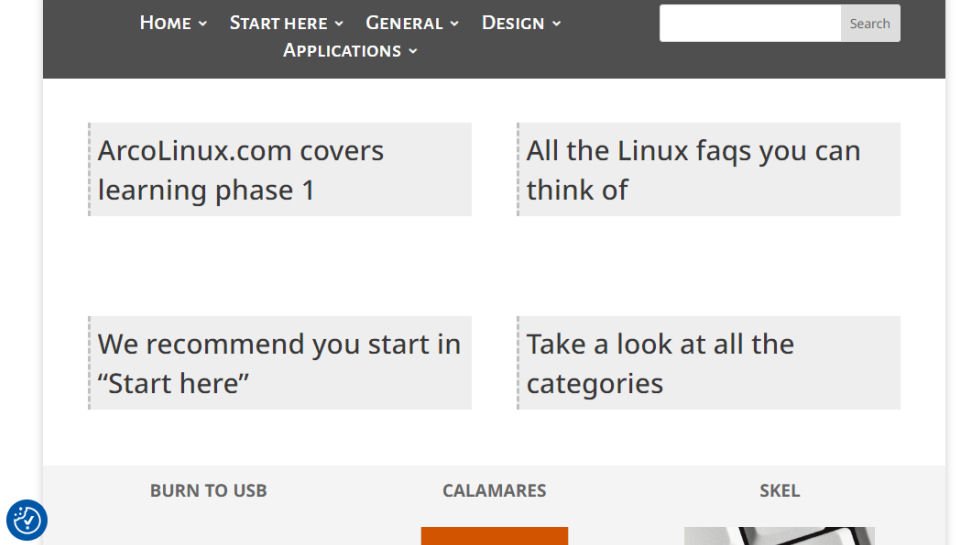
2. ArcoLinux
Reasons to buy
Reasons to avoid
Unlike other Arch-based projects, ArcoLinux is pitched as a learning platform that hopes to transform new users into Arch masters. To that end the project produces not one but several distros.
The ArcoLinux learning process has been broken into six phases, and the various ArcoLinux distributions are part of those phrases.
There’s the minimalist ArcoLinuxD release, which ships with just enough components to help you build your own custom ArcoLinux installation. Then there’s ArcoLinuxB that enables you to modify the stock ArcoLinux ISO and build your own custom image. The project hosts a string of such customized ISOs as contributed by its community.
The main ArcoLinux release comes with three desktop environments, is chock full of productivity apps and is designed for the average desktop user. This is the release that’s designed to be used as a regular desktop. Virtually all aspects of this distro have been tweaked and the customized desktop looks inviting, with its attractive icon theme and the Plank dock.
Best completely free Arch Linux distro
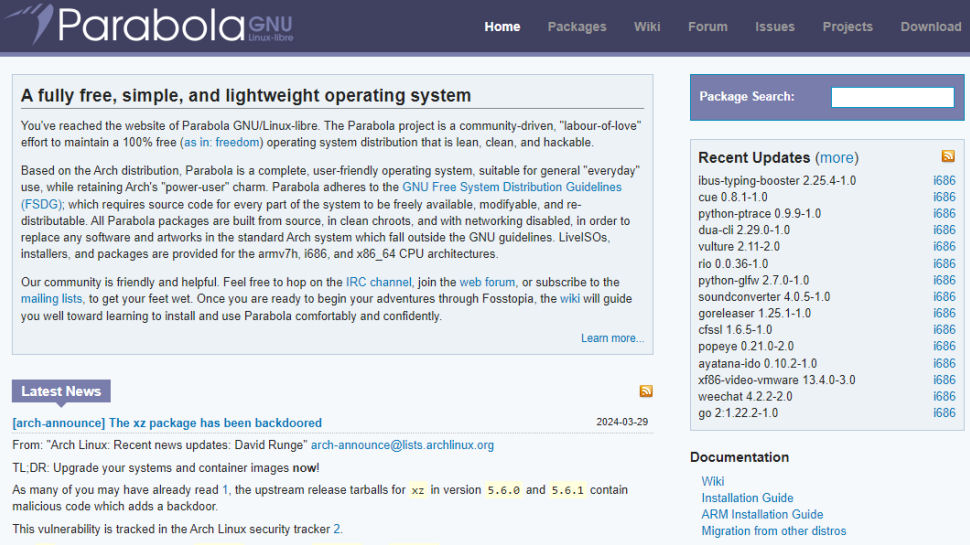
3. Parabola GNU/Linux-libre
Reasons to buy
Reasons to avoid
One of the few distros that are endorsed by the GNU/Linux project, Parabola GNU/Linux-libre goes to great lengths to ensure it only includes free as-in-freedom components. That covers everything from the kernel and the hardware drivers to libraries and applications.
Instead of the standard Linux kernel, Parabola uses the version from the GNU Linux-libre project that’s been stripped of all proprietary and non-free firmware blobs and code. Thanks to this philosophy it won’t support many wireless cards and top of the line graphics hardware.
This respect for freedom is also applied to the official Arch repositories from which the distro sources its packages. In fact the project maintains a list of packages in the Arch repos that don’t adhere to the free software specifications, which currently lists over 800 packages.
Unlike some of the other projects in this list, Parabola puts out several releases. The distro is one of the few distros that continues to support the 32-bit architecture. It is also one of the few that supports multiple init systems, systemd and OpenRC. There are also editions that boot to a command-line environment and others that boot into an LXDE desktop.
The good thing however is that you can use any of the ISOs to install any variant of Parabola. For instance, you can use the CLI OpenRC Live CD to install a system with the Gnome desktop that uses systemd.
Best terminal-centric Arch Linux distro
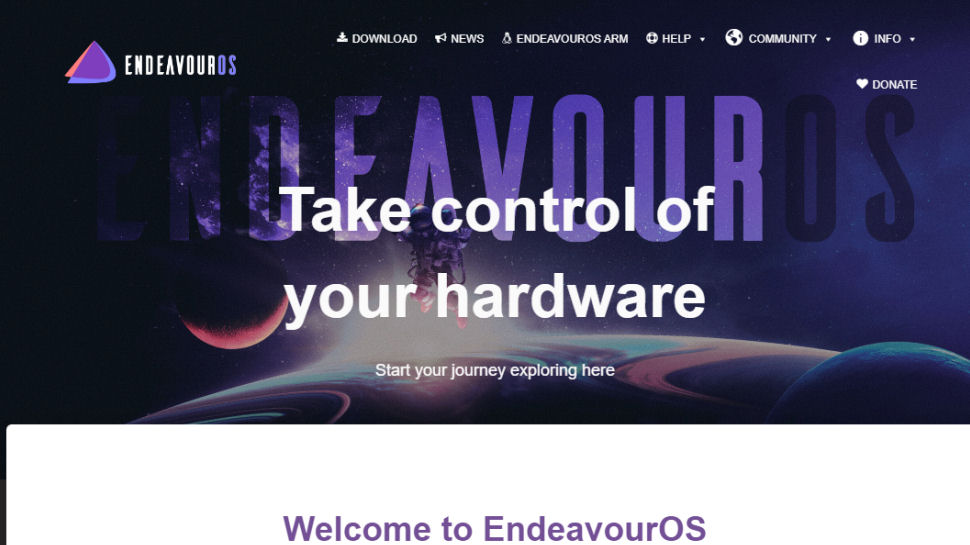
4. EndeavourOS
Reasons to buy
Reasons to avoid
Considered by many as the spiritual successor to the once-popular-now-disbanded Antergos project, EndeavourOS is the newest distro in our list.
In its bid to cater to a vast number of users with different use cases, the distro ships two flavors of the distribution-agnostic Calamares installer. There’s the offline installer, which as the name suggests doesn’t need an active connection to the Internet and installs a customized Xfce desktop environment. If Xfce doesn’t work for you, use the online installer that lets you choose between the Gnome, KDE, Deepin, Budgie, Cinnamon, Mate, LXQT, i3 desktops.
If you use Nvidia hardware you’ll appreciate the efforts put in by the developers to help you enjoy your graphics hardware. In terms of apps, EndeavourOS ships with many of the desktop essentials. However, the intention of the developers is to give you a usable base that you can flesh out as per your requirements.
One of the distro’s best features is the welcome application that has links to documentation, and several crucial post-installation tasks including the ability to add popular apps such as LibreOffice, and the akm kernel manager to switch kernels.
The distro’s only failing for the time being at least is that it lacks a graphical package manager. But for what it’s worth it does have very easy-to-digest information on using the command-line-based package management systems.
We've listed the best Linux VPN providers.
We've also featured:
- Best Linux repair and rescue distros
- Best NAS & media server distros
- Best Linux distro for Windows users
- Best forensic and pentesting Linux distros
- Best USB bootable distros
Best Arch Linux distro FAQs
How to choose the best Arch-based Linux distros for you?
Configuring and installing an Arch-based Linux distro isn’t easy, and that’s why you must select the right one for your needs.
You’ll first want to check whether your hardware’s capable of running the Arch-based Linux distro without lag and if the distro supports your system’s architecture (32 or 64-bit). You could then consider the documentation available, duration and ease of installation, and the software repositories. If you’re a beginner, you may want to steer clear of distros that are better suited for experienced users.
You’ll also want to assess the desktops in terms of their visual design, the themes they offer, the customizability, and the overall functionality.
How we tested the best Arch Linux distro
To select the best Arch-based Linux distros, we analyzed the features and performance of many distros. We looked at how swift the installation was, how smoothly they ran across old and new hardware, whether they were available for 32 and 64-bit systems, and the ease of configuring and setting it up.
Along with checking the available documentation, we looked at how active the forums were for discussions and if there was any official support. We also considered whether they had graphical package managers, productivity apps, and customizable desktops, among other aspects.
Read more on how we test, rate, and review products on TechRadar.
Get in touch
- Want to find out about commercial or marketing opportunities? Click here
- Out of date info, errors, complaints or broken links? Give us a nudge
- Got a suggestion for a product or service provider? Message us directly
- You've reached the end of the page. Jump back up to the top ^
Are you a pro? Subscribe to our newsletter
Sign up to the TechRadar Pro newsletter to get all the top news, opinion, features and guidance your business needs to succeed!
With almost two decades of writing and reporting on Linux, Mayank Sharma would like everyone to think he’s TechRadar Pro’s expert on the topic. Of course, he’s just as interested in other computing topics, particularly cybersecurity, cloud, containers, and coding.
